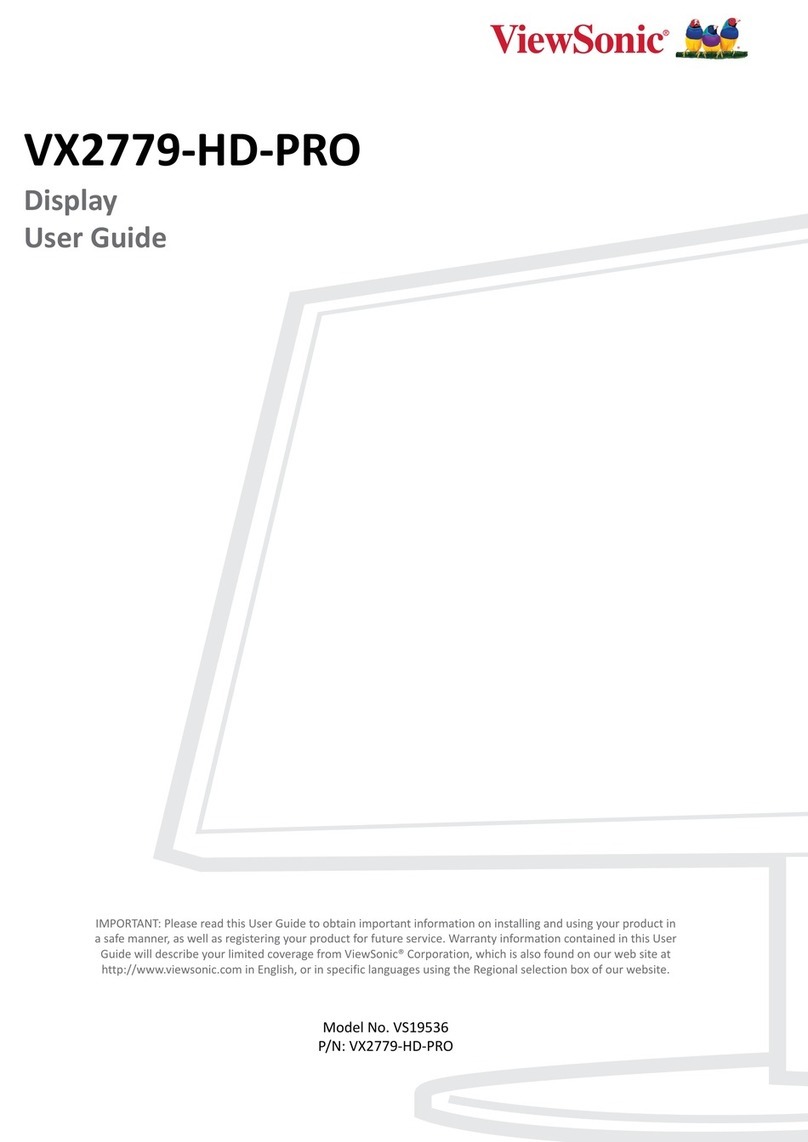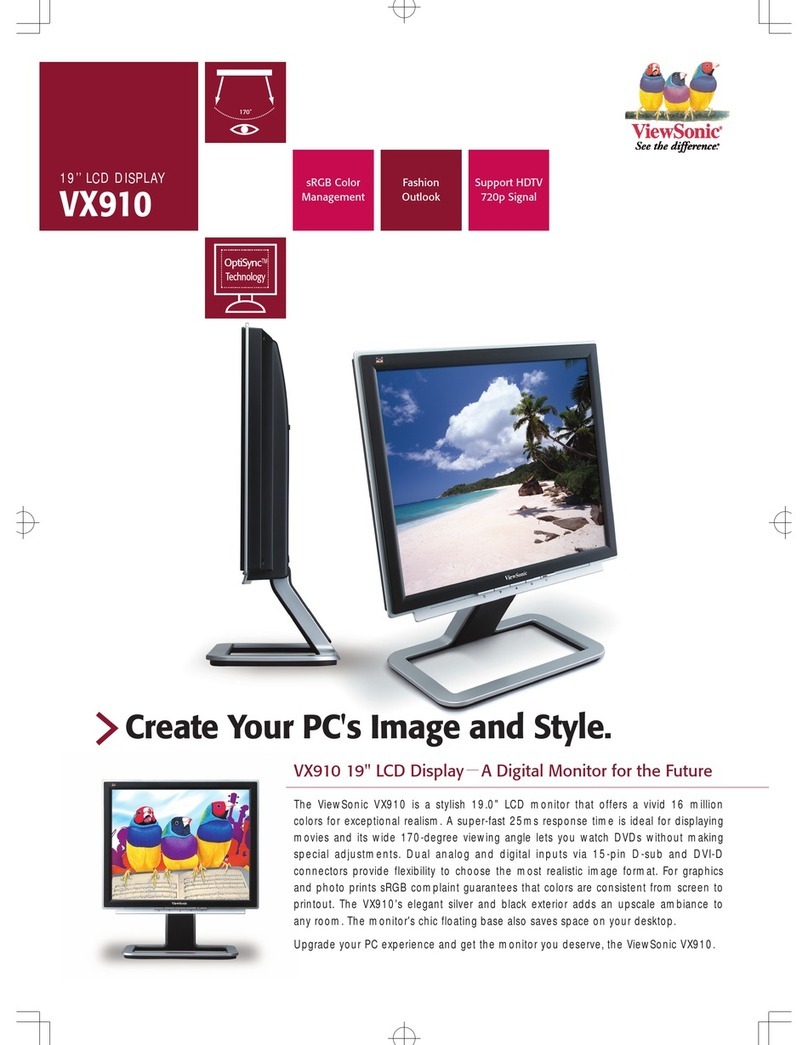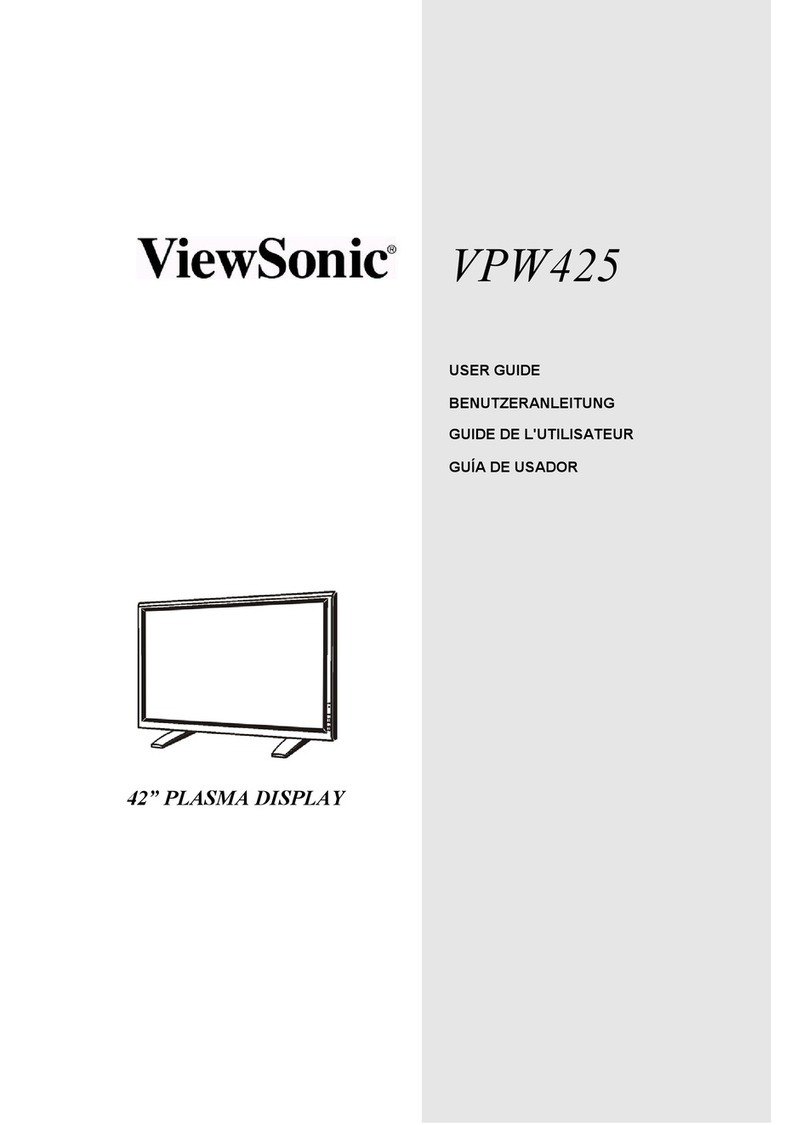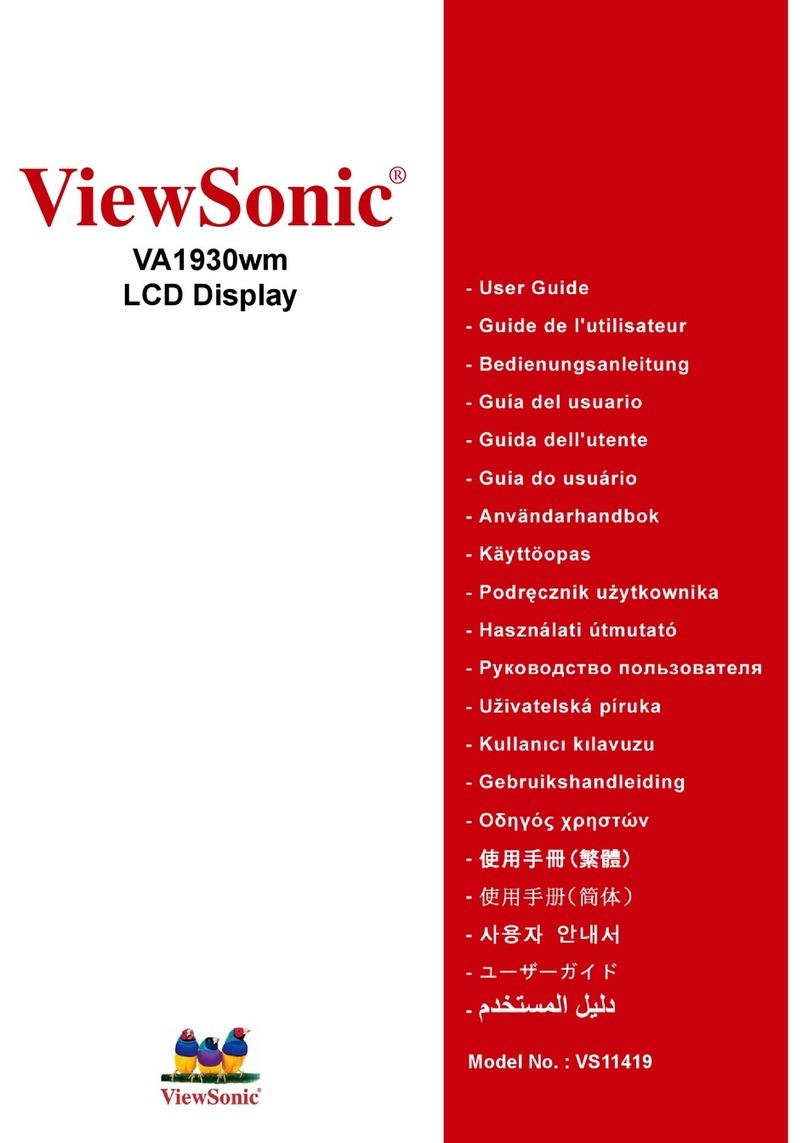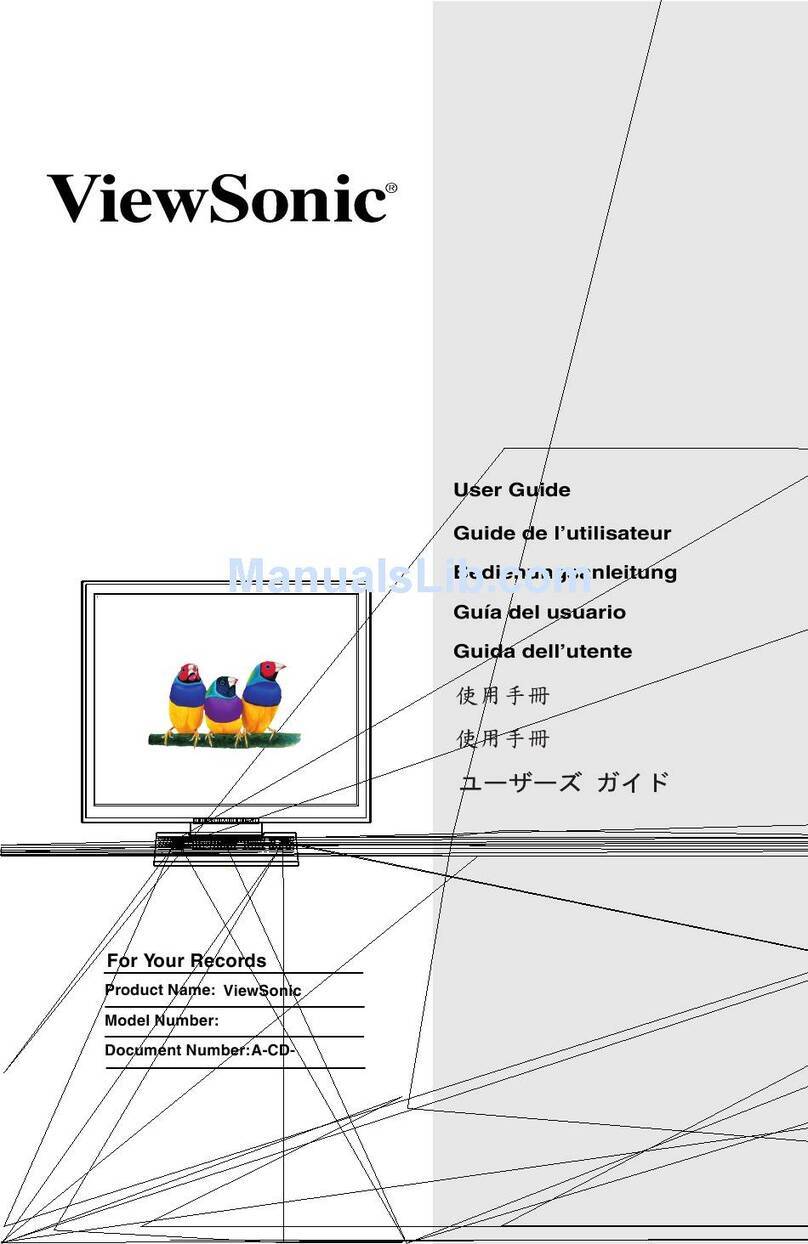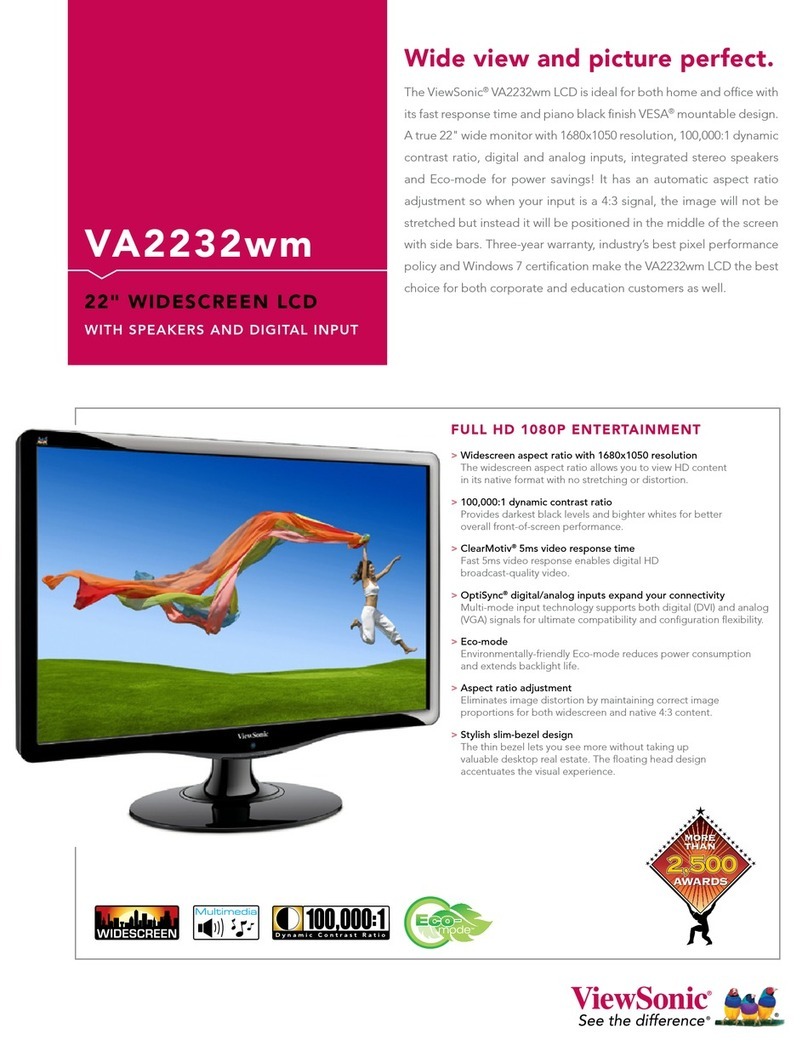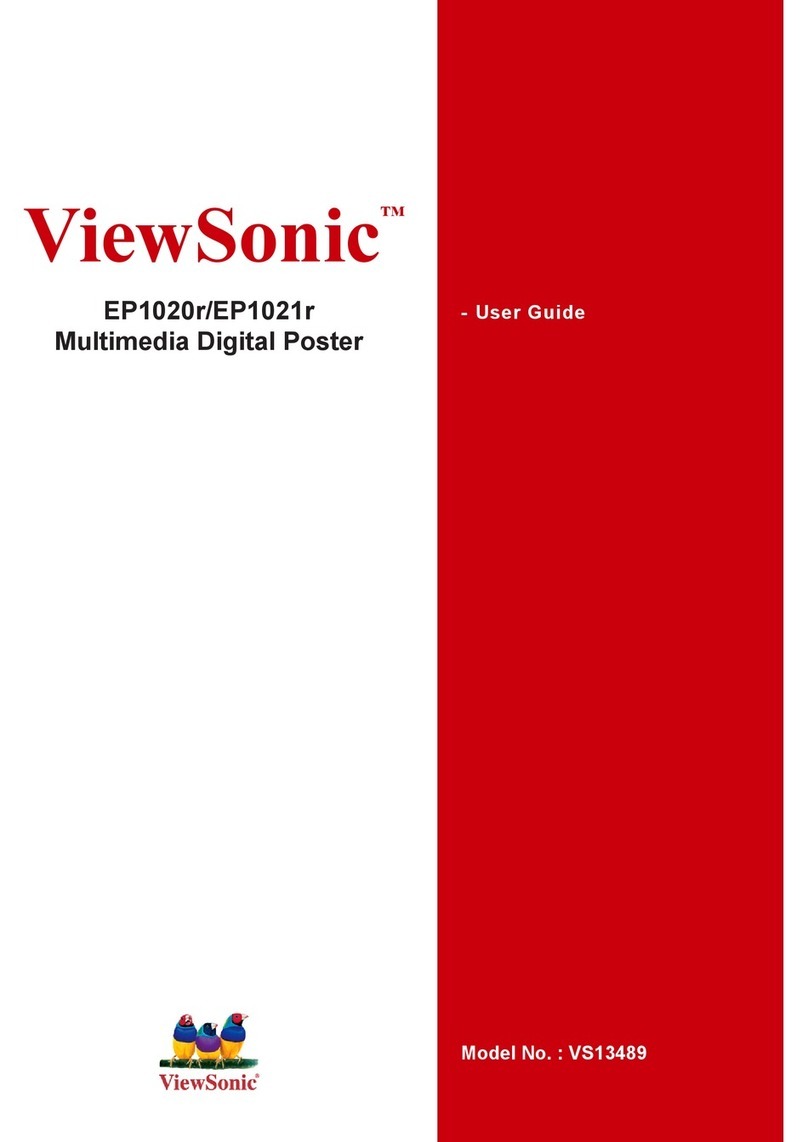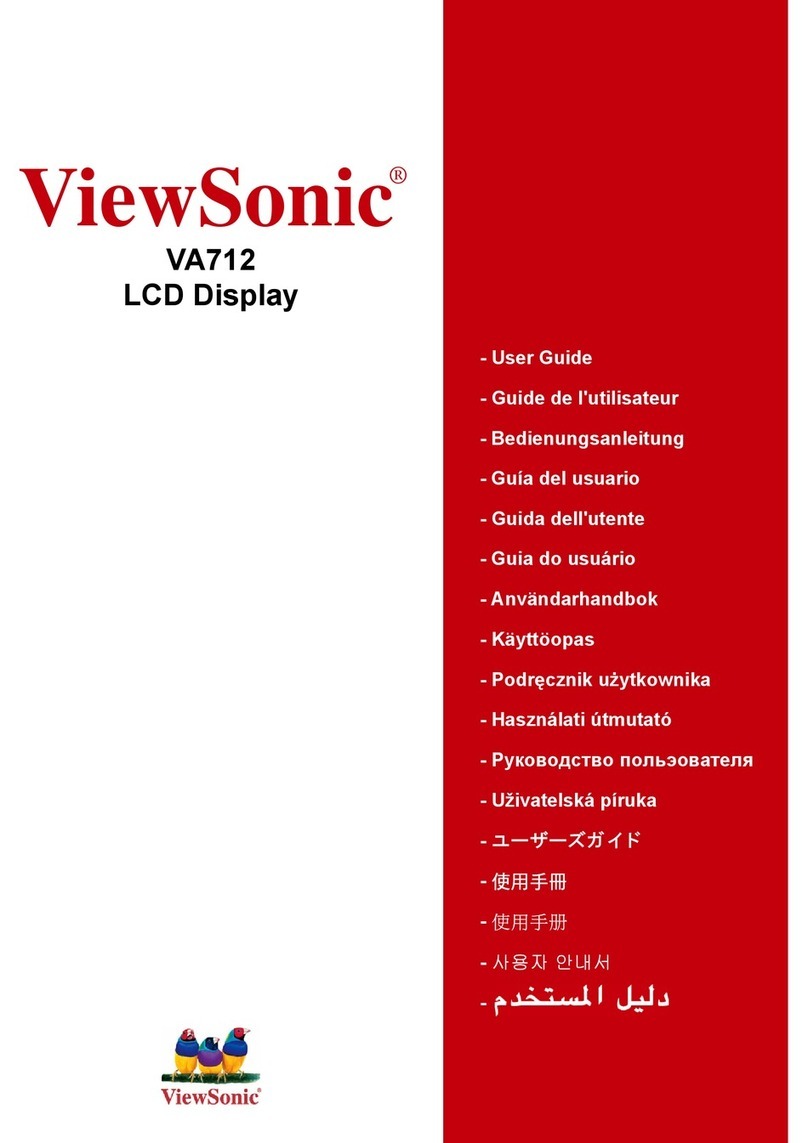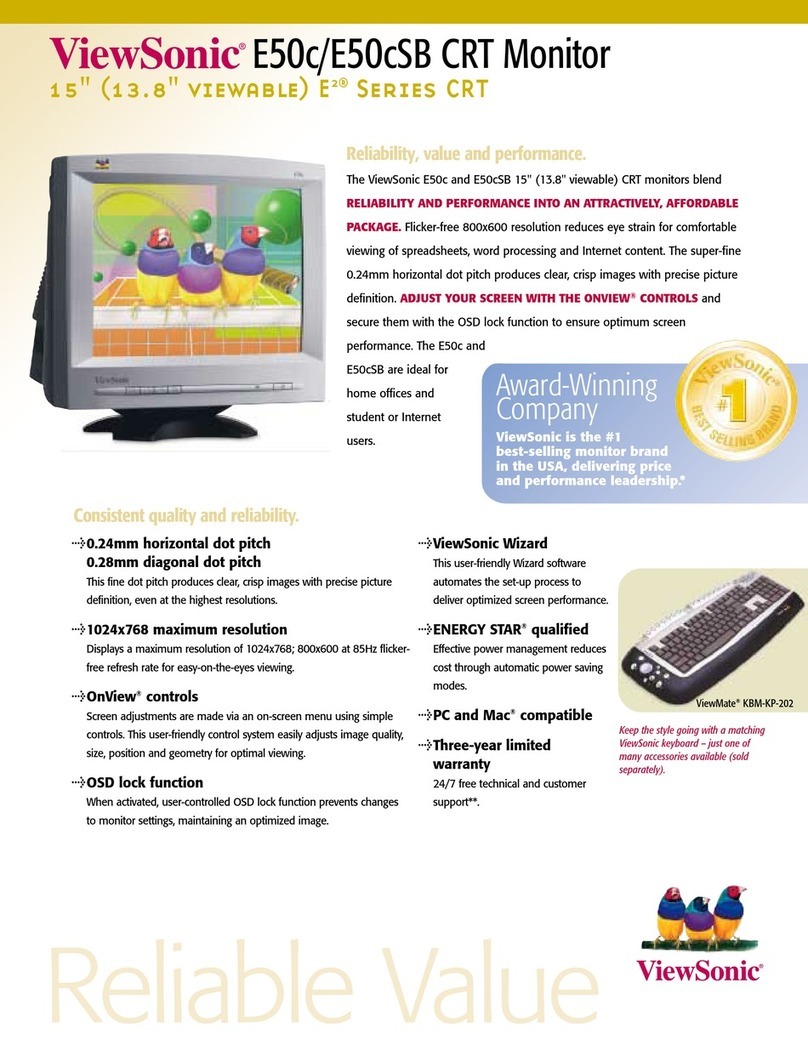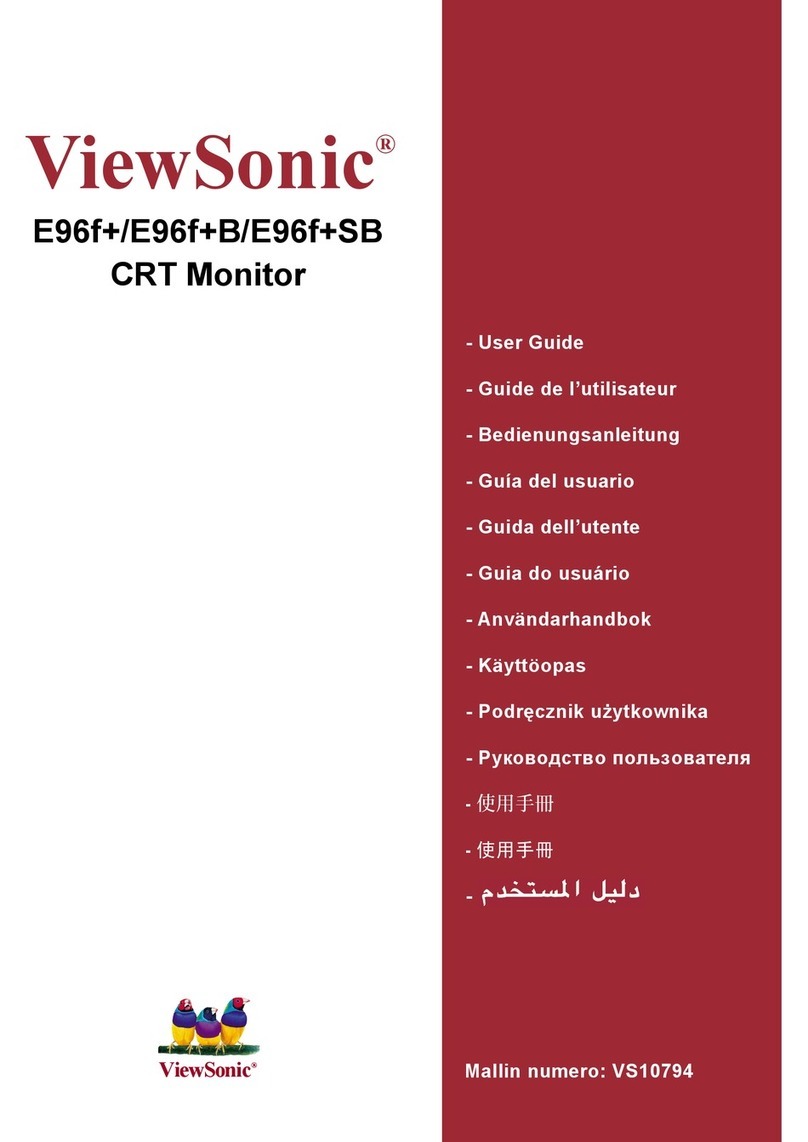Planet-Friendly LED Backlighting and Eco-Mode
Embedded mercury-free LED backlighting and Eco-mode features
energy-saving with the three-phase self-adjusted power-saving mode.
VX2770Smh-LED enhances display performance by delivering an
outstanding color range, contrast ratio and brightness output for
remarkably dened images.
Light Output Standard 100% Optimize 85% Conserve 70%
Specications
Sales: (888) 881-8781 or
[email protected] • More product information: www
.V
iewSonic.com
*Energy savings may vary based on actual usage and other factors. Specications and availability are subject to change without notice. Selection, offers and programs may vary by country; see your ViewSonic representative
for complete details. Corporate names, trademarks stated herein are the property of their respective companies. Copyright © 2012 ViewSonic Corporation. All rights reserved. [16298-01B-09/12] VX2770Smh-LED-1
ViewSonic Corporation’s QMS & EMS
have been registered to ISO 9001 & ISO
14001, respectively, by TUV NORD.
LCD Panel Type 27" Wide Color TFT Active Matrix IPS LED
Display Area 23.5" horizontal x 13.2" vertical; 27.0" diagonal
Optimum Resolution 1920x1080
Brightness 250 cd/m2(typ.)
Contrast Ratio 1000:1 (typ.)
Dynamic Contrast Ratio 30,000,000:1
Viewing Angles 178º horizontal, 178º vertical
Response Time 7ms (GTG)
Backlight White-light LED
Backlight Life 30,000 hours (min.)
Panel Surface Anti-glare, hard-coating (3H)
VIDEO INPUT Analog RGB analog (0.7 / 1.0 Vp-p, 75 ohms)
Digital HDMI / DVI-D (TMDS, 100 ohms)
Frequency Fh: 24~83kHz, Fv: 50~76Hz
Sync Separate Sync
AUDIO Speakers 1.5-watt (x2)
COMPATIBILITY PC PC compatibles (from VGA up to 1920x1080 non-interlaced)
Mac®Up to 1920x1080
CONNECTOR Video Analog 15-pin mini D-sub (VGA)
Video Digital HDMI (with HDCP), DVI-D (with HDCP)
Audio Out 3.5mm jack (blue)
Audio In 3.5mm jack (green)
Power External power adapter
POWER Voltage AC 100–240V (universal), 50 / 60Hz
Consumption 30W (typ)
Optimize 26W (typ)
Conserve 22W (typ)
CONTROLS Front Panel Buttons Power, 1, 2, up, down
OSD Auto Image Adjust, Contrast/Brightness, Input Select (D-SUB,
DVI-D, HDMI), Color Adjust (sRGB, Bluish, Cool, Native,
Warm, User Color [R,G,B]), Audio Adjust (volume, mute,
audio input), Information, Manual Image Adjust (H/V Position,
Horizontal Size, Fine Tune, Sharpness, Dynamic Contrast,
Response Time, Aspect Ratio, Overscan, ECO-mode), Setup
Menu (Language, Resolution Notice, OSD Position, OSD
Timeout, OSD Background, Auto Power Off, Sleep, Power
Indicator), Memory Recall
ERGONOMICS Tilt Forward 5º, Back 20º
OPERATING Temperature 32–104º F (0–40º C)
CONDITIONS Humidity 20–90% (non-condensing)
DIMENSIONS Physical 24.5 x 18.1 x 7.6 in. / 622.3 x 459.3 x 192.5 mm
(W x H x D) Packaging 26.6 x 20.6 x 7.0 in. / 676 x 522 x 177 mm
WEIGHT Net 11.0 lb. / 5.0 kg
Gross 16.5 lb. / 7.5 kg
REGULATIONS CE,CB, BSMI, SASO, C-tick, e-standby, KC, UL/cUL,
FCC-B (including ICES003), NOM, GOST-R/Hygienic,
UkrSEPRO, Erp, CCC, China Energy, EPEAT Silver,
WEEE, RoHS, SVHC list
RECYCLE / DISPOSAL Please dispose of in accordance with local, state
or federal laws.
POWER MANAGEMENT ENERGY STAR®standards
WARRANTY Three-year limited warranty on parts, labor and backlight.
VX2770Smh-LED display, power cable, AC/DC adapter, VGA cable, HDMI cable, Quick Start Guide,
ViewSonic Wizard CD (available in some countries only)
What's in the box?
Superlative 30,000,000:1 MEGA Dynamic Contrast Ratio
Dynamic contrast ratio defines a differentiating relationship between
darkest and brightest colors when reproducing an image. With dynamic
contrast ratio, VX2770Smh-LED is capable of automatically detecting
the brightness and darkness of an image and adjusts the LED backlight
accordingly. It maximizes grayscale and color ranges and boosts contrast
ratio to an ultrahigh 30,000,000:1, resulting in rich, vibrant visuals.
Dynamic Contrast RatioNormal
VX2770Smh-LED
HDMI Input for High Denition Presentations
Multi-mode input technology supports both digital (HDMI / DVI) and analog
(VGA) signals for ultimate compatibility and conguration exibility.
27" Frameless LED Display
DC In
HDMI
DVI
Audio Out
Audio In
VGA
Kensington®Lock Slot
Touch Controls
Speakers