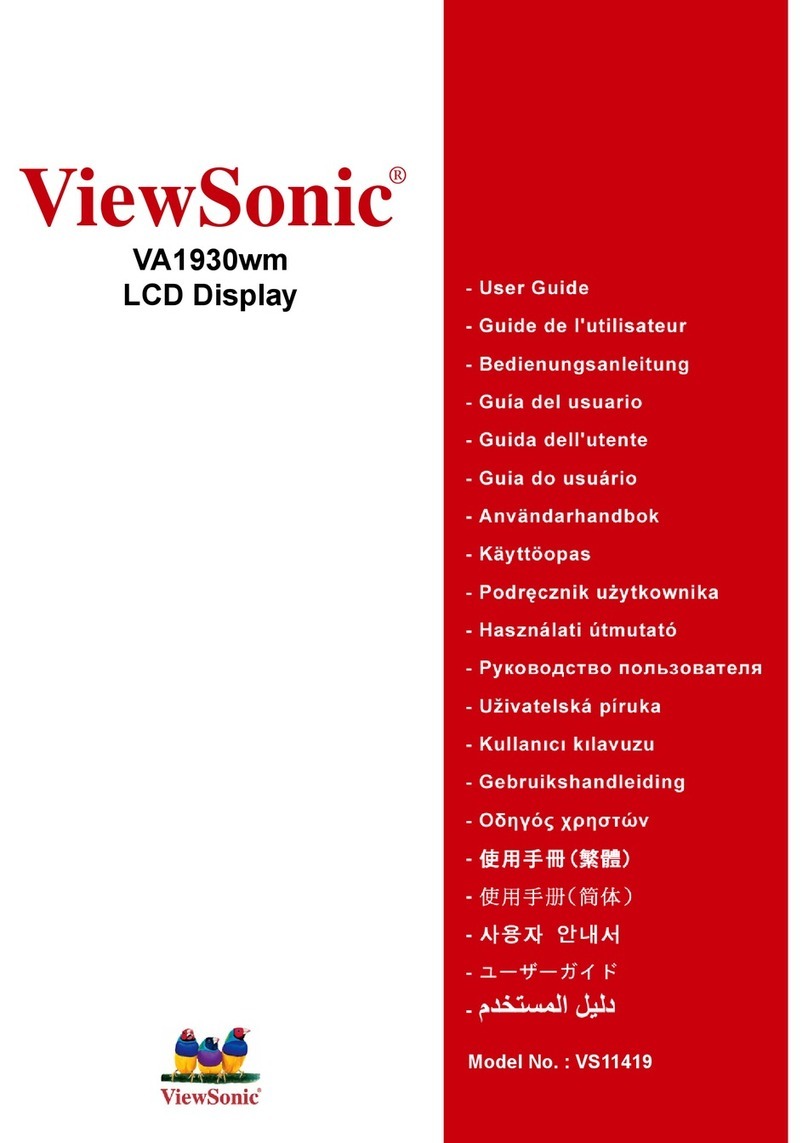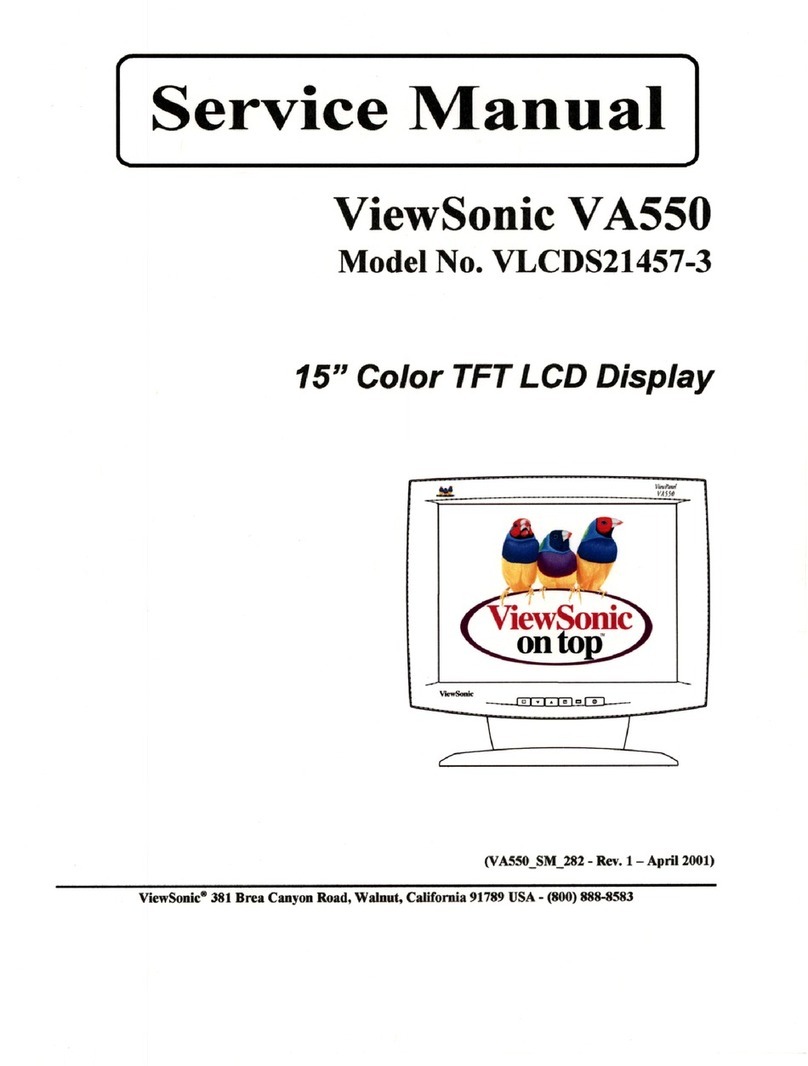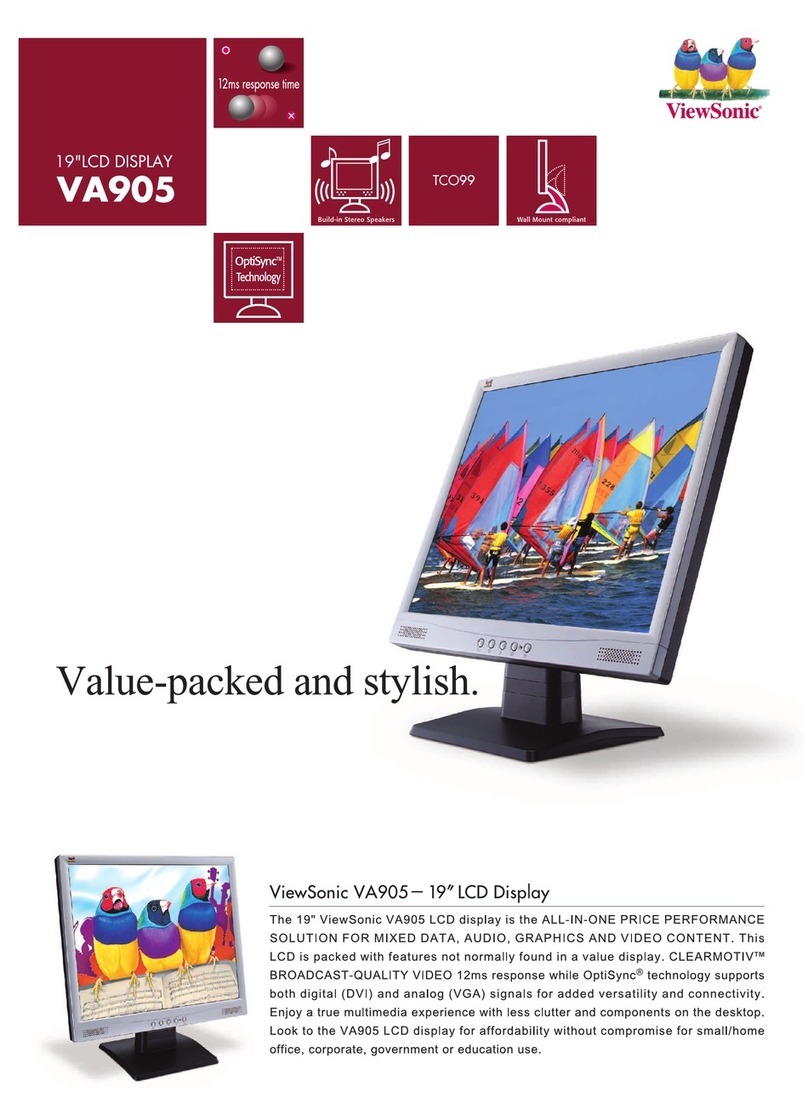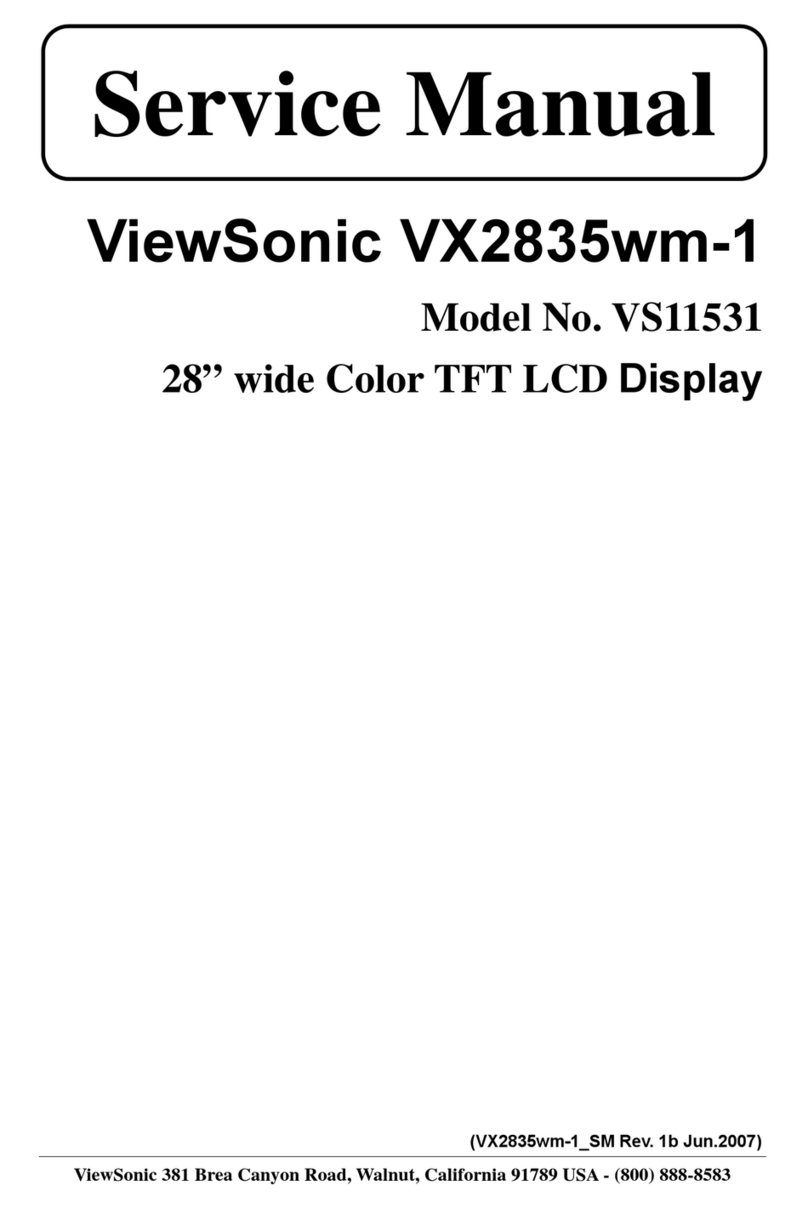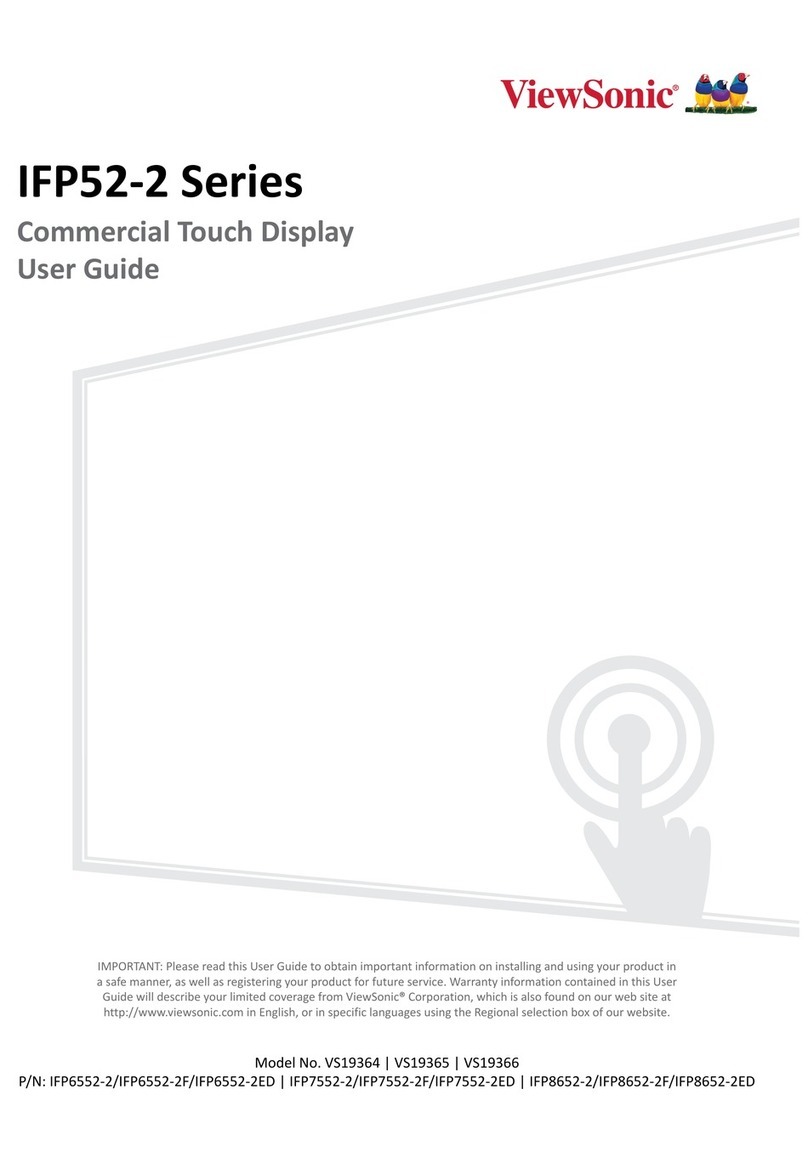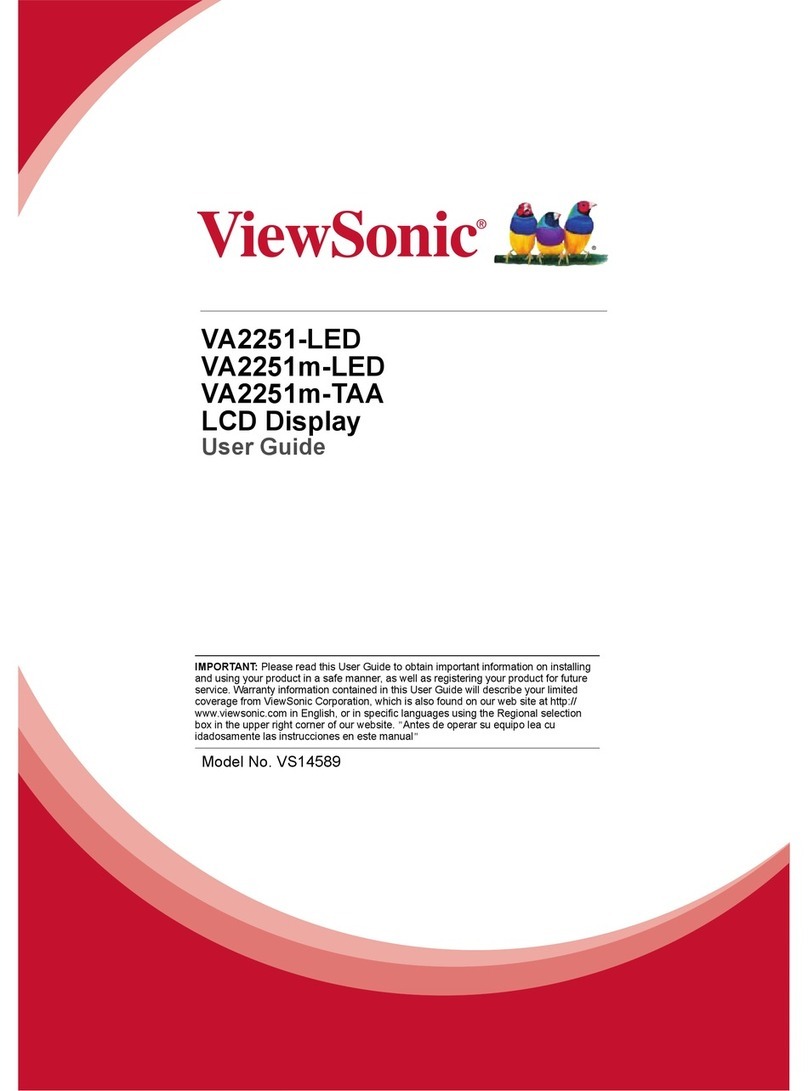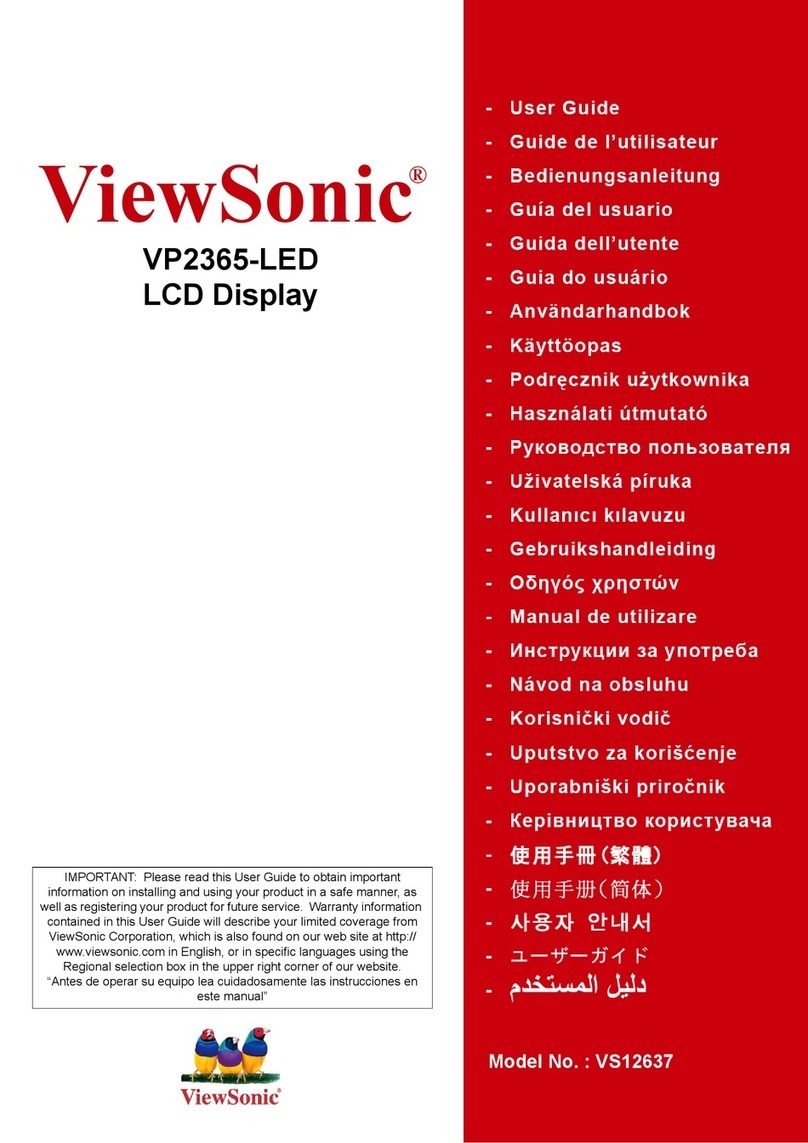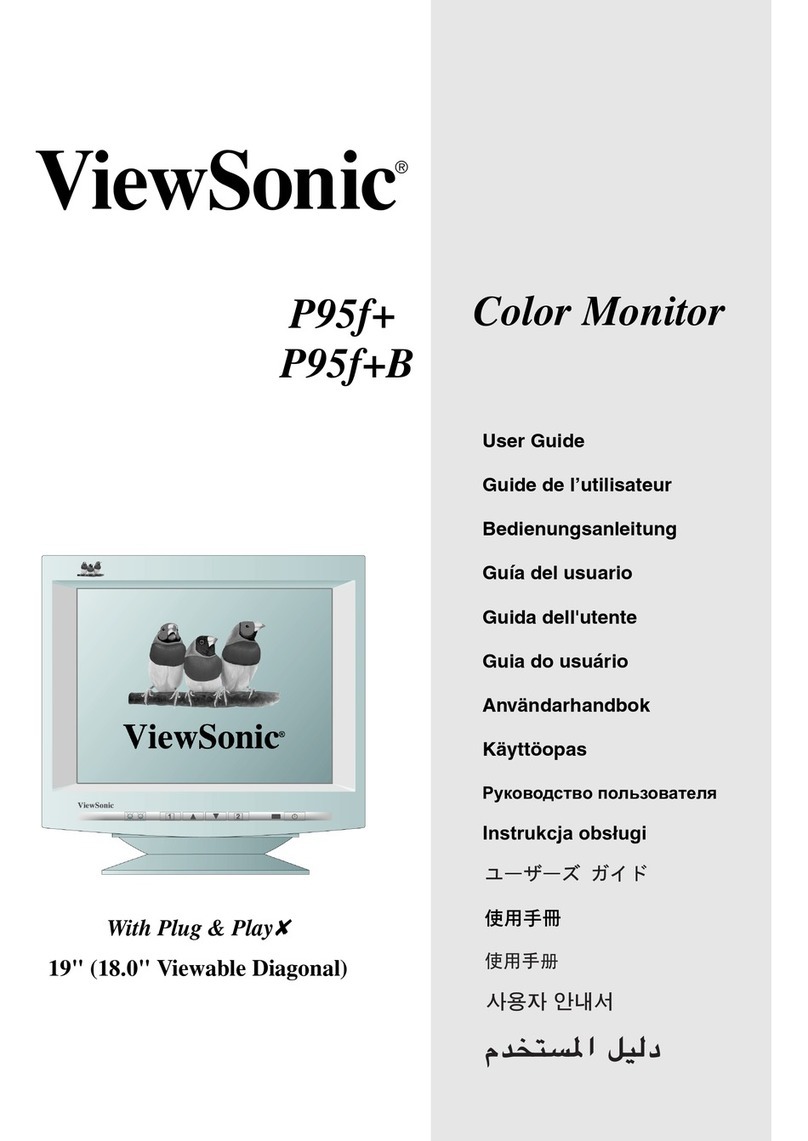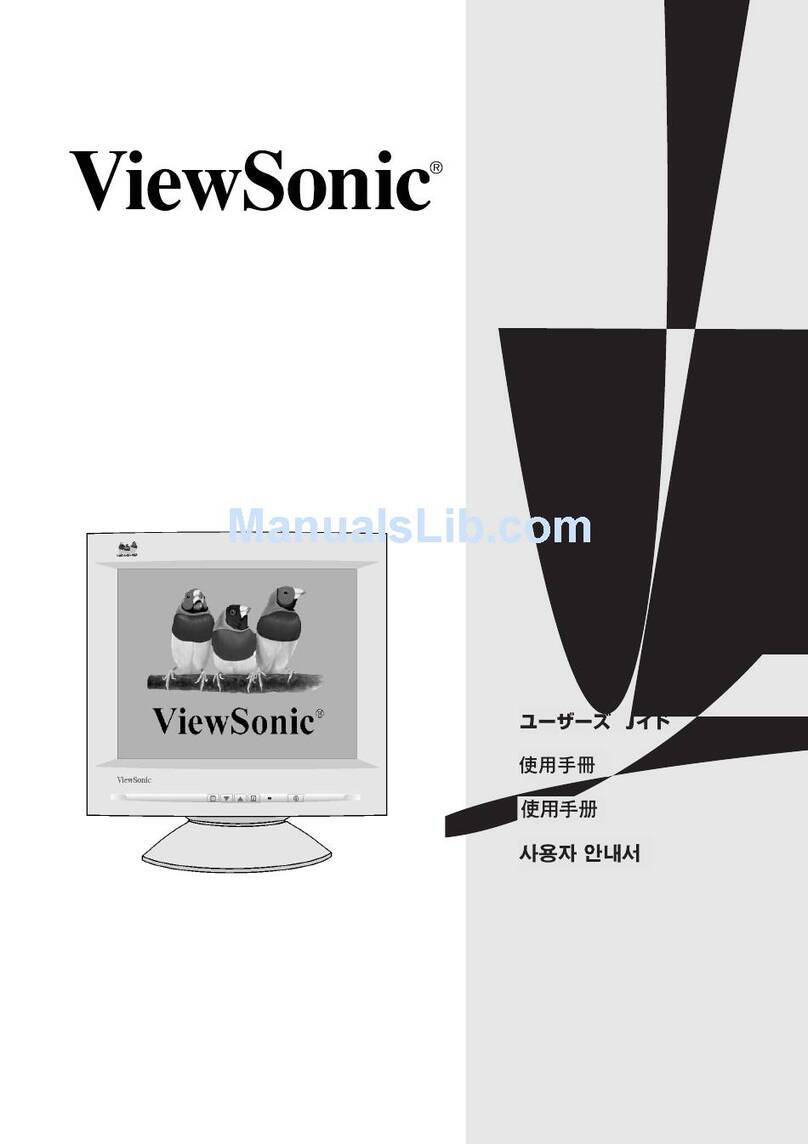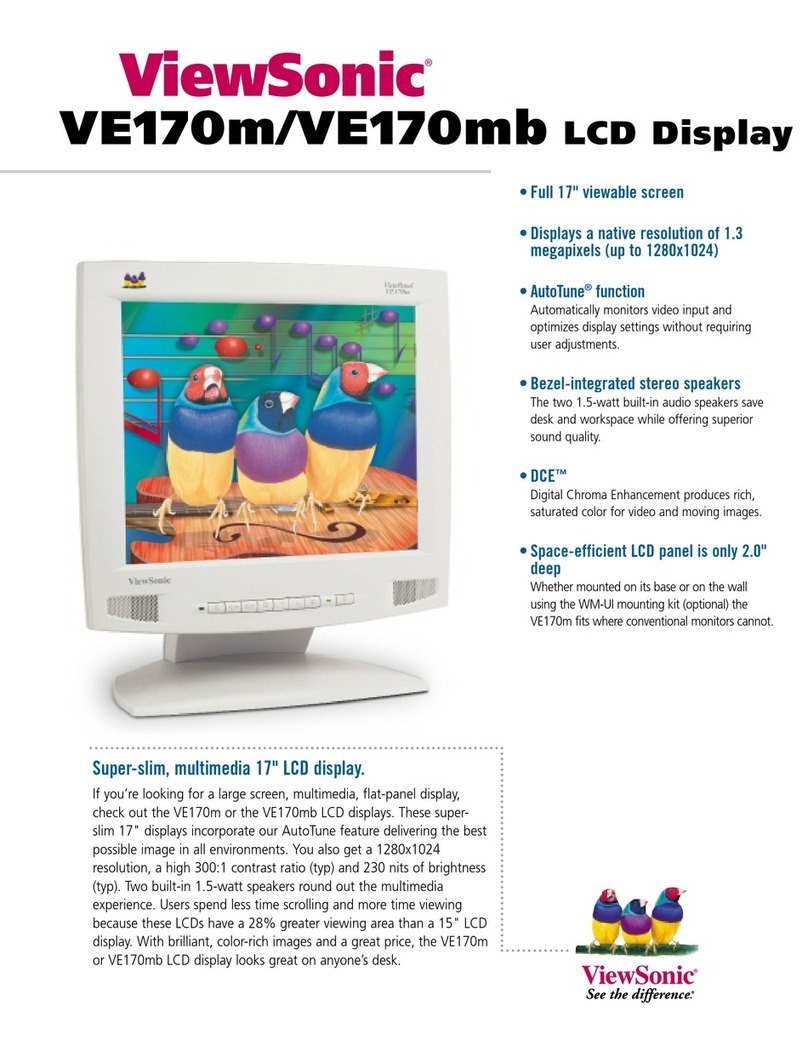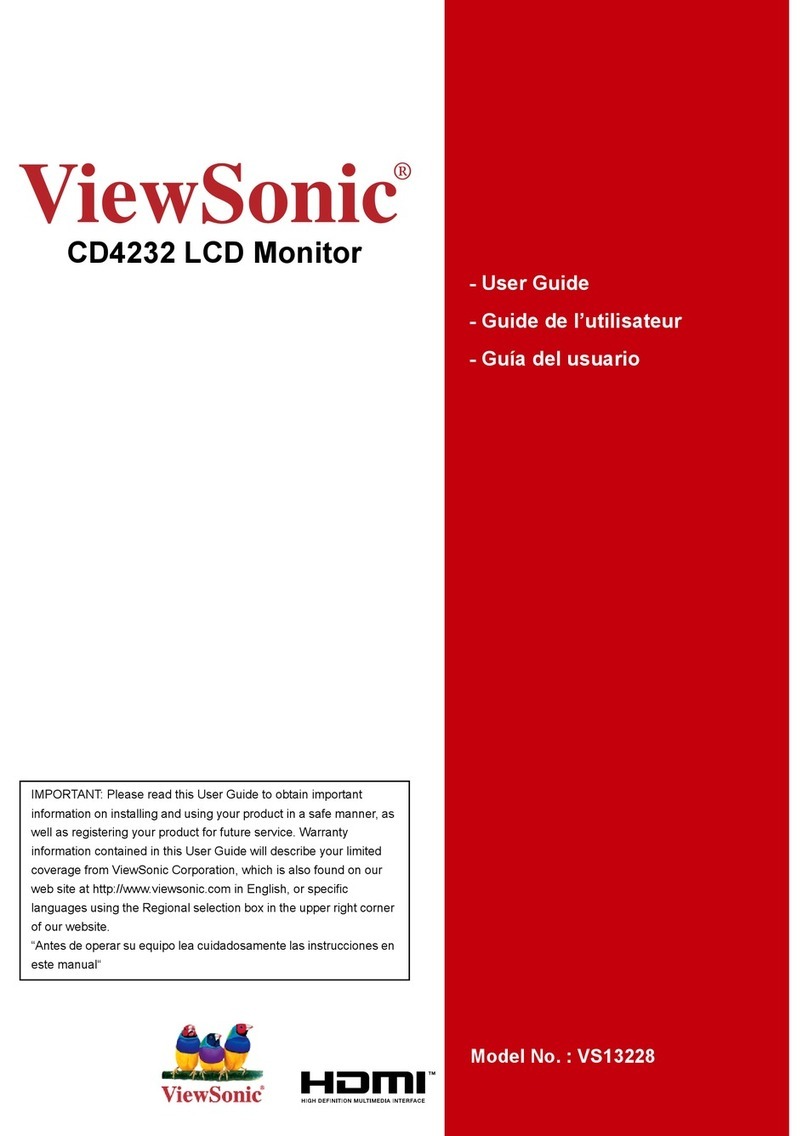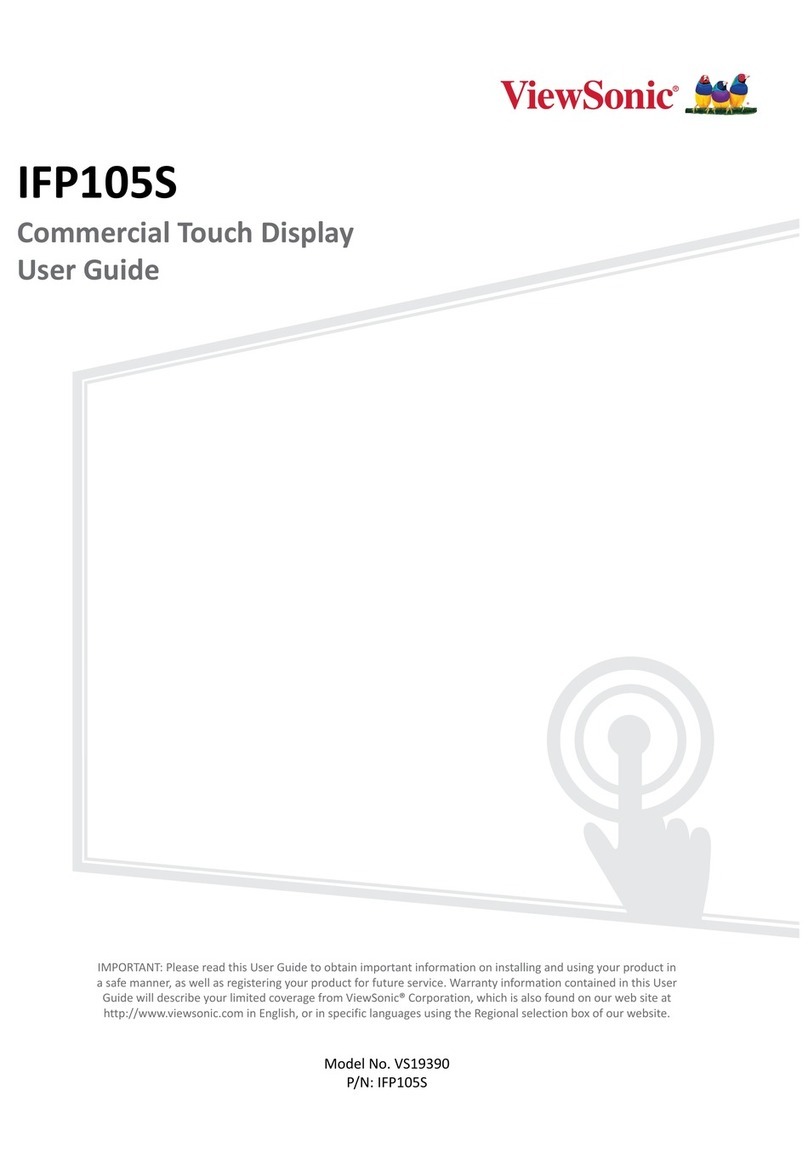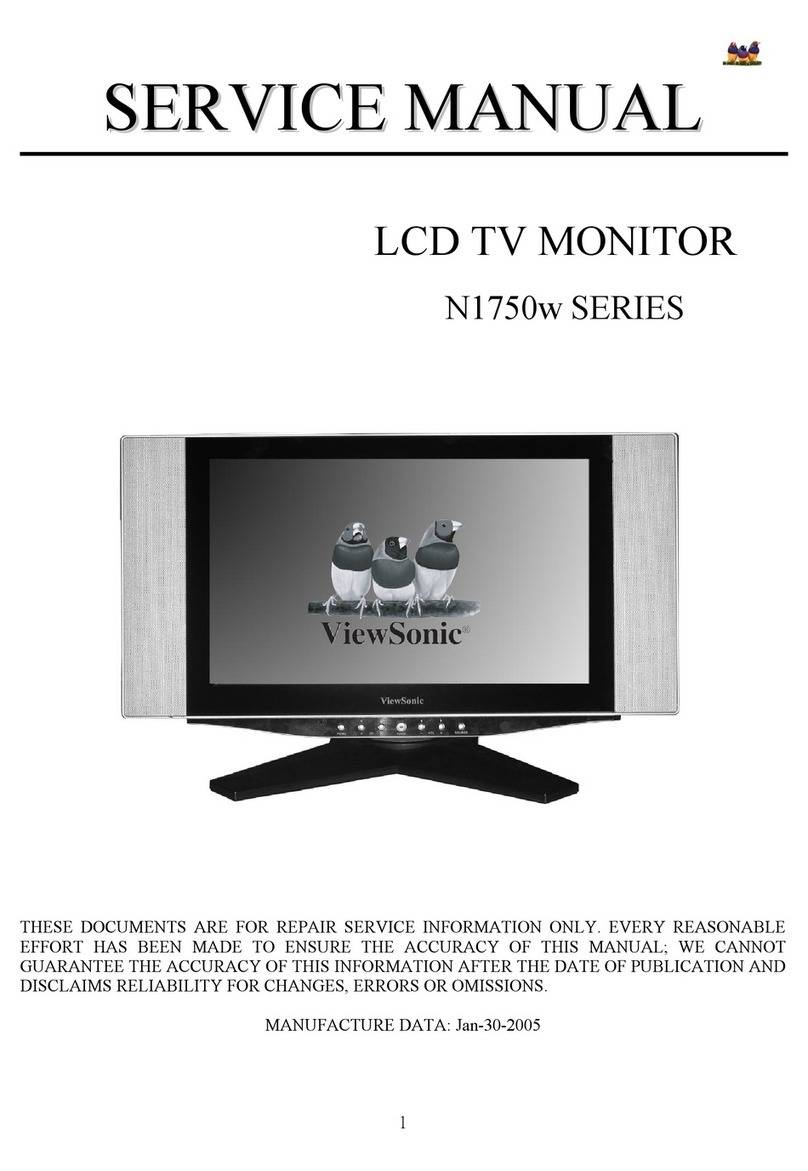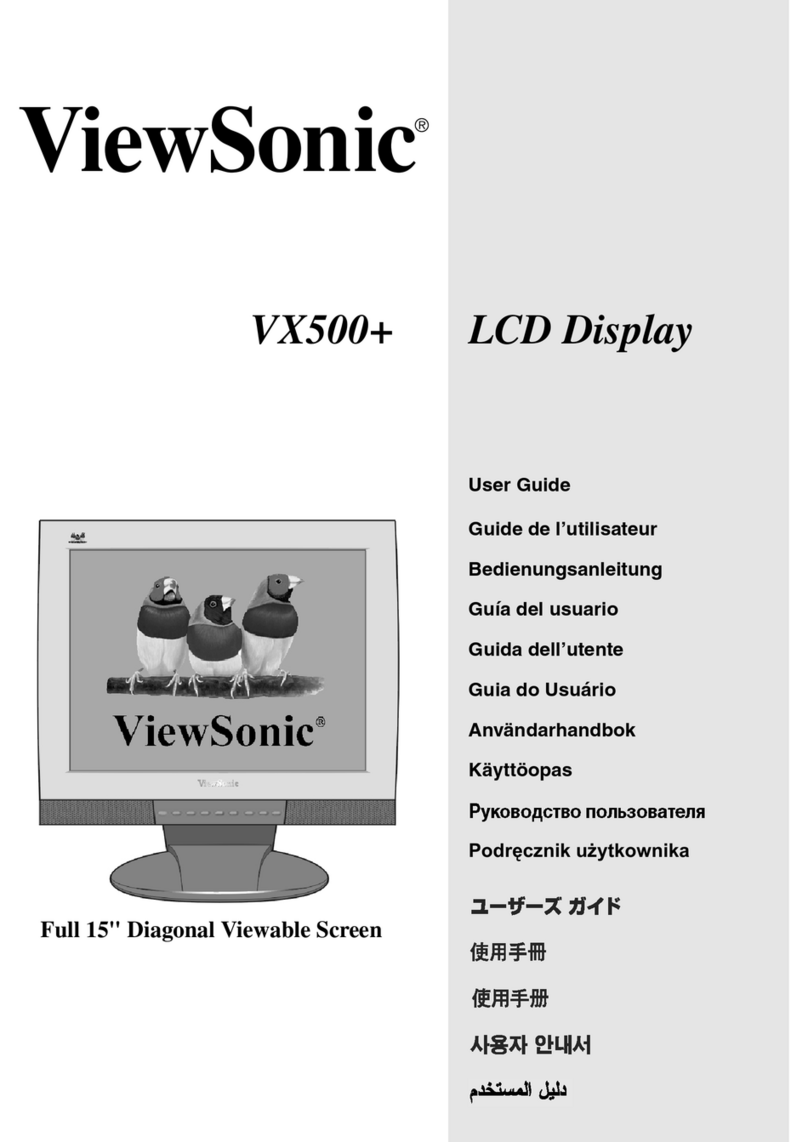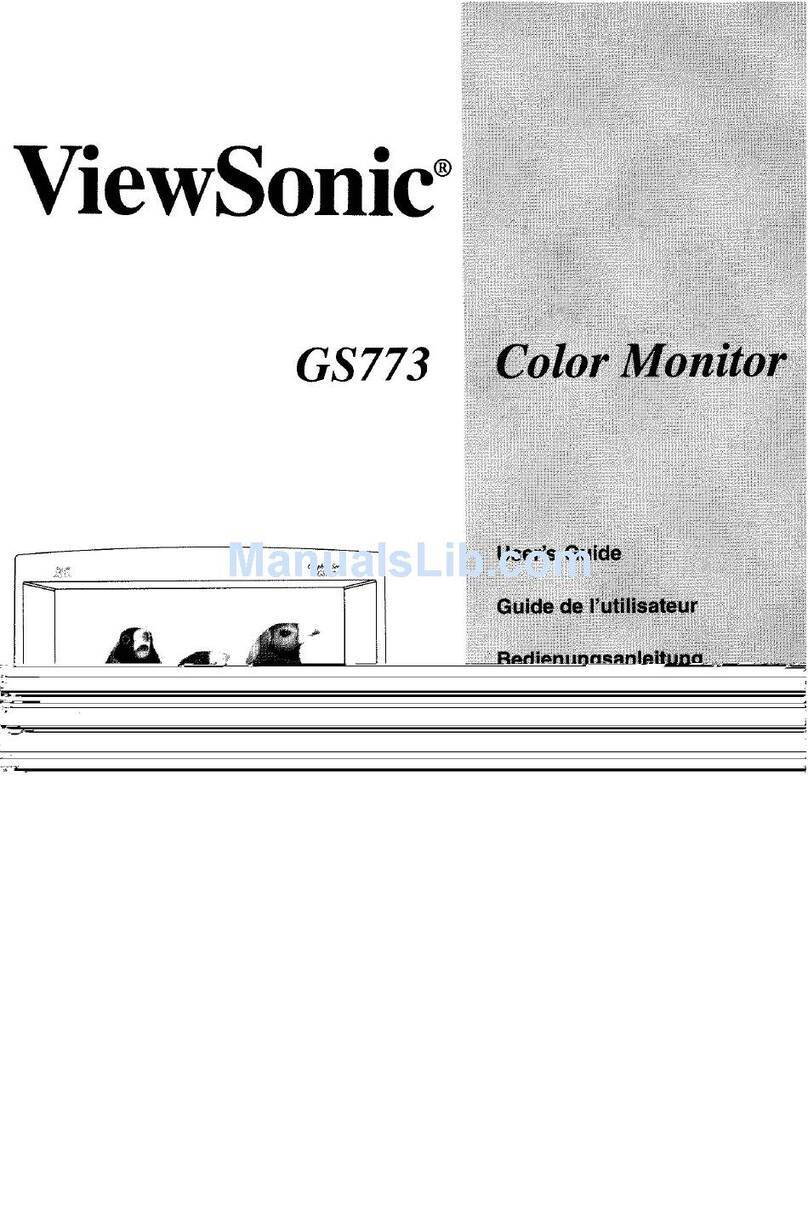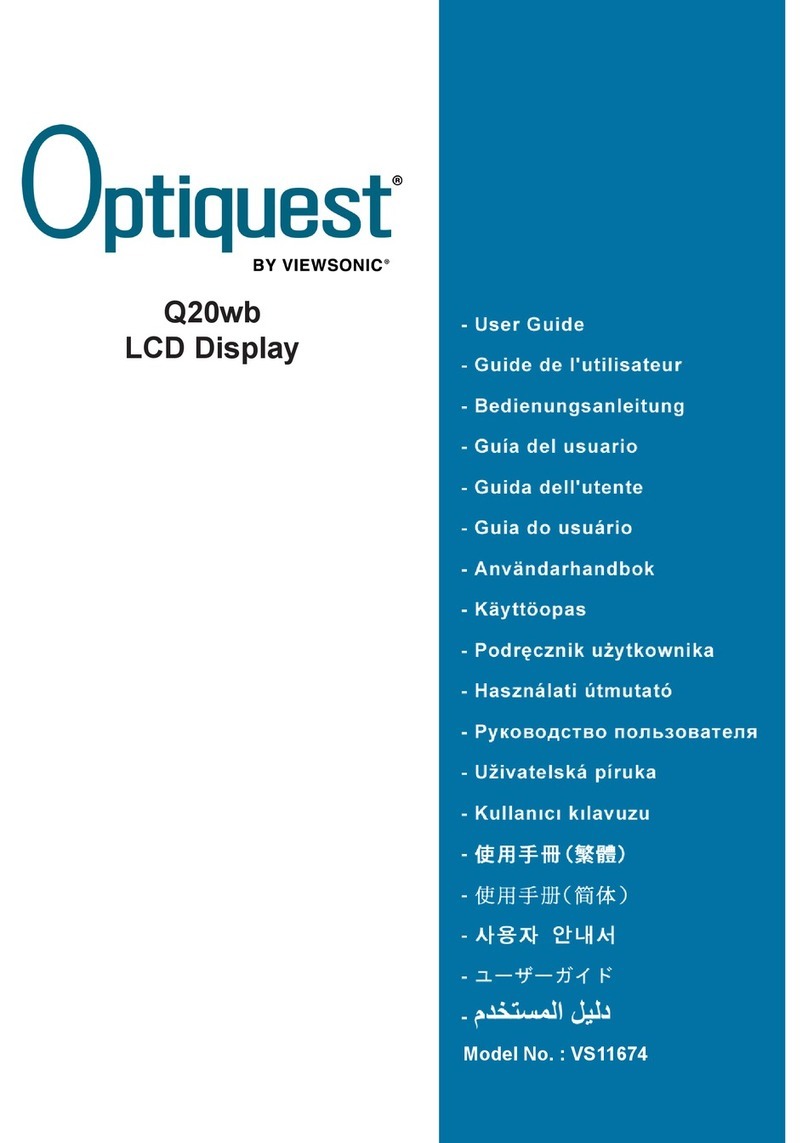VX2835wm
For more product information, visit us on the web at www.ViewSonicEurope.com
1Some features may not be available on all inputs. 2Equivalent to TÜV/ERGO.
Copyright © 2008, ViewSonic Corporation. All rights reserved. Specifications subject to change without notice. Corporate names and trademarks stated herein are the property of their respective
companies. VS VX2835wm g/e 03/08-UK
ViewSonic Corporation’s QMS & EMS have been registered to ISO
9001 & ISO 14001, respectively, by the British Standards Institution.
LCD Type 27.5” TN colour TFT active matrix WUXGA LCD
Display Area 59.3cm horizontal x 37.1cm vertical, 69.9cm diagonal
Pixel Pitch 0.309mm
Optimum Resolution 1920 x 1200@60Hz
Pixel Clock 165MHz (digital), 205MHz (analogue)
Contrast Ratio 800:1 (typ.)
Viewing Angles 160° horizontal, 160° vertical (at 10:1)
170° horizontal, 170° vertical (at 5:1)
Response Time 3ms (grey-to-grey typ.), 5ms (off-on-off typ.)
Colour Support 16.7M colours (6-bit+2-bit FRC)
Light Source Long life, 50000 hrs. (typ.)
Brightness 500cd/m² (typ.)
Aspect Ratio 16:10 native (1:1, 4:3, 16:9, full screen switchable)
Panel Surface Anti-glare (3H)
VIDEO INPUT Analogue RGB analogue (0.7 Vp-p, 75 ohm), PAL, SECAM, NTSC, SDTV/EDTV
(480i/p, 576i/p), HDTV (720p, 1080i)
Digital HDMI (HDCP enabled; TMDS, 100 ohm)
Frequency Fh: 24~82kHz, Fv: 50~85Hz
Synchronisation H/V separate (TTL), composite, sync on green
COMPATIBILITY PC VGA up to 1920 x 1200 non-interlaced
Mac
®
Power Mac™ up to 1920 x 1200 non-interlaced
CONNECTOR Analogue 1 x 15-pin mini D-Sub VGA (detachable cable)
Digital 1 x 19-pin HDMI (HDCP enabled; detachable cable)
Component 3 x RCA (YPbPr/YCbCr)
S-Video 1 x 4-pin mini DIN jack (Y/C)
Composite 1 x RCA (CVBS)
Audio 1 x 3.5mm mini stereo jack
2 x L/R RCA sets (for YPbPr and for CVBS/S-video)
Power 3-pin AC plug (CEE22)
AUDIO Speakers 2 x 3 watt integrated stereo speakers
POWER Voltage AC 100– 240V, 50/60Hz (auto switch), internal power supply
Consumption 64 watt (typ.), <1 watt in power save mode
ERGONOMICS Tilt Down 5°, Up 20°
CONTROLS Basic Power, menu [1], up, down, select [2]
OSD
1
Auto image adjust, contrast, brightness, input select (D-sub, HDMI, component,
S-video, composite), audio menu (volume, mute, bass, treble, balance), View-
Match
®
colour adjust (sRGB, 9300K, 7500K, 6500K, 5400K, user RGB), information
(resolution, H/V frequency, pixel clock, video format, model number, serial
number), manual image adjust (H/V position, H size, fine tune, sharpness, tint,
colour, OptiColor mode [standard, text, cinema, game, portrait, scenery, vivid],
OptiColor skin [nature, reddish, yellowish], aspect ratio [1:1, 4:3, 16:9, full screen),
PIP [position, size, source], PBP [source], setup menu (language [10 options],
resolution notice, OSD position, OSD timeout, OSD background, sleep timer),
OSD/power lock, memory recall
OPERATING Temperature 5°C–35°C
CONDITONS Humidity 20%–80% (non-condensation)
DIMENSIONS W x H x D mm 662 x 578 x 306 (with stand)
662 x 489 x 87 (without stand)
WEIGHT Net 12.0kg (with stand)
8.5kg (without stand)
Gross 14.3kg
REGULATIONS CE, CB, TCO’06, NEMKO/ERGO
2
, ISO13406-2 (pixel failure class II), GOST-R +
hygienic, UL, cUL, FCC-B, ENERGY STAR, ENERGY, NOM, MPR II, SASO,
PCBC, VCCI, BSMI, CCC, PSB, C-TICK, IRAM, UkrSEPRO, MIC, Green Mark,
WEEE, RoHS
POWER MANAGEMENT Meets TCO’06 and ENERGY STAR standards
SECURITY Kensington
®
security port
WALL MOUNT VESA FDMI 200mm x 100mm
PACKAGE CONTENT LCD Monitor, power cable, 15-pin VGA video cable, HDMI to DVI cable
adapter, audio cable, Quick Start Guide, ViewSonic Wizard CD-ROM
(User Guide/drivers) (multi-language)
WARRANTY Please see: www.viewsoniceurope.com/UK/Support/warranty.htm
28” WIDE (27.5” VIEWABLE) MULTIFUNCTION LCD
WITH HDMI FOR HD QUALITY VIDEO AND 1920 X 1200 RESOLUTION
ViewSonic Europe Limited/UK
Riverside House
7th Floor
2a Southwark Bridge Road
London, SE1 9HA
United Kingdom
Tel: +44 (0) 207 921 2200
Fax: +44 (0) 207 921 2201
ViewSonic France
Parc des Barbanniers
1 allée des Bas Tilliers
92230 Gennevilliers
France
Tel: +33 (0) 1 41 47 49 00
Fax: +33 (0) 1 41 47 49 10
ViewSonic Germany
Hanns-Martin-Schleyer-Straße 18A
47877 Willich
Germany
Tel: +49 (0) 21 54 91 88 0
Fax: +49 (0) 21 54 91 88 10
ViewSonic Belux Tel: +32 (0)56 85 26 27
ViewSonic Denmark Tel: +45 70 22 11 71
ViewSonic Finland Tel: +358 (0)20 7120 860
ViewSonic MEA Tel: +971 (0) 4 88 11 871
ViewSonic Netherlands Tel: +31 (0)20 491 9254
ViewSonic Norway Tel: +47 (0) 22 88 17 60
ViewSonic Spain Tel: +34 (0) 91 63 05 339
ViewSonic Sweden Tel: +46 (0) 8 50 71 30 00
ViewSonic Corporation
381 Brea Canyon Road
Walnut
California 91789-0708
USA
Tel: +1 909 869 7976
Fax: +1 909 869 7958