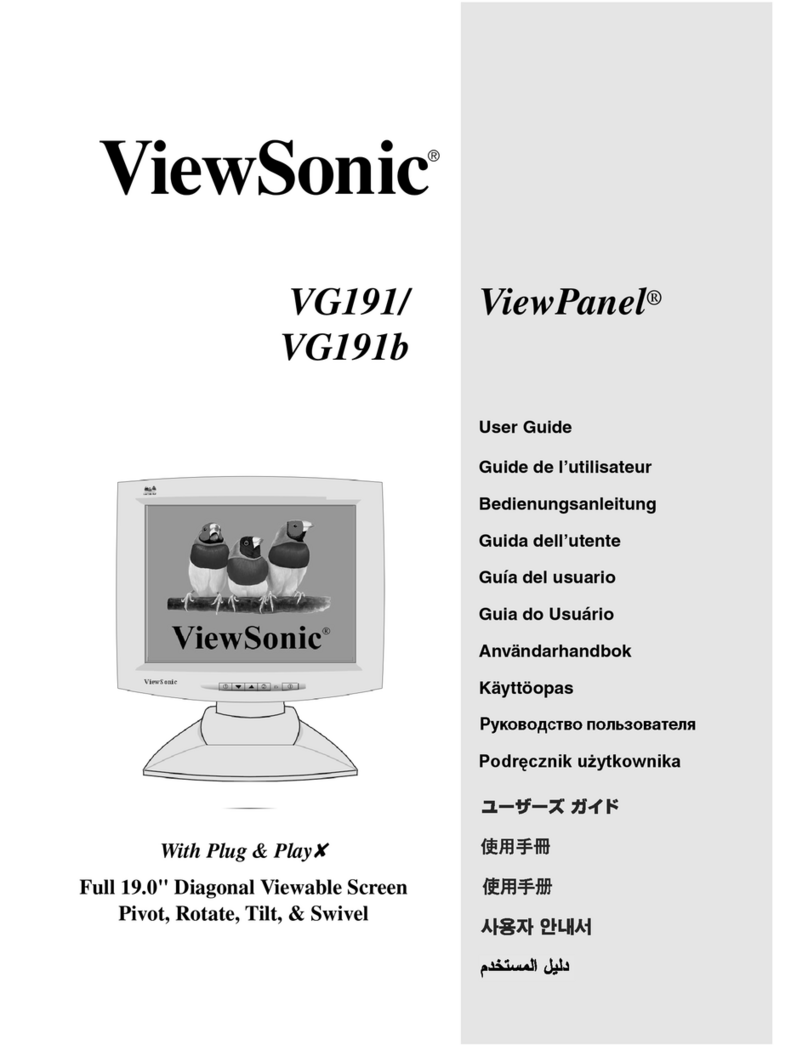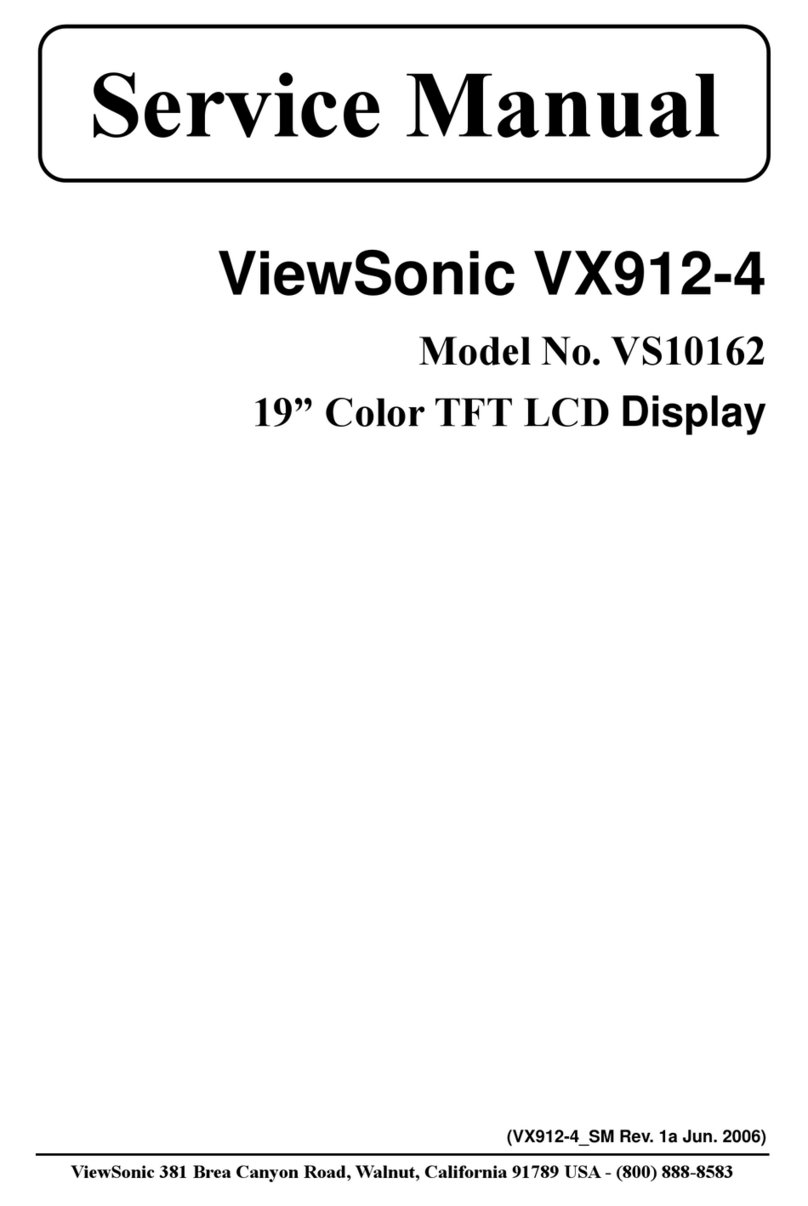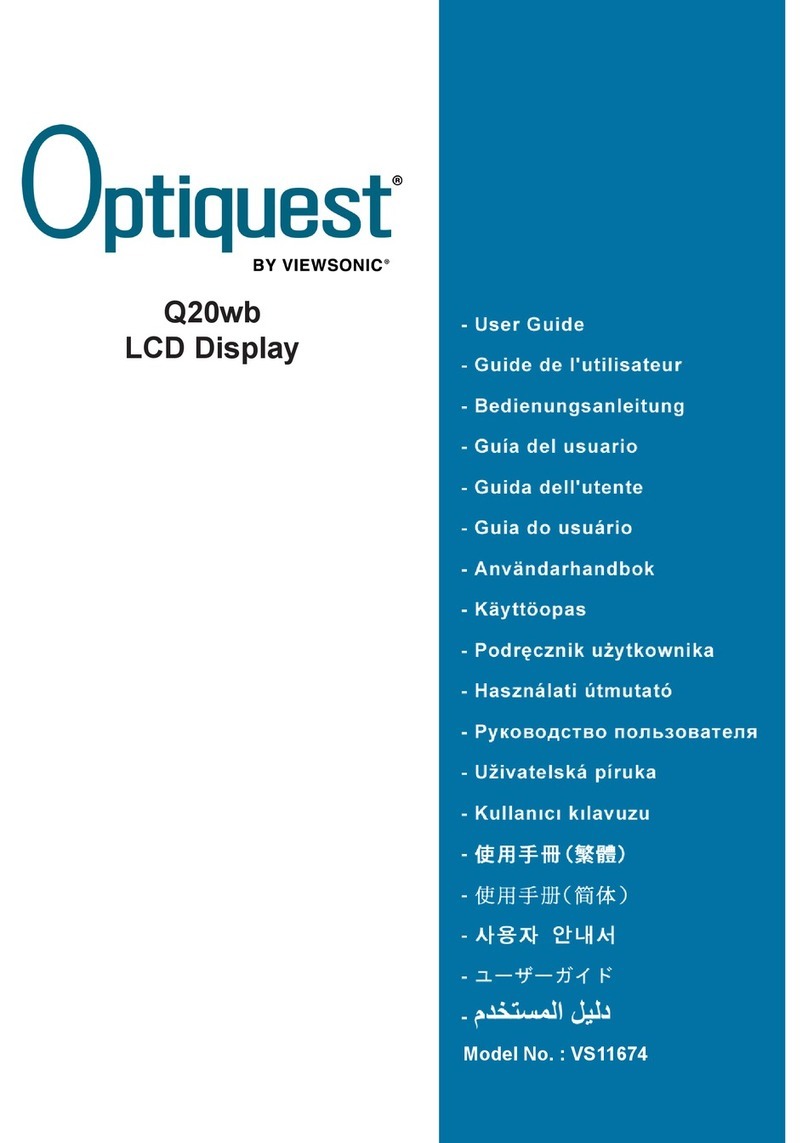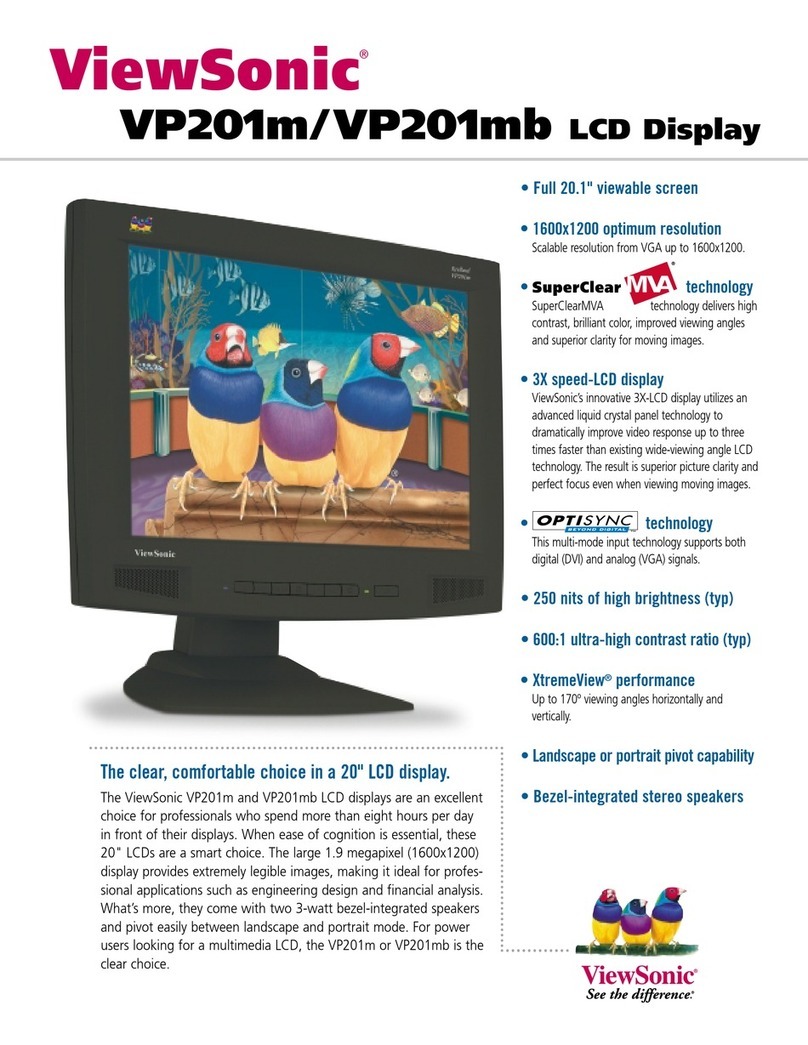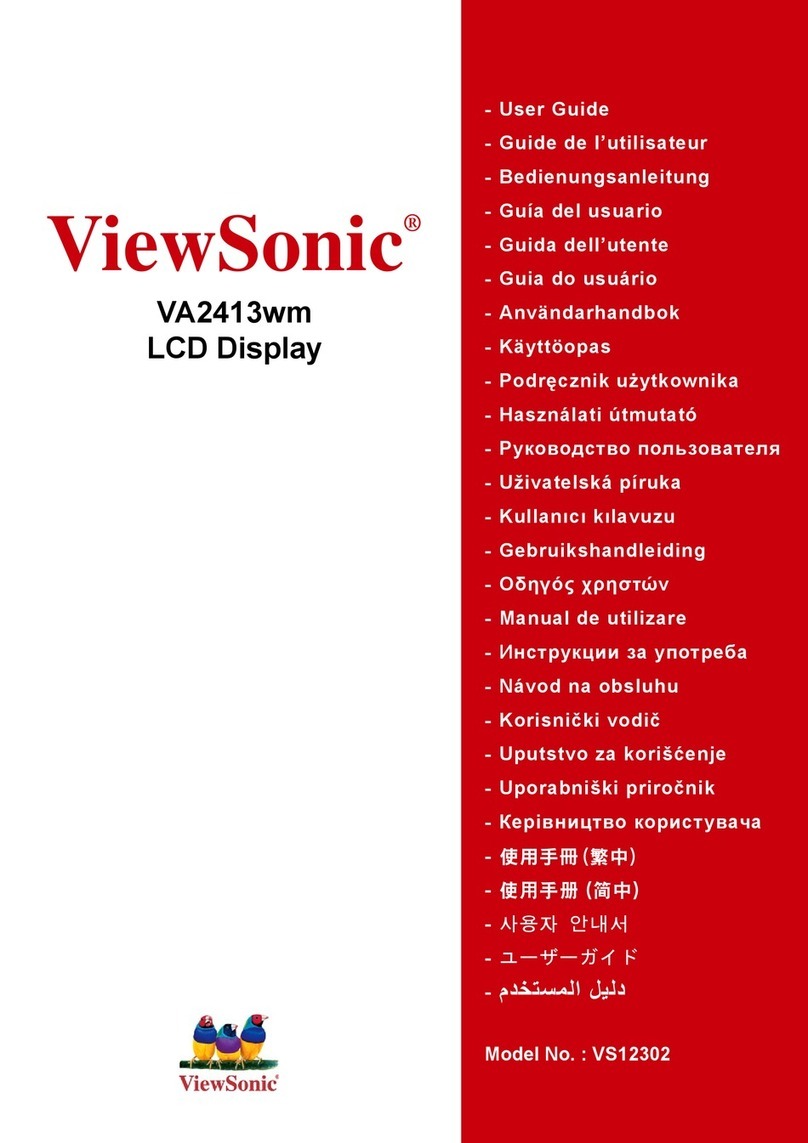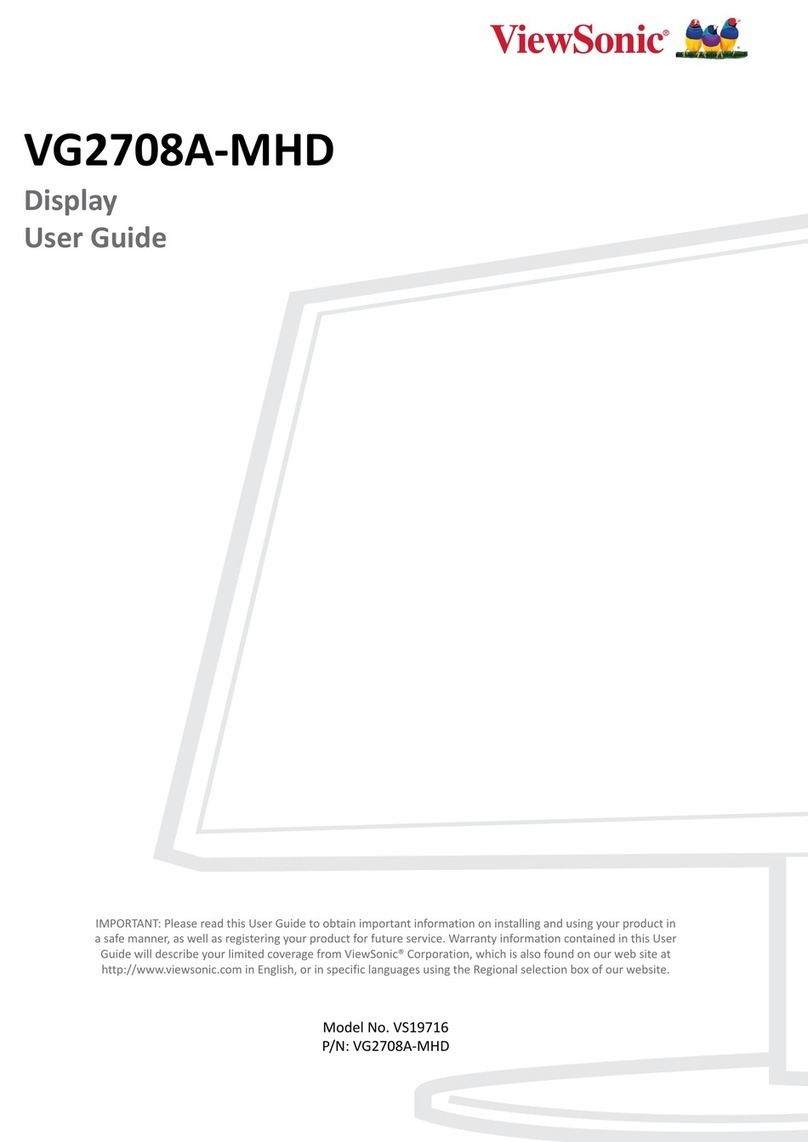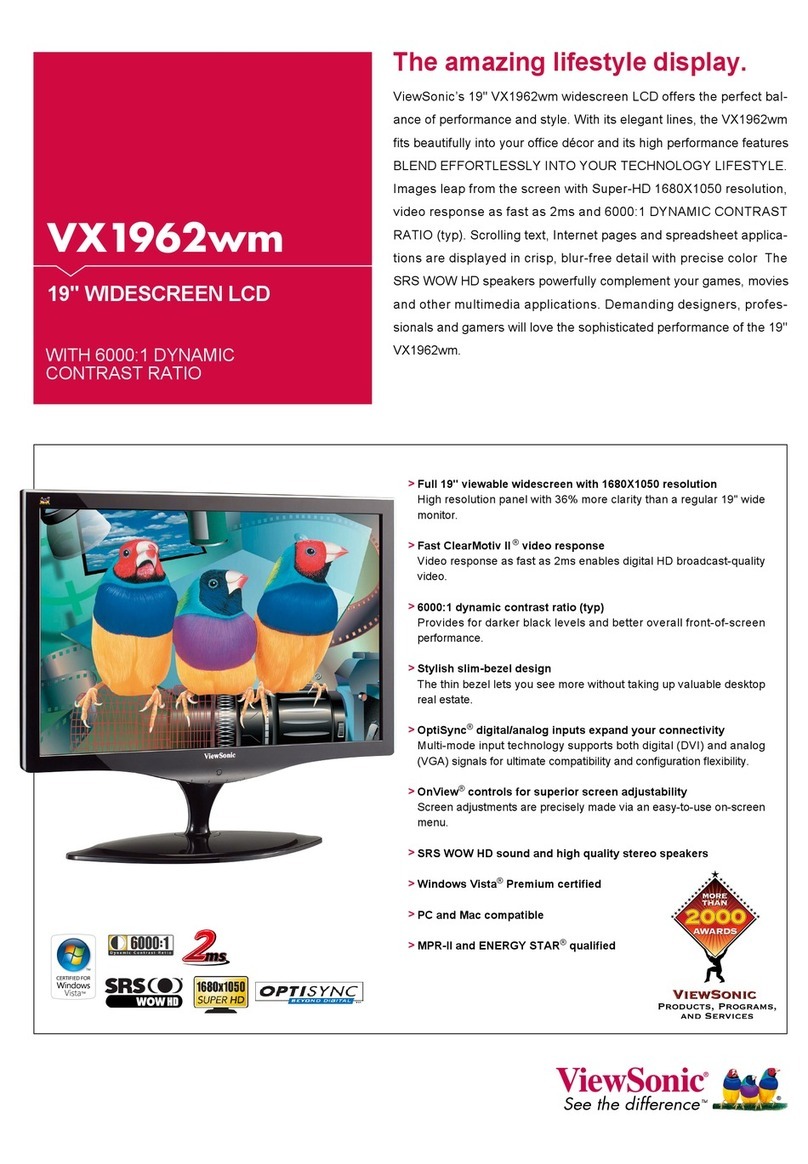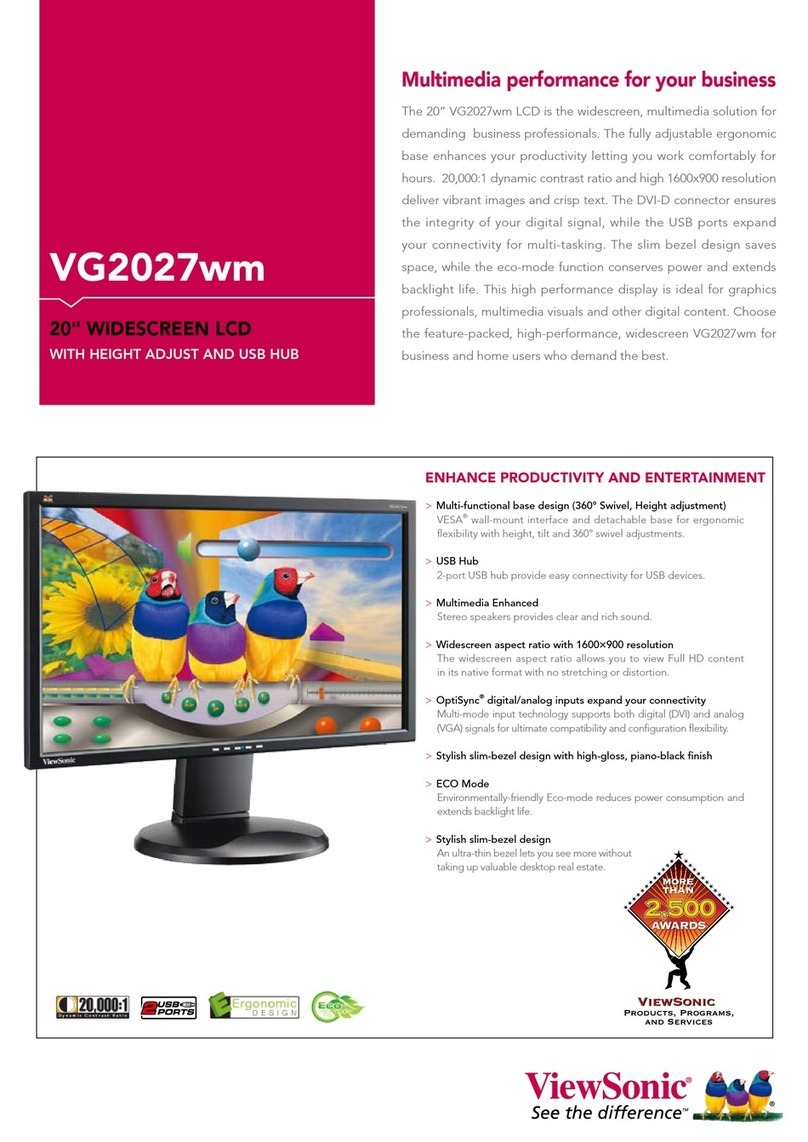OptiSync™ technology
VX750 17" LCD Display
Model No :
VLCDS27089-1W
LCD Display Area 17.0" diagonal
Optimum Resolution
1280 x 1024
Brightness 290nits (max), 270nits (typ)
Contrast Ratio 500nits (max), 450:1 (typ)
Viewing Angle 150° horizontal, 125° vertical
Response Time 16ms (typ)
Panel Surface Anti-glare
INPUT Analog RGB Analog (75 Ohms, 0.7 Vp-p)
Digital DVI-D (TMDS, 100 ohms)
Sync H/V separated (TTL), composite, sync-on-green
Frequency Fh : 30~82kHz, Fv : 50~85 Hz
COMPATIBILITY PC VGA up to 1280 x 1024 non-interlaced
Mac ®Power Mac ®up to 1280 x 1024
AUDIO Speaker 5W x 2
CONNECTOR Analog 15-pin mini D-sub
Digital DVI-D
Power 3-pin AC plug (CEE22)
Audio Stereo Mini Audio Line in/out
POWER Voltage AC 100-240VAC, 50-60Hz (auto switch)
Consumption 46W (typ)
CONTROLS Basic Power, 1, Down, Up, 2, Input Select, Volume (+, -)
OnView ®
Auto Adjust, Contrast, Brightness, Input Select, Color
Adjust (sRGB, 9300K, 6500K(default), 5400K,
5000K, User Color (RGB)), Information (Mode, Model
Number, Serial Number, Website), Manual Adjust (H.
Size, H/V Position, Fine Tune, Sharpness), Setup Menu
(Language, Resolution Notice, OSD Position, OSD
Timeout, OSD Background), Memory Recall
OPERATING Temperature 32-104° F (0-40° C)
CONDITIONS Humidity 10-90% (non-condensation)
DIMENSIONS Physical 501.99mm x 405.30mm x 194.89mm
(W x H x D)
WEIGHT Net 5.6 kg (12.35lbs)
REGULATIONS UL, c-UL, IC-B, CB Report, CE, FCC-B, TUV/Ergo,
ISO13406-2, TUV/GS, BSMI, VCCI, PSB, PCBC,
TUV-S, TCO'99, EPA, NOM, C-TICK, GOST-R, PCT
(BZ02), CCC, Taiwan Green Mark
POWER MANAGEMENT Meets TCO'99 standards
Specifications subject to change without notice.
Selection, offers, warranties and programs may vary by country; see your ViewSonic representative for complete details.
This multi-mode input technology supports both
analog video (VGA) and direct-digital input (DVI) for
superior image quality. The digital interface delivers
optimized image quality with minimum adjustment
for ultimate configuration flexibility.
•300nits High Brightness
•450:1 High Contrast Ratio
•1280 x 1024 Maximum Resolution
•2.7” Ultra Slim Bezel
•ClearMotiv™ Technology
ClearMotiv™ fast video-response technology allows
frame rates up to 62.5fps for true broadcast-quality
full-motion video.
•sRGB Compliant
The sRGB color management chop technology
ensures color accuracy from screen to print when
used with other sRGB-compliant peripherals.
•
OnView®controls
I
ncluding ViewMatch®
T
echnology
Screen adjustments are made via an on-screen
menu using simple controls. This user-friendly
control system easily adjusts image quality, size,
position and geometry for optimal viewing.
•Support HDTV Resolution
•OSD / Power Lock Function
When activated, the user-controlled OSD/Power
lock function prevents changes to monitor settings,
maintaining an optimized image.
•Bezel-Integrated Stereo Speakers
The two 5-watt built-in audio speakers provide
superior audio quality for all multimedia applications
while reducing desktop space required by separate
speakers.
•PC and Mac ®Compatible
•TCO'99 and Energy Certified
•Best Service & Support
At ViewSonic, we are devoted to customer
satisfaction. We strive constantly to understand your
interests and concerns, and treat you with respect,
courtesy and consideration. For warranty
information, please contact your local ViewSonic
distributor or ViewSonic service center.
ViewSonic Service Center :
Taiwan - service@tw.viewsonic.com
www.viewsonic.com
Headquarters :
381 Brea Canyon Road,
Walnut, CA91789, U.S.A.
Tel:(800)888-8583 (909)444-8888
Fax:(909)839-7922
www.viewsonic.com
Asia Pacific :
9F, No. 192 Lien Chien Road,
Chung Ho, Taipei, R.O.C.
Tel:886-2-2246-3456
Fax:886-2-8242-3666
www.viewsonic.com.tw