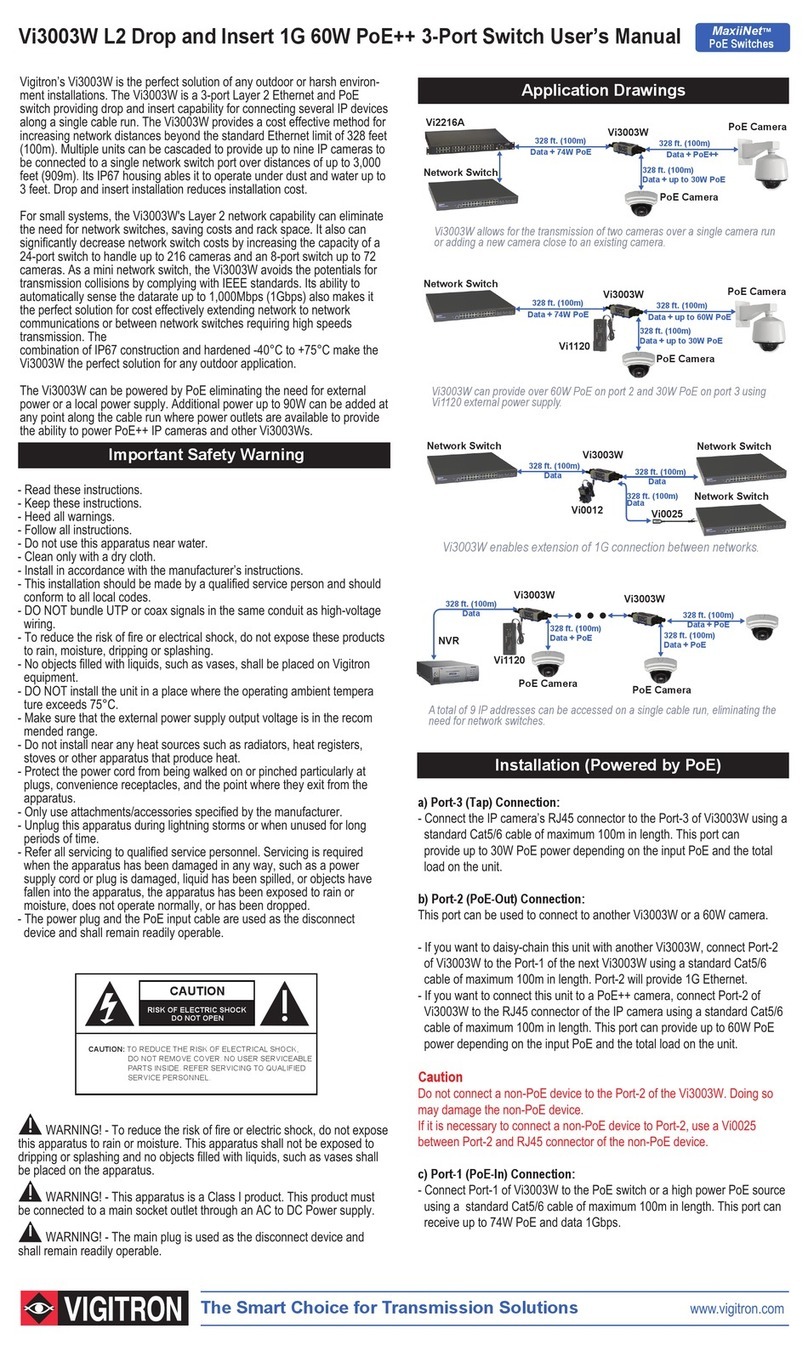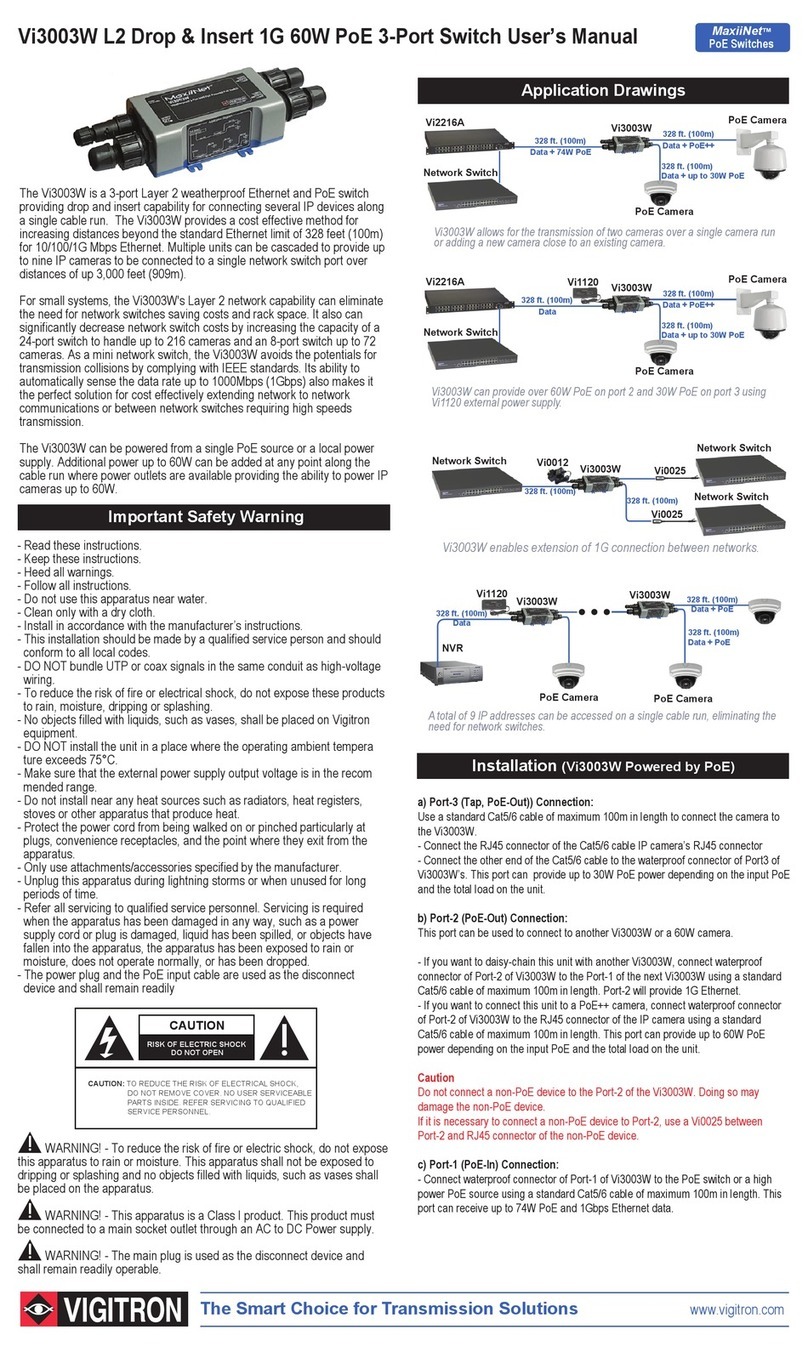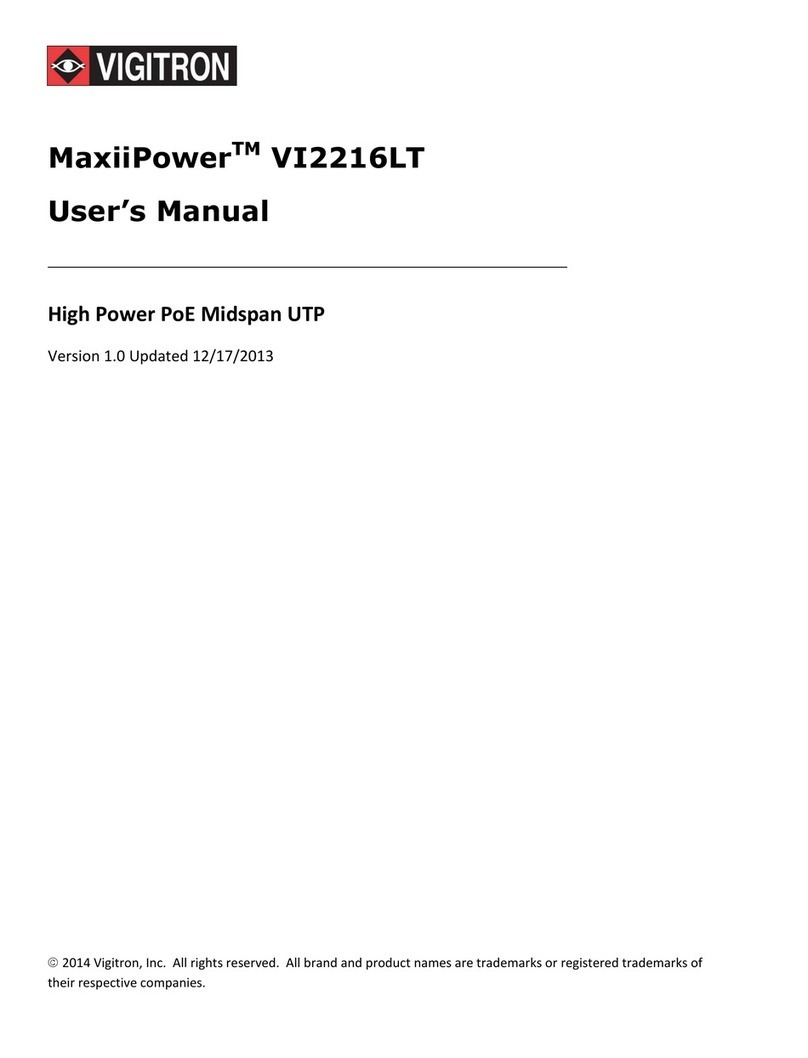1. Introduction
The Vigitron Vi6204 is an active 4-port UTP receiver hub that can reach distances up to 2,000 ft.
(960 m) with a passive transmitter and 4,000 ft. (1,220 m) using Vi6300VT active receiver. It
features Vigitron's Automatic Video Compensation (AVC). The distance is automatically adjusted
by an internal microcontroller to provide the best video quality.
This hub uses Category 2-7 twisted pair wires and is easy to install. It has built-in surge
suppression to protect video equipment against damaging voltage spikes. Its cross-talk and
noise immunity ensures quality video signals. The Vigitron passive and active hubs offer quality
video in a highly integrated and a cost-effective package. This HUB is ideal for a wide variety of
security and surveillance applications that require medium-density CCTV systems.
2. Mating Model Numbers and Features:
Model # Distance (feet) Mating Model #
2,000 ft. (960 m) Any Vigitron passive transceiver
Vi6204 4,000 ft. (1,220 m) Vi6300VT
3. Specifications*
Video Format NTSC, PAL, and SECAM
Frequency 20Hz to 6 MHz
Coax 75 Ohm
Twisted Pair 100 Ohms +/- 20%, 24 AWG min, Unshielded Category 2-7
CMRR 70 dB
Power 12V DC or AC
Connectors UTP: UTP: Detachable Terminal Blocks and RJ-45
Video: Female BNC
Ground: Screw terminal
Temperature Operating: -10C to +70C, Storage: -30C to +70C
Humidity 0 to 95%, non-condensing
Transient Immunity 6000V, 1.2 usec x 50 usec
Material Black ABS Plastic, UL rating of 94V-0
Dimensions 0.90x2.19x4.88 Inches, 2.3x5.6x12.4 cm (HxWxL)
Weight 0.2 Lb, 100 g
Mounting Philips Screws, VI0010 Rack-Mounting Kit (not Included)
*Specifications subject to change without notice.
4. Installation
4.1 Helpful tips:
Before getting started verify the following items:
•Unshielded Twisted Pair (UTP) wires (24 AWG or better). Do not use untwisted wires since
it may result in interference and noisy picture. Do not use shielded twisted pair wires since
it may cause impedance mismatch.
•Verify that each video signal uses conductors from the same twisted pair.
•The transceiver devices must be used with point-to-point connection of unshielded twisted
pair wires. Any extra branch of twisted pair will cause ghost effect and poor quality video.
•Do not use more than 25 feet of coax cable between the transceiver devices and video
sources.
4.2 Transmitter side installation:
1. Choose the right mating transceivers (See table in section 2).
2. When a single transceiver is used, connect the video source (camera, etc.) through a coax
cable (less than 25 feet) to the BNC video input of each transceiver. Connect one end of
the UTP wire to the terminal block of each transceiver. Connect the GND connector to
chassis ground. For Active transmitters connect the provided power supply to the power
connectors.
4.3 Receiver side installation:
1. Mount the hub near the monitors or VCRs using the VI0010 rack mount panel or by itself.
2. Connect the ground connector to chassis ground. Failure to connect the ground wire
may cause damage to the equipment and void the warrantee.
3. Connect the hub to the video equipment (monitors, DVRs, etc.) using short coax cables.
Make sure the connections are secured properly.
4. Connect the other end of the UTP wire, to the hub’s detachable terminal block. Make sure
to match the corresponding numbers on the detachable terminal block and BNC
connectors. If you are using RJ-45 connector make sure that the wire order matches the
marking on the enclosure.
5. If the picture is scrambled change the polarity of the twisted pair wires to the corresponding
terminal block.
6. Use the gain/distance knob for adjusting the image quality.
123
Vi6204 UTP Receiver HUB
1423
12 431234
1234
12 V
AC/DC
Power
The Vi6204 Top View
Smart choice for quality video