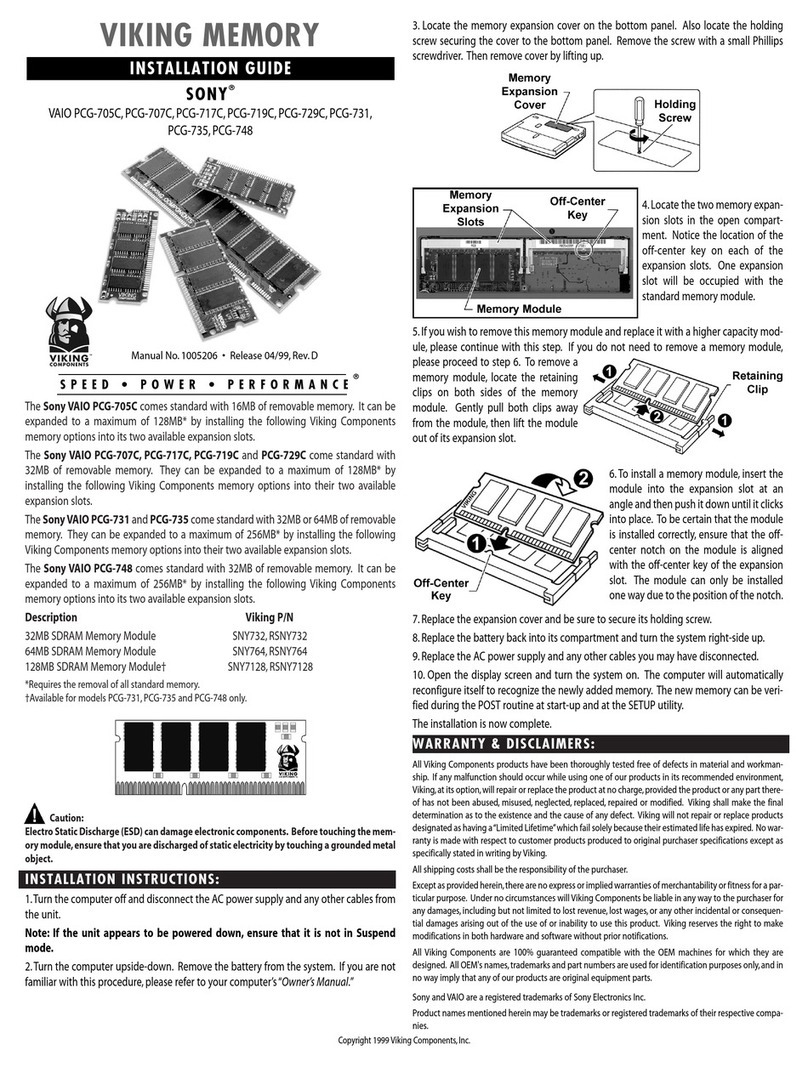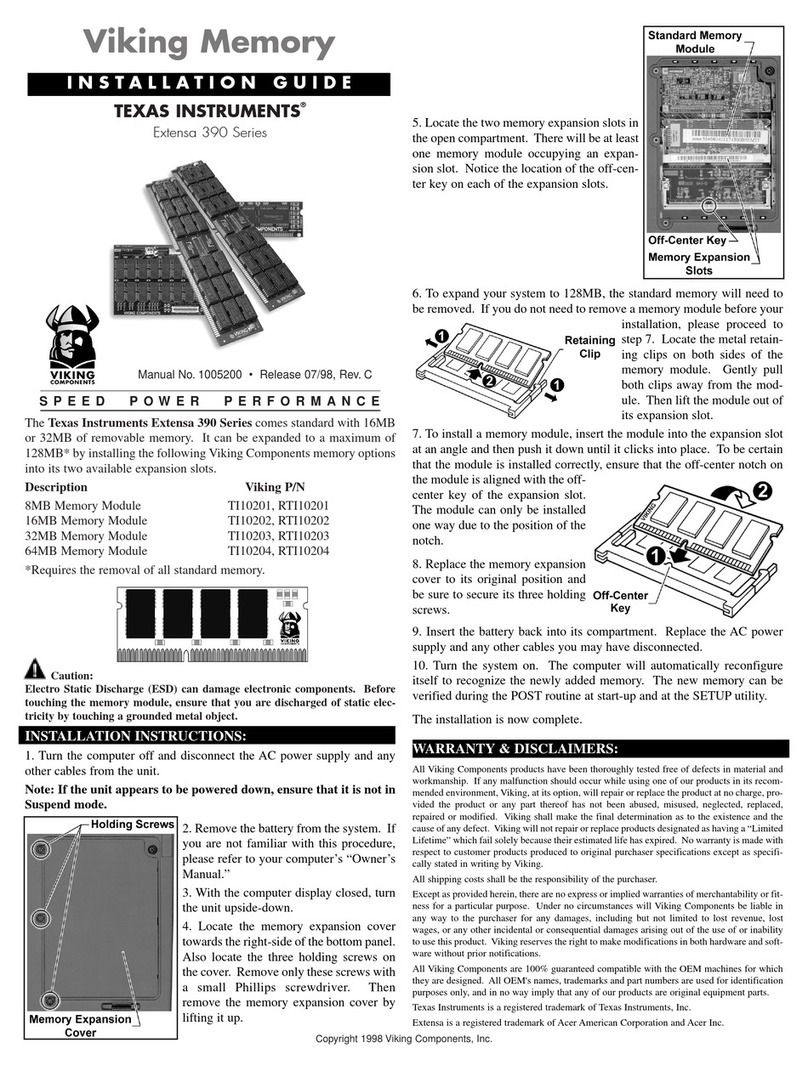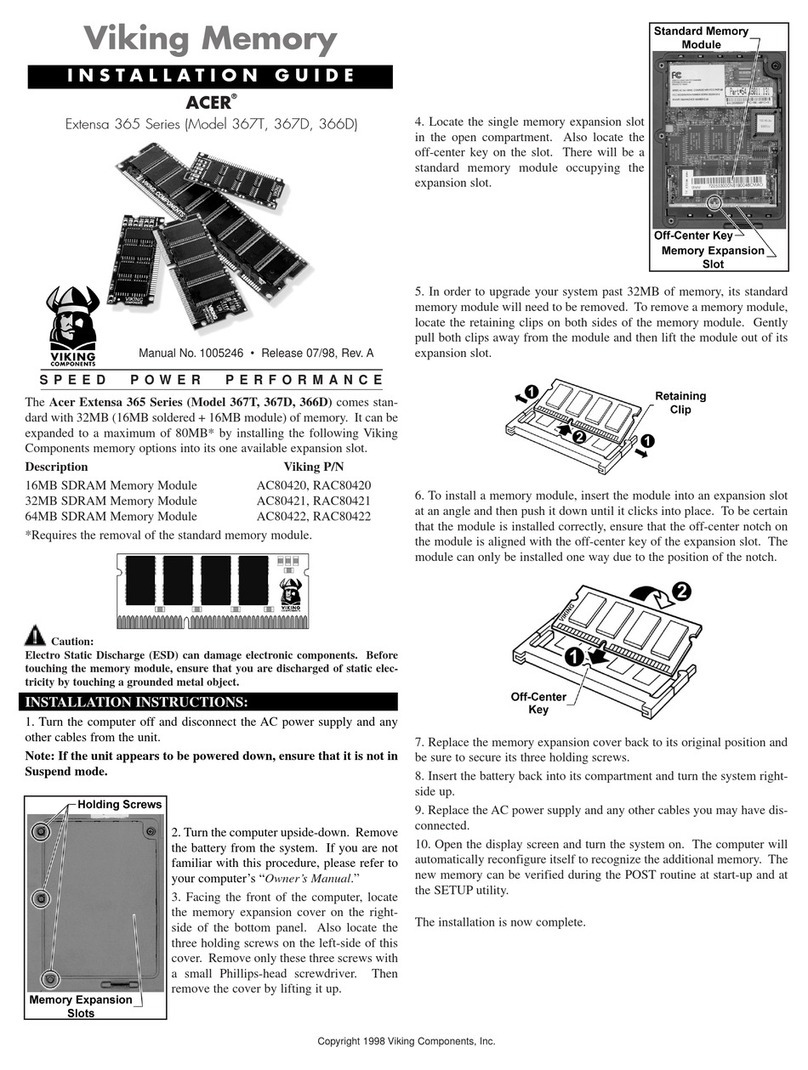Digital HiNote VP 700 Series
The Digital HiNote VP 700 Series comes standard with 32MB (16MB soldered +
16MB removable) of memory. It can be expanded to a maximum of 144MB by
installing the following Viking Components memory options into its two available
expansion slots.
Description Viking P/N
16MB SDRAM Memory Module DM7AB, RDM7AB
32MB SDRAM Memory Module DM7AC, RDM7AC
64MB SDRAM Memory Module DM7AD, RDM7AD
Caution:
Electro Static Discharge (ESD) can damage electronic components. Before
touching the memory module, ensure that you are discharged of static elec-
tricity by touching a grounded metal object.
INSTALLATION INSTRUCTIONS:
1. Turn the computer off and disconnect theAC power supply and any other cables
from the unit.
Note: If the unit appears to be powered down, ensure that it is not in Suspend
mode.
2. Turn the computer upside-down and rotate it so that you are facing the front of
the system. Remove the battery from the system. If you are not familiar with this
procedure, please refer to your computer’s “Owner’s Manual.”
3. Locate the hard drive
and its holder on the right-
side of the bottom panel.
Also locate the single hold-
ing screw on the hard drive
holder. Remove only this
screw with a small Phillips
screwdriver. Then remove
the hard drive by firmly
pulling it out of its com-
partment.
4. Locate the memory expan-
sion cover above the hard
drive compartment. To
remove the cover, first slide it
to the right edge of the sys-
tem about an eighth of an
inch. Then lift the cover up.
5. Locate the two memory expan-
sion slots in the open compartment.
Also notice the location of the off-
center keys on the expansion slots.
There will also be a standard mem-
ory module loacted in one of the
expansion slots.
6. To upgrade your system to 144MB, the standard memory module will need to
be removed. If you do not need to remove a memory module, please proceed to
step 7. To remove a memory
module, locate the metal retaining
clips on both sides of the memory
module. Gently pull both clips
away from the module. Then lift
the module out of its expansion
slot.
7. To install a memory module, insert
the module into an available expan-
sion slot at an angle and then push it
down until it clicks into place. To be
certain that the module is installed
correctly, ensure that the off-center
notch on the module is aligned with
the off-center notch of the expansion
slot. The module can only be
installed one way due to the position
of the notch.
8. Replace the memory expansion cover to its original position.
9. Replace the hard drive and its connected holder into its compartment. Also
replace and secure its single holding screw.
10. Insert the battery back into its compartment and turn the system right-side up.
11. Replace the AC power supply and any other cables you may have disconnect-
ed.
12. Open the display screen. The computer will automatically reconfigure itself to
recognize the additional memory. The new memory can be verified during the
POST routine at startup and at the SETUP utility.
The installation is now complete.
SPEED POWER PERFORMANCE
Viking Memory
INSTALLATION GUIDE
Manual No. 1005220 • Release 12/97, Rev. A
DIGITAL®
HiNote VP 700 Series