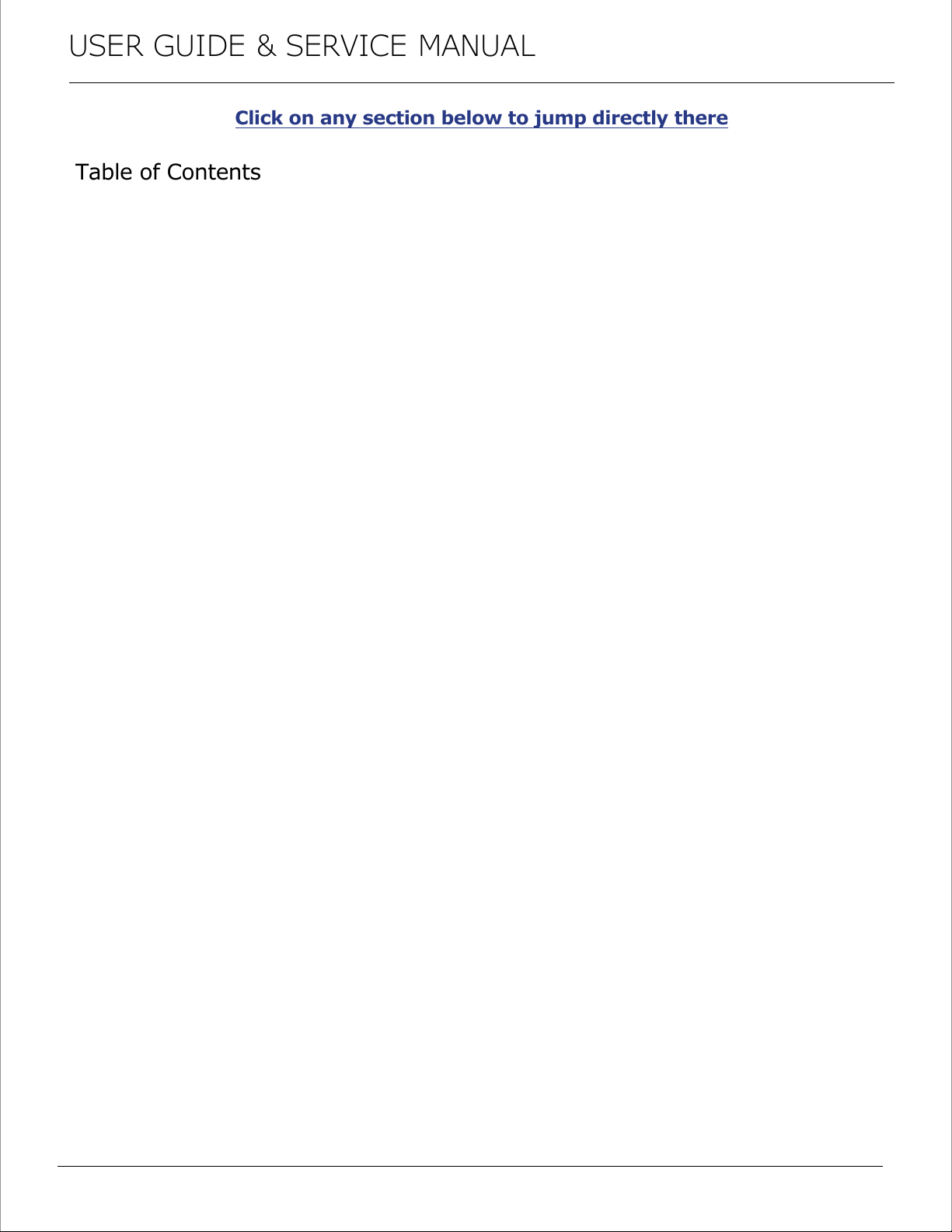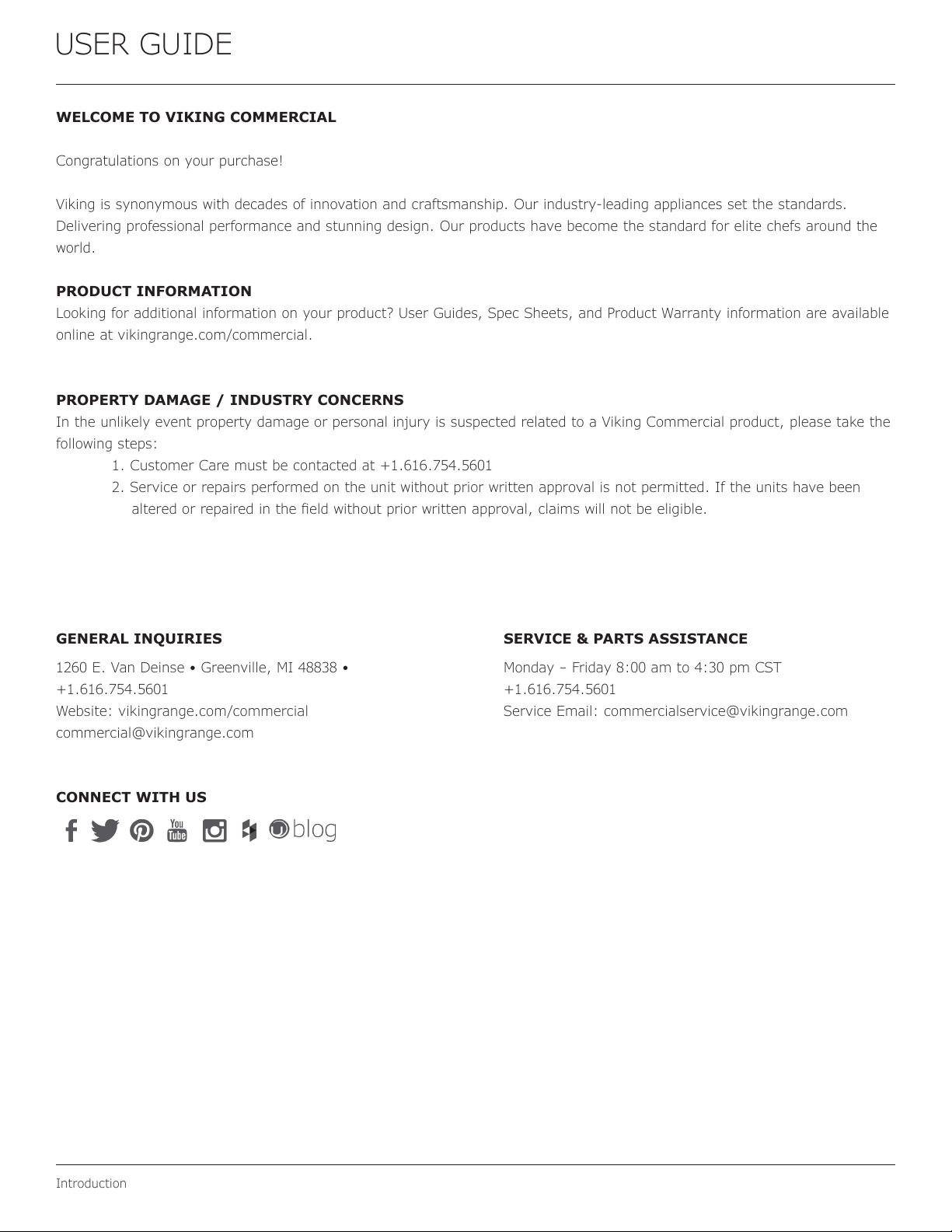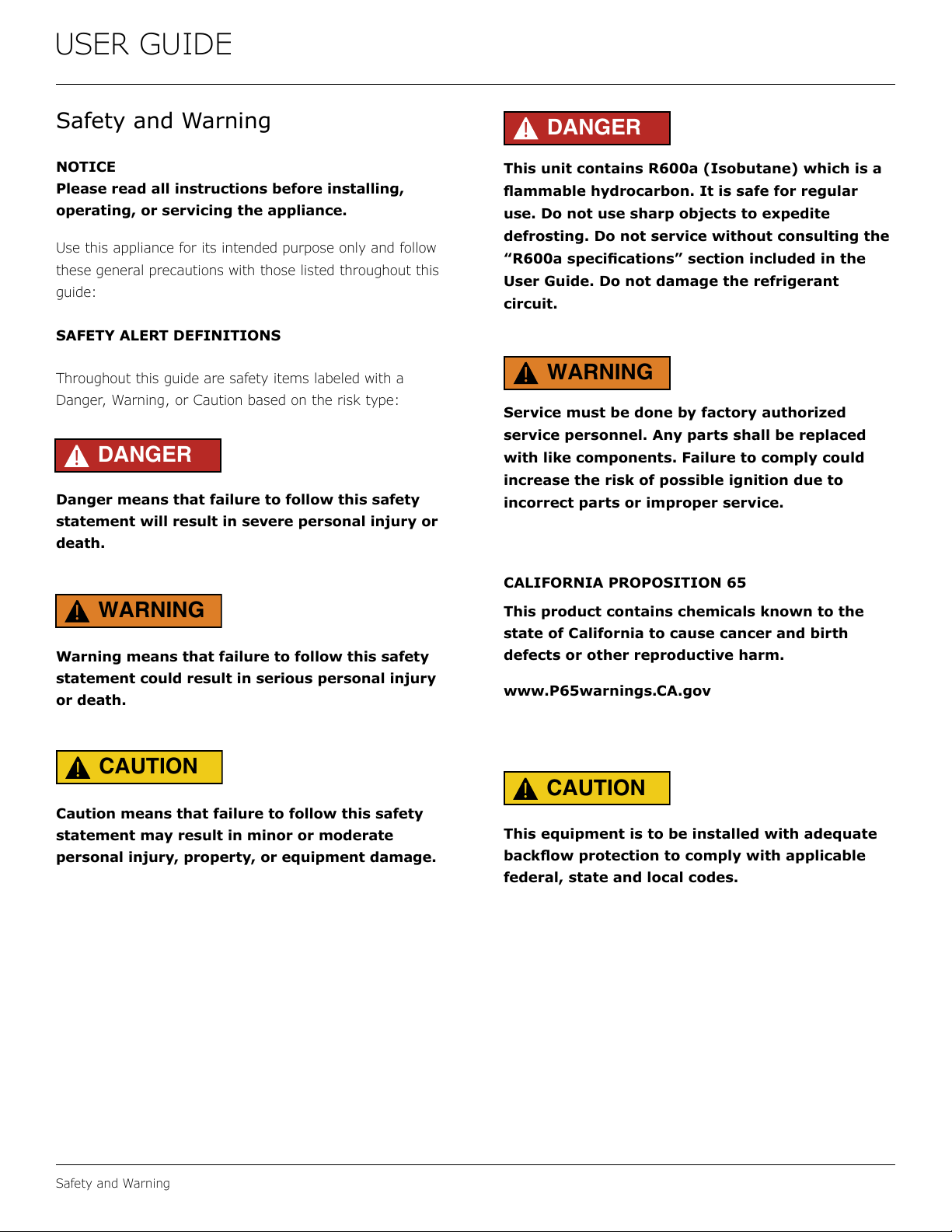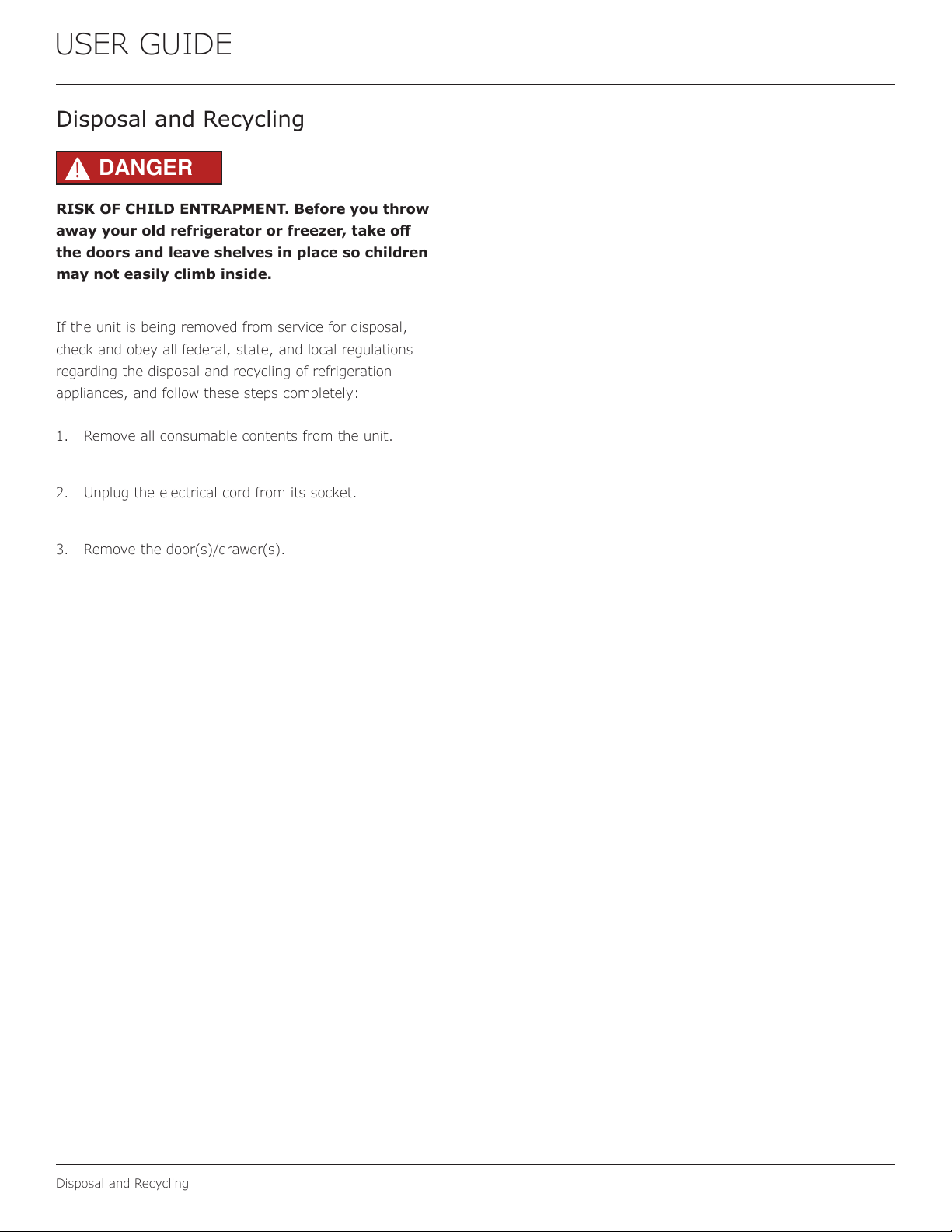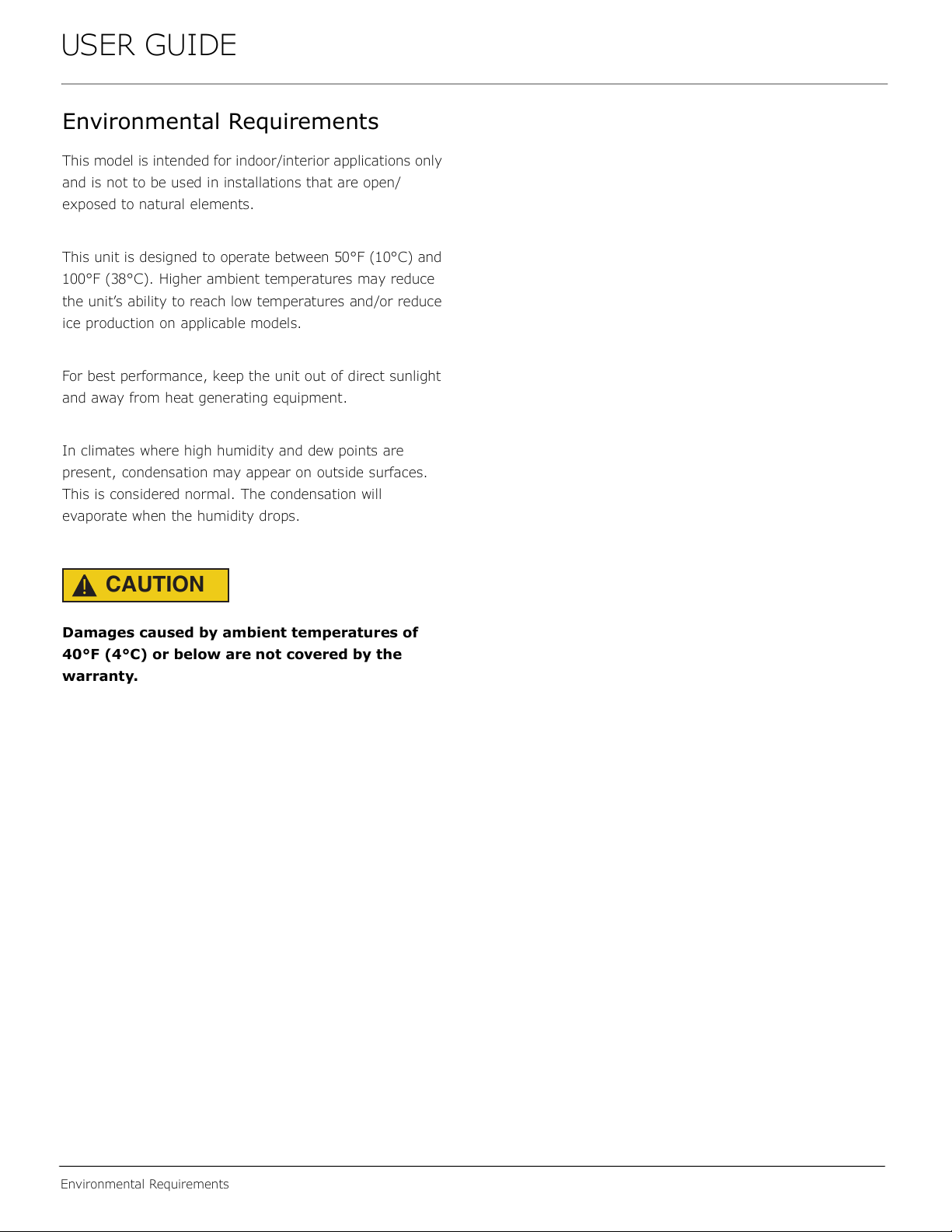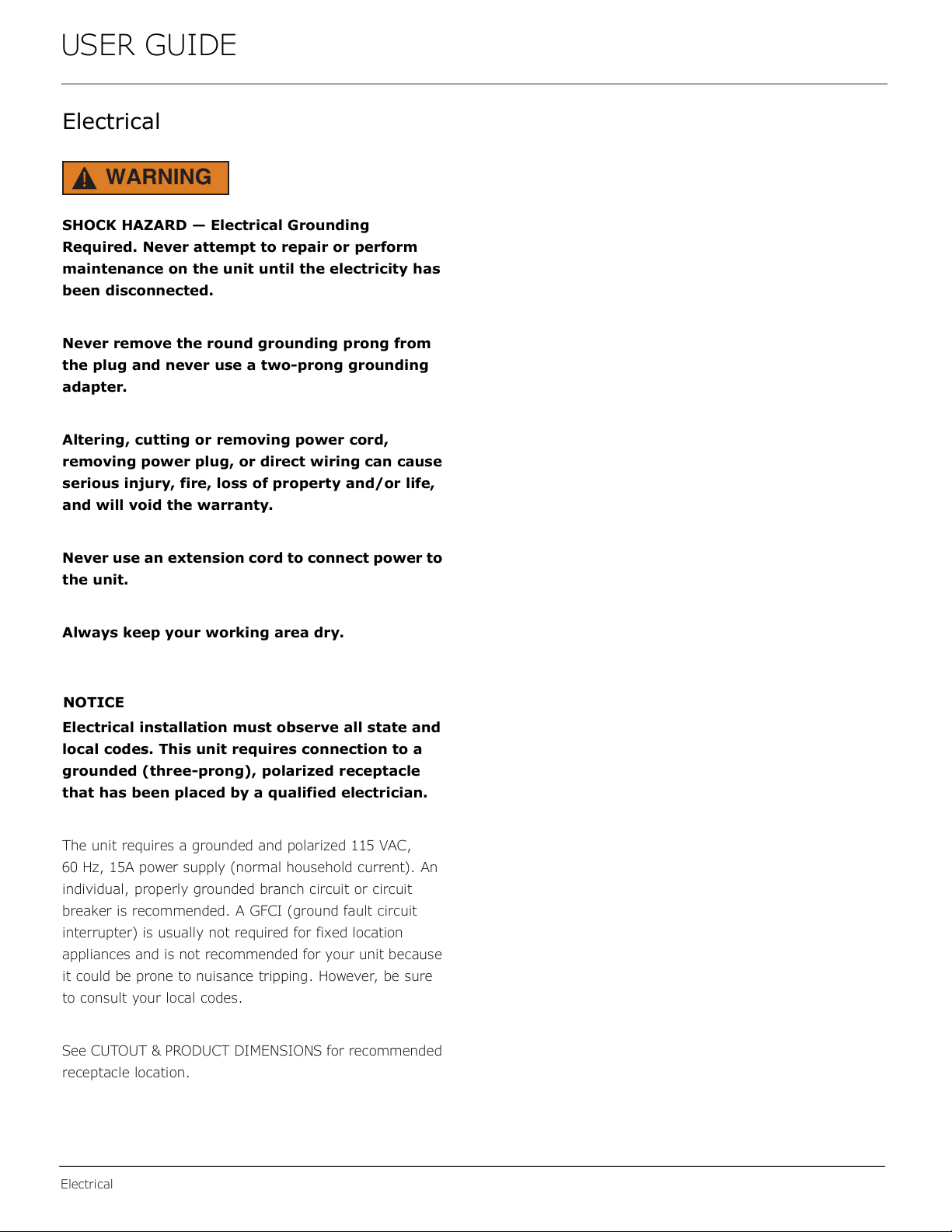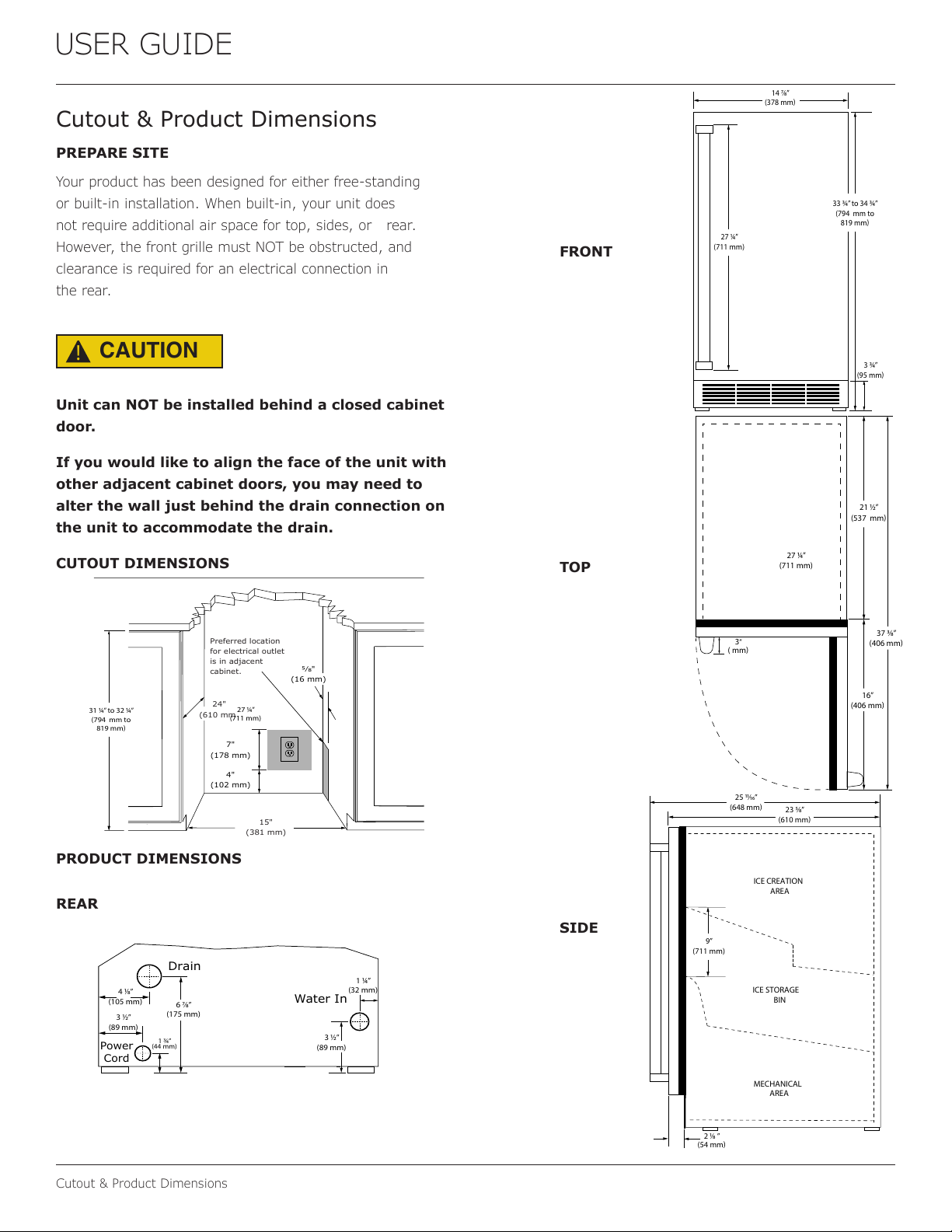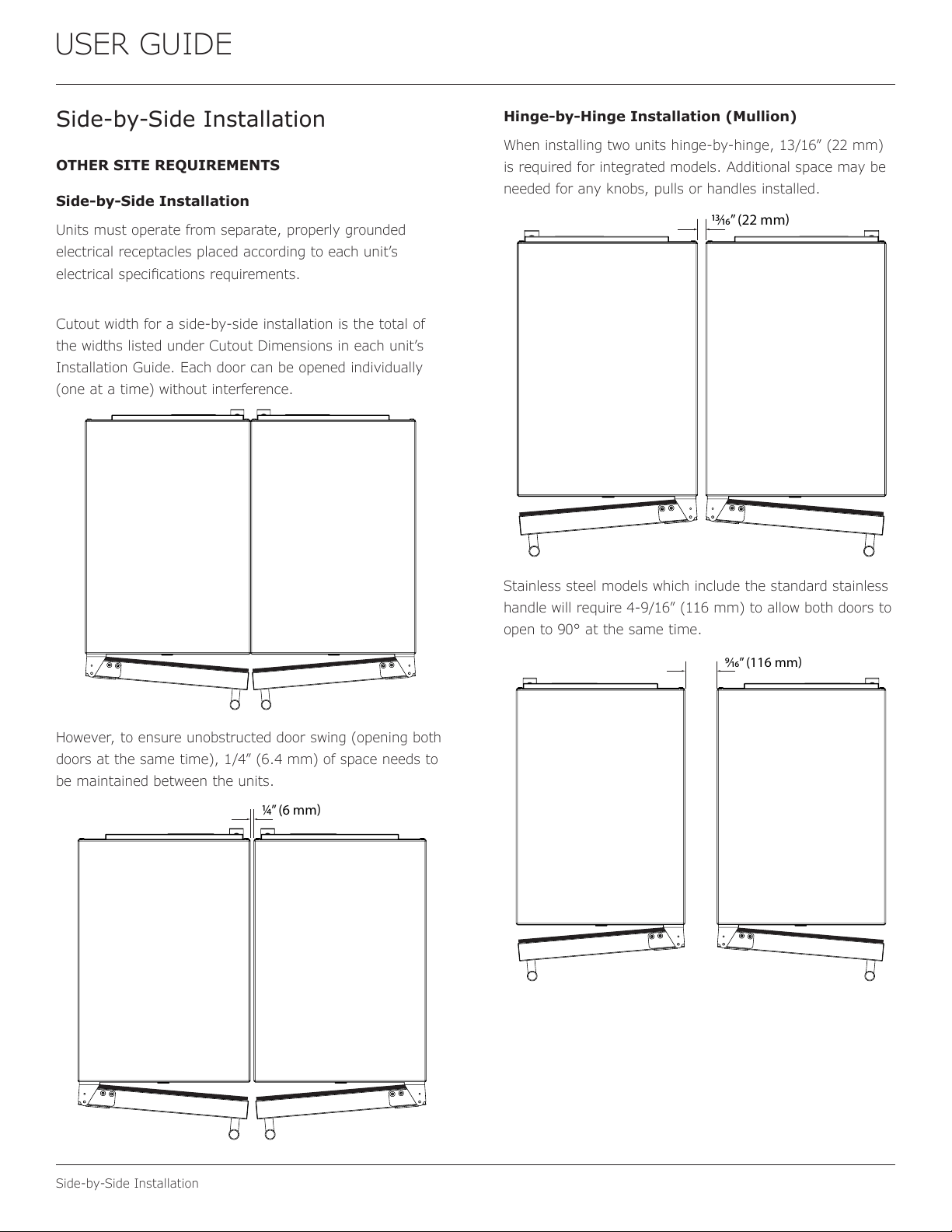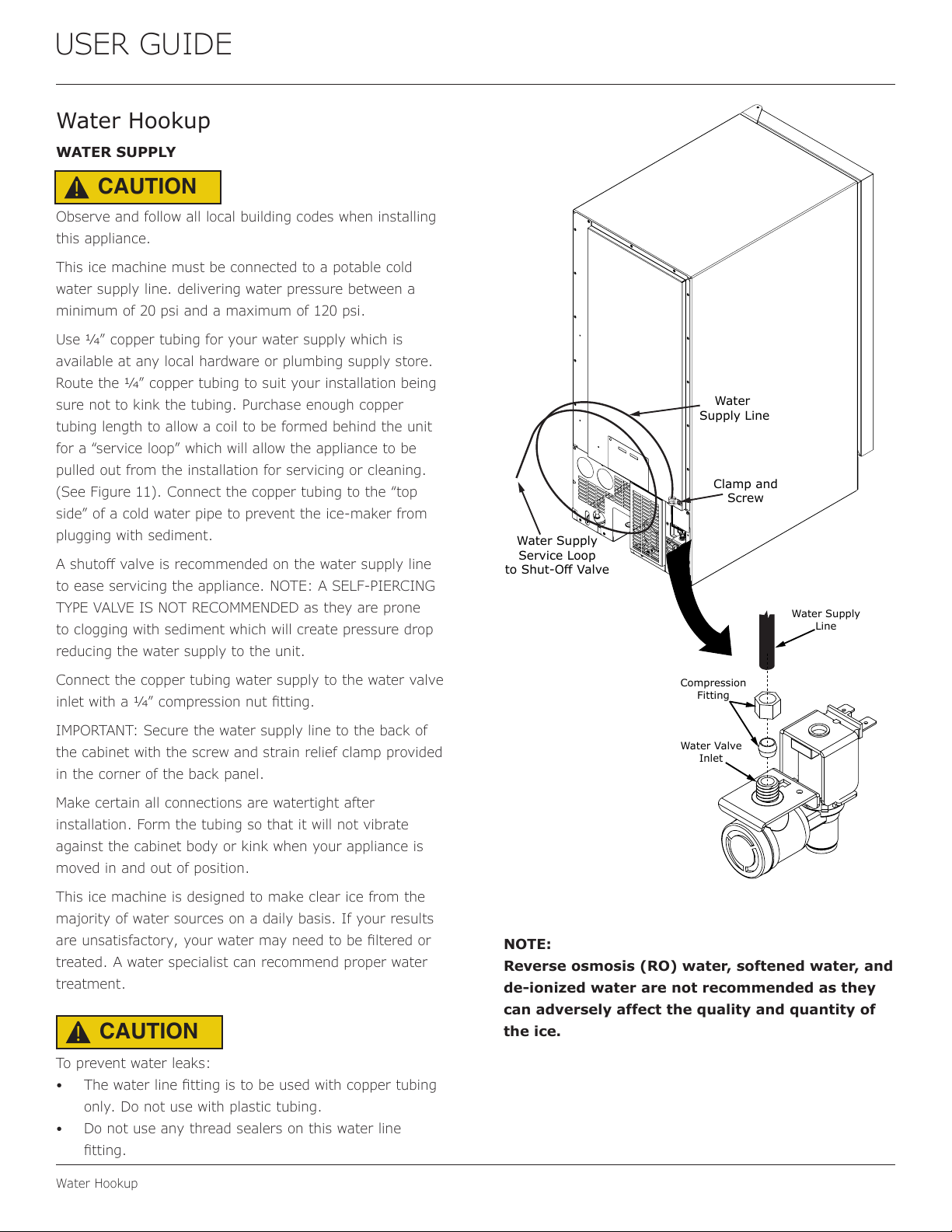Water Hookup
WATER SUPPLY
Observe and follow all local building codes when installing
this appliance.
This ice machine must be connected to a potable cold
water supply line. delivering water pressure between a
minimum of 20 psi and a maximum of 120 psi.
Use 1⁄4” copper tubing for your water supply which is
available at any local hardware or plumbing supply store.
Route the 1⁄4” copper tubing to suit your installation being
sure not to kink the tubing. Purchase enough copper
tubing length to allow a coil to be formed behind the unit
for a “service loop” which will allow the appliance to be
pulled out from the installation for servicing or cleaning.
(See Figure 11). Connect the copper tubing to the “top
side” of a cold water pipe to prevent the ice-maker from
plugging with sediment.
A shuto valve is recommended on the water supply line
to ease servicing the appliance. NOTE: A SELF-PIERCING
TYPE VALVE IS NOT RECOMMENDED as they are prone
to clogging with sediment which will create pressure drop
reducing the water supply to the unit.
Connect the copper tubing water supply to the water valve
inlet with a 1⁄4” compression nut tting.
IMPORTANT: Secure the water supply line to the back of
the cabinet with the screw and strain relief clamp provided
in the corner of the back panel.
Make certain all connections are watertight after
installation. Form the tubing so that it will not vibrate
against the cabinet body or kink when your appliance is
moved in and out of position.
This ice machine is designed to make clear ice from the
majority of water sources on a daily basis. If your results
are unsatisfactory, your water may need to be ltered or
treated. A water specialist can recommend proper water
treatment.
To prevent water leaks:
•The water line tting is to be used with copper tubing
only. Do not use with plastic tubing.
• Do not use any thread sealers on this water line
tting.
NOTE:
Reverse osmosis (RO) water, softened water, and
de-ionized water are not recommended as they
can adversely affect the quality and quantity of
the ice.
CAUTION
!
CAUTION
!
Water
Supply Line
Clamp and
Screw
Water Supply
Service Loop
Water Valve
Inlet
Compression
Fitting
Line
10