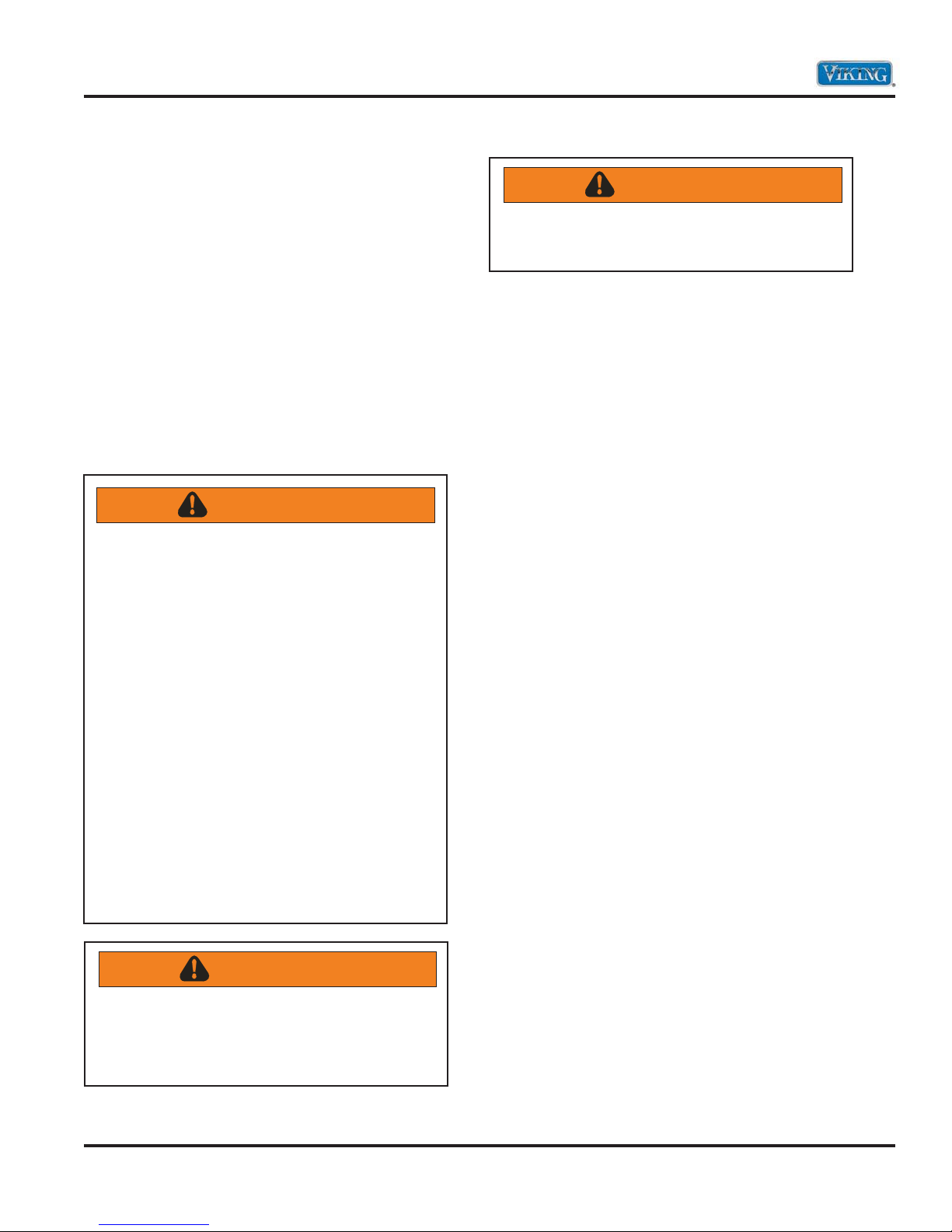Table of Contents
2
Description Page
Important Information ....................................................... 3
Safety Information ............................................................. 3
WARRANTY INFORMATION
Warranty Information......................................................... 4
Warranty Service Information ............................................ 5
GENERAL INFORMATION
Specifications .................................................................... 6
Dimensions........................................................................ 7
Warnings............................................................................ 8
Electrical and Gas Requirements..................................... 11
Model – Serial Number Matrix ........................................ 12
OPERATION
Settings and Functions .................................................... 13
Left Display Window ..................................................... 13
Clock, Time Function and Temp Probe Display ............ 13
Display Time of Day ...................................................... 13
Right Display Window ................................................... 13
Temperature and Oven Function...................................13
Temperature Display...................................................... 13
Clock/Probe Setting Time of Day.................................. 14
Min/Sec Timer ............................................................... 14
Cook Time ..................................................................... 14
Stop Time ...................................................................... 15
To Set Delay Start.......................................................... 15
Meat Probe.................................................................... 16
Set Oven Function......................................................... 16
Function Displays (General)........................................... 16
Set Oven Temperature .................................................. 17
Self Clean ...................................................................... 18
Normal Operation ......................................................... 18
Hold Mode .................................................................... 19
Sabbath Mode............................................................... 19
Showroom Mode........................................................... 19
Control Lock .................................................................. 19
Cycle Chart (Bake) ......................................................... 20
Cycle Chart (Convection Bake)...................................... 21
Cycle Chart (TruConvec) ................................................ 22
Cycle Chart (Roast) ........................................................ 22
Cycle Chart (Broil).......................................................... 23
Cycle Chart (Convection Roast)..................................... 23
Cycle Chart (Auto Roast) ............................................... 24
Cycle Chart (Defrost) ..................................................... 24
Cycle Chart (Dehydrate) ................................................ 24
Cycle Chart (Proof) ........................................................ 25
Cycle Chart (Self Clean)................................................. 25
Cleaning and Maintenance ............................................. 27
DIAGNOSTICS
Error Codes ..................................................................... 28
Temperature Range and Default ..................................... 29
User Settings ................................................................... 30
Offset Temperature Adjust .............................................. 31
Advanced Settings .......................................................... 32
Parts Location–Control Board.......................................... 36
Control Board Test Points................................................ 37
Description Page
SERVICE DIAGNOSTICS AND PROCEDURES
Control Board Diagnosis ................................................. 38
Line Break Relay ............................................................ 38
Bake Element ................................................................ 38
Bake Relay (Inner and Outer)......................................... 39
Broil Element ................................................................. 39
Broil Relay (Inner and Outer) ......................................... 40
Convection Element...................................................... 40
Convection Relay........................................................... 41
Cooling Fan................................................................... 41
Fan Relay ....................................................................... 42
Convection Fan ............................................................. 43
Convection Operation................................................... 43
Testing Control Board.................................................... 44
Testing the Capacitors................................................... 44
Testing Fan Motor ......................................................... 44
Door Lock Assembly...................................................... 45
Testing Lock Motor........................................................ 45
Testing Latch Switches................................................... 45
Checking the Door Lock Position Switches ................... 46
RTD Sensor.................................................................... 47
RTD Characteristics ....................................................... 47
IRIS Spark Module Test.................................................. 47
Parts Location–Range Top............................................... 48
Landing Ledge ................................................................ 49
Main Top Access.............................................................. 50
Surface Igniter ................................................................. 51
Orifice Holder.................................................................. 52
Pressure Regulator........................................................... 52
Manifold Pipe .................................................................. 53
IRIS Spark Module ........................................................... 54
Burner Valve .................................................................... 54
User Interface .................................................................. 55
Oven Light Switch ........................................................... 55
Door Lock Assembly........................................................ 56
Door Switch ..................................................................... 56
Parts Location–Oven ....................................................... 57
Parts Location–Back......................................................... 58
Door Removal.................................................................. 59
RTD Sensor...................................................................... 60
Rack Support ................................................................... 60
Convection Fan Assembly............................................... 61
Convection Fan Cover..................................................... 61
Convection Fan ............................................................... 61
Convection Element........................................................ 62
Smoke Eliminator ............................................................ 62
Interior Bulb Replacement............................................... 62
Broil Element ................................................................... 63
Bake Element .................................................................. 64
Control Board Access...................................................... 65
Control Board Removal ................................................... 65
Main Back Access............................................................ 66
Terminal Block ................................................................. 66
Oven Cooling Fan ........................................................... 67
Hall Effect Sensor ............................................................ 67
Troubleshooting Guide.................................................... 69
WIRING DIAGRAMS
Control Fan Current Flow ................................................ 71
Control Board Input......................................................... 73
Control Board Output ..................................................... 73
Schematic ........................................................................ 74
© 2010 Viking Preferred Service