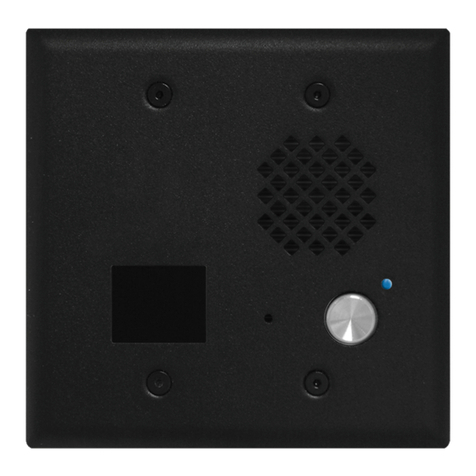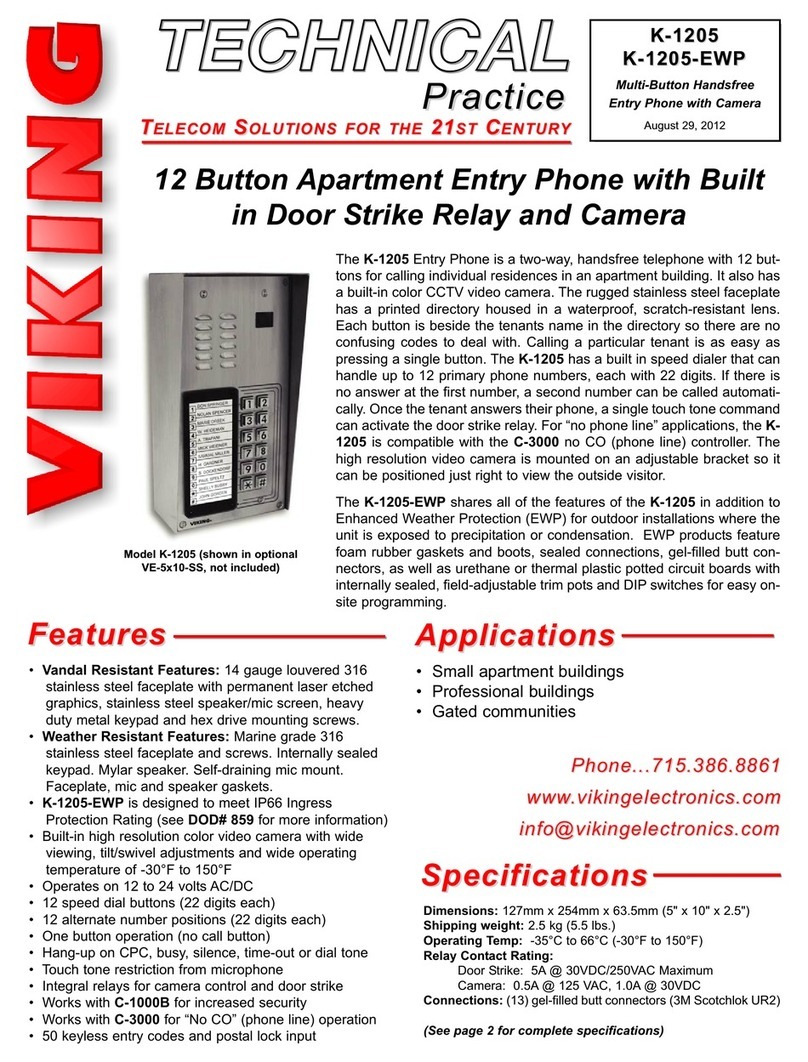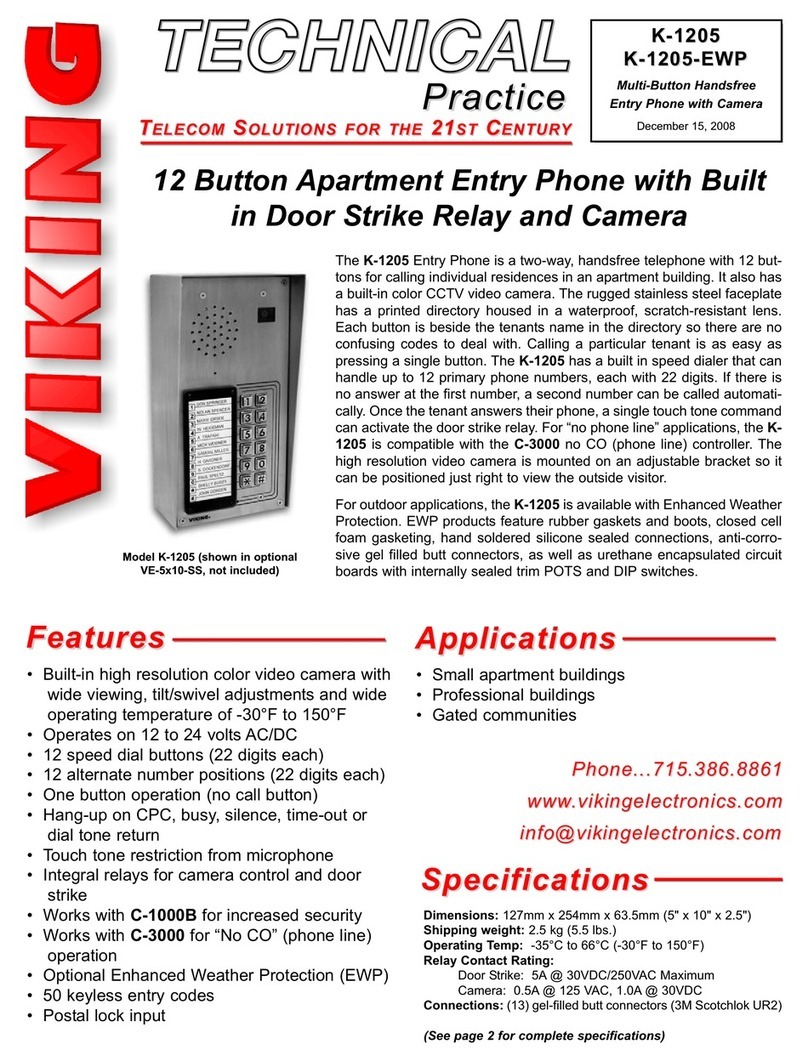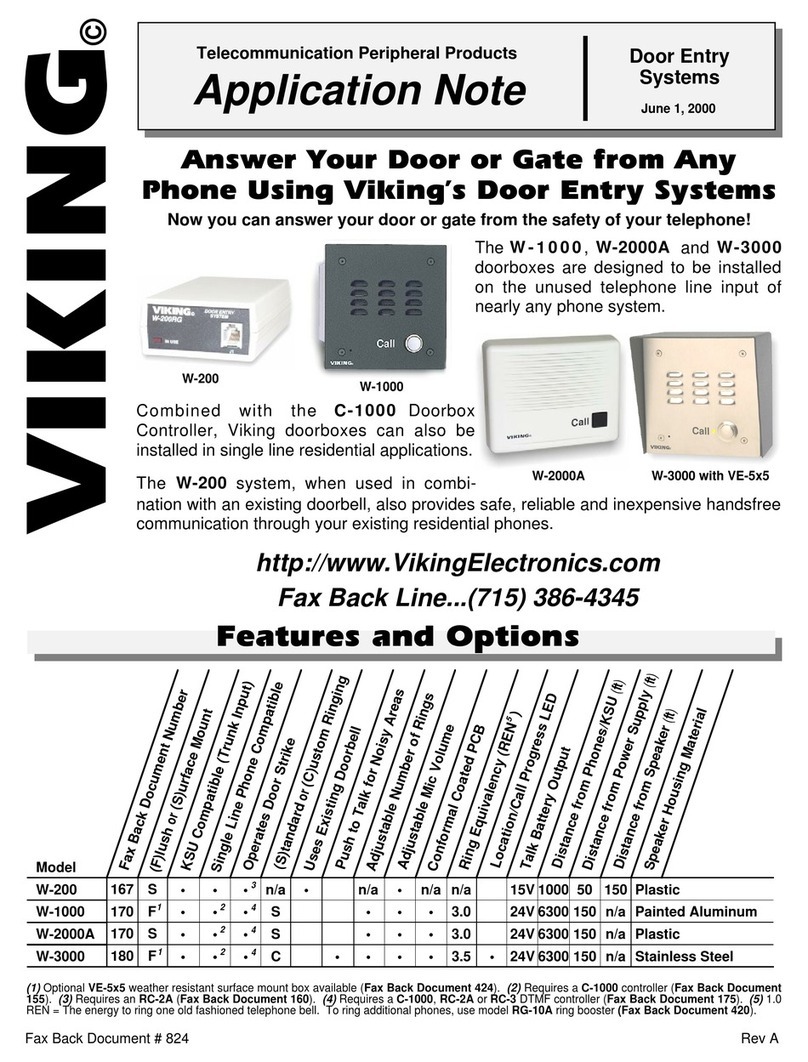F. DIP Switch Programming/Speaker and Microphone Adjustments
Two POTs are provided to increase or decrease speaker volume and microphone sensitivity. In certain noisy locations
the microphone sensitivity may need to be decreased as shown below. Caution: Setting the microphone gain too high
may cause distorted audio, prevent the distant party from breaking over and inhibit second number redialing.
DIP
Switch
1
1
2
2
3
3
Position
ON
OFF
ON
OFF
ON
OFF
Description
“Call” button alternately connects and
disconnects calls (factory setting)
“Call” button connects calls only
Incoming calls answered (factory setting)
Incoming calls are not answered
Normal operation mode (factory setting)
Learn mode - Any incoming calls are
automatically entered into the program-
ming mode (no security code required).
Use this option if you have forgotten your
security code.
To Program the 1600A Series Phone...
...to store 123456 as the security code
...to store a Touch Tone 9, a four second pause and then a pulse
dialed 333-4444 in the first speed dial position
...to store 555-1234 in the second speed dial position
Step 2 - Enter Digits:
1 2 3 4 5 6 # 1 9
9 ,7 ,6 3 3 3 4 4 4 4 # 0 0
5 5 5 1 2 3 4 # 0 1
Step 1 -
See Section A
Enter Programming
Enter Programming
Enter Programming
When the “Call” button is pressed, the E-30 phone goes off-hook, and dials a pre-programmed telephone number. The front
panel LED will light any time the phone is off hook. In the event that the line is busy or there is a ring-no answer, the unit
can be programmed to call additional phone numbers. The phone then cycles through up to 5 pre-programmed speed dial
numbers until the call is answered. The E-30 will hang up on CPC, silence, busy signal, return to dial tone, time out or Touch
Tone command (,#). If programmed to auto-answer, the E-30 will also answer any incoming call.
G. Programming Examples
Setting C - Silence Time Out
This feature selects the length of time that calls will remain connected without voice activi-
ty. Programmable in increments of 10 seconds up to a maximum of 90 seconds (Touch
Tones 1 - 9). To disable the silence time out, program 0 in this location. Use chart at the
right. * Note: The factory default is 40 seconds.
Setting D - Dial Next Number on Ring No Answer
If enabled and a ring-no-answer is detected, the E-30
phone will dial the next programmed speed dial num-
ber, and continue to cycle through the emergency
numbers until a call is completed. * Note: This feature is disabled in the factory default.
Touch
Tone
0
1
2
3
4
5
6
7
8
9
Silence
Time Out
Disabled
10 sec
20 sec
30 sec
40 sec*
50 sec
60 sec
70 sec
80 sec
90 sec
If enabled and a busy is detected, the E-30 phone will dial the next programmed
speed dial number, and continue to cycle through the emergency numbers until a
call is completed. * Notes: This feature is disabled in the factory default setting. If
the busy signal is interrupted with a promotional message, contact your central
office to have it removed.
Setting E - Dial Next Number on Busy
Setting F - Pulse Dialing Rate (Pulses per Second)
The E-30 phone is capable of different pulse dialing speeds. * Note: The factory
default setting is 10pps (pulses per second).
Touch Tone
1
2
Setting F
10 pps*
20 pps
Touch Tone
1 or 0
2, 3, 4...9
Setting D
Disabled*
Dials second number after
2, 3, 4...9 rings respectively
Touch Tone
1
2
Setting E
Disabled*
Enabled