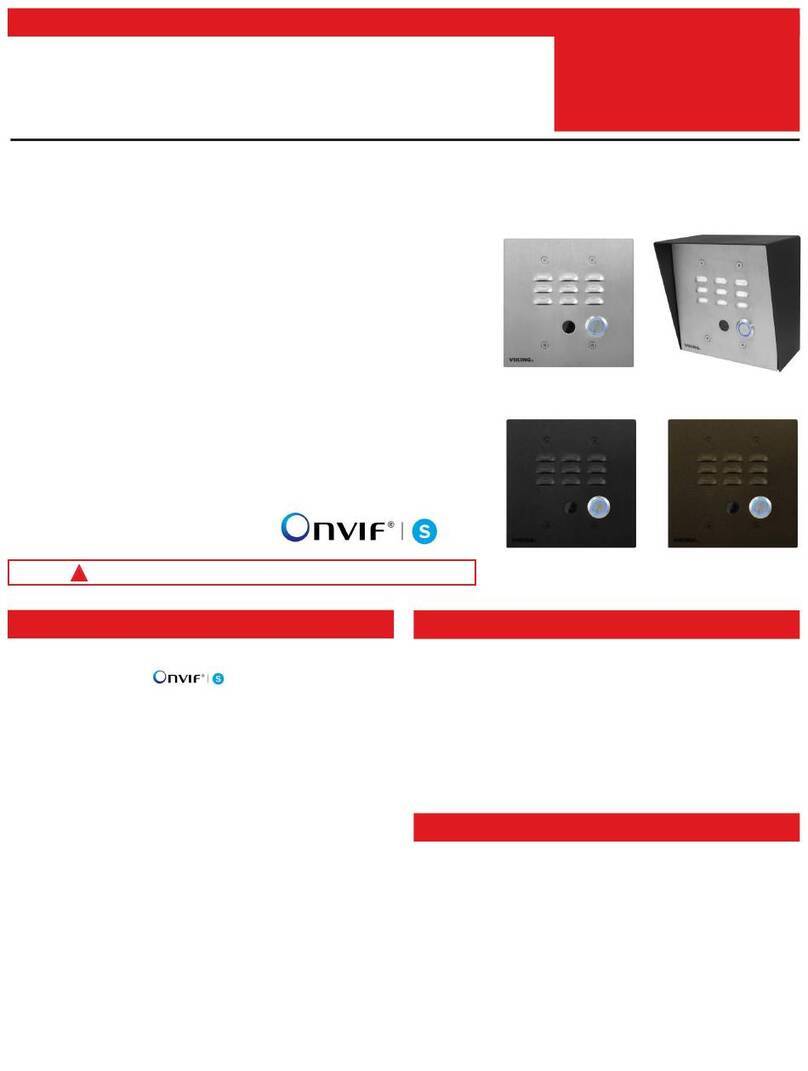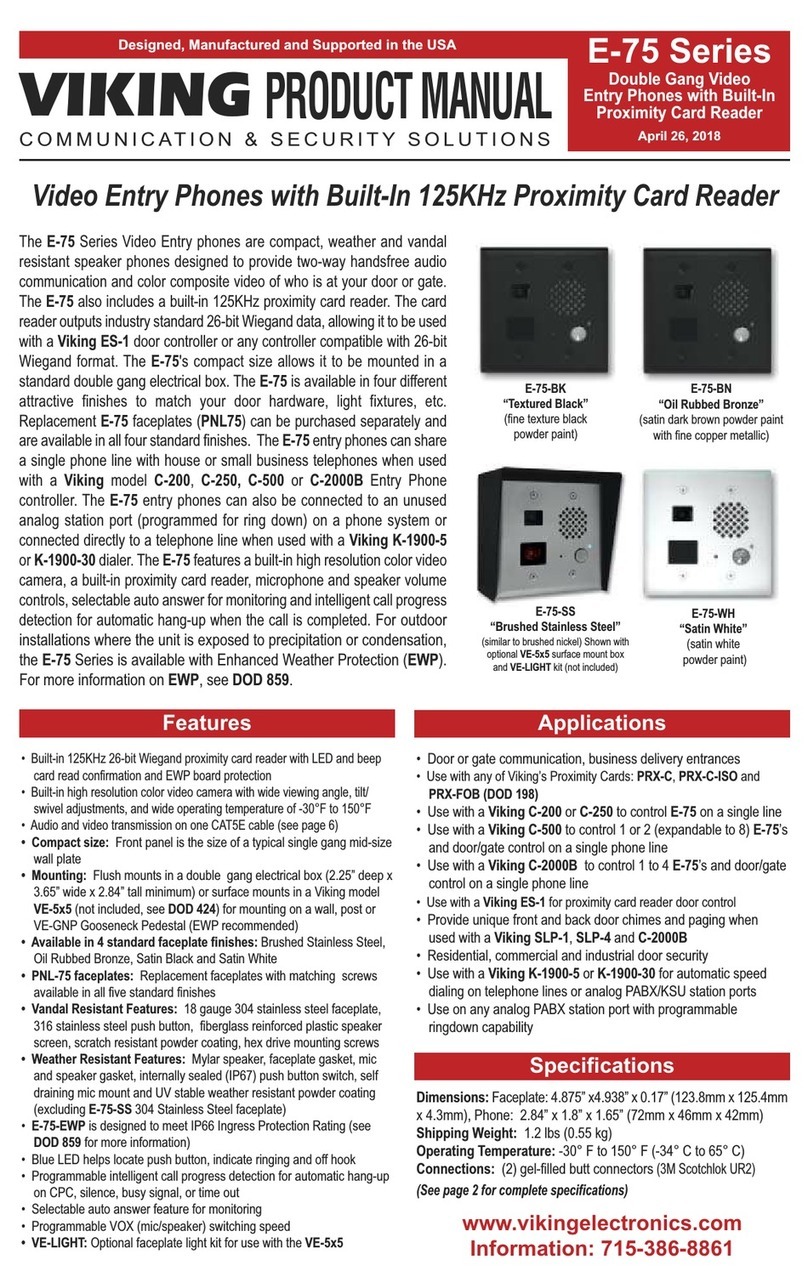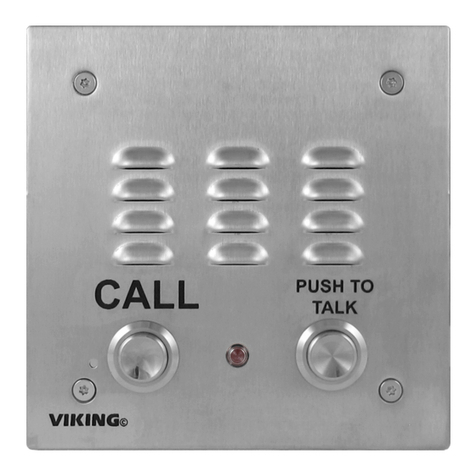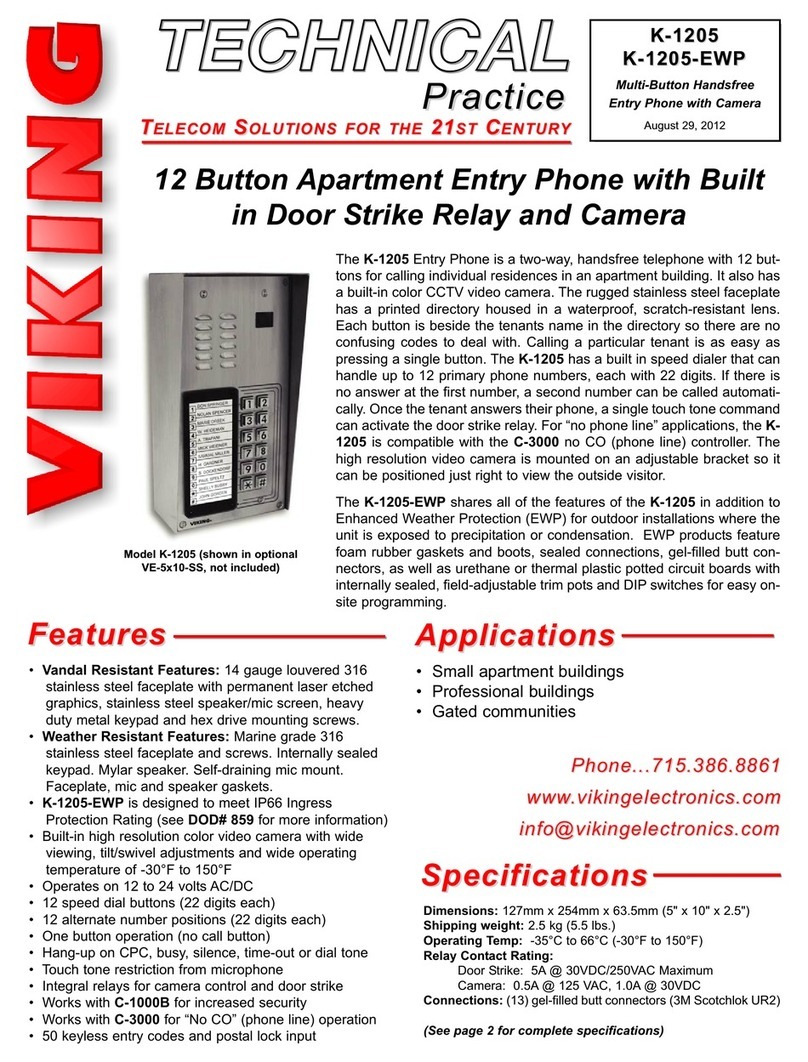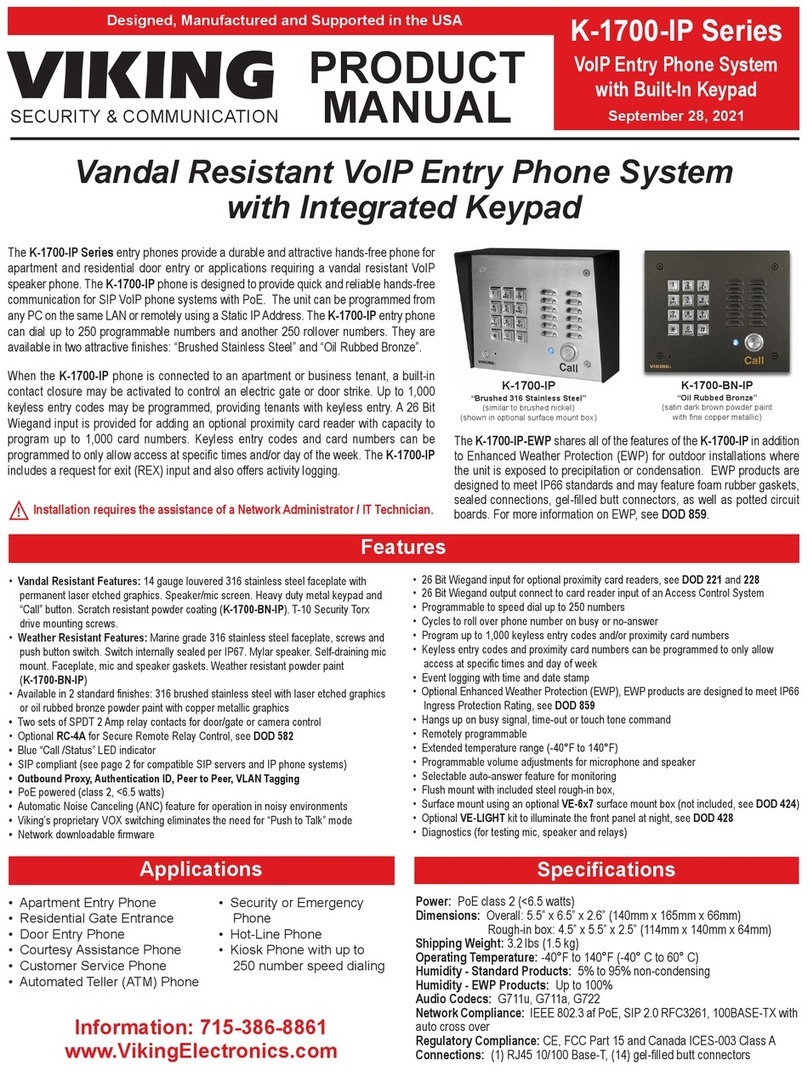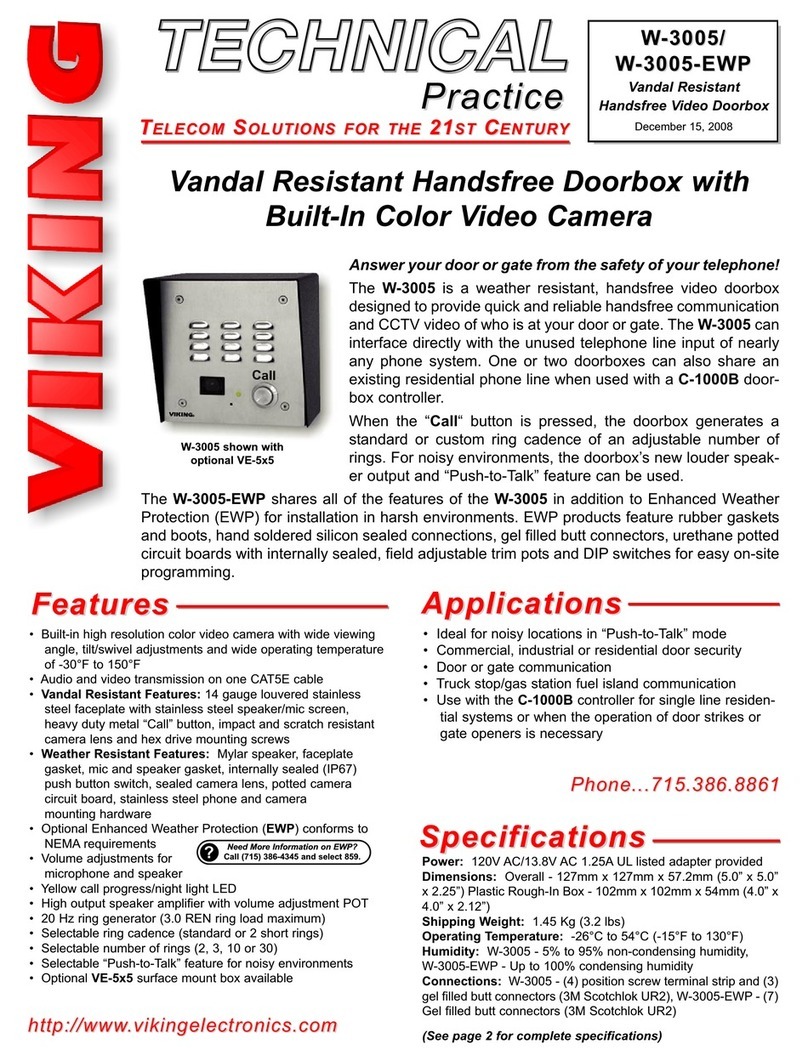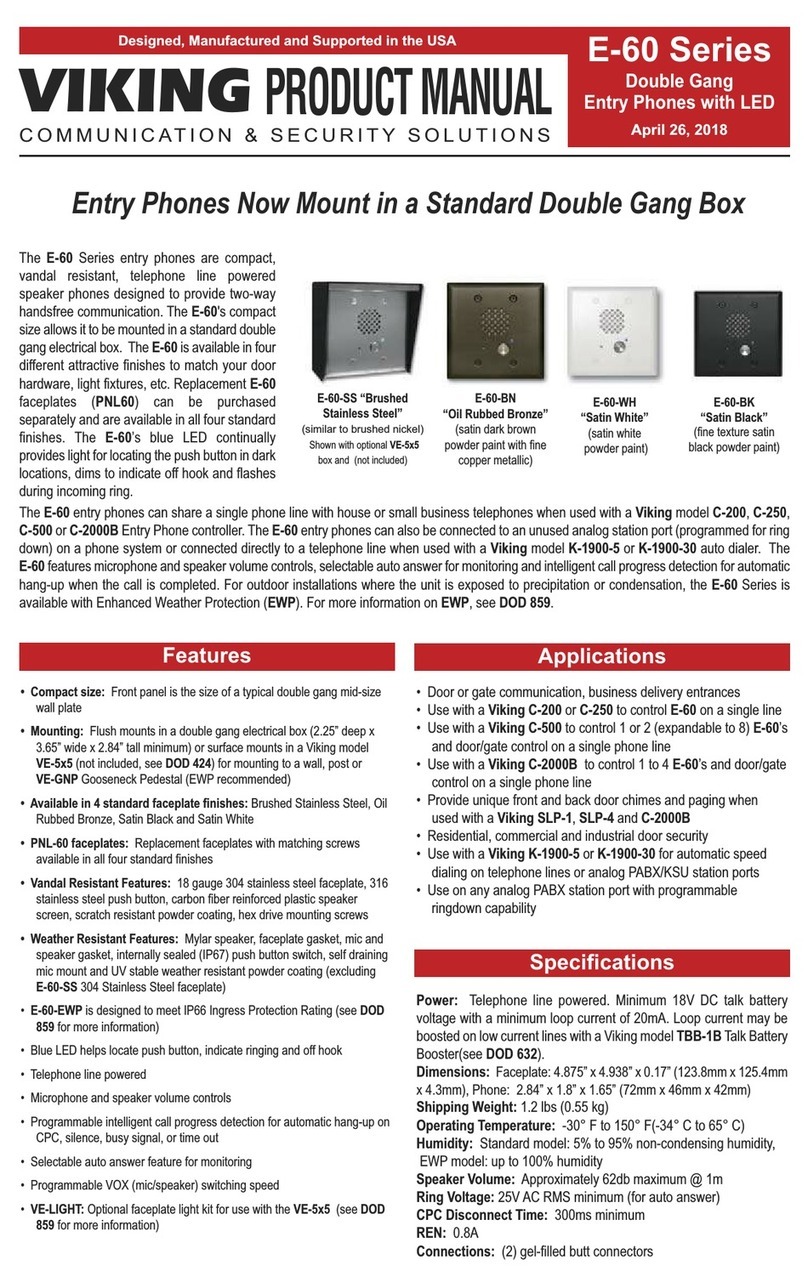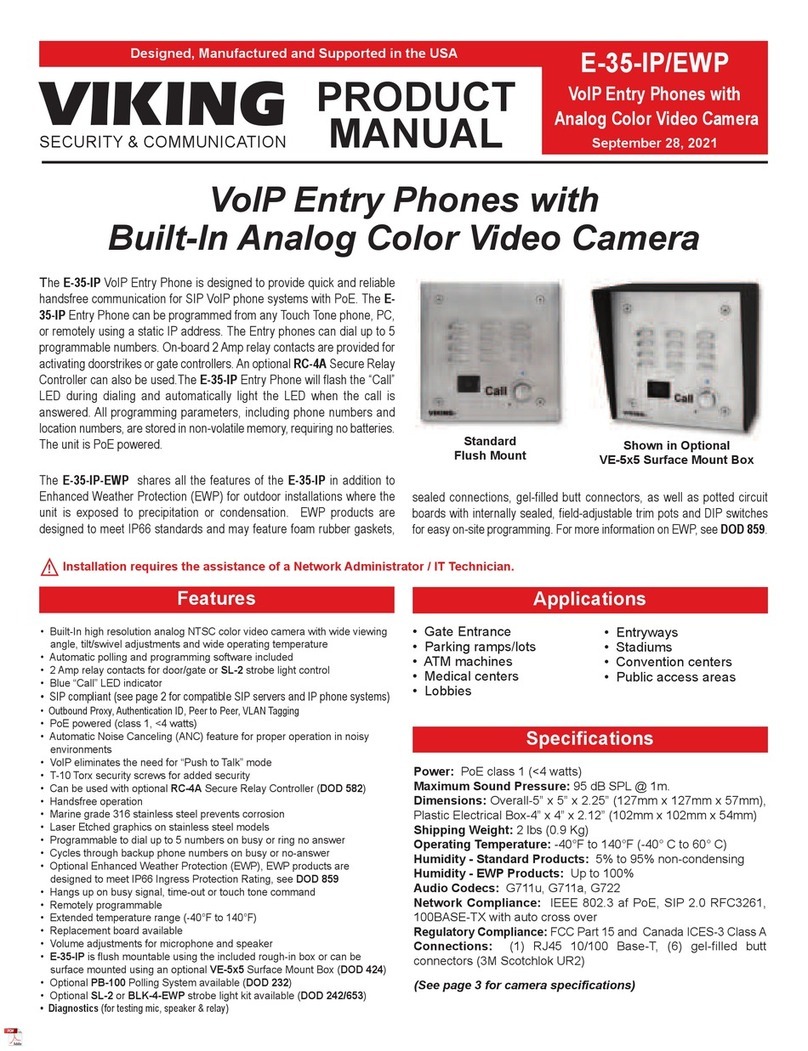W
W-200
-200
Door Communication
System
October 9, 2003
P
Ph
ho
on
ne
e.
..
..
.7
71
15
5.
.3
38
86
6.
.8
88
86
61
1
i
in
nf
fo
o@
@v
vi
ik
ki
in
ng
ge
el
le
ec
ct
tr
ro
on
ni
ic
cs
s.
.c
co
om
m
h
ht
tt
tp
p:
:/
//
/w
ww
ww
w.
.v
vi
ik
ki
in
ng
ge
el
le
ec
ct
tr
ro
on
ni
ic
cs
s.
.c
co
om
m
Power: 120V AC/12V DC, 500mA UL listed adapter provided
Talk Battery: 15V DC
Dimensions: Controller: 120mm x 70mm x 35mm (4.75” x
2.75” x 1.38”), Speaker Box: 140mm x 115mm x 38mm (5.5” x
4.5” x 1.5”)
Weight: .75 Kg (1.5 lbs.)
Environmental: Controller: 0°C to 32°C (32°F to 90°F) with 5%
to 95% non-condensing humidity, Speaker Box: -26°C to 54°C (-
15°F to 130°F)
Connections: 6 wire modular cord (included)
Maximum Run: 500 feet to speaker box (24 gauge twisted)
Talk to Visitors at Your Door...
Even if You’re on the Phone!
P
Pr
ra
ac
ct
ti
ic
ce
e
T
TE
EL
LE
EC
CO
OM
MS
SO
OL
LU
UT
TI
IO
ON
NS
SF
FO
OR
RT
TH
HE
E2
21
1S
ST
TC
CE
EN
NT
TU
UR
RY
Y
TECHNICAL
TECHNICAL
S
Sp
pe
ec
ci
if
fi
ic
ca
at
ti
io
on
ns
s
F
Fe
ea
at
tu
ur
re
es
s• Communicate handsfree with doors or gates
• Commercial, industrial and residential
security applications
• Provide communication with delivery and
employee entrances
• Works in combination with existing doorbell
• Integrates easily with residential and busi-
ness phone systems
• “Hold” feature allows communication with the
speaker box while a phone call is in progress
• Microphone volume adjustment for back-
ground noise
• Electronics mount indoors
• Provides 15 volt talk battery
• Only two wires required to speaker box
phones. In addition, the W-
200 can also be configured to
work with business telephone
systems.
If the door bell sounds, even
when you are on the phone,
A
Ap
pp
pl
li
ic
ca
at
ti
io
on
ns
s
When used in combination with an existing doorbell, the
W-200 provides safe and reliable handsfree two way
communication through your existing residential
enter a Touch Tone command to communicate with the visitor at the door. Calls may be
disconnected or placed on “hold” and reconnected after the conversation with the
speaker box.
M
Ma
ad
de
ei
in
nt
th
he
eU
U.
.S
S.
.A
A.
.