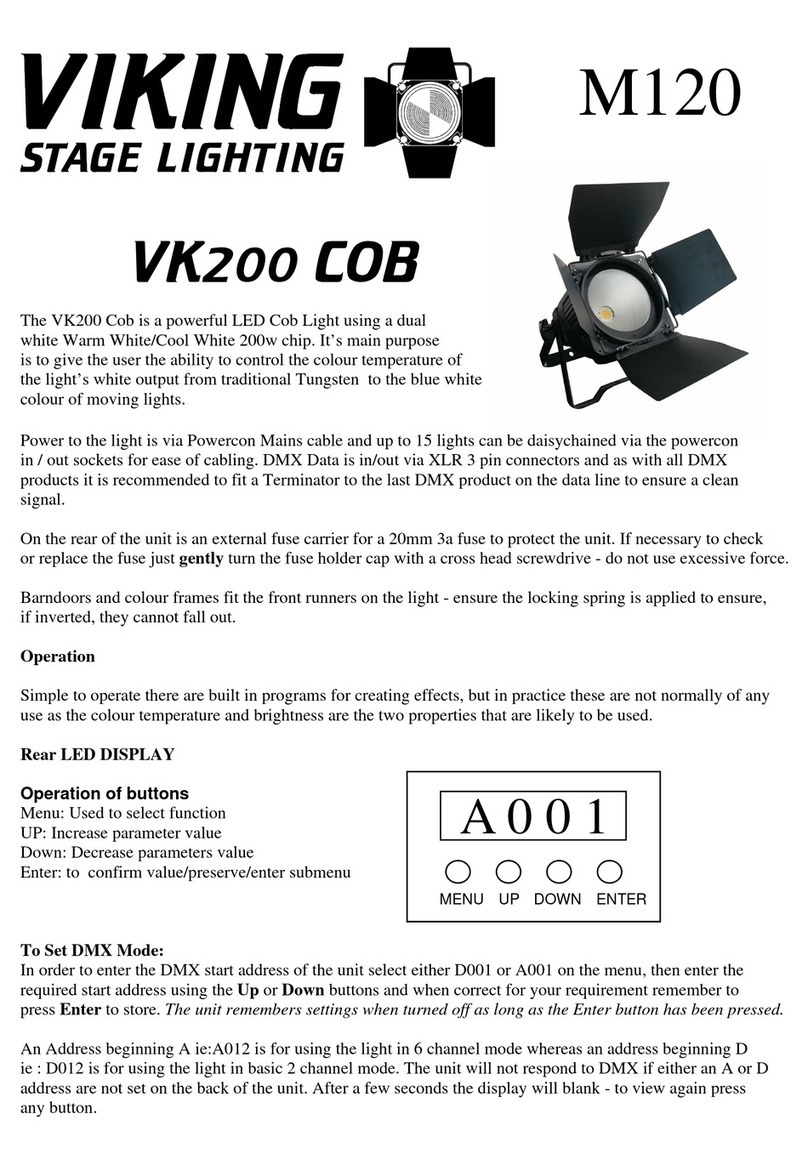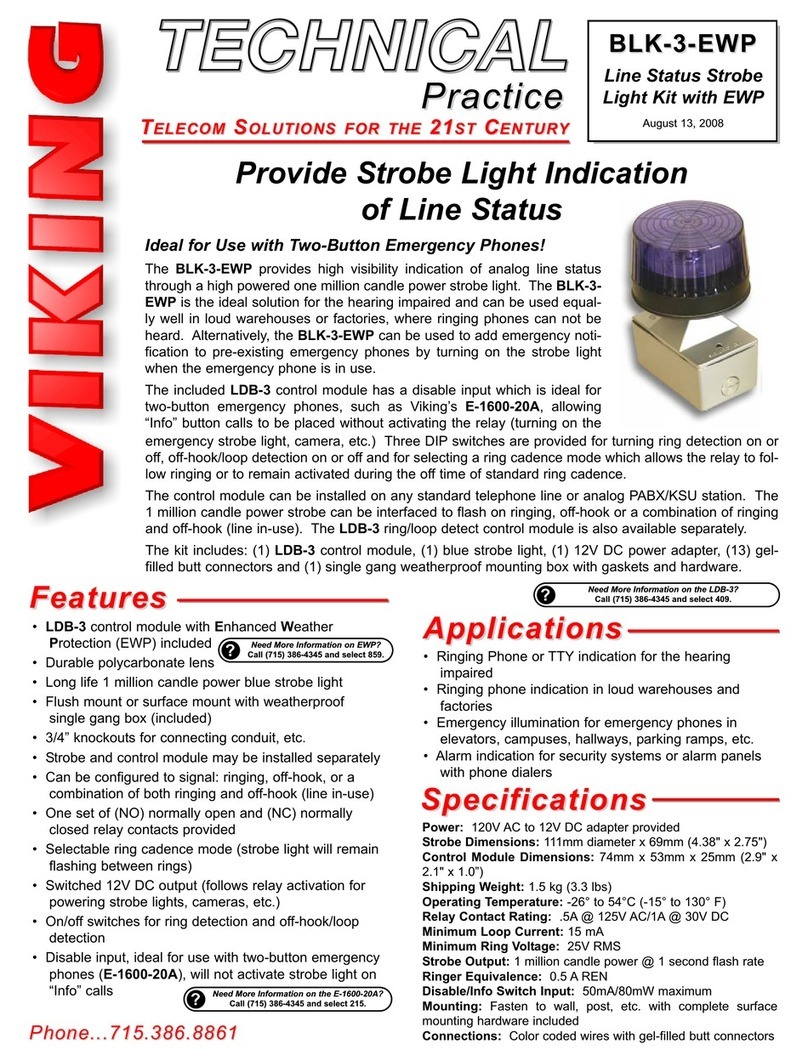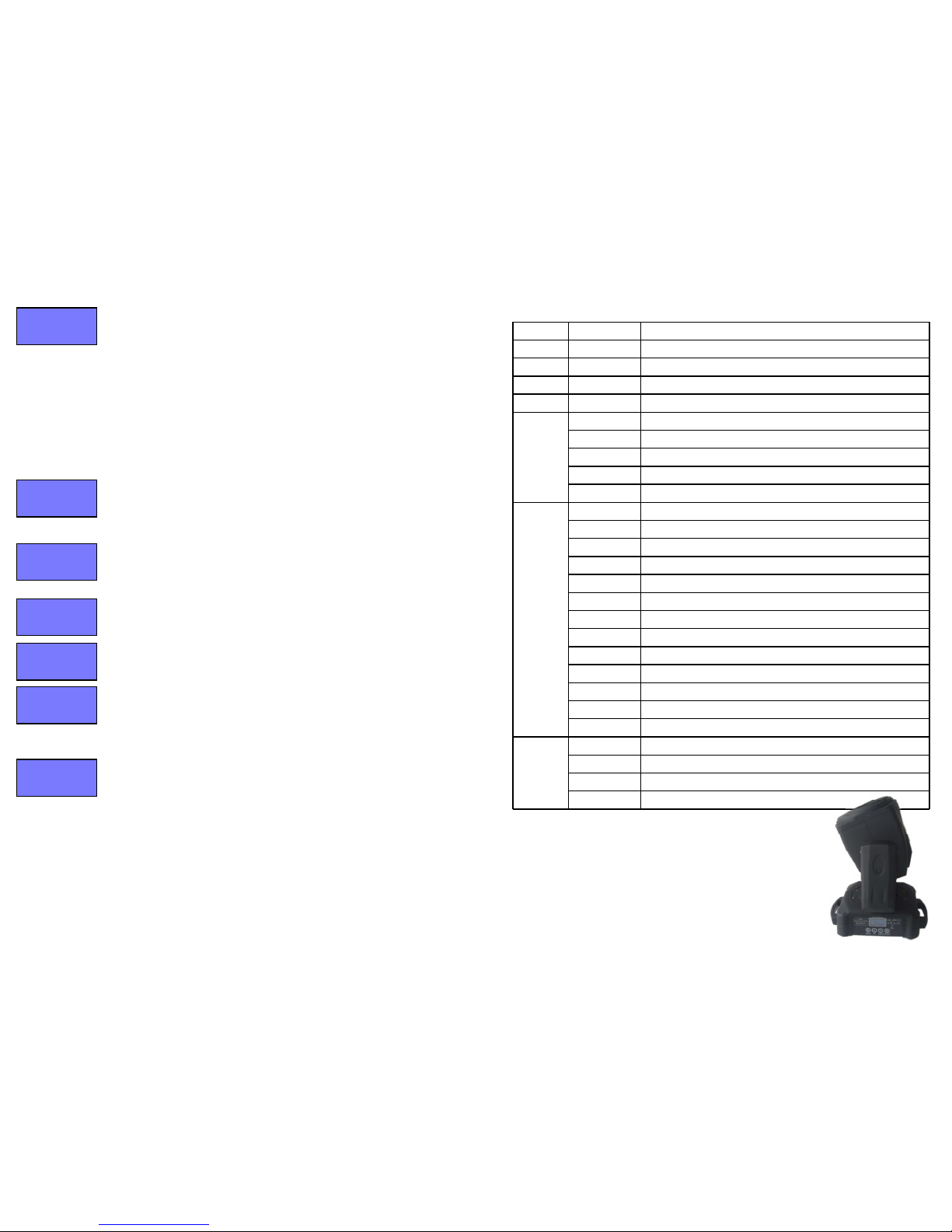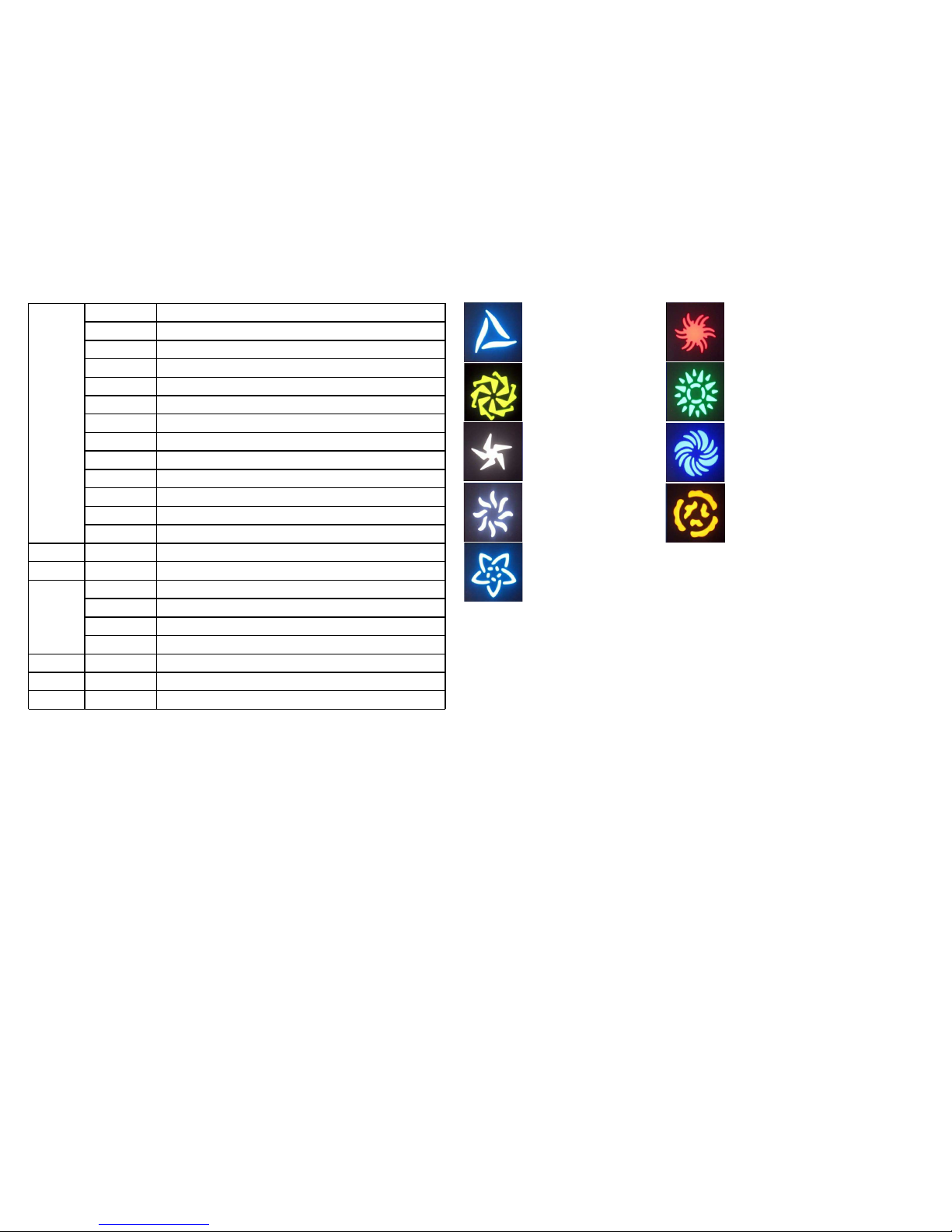Viking VK75 P
75w Led Moving
Light
Instructions
This Profile Led Moving Spot is designed to create gobos & colour patterns & in air
effects using DMX control from a lighting desk or sound activated stand alone displays.
Hang the fixture using the clamp provided plus a M10 bolt set & Standard Hook Clamp,
or stand the unit on a convenient surface without using any of the above.
DMX is daisy chained in and out of the unit using 3 pin XLR and power is connected
via the supplied Powercon mains lead with blue Connector. The unit is fitted with an
external 3a 20mm fuse for easy replacement and to protect the unit & electronics from
mains surges.
The LCD Display is used to alter settings including the DMX Address using the Menu,
up, down and enter buttons, while the Menu button is used to select the feature to be set.
The Unit has a sophisticated service facility built in which is also accessed via these
menu options and can be ignored by the end user.
Power Up:
On turning on the power the unit will briefly perform a self check and will display
while the system is checked. On Completion the unit will display
the current DMX address
(called the home message)
LCD Display Settings:
When the unit is displaying the DMX address pressing the MENU button will prompt
for the DMX, pressing UP or DOWN buttons at this time will cycle through the options
RUN ADDRESS EDIT SPECIAL GENERAL To select any of these press ENTER
Setting DMX Address:
Press Menu when on the above screen and ADDRESS will appear - if it doesn’t then
cycle through the options using Up and Down buttons unit it does. Pressing ENTER
will display the current setting and allow it to be altered with the Up and Down buttons.
When correct, to store this new DMX value press ENTER, the value will stop flashing
and is then stored. Press ENTER twice to return to the main menu again
M81
RST 00XX
Wait ….VIKING
ADDR:001
VIKING
ADDR:001
Under this menu you can adjust the following options:
Used for service, this shows the hours the unit has been
turned on and also LED usage (shown only when Service
password has been entered.
Used to reverse or normalise Pan or Tilt functions. Select option
and adjust setting using Up Down and Enter. Exit by pressing
Menu until the home message is displayed.
Used to either set the LCD display to turn off after 60 seconds
of inactivity or to always be on. Select the function required
as above options
Used to select the sensitivity of the inbuilt microphone used to
trigger the sound activated response of the unit. Value is from
001-255 and adjusted as the above functions.
Used to reset the unit to factory defaults including DMX
address & functions
ADDRESS
GENERAL
GENERAL
Light
GENERAL
INVERT
GENERAL
LCD. Disp
GENERAL
SOUND
GENERAL
DEFAULT
SPECIAL This option is used to reset the head entirely or just a particular
function if it is incorrectly responding. This retains the DMX
address. Other options under this heading are for service only
RUN This option is used to select a mode of operation. Once selected
the unit will boot into this mode on power up automatically .To
alter scroll through options using UP Down buttons & Enter to
select. The Mode is shown in the home message on power up.
Options are:
Test : for service use only.
DMX512 : Select this to use on a lighting desk or other DMX
control equipment
AUTO1 & AUTO2 : Select for inbuilt simple demo programs.
Auto1 is quick moving and Auto 2 is a slow moving demo.
SOUND : Select for sound activated movement & the head will
change gobo, location, colour and other parameters on a beat in
music. Use with GENERAL SOUND sensitivity setting.
SLAVE : Select when linking multiple units together so this
unit will replicate the unit being used as master.
RUN
RUN
DMX512
RUN
Test
RUN
Auto1
RUN
Sound
RUN
Slave