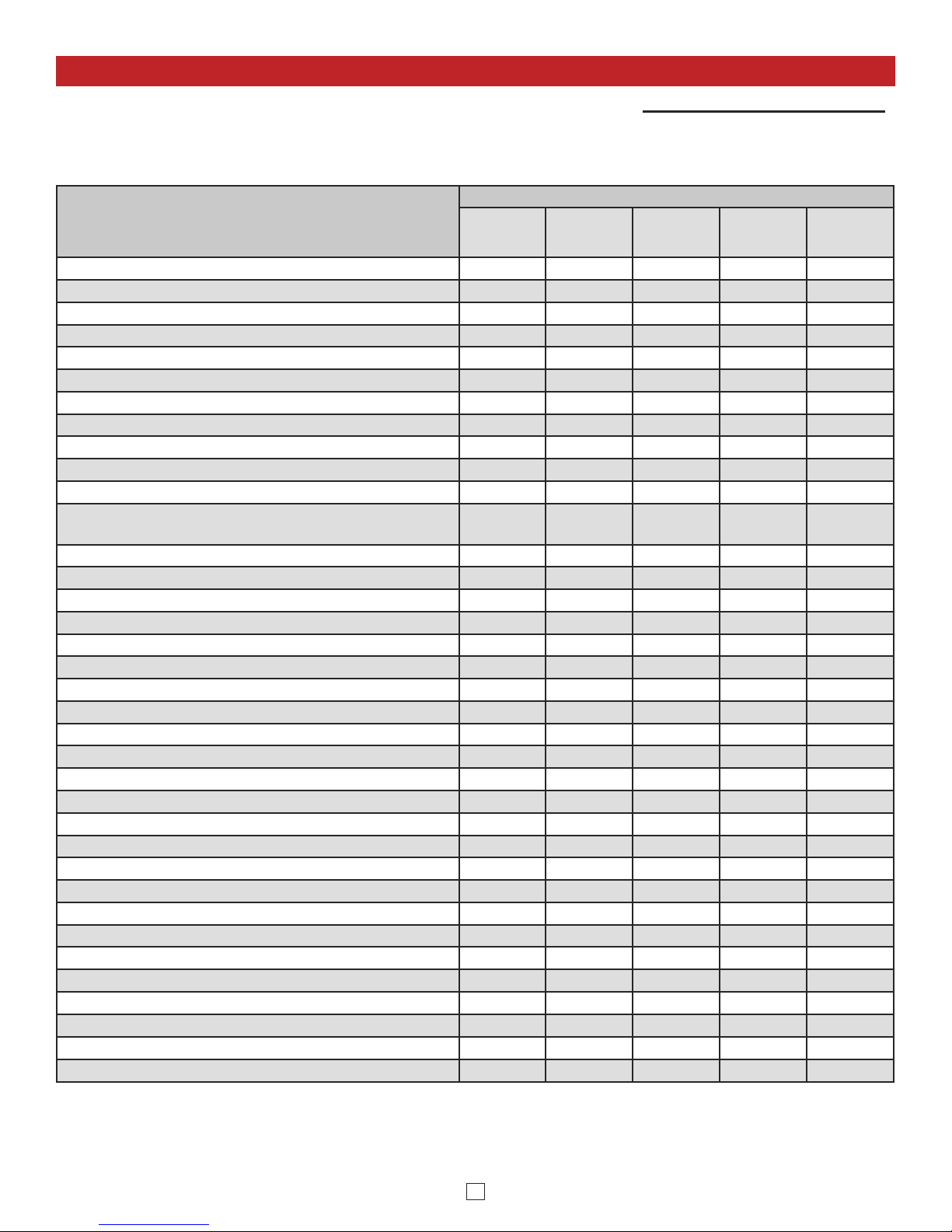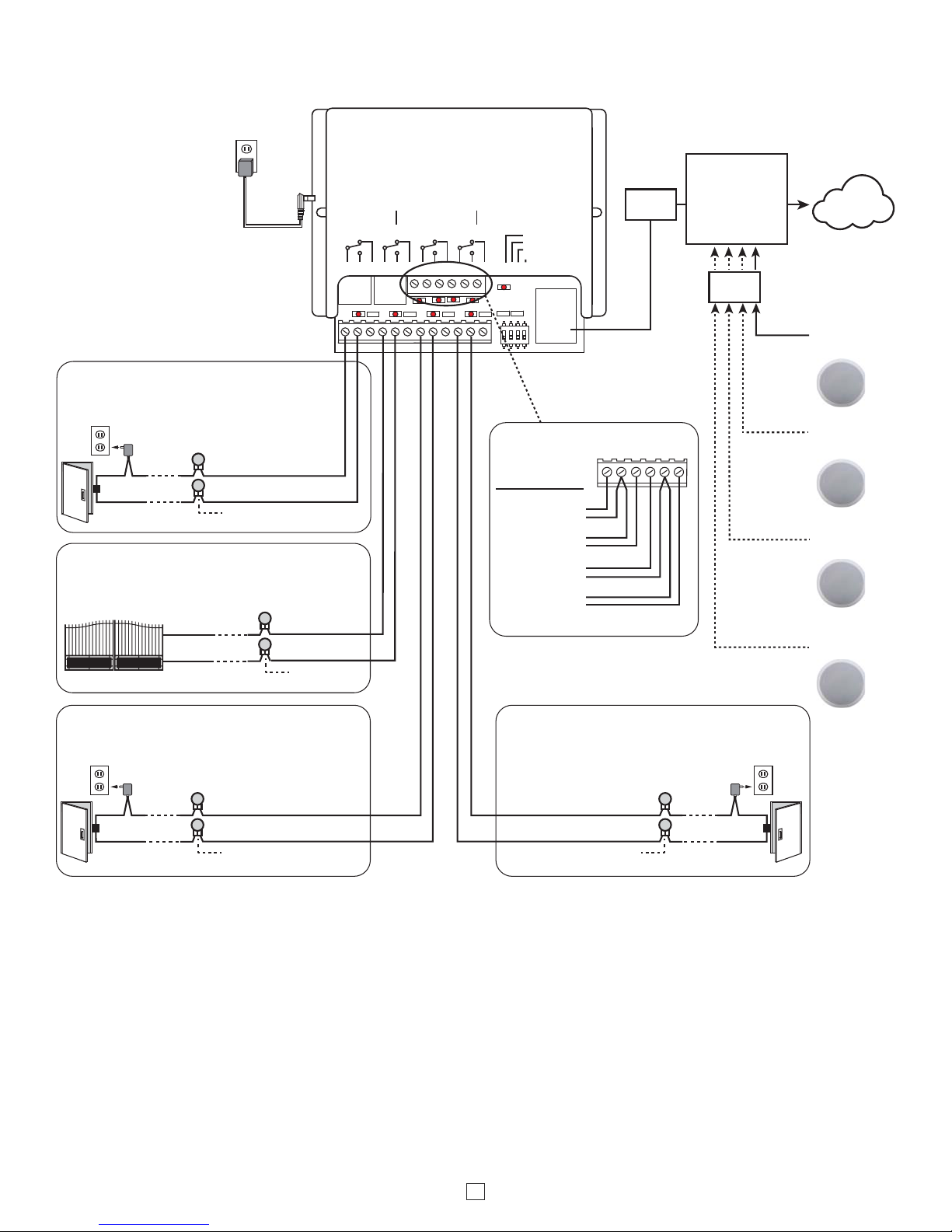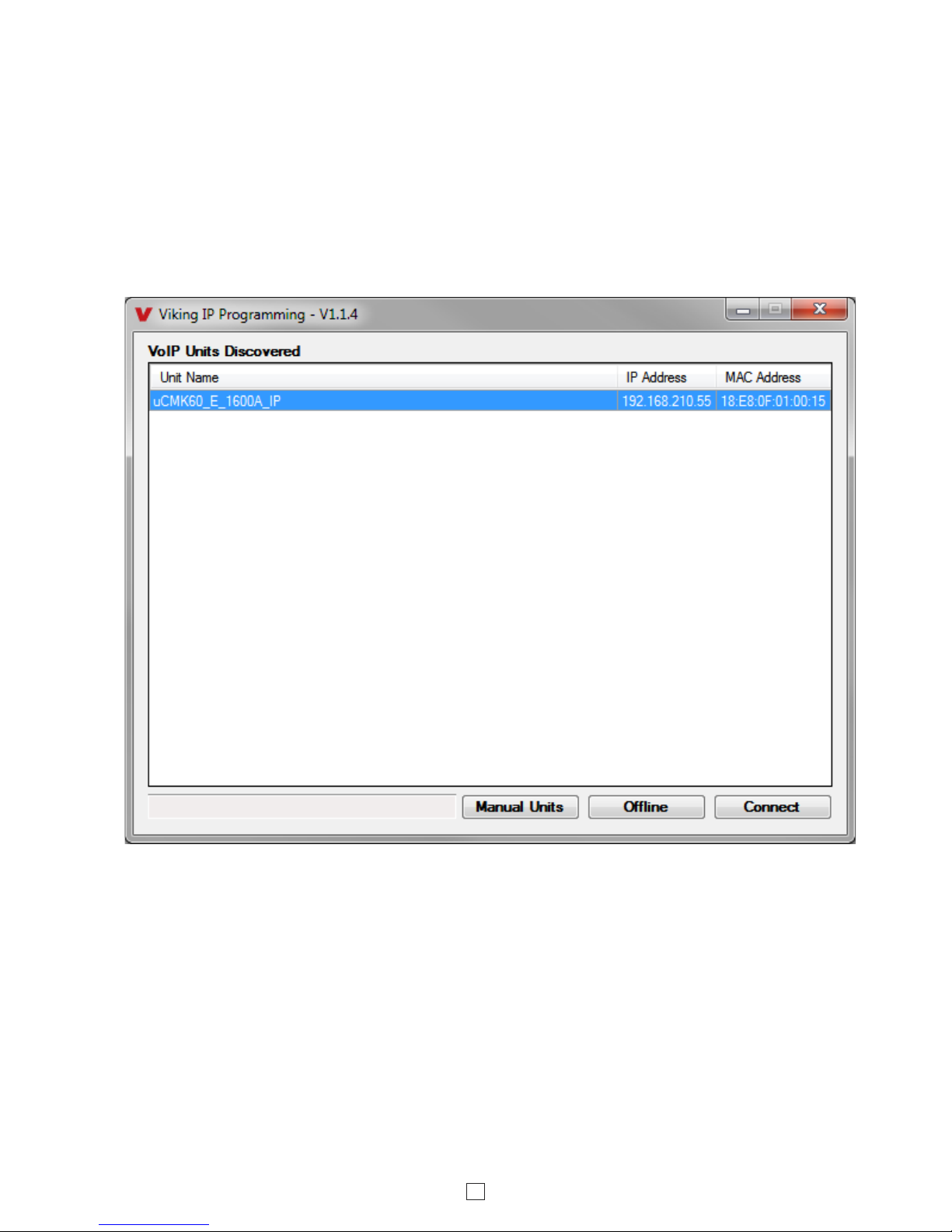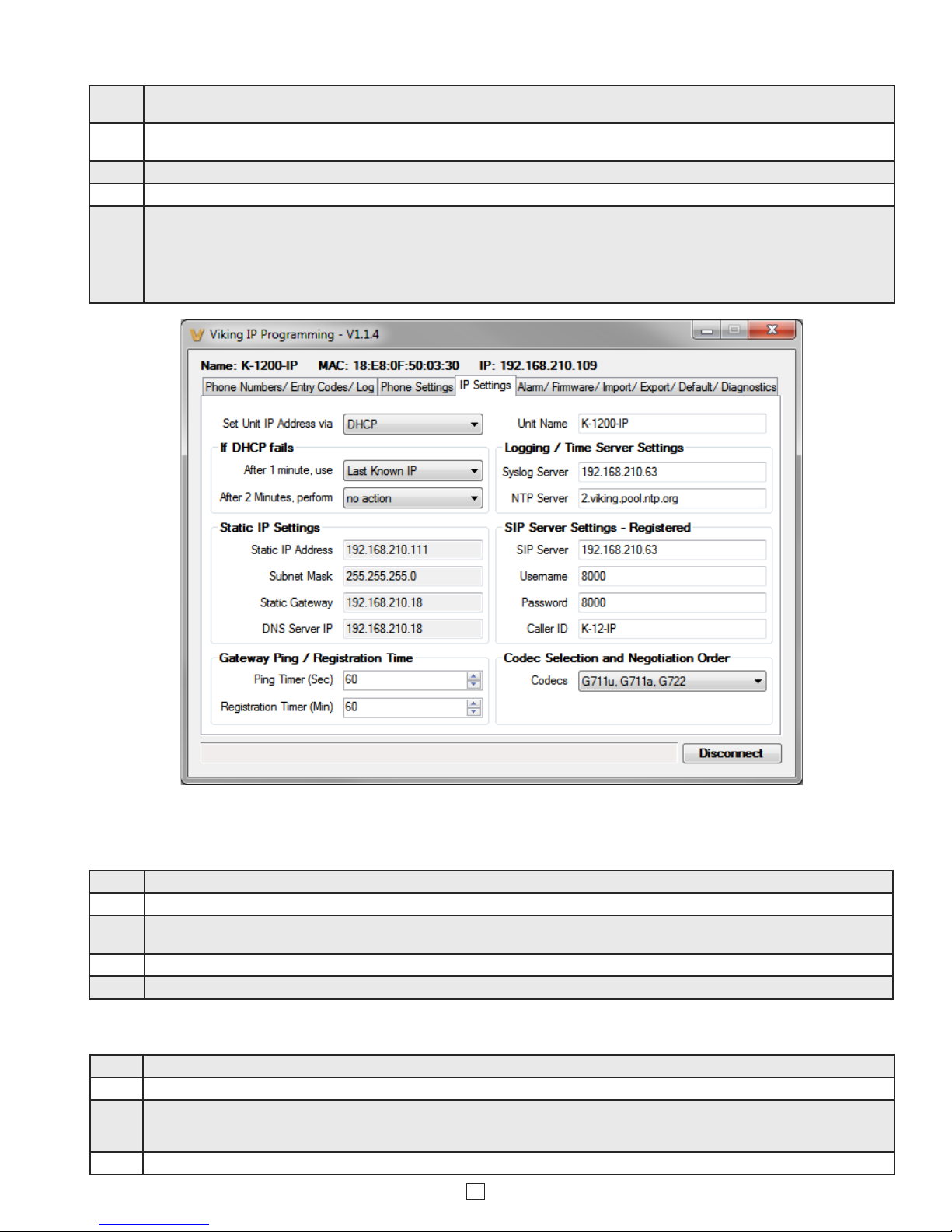PRODUCT MANUAL
Designed, Manufactured and Supported in the USA
SECURITY & COMMUNICATION SOLUTIONS
VIKING
Features
Specifications
Information: 715-386-8861
www.VikingElectronics.com
• PoE powered (class 2, <6.5 watts)
• Use with an optional BTR-3 Bluetooth wireless remote to activate calls or
adjust speaker volume (see DOD 504)
• Paging prioritization
• Plays audio from multicast
• SIP endpoint or multicast group member
• Supports up to 10 multicast paging groups
• Add an optional SL-2 blue, green, red or amber strobe light (see DOD 242)
• Blue call status LED indicator
• SIP compliant (see pageg 2 for list of compatible IP-PBX phone systems)
• Automatic Noise Canceling (ANC) feature for operation in noisy environments
• Viking’s proprietary VOX switching eliminates the need for “Push to Talk” mode
• Selectable auto-answer feature for monitoring
• Autoprovisioning via Viking programming software
Power: PoE class 2 (<6.5 watts)
Dimensions: Overall: 11” x 11” x 4” (279mm x 279mm x 102mm)
Back box: 9.25” x 9.25” x 3.45” (235mm x 235mm x 88mm)
Shipping Weight: 5.0 lbs (2.27 kg)
Operating Temperature: -40°F to 140°F (-40° C to 60° C)
Humidity - Standard Products: 5% to 95% non-condensing
Audio Codecs: G711u, G722 and G711a (SIP only)
Network Compliance: IEEE 802.3 af PoE, SIP 2.0 RFC3261, 100BASE-TX with
auto cross over
Connections: (1) RJ45 10/100 Base-T, (1) 8 position terminal block
Sensitivity: 96dB / 1W / 1M S.P. Level
The Viking model 40TB-IP Talk-Back Ceiling/Wall Speaker enables
two-way conversations via SIP and also allows for standard paging
and background music via multicast. The Talk-Back Speaker easily
connects with a single CAT5/6 cable from your PoE switch. Its
shallow depth allows the speaker to be conveniently mounted in a
standard 2” x 4” stud wall or ceiling.
An auxiliary switch input allows a hard wired wall button to initiate a
SIP call. Alternately, an optional wireless Bluetooth remote call button
can be used (Viking model BTR-3, sold separately). A momentary
button press will initiate a standard call, and holding the button for 3
or more seconds will initiate an emergency call. The remote can also
be used to adjust the speaker volume. The LED on the 40TB-IP can
be programmed to blink when there is call activity.
The integrated microphone enables talk-back and also monitors room
noise to automatically increase speaker volume when necessary.
Line-level audio output connections are provided for connecting to
an external amplifier. Speaker output connections are also provided
to directly drive additional analog speakers.
• Built-in high efficiency 4 watt class D amplifier
• Relay for activating door locks, strobe lights, external amplifiers, etc.
• SIP/Multicast: SIP page, SIP page and zoned multicast stream, zoned
multicast receive
• Support for access code to prevent unwanted SIP calls
• Line-level audio output for connecting to an external amplifier
• Hangs up on: busy signal, time-out, or touch tone command
• Network and Bluetooth remote speaker volume control
• Can drive additional external analog speakers for greater coverage
• Mounting: Blind mounts into 9.5” hole, clearance requirement of 3.45”
(87.3mm) above 1/2” gypsum board ceiling
• Heavy duty back box protects speaker and circuitry against plenum dust
• Automatic Gain Control (AGC) to automatically increase ring volume to
compensate for ambient noise
• Amplified SIP endpoint or multicast IP paging for: schools, hospitals,
retail stores, office spaces, etc.
• Provide background music and sound masking
• Make standard and/or emergency SIP phone calls via hands free
talkback speaker
• Background music and emergency calls for elevator applications
40TB-IP
SIP / Multicast Talkback
Ceiling Speaker
April 3, 2017
IP Ceiling Speaker for SIP Endpoint Paging or Multicast
Paging/Background Music, and Making Standard or Emergency SIP Calls
Model BTR-3 Wireless
Bluetooth Remote
(sold separately,
see DOD 504 for info)
Applications
Installation requires a Network Administrator / IT Technician
!
Model
40TB-IP
A programmable relay output is provided for activating door locks,
strobe lights, external amplifiers, etc.
(front view) (side view)