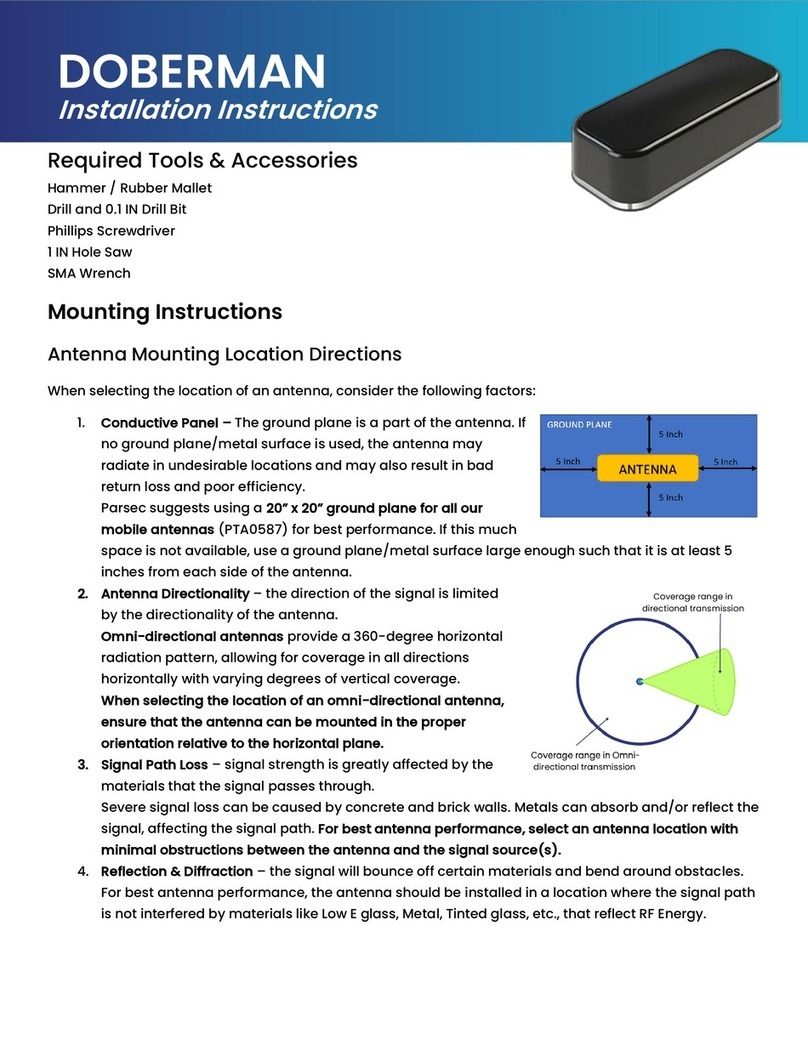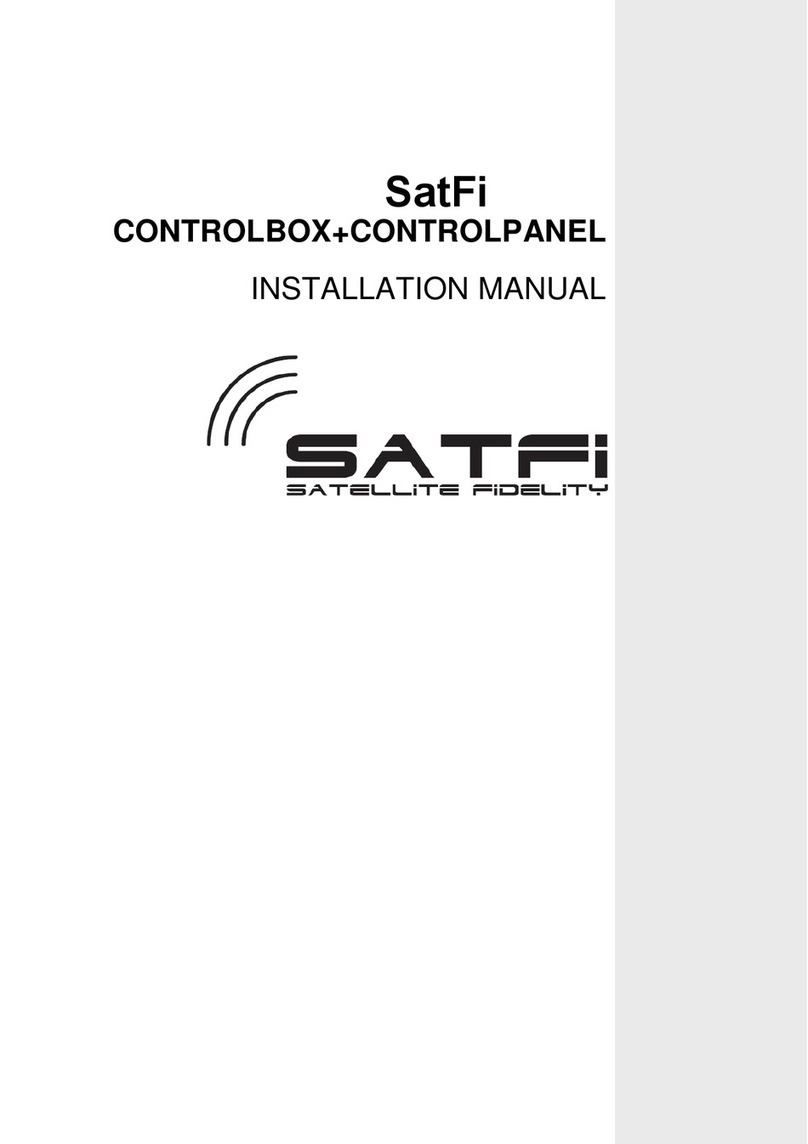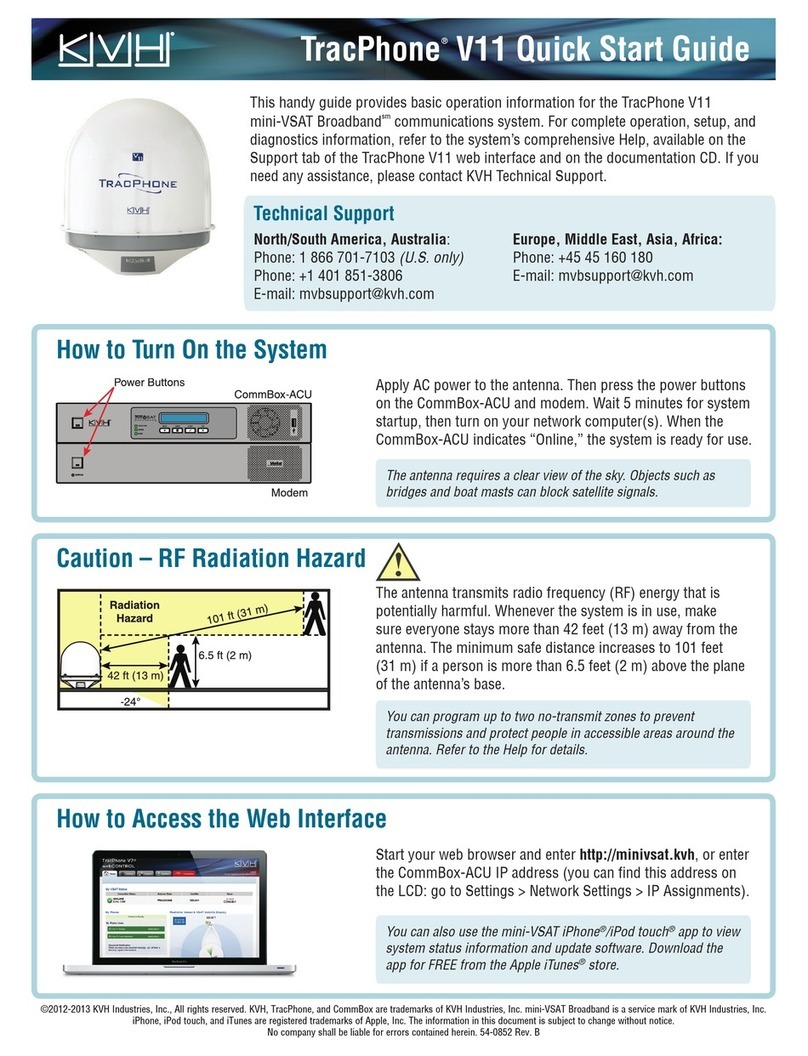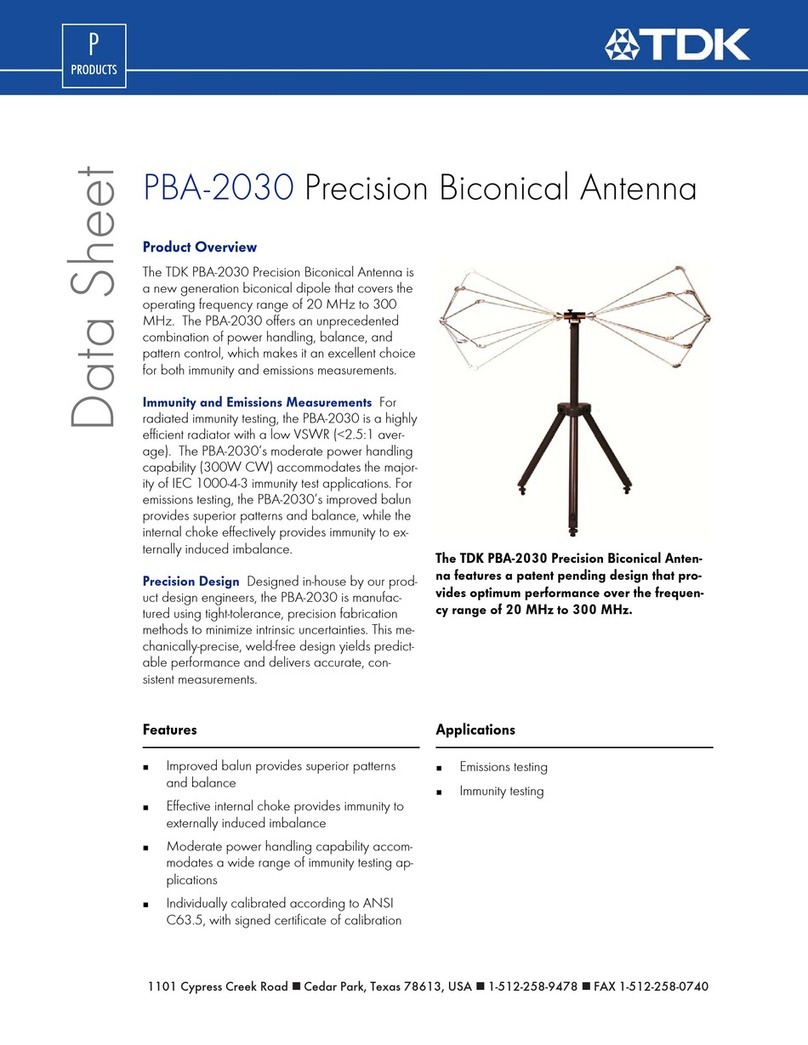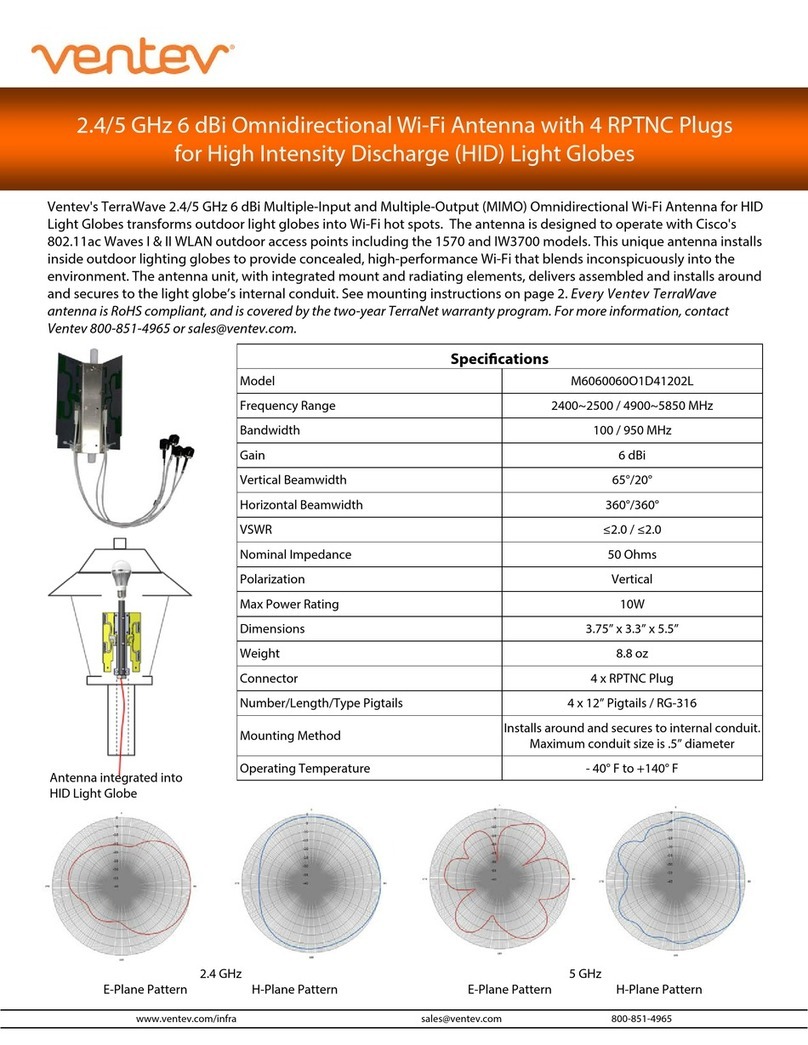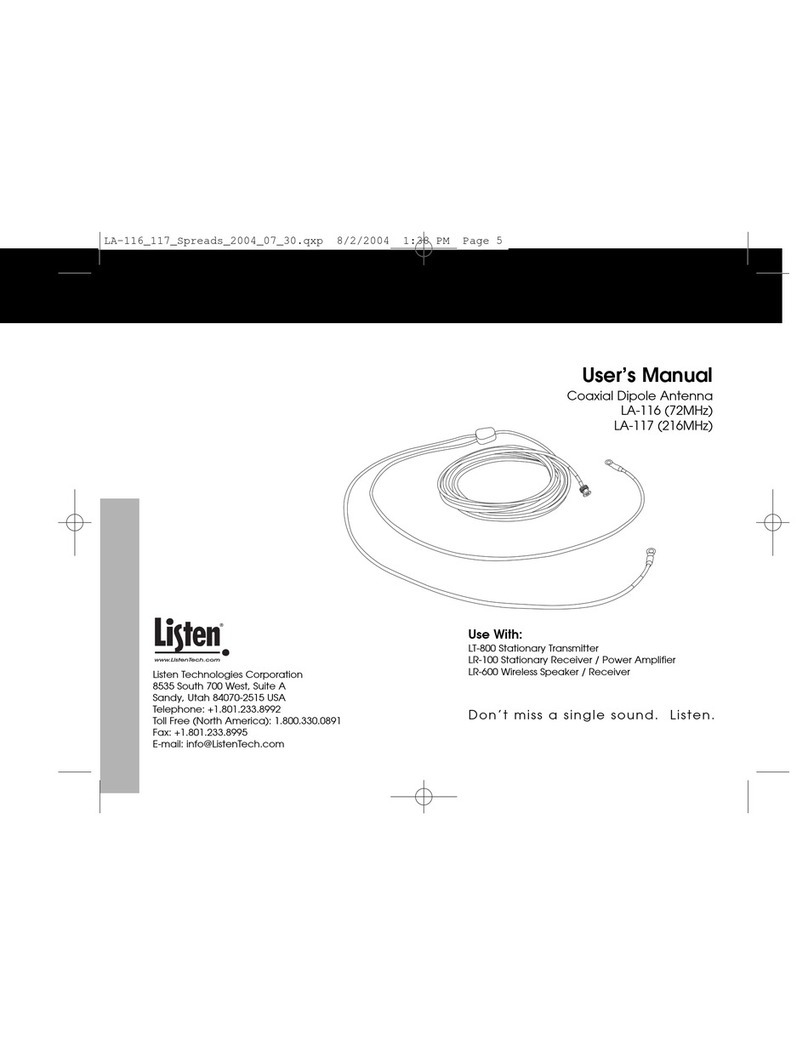Vimar ELVOX 46261 User manual

Guida rapida
Quick guide
46261
Antenna punto-punto 18 dBi, banda 5 GHz
Point-to-point antenna 18 dBi, 5 GHz band
46261.A
Antenna punto-multipunto 18 dBi, banda 5 GHz
Point-to-multipoint antenna 18 dBi, 5 GHz band

2
46261 - 46261.A
IT
Norme per la sicurezza
Attenzione: Questo simbolo signica che prima di compiere qualunque operazione è necessario leggere ed attenersi
alle indicazioni di sicurezza contenute nel presente manuale. In caso di dubbio contattare il personale qualicato
Attenzione: l’apparato in oggetto deve essere utilizzato attenendosi alla normativa relativa all’utilizzo di appa-
rati radio Elvox in banda 5,4 GHz. nel range frequenziale indicato sull’etichetta esterna dello stesso.
Utilizzo esterno
• Range di frequenza: 5470 -5725 MHz
• Potenza RF trasmessa: < 30 dBm
Utilizzo interno
• Range di frequenza: 5150 -5350 MHz
• Potenza RF trasmessa: < 23 dBm
Inoltre si deve richiedere l’autorizzazione per il suo utilizzo al di fuori di aree private.
Il manuale d’uso (scaricabile dal sito www.vimar.com) contiene le istruzioni per il corretto settaggio della po-
tenza trasmessa in modo da non superare detto limite di EIRP.
Si fa presente che l’uso degli apparati in esame è regolamentato da:
1. D.Lgs 01.08.2003, n° 259 articoli 104 (attività soggette ad autorizzazione generale) e 105 (libero uso), per uso
privato;
2. D.M. 28.05.2003 e successive modiche, per la fornitura dell’accesso del pubblico alle reti ed ai servizi di teleco-
municazioni.
Regole di installazione
L’installazione deve essere eettuata da personale qualicato con l’osservanza delle disposizioni regolanti l’installazione
del materiale elettrico in vigore nel paese dove i prodotti sono installati.
Conformità normativa
Direttiva RED
Norme EN 60950-22, EN 301 489-4, EN 301 893, EN 50385
Vimar SpA dichiara che l’apparecchiatura radio è conforme alla direttiva 2014/53/UE. Il testo completo della dichiarazi-
one di conformità UE è disponibile nella scheda di prodotto al seguente indirizzo Internet: www.vimar.com
In caso di forti interferenze dall’ambiente esterno all’apparato qui descritto, come scariche elettrostatiche o transitori
sulle linee di alimentazione, si possono vericare dei decadimenti momentanei delle prestazioni: l’apparato riprenderà
il normale funzionamento non appena sarà cessata la causa del disturbo.
!
(IT) Se utilizzato in ambito pubblico è da richiedere la licenza di utilizzo
(LU)Se utilizzato per servizi network o privati è da richiedere l’autorizzazione

1
46261 - 46261.A
IT
RAEE - Informazione agli utilizzatori
Il simbolo del cassonetto barrato riportato sull’apparecchiatura o sulla sua confezione indica che il prodot-
to alla ne della propria vita utile deve essere raccolto separatamente dagli altri riuti. L’utente dovrà, per-
tanto, conferire l’apparecchiatura giunta a ne vita agli idonei centri comunali di raccolta dierenziata dei ri-
uti elettrotecnici ed elettronici. In alternativa alla gestione autonoma, è possibile consegnare gratuitamente
l’apparecchiatura che si desidera smaltire al distributore, al momento dell’acquisto di una nuova apparecchiatura
di tipo equivalente. Presso i distributori di prodotti elettronici con supercie di vendita di almeno 400 m2 è inoltre
possibile consegnare gratuitamente, senza obbligo di acquisto, i prodotti elettronici da smaltire con dimensioni in-
feriori a 25 cm. L’adeguata raccolta dierenziata per l’avvio successivo dell’apparecchiatura dismessa al riciclag-
gio, al trattamento e allo smaltimento ambientalmente compatibile contribuisce ad evitare possibili eetti negati-
vi sull’ambiente e sulla salute e favorisce il reimpiego e/o riciclo dei materiali di cui è composta l’apparecchiatura.
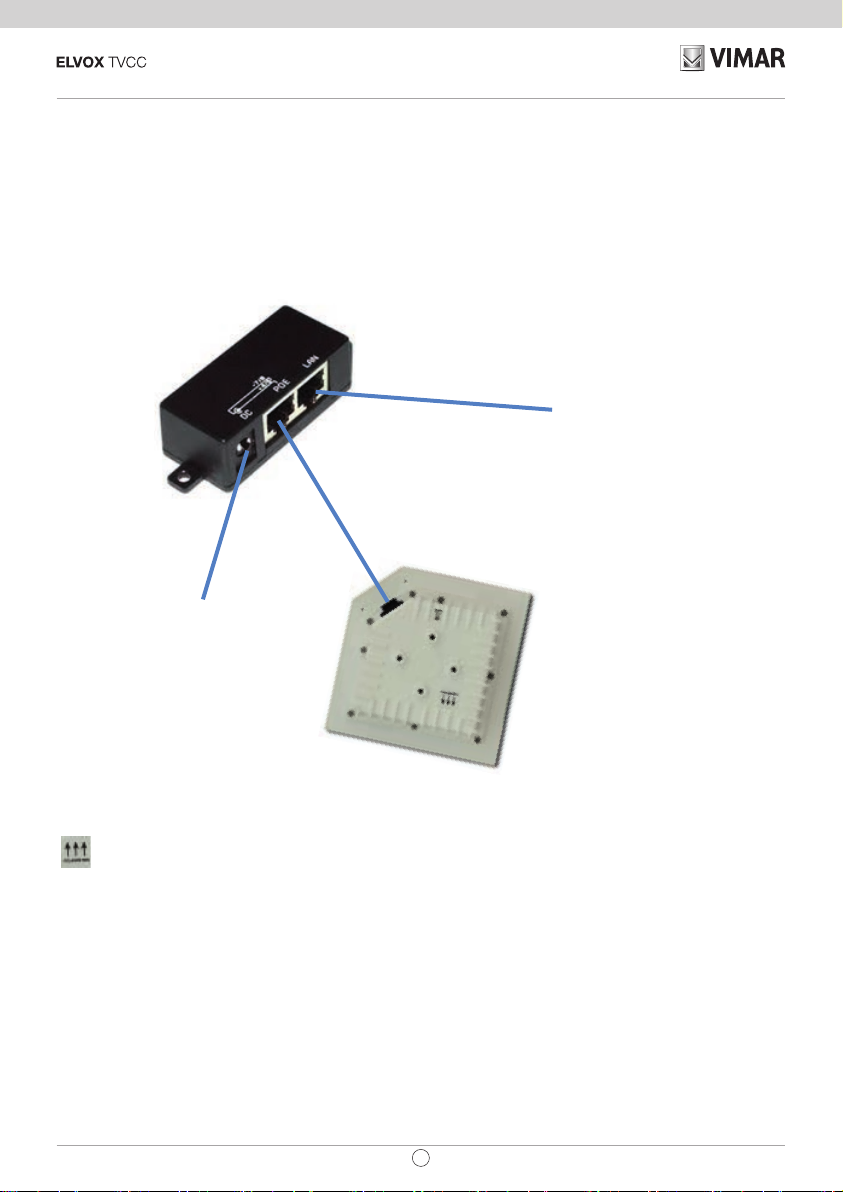
2
46261 - 46261.A
IT
Connessione dell’apparato
È possibile connettersi ai dispositivi Elvox mediante un sistema passivo PoE (Power Over Ethernet) che permette di
alimentare e scambiare dati tramite cavo ethernet con distanze no a 80/100 metri. La lunghezza massima del cavo
dipende dalla qualità e categoria dello stesso (AWG) e dalla tensione di alimentazione e dal modello di apparato col-
legato.
Consigliato:
- no a 50 metri con cavo Cat5E, alimentazione 24 VDC da inseritore a dispositivo
La gura sottostante illustra il sistema di alimentazione POE fornito con l’apparato Elvox:
Assicurarsi che le antenne appartenenti al medesimo link siano orientate nella stessa direzione
Gli apparati ELVOX sono precongurati per funzionare correttamente nella maggior parte delle applicazioni “outdoor”
per distanze inferiori al Km; possono comunque essere modicati tramite Browser Web di recente generazione (Opera,
I.E, Chrome, Firefox) ai seguenti indirizzi:
Art: 46261.A Punto Multipunto Master 192.168.88.50
Art: 46261 Punto Punto Master o Slave 192.168.88.51
Le credenziali di default sono:
LOGIN: user
PASSWORD: elvox utente con funzionalità base
LOGIN: superuser
PASSWORD: elvox utente con funzionalità complete
Connessione rete LAN
Connessione dispositivo
Ingresso 18-24 Vdc

3
46261 - 46261.A
IT
Dopo aver vericato che il PC sia nella
stessa sottorete dell’apparato, connet-
tendosi tramite http (TCP porta 80 di
default), appare nel browser la pagina di
Login:
Inserire login e password per entrare
nella congurazione
Una volta entrati nel dispositivo è pos-
sibile eettuare il cambio della password
Andare nel menu: System->Password e
compilare i campi richiesti
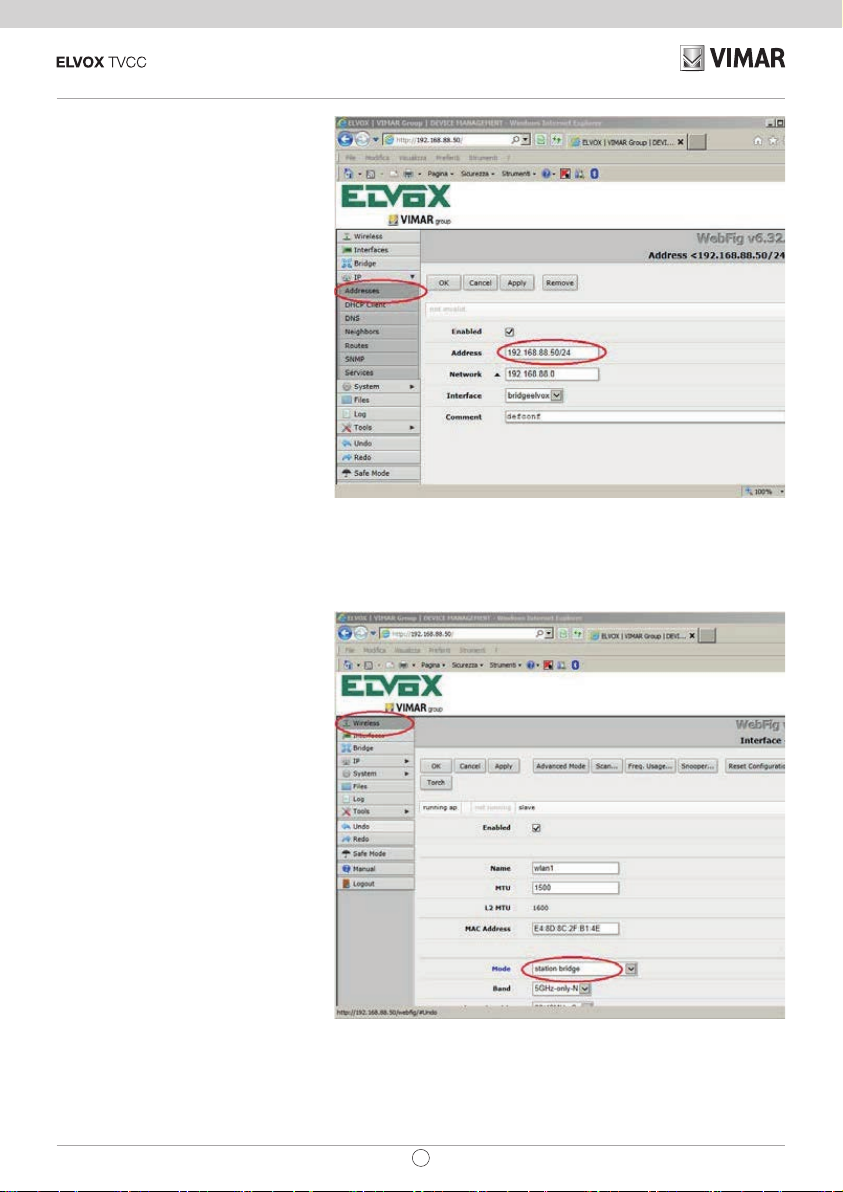
4
46261 - 46261.A
IT
Per cambiare l’indirizzo IP del dispositivo
Andare nel menu: IP->Addresses
Il campo “Address” deve avere la net-
mask espressa in bit secondo la sintassi
“indirizzo IP/BIT”.
Esempio 192.168.88.51/24
Le maschere a bit più utilizzate sono:
/24 equivalente a 255.255.255.0
/16 equivalente a 255.255.0.0
/8 equivalente a 255.0.0.0
Per l’articolo 46261 è possibile selezion-
are la modalità di funzionamento MAS-
TER o SLAVE (di default è congurata
come SLAVE)
Entrare nella scheda wireless quindi se-
lezionare l’interfaccia Wlan1 e modicare
il parametro Mode:
selezionare la voce “bridge” per congu-
rare l’apparato in modalità MASTER
selezionare la voce “station bridge” per
congurare l’apparato in modalità SLAVE
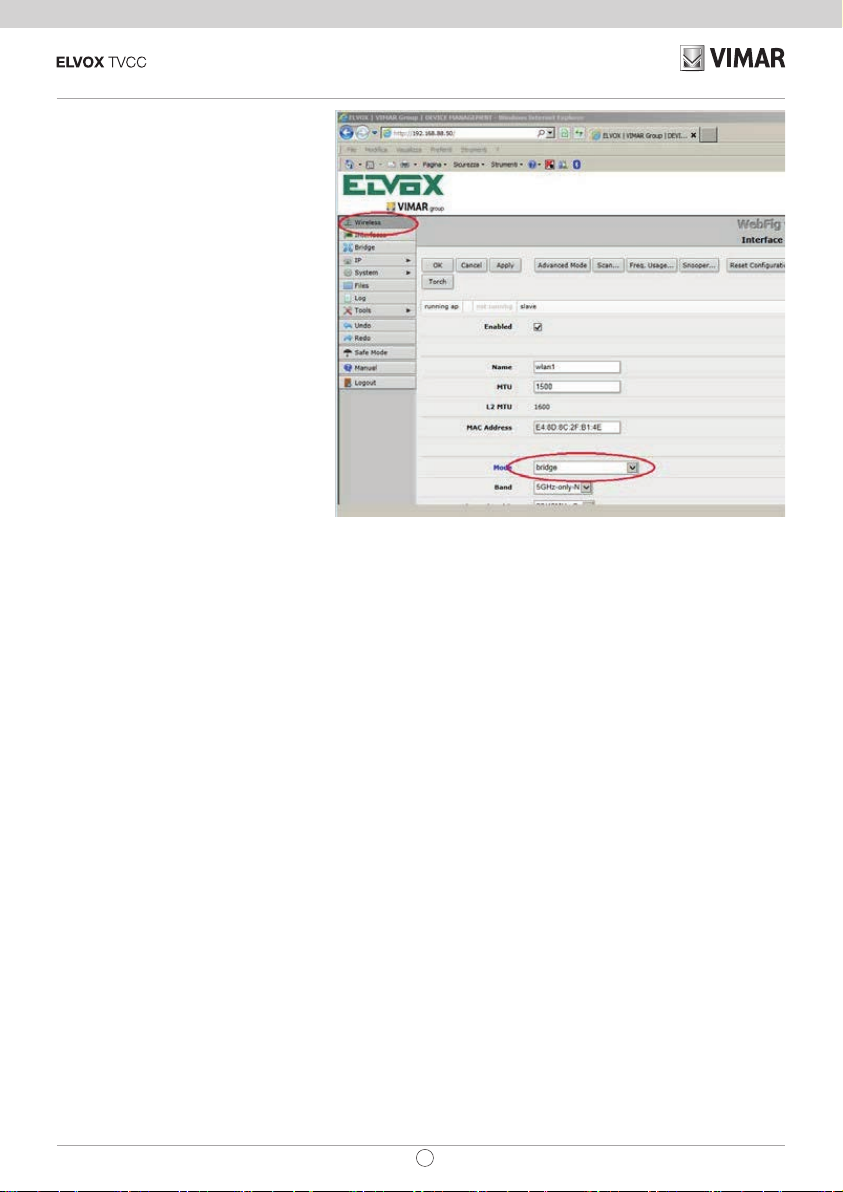
5
46261 - 46261.A
IT
Per le informazioni complete sull’utilizzo e
la congurazione fare riferimento al manu-
ale scaricabile dal sito: www.vimar.com -
sezione: Prodotti.

6
46261 - 46261.A
EN
Safety standards
Caution: This symbol means that before performing any operations you must read and follow the safety instructions
contained in this manual. If in doubt, contact qualied personnel
Caution: This device must be used in compliance with the regulations on the use of Elvox 5.4 GHz band radio
devices in the frequency range stated on its outer label.
Outdoor use
• Frequency range: 5470 -5725 MHz
• Transmission RF power: < 30 dBm
Indoor use
• Frequency range: 5150 -5350 MHz
• Transmission RF power: < 23 dBm
Moreover, you need to request permission to use it outside of private areas.
The user manual (downloadable from the website www.vimar.com) contains the instructions for the correct
setting of the transmitted power so as not to exceed said EIRP limit.
It should be noted that the use of these devices is regulated by:
1. D.Lgs (Italian Legislative Decree) 01.08.2003, no. 259 article 104 (activities subject to general authorization) and
article 105 (free use), for private use;
2. D.M. (Italian Ministerial Decree) 28.05.2003, as amended, for the provision of public access to telecom networks
and services.
Installation rules
Installation should be carried out by qualied sta in compliance with the current regulations regarding the installation
of electrical equipment in the country where the products are installed.
Conformity to standards
RED Directive
EN 60950-22, EN 301 489-4, EN 301 893, EN 50385 Standards.
Vimar SpA declares that the radio equipment complies with Directive 2014/53/EU. The full text of the EU declaration
of conformity, the instruction manual and the conguration software are available on the product sheet at the following
Internet address: www.vimar.com
In the event of strong interference from the environment outside the device described here, such as static discharge
or transients on the power lines, you may experience momentary drops in performance: the device will resume normal
operation as soon as the cause of the interference ceases.
!
(IT) When used in a public environment you need to apply for a user licence
(LU) When used for network or private services you need to apply for authorization

7
46261 - 46261.A
EN
WEEE - User information
If the crossed-out bin symbol appears on the equipment or packaging, this means the product must
not be included with other general waste at the end of its working life. The user must take the worn prod-
uct to a sorted waste center, or return it to the retailer when purchasing a new one. Products for dispos-
al can be consigned free of charge (without any new purchase obligation) to retailers with a sales area of
at least 400 m2, if they measure less than 25 cm. An ecient sorted waste collection for the environmentally
friendly disposal of the used device, or its subsequent recycling, helps avoid the potential negative eects on the
environment and people’s health, and encourages the re-use and/or recycling of the construction materials.
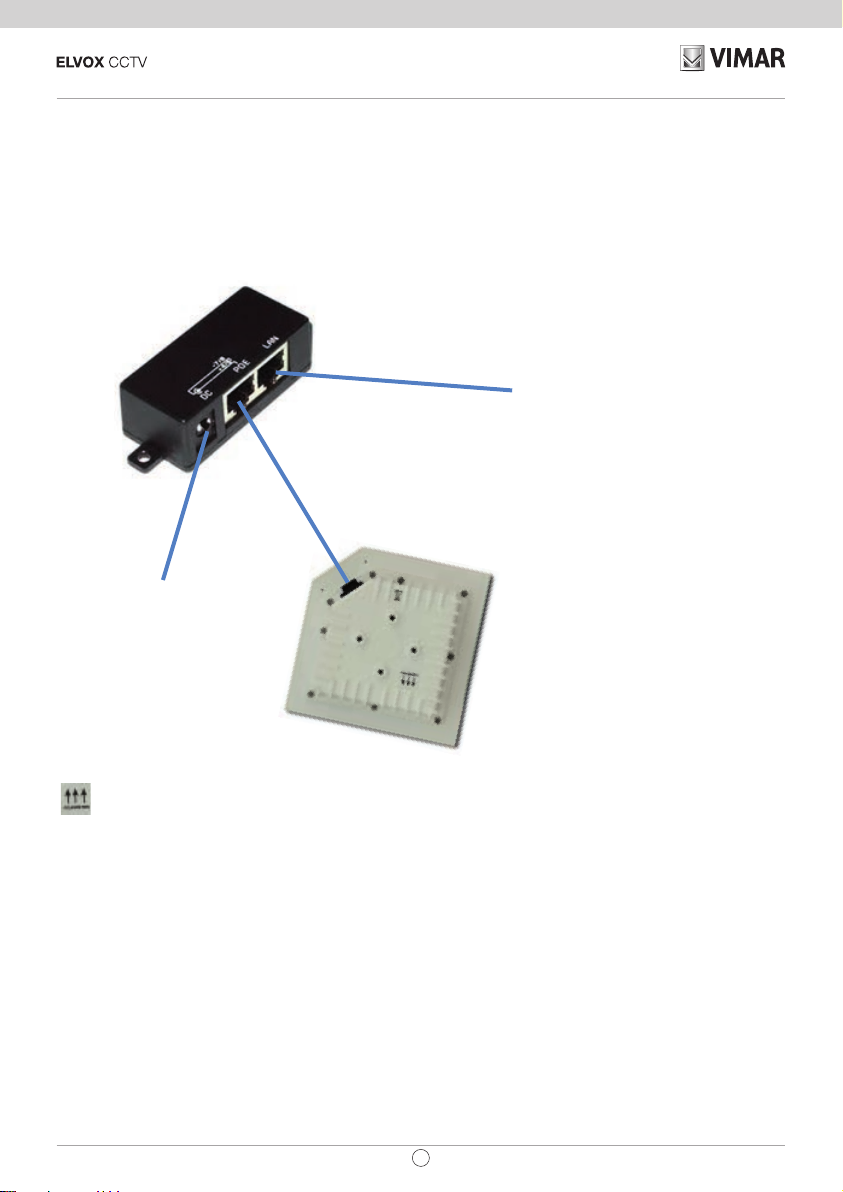
8
46261 - 46261.A
EN
Connecting the device
You can connect to Elvox devices using a passive PoE (Power Over Ethernet) system that lets you supply power and
exchange data via an Ethernet cable over distances of up to 80/100 metres. The maximum length of the cable depends
on its quality and category (AWG) and on the supply voltage and the model of the connected device.
Recommended:
- up to 50 metres with a Cat5E cable, 24 V DC power supply from connector to device
The gure below illustrates the POE power supply system that comes with the Elvox device:
LAN network connection
Device connection
Input 18-24 V DC
Make sure the antennas belonging to the same link are oriented in the same direction
Elvox devices are pre-congured to work properly in most outdoor applications for distances of less than 1 km; they can
however be modied via a recent generation Web Browser (Opera, IE, Chrome, Firefox) at the following addresses:
Art: 46261.A Point-to-Multipoint Master 192.168.88.50
Art: 46261 Point-to-Point Master or Slave 192.168.88.51
The default credentials are:
LOGIN: user
PASSWORD: elvox user with basic functionality
LOGIN: superuser
PASSWORD: elvox user with complete functionality
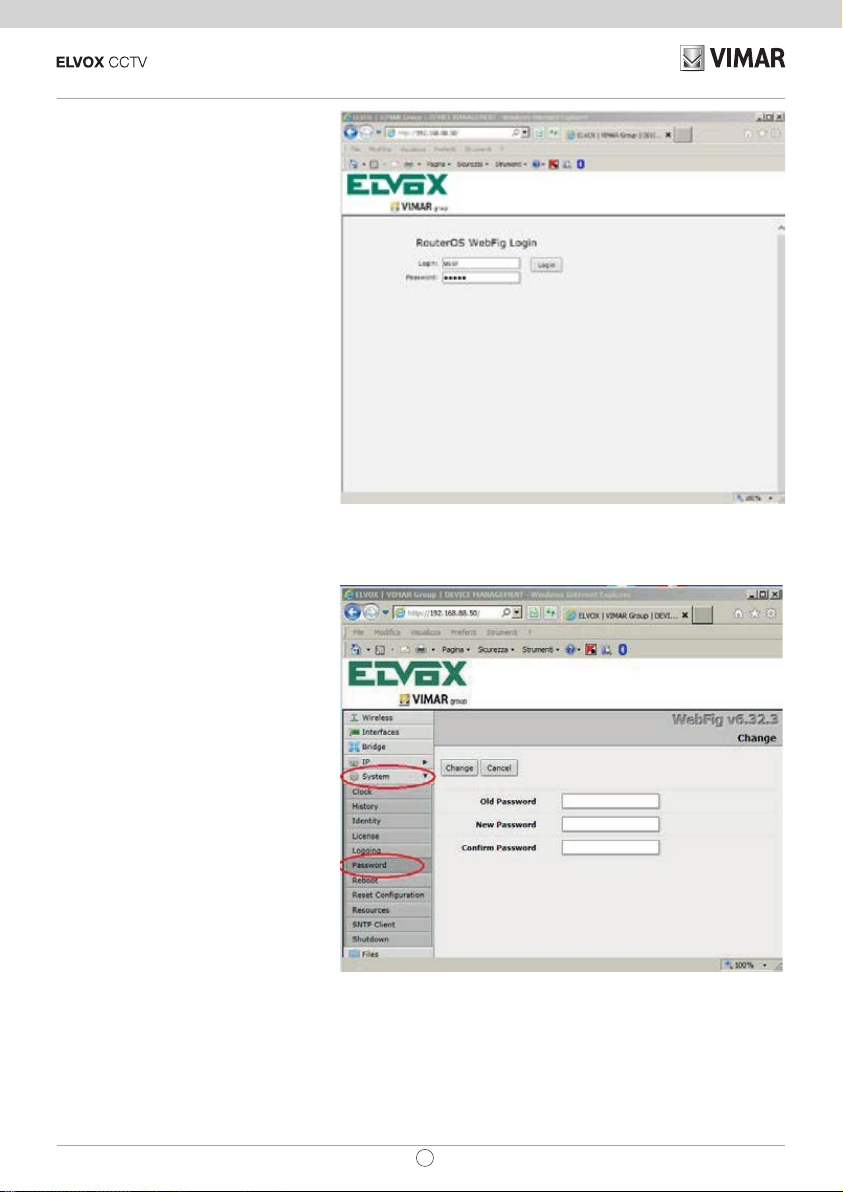
9
46261 - 46261.A
EN
After verifying that your PC is in the same
subnet as the device, connecting via http
(TCP port 80 by default), the Login page
will appear in your browser:
Enter login and password to go to the
conguration
After entering the device you can change
the password
Go to the menu: System->Password and
ll in the required elds
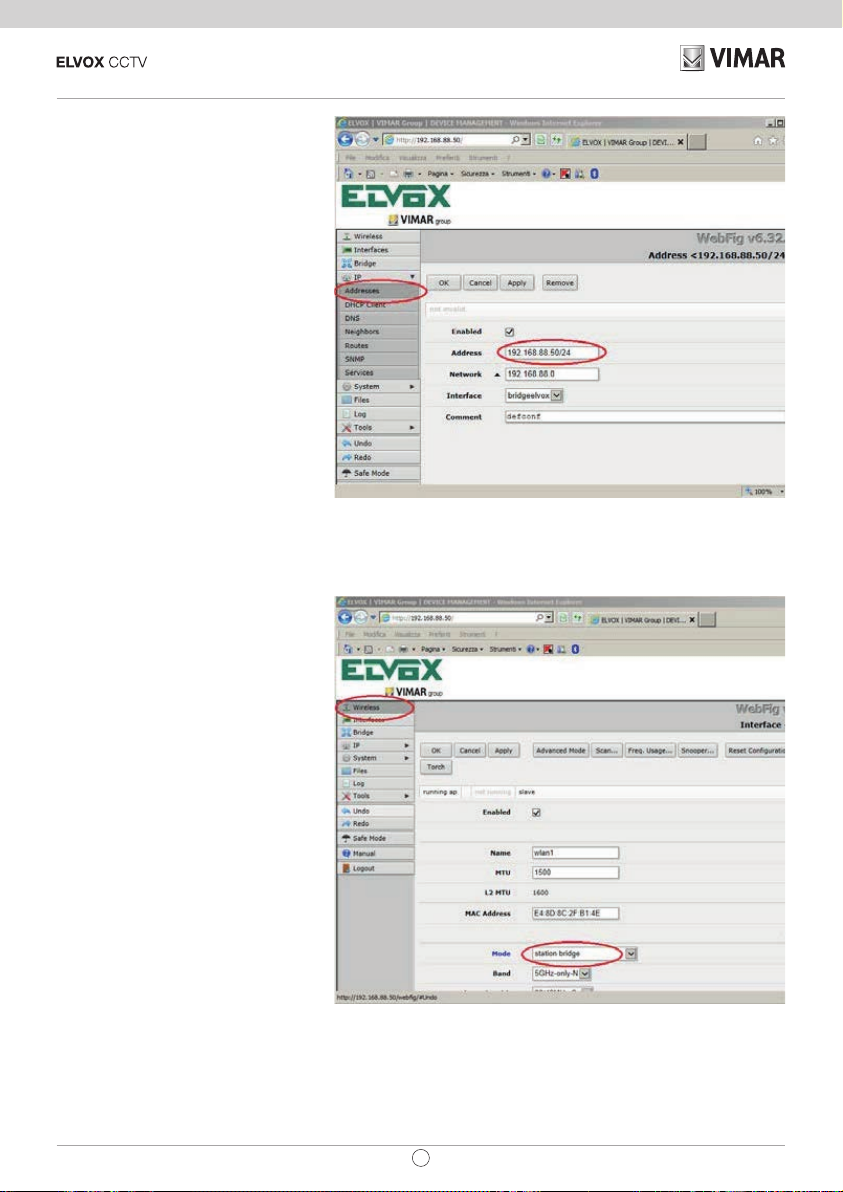
10
46261 - 46261.A
EN
To change the IP address of the device
Go to the menu: Ip->Addresses
The "Address" eld must have the net-
mask in bits with the syntax "IP address/
BIT".
For example, 192.168.88.51/24
The most widely used bit masks are:
/24 equivalent to 255.255.255.0
/16 equivalent to 255.255.0.0
/8 equivalent to 255.0.0.0
For article 46261 you can select the
MASTER or SLAVE operating mode (by
default it is congured as SLAVE)
Go to the wireless tab then select the
Wlan1 interface and change the Mode
parameter:
select “bridge” to congure the device in
MASTER mode
select “station bridge” to congure the
device in SLAVE mode

11
46261 - 46261.A
EN
For complete information on use and con-
guration, please refer to the manual you
can download from the website:
www.vimar.com - section: Products.

12
46261 - 46261.A
IT

13
46261 - 46261.A
IT
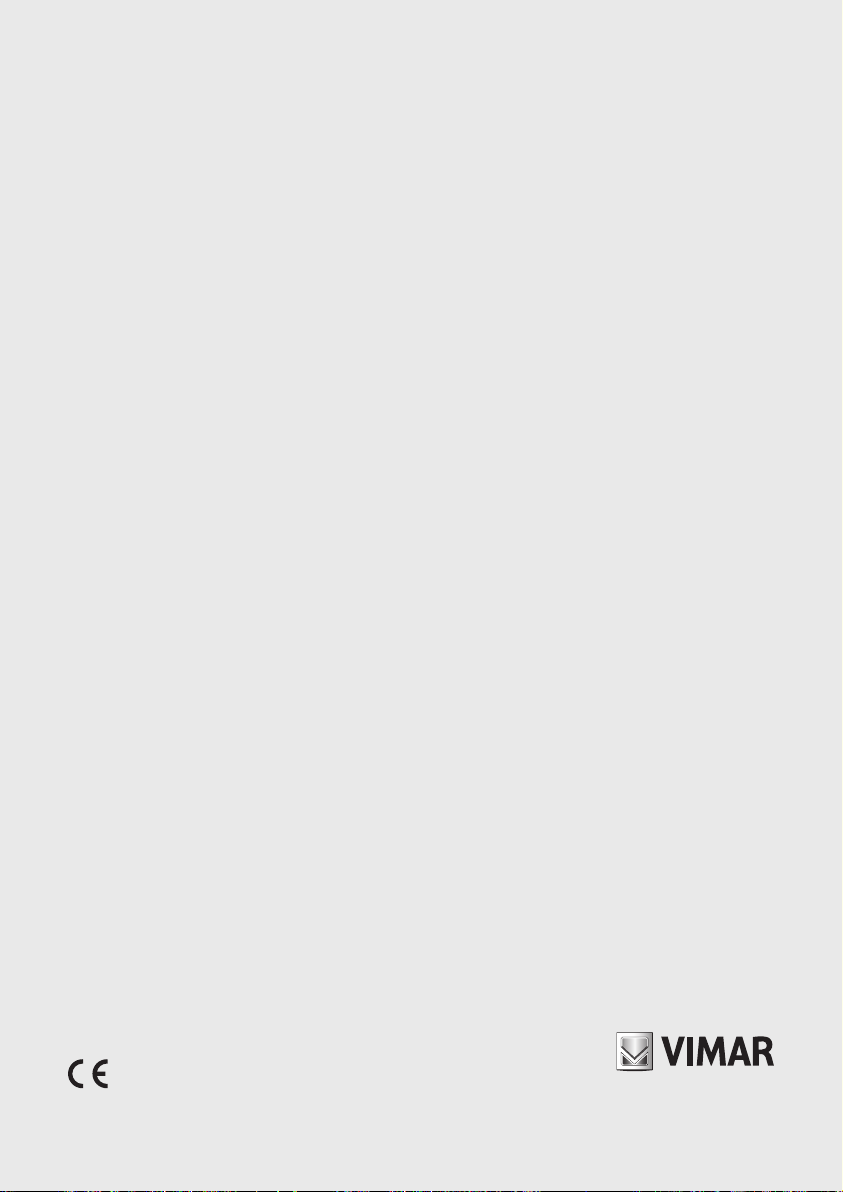
Viale Vicenza, 14
36063 Marostica VI - Italy
www.vimar.com
49401026A0 01 1806
Other manuals for ELVOX 46261
1
This manual suits for next models
1
Table of contents
Languages:
Other Vimar Antenna manuals
Popular Antenna manuals by other brands

Snipe
Snipe Portable Antenna user guide

Intellian
Intellian i2 Installation and operation manual
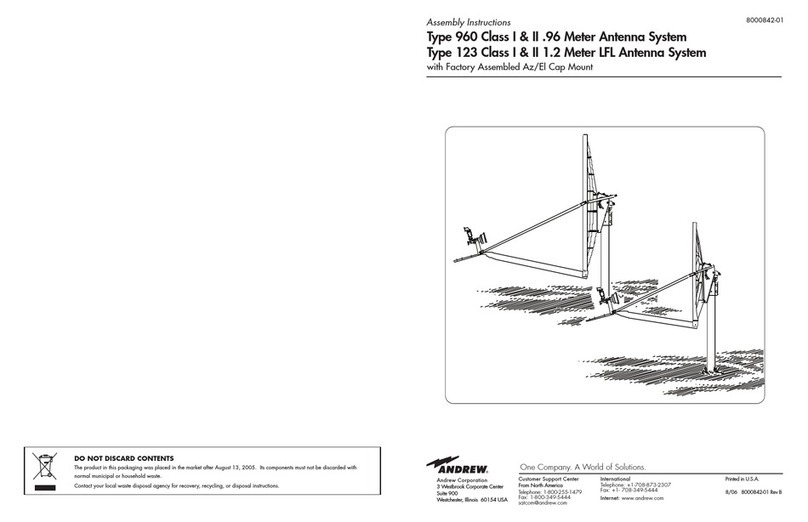
Andrew
Andrew Type 960 Class I & II Assembly instructions

COM-power corporation
COM-power corporation AM-741R instruction manual
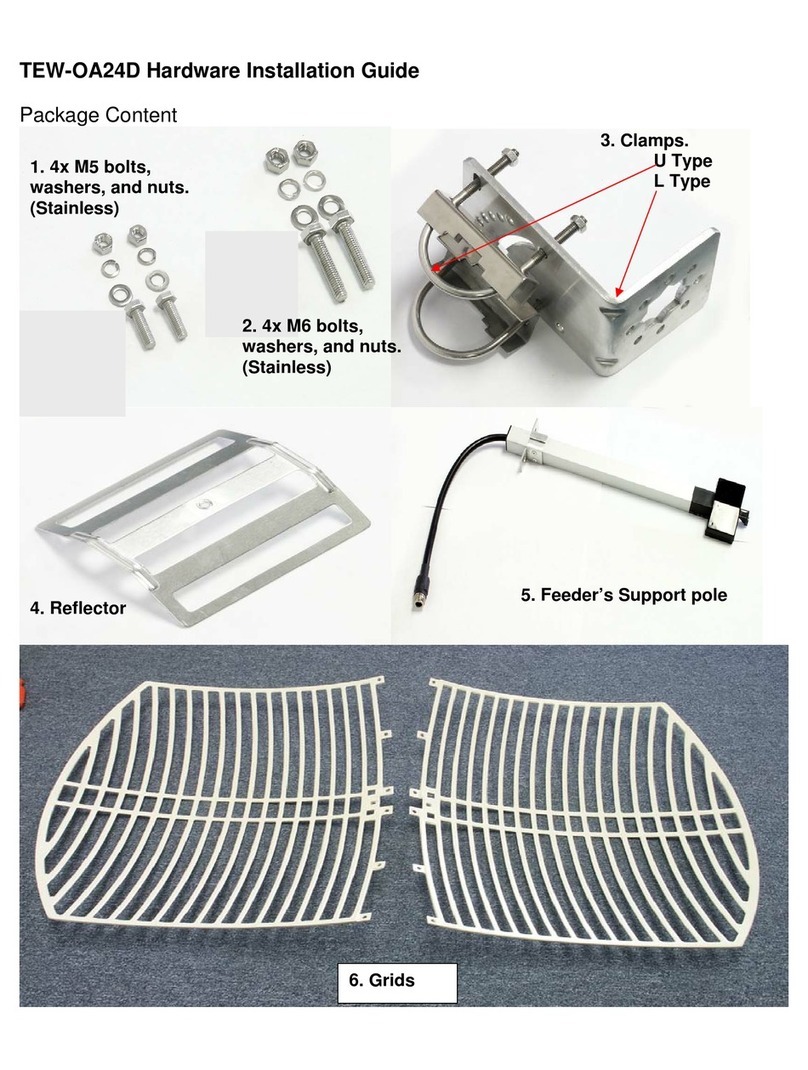
TRENDnet
TRENDnet TEW-OA24D - 24dBi Outdoor Directional Antenna B... Hardware installation guide
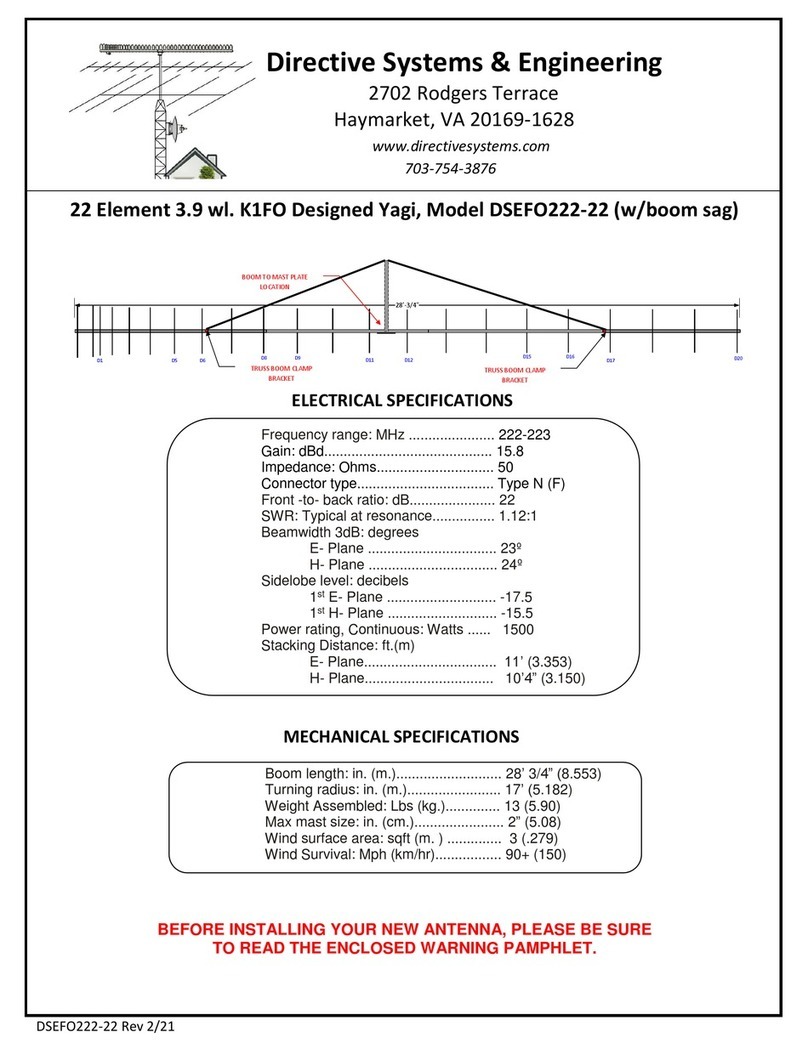
Directive Systems & Engineering
Directive Systems & Engineering DSEFO222-22 manual