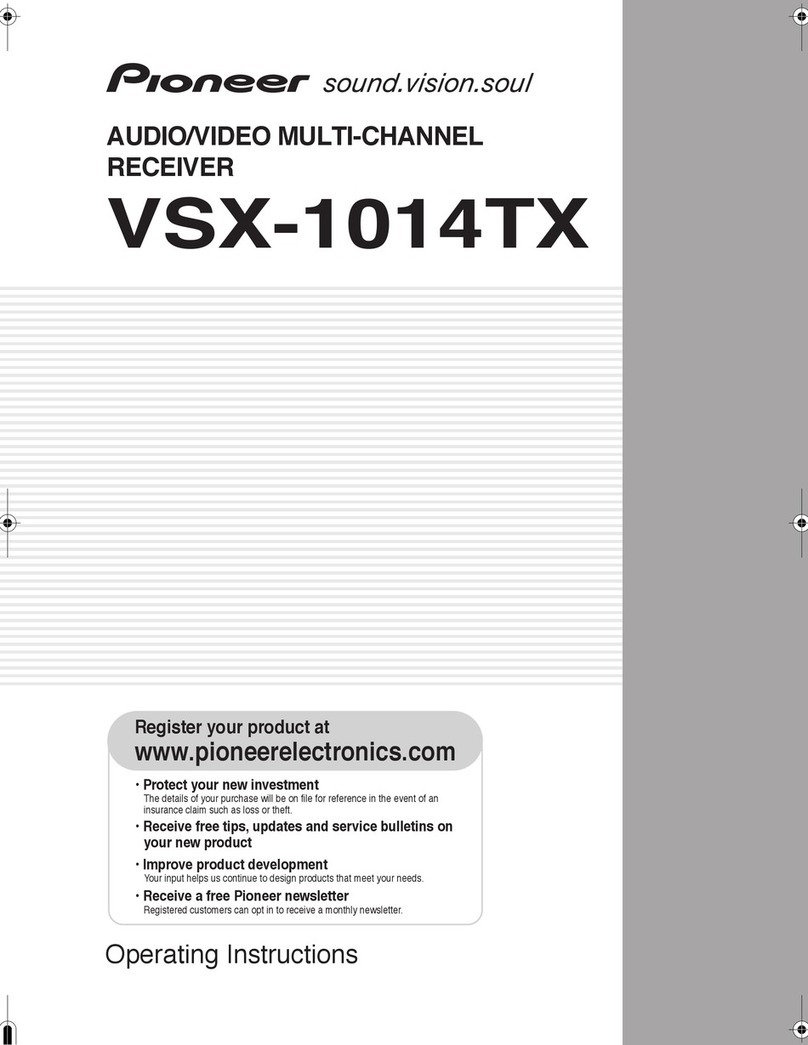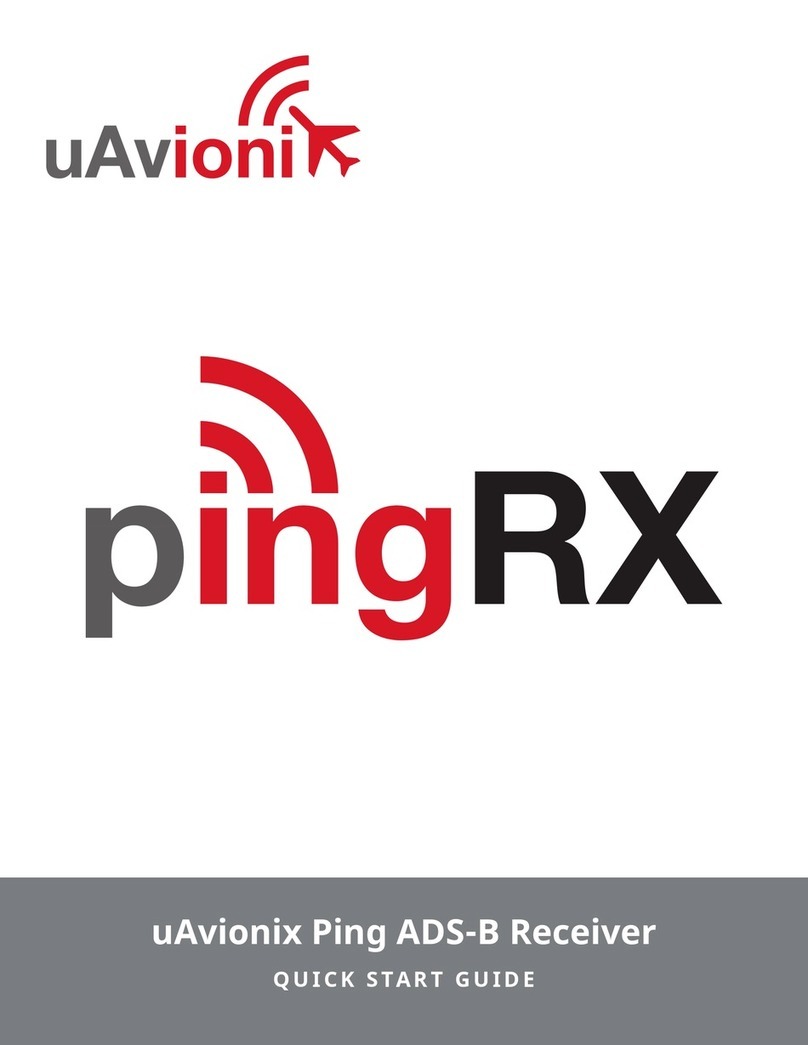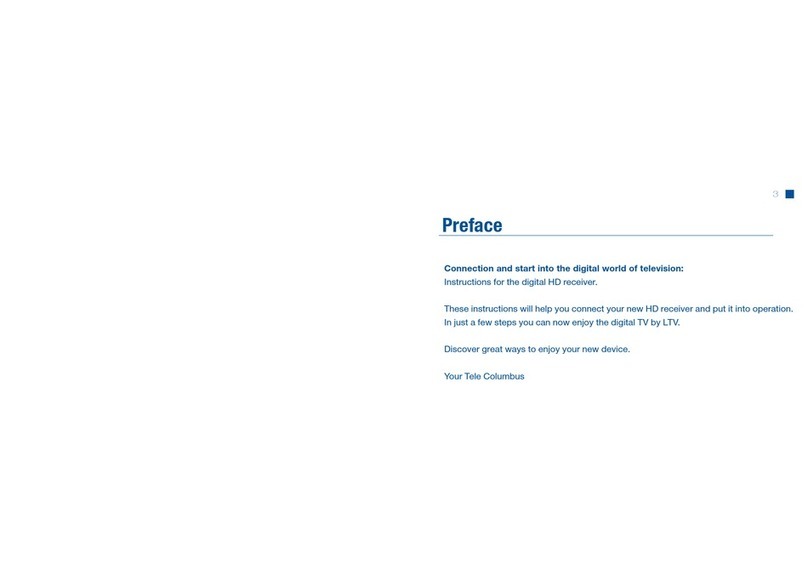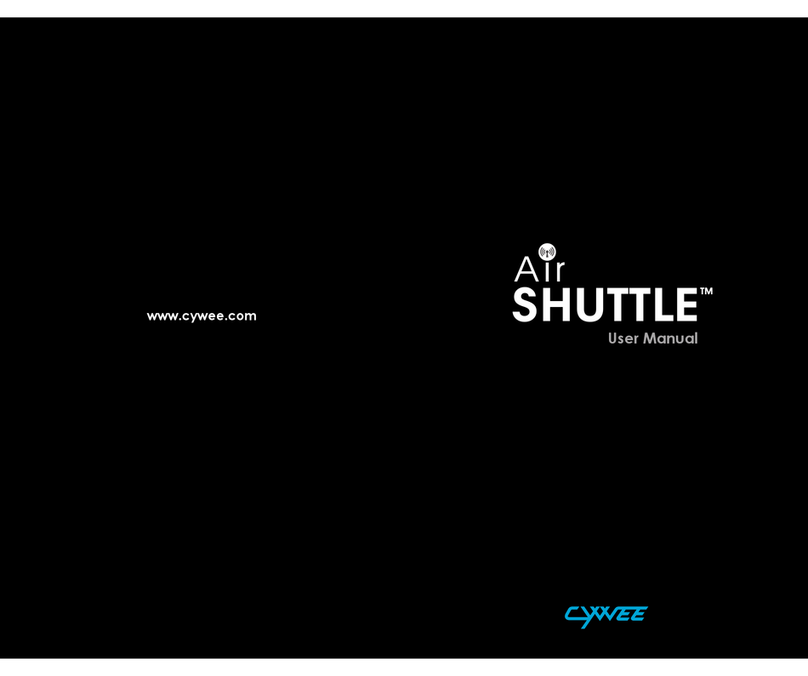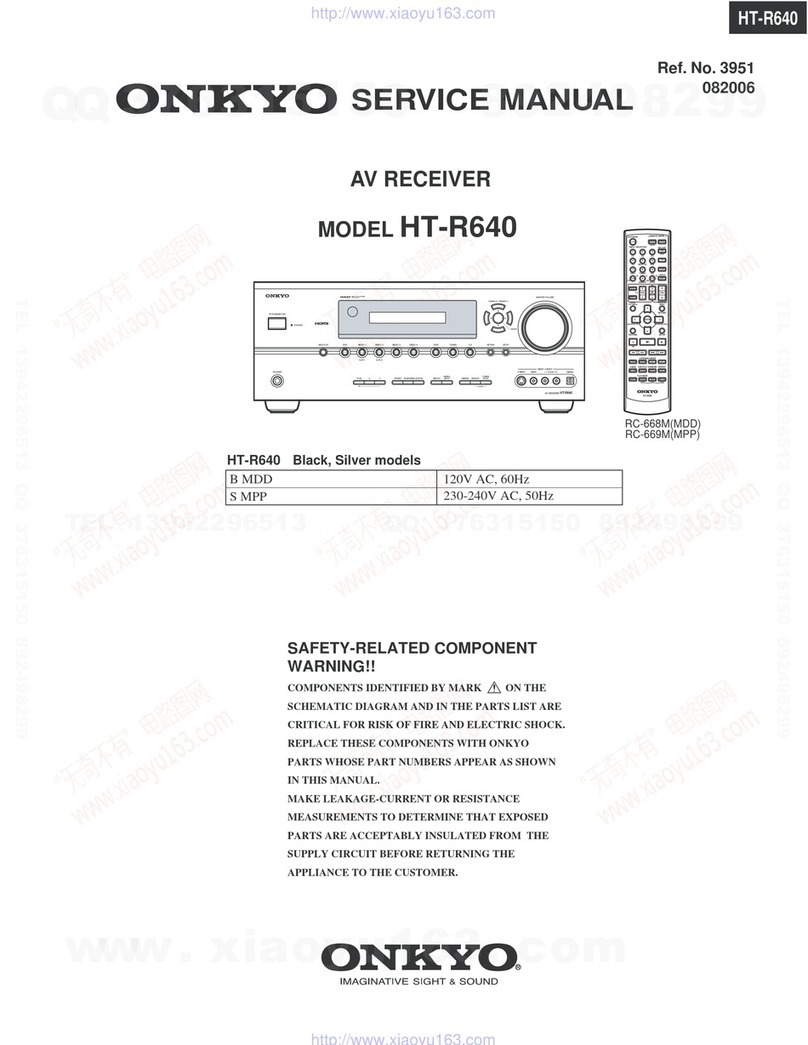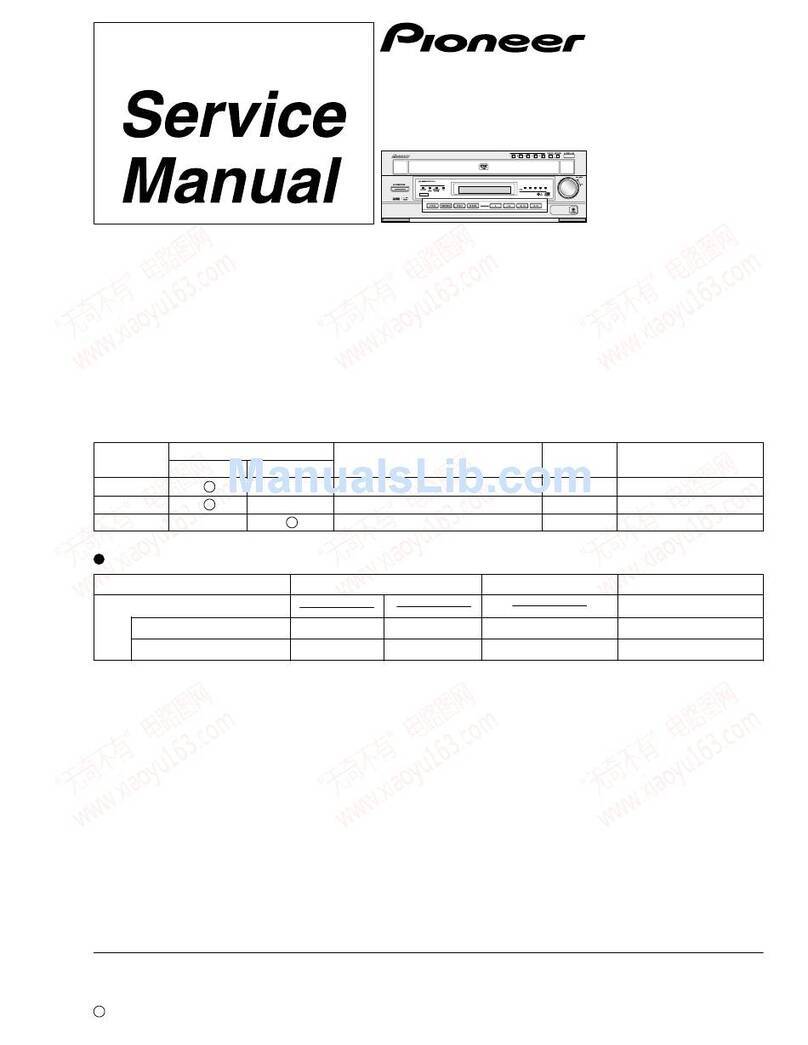Vimar Elvox ECRU.W User guide

Installer Manual
ECRU.W
Receiver with 2+2 channels 12/24V 433 MHz

2ES
ECRU.W
Contents:...........................................................................................................................................................Page
Product features .................................................................................................................................................1
Power supply......................................................................................................................................................1
Connecting the aerial..........................................................................................................................................1
Expansion of number of outputs.........................................................................................................................1
Conguration of outputs and programming of activation time ............................................................................2
Setting the output status.....................................................................................................................................3
Deleting the output congurations......................................................................................................................3
Saving the remote controls.................................................................................................................................3
Saving the remote controls via radio ..................................................................................................................4
Deleting a single remote control.........................................................................................................................5
Deleting all the remote controls..........................................................................................................................6
LED signals in normal operation.........................................................................................................................6
Saving and resetting the remote control memory...............................................................................................6
Receiver management via Smartphone or Tablet ..............................................................................................8
WARNINGS FOR THE INSTALLER
Carefully read all instructions and warnings in this document as they provide important information regarding
safety during installation, operation and maintenance.
After removing the packaging, check the condition of the appliance. The packaging must not be left within
reach of children as it is potentially harmful. Installation must be carried out in accordance with national safety
regulations.
This appliance must be used only for the purpose for which it was expressly intended, i.e. for gate and garage
door automation systems. Any other use is considered improper and therefore hazardous. The manufacturer
declines all liability for damage caused by improper, incorrect or unreasonable use.
Always disconnect the appliance from the power supply at the main switch before performing maintenance or
cleaning procedures.
In the event of faults and/or malfunctions, disconnect the appliance from the power supply immediately at the
switch and do not tamper with any of its parts. For repairs, contact only a service centre authorized by the
manufacturer. Failure to observe the above may jeopardize the safety of the device.
All appliances within the system must be used exclusively for the purpose for which they are intended.
This document must always be kept with all paperwork regarding the installation.
Directive 2002/96/EC (WEEE).
The crossed out bin symbol on the appliance indicates that the product, at the end of its useful working life,
must be disposed of separately from normal household waste, and as such must be taken to a waste sorting
and recycling centre equipped to deal with electric and electronic equipment, or returned to the dealer when a
new appliance of the same type is purchased.
The user is responsible for ensuring the appliance is disposed of through the correct channels when no longer
in service. Proper sorted waste collection for subsequent recycling, processing and environmentally conscious
disposal of the old appliance helps to prevent any possible negative impact on the environment and human
health while promoting the practice of recycling materials used in manufacture. For more detailed information
regarding available waste collection systems, contact your local waste disposal service or the shop from which
the appliance was purchased.
Risks associated with substances considered hazardous (WEEE).
According to the new WEEE Directive, substances which for some time have been widely used in electrical and
electronic equipment are considered hazardous to human heath and the environment. Proper sorted waste
collection for subsequent recycling, processing and environmentally conscious disposal of the old appliance
helps to prevent any possible negative impact on the environment and human health while promoting the
practice of recycling materials used in manufacture.

1
VIMAR group ES
ECRU.W
1 - Product features:
External radio receiver 433 MHz for Elvox Rolling-code or xed code remote controls, with 2 outputs
on board + 2 expandable outputs via modules ECRU.W.CA can operate with outputs in impulsive, two-position stable
or timed mode, can be programmed from a smartphone via Wi-Fi with the addition of an EMC.W connection module
equipped with push buttons and programming and diagnostics LEDs can be locked for data protection
Technical characteristics:
Power supply 12/24 Vac/dc
Max absorption (stand-by) @24 Vdc 10 mA (40 mA)
Frequency 433 MHz
Code Elvox Rolling-code or xed code
Memory 4032 radio codes
Number of outputs 2 on board + 2 optional (ECRU.W.CA module)
Output state NO or NC, selectable for each output
Relay contacts rating 30 Vdc 1 A max (resistive loads)
Receiver frequency 433 MHz
Antenna input impedance 50 Ω
Sensitivity -100 dBm
Protection rating IP44
Dimensions 156x62x46 mm
Operating temperature -20 to +60°C
2 - Power supply:
3 - Connecting the antenna
4 - Expansion of number of outputs:
The ECRU.W receiver has 2 on board outputs and can be increased to 4 by adding the ECRU.W.CA module to connect
to the connectors:
CH3 to enable the output on terminal block CH3
CH4 to enable the output on terminal block CH4
CH3
CH4
CNX1
CNP1
MEM2
MEM1
BUZ1
P2
P1
DL5
JP3
DL1DL3
DL4DL2
ECRU.W
CNRS
IB1
CH4 CH3 CH2 CH1 -+
AC/DC
ANT -
C
H1 -+
AC/DC
C
H1 -+
AC/DC
12/24 Vdc
-
+
12/24 Vac
~
~
ANT
-

2ES
ECRU.W
Output conguration Description
Impulsive (default setting)
x n
P1
JP3
JP3
JP3
DL5
DL5
DL5
The selected output is activated only while the control button is pressed.
The relay closing time is equal to 0.5 s.
Two-position stable
x n
P1
JP3
JP3
JP3
DL5
DL5
DL5
The outputs are controlled in the following way:
First command => output activated
Second command => output deactivated
Timed
x n
P1
JP3
JP3
JP3
DL5
DL5
DL5
The selected output is activated when you press the remote control button
and it remains active for the set time interval (independent for each output).
The activation time default value is 20 s.
5 - Conguration of outputs and programming of activation time:
The outputs are congurable independently as:
- impulsive
- two-position stable
- timed
To congure the outputs proceed as described in the following table:
Step Action Signal
1Press P1 for 3 s to enter the output
conguration programming P1
3 s
DL1 ashes with green light
DL1
x n
P1
JP3
JP3
JP3
DL5
DL5
DL5
2
Press P1 to select the required
output:
0 presses => output 1
1 press => output 2
2 presses => output 3
3 presses => output 4
P1
x n
The ashing green LED indicates the selection
of the corresponding output:
DL1 => output 1
DL2 => output 2
DL3 => output 3
DL4 => output 4
DLX
x n
P1
JP3
JP3
JP3
DL5
DL5
DL5
3
Press P2 to select the output
operation setting as per the LED
signal. P2
x n
The LED remains on with the light ashing the
colour corresponding to the setting
of the output:
green => impulsive
red => two-position stable
orange => timed
DLX
x n
P1
JP3
JP3
JP3
DL5
DL5
DL5
For timed output settings, you will be asked to programme the output activation time:
4Press P2 for 3 s until the blue LED
DL5 comes on P2
3 s
DL5 comes on xed
DL5
x n
P1
JP3
JP3
JP3
DL5
DL5
DL5
5
Press P2 to select the output
activation time:
1 press => 20 s
2 presses => 40 s
3 presses => 60 s
4 presses => 2 min
5 presses => 3 min
6 presses => 4 min
7 presses => 5 min
P2
x n
LED DL3 ashes the number of times equal to
the activation time setting:
1 ash => 20 s
2 ashes => 40 s
3 ashes => 60 s
4 ashes => 2 min
5 ashes => 3 min
6 ashes => 4 min
7 ashes => 5 min
DL5
x n
P1
JP3
JP3
JP3
DL5
DL5
DL5
Timing programming ended
6
Press P1 to scroll through the
outputs after the one selected
Complete other congurations or
scroll through the outputs to the
output affected by the procedure
P1
x n
All the LEDs go out

3
VIMAR group ES
ECRU.W
Step Action Signal
1Switch off the ECRU.W receiver
2With the receiver off, hold down P1
P1
3Holding down P1, switch on the receiver
P1
LEDs DL1, DL2, DL3, DL4
come on xed with red light
DL1
DL2
DL3
DL4
4Keep holding down P1 (10 s) P1
10 s
LEDs DL1, DL2, DL3, DL4
go out
5 Release P1 to complete the deletion
7 - Deleting the output congurations
Deleting the output conguration, the following settings are restored :
- all outputs to impulsive mode
- activation time of each output 20 s
To congure the outputs proceed as described in the following table:
6 - Setting the output status:
It is possible to select the output state (NO or NC) using the jumpers on the receiver, as shown in the table below:
x n
P1
JP3
JP3
JP3
DL5
DL5
DL5
Jumper position Output state Jumper Output
Normally Open (NO) JP1 CH1
JP2 CH2
Normally Closed (NC) JP1 CH1
JP2 CH2
x n
P1
JP3
JP3
JP3
DL5
DL5
DL5
x n
P1
JP3
JP3
JP3
DL5
DL5
DL5
x n
P1
JP3
JP3
JP3
DL5
DL5
DL5
x n
P1
JP3
JP3
JP3
DL5
DL5
DL5
For outputs CH3 and CH4 the output state is set directly by the jumper on the ECRU.W.CA module
x n
P1
JP3
JP3
JP3
DL5
DL5
DL5
ECRU.W.CA module with output normally open (NO)
ECRU.W.CA module with output normally closed (NC)
CH3
CH4
CNX1
CNP1
MEM2
MEM1
BUZ1
P2
P1
DL5
JP3
DL1DL3
DL4DL2
ECRU.W
CNRS
IB1
CH4 CH3
CH2 CH1 -+
AC/DC
ANT -

4ES
ECRU.W
To save the remote controls, proceed as described in the following table:
Step Action Signal
1Press P1 to enter the remote control program-
ming P1
x 1
DL1 ashes quickly with green
light DL1
2
Press P1 to select the required output for sav-
ing the remote control:
0 presses => output 1
1 press => output 2
2 presses => output 3
3 presses => output 4
P1
x n
The quick ashing green LED
indicates the selection of the cor-
responding output:
DL1 => output 1
DL2 => output 2
DL3 => output 3
DL4 => output 4
DLX
3Press the push button on the remote control
to be saved
x n
P1
JP3
JP3
JP3
DL5
DL5
DL5
LEDs DL1, DL2, DL3, DL4 remain
xed with a green light for 1 s to
signal that the remote control has
been saved.
DL1
DL2
DL3
DL4
4Repeat point 3 to save other remote control
buttons
5
Press P1 to scroll through the outputs after
the one selected
Complete other savings or scroll through the
outputs to the output affected by the proce-
dure
P1
x n
All the LEDs go out
x n
P1
JP3
JP3
JP3
DL5
DL5
DL5
x n
P1
JP3
JP3
JP3
DL5
DL5
DL5
x n
P1
JP3
JP3
JP3
DL5
DL5
DL5
9 - Saving the remote controls via radio:
The saving via radio function is used to save remote controls not in the memory without directly intervening on the
receiver programming button, having available only the rst saved remote control or a remote control already saved
in the memory.
This function is available only for remote controls with rolling-code.
Caution:
The saving remote controls via radio function can only be enabled on the board using jumper JP3. This func-
tion cannot be modied using the Wi-Gate APP on Smartphone using the Wi-Fi EMC.W connection module.
Note: when the receiver is blocked by the Wi-Gate app, the saving via radio function is always off, whatever
the position of jumper JP3.
To enable or disable the saving of remote controls via radio, do the following on jumper JP3:
Jumper position JP3 Type of saving via radio
x n
P1
JP3
JP3
JP3
DL5
DL5
DL5
Saving via radio function not enabled
x n
P1
JP3
JP3
JP3
DL5
DL5
DL5
Saving via radio enabled only with the rst remote control in the memory
x n
P1
JP3
JP3
JP3
DL5
DL5
DL5
Saving via radio enabled with all the remote controls in the memory
8 - Saving the remote controls:
Note:
The receiver can save rolling-code and xed code remote controls. The rst saved remote control determines the code
accepted by the receiver. The receiver will not save a mixed code.
To change the code accepted by the receiver you must delete all the remote controls in the memory.

5
VIMAR group ES
ECRU.W
To save the remote controls via radio, proceed as described in the following table:
Step Action Signal
1
Press button 1 and button 2 on a remote
control already in the memory to activate
the programming procedure via radio
Note: the programming via radio proce-
dure remains active for 10 s, after these
10 s, the receiver automatically exits the
programming
x n
P1
JP3
JP3
JP3
DL5
DL5
DL5
The receiver buzzer emits an intermit-
tent beep.
Note: as long as the buzzer emits a
beep, the programming via radio is
active
x n
P1
JP3
JP3
JP3
DL5
DL5
DL5
2
Press the button on the remote control al-
ready in the memory to be copied onto the
new remote control. The receiver buzzer
beeps to indicate which output is associ-
ated to the pressed button
x n
P1
JP3
JP3
JP3
DL5
DL5
DL5
1 beep => output 1
2 beep => output 2
3 beep => output 3
4 beep => output 4
x n
P1
JP3
JP3
JP3
DL5
DL5
DL5
3Press the push button on the remote con-
trol to be saved
x n
P1
JP3
JP3
JP3
DL5
DL5
DL5
The buzzer emits a long beep to signal
that it has been saved
x n
P1
JP3
JP3
JP3
DL5
DL5
DL5
4Repeat point 3 to save other buttons on
other remote controls
The buzzer continues to emit intermit-
tent beeps to signal the button on the
remote control already in the memory
to copy
5Wait for the buzzer to go off, signalling the
output from the programming via radio The buzzer goes off
10 - Deleting a single remote control:
To delete a single remote control proceed as described in the following table
Step Action Signal
1
Press P2 to enter the remote control dele-
tion P2
x1
LEDs DL1, DL2, DL3, DL4
ash quickly with a red light
DL1
DL2
DL3
DL4
2
Press the push button on the remote con-
trol to be deleted
x n
P1
JP3
JP3
JP3
DL5
DL5
DL5
LEDs DL1, DL2, DL3, DL4
remain xed with a green light
for 1 s to signal that the remote
control has been deleted.
DL1
DL2
DL3
DL4
3Repeat the procedure to delete other re-
mote controls All the LEDs go out
Note:
The delete procedure for a single remote control deletes all the buttons on the remote controls associated to the re-
ceiver
x n
P1
JP3
JP3
JP3
DL5
DL5
DL5
x n
P1
JP3
JP3
JP3
DL5
DL5
DL5

6ES
ECRU.W
11 - Deleting all the remote controls:
To delete all the remote controls, proceed as described in the following table:
Step Action Signal
1 Press and hold down P1 and P2
P1+P2
LEDs DL1, DL2, DL3, DL4 ash
quickly with a red light
DL1
DL2
DL3
DL4
2 Keep holding down P1 and P2
P1+P2 LEDs DL1, DL2, DL3, DL4 remain
xed with a red light for 1 s
DL1
DL2
DL3
DL4
3 Keep holding down P1 and P2
P1+P2 LEDs DL1, DL2, DL3, DL4 remain
xed with a green light for 1 s
DL1
DL2
DL3
DL4
4 Deletion successful
P1+P2
All the LEDs go out
Note:
It is now possible to change the type of coding of the remote controls accepted by the receiver
x n
P1
JP3
JP3
JP3
DL5
DL5
DL5
x n
P1
JP3
JP3
JP3
DL5
DL5
DL5
x n
P1
JP3
JP3
JP3
DL5
DL5
DL5
Event LED Colour Signal
Reception of a radio signal from a re-
mote control present in the memory on
output CH1-4
DL5 Blue 1 blink
DL1-4 As per output congura-
tion As per output state
Reception of a radio signal from a
valid remote control not present in the
memory
DL5 Blue 1 ash for impulsive pressing
Several ashes for maintained pressing
DL1-4 - No signalling
Reception of a radio signal from an
invalid remote control
DL5 -No signalling
DL1-4 -
12 - LED signals in normal operation:

7
VIMAR group ES
ECRU.W
13 - Saving and resetting the remote control memory:
If it is necessary to create a back-up of the remote control memory or reset the memory, process as described below
using a second MEM.W memory module, inserted in the specic connector MEM2.
Note:
To save a remote control memory, you must rst of all completely delete the secondary memory.
Step Action Signal
1Switch off the power, insert a second
MEM.W memory module in the con-
nector MEM2 if it is not present
2
Press and hold down P2 and switch
on the receiver
P2 LEDs DL1, DL2, DL3, DL4 ash
quickly with a red light
DL1
DL2
DL3
DL4
3
Keep holding down P2 (approx. 10 s)
P2 LEDs DL1, DL2, DL3, DL4 come on
with xed light for 2 s to signal:
Green light: deletion OK
Red light: error (memory absent)
DL1
DL2
DL3
DL4
4Deletion successful All the LEDs go out
x n
P1
JP3
JP3
JP3
DL5
DL5
DL5
x n
P1
JP3
JP3
JP3
DL5
DL5
DL5
1) Deleting the secondary memory:
1
If the secondary memory is not pre-
sent, switch off the power and insert
a second MEM.W memory module in
connector MEM2
2Run the secondary memory deletion
procedure (see previous table)
3 Press and hold down P2 for 6 s
P2
6 s
LEDs DL1, DL2, DL3, DL4 ash slowly
with red light
DL1
DL2
DL3
DL4
4 Press and hold down P2 for 3 s
P2
3 s
LEDs DL1, DL2, DL3, DL4 come on in
sequence with red light, 5 times
DL1
DL2
DL3
DL4
7With the LEDs still ashing in se-
quence, release P1
LEDs DL1, DL2, DL3, DL4 come on
with xed light for 2 s to signal:
Green light: saving completed suc-
cessfully
Red light: error (memory absent or full)
DL1
DL2
DL3
DL4
x n
P1
JP3
JP3
JP3
DL5
DL5
DL5
x n
P1
JP3
JP3
JP3
DL5
DL5
DL5
2) Back-up saving of the remote control memory
x n
P1
JP3
JP3
JP3
DL5
DL5
DL5

8ES
ECRU.W
14 - Receiver management via Smartphone or Tablet:
The receiver can be congured/managed via Smartphone/Tablet with the special Elvox Wi-Gate app to facilitate the
receiver programming phases.
To enable programming via Smartphone/Tablet insert the EMC.W Wif-Fi communication module in the connector CNX1,
connect to the Wi-Fi network generated by the Wi-Fi module and access the receiver via the Wi-Gate App.
When programming via Smartphone/Tablet the additional receiver programming lock function is accessible via a pass-
word, to prevent unauthorised access and modications to the programming.
3) Resetting the remote control memory from a secondary memory
1
If the secondary memory with the
remote controls to be reset is not pre-
sent, switch off the power and insert
am MEM.W memory module in con-
nector MEM2 and switch the power
back on
2 Press and hold down P2 for 6 s
P2
6 s
LEDs DL1, DL2, DL3, DL4 ash slowly
with red light
DL1
DL2
DL3
DL4
3 Press and hold down P1 for 3 s
P1
3 s
LEDs DL4, DL3, DL2, DL1 come on in
sequence with red light, 5 times
DL4
DL3
DL2
DL1
6With the LEDs still ashing in se-
quence, release P2
LEDs DL1, DL2, DL3, DL4 come on
with xed light for 2 s to signal:
Green light: reset completed success-
fully
Red light: error (memory absent or
empty)
DL1
DL2
DL3
DL4
x n
P1
JP3
JP3
JP3
DL5
DL5
DL5
x n
P1
JP3
JP3
JP3
DL5
DL5
DL5
x n
P1
JP3
JP3
JP3
DL5
DL5
DL5

9
VIMAR group ES
ECRU.W

Viale Vicenza 14
36063 Marostica VI - Italy
www.vimar.com
ECRU.W installer EN 01 1706
Table of contents
Other Vimar Receiver manuals
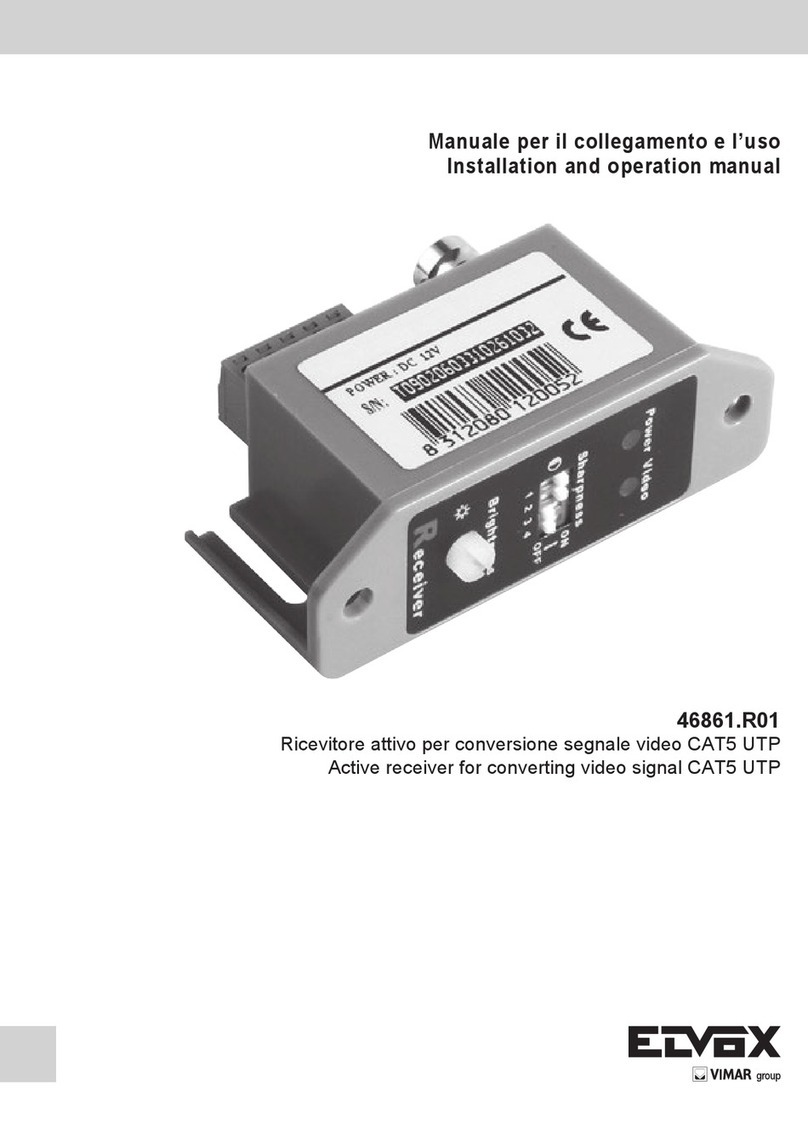
Vimar
Vimar Elvox 46861.R01 User manual

Vimar
Vimar Elvox ECR2.RX User manual

Vimar
Vimar Elvox ECRU.1 User guide
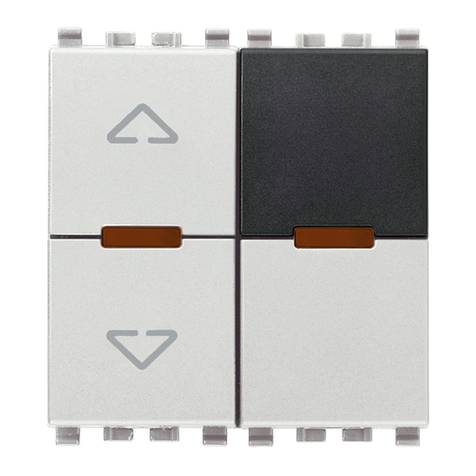
Vimar
Vimar Eikon 20173 User manual

Vimar
Vimar Eikon 20175 User manual
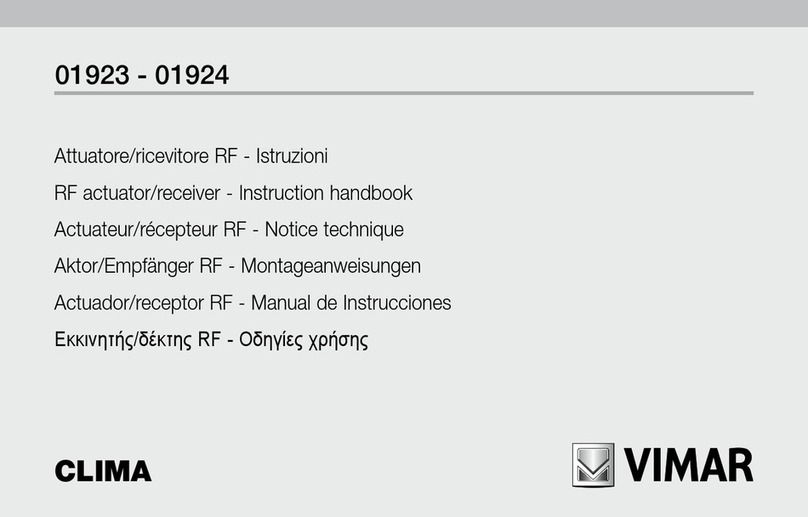
Vimar
Vimar Clima Series manual

Vimar
Vimar Eikon 20172 User manual
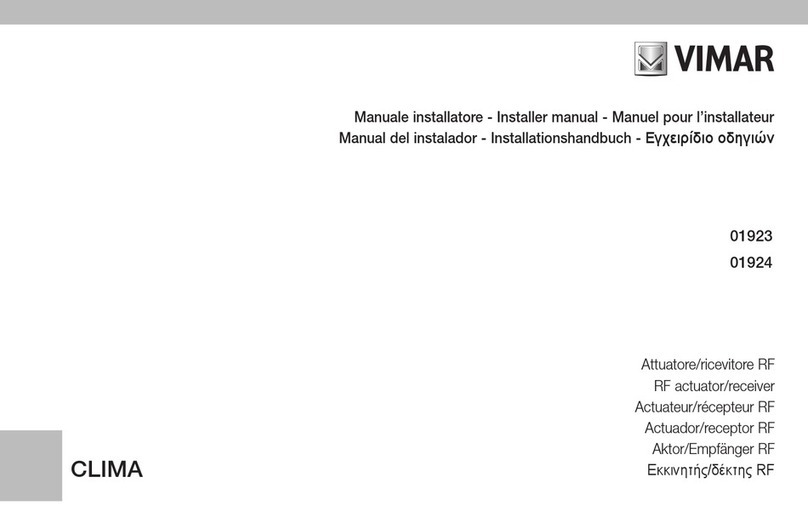
Vimar
Vimar Clima 01923 User guide
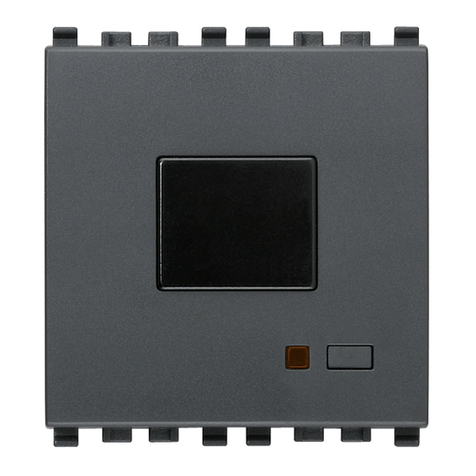
Vimar
Vimar by-me Eikon 20516 User manual
Popular Receiver manuals by other brands

Sony
Sony STR-DN1050 Service manual

Renkforce
Renkforce 2620930 operating instructions
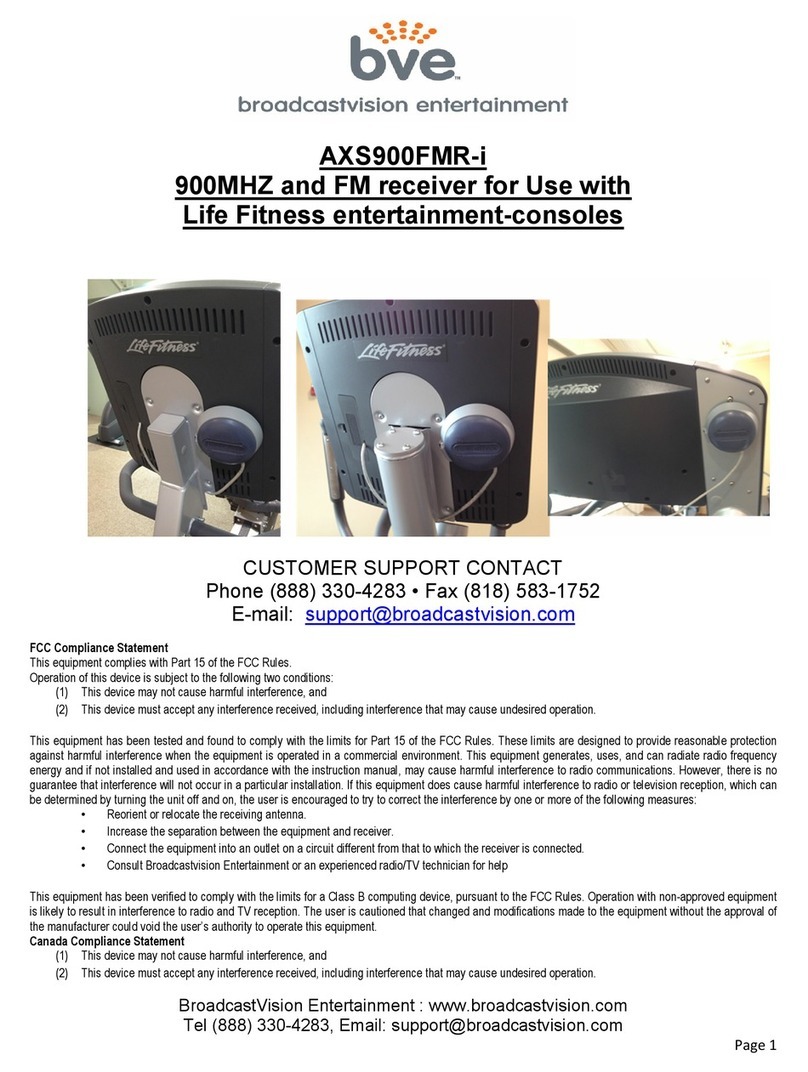
Broadcastvision Entertainment
Broadcastvision Entertainment AXS900FMR-i quick start guide

JVC
JVC KW-AVX810J Schematic diagrams

Xeos Technologies Inc.
Xeos Technologies Inc. Hades user manual

Smart Electronic
Smart Electronic CX20 user manual