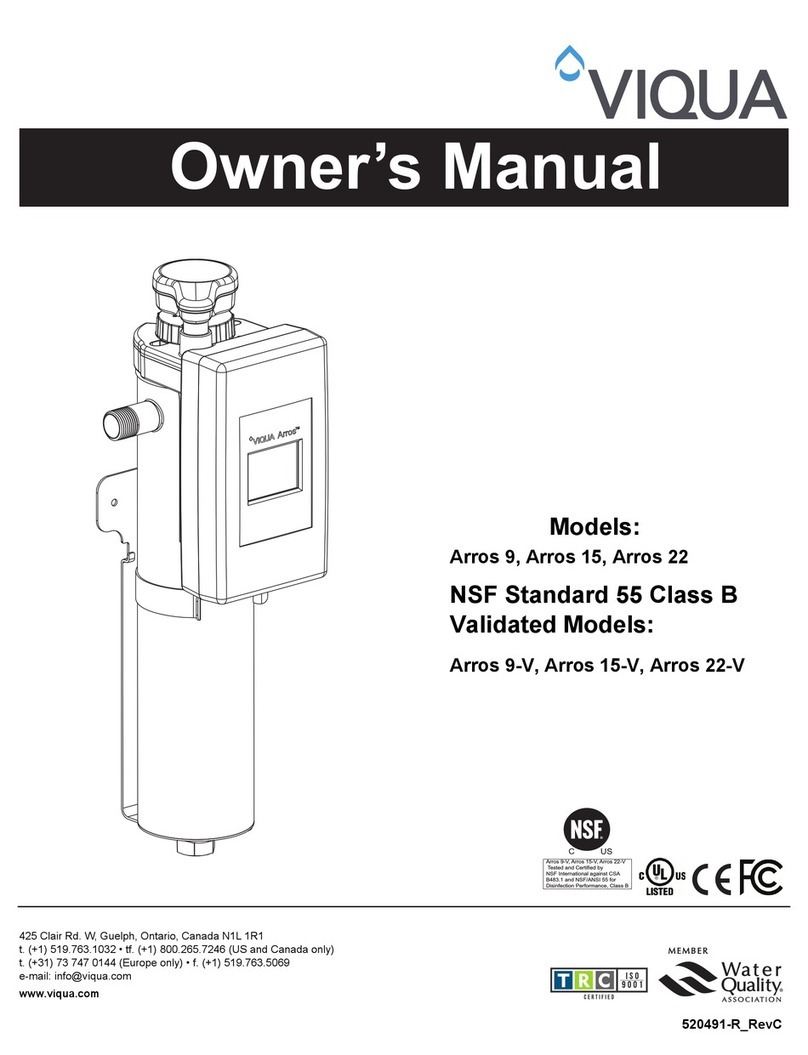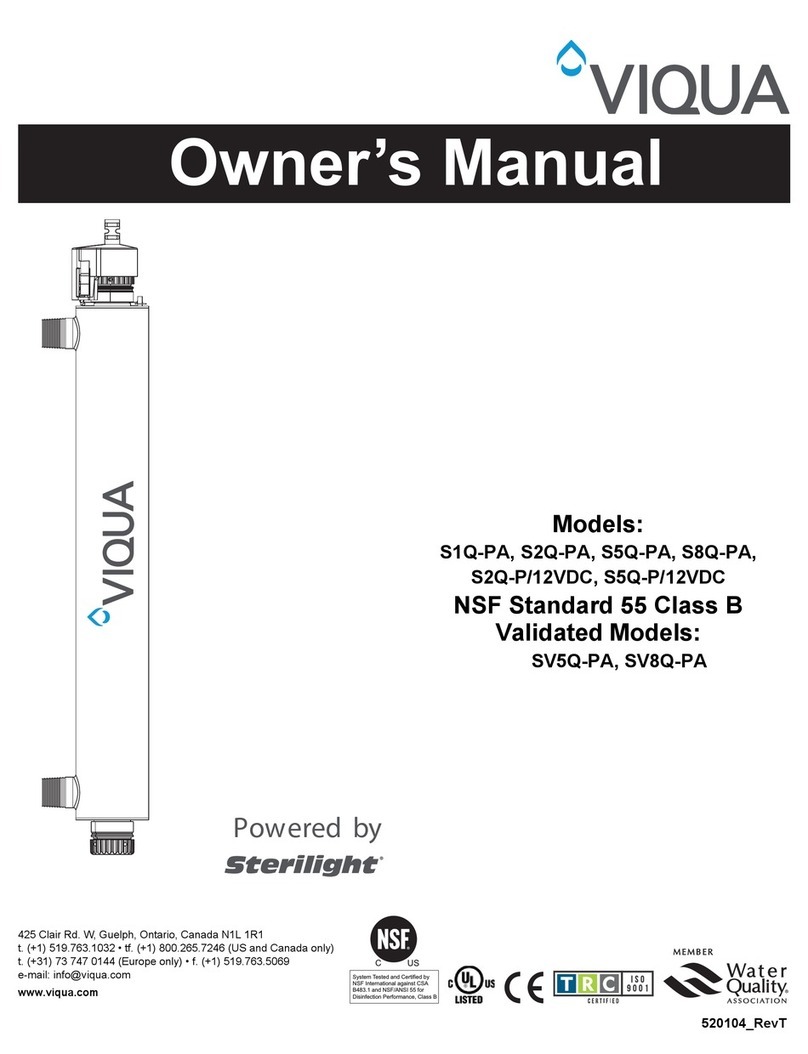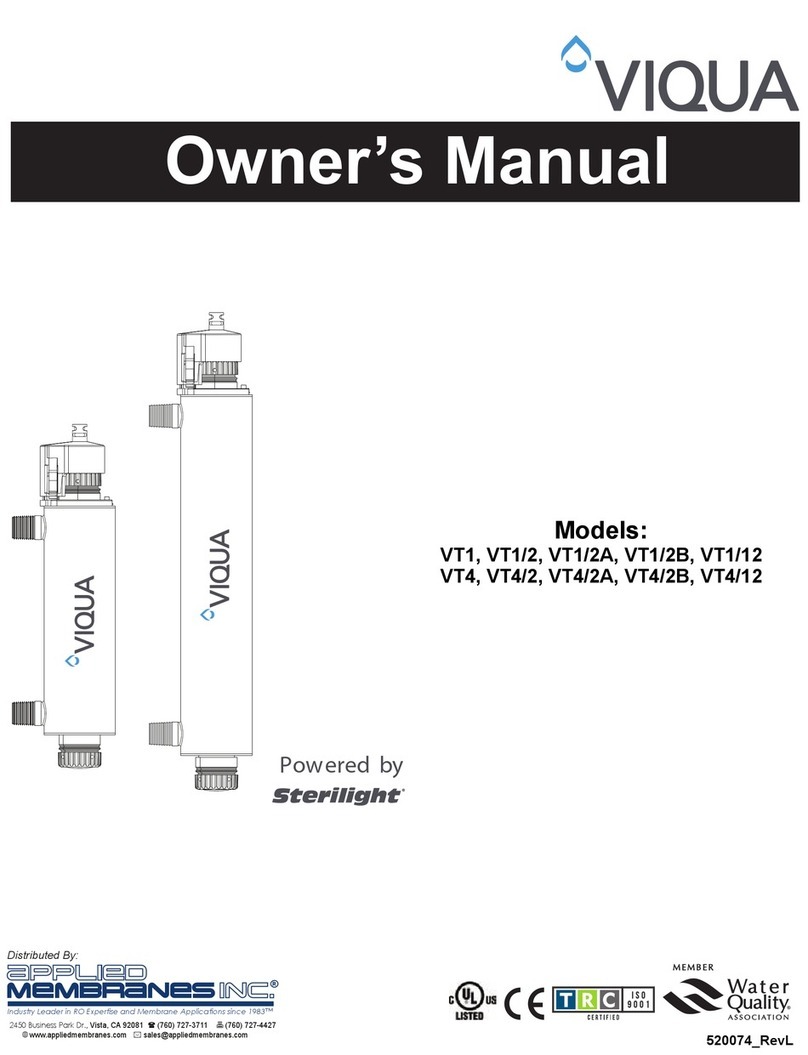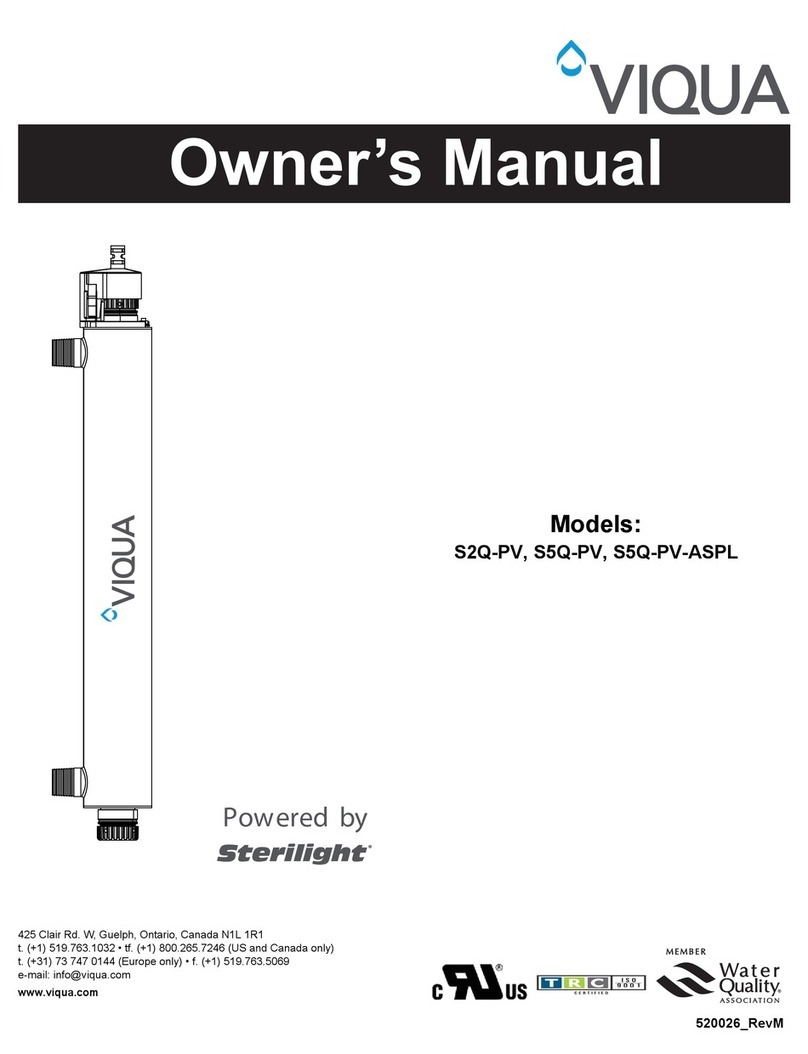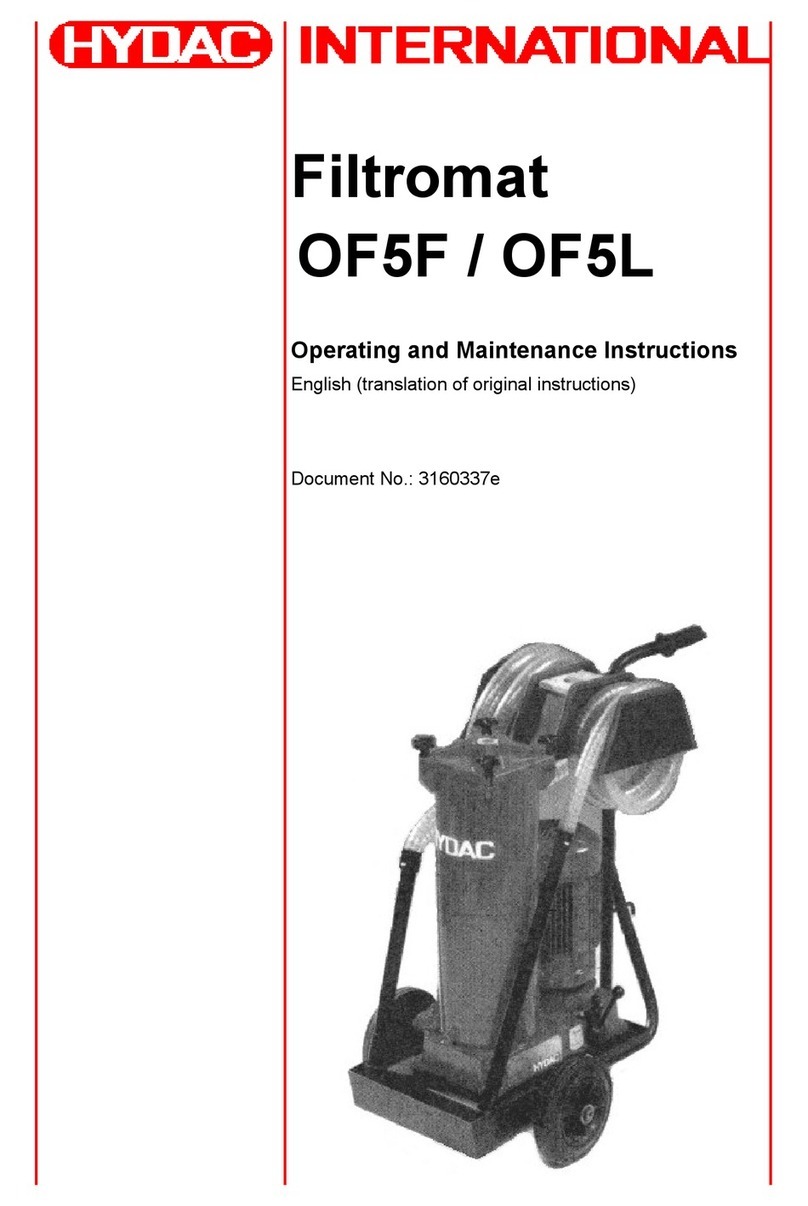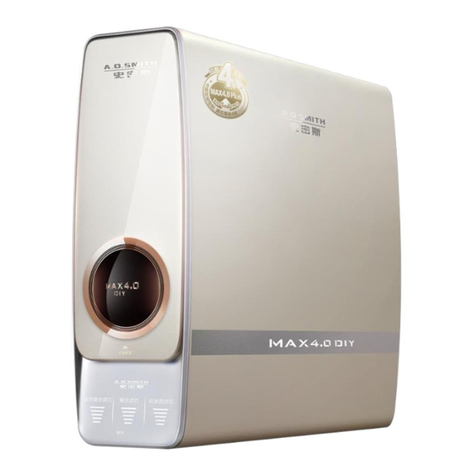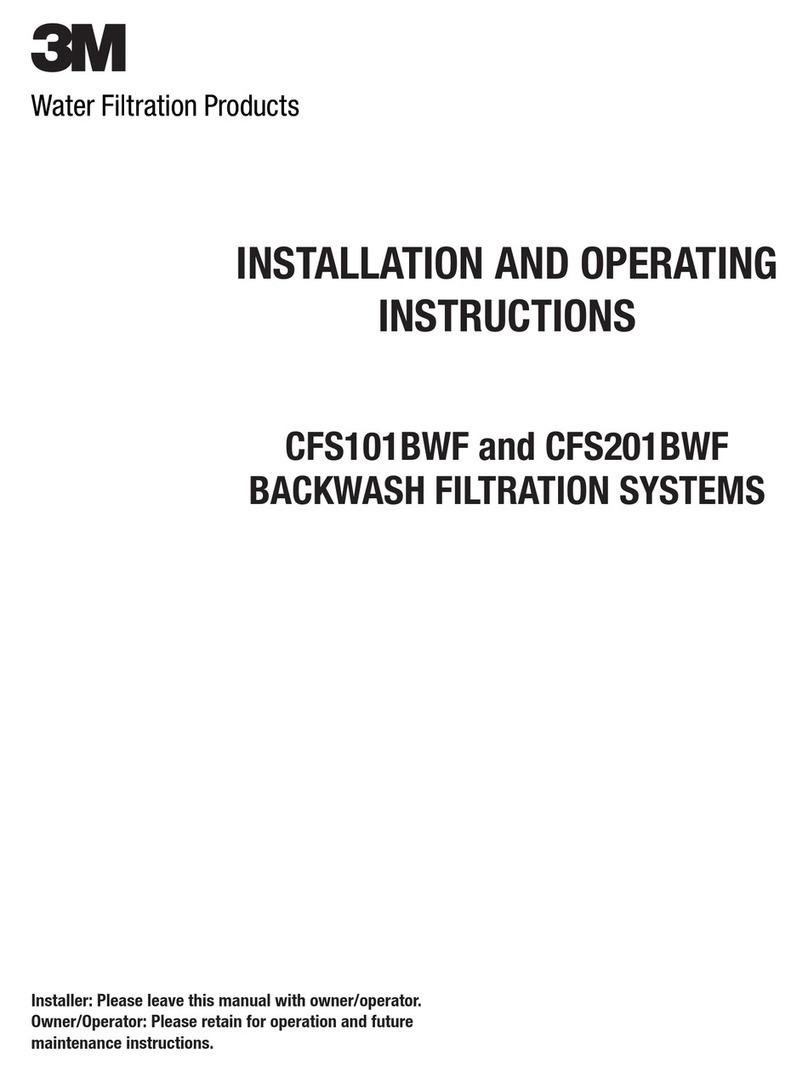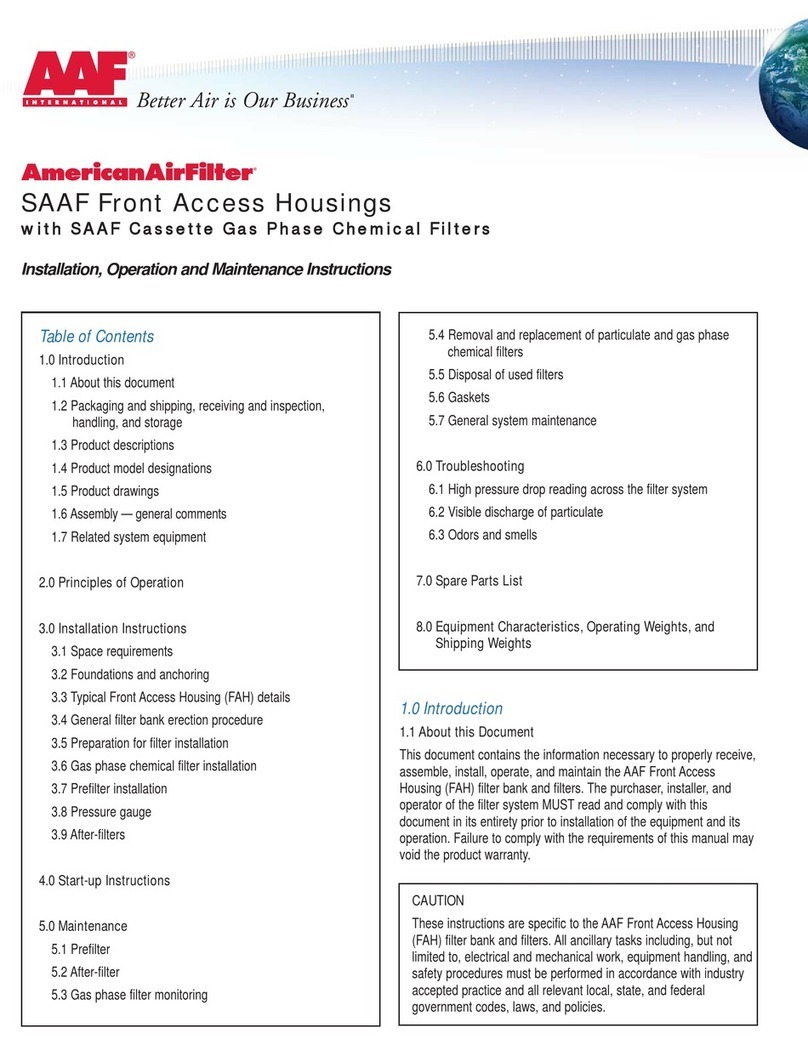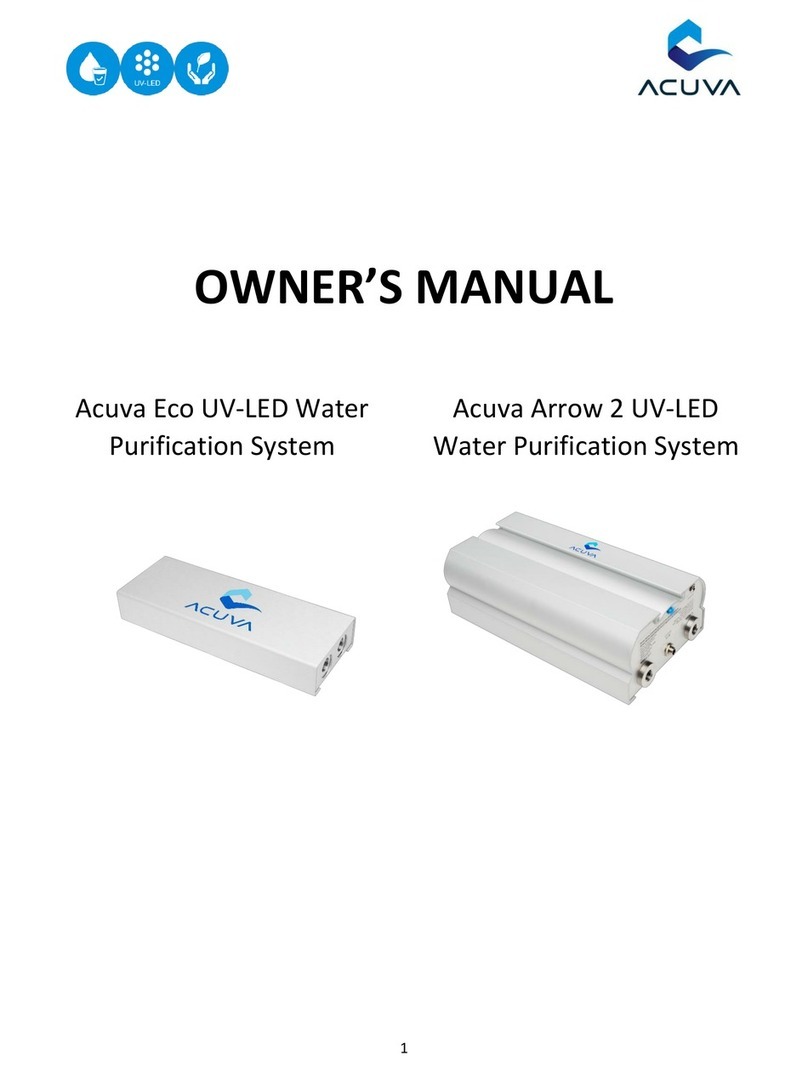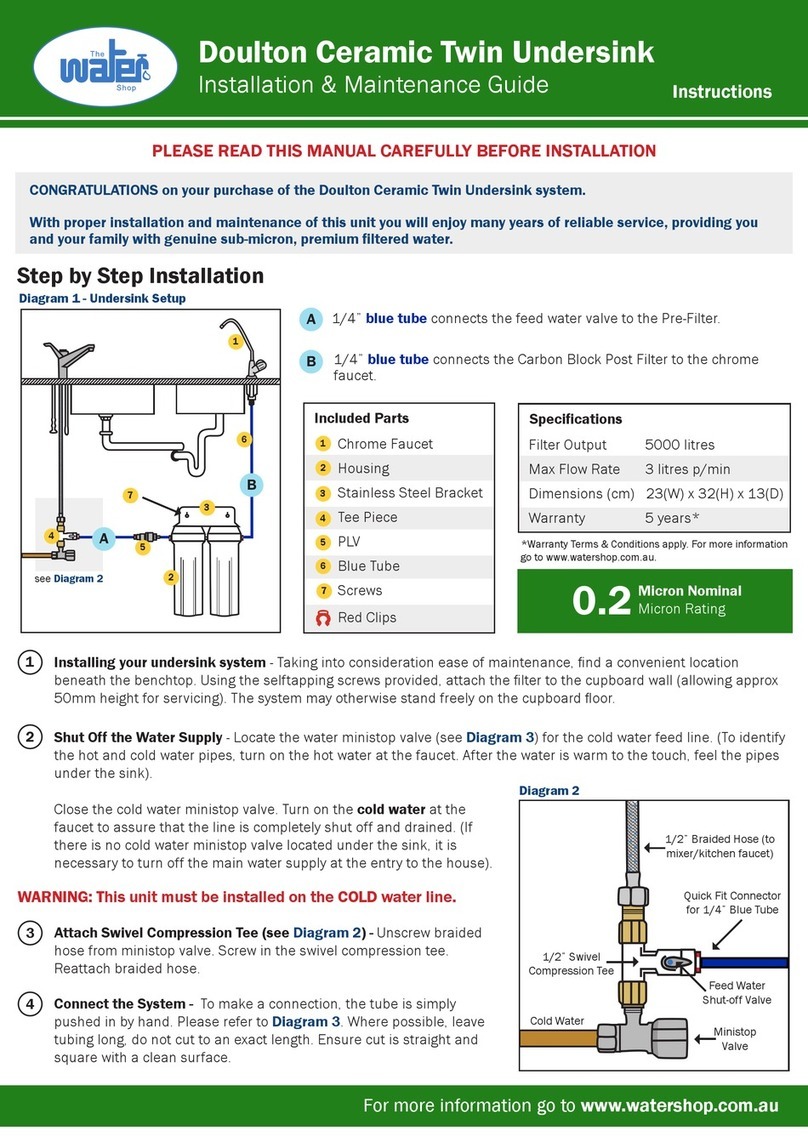2
WARNING - To guard against injury, basic safety precautions
should be observed, including the following:
1. READ AND FOLLOW ALL SAFETY INSTRUCTIONS.
2. DANGER - o avoid possible electric shock, special care should
be taken since water is employed in the use of this system.
Unless a situation is encountered that is explicitly addressed by
the provided maintenance and troubleshooting sections, do not
attempt repairs yourself; refer to an authorized service facility.
3. CAUTION - Do not operate with broken or faulty parts as this
may result in exposure to ultraviolet radiation. Contact supplier
for replacement parts.
4. Do not operate the system if it has a damaged cord or plug, or
if it is malfunctioning or if it has been dropped or damaged in
any manner.
5. Always unplug the system, release water pressure before
servicing or cleaning. Never yank cord to remove from outlet;
grasp the wall plug and pull to disconnect.
6. Do not use the system for other than intended use. The use
of attachments not recommended or sold by the manufacturer
may cause an unsafe condition.
7. To prevent risk of electrical shock, connect this system only to
a properly grounded, grounding-type power supply receptacle
that is protected by a Ground Fault Circuit Interrupter (GFCI).
Inspect performance of GFCI as per manufacturer’s suggested
maintenance schedule. If an extension cord is used, ensure it
is of a sufficient rating and accepts the plug from this system;
never use an adapter.
8. Visually inspect this system prior to installation. If the quartz
sleeve or lamp is broken, cracked or damaged in any way, do
not use. Contact the supplier for replacement parts.
9. Keep all connections dry and off the ground. Do not touch plug
with wet hands.
10. The light emitted by the lamp will cause serious eye damage
and burn unprotected skin. Do not plug system into an
electrical outlet without first properly securing the lamp into the
chamber. Unplug the system prior to removing the lamp from
the chamber.
11. If the UV system malfunctions or fails, water must be boiled
prior to consumption until the UV system is operational and the
water lines have been shocked. System failure is indicated by
the system’s audible and visual alarms or the absence of any
indicator light.
SAFETY INSTRUCTIONS
The warranty period for lamps and sleeves may be verified using date codes in addition to purchase
receipts and VIQUA’s database of registered owners. VIQUA will advise you whether the defective
item needs to be returned to a VIQUA dealer for failure analysis. Replacement lamps and sleeves
provided under warranty will be sent to your TrojanUVMax™ dealer.
This warranty on lamps and sleeves does not include shipping and handling charges which will be
collected from you by the dealer. Parts replaced under this one (1) year warranty will be covered
under warranty to the end of the original one (1) year warranty period. This warranty is also subject
to the conditions and limitations outlined under the heading “General Conditions and Limitations”
below.
Warranty for Replacement Lamps and Parts
VIQUA warrants replacement lamps, purchased for annual routine maintenance, and other parts
purchased to repair product components that are no longer covered by the original warranty, to be
free from defects in material and workmanship for a period of three (3) months from the date of
purchase. During this time, we will repair or replace, at its option, a defective replacement lamp or
part free of charge except for shipping and handling charges.
The warranty period on replacement lamps and parts will be verified using date codes and/or
purchase receipts. VIQUA will advise you whether the defective item needs to be returned to your
dealer for failure analysis. Replacement lamps and parts provided under warranty will be sent to your
dealer.
General Conditions and Limitations
None of the above warranties cover damage caused by improper use or maintenance, accidents,
acts of God or minor scratches or imperfections that do not materially impair the operation of the
product. The warranties also do not cover products that are not installed as outlined in the applicable
Owner’s Manual.
The limited warranties described above are the only warranties applicable to the TrojanUVMax™
products listed. These limited warranties outline the exclusive remedy for all claims based on a
failure of or defect in any of these products, whether the claim is based on contract, tort (including
negligence), strict liability or otherwise. These warranties are in lieu of all other warranties whether
written, oral, implied or statutory. Without limitation, no warranty of merchantability or of fitness for
a particular purpose shall apply to any of these products.
VIQUA - a Trojan Technologies Company does not assume any liability for personal injury or property
damage caused by the use or misuse of any of the above products. VIQUA shall not in any event be
liable for special, incidental, indirect or consequential damages. VIQUA’s liability shall, in all instances,
be limited to repair or replacement of the defective product or part and this liability will terminate
upon expiration of the applicable warranty period.
9
WARNING - Always shut-off water flow and release water pressure
before servicing.