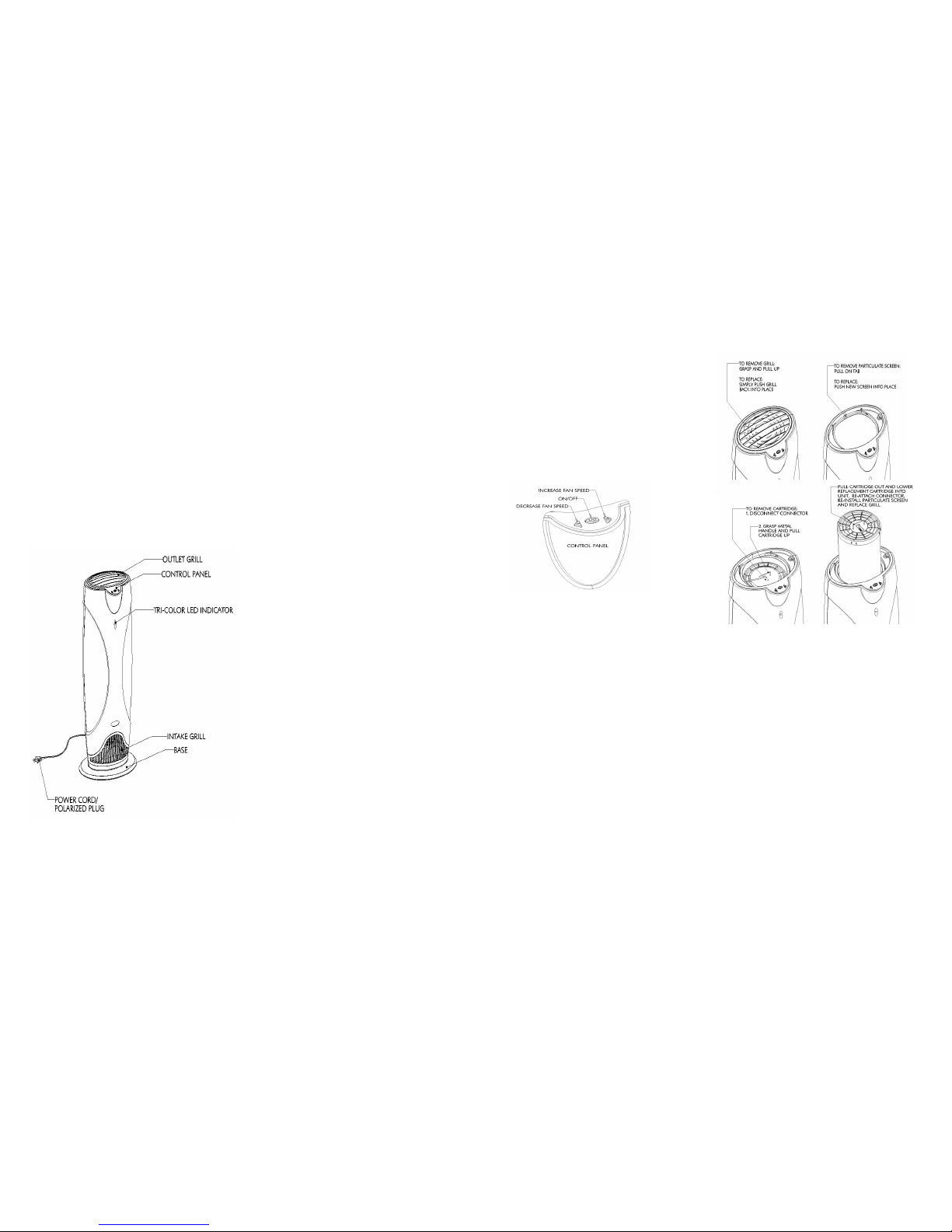TROUBLESHOOTING
In the event you experience a problem
with your air purifier please check the
following:
Make sure the supply cord is correctly
connected to the outlet.
Make sure there is voltage to the outlet
by using another electric device.
Check the fuse or circuit breaker in your
home electrical system.
Be sure the top grill is properly in place
to activate safety interlock switch.
Check connector from cartridge to
housing in the unit to make sure
connection is secure. Depress ON/OFF
switch to ensure unit is switched on.
Check indicator light on front of the unit
to establish if cartridge replacement is
necessary or if a problem is indicated.
See SAFETY FEATURES AND WARNINGS
section for a description of indicator
lights.
Unplug unit for one minute to allow the
system to reset.
If none of the above procedures restore
operation, contact your distributor or UV
Flu Technologies Inc. for repair or return
instructions. DO NOT attempt to repair
the unit yourself since it may cause injury
or void the limited warranty.
SAFETY FEATURES AND WARNINGS
Your ViraTech RxAir Air Purification Unit
incorporates a series of safety features for
your protection:
•The unit will not operate if the cartridge
is improperly installed or missing.
•The system automatically shuts off if:
The top grill is removed.
Any of the germicidal lamps should fail.
The fan or ballast malfunctions.
•An AMBER light indicates that your
cartridge has nearly reached the end of
its effective life.
•A STEADY RED light will indicate when
the cartridge should be changed.
•A BLINKING RED light indicates an
electrical failure within the unit. Unplug
unit. Review troubleshooting section for
assistance. If still not functioning, seek
service. Unit beeps to indicate a
problem.
•A steady GREEN light indicates normal
operation.
•Unit will automatically shut down after
approximately 8800 hours of use.
Cartridge replacement is necessary at
that time. The unit will not operate
without a new cartridge.
CLEANING AND MAINTENANCE
Clean the outside of the unit with a soft,
damp cloth.
Inlet grill may be carefully cleaned with a
vacuum cleaner. To clean particulate screen
following instructions under section titled
“Particulate Screen”.
IMPORTANT SAFETY INSTRUCTIONS
Read and save these safety instructions
before using this air purifier
The RxAir is designed for use on a flat and
firm level surface. This air purifier should be
placed at least eight (8) inches away from
walls and heat sources such as radiators,
stoves or heaters.
Always turn the RxAir OFF and unplug from
the wall outlet when not in operation or while
the filter or cartridge is being changed.
Unplugging for one minute allows the unit to
reset.
Do not use this air purifier with a damaged
cord or plug or if product malfunctions.
The RxAir has a 3-prong plug. This plug will
only fit one way into an outlet. If the plug
does not fit fully into the outlet, contact a
qualified electrician. DO NOT attempt to
defeat or override this safety feature.
Do not tilt or move the RxAir while it is in
operation. Turn the unit OFF and unplug it
before moving.
Do not immerse the RxAir in water, expose to
rain, use near water, or use in other damp
locations. Please refer to instructions
regarding cleaning and filter and cartridge
replacement.
Do not block air intakes or outlets.
!
Owner’s Manual
ViraTech®RxAir®
Air Purifier
"#!$%&!'()*+,%,-.(/!0+)1!
234!567896:!;7.<(!=&.>(!?34!!
@.+),%+/*.7(A!0@!B44BC!
?DEFFDG3ED3H33!
9991IJK.71),L!
!