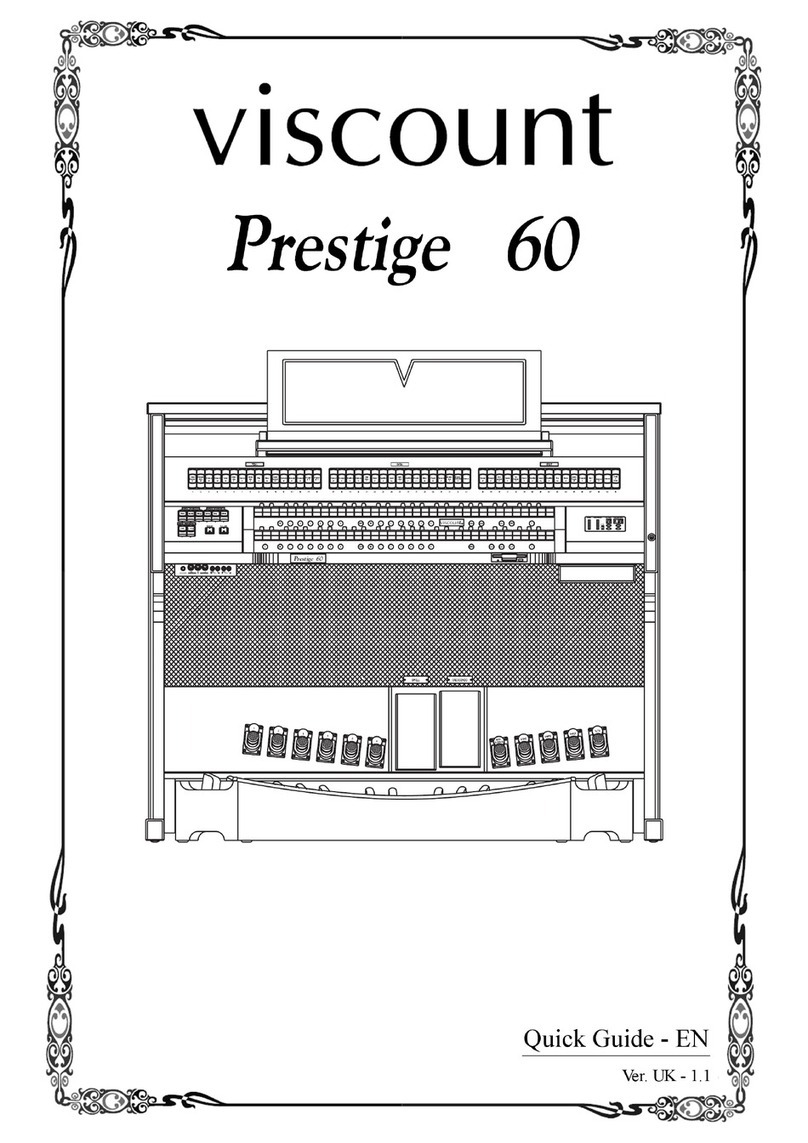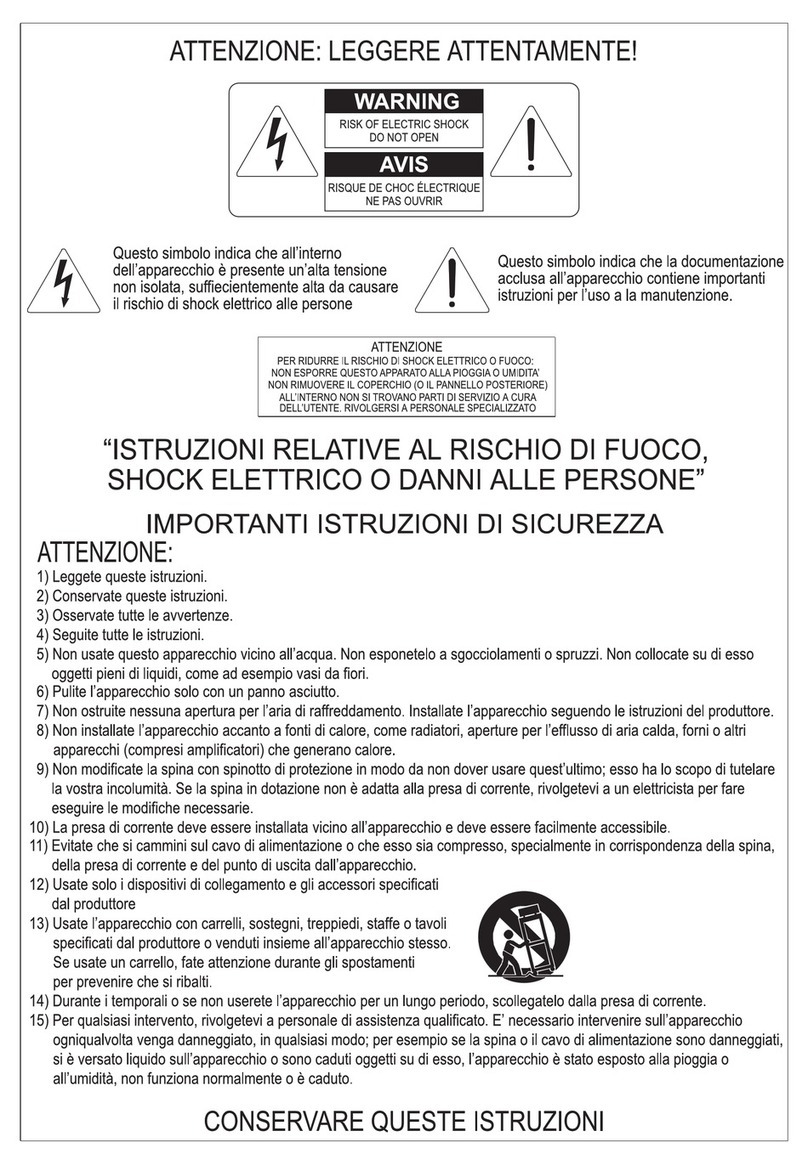Viscount Physis User manual
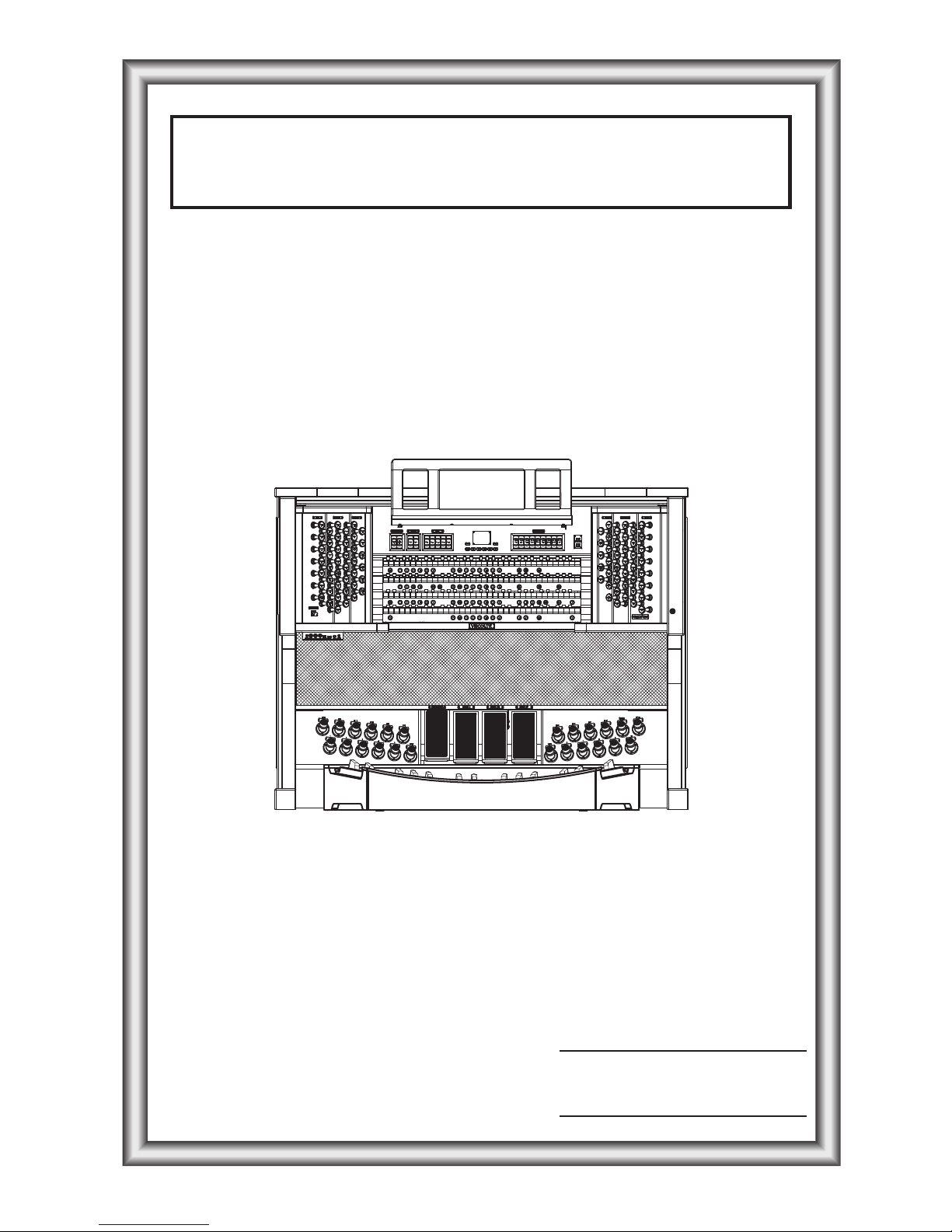
viscount
Reference Manual
- English
Ver. EU - 1.13
Physis Organs

WARNING: READ THIS FIRST!
WARNING
AVIS
RISK OF ELECTRIC SHOCK
DO NOT OPEN
RISQUE DE CHOC ÉLECTRIQUE
NE PAS OUVRIR
This symbol is intended to alert the user to the
presence of uninsulated “dangerous voltage”
within the product’s enclosure that may be of
sufficient magnitude to constitute a risk of
electric shock to persons.
This symbol is intended to alert the user to
the presence of important operating and
maintenance (servicing) instructions in the
literature accompanying the appliance.
WARNING:
TO REDUCE THE RISK OF FIRE OR ELECTRIC SHOCK:
DO NOT EXPOSE THIS APPARATUS TO RAIN OR MOISTURE
AND OBJECTS FILLED WITH LIQUIDS, SUCH AS VASES,
SHOULD NOT BE PLACED ON THIS APPARATUS.
DO NOT REMOVE COVER (OR BACK)
NO USER-SERVICEABLE PARTS INSIDE
REFER SERVICING TO QUALIFIED SERVICE PERSONNEL
"INSTRUCTIONS PERTAINING TO A RISK OF FIRE,
ELECTRIC SHOCK OR INJURY TO PERSONS"
IMPORTANT SAFETY INSTRUCTIONS
SAVE THESE INSTRUCTIONS
WARNING:
1) Read these instructions.
2) Keep these instructions.
3) Heed all warnings.
4) Follow all instructions.
5) Do not use this apparatus near water.
6) Clean only with dry cloth.
7) Do not block any ventilation openings. Install in accordance with the manufacturer’s instructions.
8) Do not install near any heat sources such as radiators, heat registers, stoves
or other apparatus (including amplifiers) that produces heat.
9) Do not defeat the safety purpose of the polarized or grounding-type plug. A polarized plug has two blades with one
wider than the other. A grounding type plug has two blades and a third grounding prong. The wider blade or the third
prong are provided for your safety. If the provided plug does not fit in to your outlet, consult an electrician for
replacement of the obsolete outlet.
10)Protect the power cord from being walked on or pinched, particularly at plugs, convenience receptacles,
and the point where they exit from the apparatus.
11)Only use attachments/accessories specified by the manufacturer.
12)Use only with the cart, stand, tripod, bracket, or table specified by
the manufacturer, or sold, with the apparatus. When a cart is used,
use caution when moving the cart/apparatus combination to avoid
injury from tip-over.
13)Unplug this apparatus during lightning storms or when unused for long periods of time.
14)Refer all servicing to qualified service personnel. Servicing is required when the apparatus has been damaged
in any way, such as power-supply cord or plug is damaged, liquid has been spilled or objects have fallen into
the apparatus, the apparatus has been exposed to rain or moisture, does not operate normally, or has been
dropped.
NOTE: The socket-outlet shall be installed near the equipment and shall be easily accessible.

1
Viscount Physis OrgansReference Manual
INDEX
1. Important notes .............................................................................................................................. 3
1.1 Looking after the product .............................................................................................................................. 3
1.2 Notes about the manual .................................................................................................................................. 3
2. Introduction.................................................................................................................................... 5
3. General description ........................................................................................................................ 6
4. Programming section and main screen ........................................................................................23
5. Setting the volumes (Volumes function) .......................................................................................24
6. Tuning the instrument (Tuning menu) ........................................................................................25
7. The organ styles (Styles menu) ..................................................................................................... 26
8. Selecting and regulating the voices (Voices menu) ......................................................................27
8.1 Regulating the volume (Volume Level function) ....................................................................................... 28
8.2 Regulating the audio parameters (Edit Parameters function) ..................................................................28
8.3 Selecting the alternative voices (Alternative Voice function)................................................................... 30
8.4 Selecting and adjusting the orchestral voices ............................................................................................. 31
9. Instrument general settings ..........................................................................................................33
9.1 Adjusting the tremulants (1st Tremulant and 2nd Tremulants functions) ........................................... 33
9.2 Selecting the reverberation style (Reverberation function) ...................................................................... 34
9.3 Adjusting the internal equalizer (Int. Ampl. Equalizer function) ........................................................... 35
9.4 Arranging the voices in the internal amplification (Int. Amp. Panning function) ................................ 36
9.5 Stereophonic balance of the side speakers (Int. Amp. Tune-Up function) ........................................... 40
9.6 Options of the combinations, the Cancel function, the Crescendo and Volume control
(Programmable functions) ............................................................................................................................ 41
9.7 Programming the [ENC] piston function (Enc. Programming function) ............................................. 44
9.8 Regulating the rear outputs equalizer (Ext. Out Equalizer function) ..................................................... 45
9.9 Regulating the rear output [GEN. SUB] equalizer (Ext. Sub Equalizer function) ............................... 46
9.10 Setting the routing of the voices on the rear audio outputs (Ext. Out Router function) ................ 47
9.11 Regulating the volume of the rear outputs (Ext. Out Volume function) ............................................ 51
9.12 Configuration of the external audio outputs (Ext. Out Config function) .......................................... 52
9.13 Automatic resize of External Routers (Ext. Out Resize function) ...................................................... 53
10. Utilities and MIDI functions (Util. & MIDI menu) ..................................................................54
10.1 Regulating the internal clock (Set Date & Time function) .................................................................... 55
10.2 Controlling the access to the organ settings (Lock Organ function) .................................................. 56
10.3 Restoring factory settings (Restore Fact. Sett. function) ........................................................................ 57
10.4 Upgrading the operating system (Op. Sys. Upgrade function) ............................................................ 59
10.5 MIDI functions............................................................................................................................................ 59
11. File managements functions (File Manag. menu) ......................................................................62
11.1 File management (Dir function) ................................................................................................................ 63
11.2 Loading organ combinations and/or settings (Load function)............................................................. 64
11.3 Saving as file of organ combinations and/or settings (Save function) ................................................ 66

2
Viscount Physis Organs Reference Manual
11.4 Copying and duplicating a file (Copy function) ...................................................................................... 67
11.5 Renaming files (Rename function) ............................................................................................................ 69
11.6 Deleting files (Delete funcion)................................................................................................................... 70
11.7 Editing of lists of songs (Songlist function) ........................................................................................... 71
11.8 Operating system version (O. S. Info function) ...................................................................................... 72
11.9 Error messages – File management functions ........................................................................................ 73
12. Playing and recording of musical sequences (Sequencer).........................................................75
12.1 Playing back a piece (Play mode) ............................................................................................................... 75
12.2 Recording a piece (Record mode) ............................................................................................................. 77
12.3 Play options of the sequencer (Play Options menu) .............................................................................. 82
12.4 Error messages – Sequencer ...................................................................................................................... 82
13. Stop Local Off ..............................................................................................................................84
14. Appendix ......................................................................................................................................84
14.1 Temperament ............................................................................................................................................... 84
14.2 Temperaments in the Physis organs.......................................................................................................... 87
14.3 The windchest in the pipe organs ............................................................................................................. 96
14.4 Content of the .set, .sty, .cmb and .all files .............................................................................................. 98
14.5 What is MIDI ............................................................................................................................................. 100
14.6 Detailed MIDI implementation ............................................................................................................... 102

3
Viscount Physis OrgansReference Manual
1. IMPORTANT NOTES
1.1 LOOKING AFTER THE PRODUCT
•Do not apply excessive force to the organ’s structures or the controls (knobs, stops, push-buttons, etc.).
•When possible, do not place the instrument close to units which generate strong interference, such as
radios, TVs, computer videos, etc.
•Do not place the organ close to heat sources, in damp or dusty places or in the vicinity of strong magnetic
fields.
•Do not expose the instrument to direct sunlight.
•Never insert foreign bodies inside the instrument or pour liquids of any kind into it.
•For cleaning, use only a soft brush or compressed air; never use detergents, solvents or alcohol.
•Always use good quality screened cables for connection to amplification or diffusion systems. When
disconnecting cables from sockets, always take hold of the connector and not the cable itself; when
winding cables, do not knot or twist them.
•Before making the connections ensure that the other units (especially amplification and diffusion systems)
you are about to connect are switched off. This will prevent noisy or even dangerous signal peaks.
•Connect the net cable to an earthed socket.
•Check that the voltage corresponds to the voltage shown on the serial number plate of the organ.
•If the organ is to be out of use for lengthy periods, disconnect the plug from the power socket.
1.2 NOTES ABOUT THE MANUAL
•Take good care of this manual.
•This manual is an integral part of the instrument. The descriptions and illustrations in this publication
are not binding.
•While the instrument’s essential characteristics remain the same, the manufacturer reserves the right to
make any modifications to parts, details or accessories considered appropriate to improve the product or
for requirements of a constructional or commercial nature, at any time and without undertaking to
update this publication immediately.
•All rights reserved; the reproduction of any part of this manual, in any form, without the manufacturer’s
specific written permission is forbidden.
•All the trademarks referred to in this manual are the property of the respective manufacturers.
This manual suits for next models
1
Table of contents
Other Viscount Music Equipment manuals