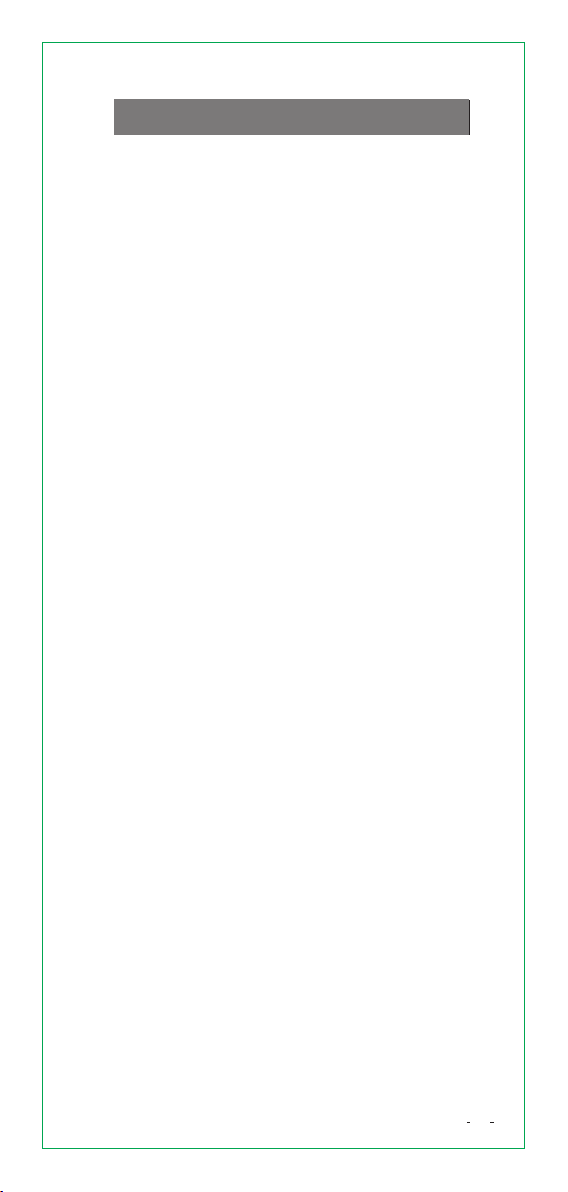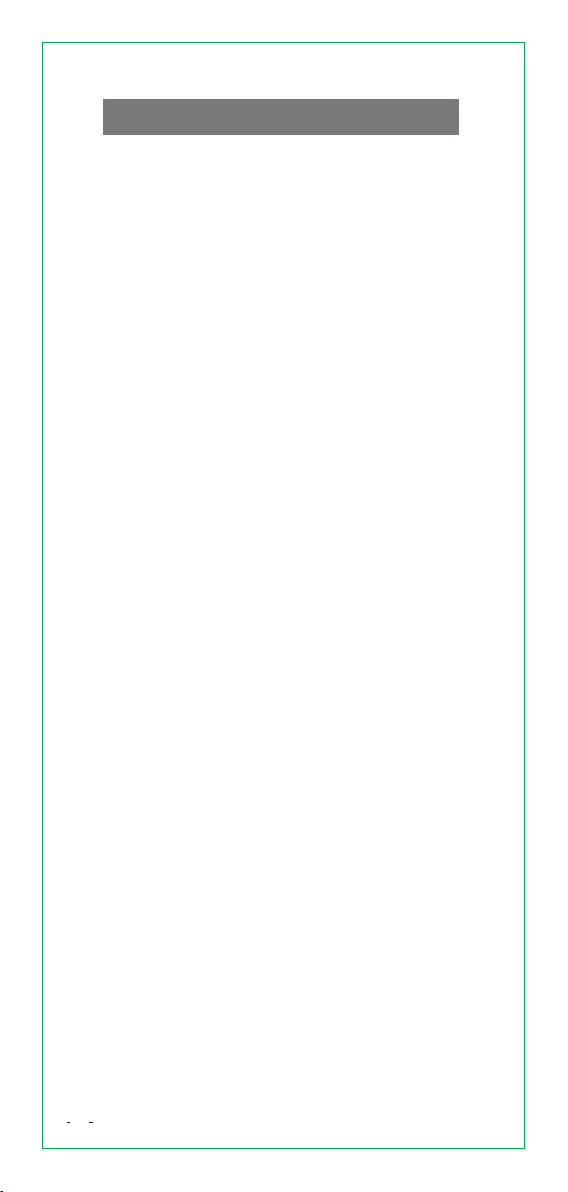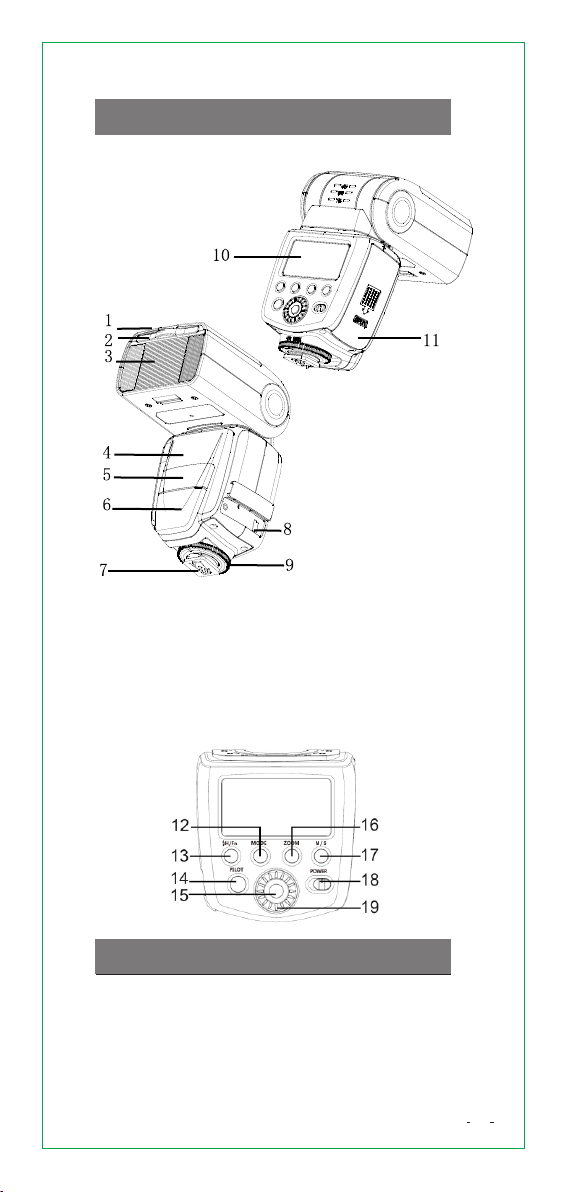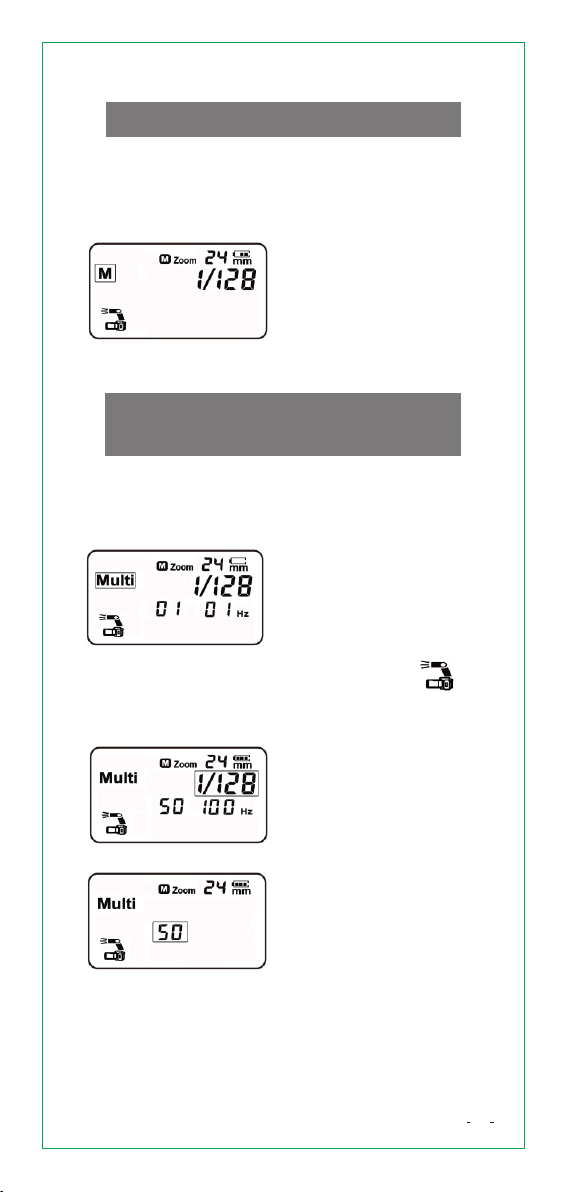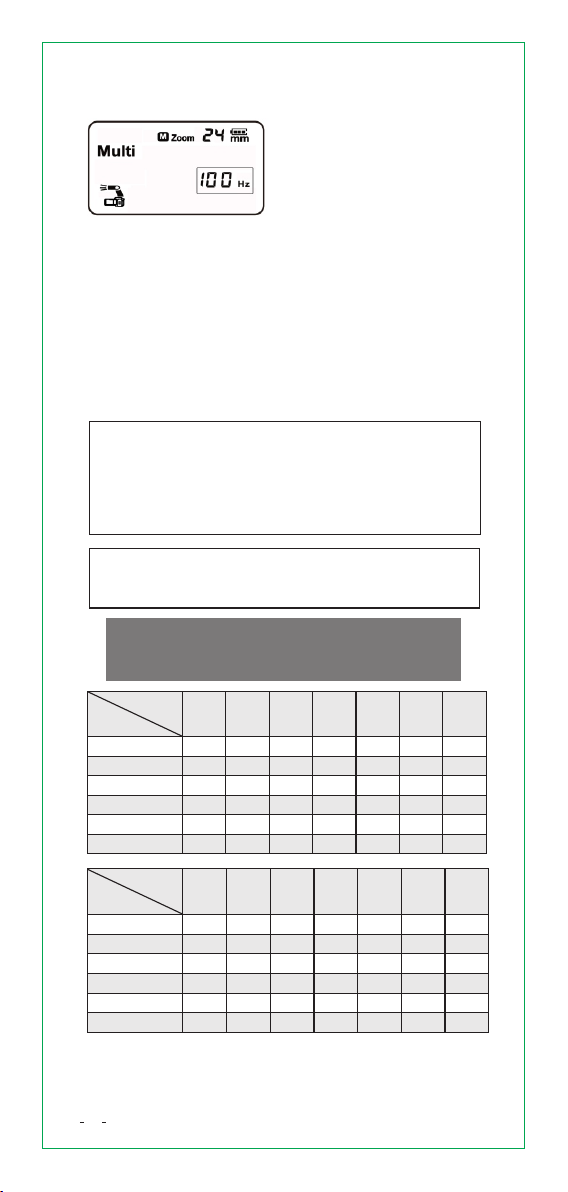Description
Safety Note………………………………………
Name of Parts……………………………………
Button Operation………………………………
LCD Panel…………………………………………
Install Battery……………………………………
Attach Speedlite…………………………………
Turn on the Power………………………………
Flash Mode - ITTL Auto Flash…………………
Flash Mode - M Manual Flash…………………
Flash Mode - Multi Stroboscopic Flash………
High-speed Sync ………………………………
Second-curtain Sync……………………………
S1 and S2 Optical Mode………………………
Wireless Flash Shooting………………………
Set Master Unit and Slave Unit ………………
Three Kinds of Master Control Modes ………
Slave Mode………………………………………
Set Transmission channel and Group
on Slave Unit……………………………………
Select Transmission channel and Group
on Master Unit……………………………………
Master Unit Sets Different Flash Mode
for Every Group of Slave Units………………
AF-assist Light………………………………
Bounce Flash……………………………………
Catchlight Panel…………………………………
Zoom: Flash Coverage Setting………………
Wide Panel………………………………………
Setting Custom Functions………………………
Reset Factory defaults…………………………
Overheating Protection…………………………
Specifications……………………………………
Firmware Update………………………………
Maintenance……………………………………
Troubleshooting…………………………………
02
.
3
4
4
5
6
6
6
7
8
8
10
11
11
12
12
12
13
13
14
14
16
16
17
17
18
18
19
19
19
21
21
21