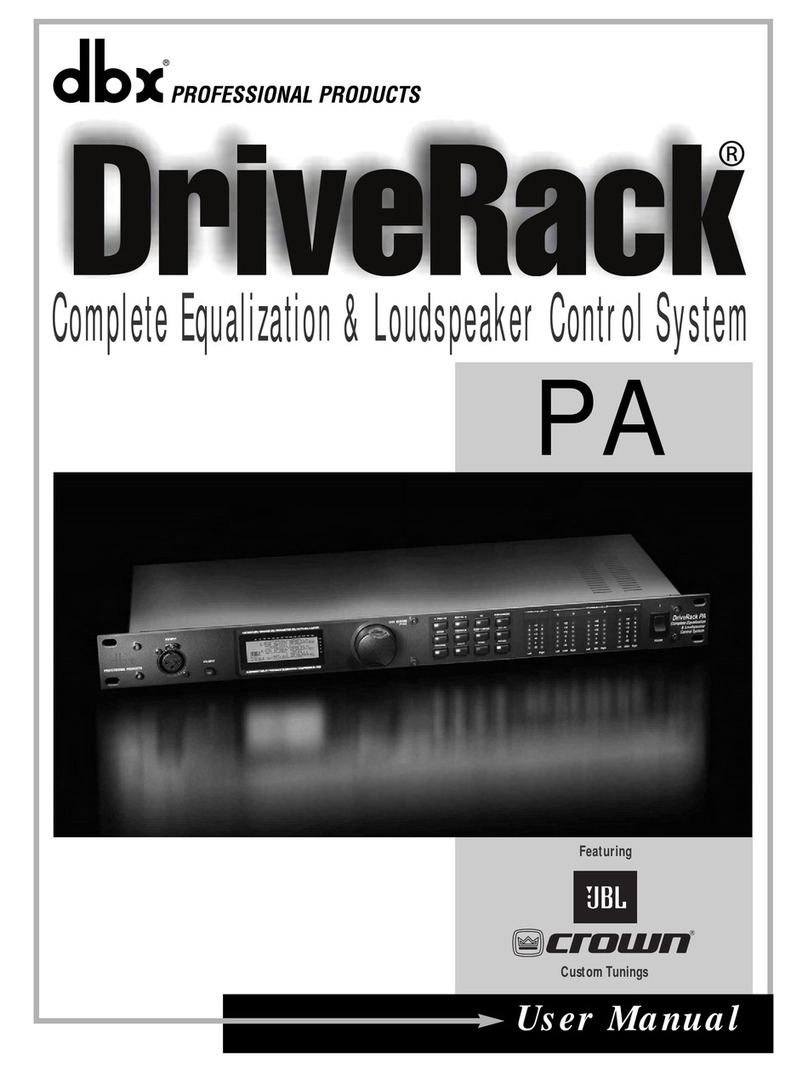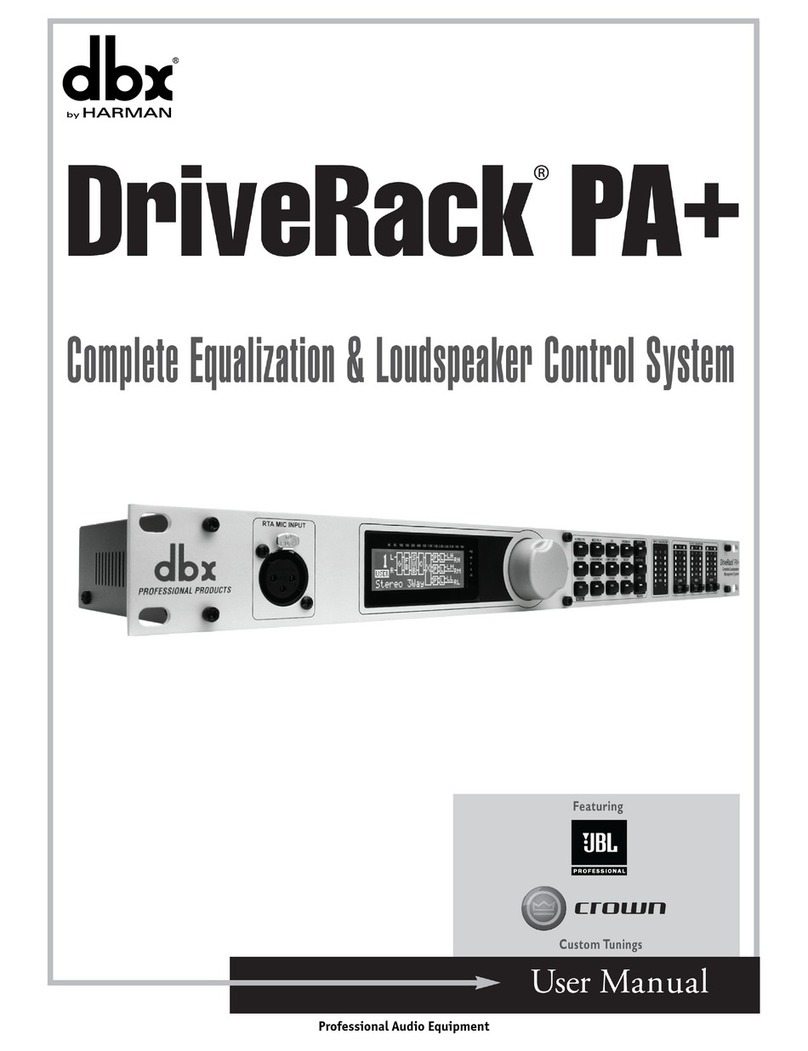DriveRack PA
DriveRack PA
Features
Drive Your PA to the
Next level
2x3 2x4 2x5 2x6
Applications
There’s a reason that the biggest touring compa-
nies use DriveRacks our their most important
tours.When you have literarily tons of speakers,
monitors and power amps to control, you need all
of the help that you can get. DriveRacks have
been designed to handle and protect expensive
gear and to make setups much easier. Until now
the only way to get this kind of sound quality and
control out of your PA was to buy a truck-load of
equipment, hire a sound company, or spend a lot
of money.
With the DriveRack PA, you not only get the
protection and control that had only been available
in multi-thousand dollar touring systems, you also
get all of our tour experience right in the box. Just
push the Wizard button and the unit will
completely walk you through setting up your
system. With everything you need between your
mixer and power amp the DriveRack PA has been
designed to grow with your system for years to
come. So, head down to your local dealer and
check out this amazing product at an amazing price.
RTA mic input works
with our Auto-EQ
function to automatically
equalize the room
the dbx®Patent-pending Advanced Feedback
Suppression System features 12 precision
accurate filters to remove only the unwanted
feedback and not your signal
25 User / 25 Factory Presets
Feature JBL®speaker &
Crown®Amp tunings
Wizard function walks you through a complete system
setup including: speaker and power amplifier selection,
Auto-EQ and Advanced Feedback Suppression
Precisely calibrated I/O
signal level metering with
clipping & limiting
threshold indicators for
accurate monitoring of
your signal
10ms of delay per channel for
speaker alignment
120A Sub-harmonic Synthesizer
enhances the bass performance
of your system
Digital Crossover gives you the precision
and flexibility previously only available
in high-end touring systems
Classic dbx® Compression and
PeakPlus™Limiting tighten your
sound and protect your speakers
Stereo Linkable 28-band Graphic EQ and Multi-band
Parametric EQ for optimizing your sound
Mono/Stereo XLR inputs selectable
+4dBu/-10dBV input range with
selectable PIN 1 Ground Lift
Data Encoder allows for quick
editing and parameter selection
Custom 122x32 Graphics LCD
displays detailed information
for quick graphical editing
Advanced 24-bit Digital Converters
provide 110dB dynamic range and
pristine digital clarity
dbx patented TypeIV™ Conversion
System allows hotter input signal
without fear of clipping
6 XLR Outputs can be configured as a 2x3, 2x4,
2x5 and 2x6 crossover for maximum flexibility
• Stereo Feedback Elimination with
12 feedback notch filters
• Dual 28-band Graphic EQ
• Classic dbx®Compressor
• 120A Sub-harmonic Synthesizer
• 2x3, 2x4, 2x5, 2x6 Crossover
Configurations
• Stereo Multi-band Parametric EQ
• Stereo Output Limiters
• Alignment Delay
• Pink Noise Generator
• Auto-EQ with 28-Band RTA
• JBL®Speaker and Crown Power
Amp Tunings with Setup Wizard
• 25 User Programs / 25 Factory
Programs
• 2 Channel XLR Input and 6
Channel XLR Output
• Front panel RTA-M XLR input
with phantom power
• 24-Bit ADC/24-Bit DAC, >110 dB
Dynamic Range
• TypeIV®Conversion System
• Full Graphic LCD Display