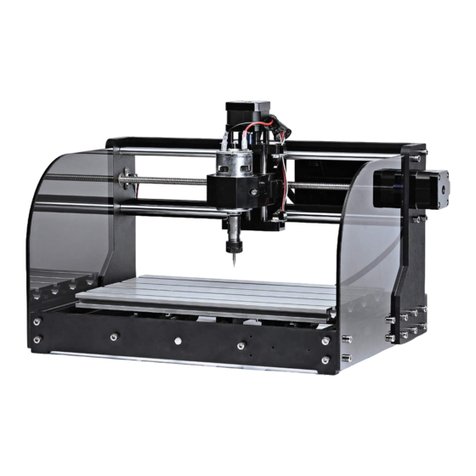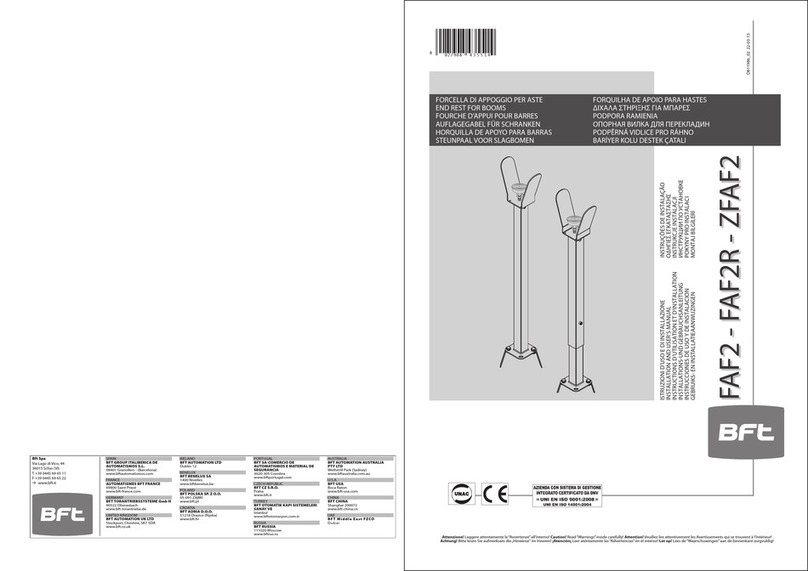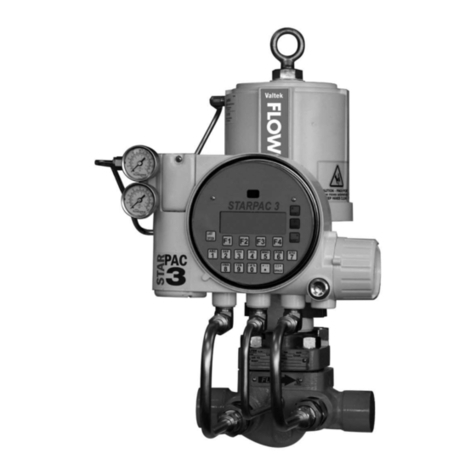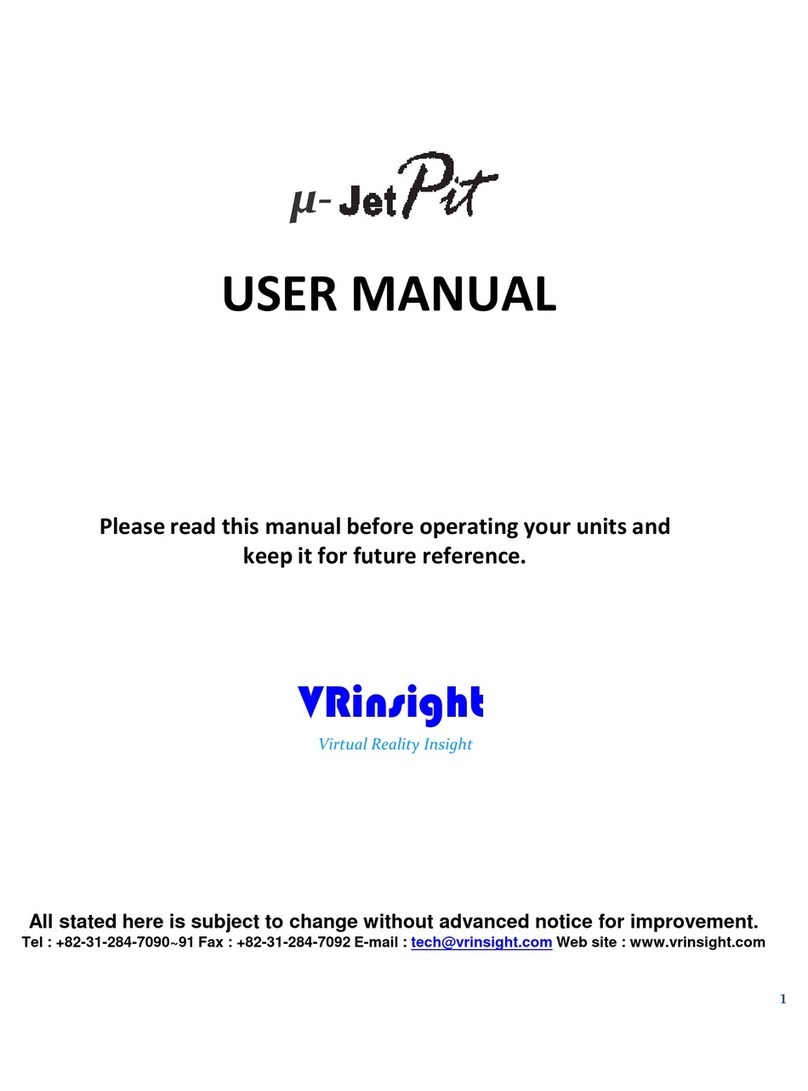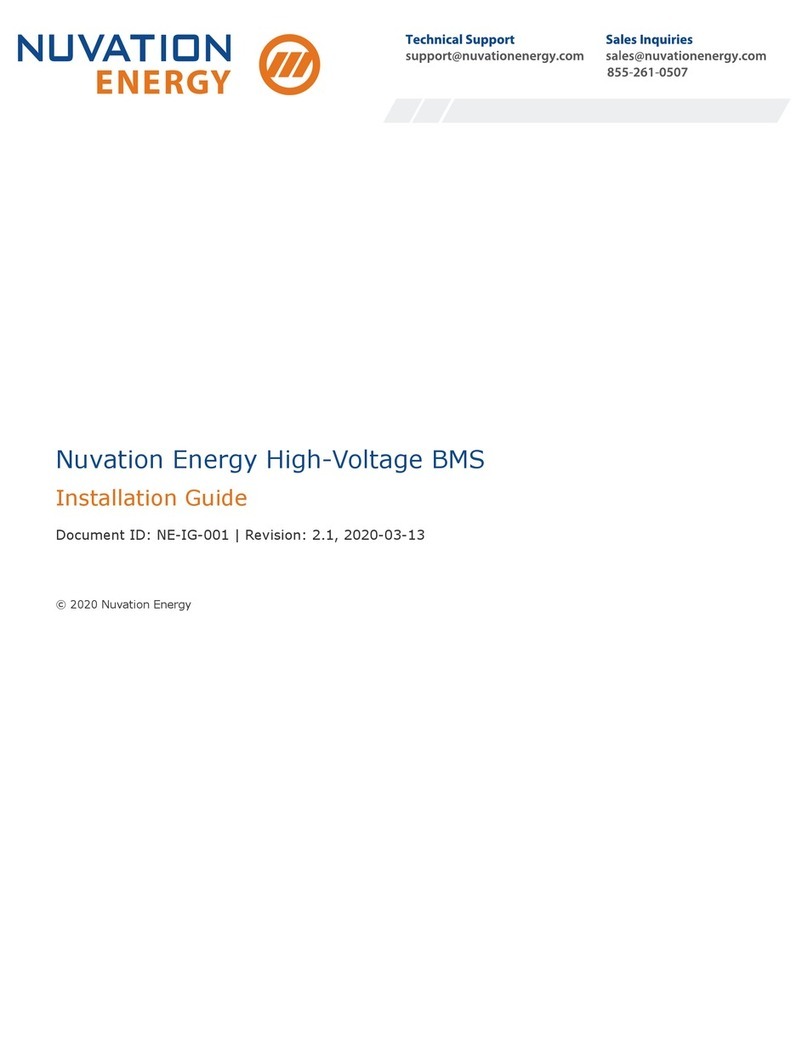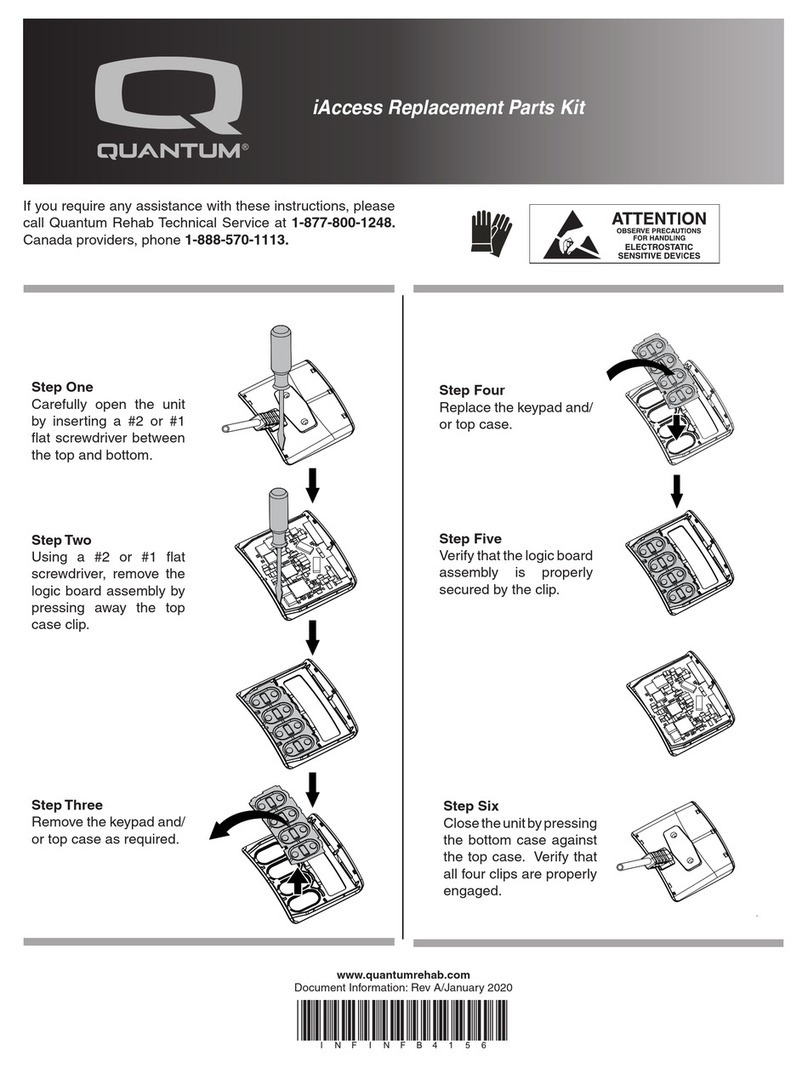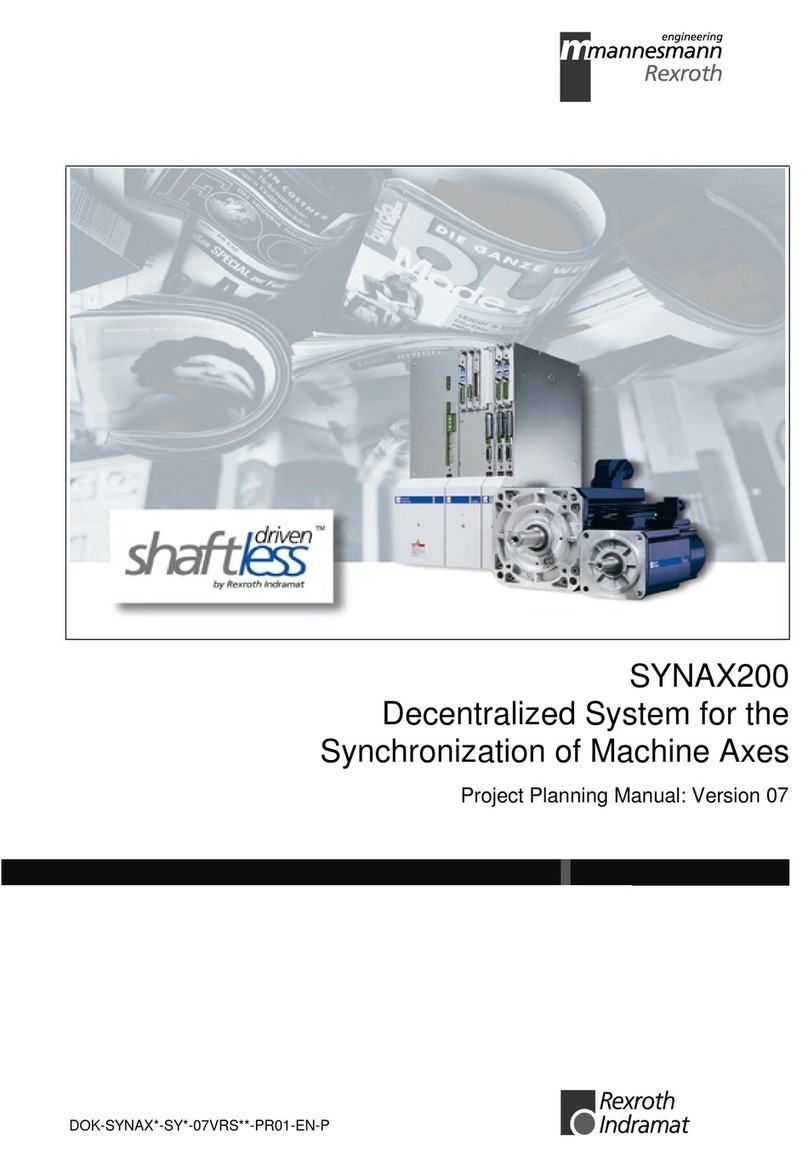DAVIS TECHNOLOGIES TC-3 Series User manual

WWW.MORETRACTION.COM
Traction Control
System

1
TC3 Series Traction Control
www.moretraction.com
COPYRIGHT NOTICE
Copyright © 1999-2021 Davis Technologies, LLC.
All rights reserved.
Information in this document is subject to change
without notice. Other products and companies
referred to herein are trademarks or registered
trademarks of their respective companies or mark
holders. Any components shown are for illustration
or instructional purposes only.
Publication and redistribution of this manual over
the Internet or in any other medium without prior
written content is expressly forbidden. In all cases
this copyright notice must remain intact and
unchanged.
Davis Technologies, LLC.
PO Box 8250
Asheville, NC. 28814
(828) 645-1505
email: [email protected]
web: www.MORETRACTION.com
TRADEMARKS
All trademarks used herein are the property of their
respective owners.
Holley® is a registered trademark of Holley
Performance Products, Inc.
RacePak® is a registered trademark of Competition
Systems, Inc.
FuelTech® is a registered trademark of FuelTech
USA.
01/21

2
TC3 Series Traction Control
www.moretraction.com
Table of Contents
Table of Contents.........................................................2
Introduction ..................................................................5
Remote Display ..............................................................6
Digital Ignition Controller .........................................7
How Does It Work?........................................................8
Control Methods ....................................................... 10
Timing Control......................................................... 10
SmartDrop® ............................................................. 11
TC3 Options ................................................................ 12
Self-Learning Traction Control ........................... 13
Wheelie Control (add-on purchased separately)............ 14
Installation ................................................................ 15
Wiring........................................................................ 16
Pin Out......................................................................... 18
Schematics .................................................................. 19
Digital Ignition Controller (DIC) .......................... 19
MSD Grid .................................................................. 20
Holley Basic ............................................................ 21
Holley Advanced ..................................................... 22
FuelTech ................................................................... 23
Testing After Installation........................................ 24
Setup and Configuring .............................................. 25
Remote Display Screens......................................... 25
Home Screen ............................................................ 26
Utilities .................................................................... 29
Main Screen ................................................................ 31
Profiler .................................................................... 31
Analog Input ............................................................ 33
Traction Control .................................................... 34
Settings.................................................................... 39

3
TC3 Series Traction Control
www.moretraction.com
Firmware Updating ......................................................42
Appendix A ...................................................................43
Appendix B ...................................................................44
Appendix C ...................................................................47
Appendix D ...................................................................49
Holley EFI Config ....................................................49
FuelTech Config .......................................................51
Analog Config ..........................................................52
Appendix E....................................................................53
Using Profiler Software for Data Log Download
...................................................................................53
Disclaimer ....................................................................54
Notes............................................................................56
Notes............................................................................57
Contact Information ..................................................58

4
TC3 Series Traction Control
www.moretraction.com
THIS PAGE LEFT BLANK

5
TC3 Series Traction Control
www.moretraction.com
Introduction
The TC3 Series of Traction Control is the most
advanced and tunable system Davis Technologies
has ever produced. With easy to use menus on the
Remote LCD display or PC, adjustments are easy to
make and very precise.
As with all technical devices such as engines,
shocks, carburetors, clutches etc., the product’s
performance is based largely on your ability to use it
properly. Testing in controlled circumstances will
help you determine the proper settings for your
application and your situation. Testing is very
important since it will help you utilize this product to
its full potential.
Please read all of the instructions and information
thoroughly before attempting to install or use this
product.
This manual covers all models in the
TC3 Series, some features shown in
each individual section may not apply to
your specific model.

6
TC3 Series Traction Control
www.moretraction.com
Remote Display
The TC3 series can use a Remote Display
(purchased separately) for the user to interface with
the unit for setup and configuration.
The Remote display can be used with many other
Davis products such as the Profiler, PFEFI, Smart
Relay, Digital Ignition Controller, and the VPS.
The Remote Display does not need to be plugged in
for the TC3 to function, it may be used only as
needed to access the TC3. However, there are no
issues with leaving it connected at all times.
Be certain to return to the Home Screen before
making a run.
IMPORTANT-Always plug the cord into the Remote
first, then into the TC3.

7
TC3 Series Traction Control
www.moretraction.com
Digital Ignition Controller
The TC3 can also be used in conjunction with the
Digital Ignition Controller from Davis Technologies
to control the ignition of most any type of stand-
alone ignition system. The user does not need an
EFI system to use the TC3 for Traction Control. This
can be useful for updating an older technology race
car with some of today’s latest technology. The
Digital Ignition Controller (DIC) can be used to
control timing, rev limiters as well as SmartDrop®
cylinder dropping.
The outputs from theTC3 can be used to signal the
DIC to control the ignition to retard timing or drop
cylinders. This signal can be analog or via CANBUS
(CAN).

8
TC3 Series Traction Control
www.moretraction.com
How Does It Work?
The Non-Self-Learning systems, like our TC-3,
periodically compares the rate of acceleration of the
driveshaft to an Adjustable Fixed Rate (AFR), known
as Threshold. If the DS RPM rate of change is in
excess of that Threshold, then a correction is made.
The comparison is made every 1/32 of a turn of the
driveshaft.
Basically, this Patented system looks for spikes in
DS RPM that are caused by wheel slip. If these
spikes are large enough, based on the threshold
setting, then a correction is made thereby reducing
the slip.
By adjusting the Threshold, the user can tune the
system to correct larger slips, while not reacting to
smaller, harmless, slips. This means the user does
not have to figure out the desired DS/Engine RPM
and build a preset “Dot Plot” (anybody got a crystal
ball?).
Self-Learning systems, such as our TC3-SL,
compare the rate of acceleration of the drive shaft to
a calculated threshold value that is constantly
updated based on the average of the previous
measurements. This update occurs on every drive
shaft revolution. So, if the last 1/32 of a turn of the
drive shaft is faster than the average of the last full
revolution, then a slip is detected. Through this very
advanced Patented process, the system constantly
accounts for track conditions, tire condition, etc. to
constantly update the internal settings. These
settings are updated as many as 1000 times a
second to keep the unit calibrated to exactly the

9
TC3 Series Traction Control
www.moretraction.com
right settings regardless of changing conditions.
Basically, the system learns the average rate of
acceleration of the drive shaft, and if there is a
sudden spike in RPM above that learned rate, then a
correction is made. With the Self-Learning feature,
the user doesn’t have to try to figure out the DS RPM
rate of change and set a “Threshold”, the system
does it for you, every drive shaft revolution!
The user does have an adjustment referred to as
“Mode” that sets the overall sensitivity of the system
to make a correction based the extent of the tire slip.
By adjusting the sensitivity, the user can tune the
system to correct larger slips, while not reacting to
smaller, harmless, slips.
This system is not simply a few lines of code added
to an existing fuel injection or ignition system and
called traction control. This system utilizes a
patented method and multiple high-speed processors
to very accurately and effectively monitor rates of
acceleration to determine wheel speed, and tire slip.
In fact, Davis Technologies’ systems are at least 100
times faster than other systems which are integrated
into the fuel injection or ignition system.
Our systems only job is Traction Control!

10
TC3 Series Traction Control
www.moretraction.com
Control Methods
Timing Control
Retarding engine timing is an excellent way of
controlling power output of an engine. The TC3 can
control timing to within 1/10th of a degree up to 1000
times a second.
When tire slip is detected, the TC3 can retard timing
to reduce power and control the tire slip. This is a
very effective method of controlling the tire, but in
some applications and conditions, even 25 degrees
of retard may not be sufficient. In those cases,
SmartDrop® control may also be implemented to
add further power reduction to control the tire.
When the TC3 is connected to a Davis Technologies
Digital Ignition Controller, up to 30 degrees of timing
and SmartDrop® may be used to control the tire.
When connected to a Holley EFI system, up to 25
degrees of timing retard and SmartDrop® may be
commanded. FuelTech EFI systems allow for up to
35 degrees of timing retard, as well as SmartDrop®.
Other systems may be configured using a 0-5v
analog output to control timing or cylinder cut,
depending on the features of that particular system.
Max
Degrees
Save
+ +
- -
1 0
Set to Max Amount of
Retard When at Full
Correction

11
TC3 Series Traction Control
www.moretraction.com
SmartDrop®
SmartDrop® is used to make a stronger correction
than timing retard. SmartDrop® is an intelligent
method of dropping cylinder ignition without
dropping the same cylinder multiple consecutive
times. The cylinders are seen as A,B,C,D,E,F,G,H as
opposed to the firing order. We do not know which
cylinder is #1 cyl, but we do know if we have
dropped C, then don’t drop C on the next revolution.
SmartDrop® has 4 levels of intensity, with Level 1
being the “softest” and Level 4 being the “Harshest”
Level 1 will drop 1 of 8 cylinders, and the cylinder
dropped will fire 7 more times before being dropped
again. Level 2 will drop 2 of 8 and fire each dropped
cyl 6 times before dropping again. Level 3 drops 3
of 8 and Level 4 drops 4 of 8 and fires each cylinder
once before dropping again. SmartDrop® is very
smooth, even on Level 3 or 4. Level 2 is usually the
most that is needed to control even a radial tire on a
bad surface.
Max SD
Save
+
-
0
Max Amount Of SmartDrop
Allowed. Begins Above
Correction Spread
1= 1 out of 8 cylinders
2= 2 out of 8 cylinders
3= 3 out of 8 cylinders
4= 4 out of 8 cylinders
(1-4, Default = 0)

12
TC3 Series Traction Control
www.moretraction.com
TC3 Options
The TC3 Series traction control can be in the form of
either Davis Technologies’ Non-Self Learning
Traction Control (TC-3), Self-Learning (TC3-SL) or
the most advanced version (TC3-SL-Pro) which
gives individual control of the sensitivity and retard
in different sections of the track. One set of
parameters for the launch, another for the 60’, and
another from the 60’ to the shift, and so on. The
number of zones is unlimited. The TC3-SL-Pro also
includes a Run Curve to control timing after the
launch.
Contact Davis Technologies for more information on
how to add the optional features.
Example Screen Traction Control
Traction
Control
Correction
Mode Hold Spread
Armed
Only Max SD
Back
5 3 100
Disabled 0
Max
Degrees
Ramp In Start
RPM
100
250100

13
TC3 Series Traction Control
www.moretraction.com
Self-Learning Traction Control
The optional Self Learning control strategy can be
installed at any time to a non-SL TC-3 online using
the onboard USB port, after a license is purchased
from Davis Technologies.
Self-Learning TC is extremely useful for all type of
racing, especially No-Prep, since there are few
opportunities to get the system dialed in. Self-
Learning is not recommended for use in normal
driving, such as may occur on a “Drag Week” style
car. When the vehicle is cruising at steady state, it
learns that very low acceleration, and will try to react
to almost any change in throttle, causing a surge.
SL systems can be placed in non-SL mode for these
instances and back to SL when track racing.

14
TC3 Series Traction Control
www.moretraction.com
Wheelie Control (add-on purchased separately)
The TC3 can have a Wheelie Control strategy
installed to control excessive pitch. This is
triggered via an analog signal such as from an
optical sensor outputting 0-5v. The much-preferred
method of Wheelie Control is through the use of a
Davis Technologies VPS, which measure vehicle
pitch, not height. However, if you already have a
ride height sensor, this option may be useful.
Example Screen of TC3 Wheelie Control (optional)
Wheelie
Control
Correction
Deg
Per Volt
Neutral
Voltage
SD
Voltage
SD=
TPS Lift
Start
Time
Back
2.500 1.250 3.500
Disabled .600
Wheelie
Control
Enabled

15
TC3 Series Traction Control
www.moretraction.com
Installation
Installation of the system is very simple. It is very
important to make all connections correctly.
Improper installation could result in poor system
performance or damage to the system.
Keep all wires away from any spark plug wires and
coils or other sources of electrical noise and heat.
The unit should be mounted away from any sources
of electrical noise or high heat.
It is recommended to connect the power and ground
leads for the traction control directly to the ECU when
possible to reduce electrical noise issues.
Inputs such as ARM and Trans Brake Sync can be
triggered by either a positive or negative signal. This
can be configured using the Profiler PC Software.
Default input is POSITIVE trigger.
The RPM input needs to be a 5-12 volt square wave
typically found with a 3 wire Hall effect type sensor or
a standard tach signal.
See Appendix C

16
TC3 Series Traction Control
www.moretraction.com
Wiring
As with all electronic devices, proper wiring
techniques and methods will result in the best
performance. Proper terminations, wire routing and
overall quality of work are required for proper
operation. You may want to refer to this document
for some tips on basic wiring principles-
https://moretraction.com/wp-
content/uploads/2019/01/Wiring-How-To_Web.pdf.
The TC3 requires power and ground from the car.
We recommend powering the TC3 with the ignition
switch providing 12-18 volt. As always, a good
ground must be provided.
A trans brake signal is required reset the TC3 and
start a recording when released. The TC3-SL-Pro
also uses the TB signal to start a run when using
individual zone settings and the Run Timing Curve.
The TB signal can be a positive or negative trigger.
An arming switch can also be installed to enable/
disable the Traction Control if desired. The ARM
signal can be a positive or negative trigger.
If the TC3 is installed in conjunction with other Davis
products that are CANBUS enabled, it is
recommended to connect the CAN wires between
devices. In this case, the ARM and TB signal as well
as Timing and SmartDrop® commands will be sent
via CAN to all devices on the Bus. When the TC3 is
used in conjunction with the Digital Ignition
Controller (DIC), CAN is the preferred method of
connection. CAN may also be used with other
manufactures equipment as those protocols are
published and integrated.

17
TC3 Series Traction Control
www.moretraction.com
The harness is populated with the wires for the most
common installation. All other wires are included
and can be installed by the user, along with spare
pins.
A special tool is recommended for pin removal
(Molex #63824-4600 CT15), however a .025” round
pin may work.
If pins are removed, the lock tab will need to be bent
back into place if reinstalled in the connector.
Connector is a Molex Nano-Fit, using pin number
#1053002200
Extraction Tool and replacement pins can be
obtained from Digi-Key.
Extraction Tool- WM11927-ND
Pins- WM14957CT-ND

18
TC3 Series Traction Control
www.moretraction.com
Pin Out

19
TC3 Series Traction Control
www.moretraction.com
Schematics
Digital Ignition Controller (DIC)
Gray (pin 14) SmartDrop Output
Black (pin 8 ) Battery Ground
Other produc ts and c omp anies r ef erred t o here in
are t rademarks o r regi stered t rademarks o f their
respectivec ompanies or m ark holders.
Any c ompo nents shown arefor illustration or
inst ruct ional purposes onl y.
Trans Brake
Ignition
Arming Switch
White (pin 4) DriveShaft RPM in
Red (pin 1) Ignition Switch
Orange Black TB Sync in
Tan (pin 6) Arming Switch
15
86
49
Orange (pin 11) DS RPM Output
11
Trans Brake and arm switch can
optionally be connected to ground
source
Connect po wer and grou nd to
same source as ECU
TC-3 pins 3,7,10,12,13,14 for
optional/futur e u se
Pin 11 connect to data system for
Dr iv e S ha ft RP M inp ut
Pin 12 us e to trigger other d evices
on launc h (750mA Pos-Neg)
Optional SmartDrop® feature must
be activated on DIC
See DIC instructions for full details
Blue (pin 12)Optional launch out
12
9/27/20
TC-3 Series
Install w/ DIC
USING CAN
Gray (pin 14) SmartDrop Output
2
Drive shaft
RPM
OR
EFI
or
Ye llow w/ B la ck ( pi n 2) CA N low
Yellow w/ Red ( pi n 9) CAN High
16 4 11 3 9 1 10 2
Table of contents
Other DAVIS TECHNOLOGIES Control System manuals