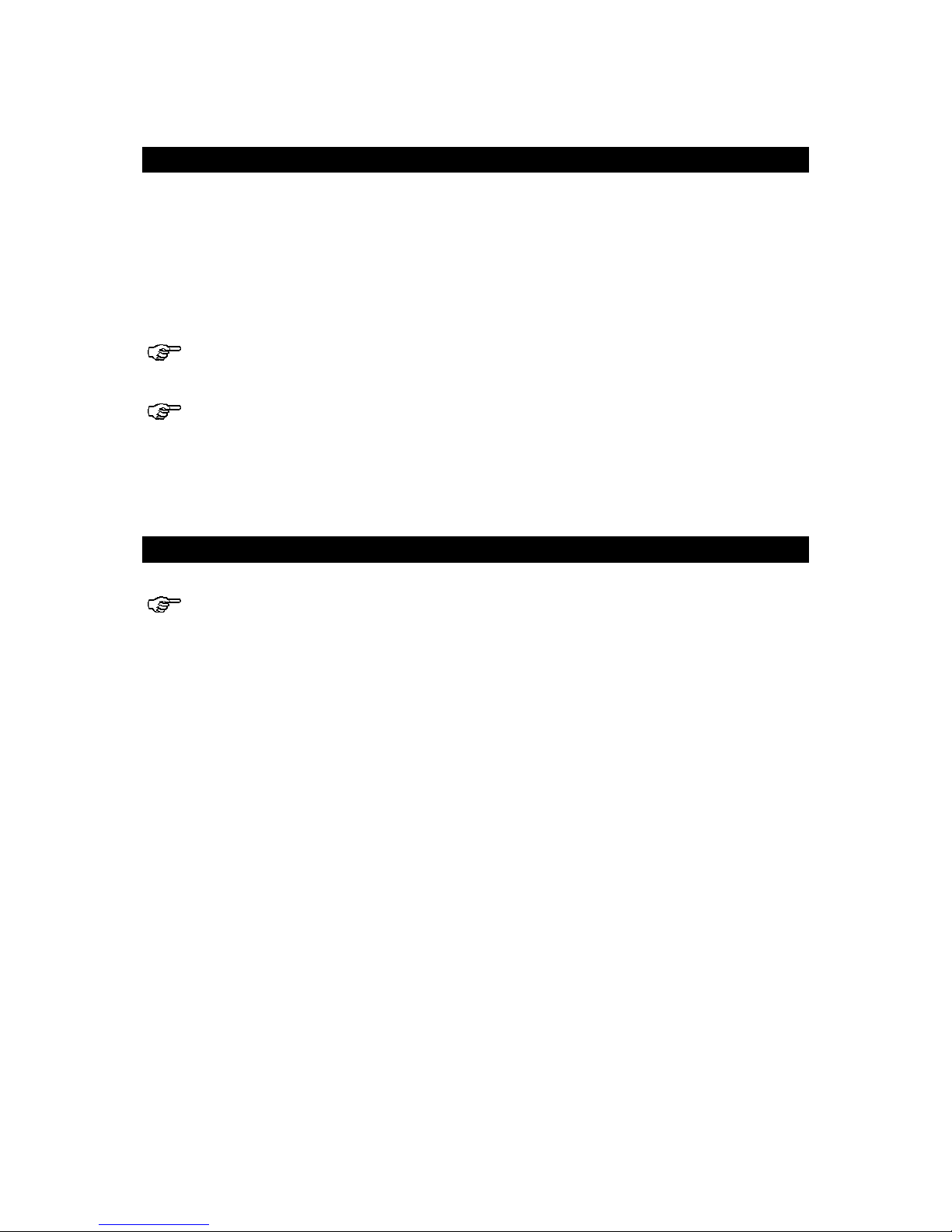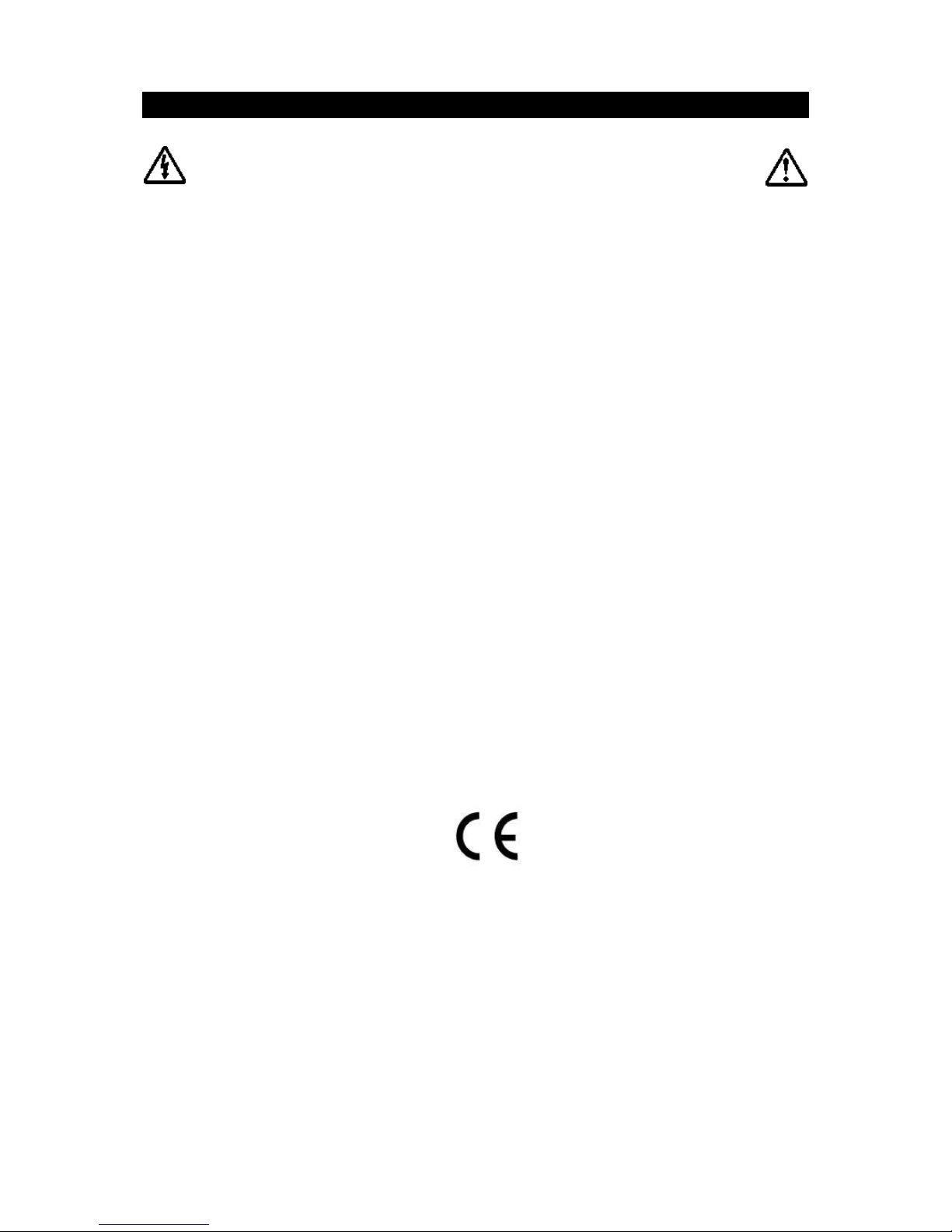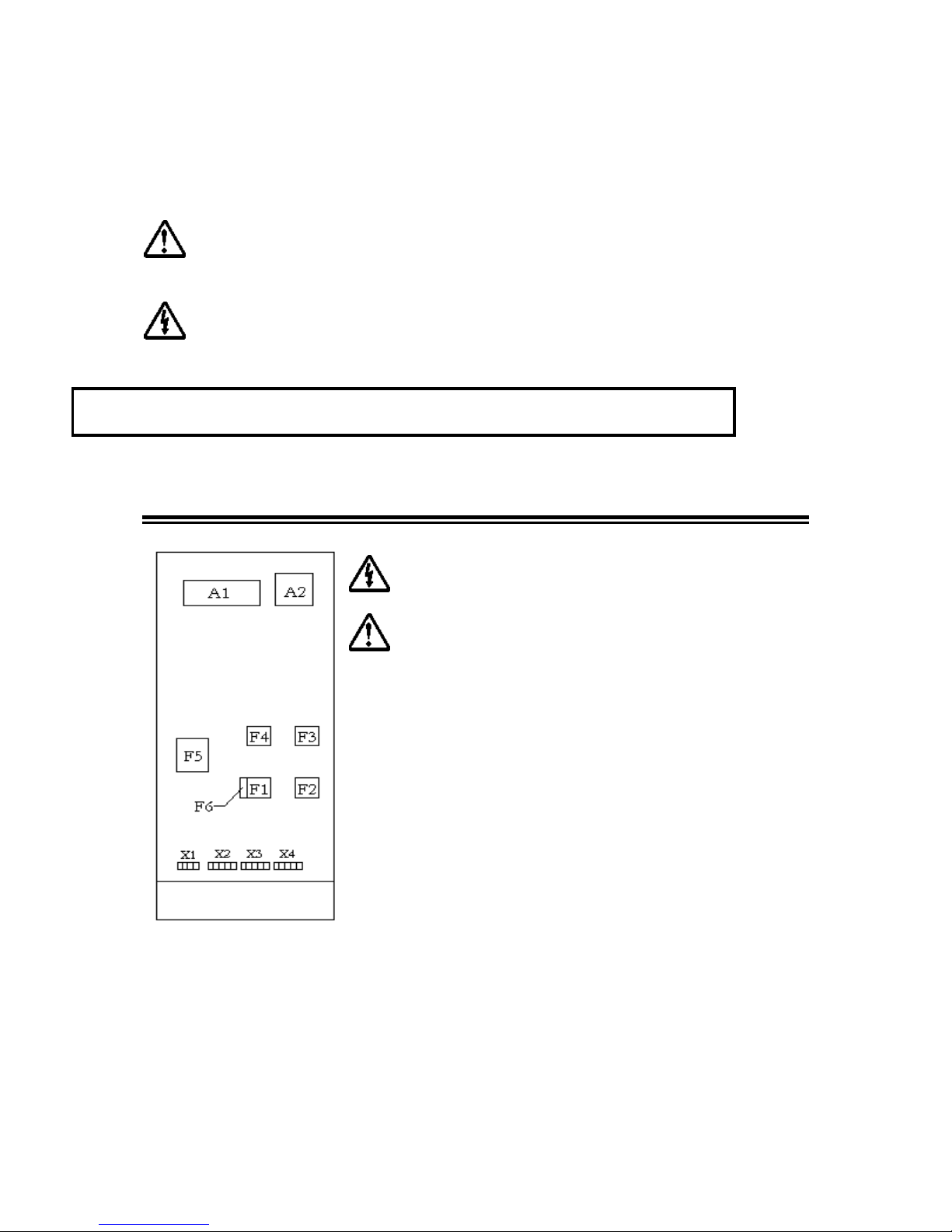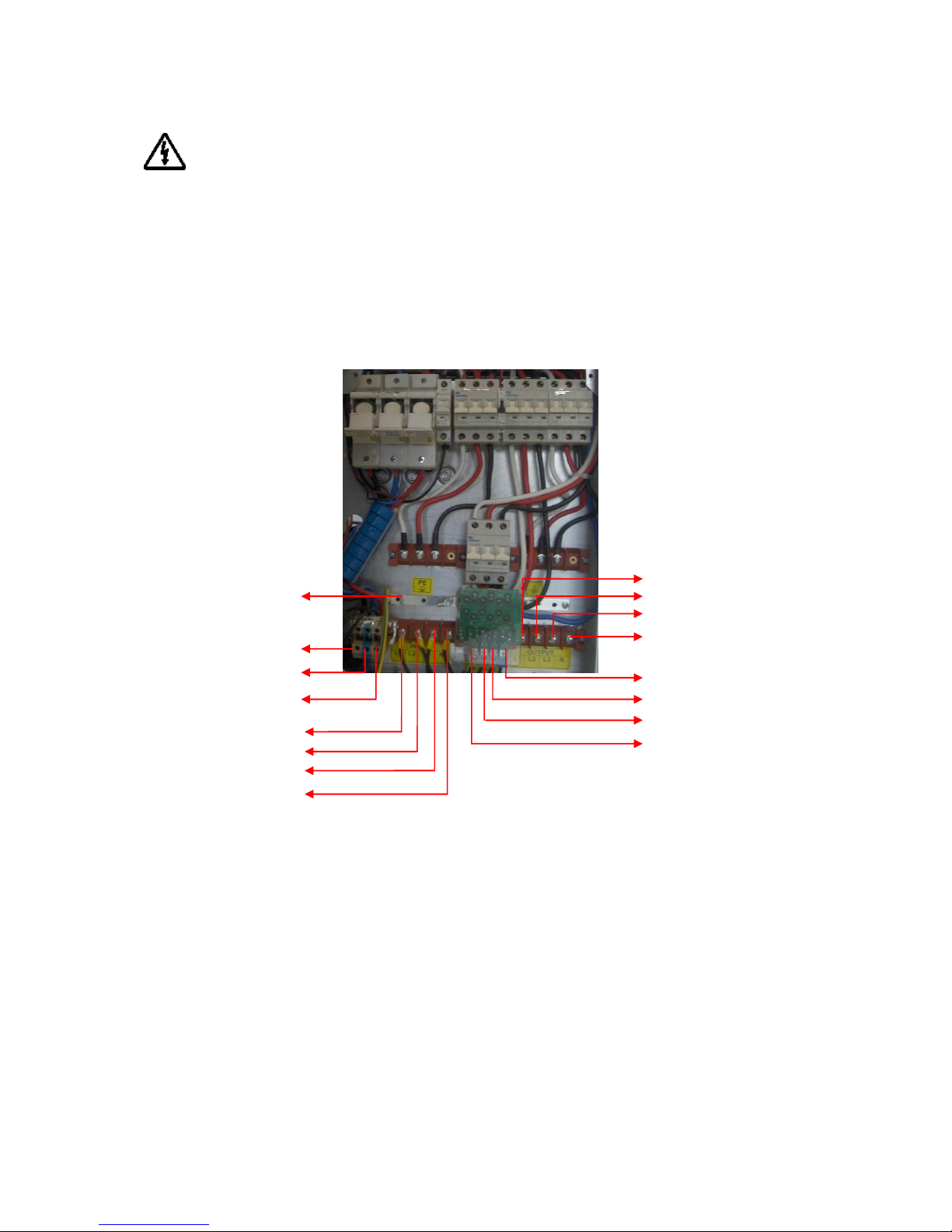Index
1Safety ...................................................................................................................................................... 5
2Installation ............................................................................................................................................. 6
2nd1 Transportation ...................................................................................................................................................................6
2nd2 Unpacking...........................................................................................................................................................................6
2nd3 Storage.................................................................................................................................................................................6
2nd4 Placement ...........................................................................................................................................................................6
2nd4.1 Environmental Requisites .......................................................................................................................................6
2nd4.2 Electrical Requisites..................................................................................................................................................7
2nd5 Connections .......................................................................................................................................................................8
2nd5.1 Power Connections ..................................................................................................................................................9
2nd5.1.1 Protective Earth (Ground) Connections ............................................................................................................... 12
2nd5.1.2 Input Connection ....................................................................................................................................................... 13
2nd5.1.3 Separated by-pass mains input connection (optional) ........................................................................................ 13
2nd5.1.4 External Battery Connection.................................................................................................................................... 13
2nd5.1.5 Output Connection.................................................................................................................................................... 14
2nd5.2 Communication Interface Connections..............................................................................................................14
3Modes of Operation ..............................................................................................................................15
3rd1 Bypass Mode ....................................................................................................................................................................16
3rd2 Normal Mode ..................................................................................................................................................................17
3rd3 Battery Mode....................................................................................................................................................................17
4Control and Monitoring ........................................................................................................................18
4th1 Front Panel.......................................................................................................................................................................18
4th1.1 Keypad......................................................................................................................................................................18
4th1.2 Mimic Panel .............................................................................................................................................................19
4th1.3 Liquid Crystal Display (LCD) and User Menu..................................................................................................20
4th1.4 Buzzer .......................................................................................................................................................................23
5Operating Procedures .......................................................................................................................... 24
5th1 Commissioning................................................................................................................................................................24
5th2 Decommissioning ...........................................................................................................................................................24
5th3 Switching into manual by-pass during operation ......................................................................................................25
5th4 Returning from manual bypass to UPS.......................................................................................................................25
5th5 Connection to a generator .............................................................................................................................................25
6Operating Procedures for Parallel Systems .......................................................................................... 26
6th1 Introduction .....................................................................................................................................................................26
6th2 Procedure for Commissioning and Start Up ( First Installation ) ..........................................................................26
6th3 Procedure for Transferring to Static Bypass ..............................................................................................................29
6th4 Procedure for Transferring to ( Maintenance ) Manual Bypass..............................................................................29
6th5 Procedure for Switching OFF ......................................................................................................................................29
7Features and operating limits .............................................................................................................. 30
7th1 Mains limits for normal operation ...............................................................................................................................30
7th2 By-pass mains limits for bypass operation..................................................................................................................30
7th3 Battery test........................................................................................................................................................................30
7th4 Overload behavior ..........................................................................................................................................................31
7th5 Electronic short circuit protection...............................................................................................................................31
8Communication ................................................................................................................................... 32
8th1 RS232 Communication ..................................................................................................................................................32
8th2 RS422 Communication ..................................................................................................................................................32