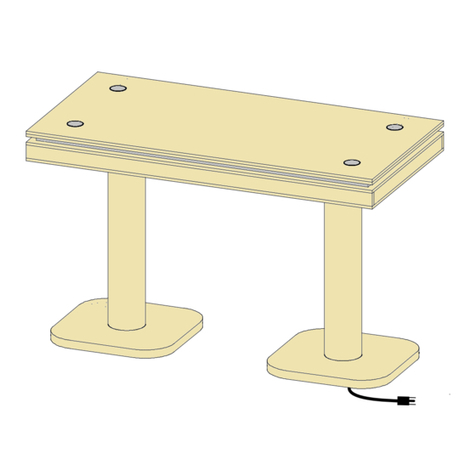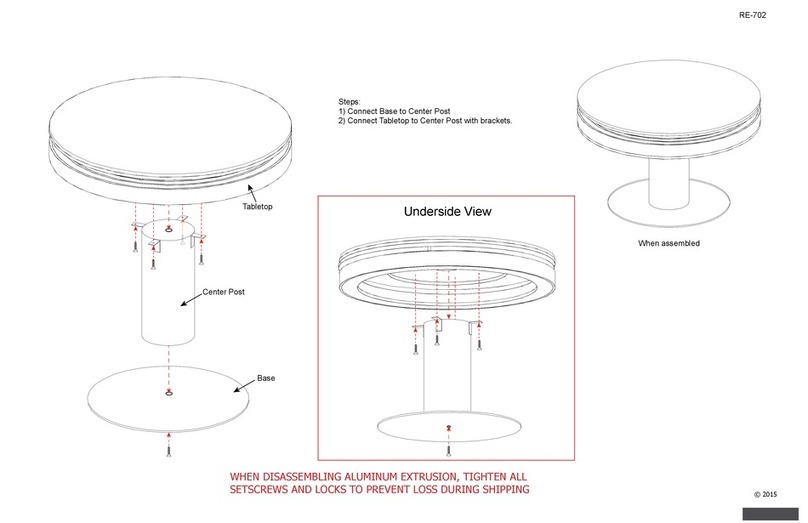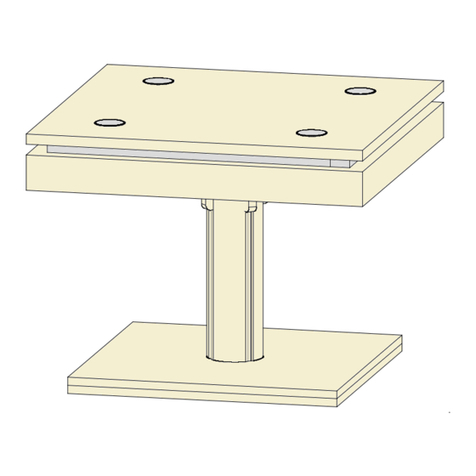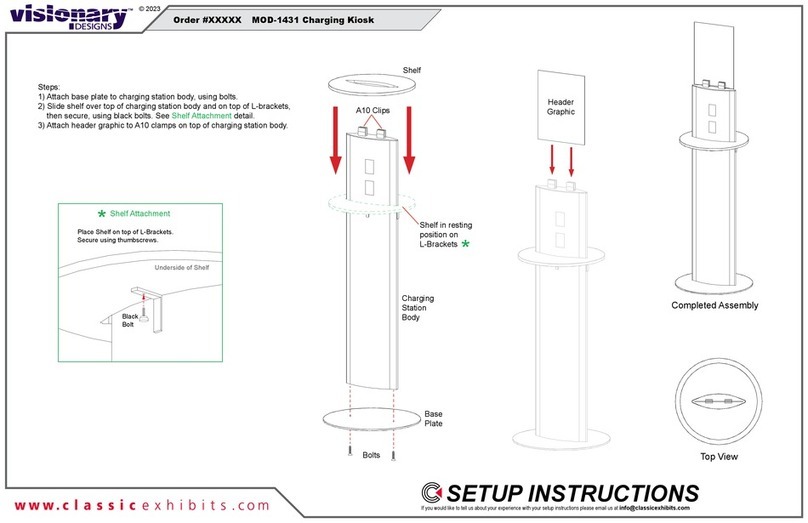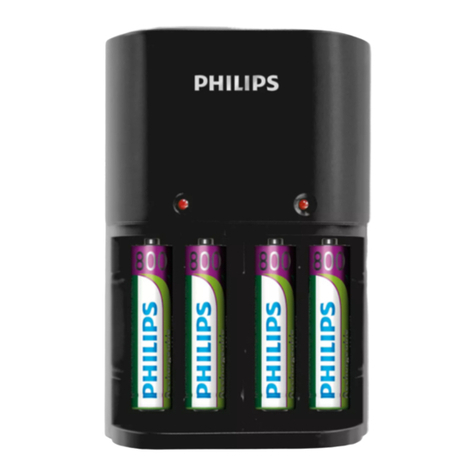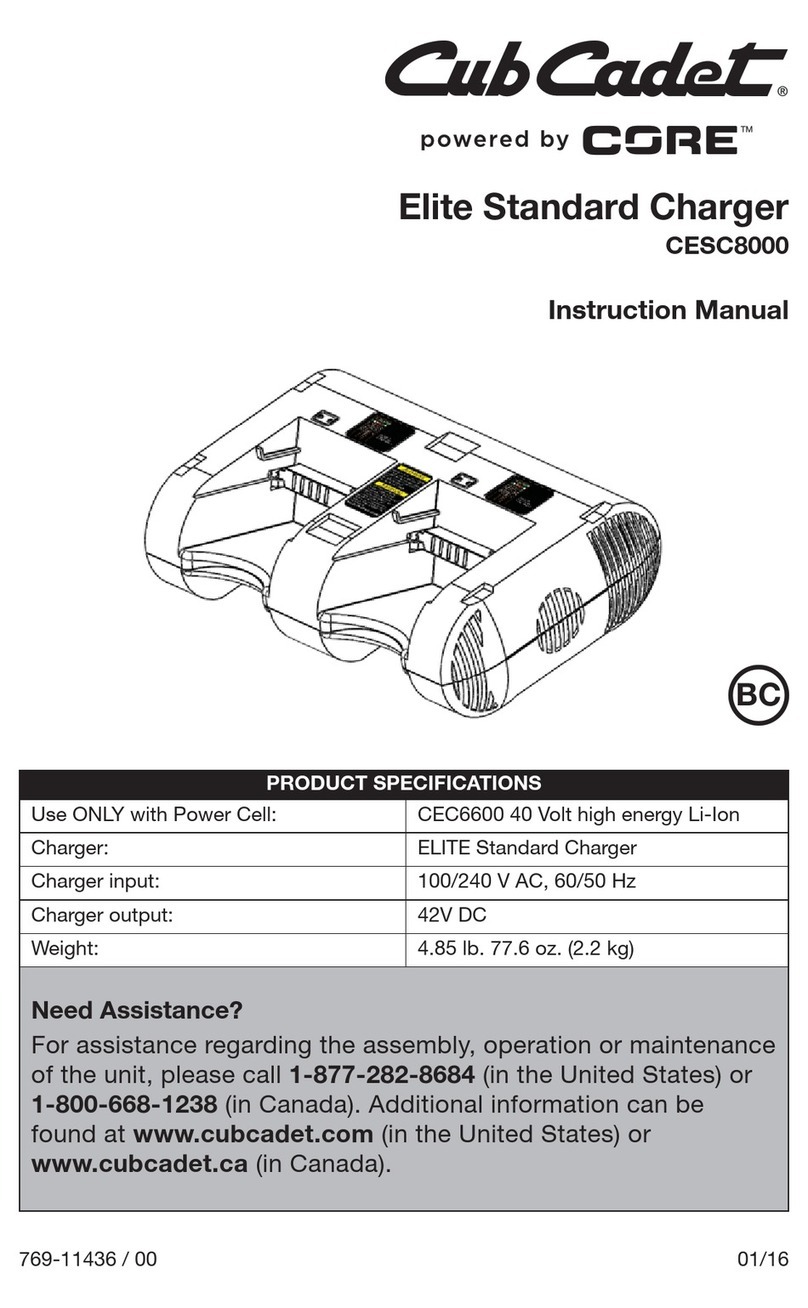© 2016
www.classicexhibits.com
Order #XXXXX -
Side
Infill
Side
Infill
Top
Infill
Front
Main
Infill
2
8
5
4
7
7
6
6
6A 7A
7A
Assembled
Door Assembled
Door
6A
Counter Top
Internal Shelf
3
1
When assembled
Item
1
2
3
4
5
6/6A
7/7A
8
Qty.
1
1
1
1
1
2/2
2/2
1
Description
41.5”h S44 Vertical Extrusion w/ hinges
41.5”h S44 Vertical Extrusion w/ hinges
41.5”h S44 Vertical Extrusion
41.5”h S44 Vertical Extrusion
37.9173”h Z45 Vertical Extrusion w/ Door Stops
17.378”w Z45 Horizontal Extrusion
46.378”w Z45 Horizontal Extrusion
46.378”w Z45 Horizontal Extrusion
Steps:
1) Connect horizontals [6] between verticals [1&4] & [2&3].
2) Attach horizontals [7] between verticals [1&2] & [3&4].
3) Insert side infills between verticals [1&4] & [2&3].
4) Insert Front Main Infill between verticals [3] & [4];
secure with horizontal [8].
5) Insert Top Infill between verticals [3] & [4];
secure with horizontal [7A].
6) Connect horizontals [6A] between verticals [1&4] & [2&3].
7) Attach horizontal [7A] between verticals [1] & [2].
8) Install cabinet doors to hinges located on verticals [1] & [2].
See Door Attachment detail.
9) Attach shelf supports to velcro on interior of assembled cabinet;
place Internal Shelf on supports.
10) Connect counter top to top of assembled cabinet body.
See Counter Top Attachment detail.
Door
Hinge
Hinge
Slide pin into
hinge attached
to vertical.
Slide door
hinge over pin.
Door Attachment
*
Align hole with pin Rotate pin. Spring
will push pin into hole.
Counter Top Attachment
12
*
*
*
*
**
*
SETUP INSTRUCTIONS
If
you
would
like
to
tell
us
about
your
experience
with
your
setup
instructions
please
email
us
at
[email protected]MOD-1551 Assembly