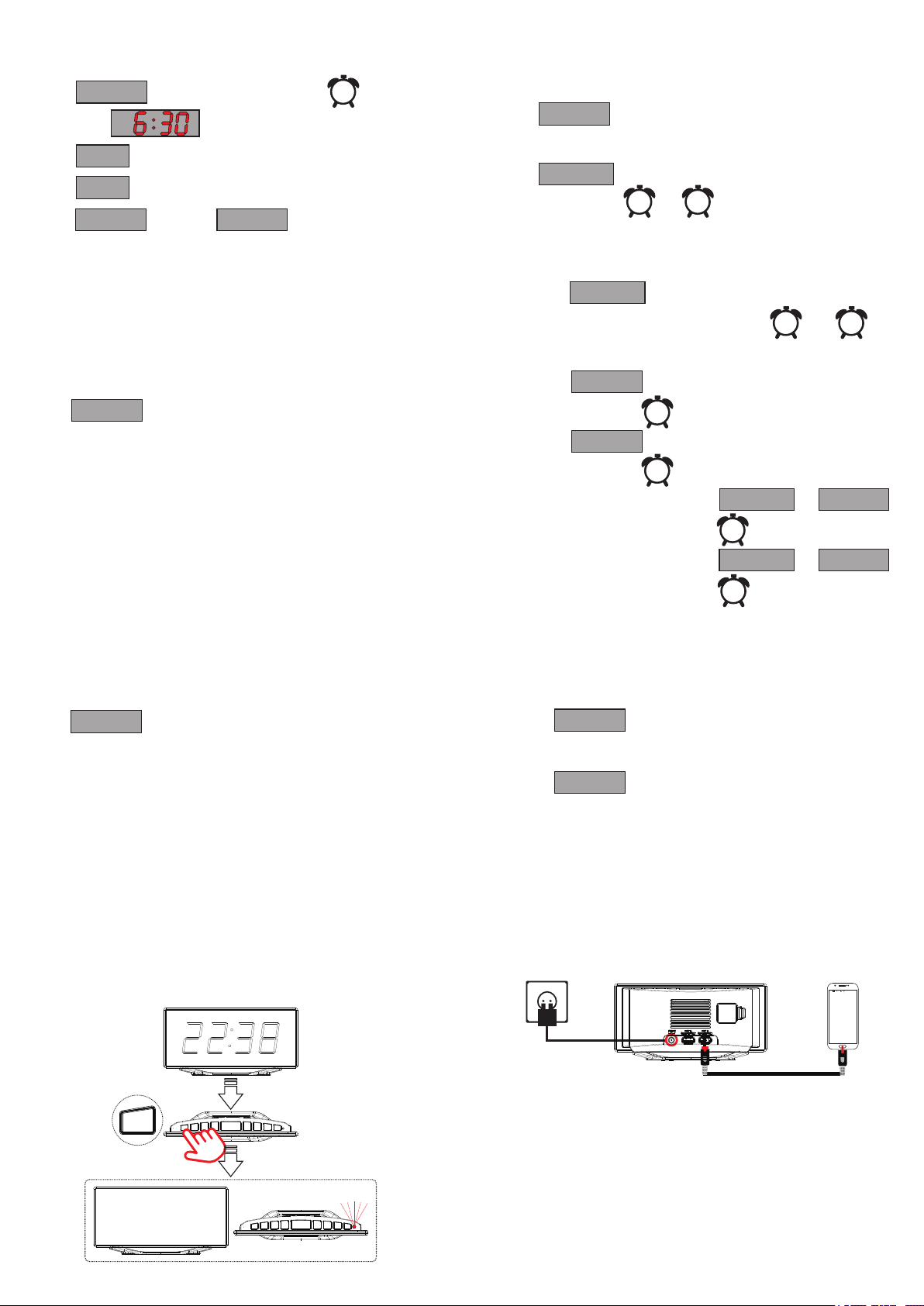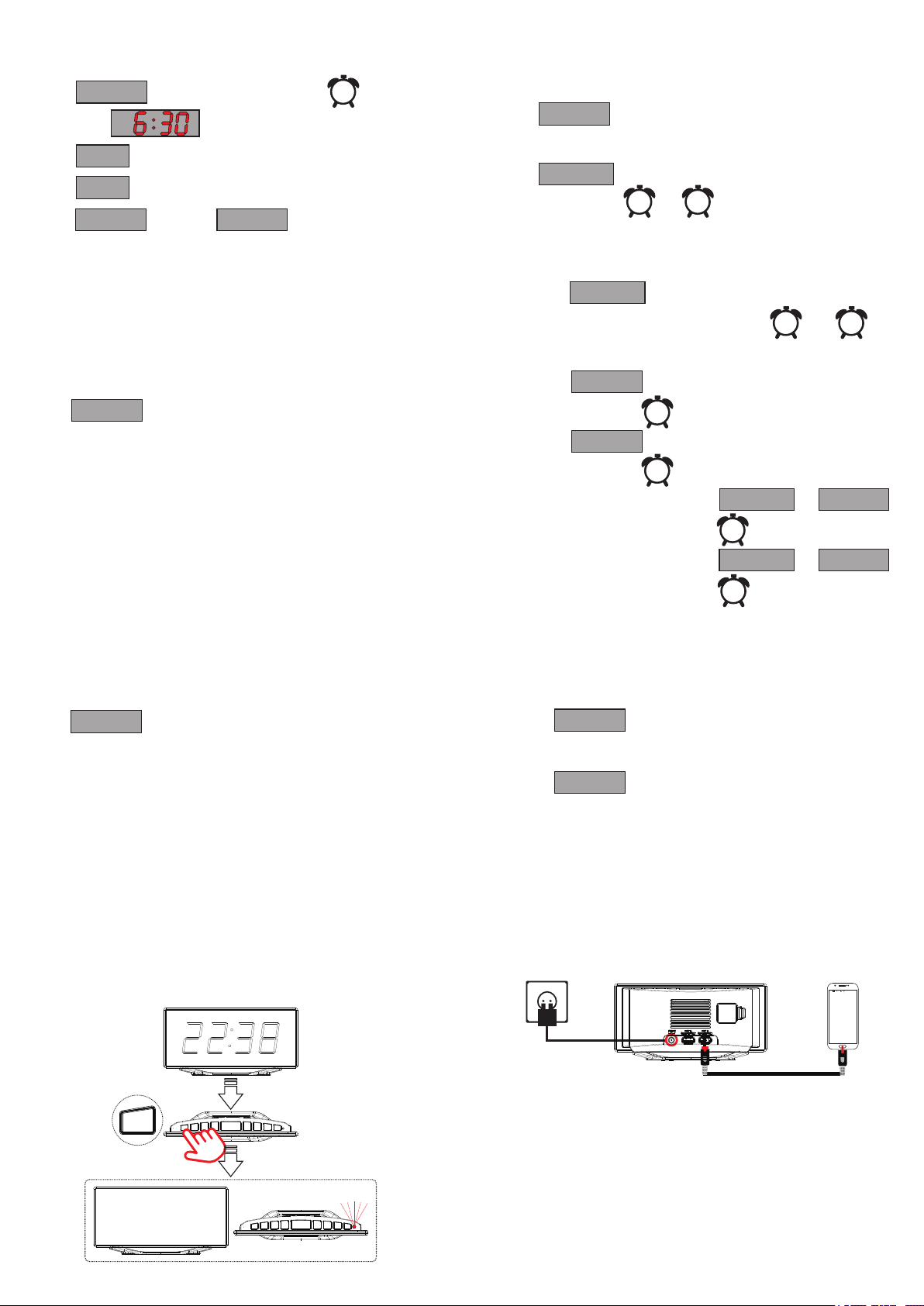
DIMMER HOUR
MINUTE
SNOOZE ALARM 1 ALARM 2 ALARM
OFF
VOLUME
DST
TIME
12H/24H
DIMMER
1. Press button, the alarm indicator will light up,
the display starts flickering.
2. Press button to set the hour,
press button to set the minute.
3. Press button or button to save alarm
time or just wait for another 10 seconds to confirm
automatically.
Setting ALARM 2 is the same as ALARM 1.
Set Alarm Ring Volume
Repeat button to adjust the alarm ring volume for your
preference.
There is 7 levels, The sequence is as follows:
04(default)-05-06-07-06-05-04-03-02-01-02........
- 05 - - 06 -
- 04 -- 03 -
Chapter 4 ALARM SETTING
1
Chapter 7 USB CHARGING
Plug charging cable into device such as phone or tablet.
Device can charge both your phone or tablet at the same time.
The maximum charge current is 1 Ampere.
Chapter 5 DIMMER
Repeat button to adjust the brightness of display for
your preference.
There is 8 levels, The sequence is as follows:
04(default)-05-06-07-06-05-04-03-02-01-OFF-01-02........
When the OFF level is selected, the display will be completely turned
off and the Red Indicator light will turn on. Then if any button is
pressed again, the display screen will be restored to 04 default level
instead of complete off state, and the Red indicator light will also be
turned off.
NOTE: Hold press the DIMMER button, the display will be completely
turned off directly.
ALARM 1
HOUR
MIN
ALARM 1 SNOOZE
DIMMER
22:23
2
89%
E
E
1
VOLUME
DST
Hold press button to switch DST function.
DST indicator will turn on.
Hold press button again to turn off DST function.
DST indicator will turn off.
Chapter 6 DST
VOLUME
DST
VOLUME
DST
hold press or repeat
DIMMER HOUR
MINUTE
SNOOZE ALARM 1 ALARM 2 ALARM
OFF
VOLUME
DST
TIME
12H/24H
1
1
Turn off Alarm
When alarm goes off:
1. Press button to temporarily turn off alarm for 9
minutes. Alarm will ring every next 9 minutes.
2. Press button to turn off alarm for 24 hours.
The alarm indicator or is still on, which means
alarm is still activated and will ring after 24 hours.
Cancel Alarm
1. Hold press button to turn off alarm1 and alarm 2
permanently. And corresponding indicator and will
turn off.
2. Hold press button, just turn off
alarm 1 permanently. indicator will turn off.
3. Hold press button, just turn off
alarm 2 permanently. indicator will turn off.
4. If alarm 1 goes off, then hold press or ,
just turn off alarm1 permanently. indicator will turn off .
5. If alarm 2 goes off, then hold press or ,
just turn off alarm 2 permanently. indicator will turn off.
2
2
1 2
SNOOZE
ALARM OFF
ALARM OFF
ALARM OFF
ALARM OFF
ALARM 1
1
ALARM 2
2
ALARM 1
ALARM 2
Chapter8REDINDICATORLIGHT
1.Whenthealarmgoesoff,theRed Indicator Lightwillflash
2.WhenthebrightnessofdispalyissettoOFF,theRed Indicator
Lightwillstayon
Red Indicator Light