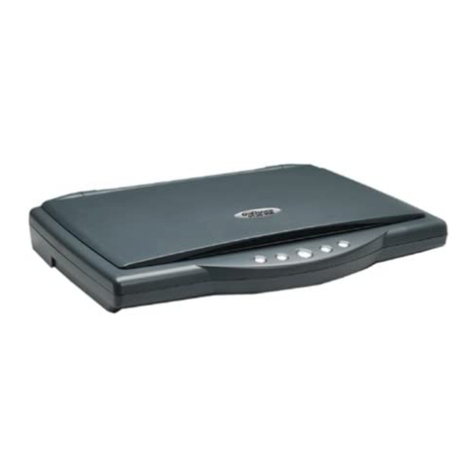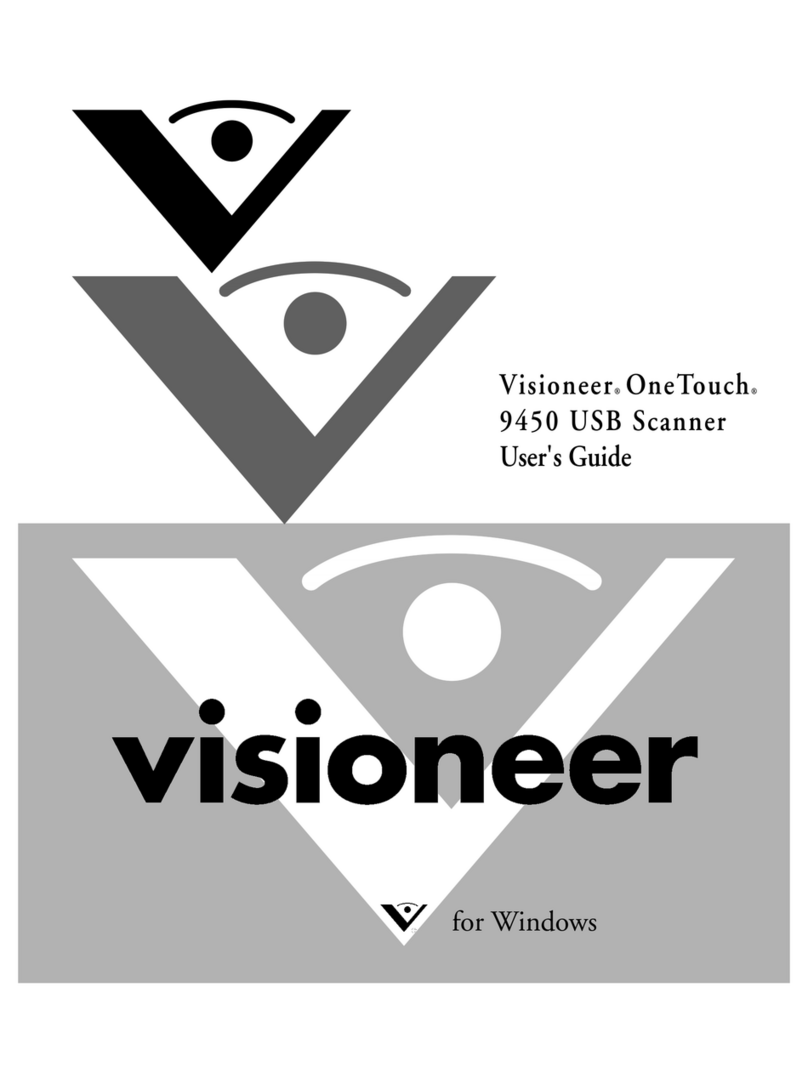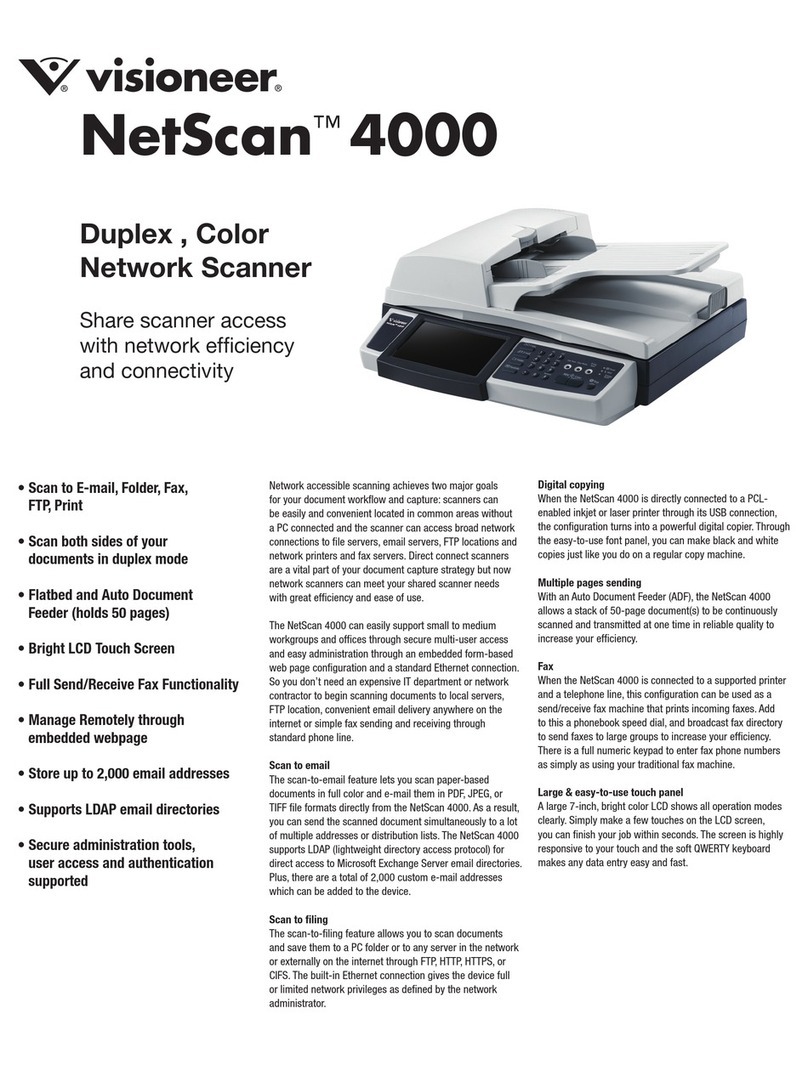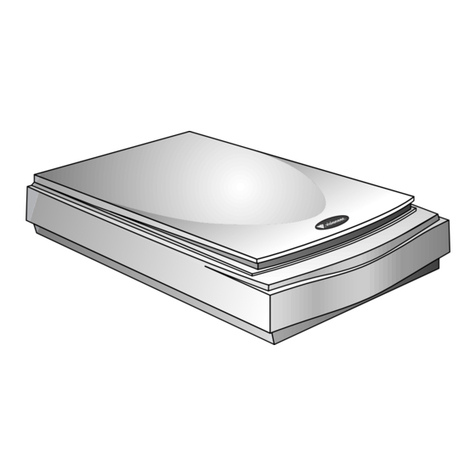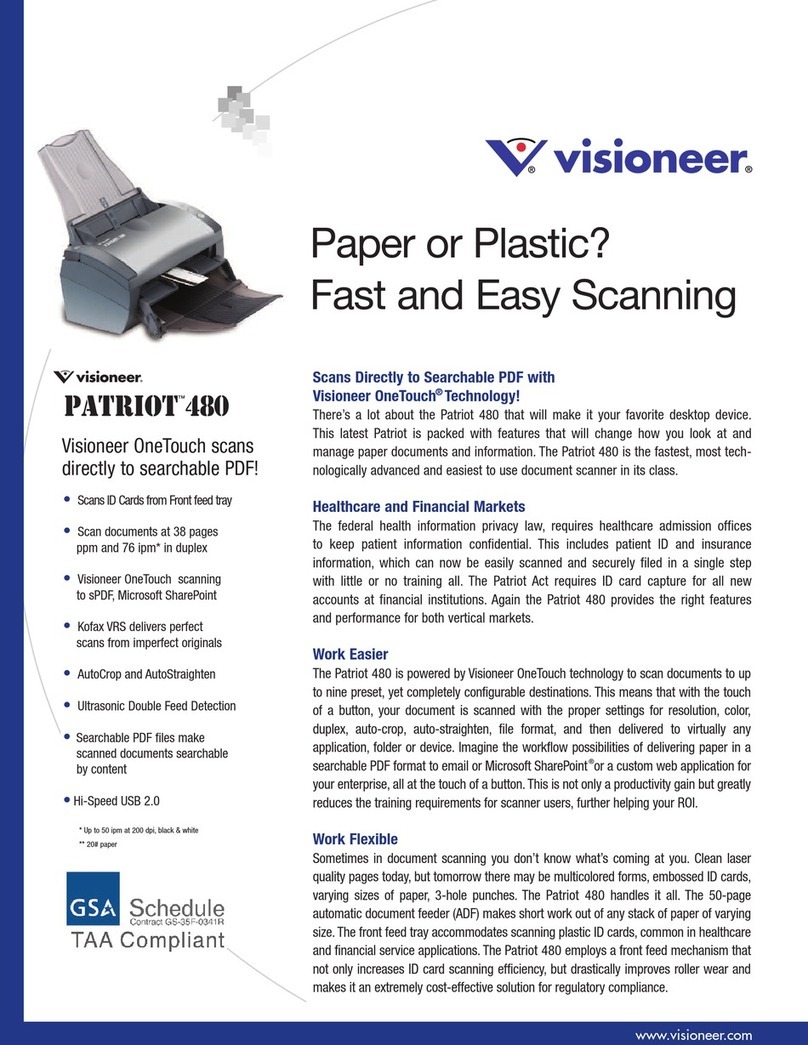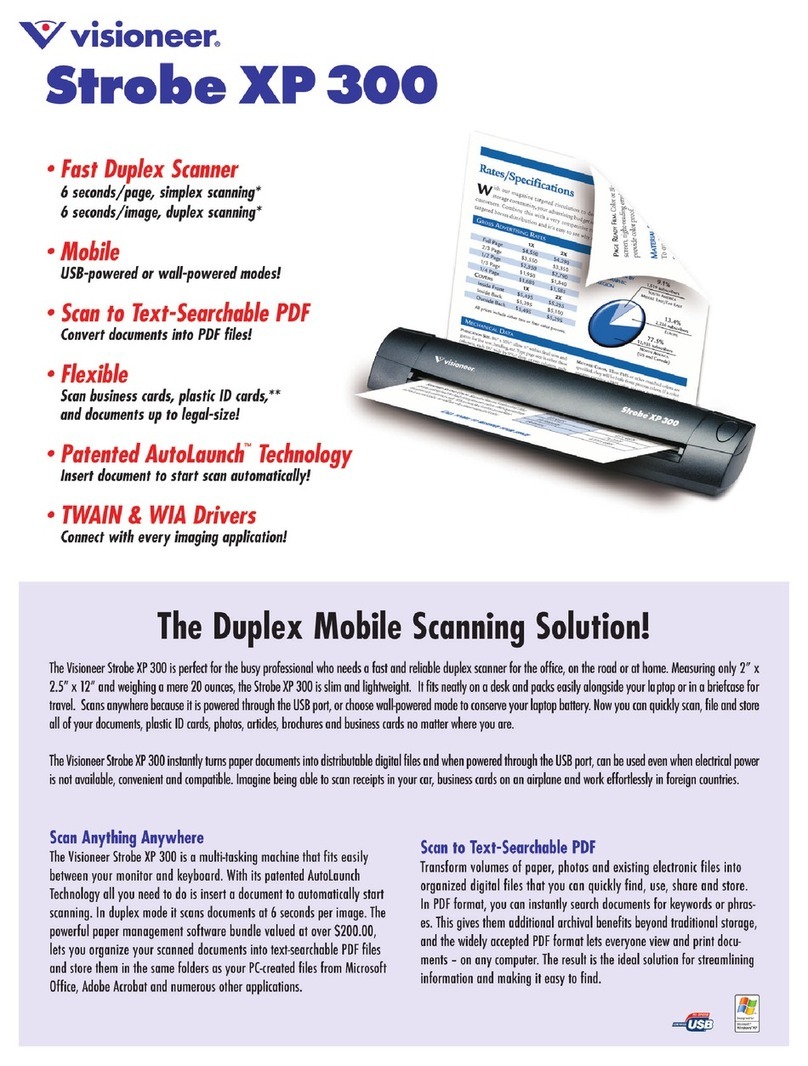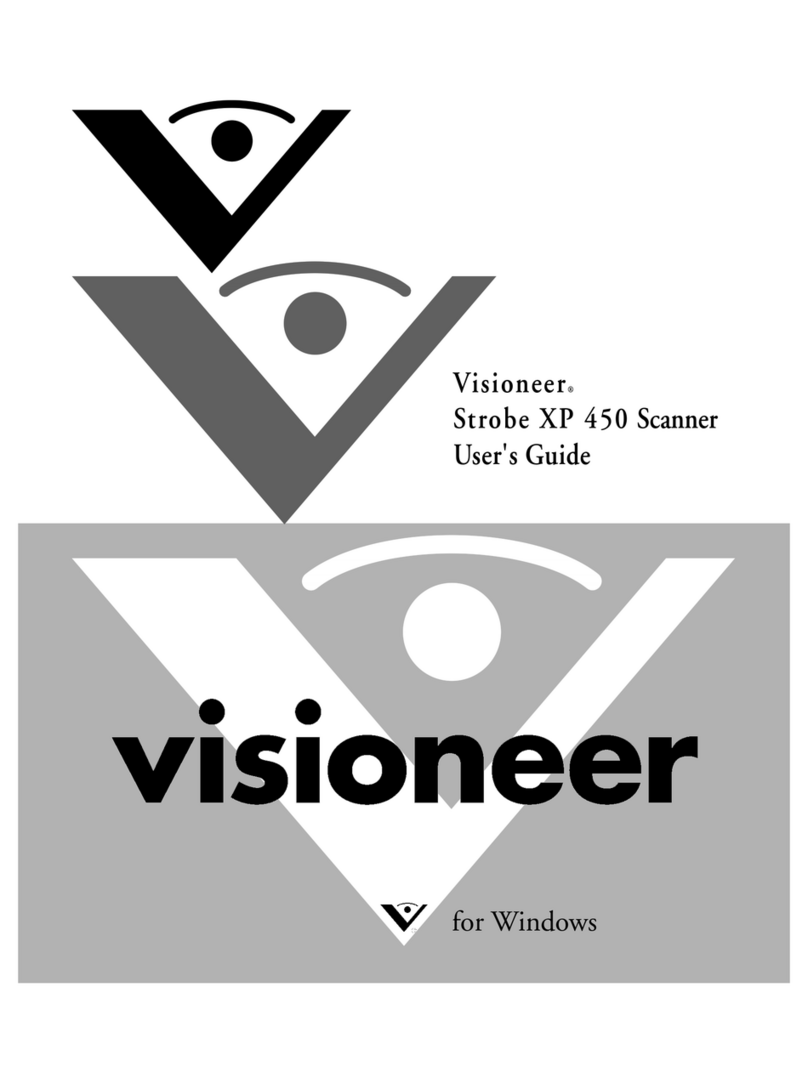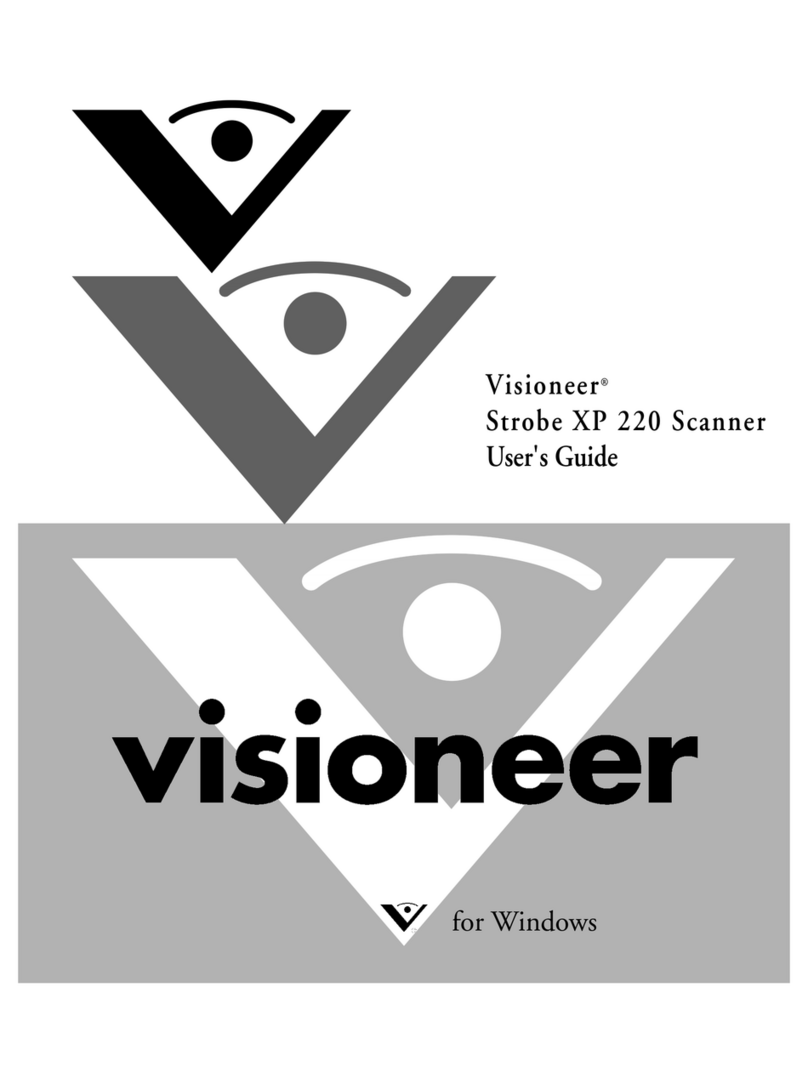Specifications accurate at time of publication. Specifications subject to change without notice.
©1999 Visioneer, Inc. All rights reserved. Visioneer and the Visioneer logo are trademarks of Visioneer. PaperPort, SimpleSearch, FormTyperandPaperPortLinksare
trademarks ofScansoft. All other marks are the property of their respective owners and are recognized as such. Made in USA.
Visioneer, Inc., 34800 Campus Drive, Fremont, CA 94555. P/N 79-0119-000 9/99
Press the button to access a control
panel that lets you send your scan to the
application of your choice.
Contents
• Visioneer6400scanner featuring:
600x1200 dpi OpticalResolutionand
36-BitInternalColor
• ApplicationSoftwareon CD-ROM
• ParallelandUSB Cables
• InstallationGuide
• PowerSupply
Minimum System Requirements
• Pentiumequivalentor higher processor
• RequiresWindows95/98/NT 4.0
• 32MBofRAM
• 70MBof available HardDiskSpace
• CD-ROMdrive(for installing softwareonyour PC)
• Colormonitor
• Windows98for USB
• Windows95/98/NT4.0 for Parallel
MGI PhotoSuite II SE lets you easily capture, touch-up,
transform, organize, create, show and share photos with
family, friends and business associates. High-quality tem-
plates create everything from calendars to business sta-
tionary. MGI PhotoSuite II SE delivers unparalleled func-
tionality and productivity to home and business users.
Drag and Drop to Your Favorite Windows®Applications
PaperPortDeluxeautomaticallybuilds graphical linkstosupportedinstalled applications.
Simplydragadocument thumbnail ontothelinkicon and yourdocumentisonits wayto
thatapplication! PaperPortDeluxe works withhundreds ofapplicationsincluding most
popularimage-editing, officeproductivity,fax ande-mailapplications.
Advanced Filing System With Network
Support
Easily file your documents and images the
way you organize paper documents - in file
folders on local or network drives. Put folders
within folders and color-code them for easier
arrangement.
Quickly Fill Scanned Forms
FormTyperTM automatically converts scanned
forms into electronic forms, including "Tab and
Type" data fields.
TextBridge Pro8OCR automaticallyconverts
scanneddocuments intoeditable text. Columns,
graphics,text and tables appear right where
theyshould be. Converts tablular data into
wordprocessing documents, cell tables or MS
Exceland Lotus 1-2-3 spreadsheets.
Options
• Colorprinter (requiredfor color copies)
• Printer(required forblack and white copies)
• Faxmodem anddrivers (required for fax functions)
Product Specifications
Optical Resolution
600x 1200dpi
Hardware Supersampling Resolution
1200dpi
Enhanced Resolution (interpolated)
2400dpi
Scanner Bit Depth (color)
36-bitinternal (12-bitA/Dconverter recognizes over
68billioncolors internally))
Scanner Bit Depth (grayscale)
12-bitinternal (4096shades of gray)
Output Bit Depth
24-bitcolor, 8-bitgrayscale
Scanning Area
Upto 8.5”x11.69”(A4/letter) (21.6 cm x 29.7 cm)
Scan Method
Fastsingle pass
Compression
On-boardVisioneer JPEGEnhancement Technology(JET)
Control Method
1Button, TWAIN
Interface
USBor ParallelPort
Driver
TWAINwithadvanced scanninginterface
Light Source
Coldcathode fluorescentlamp
Dimensions
16.7”x 11.7”x 3.7” (42.7 x 29.7 x 9.4cm)
Weight
6.2lbs(2.8 kg)
Find Your Documents Fast
With SimpleSearchTM
Find any scanned document or file
by searching the document's con-
tent, keywords, title or annotations.
Manage All of Your Files With
Thumbnails
PaperPort Deluxe creates thumb-
nails for 38 file types including
Microsoft Office and other popular
image file formats.
The Smarter Way to Scan and Share Documents
and Images!
Left click an icon to scan and send the
image to the application of your choice.
Right click an icon to set the scan
parameters and application for each icon
on the control panel.