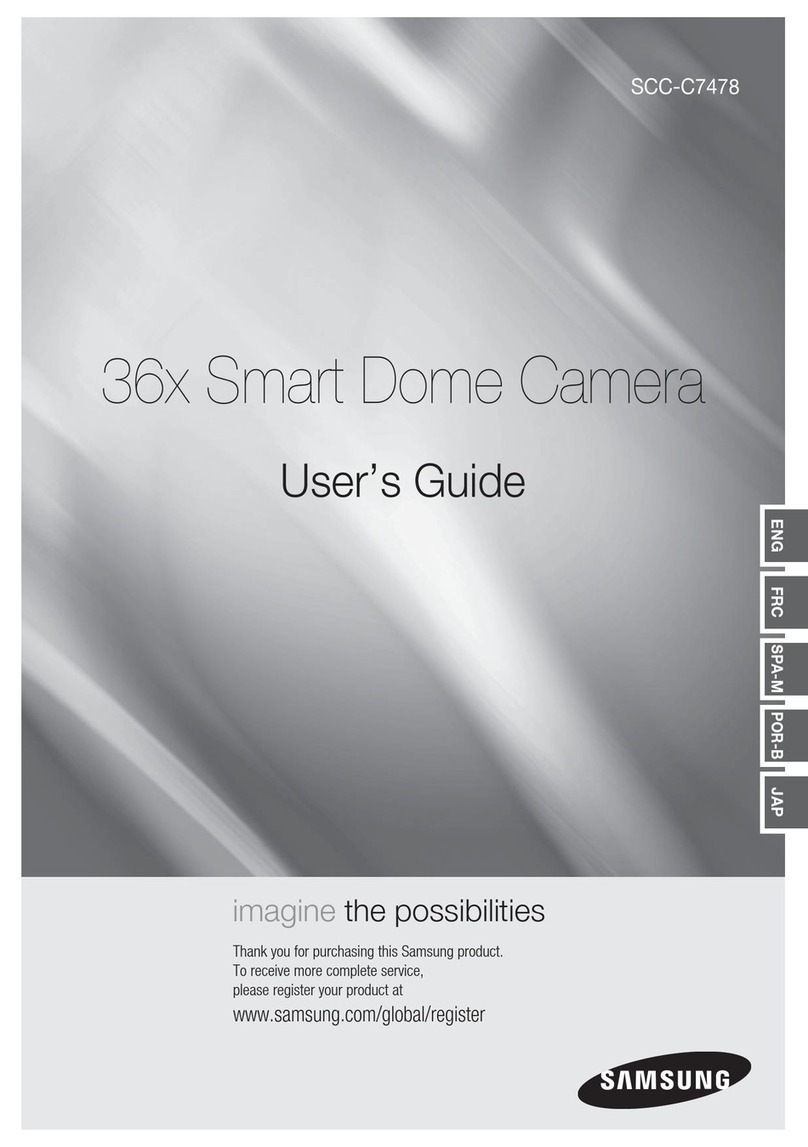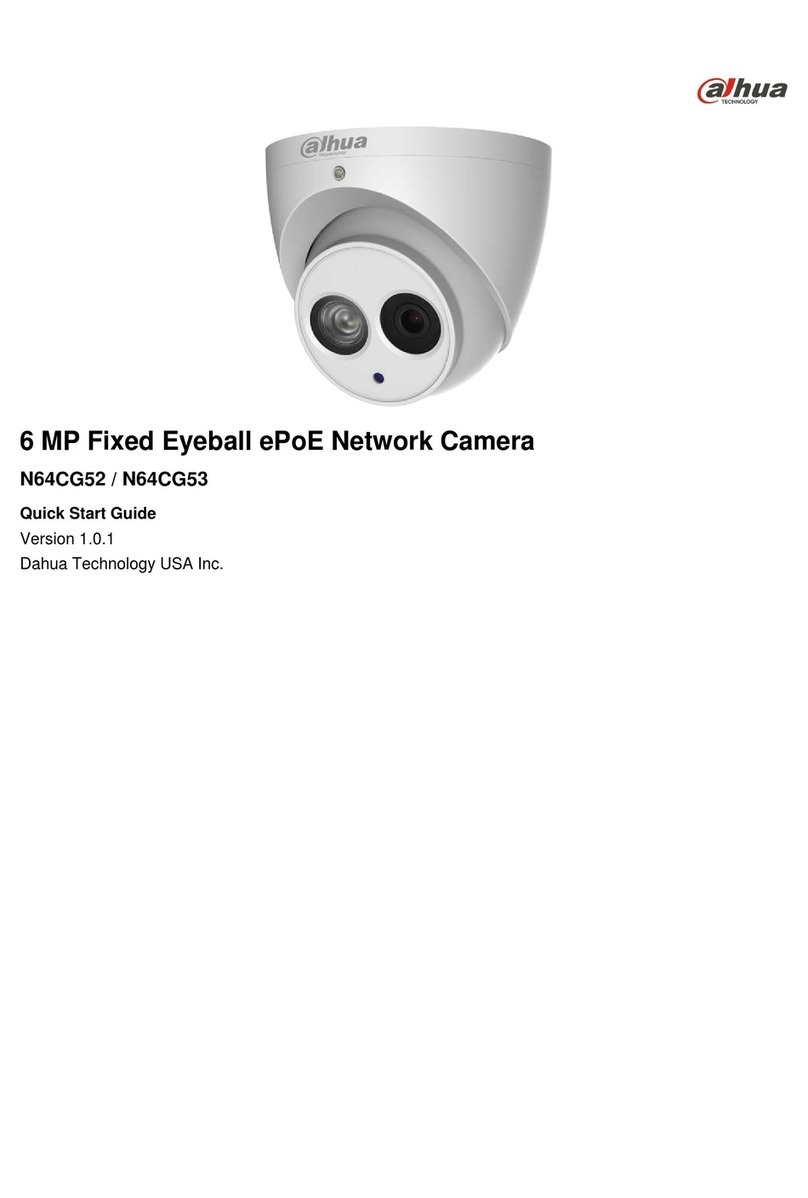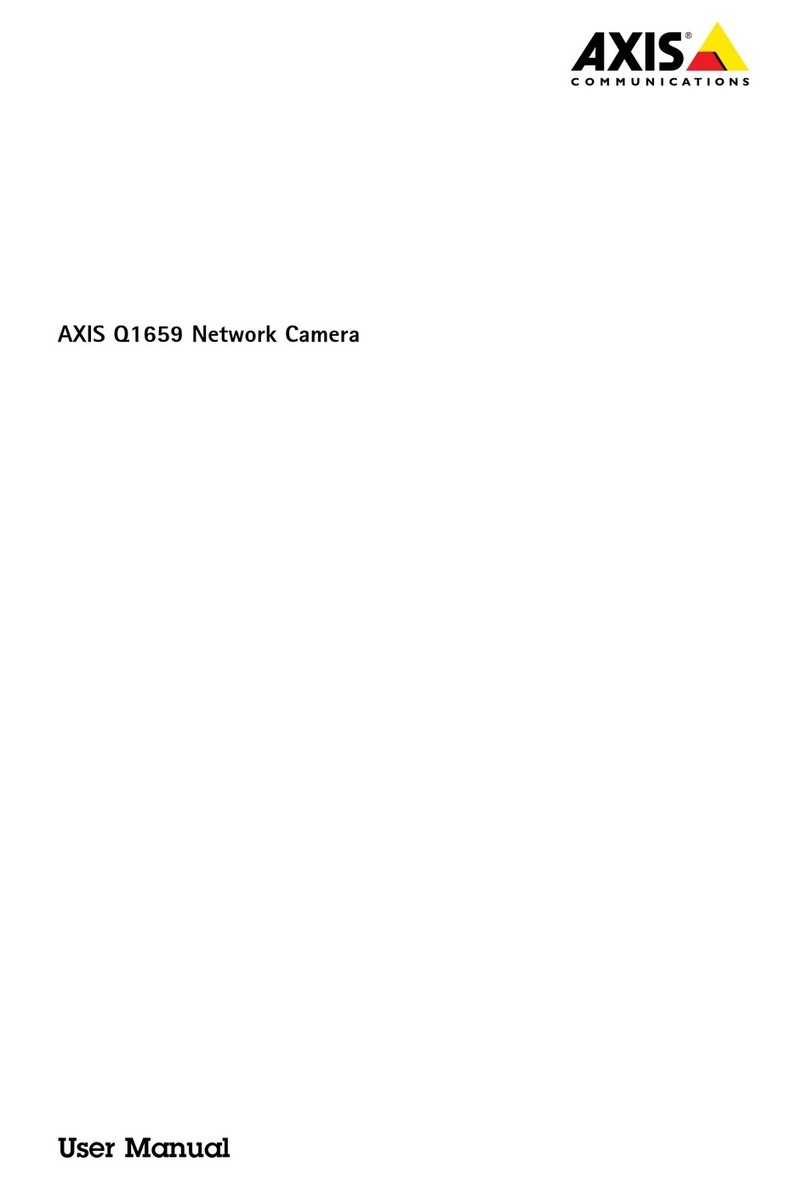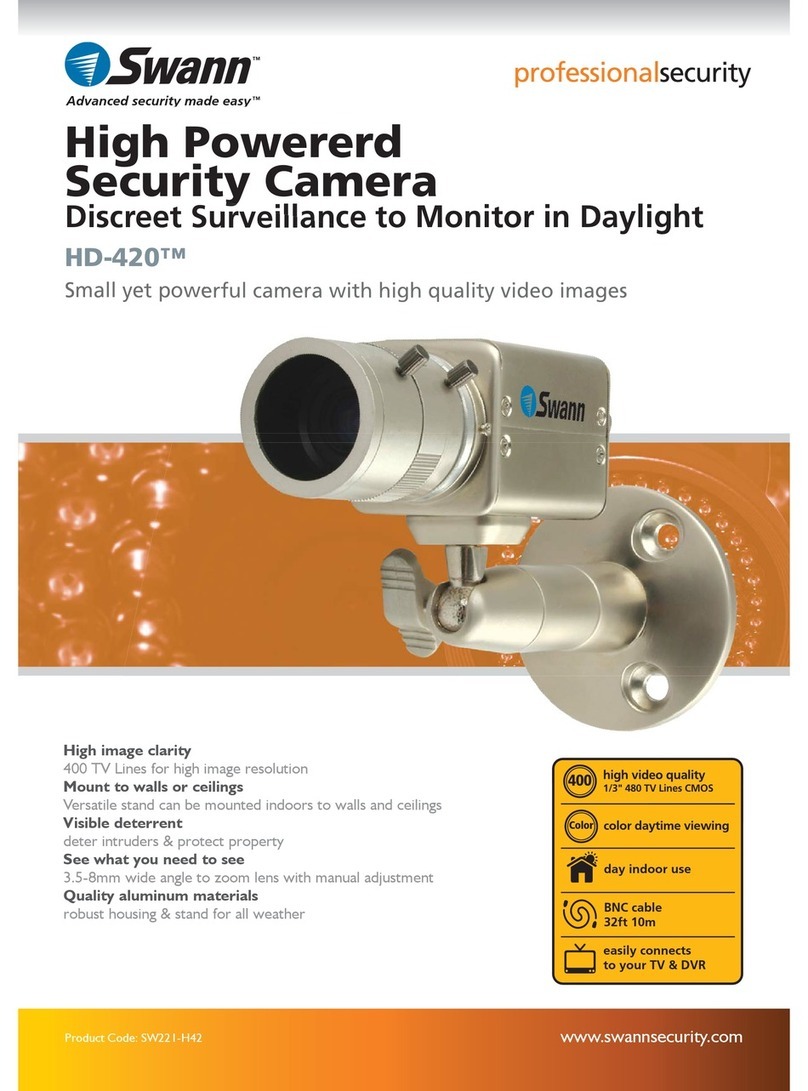Visionite VTC-Z7823H User manual

P402-05(4)VISIONITEINC.
Messrs. DATE 5, Jun, 2018
Rev No. 1.0
APPROVAL SHEET
Description Full-HD Zoom Camera Series (Medical Type)
Model Name VTC-Z7823H
Receipt stamp
Preliminary V1.0 for Medical
Issued Checked Approved
VISIONITE Inc.

2
RevisionHistory
DateRev.NoContents
2018.06.051.0ReleaseDocument1’st

3
TABLEOFCONTENTS----------------------------------------------------3
FEATURES ----------------------------------------------------4
PRECAUTION----------------------------------------------------5
SPECIFICATIONS----------------------------------------------------6
OSD&MENU----------------------------------------------------8
DIMENSIONS----------------------------------------------------15
INTERFACE----------------------------------------------------16
FUNCTIONS----------------------------------------------------18
COMMANDLIST----------------------------------------------------24
TABLE OF CONTENTS

4
This Product is a high performance CCTV camera
with built-in 20x optical zoom and 12x digital
zoom technologies. This product can be applied to
various fields such as security camera for
surveillance (CCTV camera), data viewer, Video
presenter(VP) and speed dome camera
•
Thiscamerausesa1/2.8”2.13MExmorRCMOS
ImageSensorthatsupportsFULLHD(high
definition)toproducehigh-qualityimages.
•
Usingprogressivescan,imageswithawide
dynamicrangecanbeobtainedwiththenewly
developedimagesignalprocessor(Wide
DynamicRangefunction,WDR).
•
Thecameraisequippedwithabrightzoomlens
with20×opticalzoomandF1.5aperture(optical
zoom+digitalzoom=240×)
•
Low-noiseimagescanbeobtainedeveninlow-
lightenvironmentsusingtheNoiseReduction
function(3DNR/2DNR)
•
Videosignalscanbeoutputasdigitalonly.
Dependingonregistersettings,youcanselect
fromavarietyofdigitaloutputmethods:
1080p/60,1080p/50,1080p/30,1080p/25,
720p/60,720p/50,720p/30,720p/25,1080i60,
1080i50.
(HD-AHD:1080p30/25only)
•
Aninfrared(IR)Cut-Filtercanbedisengaged
fromtheimagepathforincreasedsensitivityin
lowlightenvironments.TheICRwill
automaticallyengagedependingontheambient
light,allowingthecameratobeeffectivein
day/nightenvironment.
•
APrivacyZoneMaskingfunction(max.16
blocks)isavailable.
•
AMotionDetectionfunctionisavailable.
•
Atitlecomposedofupto21linescanbeset
fordisplayingonthescreen.30characterscan
beusedononeline(VISCA).
•
Support256internalzoom/focuspresets.
•
DigitalImageStabilizerfunctionreducesimage
blurringcausedbyvibration.
•
Outputformat
HD-SDI/EX-SDI(V1.0)/LVDS/CVBS/AHD
(*)AHDdefault
•
LVDSoutputmodecanbeset.
Single/Dualoutput
F
EATURES
VTC-Z7823H

5
Operation is subject to the following
conditions;
• Thisdevicemaynotcauseharmfulinterference.
• Thisdevicemustacceptanyinterference
received,includinginterferencethatmaycause
undesiredoperation.
• AregulatedDC12V500mApowersupplyis
recommendedforusewiththiscameraforthe
bestimageandthemoststableoperation.
Anunregulatedpowersupplycancause
damagetothecamera.Whenunregulated
powersupplyisapplied,productwarrantywill
beoutofsubject.
• IfitisusedforCVBSapplication.Itis
recommendedthatthecameraisusedwitha
monitorthathasaCCTVquality75Ohmvideo
impedancelevel.Ifyourmonitorisswitchedto
highimpedance,thenpleaseadjustaccordingly.
• Donotattempttodisassemblethecamerato
gainaccesstotheinternalcomponents.Refer
servicingtotourdealer.
• Neverfacethecameratowardsthesunorany
brightorreflectivelight,whichmaycause
smearontheimageandpossibledamagetothe
CMOS.
• Donotremovetheserialstickerforthewarranty
service.
• Donotdropthethingorgiveastrongimpactto
theproduct.
• Avoidtheplacewhereissodusty,humidor
soot-covered.Itmaycauseelectricshockorfire.
• Donotexposetoanintenselightsourcesuchas
directsunlightorspotlight.Itmaydamagethe
CMOS.
• Ifthecameraoperatesmorethan24hours,itis
recommendedthatyouexecutethelensinitial
actionorresetthecamera.
• Sincethecolorrepresentationdiffersdepending
ontheDVR,youhavetoselectthetypeofDVR
touseinthemenu.
• WhenoutputtingvideowithCVBS,DVR
selectionmustbesettoCVBS.Whenoutputting
imagesusingAHD/TVIDVR,youmustselect
theappropriateDVR.
PRECAUTION
Information may be changed without notice
Thisdocumentprovidestechnicalinformationfortheuser.Visionitereservestherighttomodifytheinformationinthis
documentasnecessary.Thecustomershouldmakesurethattheyhavethemostrecentmanualversion.

6
Format VTC-Z7823H
Video System
Image Sensor
Effective Pixels
Output Format
Sync System
CVBS scale
LVDS mode
1/2.8”ExmorRCMOSimagesensor(STARVIS)
2.13millionpixels(1945(H)x1097(V))
LVDS/HD-SDI/CVBS:1080p60/50/30/25,720p60/50/30/25,1080i60/50
AHD:1080p30/25EX-SDI:1080p30/25,720p60/50/30/25
Internal
16:9/4:3(CVBS720H)
Single/Dual
Video Output (NOTE1) Mainvideo:AHD
HD-SDI/EX-SDI(V1.0)/CVBS/LVDS
Min. illumination
Day
Night (IR-cutfilteron)
S/N ratio(AGCoff,DSSoff)
(condition:DSSOFF,AGC28dB)
0.06Lux@F1.5
0.04Lux@F1.5
Morethan52dB
Optical Lens
Zoom Magnification
Practical f-value
Practical Horizontal-Angle
Practical Vertical Angle
Practical Diagonal Angle
F-value
X20
5to100mm
58.5°(W)~3.0°(T)
33.2°(W)~1.7°(T)
67.5°(W)~3.4°(T)
F1.5(W)~F3.2(T)
Zoom
Maximum Zoom Ratio
Optical Zoom Ratio
Digital Zoom Ratio
Speed (Focus Tracking On)
(FocusTrackingOff)
x1~x240
x1~x20
x1~x12
3.4~30sec
2.5sec
Focus
Control Mode
Focal Range
IR correction
Auto/Manual/Interval/OneShot(=ZoomTrigger,OnePush)/PRESET
Infinity~1.5m(T)~0.1m(W)
Standard/IRLight
Day & Night
D&N mode
Night Color
Auto/Day(Color)/Night(BW)/External-H/External-L
Off/On
White Balance Auto/ATW/Indoor/Outdoor/Push/Manual
Exposure
AE mode
Brightness
AGC Limit
Manual Shutter
Manual AGC
Manual Iris
Sens-Up
ETC
Auto/ShutterPriority/IrisPriority/Bright/Manual/Bright
0~14
-3dB~58dB
X32~x2,1/25(30)/1/50(60)~1/30000
-3dB~58dB
F1.6~F19,Close
Off~32fields
SpotAE,SlowAEresponse
SPECIFICATIONS

7
Format VTC-Z7823H
OSD English/Japanese/Russian/Spanish/German/France/ Portuguese/Chinese
DSP functions
Digital Slow Shutter
Image Freeze
Image Reverse (E-FLIP)
Privacy Masking
Title Display
Motion Detect
D-WDR
WDR(NOTE1)
BLC
HLC
AGC
Sharpness
3DNR
2DNR
Defog
Gamma
Lens Shading
Defect Detection
Digital Image Stabilizer
Picture Effect
Max.32fields
Off/On
Off/Horizontal(mirror)/Vertical/H+V(180°flip)
SphericalPrivacy
-16-zone
-Interlock/Non-InterlockMask
-14maskcolorselectable,semi-transparency
-Pan(0°~360°),Tilt(+90°~-90°)
16characters(displaypositionselectable)
4-Zone
-Alarmoutput:OSD/SerialCommunication
Off/Low/Middle/High
WDR(Low/Middle/High)
Off/On,Areaselectable
Off/0~20,Colorselectable
Max.58dB
Adjustable(0~15)
Off/Auto(1~5)
Auto/Manual(WeightHigh/Low)
Off/Low/Middle/High
0.45/0.50/0.55/0.60/0.65/0.70/0.75
Off/Low/Middle/High
Support
On/Off
Negative/Positive,Blanck&White(MonochromeImage)
Position Preset Non-volatile256position(zoom/focus)presets.
Memory Preset 16-presets&custompreset
HD-AHD UTC communication support
Communication (UART)
Camera ID
Remote Control
Control Protocol
Communication Speed
0~255
RS-232TTL+5.0V(+3.3VCompatible)
RS-485(exceptforATC-HZ78xxxxUmodel)
VISCA/Pelco-D/Pelco-P/HITACHI:automaticallydetection
2400/4800/9600(default)/19200/38400/57600/115200bpsselectable
Power
Supply Voltage
Supplied Current(motor on)
Consumption (motor on)
DC12V(+7.0V~+15V)
250mA(430mA)
3.0W(5.2W)
Physical
Dimension (WxHxD) [mm]
Weight
49.6x54.8x94.4
220g
Temperature& Humidity
Operating condition
Storage condition
Temperature(-10°C~50°C/14°F~122°F),Humidity(20%~80%)
Temperature(-20°C~60°C/-4°F~140°F),Humidity(20%~95%)
(NOTE1) When CVBS is connected, WDR automatically turns off and Digital WDR operates.

8
UP/DOWN:movecursor
LEFT/RIGHT:changedata,entertosubmenu
SET(orIRISOPEN):usedforSETkey
MainMenu
Placethemostuseditemsinthemainmenu.
▶AF1PUSH:PerformAutoFocusingonemore
▶WB1PUSH:PerformWBtracking
▶COLORMODE:AHD/SDI/CVBS,Selectcolor
▶SHARPNESS:0~10
▶BRIGHTNESS:0~20
▶AFMODE:AUTO/ONEPUSH/MANUAL
▶CAEMRASETUP:Adjustcamerasettings
▶FACTORYDEF:factorydefaultsetting
Itchangestheentiremenuintheinitialstateexcept“SYSTEM”menu
items.
CameraSettingMenu
▶FOCUS:AdjustAutoFocus&ZoomSetting
▶EXPOSURE:AdjustAutoExposureSetting
▶WHITEBALANCE:AdjustAutoWhiteBalanceSetting
▶WDR/BLC:AdjustWDR/BLCSetting
▶DAY&NIGHT:AdjustDay&NightSetting
▶IMAGE:AdjustImagequalitySetting
▶SPECIAL:AdjustSpecialmodeSetting
SettingZoom/Focusfunction
▶AFMODE:AUTO/ONESHOT/INTERVAL/MAMUAL/PRESET
▶DIGITALZOOM:OFF/ON
▶ZOOMSTART/STOP
▶ZOOMSPEED:0~7
▶FOCUSLIMIT:50CM~INF,focusnearlimit.
▶AFINTERVAL:1min~10min
AutoFocusintervalwhenAFINTERVALmode
▶HOMEPOSITION:OFF/ON
GotoX1positionwhenpoweron.
▶PRESETPOSITION:SelecttargetpositionforPRESETAF
▶PRESETMARGIN:SelectPRESETautofocusingrange,4~255
(*)See.“FUNCTIONS”
SETUP
AF ONE-PUSH [ ]
WB ONE-PUSH [ ]
COLOR MODE AHD
SHARPNESS 6
BRIGHTNESS 5
AF MODE AUTO
CAMERA SETUP [ ]
FACTORY DEF OK
EXIT
CAMERA SETUP
FOCUS [ ]
EXPOSURE [ ]
WHITE BALANCE [ ]
WDR/BLC [ ]
DAY&NIGHT [ ]
IMAGE [ ]
SPECIAL [ ]
RETURN
FOCUS
AF MODE AUTO
D-ZOOM ON
ZOOM START x1
ZOOM STOP x240
ZOOM SPEED 6
FOCUS LIMIT 1M
AF INTERVAL 1min
HOME POSITION OFF
PRESET POSITION [ ]
PRESET MARGIN 10
INITIAL OK
RETURN
OSD & MENU

9
SettingAutoExposurefunction.
▶AEMODE:AUTO/IRIS.P/SHUT.P//MANUAL
MODEAUTO IRIS.P SHUT.PMANUAL
FLICKERLESS OXXX
IRISXOXO
SHUTTERXXOO
AGCXXXO
AGCMAXOOOX
SENSUPOOOO
WDROXXX
▶IRIS:F1.6~CLOSE,SelectManualIrisValue
▶SHUTTER:X32~X2,1/30,~,1/30000,ManualShutterSpeed
▶AGC:-3dB~58dB,ManualGainValue
▶AGCMAX:-3dB~58dB,AGCmaximumrate
▶SENSUP:OFF,X2,X4,X8,X16,X32,SlowShuttervalue
▶BRIGHTNESS:1~14,ImageBrightness
SettingAutoWhiteBalanceFunction.
▶WBMODE:
AUTO/INDOOR/OUTDOOR/ATW/ONEPUSH/MANUAL
AUTO:Automaticallyadjustscolor
INDOOR/OUTDOOR:Setcolortemperaturetobeinoor/outdoorlight
ATW:AutoTraceWhitebalance
ONE-PUSH:fixthecolorifpressedPUSHbutton
MANUAL:Adjustcolormanually.
▶PUSHAUTO:ifWBmodeisONEPUSH
▶COLORGAIN:0~20,adjustchromagain
▶RED/BLUEGAIN:0~255,adjustmanualRed/Bluegain
SettingWDR/BLC/HLCfunction
▶WDR/BLCMODE:OFF/BLC/HLC/WDR
BLC:BacklightCompensationmode
HLC:HighlightCompensationmode
WDR:WideDynamicRangemode
▶LEVEL:adjustHLC/WDRLevel
HLC:0~20
WDR:LOW/MIDDLE/HIGH
▶BLCX-POSITION:adjustBLCX-windowposition
▶BLCY-POSITION:adjustBLCY-windowposition
▶BLCX-SIZE:adjustBLCX-windowsize
▶BLCY-SIZE:adjustBLCY-windowsize
▶HLCCOLOR:BLACK/WHITE/YELLOW/CYAN/GREEN/MAGENTA/
RED/BLUE
◆
(Caution !!!)
WDR is available if AE MODE is AUTO.
EXPOSURE
AE MODE AUTO
FLICKERLESS OFF
IRIS F4.8
SHUTTER 1/30
AGC 32dB
AGC MAX 32dB
SENS UP X32
BRIGHTNESS 8
INITIAL OK
RETURN
WHITE BALANCE
WB MODE AUTO
PUSH AUTO [ ]
COLOR GAIN 5
RED GAIN 10
BLUE GAIN 10
INITIAL OK
RETURN
WDR/BLC
MODE BLC
LEVEL 5
BLC X-POSITION 7
BLC Y-POSITION 6
BLC X-SIZE 4
BLC Y-SIZE 5
COLOR BLACK
INITIAL OK
RETURN
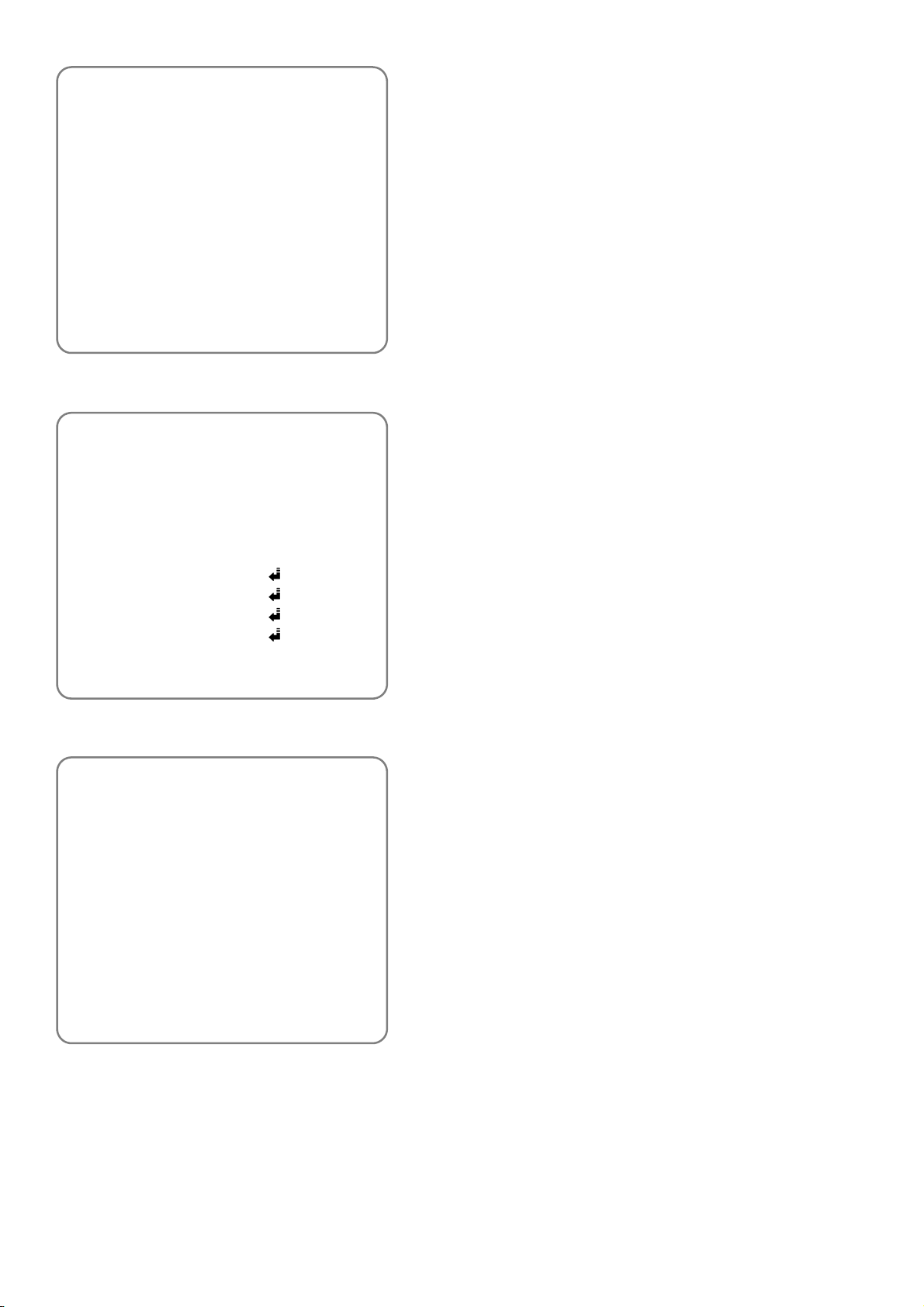
10
SettingDay&NightFunction
▶MODE:AUTO/DAY/NIGHT/EXT-H/EXT-L
▶DWELLTIME:0~20sec
▶DAY->NIGHT:1~28
▶NIGHT->DAY:0~27
▶NIGHTCOLOR:BW/COLOR
Selectcoloratnightcondition.
▶IRSMART:0~20
SettingImageFunction
▶SHARPNESS:0~15
▶GAMMA:0.45/0.50/0.55/0.60/0.65/0.70/0.75
▶MIRROR:OFF/H-MIR/V-MIR/HV-MIR
▶FREEZE:OFF/ON
▶D-WDR:OFF/LOW/MIDDLE/HIGH
▶Defog:SettingDefog
▶DNR:SettingDigitalNoiseReduction
▶DIS:SettingDigitalImageStabilization
▶EFFECT:SettingDigitalEffects
SettingDefog
▶MODEON/OFF:OFF/ON
▶MODE:AUTO/MANUAL
▶LEVEL:LOW/MIDDLE/HIGH
DAY&NIGHT
MODE AUTO
DWELL TIME 5sec
DAY->NIGHT 28
NIGHT->DAY 4
IR SMART 0
INITIAL OK
RETURN
IMAGE
SHARPNESS 8
GAMMA 0.50
MIRROR OFF
FREEZE OFF
D-WDR OFF
DEFOG [ ]
DNR [ ]
DIS [ ]
EFFECT [ ]
INITIAL OK
RETURN
DEFOG
MODE ON/OFF ON
MODE AUTO
LEVEL MIDDLE
RETURN

11
SettingDigitalNoiseReduction
▶3DNR:OFF/1~5,3DNRweight
▶2DNRMODE:AUTO/MANUAL
▶2DNRWEIGHT-H:2DNRMANUALHighfrequencyweight
▶2DNRWEIGHT-L:2DNRMANUALLowfrequencyweight
SettingDigitalimagestabilization
▶MODE:OFF/ON
▶RANGE:10%/20%/30%,Setthecompensationrange.
▶FILTER:LOW/MIDDLE/HIGH,Correctionfilterfortheworstcaseofthe
image.
▶AUTOC:OFF/HALF/FULL.AutoCenteringtodistinguishcamerashake
fromPANNIG.
FULL:thecameraalwayscorrectsthedirectioninwhichtheimageis
positionedatthecenteroftheimage.
HALF:thecenterofthecorrectionareaiscompletelycorrected
(PANNINGisignored)andonlytheperipheryiscentered.
SettingDigitalEffectfunction
▶PIC.EFFECT:OFF/NEGATIVE/BW
▶HRMODE:OFF/ON
HighResolutionmode
DNR
3DNR 1
2DNR MODE AUTO
2DNR WEIGHT-H 250
2DNR WEIGHT-L 0
RETURN
DIS
MODE OFF
RANGE 30%
FILTER MIDDLE
AUTO C HALF
RETURN
EFFECT
PIC.EFFECT OFF
HR MODE OFF
RETURN
(1)Lowfrequencyarea
(2)Excludedareawhen2DNRmanualmode
(3)Highfrequencyarea
Thedifferencebetween
previousframe(frequency)
2DNRWeight
High
Low
(1)(2)(3)
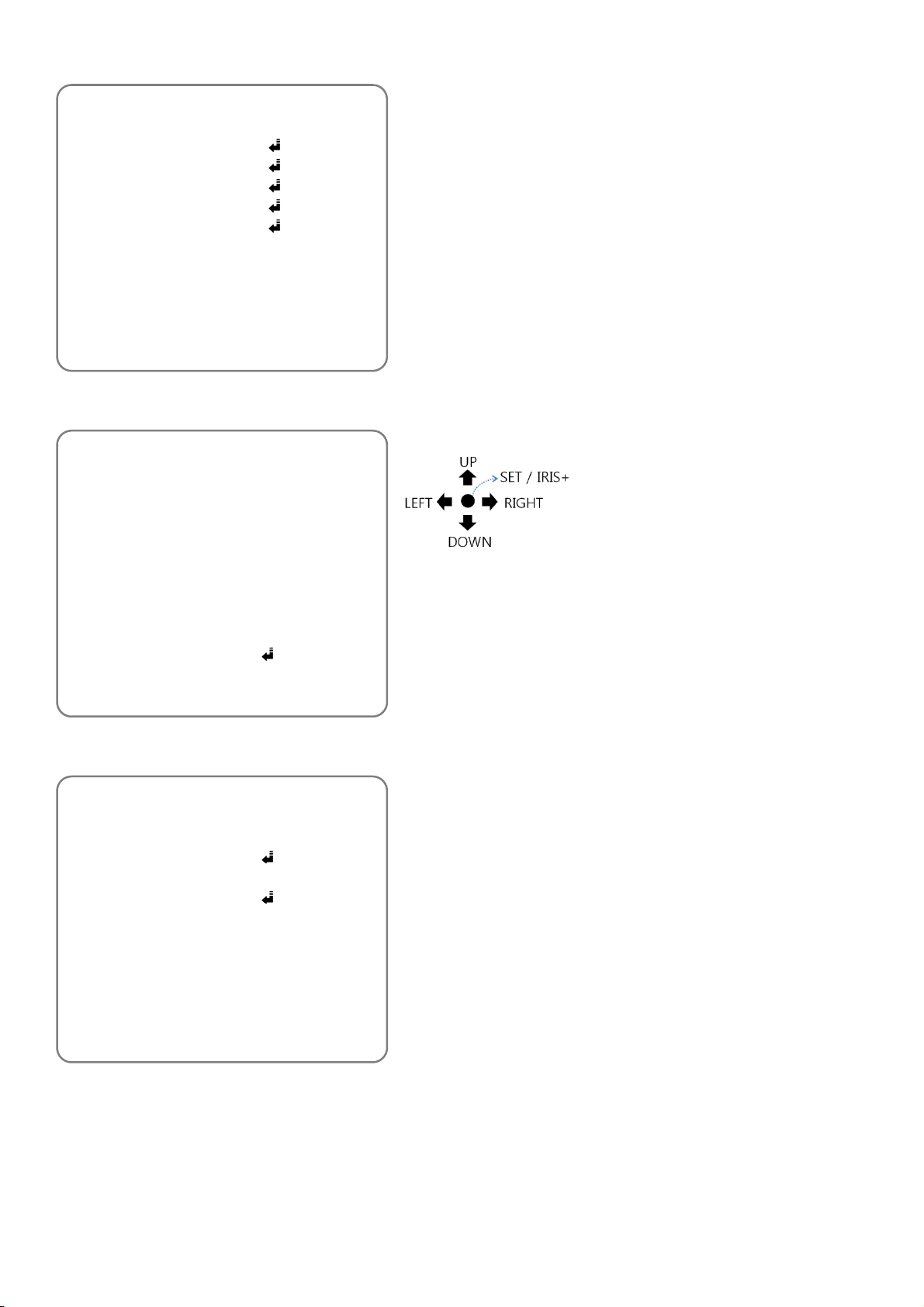
12
SettingSpecialFunctions
▶CAMTITLE:editcameratitle
▶DISPLAY:selectdisplaymode
▶PIRVACY:adjustprivacymaskstatus
▶MOTION:adjustmotiondetectfunction
▶SYSTEM:systemsetting
▶INITIAL:(!!!)SYSTEMmenuisNOTinitialized.
SettingCameraTitle
[TitleEdit]
UP/DOWN:movecursorup&down
LEFT/RIGHT:movecursorleft&right
SET(orIRISOPEN):selectcursorcharacter.
▶DISPLAY:OFF/ON,enable/disabletitledisplay
▶LOCATION:adjustTITLEdisplayposition
SettingOnScreenDisplay
▶CAMIDDISP:OFF/ON,CameraIDdisplaymode
▶CAMIDPOS:CameraIDdisplaypositionsetting
▶ZOOMMAGDISP:OFF/ON
▶ZOOMMAGPOS:Zoomrationdisplaypositionsetting
SPECIAL
CAM TITLE [ ]
DISPLAY [ ]
PRIVACY [ ]
MOTION [ ]
SYSTEM [ ]
INITIAL OK
RETURN
CAM TITLE
↓
TITLE: _ _ _ _ _ _ _ _ _ _ _ _
ABCDEFGHIJKLMNOP
QRSTUVWXYZ! – ( ) [ ]
0123456789? * : “ / .
SPA>> <<BAK
DISPLAY OFF
LOCATION
RETURN
DISPLAY
CAM ID DISP ON
CAM ID POS
ZOOM MAG DISP ON
ZOOM MAG POS
INITIAL OK
RETURN

13
SettingSphericalPrivacymask
▶MODE:OFF/ON,Privacymaskenable/disable
▶ZONENO:1~24,Privacymaskzonenumber
▶ZONEDISPLAY:OFF/ON,currentmaskzonedisplayon/off.
▶P/TINTERLOCK:interlockingPan&Tilt.
▶POS.ZOOM:selectzoomposition.
[LEFT]zoomout,[RIGHT]zoomin
▶POS.PAN/TILT:selectpan/tiltposition.(ifP/TINTERLOCKOFF)
▶ZONESIZE:selectmaskzonewidth&height.
▶COLOR:selectmaskzonecolor,BLACK,GRAY1~6,WHITE,RED,
GREEN,BLUE,CYAN,YELLOW,MAGENTA
▶TRANSPARENCY:selecttransparentlevel.OFF/25%/50%/75%
▶ZONERESET:resetthemasksize,zoom,pan,tiltpostion.
SettingMotionDetect
▶MODE:OFF/ON,Enable/disabletheMotionDetection.
▶ZONENO:1~4,selectthemotiondetectionwindow.
▶ZONEDETECT:OFF/ON,selectthedetectionmodeofcurrentzone.
▶X-POSITION:adjustmotiondetectzoneX-position.
▶Y-POSITION:adjustmotiondetectzoneY-position.
▶X-SIZE:adjustmotiondetectzoneX-size.
▶Y-SIZE:adjustmotiondetectzoneY-size.
▶SENSITIVITY:0~10,selectthemotiondetectsensitivitylevel.
▶ALARMMODE:OFF/OSD/TEXT/OSD+TEXT,selectthedisplay
methodifmotionisdetected.
SettingSystemFunction
▶LANGUAGE:English/Japanese/Russian/Spanish/German/France/
Portuguese/Chinese
▶FRAMERATE:1080_60p/1080_50p/1080_30p/1080_25p/
720_60p/720_50p/720_30p/720_25p/1080_60i/1080_50i
▶APPLY:applythe<FRAMERATE>,<DVR>settings.
TwomessagesareoutputwhenAPPLYisexecuted.
Thefirstmessageisamessagethatisoutputbeforethestatusis
changed,andthesecondmessageisamessagethatisoutputafterthe
statusischanged.
Ifthestatusischanged,theimagemaynotbeoutput.Inthiscase,if
youwait20secondswithoutanykeystroke,itwillberestoredtoits
originalstate.
▶CVBS:16:9/4:3,selectCVBSscale
▶LVDSMODE:SINGLE/DUAL(=double)
▶IRLED:YES(useIRLEDatnight)/NO
▶DEFECTDET:defectdetection
▶COLOR:AdjustR/Bgain,R/Bhue
▶COM:RS232/RS485communicationSetting.
(!!!) All of the SYSTEM menu items are NOT initialized.
PRIVACY
MODE ON
ZONE NO 1
DISPLAY ON
P/T LOCK ON
POSITION ON
ZONE SIZE
COLOR BLACK
TRANSPARENCY 25%
ZONE RESET
INITIAL OK
RETURN
MOTION
MODE ON
ZONE NO 1
ZONE DETECT ON
X-POSITION 1
Y-POSITION 1
X-SIZE 58
Y-SIZE 32
SENSITIVITY MIDDLE
ALARM MODE TEXT
INITIAL OK
RETURN
SYSTEM
LANGUAGE ENGLISH
FRAMERATE 1080_60p
APPLY [ ]
CVBS 16:9
LVDS MODE SINGLE
IR LED NO
DEFECT DET [ ]
COLOR [ ]
COM [ ]
RETURN
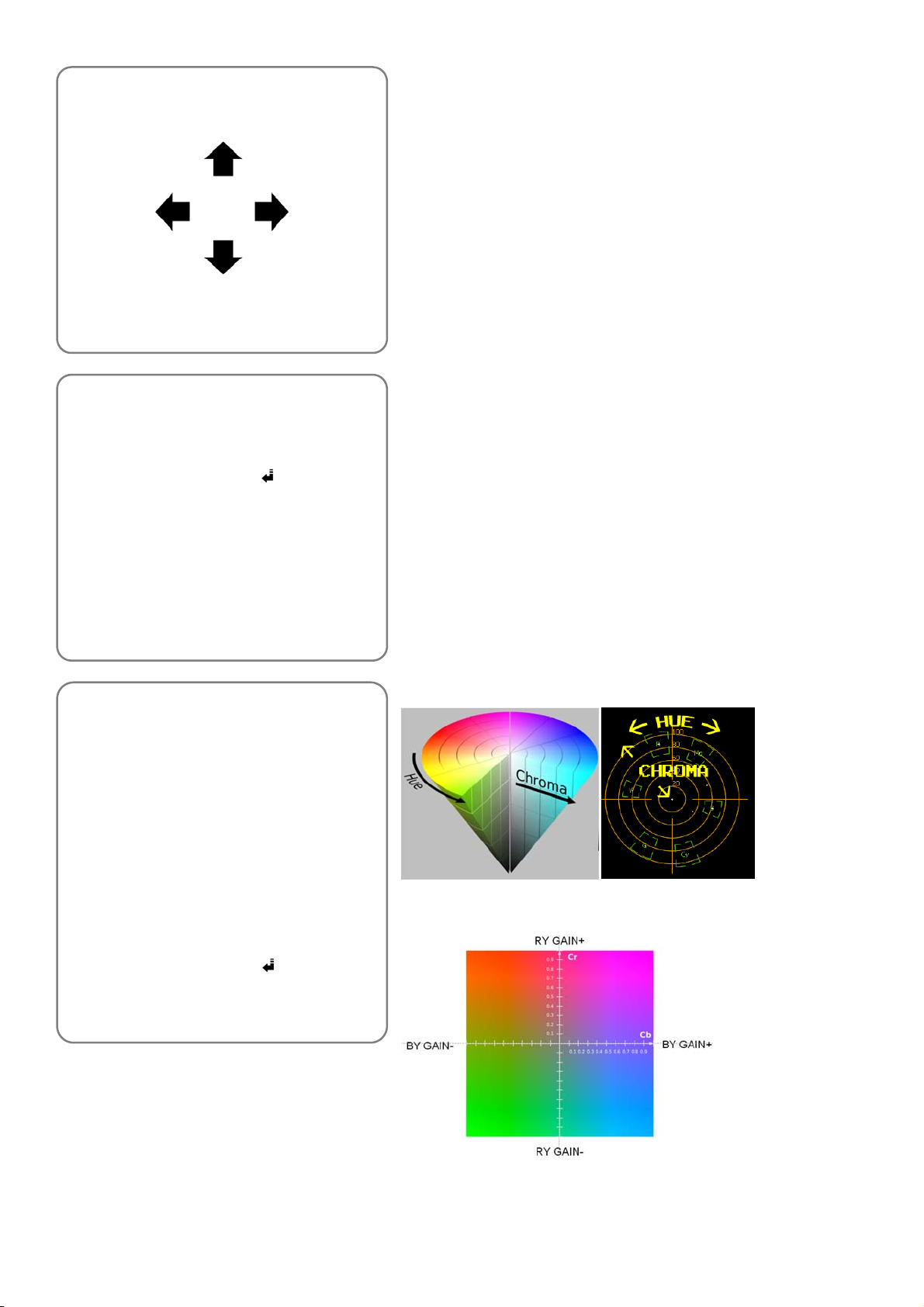
14
AdjustSIZEorPOSITION.
-CAMTITLEPOSITIONMENU
-CAMIDPOSITIONMENU
-ZOOMMAGPOSITIONMENU
-PRIVACYMASKPAN/TILTPOSITIONMENU
-PRIVACYMASKSIZEMENU
-FOCUSPRESETPOSITIONSETTINGMENU
SettingSerialInterface
▶CAMID:0~255
▶BAUDRATE:2400/4800/9600/19200/38400/57800/115200bps
▶APPLY:applythe<CAMID>,<BAUDRATE>condition.
AdjustColorGain
▶BY-GAIN~RY_HUE,R/G/B-GAIN:adjustcolor
GAIN:Chroma(saturation)value
HUE:Hue
(!!!)ThesevaluesareNOTinitialized.
<CbCrPlane>
(f.g)IfyouwanttoemphasizetheGREENcolor,adjustBY-GAIN-andRY-
GAIN-.
SIZE & POSITION
RETURN : [SET] KEY
COM
CAM ID 1
BAUDRATE 9600
APPLY
RETURN
COLOR
BY_GAIN- 80
BY_GAIN+ 58
RY_GAIN- 68
RY_GAIN+ 44
BY_HUE- 224
BY_HUE+ 232
RY_HUE- 0
RY_HUE+ 128
RED GAIN 60
GREEN GAIN 50
BLUE GAIN 60
RESET
RETURN

15
DIMENSIONS
Zoom module

16
PIN Assign
J304
123…2930
J
304 (Micro Co- Axial) / KELCo.USL00-30L-C
NO Name Description
1TX_OUT3+
2TX_OUT3-
3TX_CLKOUT+
4TX_CLKOUT-
5TX_OUT2+
6TX_OUT2-
7TX_OUT1+
8TX_OUT1-
9TX_OUT0+
10TX_OUT0-
11GND
12TXD5.0V(compatible3.3V)
13RXD5.0V(compatible3.3V)
14+12VDC
15+12VDC
16+12VDC
17+12VDC
18+12VDC
19GND
20GND
21TX_OUT7+Singleoutmode:open
22TX_OUT7-Singleoutmode:open
23TX_OUT6+Singleoutmode:open
24TX_OUT6-Singleoutmode:open
25CVBSCVBSoutput
26RESET_INReset:Low(GND),Normal(1.8V)
27TX_OUT5+Singleoutmode:open
28TX_OUT5-Singleoutmode:open
29TX_OUT4+Singleoutmode:open
30TX_OUT4-Singleoutmode:open
CN304
321
CN304(AHD)/53261-0371
NO Name Description
1AHD_OUTHD-AHDoutput
2GND
3+12V_INDC12VINPUT
CN302
12 3
CN302(ExternalD&N)/JST:SM03B-SRSS-TB
NO Name Description
1Ext_D&NExternalD&NInput
2GND
3+3.3V+3.3VOut(ForSensor)
J303
12 … 9
CN301(RS485)/53261-0271
NO Name Description
1TRX+RS485TRX+
2TRX-RS485TRX-
HD-SDI
(MMCX)
J303 / Molex:52207-0985
NO Name Description
1AD_KEYAD_KEY(optional:RS485ENorGND)
2CVBS_OUTCVBSoutput
3GND
4AHD_OUTAHDoutput
5GND
6+12V_INDC12VINPUT
7GND
8TXD5.0V(compatible3.3V)
9RXD5.0V(compatible3.3V)
CN301
2 1
(ADkeyExternalCircuit)
MENUTELEWIDENEARFARN.U.
I
NTERFACE

17
LVDS interface
LVDS(single)
(5pairs/10pin)
LVDS(double)
(5pairs/10pin)
TXD
RXD
DC12V
TX
THC63LVD827
(THINEElectronicsInc.)
Y(8bitsX2)
Cb/Cr
HD
VD
FLD
CLK
LVDS
To
TTL
Parallel
RX
THC63LVD104C(Singleonly)
THC63LVD1024(Single/Double)
(THINEElectronicsInc.)
TTL
Parallel
To
LVDS
Y(8bitsX2)
Cb/Cr
HD
VD
FLD
CLK
CAMERA
HDDigitalVideoSyncSignal
74.125MHz
J303 (Micro Co- Axial)
KELCo.USL00-30L-C
RecommendedLVDSreceiverIC
(1)SingleOnly:THC63LVD104C
(2)SingleorDouble:THC63LVD1024
SelectLVDSoutputmode
(1)MENU
SPECIAL->SYSTEM->LVDSMODE:SINGLE/DUAL
(2)VISCAprotocol
8x010424740p0qFF:pq=00(single)/pq=01(double)
(caution)Iftheframerateis25fps/30fps,itworksasSINGLEevenifLVDSMODEissettoDUAL.
However,iftheframerateis50fps/60fps,LVDSMODEmustbesettoDUALtooperateasDUAL.

18
Auto Focus Near Limit
Youcansettheminimumfocusdistancefrom1cm(or10cm)to
infinite.Itisavailableonlyathighmagnificationzoom
position.
ThisiscalledbyFOCUSLIMITorNEARLIMITorM.O.D
(Minimumobjectdistance).Thisismostlyusedtoavoid
focusingonobjectsofcloserange.
Auto Focus Mode
●AUTO
Whenachangeintheimageisdetected,theAFoperationis
automaticallyperformed.
●INTERVAL
ItisusedforAFmovementscarriedoutatparticular
intervals.
●MANUAL
Adjustzoomandfocusmanually.
●ONESHOT
Whenthezoomischanged,autofocusisexecutedonly
once.
TheAFrangeisfromFOCUSLIMITtoinfinity.
Itiscalledby“ONEPUSH”or“ZOOMTRIGGER”mode.
●PRESET
Alwaysfocusonthespecifiedsubject.Whenthezoomis
changed,autofocusisexecutedonlyonce.TheAFrange
(=PRESETMARGIN)islimitedtoaspecificrange.
●ThePRESETAFmodeisusefulwhenyouneedtofocusonly
onobjectsofaspecificdistancethatrequirelittlePAN/TILT
operationafterinstallingthecamera.
●ThePRESETMARGINistheAFoperatingrangeatthe
maximumzoomscale.Thisrangeisautomaticallyadjusted
accordingtothezoommagnification
< PRESET setting method – 1 >
(1)EnterMENU
(2)ChangeAFmodetoPRESET
(3)EnterPRESETPOSITIONmenu
(4)Movetomaximumzoomscale(OKisdisplayedonthe
screen)
(5)Adjustfocus
(6)ExitPRESETPOSITIONmenu
(7)AdjustPRESETMARGINdata(4~255)
(PresetTargetSettingScreen)
< PRESET setting method – 2 >
KT_PresetAF
Dis
p
.Settin
g
OSD8x01700200FF
Cancel&Exit8x01700201FF
Save&Exit8x01700202FF
TestPRESET8x01700210FF
SetPresetAFRange8x0170030p0qFF
(1)IfyouwanttooutputthePRESETPOSITIONsetting
screen,sendSETTINGOSDcommand.
(2)Tosavethecurrentzoomandfocuspositioninthe
PRESETposition,sendtheSAVE&EXITcommand.Toend
withoutsaving,sendCANCEL&EXITcommand.
(3)TosavethecurrentzoomandfocuspositiontoPRESET
positionwithoutoutputtingPRESETPOSITIONmenu,send
SAVE&EXITcommand.
IfFOCUSLIMIT=5M
focusingarea
(5m~infinite)
Non-focusingarea
(1cm~5m)
PleasegotoX20(X20)OK
SelectTarget:U/D/L/R
Save&Exit:SET(IRIS+)
F
UNCTIONS

19
Automatic Exposure Mode
●FullAutomode
Iris,Gain,Shutterspeedcanbesetautomatically.
●ShutterPrioritymode
Variableshutterspeed:1/1(X32)~1/30000
AutoIris&Gain
●IrisPrioritymode
VariableIris:F1.6~Close,14steps
AutoGain&Shutter
●Manualmode
VariableIris/Shutter/Gain
●Brightmode
VariableIris&Gain,F1.6~58dB
ShutterspeedismaintainedatthespeedinFULLAUTOor
SHUTTERPRIORITYmode.
The“BRIGHT”modecanbeswitchedto“FullAuto”or
“Shutterpriority”modeonly.
(NOTE)See“CommandSettingValues”
Exposure Compensation
Itisafunctionwhichoffsetstheinternalreferencebrightness
levelusedintheAEmode.
CAM_ExpComp8x01044E00000p0q
FF
pq=compensationlevel
(NOTE)See“CommandSettingValues”
Wide Dynamic Range (WDR)
ImageswithWDRareproducedbycombininglong-exposure
signals(normalshutter)withthesignalofthehigh-intensity
portionsobtainedashort-exposure(high-speedshutter).
(NOTE1)WhenCVBSisconnected,WDRautomaticallyturnsoffand
DigitalWDRoperates.
WDROFFWDRON
High-Light Compensation (HLC)
It's ability to reverse bright points in the picture to black. As an
effective approach to recognize vehicle plate number at night,
HLC function can detect any spotlight diffused by object-
vehicle and compensate it for obtaining clearer image.
Spot AE
• AvailableinFullAutoAEmode.
• Aparticularsectionofthesubjectcanbedesignated,and
thenthatportionoftheimagecanbeweightedanda
valuecomputedsothatirisandgaincanbeoptimizedto
obtainanimage.
0 123456 7 8 9 A BCDEF
1
2
3
4
5
6
7
8
9
A
B
C
D
E
F
CAM_SpotAE On8x01045902FFSpotAEmode
Off8x01045903FF
Position8x0104290p0q0r0sFF pq:X(0~F),
rs:Y(0~F)

20
Automatic Exposure Mode
●FullAutomode
Iris,Gain,Shutterspeedcanbesetautomatically.
●ShutterPrioritymode
Variableshutterspeed:1/1(X32)~1/30000
AutoIris&Gain
●IrisPrioritymode
VariableIris:F1.6~Close,14steps
AutoGain&Shutter
●Manualmode
VariableIris/Shutter/Gain
●Brightmode
VariableIris&Gain,F1.6~58dB
ShutterspeedismaintainedatthespeedinFULLAUTOor
SHUTTERPRIORITYmode.
The“BRIGHT”modecanbeswitchedto“FullAuto”or
“Shutterpriority”modeonly.
(NOTE)See“CommandSettingValues”
Exposure Compensation
Itisafunctionwhichoffsetstheinternalreferencebrightness
levelusedintheAEmode.
CAM_ExpComp8x01044E00000p0q
FF
pq=compensationlevel
(NOTE)See“CommandSettingValues”
Wide Dynamic Range (WDR)
ImageswithWDRareproducedbycombininglong-exposure
signals(normalshutter)withthesignalofthehigh-intensity
portionsobtainedashort-exposure(high-speedshutter).
(NOTE1)WhenCVBSisconnected,WDRautomaticallyturnsoffand
DigitalWDRoperates.
WDROFFWDRON
High-Light Compensation (HLC)
It's ability to reverse bright points in the picture to black. As an
effective approach to recognize vehicle plate number at night,
HLC function can detect any spotlight diffused by object-
vehicle and compensate it for obtaining clearer image.
Spot AE
• AvailableinFullAutoAEmode.
• Aparticularsectionofthesubjectcanbedesignated,and
thenthatportionoftheimagecanbeweightedanda
valuecomputedsothatirisandgaincanbeoptimizedto
obtainanimage.
0 123456 7 8 9 A BCDEF
1
2
3
4
5
6
7
8
9
A
B
C
D
E
F
CAM_SpotAE On8x01045902FFSpotAEmode
Off8x01045903FF
Position8x0104290p0q0r0sFF pq:X(0~F),
rs:Y(0~F)
Noise Reduction
• 3D-NR
• 2D-NR
Defog
• Sharpenscloudyimagessuchasfog.
Table of contents
Other Visionite Security Camera manuals
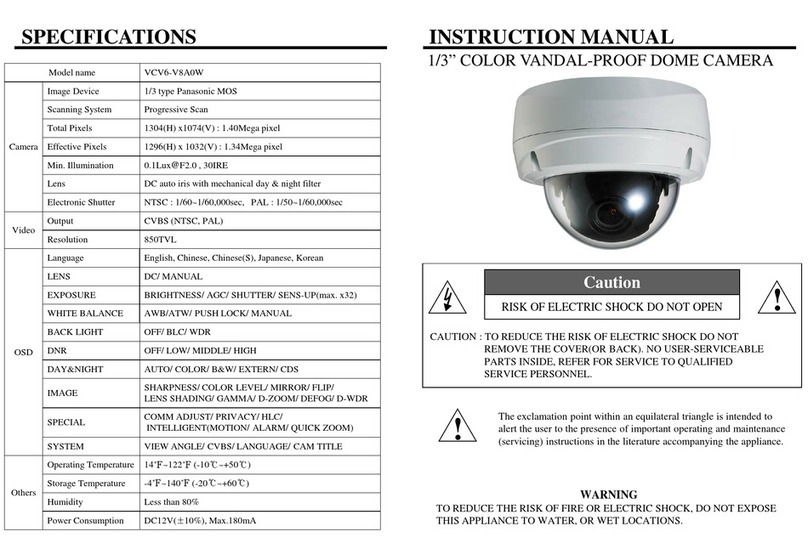
Visionite
Visionite VCV6-V8A0W User manual
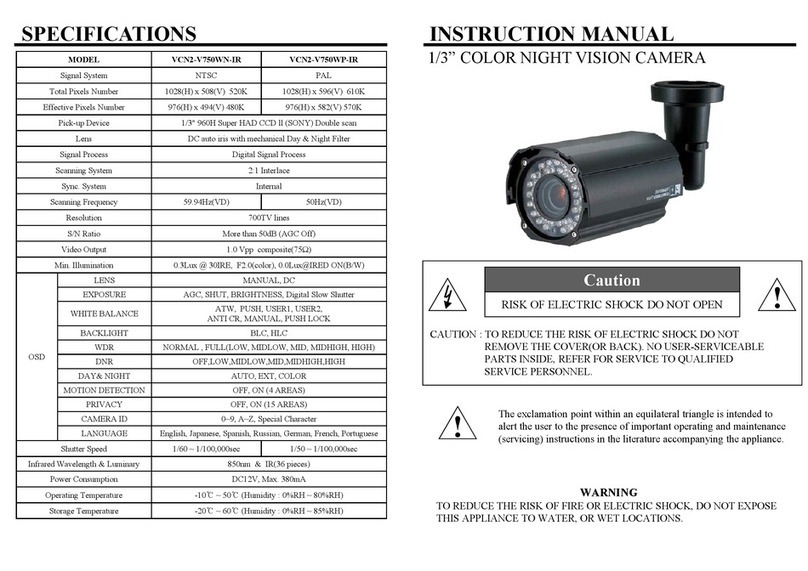
Visionite
Visionite VCN2-V750WN-IR User manual

Visionite
Visionite VCL-F8A0W-IR User manual
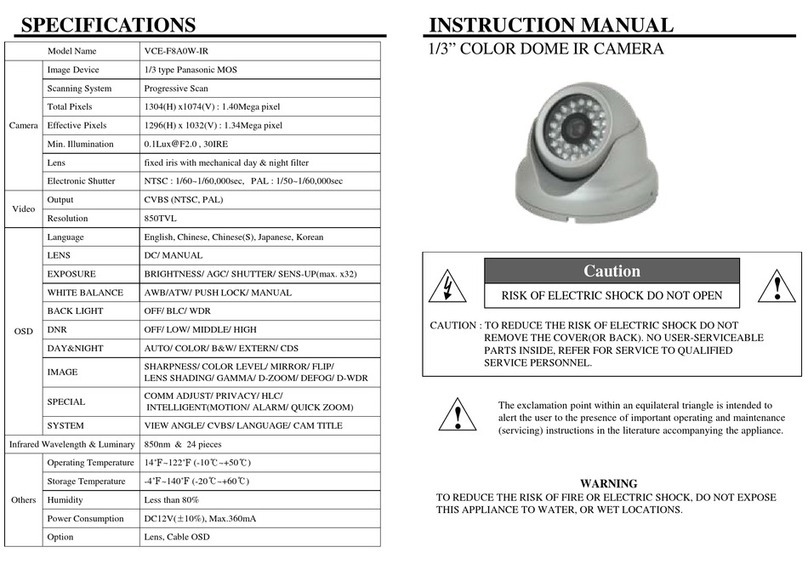
Visionite
Visionite VCE-F8A0W-IR User manual

Visionite
Visionite VCV-V772H User manual
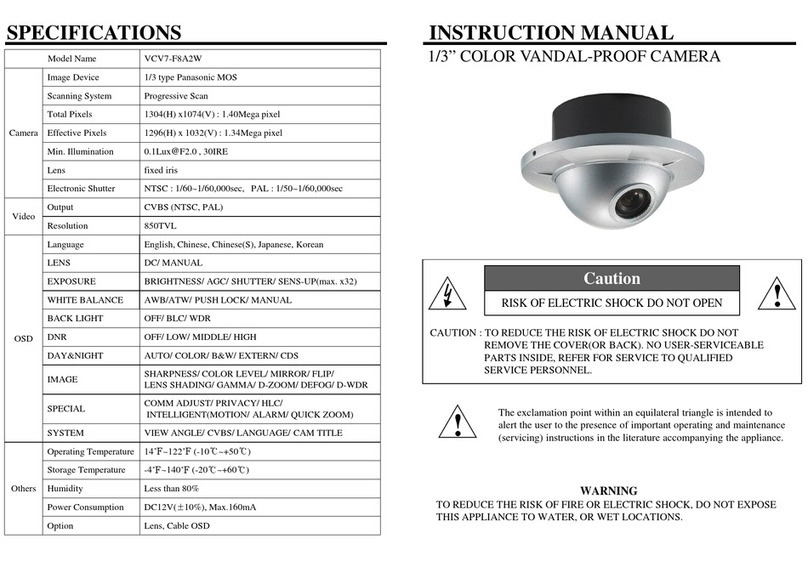
Visionite
Visionite VCV7-F8A2W User manual
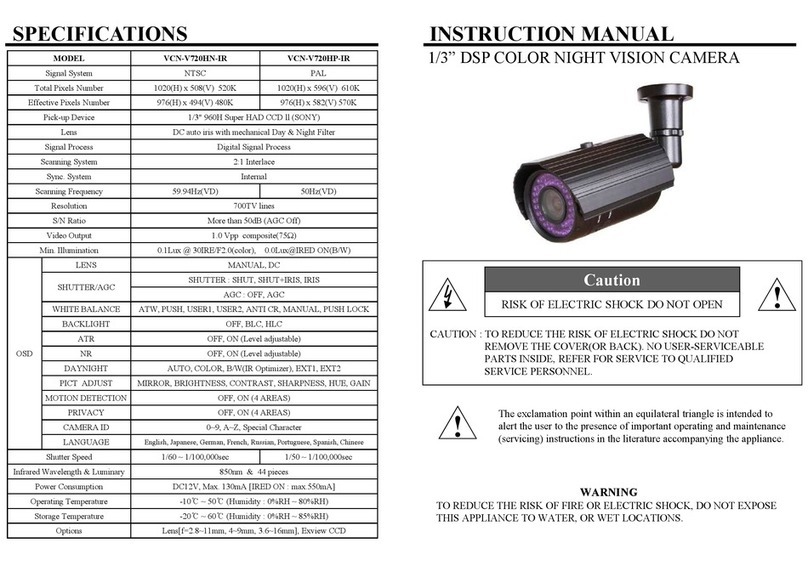
Visionite
Visionite VCN-V720HN-IR User manual
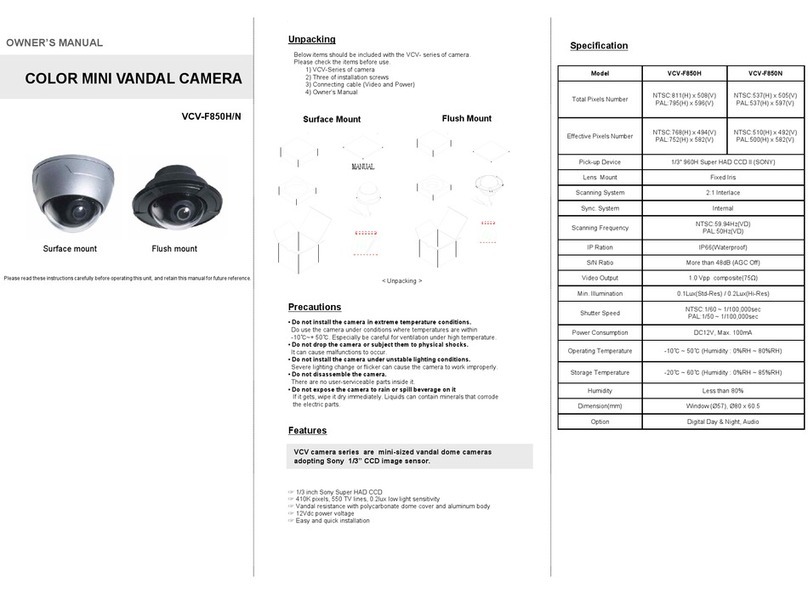
Visionite
Visionite VCV-F850H User manual
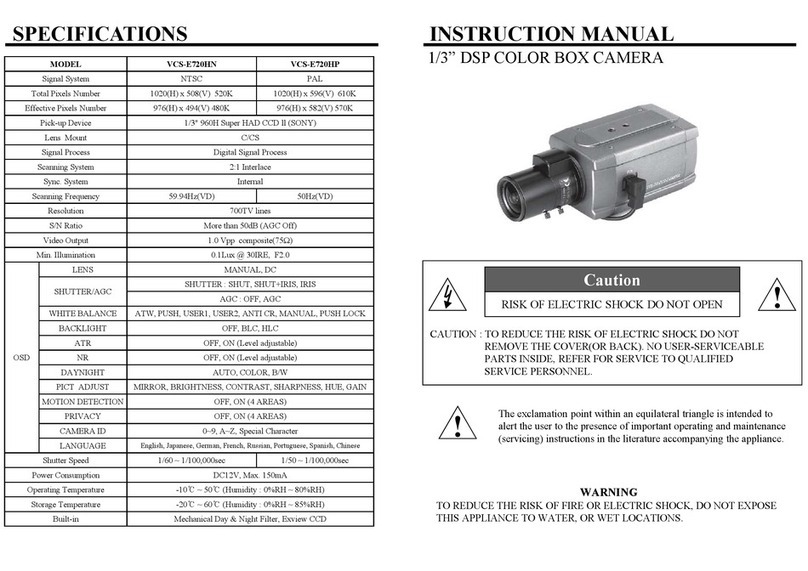
Visionite
Visionite VCS-E720HN User manual
Popular Security Camera manuals by other brands

Boavision
Boavision W54F5MP-WP quick start
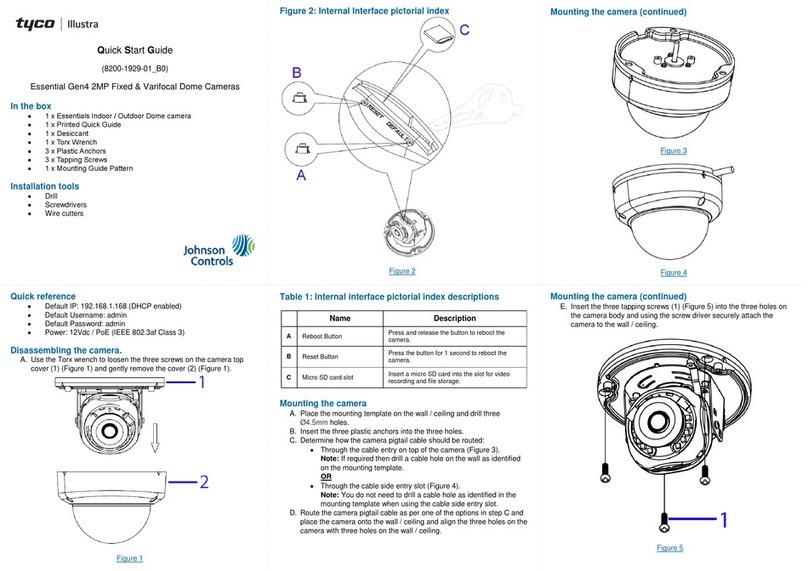
Illustra
Illustra Essential Gen4 quick start guide

TRASSIR
TRASSIR TR-D7151IR1 quick start guide
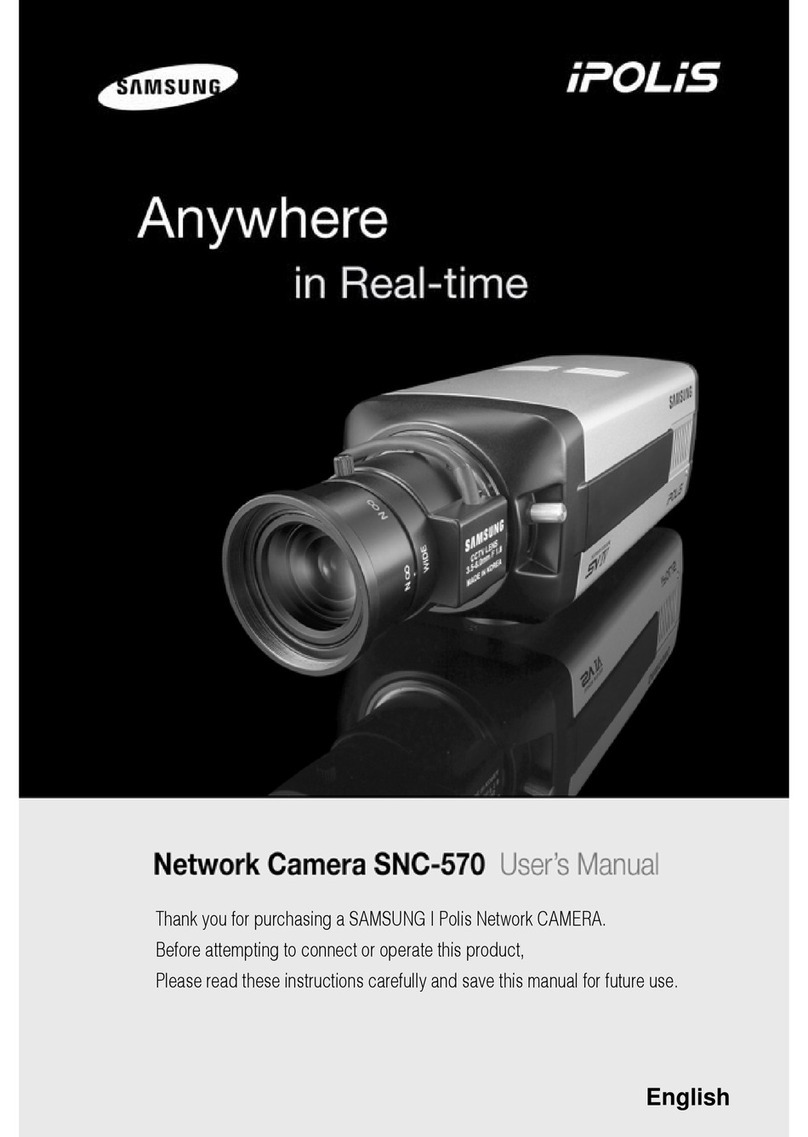
Samsung
Samsung IPOLIS SNC-570 user manual

Speco
Speco HT-INTD10 Specification sheet

TRENDnet
TRENDnet TV-IP422W - Wireless Day/Night Pan/Tilt Internet Camera... Specifications