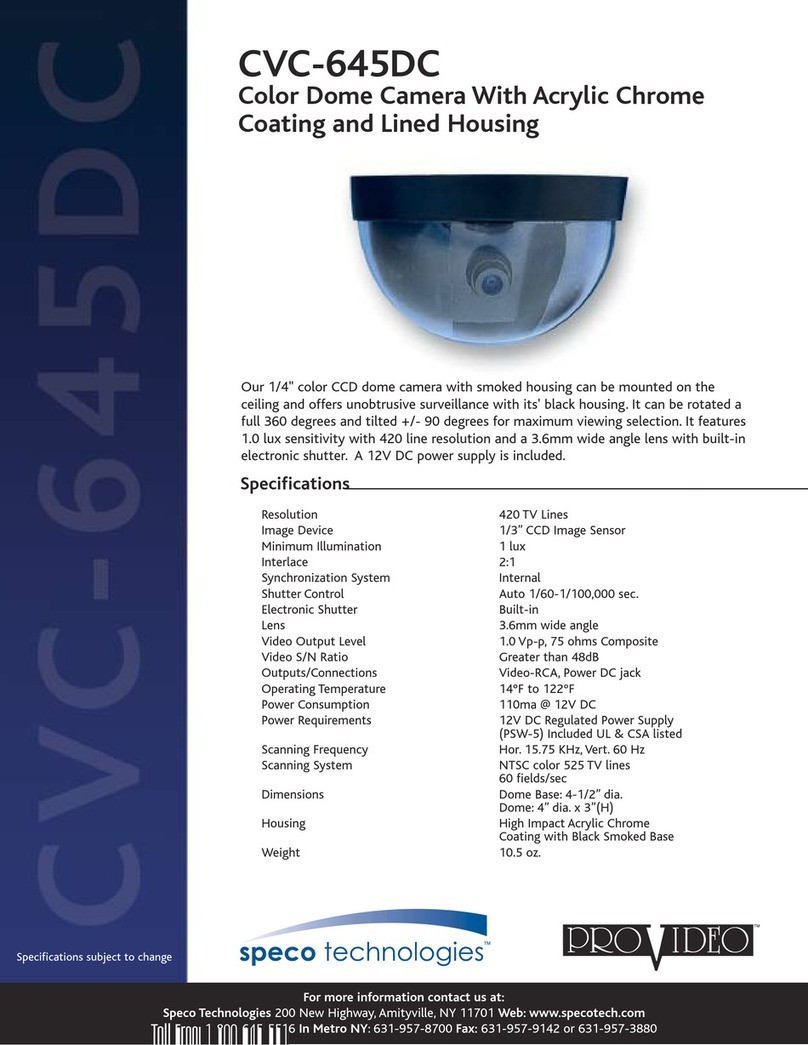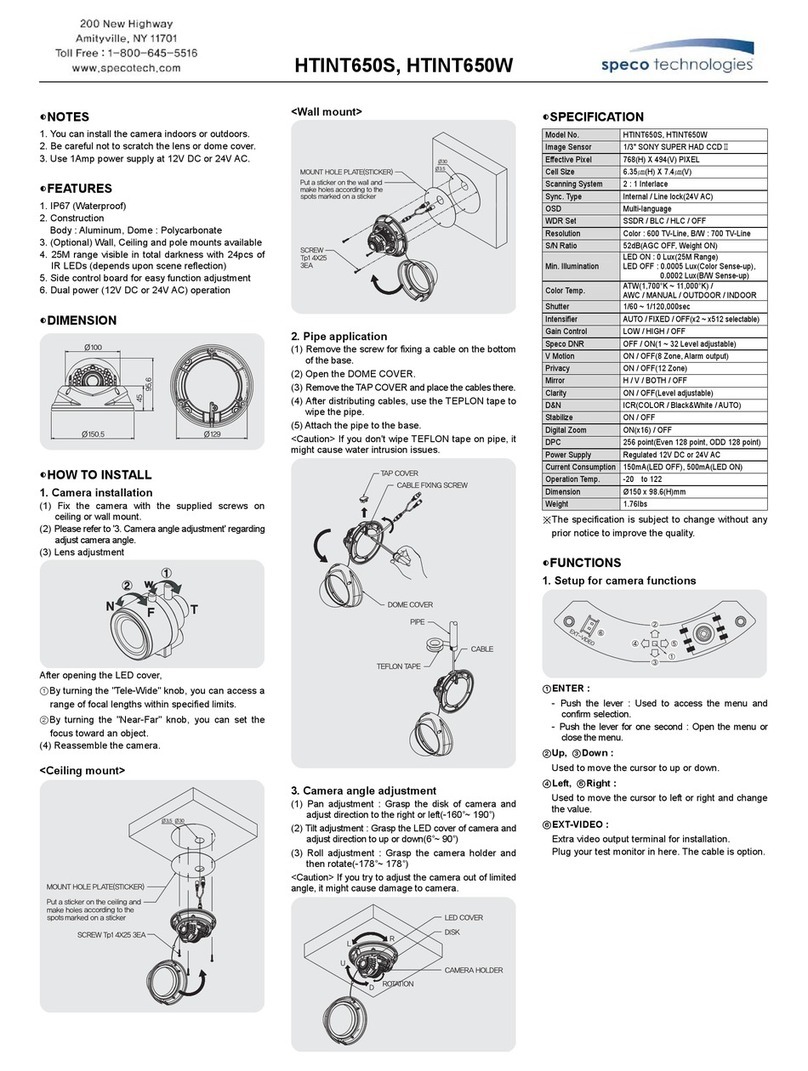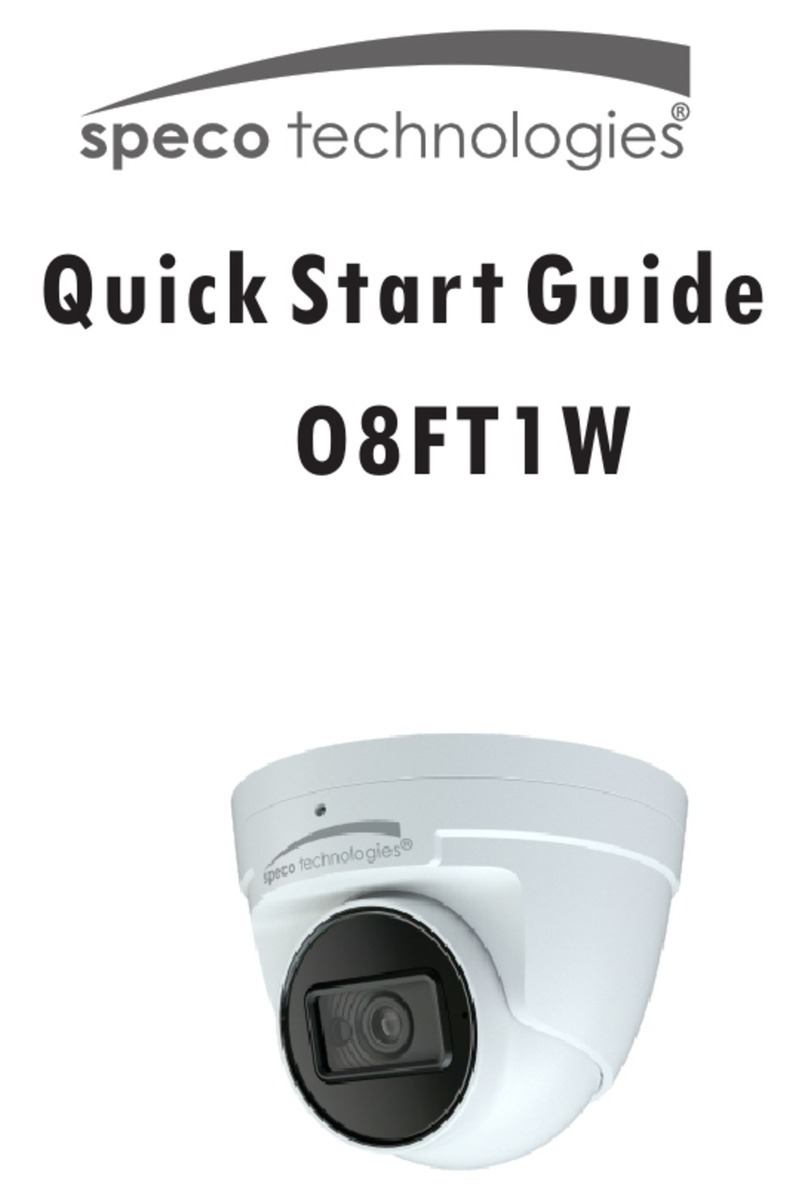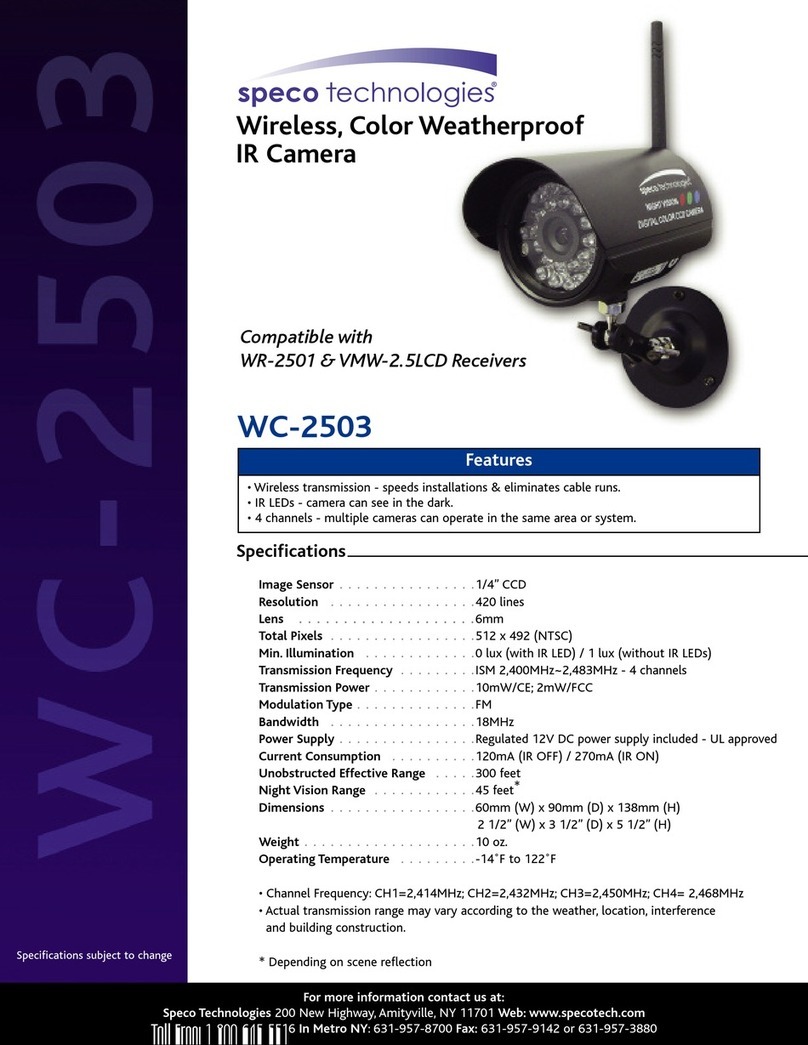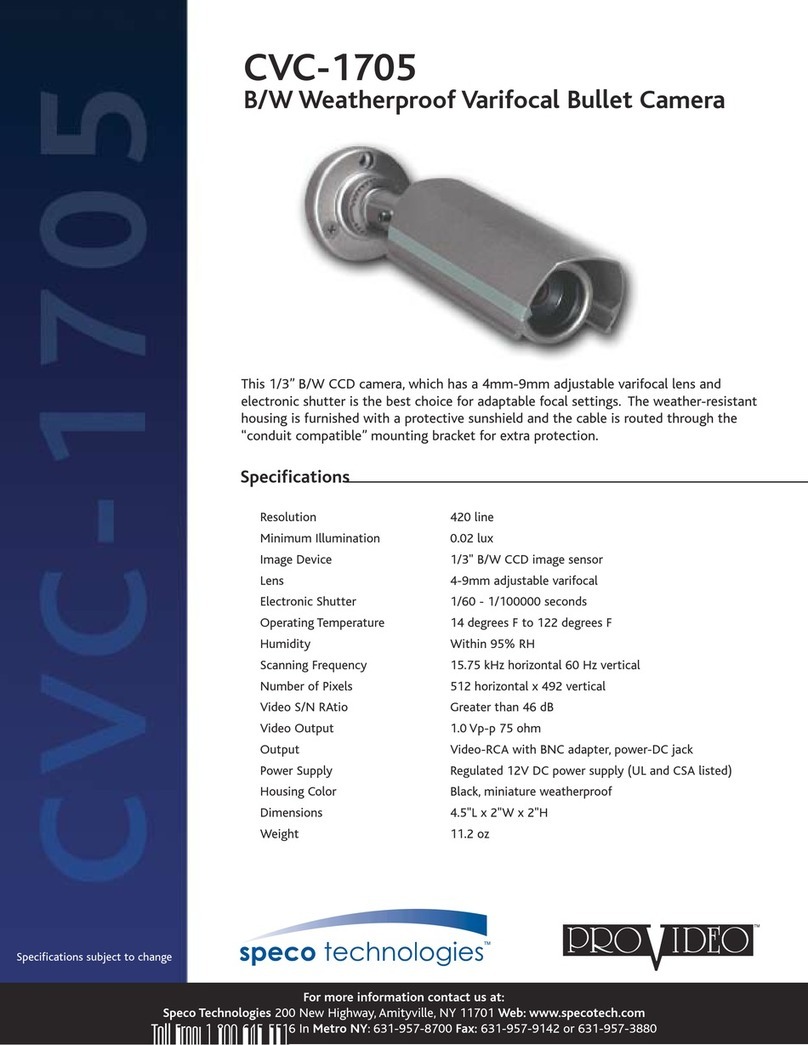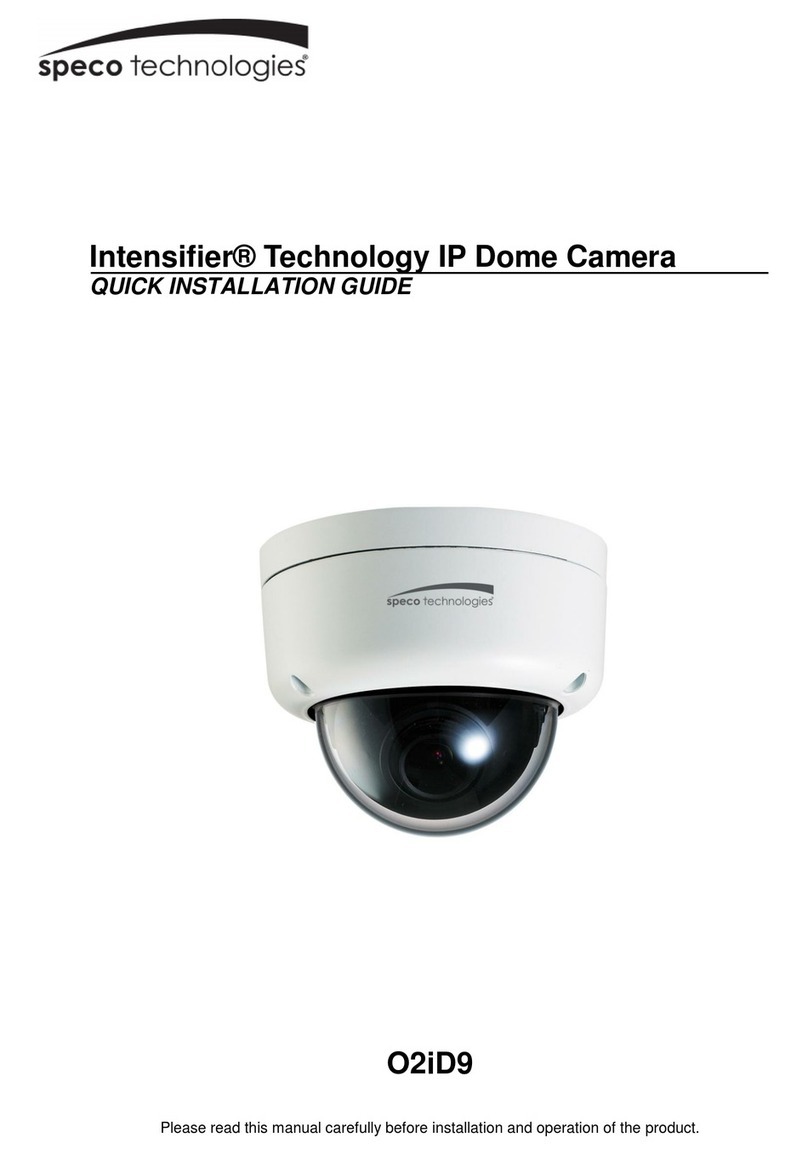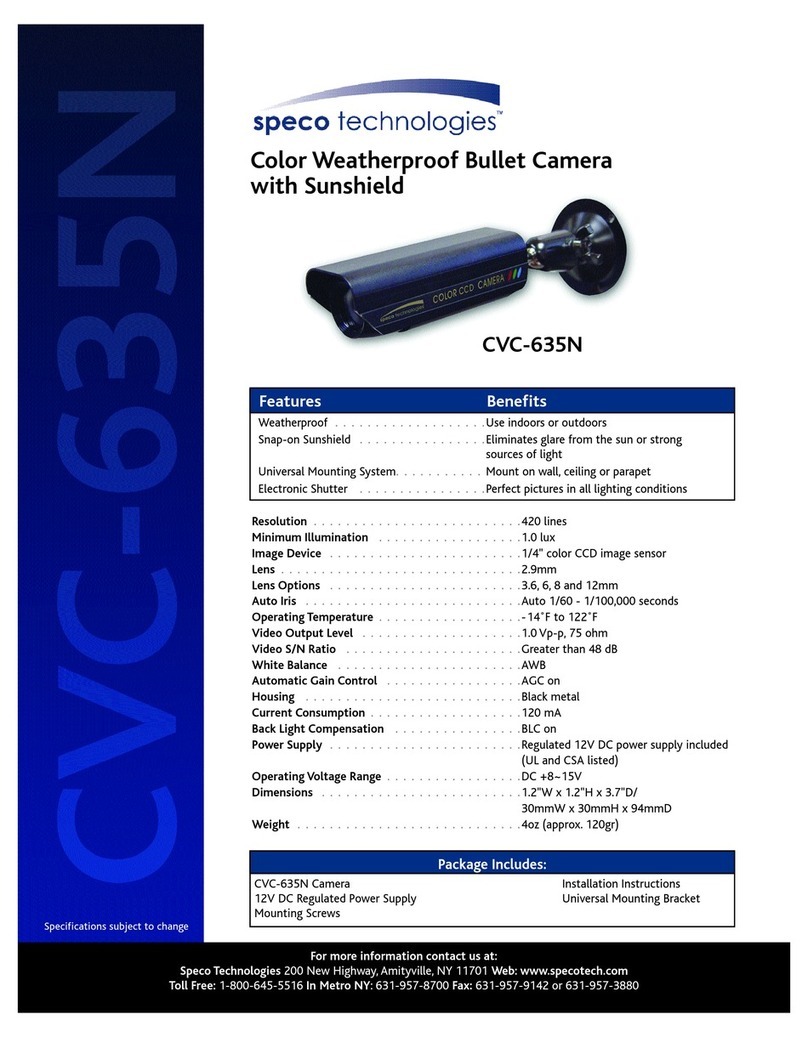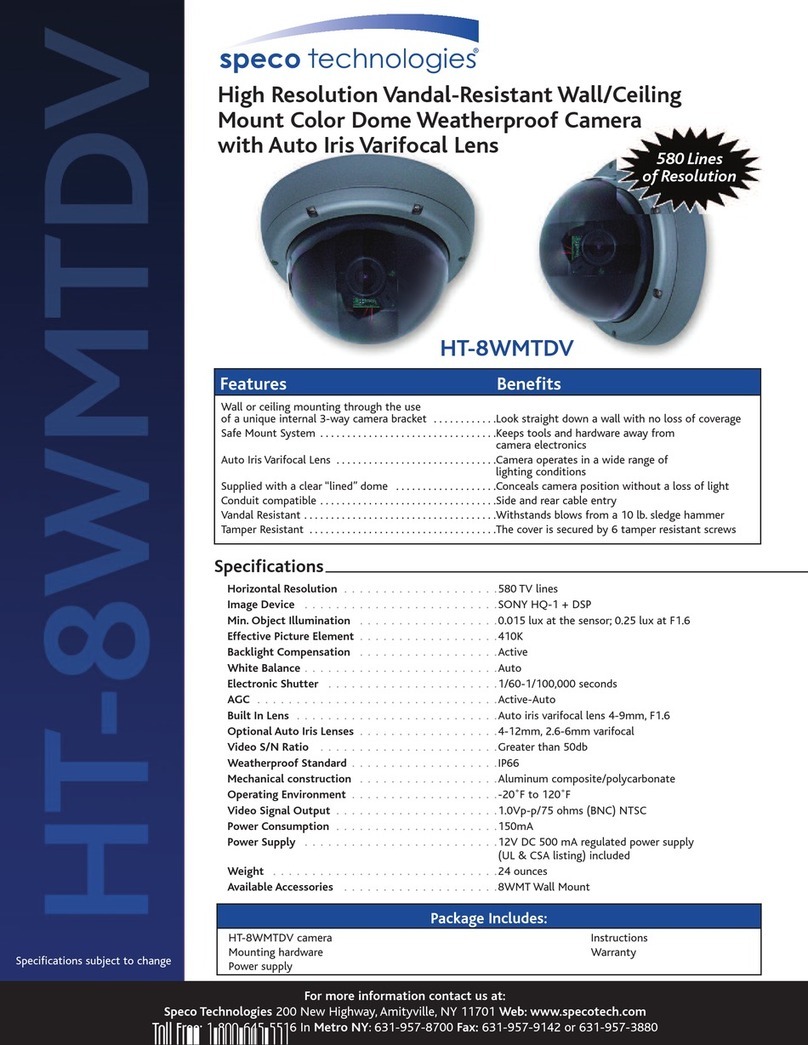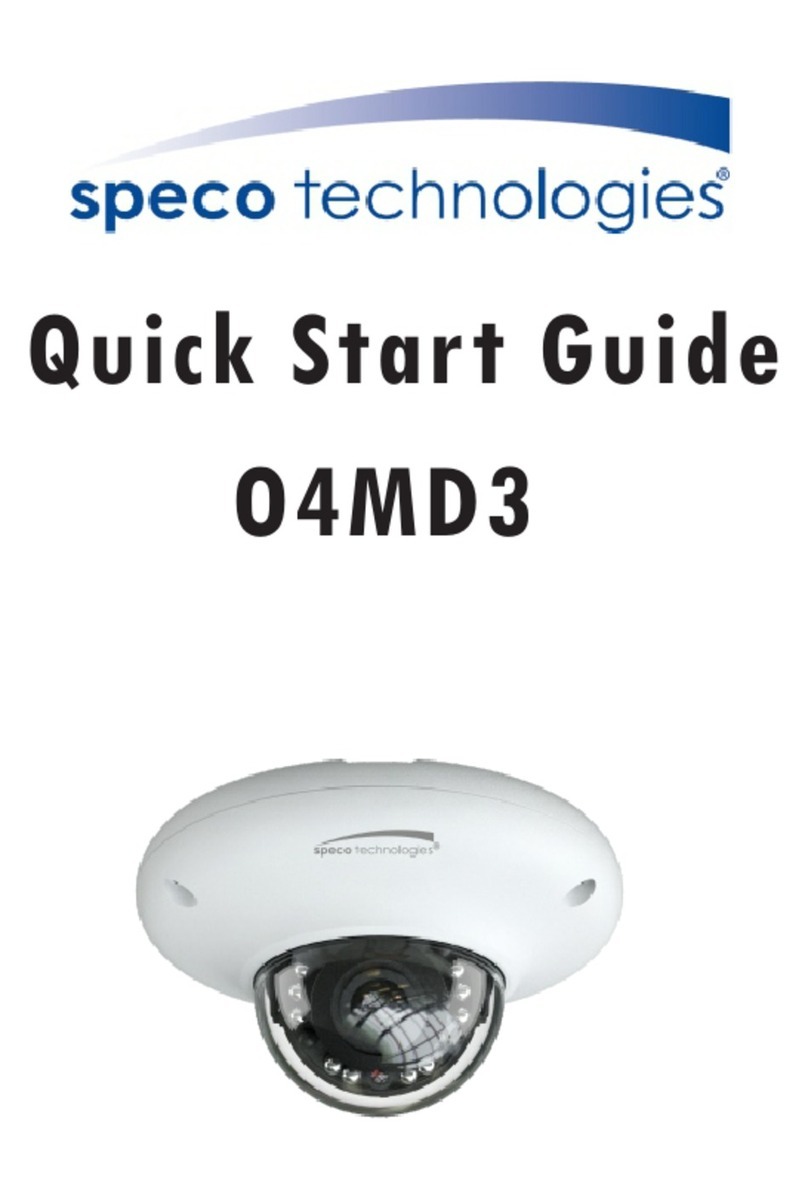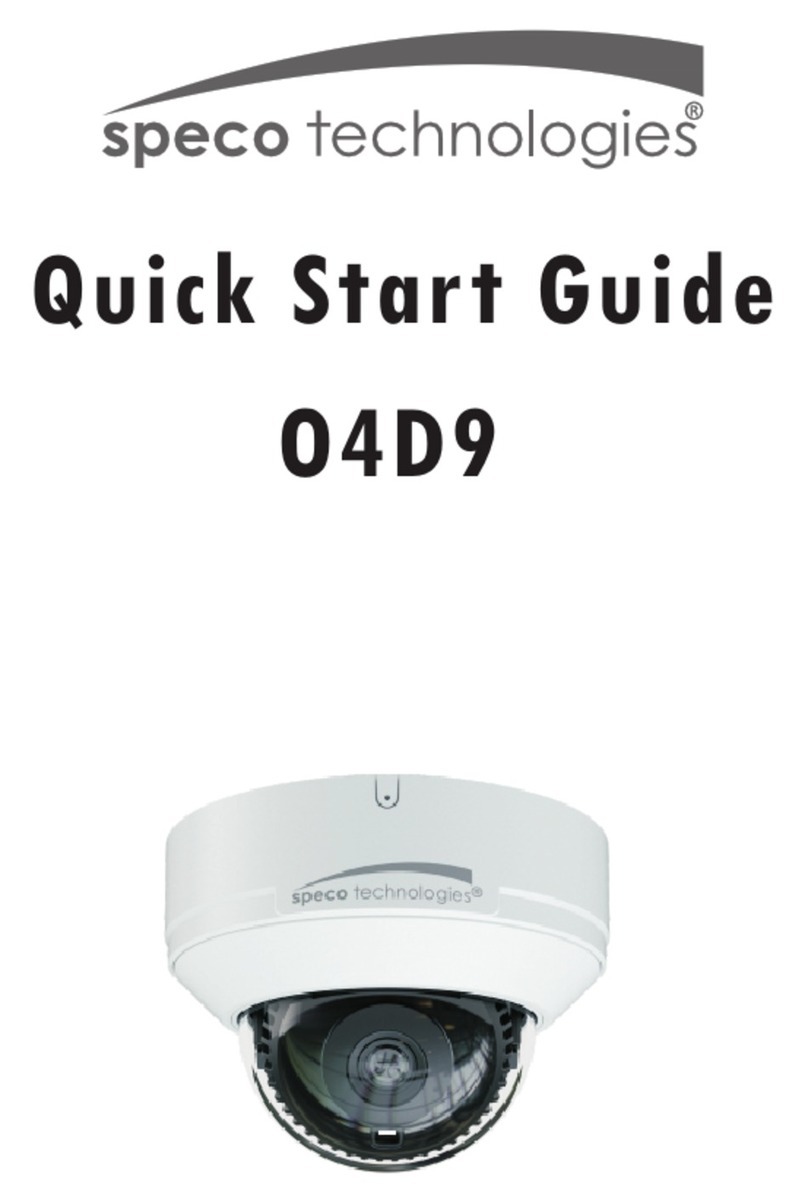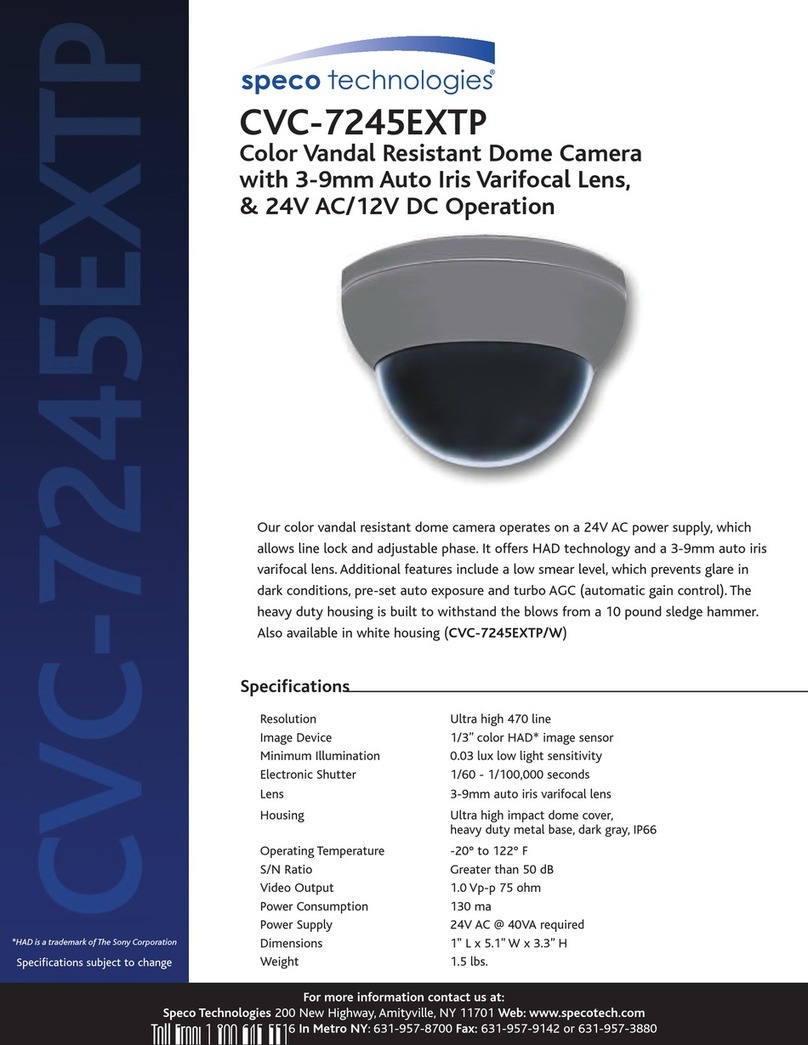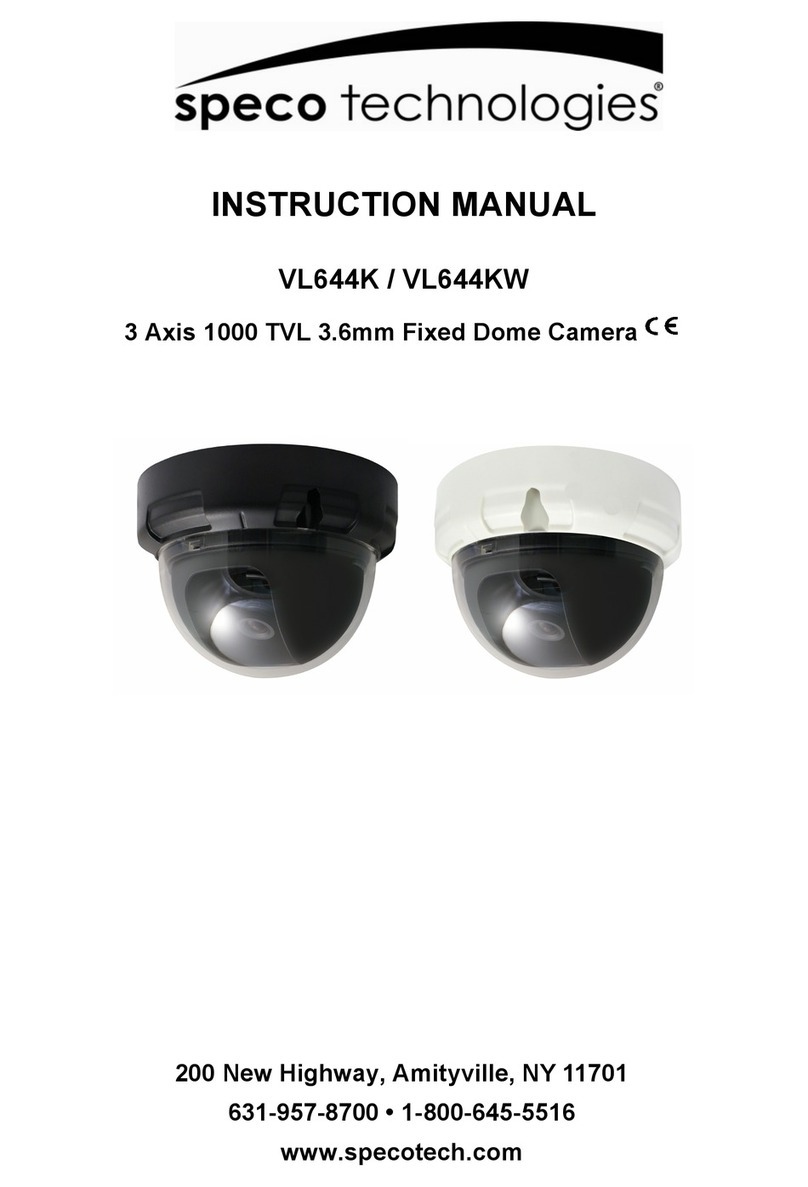Intensifier Series Dome Camera Family
Specifications subject to change
For more information contact us at:
Speco Technologies 200 New Highway, Amityville, NY 11701 Web: www.specotech.com
Toll Free: 1-800-645-5516 In Metro NY: 631-957-8700 Fax: 631-957-9142 or 631-957-3880
Features
See In The Dark Without IR LEDs
HT-INTD8
(2.8-12mm lens)
HT-INTD9
(5-50mm lens)
HT-INTD10
(9-22mm lens)
Specifications
Image Pick- p Device..................1/3” Sony Super-HAD* CCD - 410
Resolution.........................560 TV lines
Minimum Illumination ..................0.002 lux - Intensifier @ 128X
S/N Ratio .........................More than 50dB (weight on)
White Balance ......................ATW/AWC/MANUAL (1800 - 10,500 )
Video Output.......................Composite video 1.0 Vp-p into 75 Ohm + test connection
Electronic Shutter ....................Auto/Manual (1/60 - 1/120,000 seconds)
OSD ............................Built-in - controlled by internal buttons
SLC (Speco Light Compensation)...........Low, middle, High, Off, Selectable
Auto Gain .........................Low, middle, High, Off, Selectable
Reduce Noise .......................Low, middle, High, Off, Selectable
Day & Night (Color) ..................On / Auto Selectable
Sharpness .........................On / Off (Level Adjustable)
Privacy ...........................On / Off (4 Programmable Zones)
Power Supply .......................24 Volts AC, 12 Volts DC - Dual Voltage
Power Consumption ..................210mA
Lens ............................DC Auto Iris Varifocal Lens (2.8-12mm, 5-50mm or 9-22mm)
Total Pixels ........................811(H) x 508(V)
Effective Pixels ......................768(H) x 494(V)
Scanning Frequency ...................15.734kHz(H) / 59.94Hz(V)
Scanning System.....................2:1 Interlace
Synchronization .....................Internal / Line lock in 24V AC
Operating Temperature ................-14˚F to 122˚F - RH 95% Max.
Storage Temperature ..................-40˚F to 140˚F - RH 95% Max.
TV System ........................NTSC
Dimensions ........................5.5” W x 4.4” H x 5.5” D
Weight ...........................3 lb.
*Super-HAD is a trademark of The Sony Corporation
• Weatherproof operation, IP-67
• Tamper resistant
• Amplify existing light with no distance limitations
• No problems caused by objects that reflect or
absorb IR light sources
• 560 lines of resolution
• Minimum illumination 0.002 lux (Intensifier @ 128x)
• Dual voltage 12VDC & 24VAC operation
• Full OSD operation
• External controls for zoom and focus
• SLC - Speco Light Compensation
• S/N Ratio more than 50dB (weight on)
• EZ mount system simplifies installation
• Wall & ceiling mountable