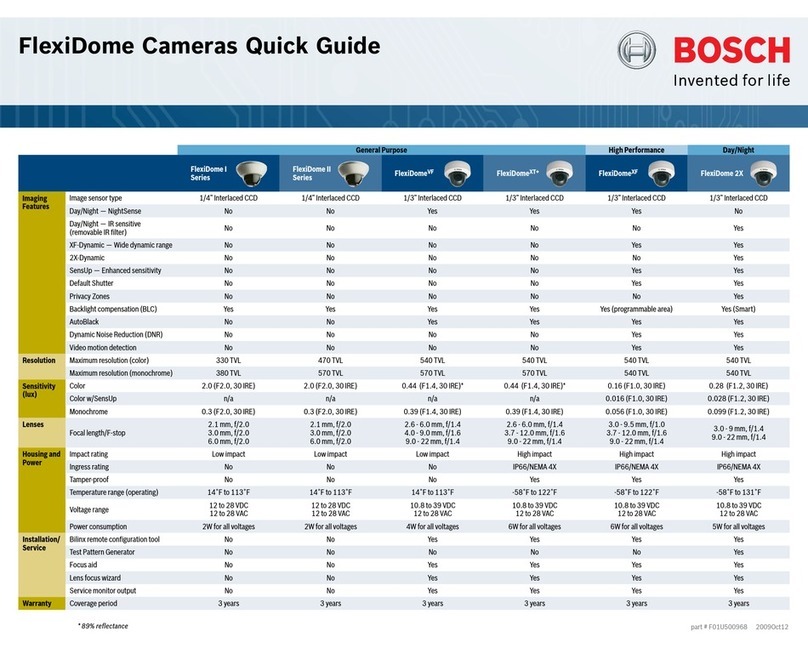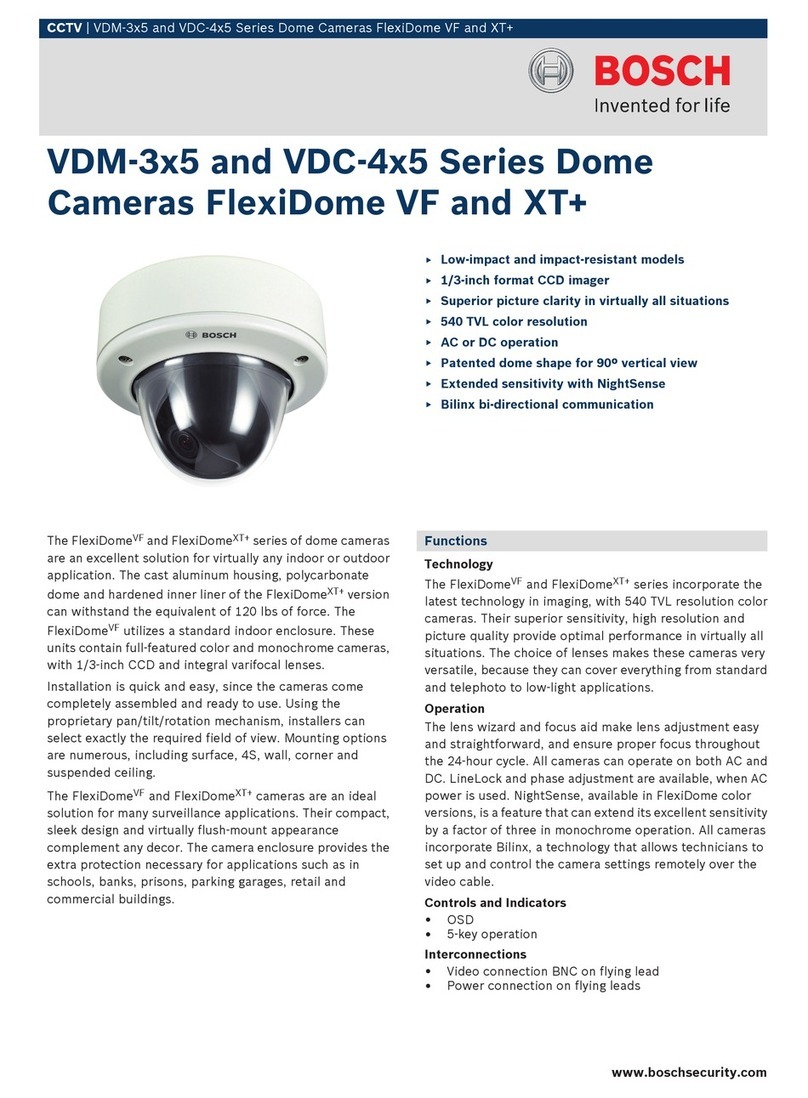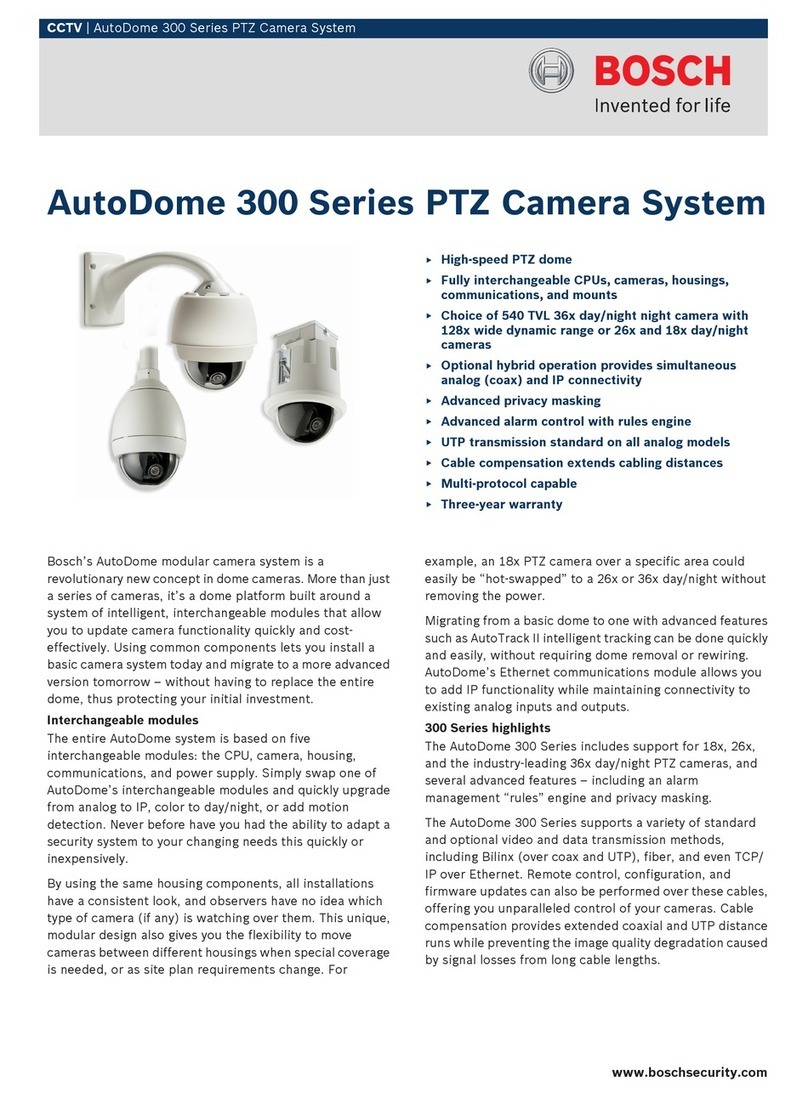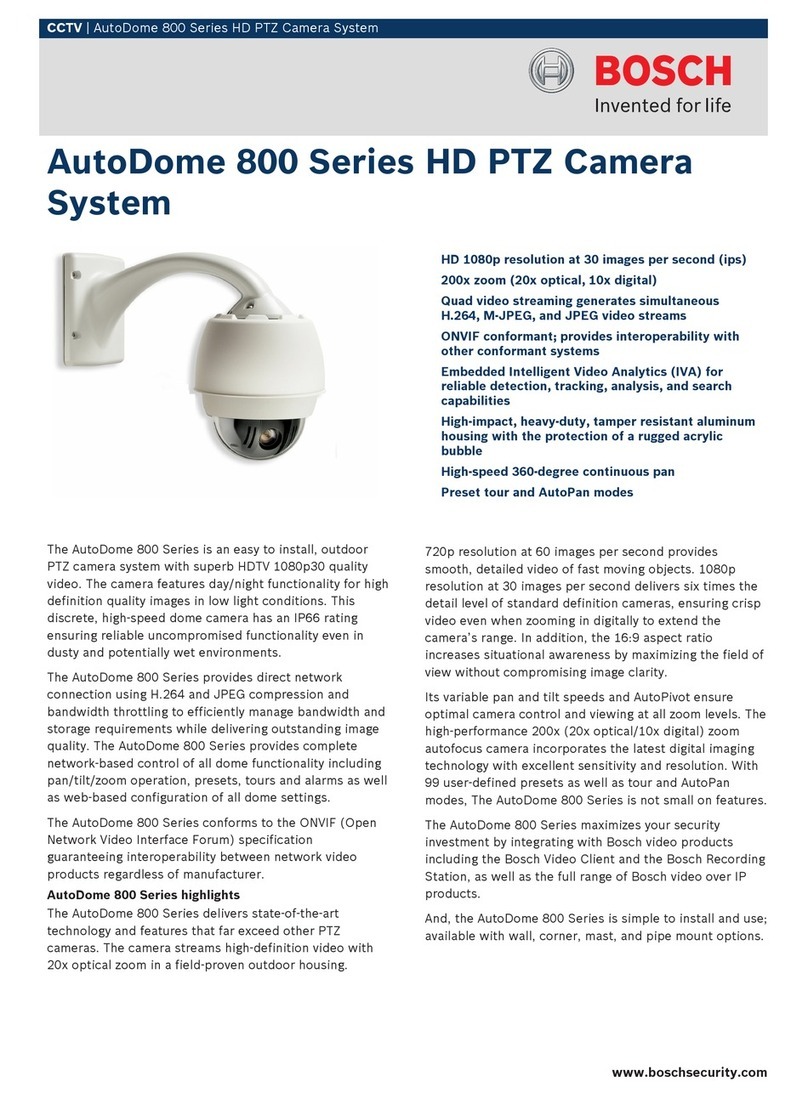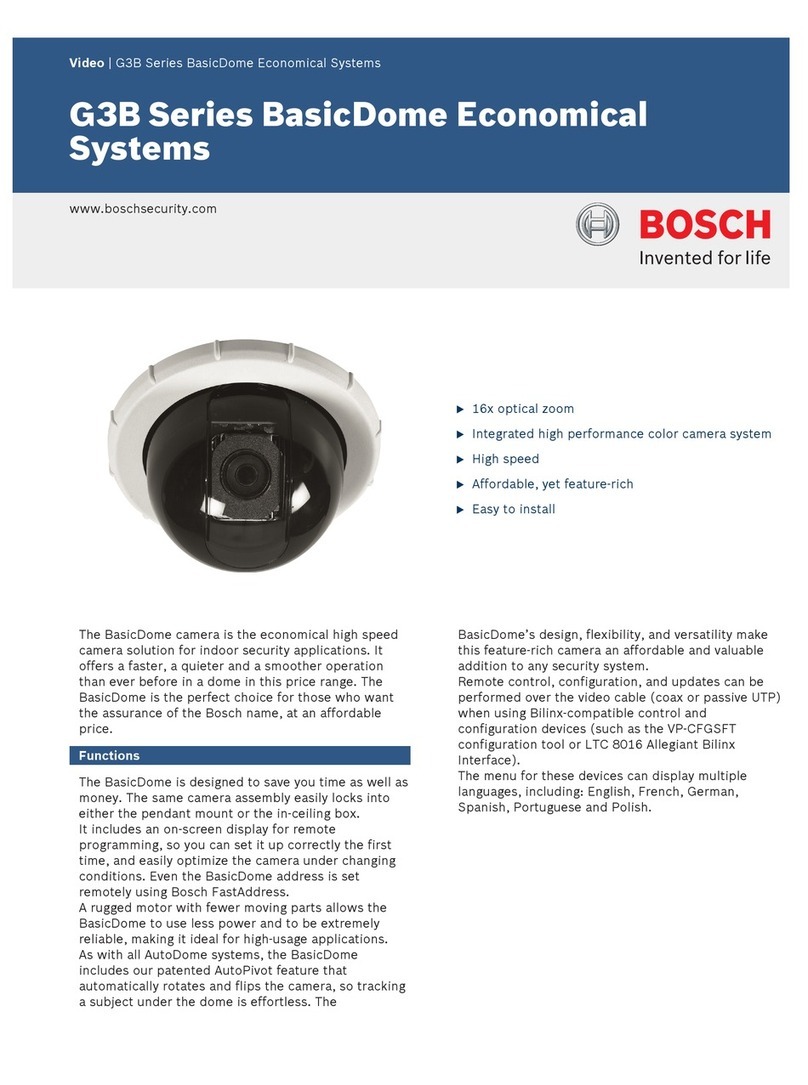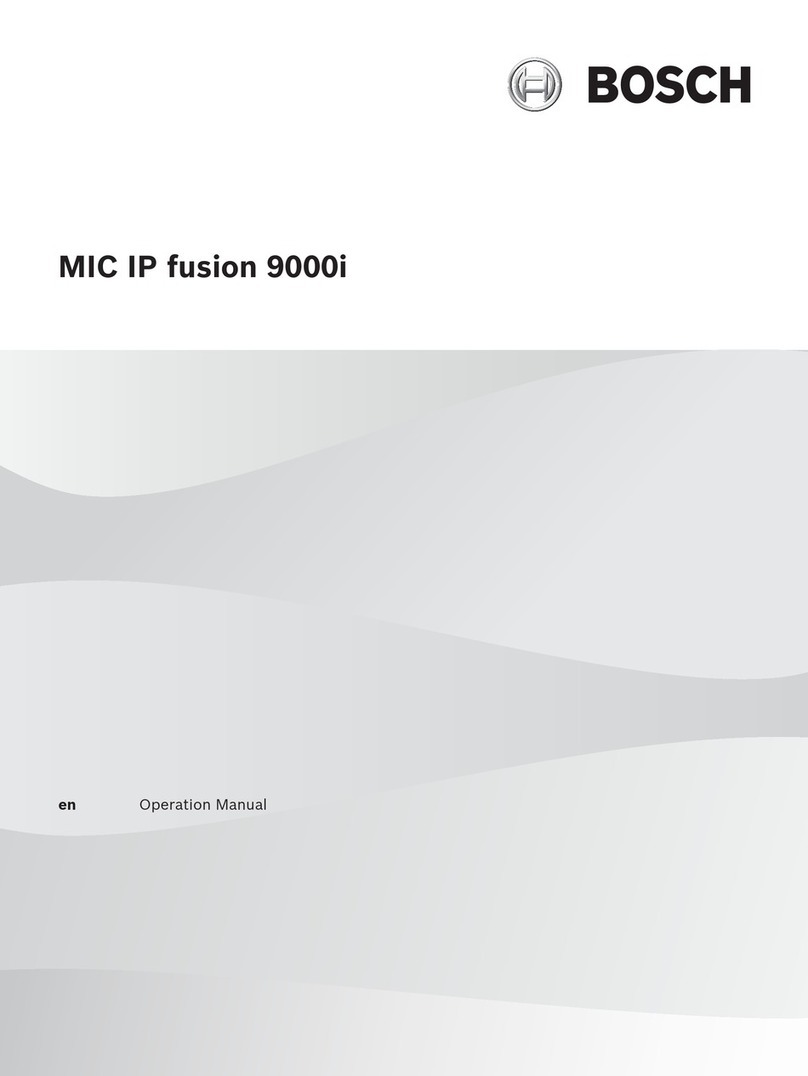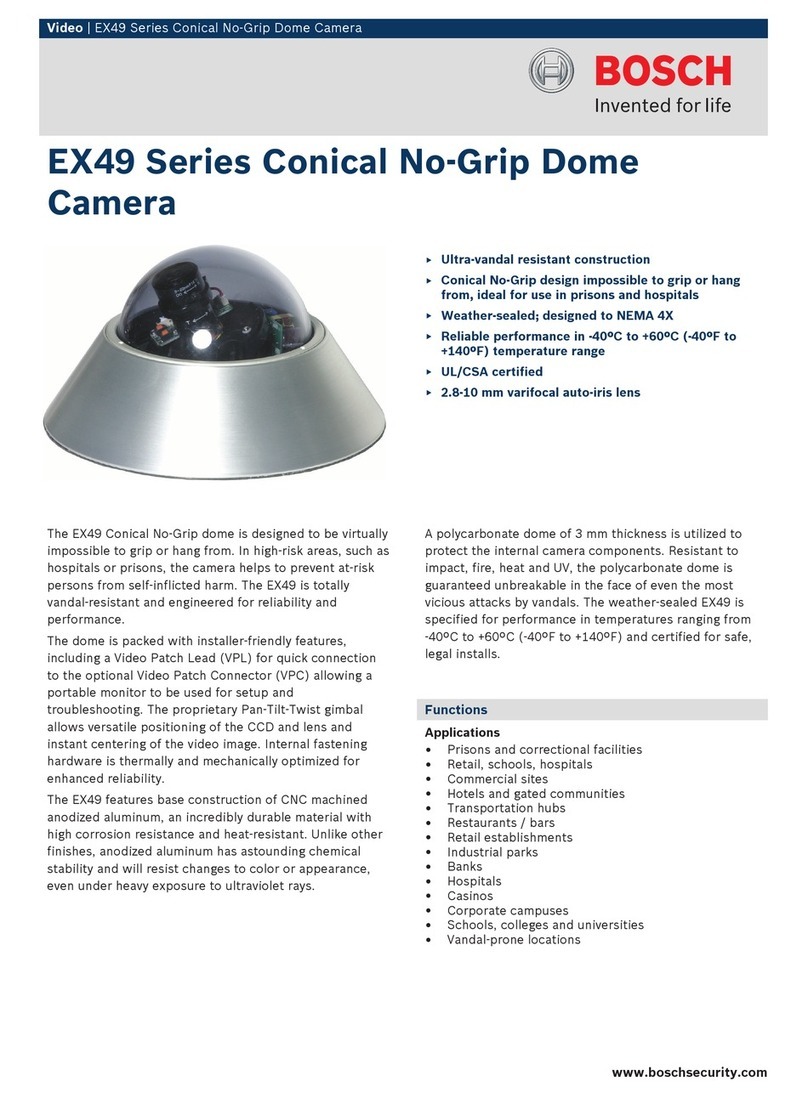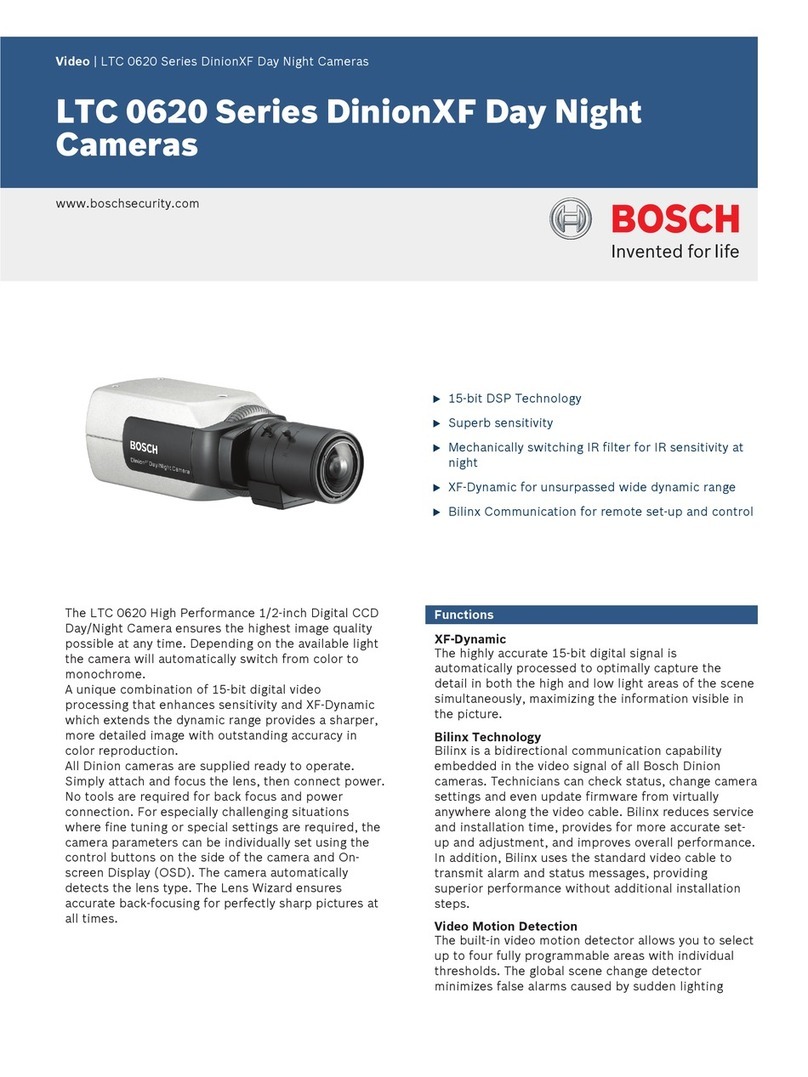MAN-WZ14-02
WZ14N4-0 (NTSC) | WZ14P4-0 (PAL)
Compact Day-Night™ Camera
Important
Please read this document carefully before installation and initial use. Keep for future reference.
•A regulated DC 12V 300mA power supply is recommended for use with this camera for the
best picture and the most stable operations.
•An unregulated power supply can cause damage to the camera.
•Do not attempt to disassemble the camera to gain access to the internal components. Refer
servicing to Bosch Security Systems, Inc.
•It is recommended that the camera be used with a monitor that has a CCTV quality 75Ωvideo
impedance level. If your monitor is switched to a high impedance level, then please adjust
accordingly.
•Never face the camera towards the sun or any bright or reflective light. Doing so may cause
smearing on the picture and possible damage to the CCD
Important Safety Instructions
1. Read these instructions.
2. Keep this instruction.
3. Heed all warnings.
4. Follow all instructions.
5. Do not use this apparatus near water.
6. Clean only with dry cloth.
7. Do not block any ventilation openings. Install in accordance with manufacturer
instructions.
8. Do not install near any heat sources such as radiators, heat registers, stoves or
other apparatus (including amplifiers) that produce heat.
9. Do not defeat the safety purpose of the polarized or grounding-type plug. A
polarized plug has two blades with one wider than the other. A grounding type plug
has two blades and a third grounding prong. The wide blade or the third prong is
provided for your safety. If the provided plug does not fit into your outlet, consult an
electrician for replacement of the obsolete outlet.
10. Protect the power cord from being walked on or pinched particularly at plugs,
convenience receptacles, and the power where they exit from the apparatus.
11. Only use attachments/accessories specified by the manufacturer.
12. Use only with the cart, stand, tripod, bracket, or table specified by the manufacturer,
or sold with the apparatus. When a cart is used, use caution when moving the
cart/apparatus combination to avoid injury from tip-over.
13. Unplug this apparatus during lightning storms or when unused for long periods of
time.
14. Refer all servicing to qualified service personnel. Servicing is required when the
apparatus has been damaged in a way, such as power-supply cord or plug is
damaged, liquid has been spilled or objects have fallen into the apparatus, the
apparatus has been exposed to rain or moisture, does not operate normally, or has
been dropped.
FCC Note
NOTE: This equipment has been tested and found to comply with the limits for a digital device,
pursuant to part 15 of the FCC rules. These limits are designed to provide reasonable protection
against harmful interference in a residential installation. As part of its’ normal operation this device can
generate radio frequency energy and if not installed and used in accordance with the installation
manual may cause interference to radio communications. However, there is no guarantee that
interference will not occur on a particular installation. If the device does cause interference to radio or
television reception the user is encouraged to try to correct the interference by one or more of the
following measures:
1) Fit Ferrite beads on all cable to and from the power
supply box, within the box walls.
2) Route the composite cable between the camera and the power supply in steel conduit piping over the
entire run of the cable up to and including connection to a deep conduit base fitted under the
camera and a conduit fitting adaptor in the wall of the PSU box.
3) Contact BOSCH Service Center for further advice.