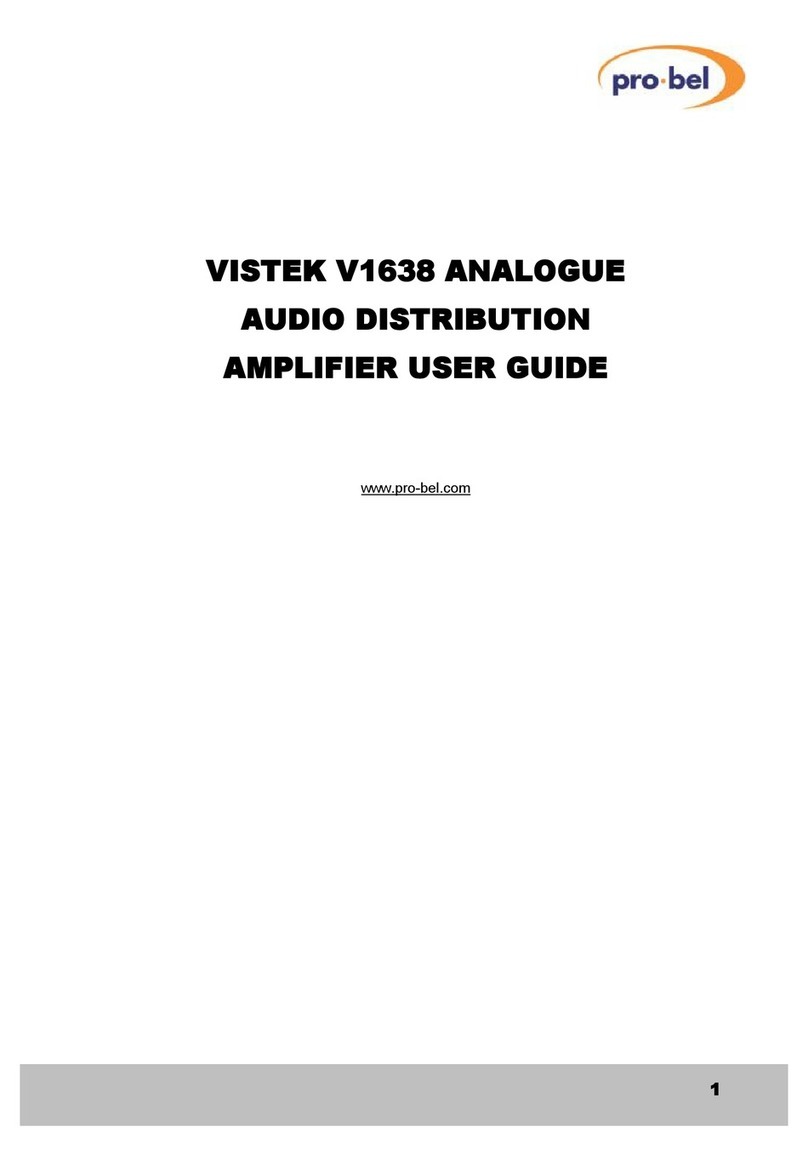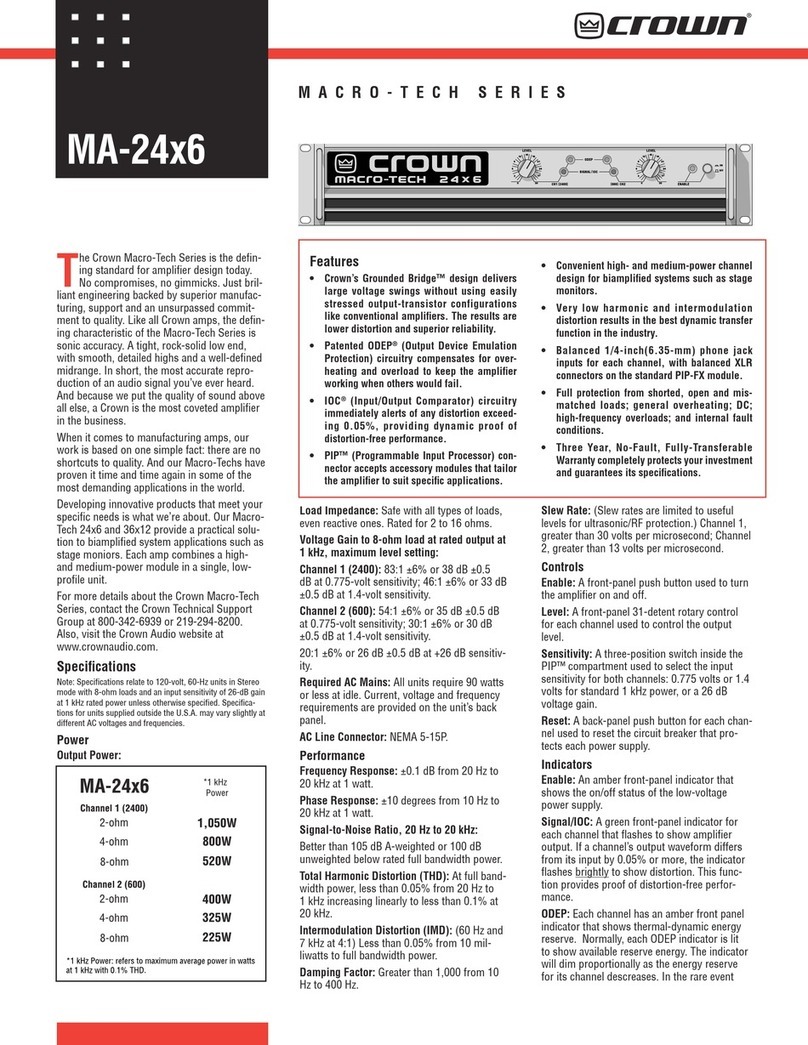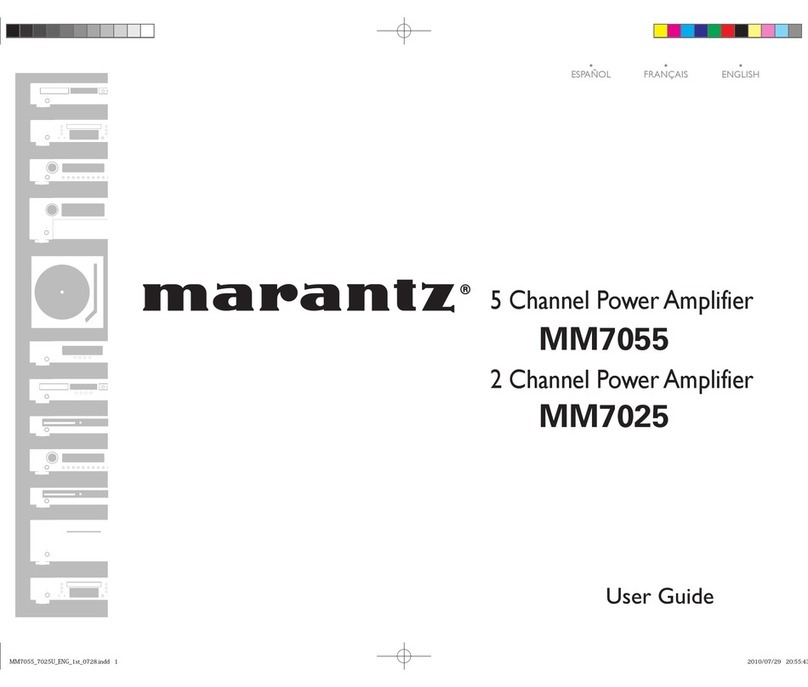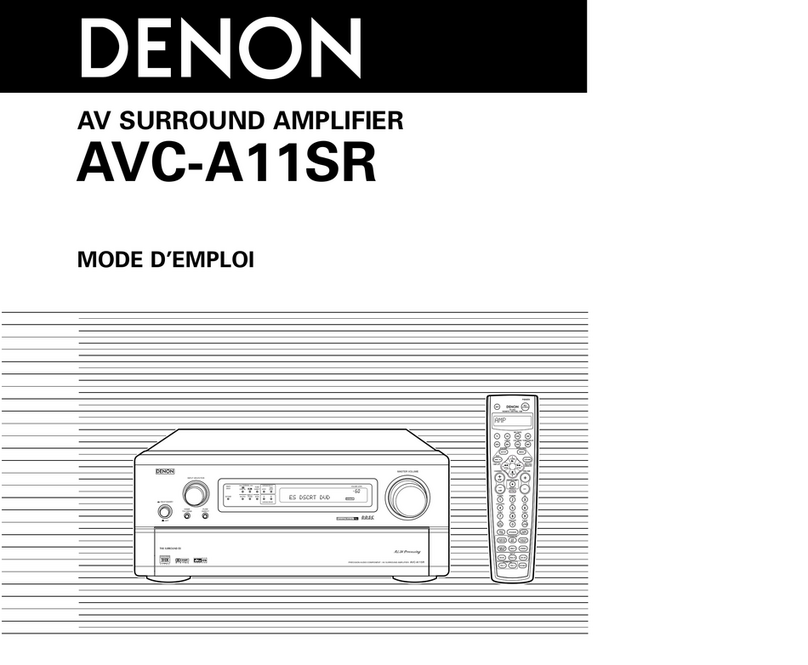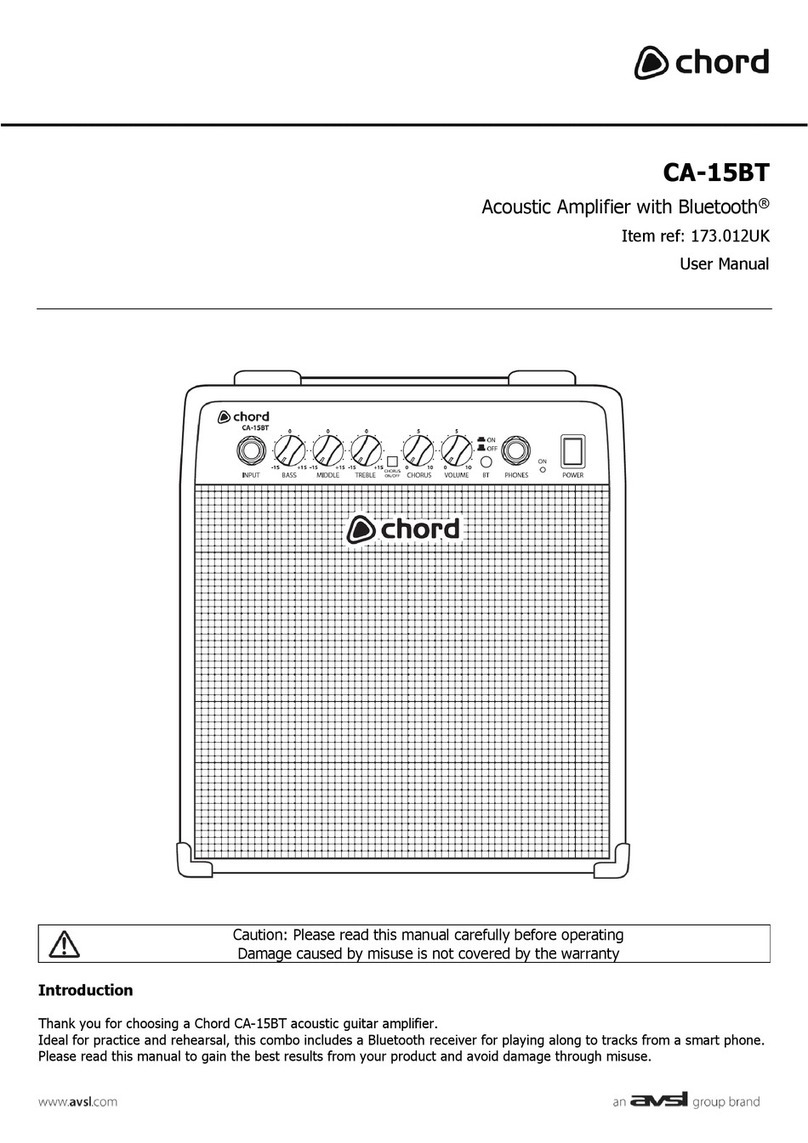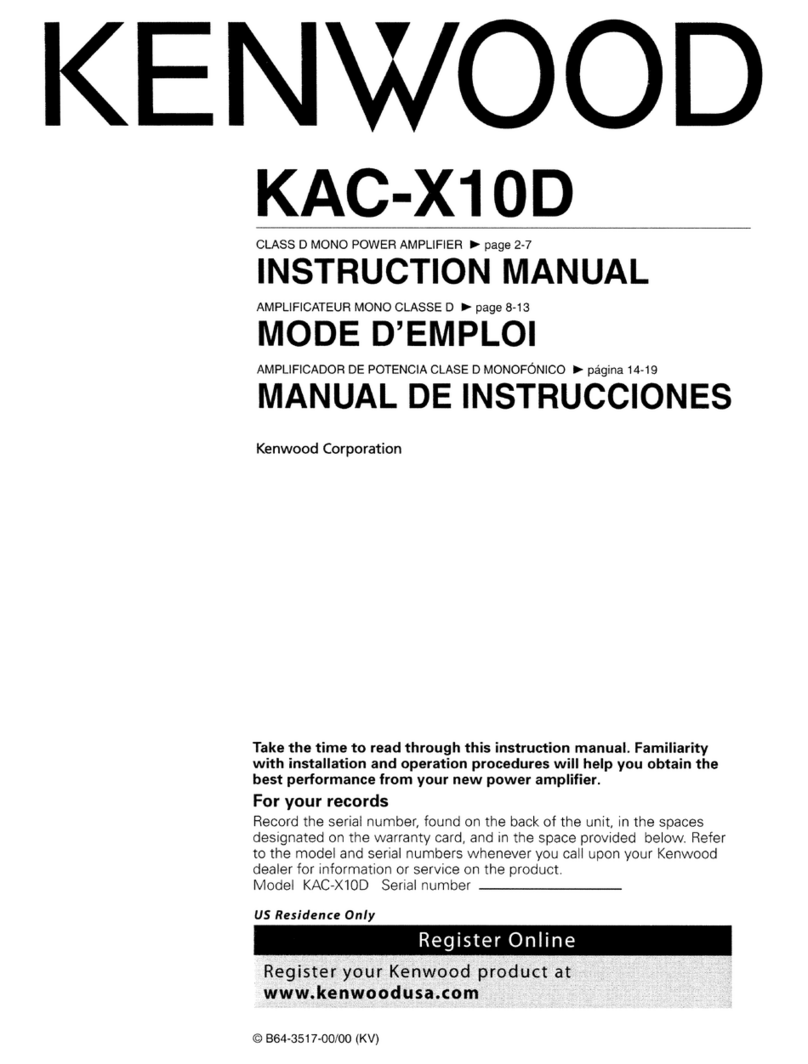VISTEK V1642 Operating instructions

17 February, 2005 V1642OM.DOC Page 1 of 9
V1642
SDI PROCESSING AMPLIFIER
INSTALLATION and OPERATION
© Vistek Electronics Ltd
Filename: V1642om.doc
Issue : 2
Date: March 2001
VISTEK Electronics Ltd
Wessex Rd
Bourne End
Buckinghamshire, SL8 5DT
ENGLAND
Tel. +44 1628 531221
Fax. +44 1628 530980
Web: www.vistek.tv

Page 2 of 9 V1642OM.DOC 17 February, 2005
SDI PROCESSING AMPLIFIER
INSTALLATION AND OPERATION
1. DESCRIPTION
The V1642 is an SDI video signal processor which forms part of the Vistek V1600 range of interface
products. It is a 3U high card which is fitted into either a V1601 or V1603 rack from which it gets its
power and control. A passive rear module, 16VR1D or 16VR3D, is required for all signal
interconnections.
The unit is fully dual standard for both 625/50 and 525/60 D1 signals. It automatically detects the input
standard and operates accordingly.
The processing functions available are similar to those found on a traditional analogue processing
amplifier which might be used on the input to a studio area, or possibly on the output of a mixer. The
primary controls are:
Video Gain
Chrominance Gain
Black Level
Hue Shift
In addition to these there are some secondary controls:
De-Hanover Bar
Hard/Soft Clip
Dynamic Rounding
Bypass
The V1642 has a Fade to Black function which can be triggered from a remote control system, or by a
contact closure. The duration is fixed at about half a second. The video is returned to its pre-fade, but
adjusted setting on release of the contact closure.
In common with all Vistek V1600 modular units there is a local control panel, which lets the user to
adjust most of the controls. Since this unit is used in operational areas and may need regular
adjustment of the parameters two remote control systems have been included available. DART is the
general purpose control architecture supplied by Vistek and other manufacturers, and enables full
control and monitoring of this and all other V1600 units. Some Vistek units, including this V1642, also
include a simple RS485 protocol which is included as an Appendix to this manual. This protocol can be
driven from any general purpose PC of modest capability with a suitable interface. Vistek can provide a
programme for controlling any of its modules which use this protocol. At the time of writing these
modules are:
V1642 SDI Proc. Amp
V1645 Noise Reducer
V1647 Aspect Ratio Converter
.

1 March, 2005 V1642OM.DOC Page 3 of 9
2. INSTALLATION
2.1 REAR PANEL CONNECTIONS
The rear module to be used with the V1642 is the same as that used with the V1645 Noise Reducer and
V1647 Aspect Ratio Converter. Some early units were delivered with rear modules that did not have a
D-type connector for GPI, in which case the Fade to Black input used two lower BNC connectors. Both
types of rear connector are shown below.
SD
(IN)
SD 1
(OUT)
SD 2
(OUT)
SD 3
(OUT)
RS485GPI
SD
(IN)
SD 1
(OUT)
SD 2
(OUT)
SD 3
(OUT)
RS485
5
6
SDI Input
SDI Loop O/P 1
SDI Loop O/P 2
SDI Loop O/P 3
Fade to Black
RS485 Remote Control
STANDARD 3U REAR EARLY VERSIONS
2.2 INTERFACING
SIGNAL COMMENTS
Power 4.5W Supplied from rack
SDI I/P BNC Video to SMPTE 259M
Max cable length >200m
SDI O/P 1, 2, 3 BNC Video to SMPTE 259M. Drive cable length up to 200m
RS485 9 way D type RS485 Remote Control. See below.
Fade to Black 9 way D type GPI control of Fade to Black. See below.
RS232 RS485
1
2
3
4
5
6
7
8
9
1
2
3
4
5
6
7
8
9
RX
TX
GND
TX B
RX A
TX A
RX B
GND
GPI
1
2
3
4
5
6
7
8
9
GND
FtoB
On the GPI connector some pins may carry other signals when used with compatible units. Therefore
only use pins 6 and 9 for the Fade to Black Function.

Page 4 of 9 V1642OM.DOC 17 February, 2005
2.3 INSERTION DELAY
SDI to SDI 1.188µs 32 clocks
Parallel processing 0.925µs 25 clocks
2.4 HARDWARE
The figure below shows diagrammatically the printed circuit board along with certain other components
of interest. In particular it shows the position and orientation of the links and switches which set up the
operation modes.
The EPROM location is shown, as it is the component that would need to be changed as a result of any
software upgrade in the field.
S9
Front Panel
Rear Connector
S1
EPROM
LK4
S6 0
70
3
0
7
The purposes of the links and switches is shown in the following table. Details of their operation are
described in later sections.
ITEM Title Section Comments
S1, 0 to 5 RS485 Address 3.7 Unique address required for all units on the
bus.
S1, 6 & 7 Engineering Normally both set to ON
S6 RESET Push to reset the micro-controller
LK 4, 0 625 mode 3.2 De-Hanover bar or Hue shift
LK 4, 1 525 mode 3.2 Hue shift or De-Hanover bar
LK 4, 2 Hard Clip 3.5
LK 4, 3 Disable DR 3.4
LK 4, 4 to 7 reserved
EPROM The operating programme. Only needs to be
changed for software upgrade.
S9, 0 to 3 RS232/485 3.7 All OFF for RS232. All ON for RS485.

1 March, 2005 V1642OM.DOC Page 5 of 9
2.5 FRONT PANEL
REM +V
Local
Rem
V1642
SDI
Proc. Amp.
CAL
+
-
DART Control Access and Power indicators
Operating Format Indicators
Local Control Parameter Selection
UP Button
CAL and OFF LEDs (see below)
DOWN Button
REMOTE / LOCAL control selection
RS485
VGain
CGain
Black
DeH/Hue
270
525 625
SDI Format Indicator
The front panel shown above has three purposes:
Provide the user with the operating conditions
Offer Local control and indication of the primary controls
Select the control source
2.5.1 Operating Conditions
The LEDs at the top of the panel have these meanings
REM Short blinks to indicate access by the DART controller, if fitted. It does not
indicate that the unit is in one of its remote control modes.
+V Indicates that 5V is present on the board. This is derived from the +15V
distributed through the rack.
270 Indicates that a 270MHz SDI signal has been detected and the receiver circuitry
has locked.
525 Indicates that a D1 525/60 format signal is being received.
625 Indicates that a D1 625/50 format signal is being received.

Page 6 of 9 V1642OM.DOC 17 February, 2005
2.5.2 Adjustments
The central section is used in Local control to select which of the four available parameters is to be
adjusted and to make the adjustment. Three parameters are always available, while the fourth depends
on the signal format. Once a parameter has been selected then it is changed by pressing the σand τ
buttons.
Any adjustment can be returned to its calibrated value by pressing the σand τbuttons simultaneously
for at least half a second.
The three central LEDs give an indication of the parameter status. The green CAL lamp is ON if the
parameter is in its default, calibrated position, while the two amber LEDs indicate if it is above or below.
For the De-Hanover Bar the CAL LED will be ON when it is not selected, and the upper green LED will
be ON otherwise.
2.5.3 Control Source
The lowest switch has three positions and selects the control source:
Rem Control is from the DART system. This requires the use of an external
controller running a suitable programme, which communicates with multiple
racks using the Dartnet protocol.
RS485 Control is over an RS485 multi-drop network using a simple protocol and
connecting to the unit via a 9 way D type connector on the rear module. The
details of this protocol are freely available and are published as an addendum
to this manual.
Local Control is from the front panel itself.
2.6 INITIALISATION
When the unit powers up or has been manually reset by pressing S6 then the on board controller needs
to initialise certain circuitry. This takes a few seconds during which there is no output, but it is indicated
on the front panel by short regular blips on the green CAL LED. The other LEDs, except for +V and
REM, are OFF during initialisation. The end of initialisation is shown by normal displays on the front
panel and a D1 output, provided an input is present.
When the unit powers up it will be reset to same conditions as when power was removed until it is
changed. In either of the Remote control modes any changes will be made by the control system, but in
Local they will be made on the front panel.
The settings are not stored immediately after they are changed, but at irregular intervals, such as after a
short time interval following a change with no further changes. This is done to reduce the number of
storage operations when the panel is being worked hard. However it does mean that the most recent
changes made immediately before a power down may not be stored.
2.7 ANCILLARY DATA AND VERTICAL INTERVAL
The V1642 passes all ancillary data and all data in the active portion of the vertical interval unmodified.
Thus all audio or Teletext or VITS is unaffected by the processing.
2.8 TRS SIGNALS
The V1642 passes the TRS signals from the input signal through to the output without regeneration.
Thus any erroneous TRS on the input will also appear at the output.
2.9 EDH

1 March, 2005 V1642OM.DOC Page 7 of 9
The standard V1642 contains EDH generation. This means a new correct EDH data packet is always
created on the output.

Page 8 of 9 V1642OM.DOC 17 February, 2005
3. OPERATION
3.1 ADJUSTMENT RANGES
The adjustment ranges on the main parameters are:
PARAMETER RANGE
Video Gain ±6dB
Chroma Gain ±6dB (aggregate)
Black Level ±100 levels (~100mV)
De-Hanover bar ON ( σ) or OFF ( τ)
Hue Shift ±45°
Since the chrominance components are subject to both the video and chroma gains the two are
compounded. However the overall gain limit is still ±6dB.
Since the control system does the gain compounding, there is no loss of signal integrity. For example a
video gain of +3dB and a chroma gain of -3dB will have no effect on the chrominance components at all,
so there will be no limiting or loss of resolution.
3.2 HUE SHIFT &DE-HANOVER BAR
In general the Hue Shift is more useful in NTSC areas which generally use 525/60 D1 signals, and
conversely the De-Hanover Bar function is more useful for PAL areas which use 625/50 D1 signals.
Thus the fourth front panel function defaults this way.
However this may not be the case so switches have been provided to enable the alternate function for
either format. This only applies to local front panel control. With either remote control all functions are
available in all formats.
FORMAT SWITCH CONTROL
625/50 LK4.0 ON De-Hanover Bar
LK4.0 OFF Hue Shift
525/60 LK4.1 ON Hue Shift
LK4.1 OFF De-Hanover Bar
3.3 FUNCTION ORDER
The Black Level offset is applied before the gain stages. This is considered the best arrangement when
the offset is used to correct for an incorrect input, such as may occur with poor quality input signals.
3.4 DYNAMIC ROUNDING
Since some quantising effects may be visible on the output of this unit when variable gains are applied,
Dynamic Rounding has been applied. This can be disabled by switching LK4.3 to OFF.
3.5 LIMITING
Since gain can be applied to the D1 signal it is possible to generate levels outside the normal 10 bit
gamut of D1 and so limiting is required. The V1642 normally applies a soft form of limiting that
progressively reduces the gain of a signal as it approaches the limits, either overshoot or undershoot. If
this is not required then it can be disabled by putting LK4.2 to OFF.
The limiting that is applied is ‘simple’ in that it does not ensure that the output is correctly within the
colour gamut, but only that each of the three components remain within the legal 10 bit range.

1 March, 2005 V1642OM.DOC Page 9 of 9
3.6 FADE TO BLACK
The V1642 includes a fade to black facility. This enables the output to be cleanly attenuated to digital
black on receipt of an external command.
The rate of the fade is fixed at half a second.
The fade can be initiated through either of the remote control systems or electrically by closing contacts.
By using the remote systems it is easy to see whether the unit’s output has been faded down or not, but
this is harder with external control.
A D-type connector on the rear panel is used to initiate a fade from an external system. The
connections are given in section 2.1. There is an internal pull-up resistor (1.1KΩ) so the external
system needs only to short circuit the two contact together to initiate a fade. Some early rear panels
only had one D-type connector, but two extra BNCs. In this case use either BNC (they are connected in
parallel for a looping reference on some modules) and simply short the core to the screen.
The actual fade is initiated by a falling edge on the control signal. Some hysteresis is applied to the
detection for noise immunity, so there is a minimal delay.
The output will stay at black until the control signal is released, or at least brought back to a logic HIGH.
There is no indication on the unit itself that a Fade to Black has been completed. So, after a reset,
either automatically after power up or manually after pressing S6, the unit will not be faded down.
However it will still have all the other settings from before the reset.
3.7 RS485 CONFIGURATION
RS485 provides a simple means of multi-drop control of up to 64 units from a PC. Since most PCs only
have RS232 comms ports it is usually necessary to interface through a ‘RS232 to RS422’ converter.
(RS422 and RS485 are identical from an electrical viewpoint for this conversion.)
Since RS485 is multi-drop it is necessary to set a unique address on each unit connected to it. DIL
switch S1 bits 0 (LSB) to 5 (MSB) inclusive set the address in the range 0 to 63. Each switch set to ON
represents a logic 0, so for example an address of 05 will be set by
X X OFF OFF OFF ON OFF ON
The address set on S1 is only read by the unit when the processor is reset, either automatically after
power up or manually on S6.
It is possible to set the communications to RS232 by moving all the switches in S9 to their OFF position.
RS 232 is only point to point but it does offer simpler control if a PC is connected to only one unit. In this
case the address is not so important, but Iitis still read by the software.
3.8 FACTORY INITIALISATION
The front panel can only show the status of one of the four parameters, unless the operator rotates the
selection switch through each one. This is laborious to set everything back to CAL. Thus if the σand τ
buttons are held down simultaneously for at least 5seconds, then all parameters will be reset. Clearly
any link settings will not be affected.
For about a second all the central LEDs will be ON to show that the initialisation has been completed.
Table of contents
Other VISTEK Amplifier manuals