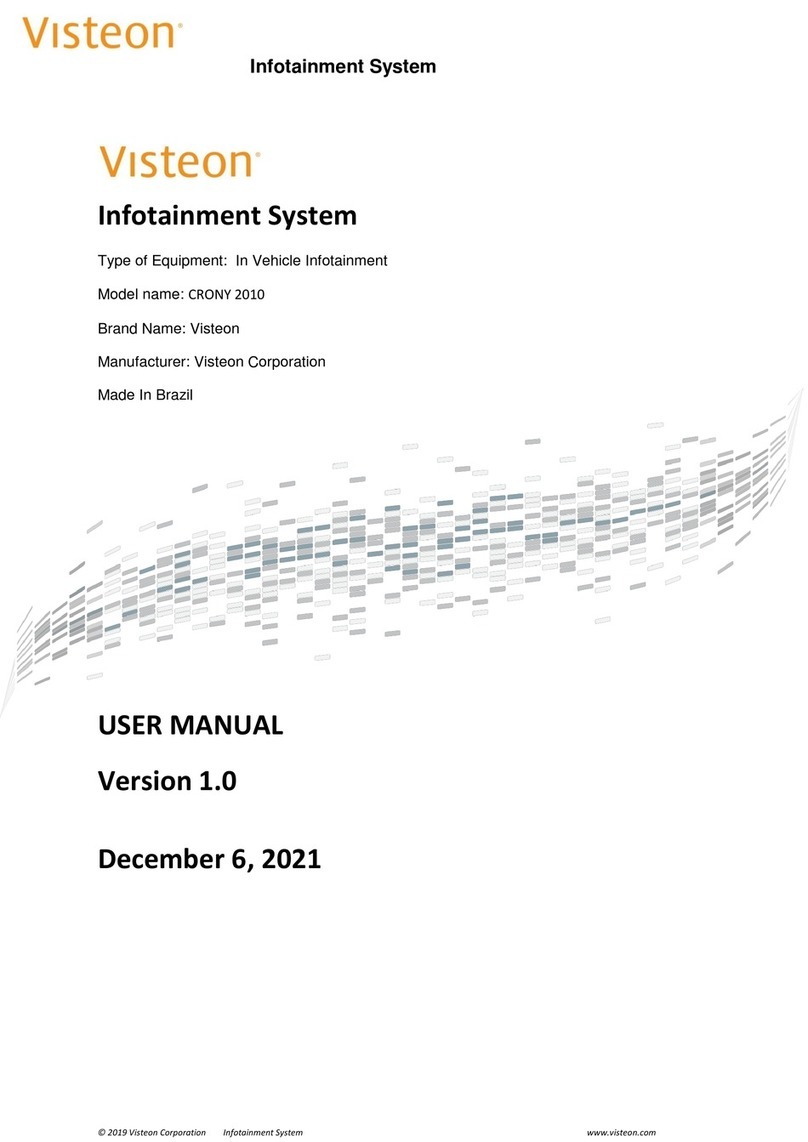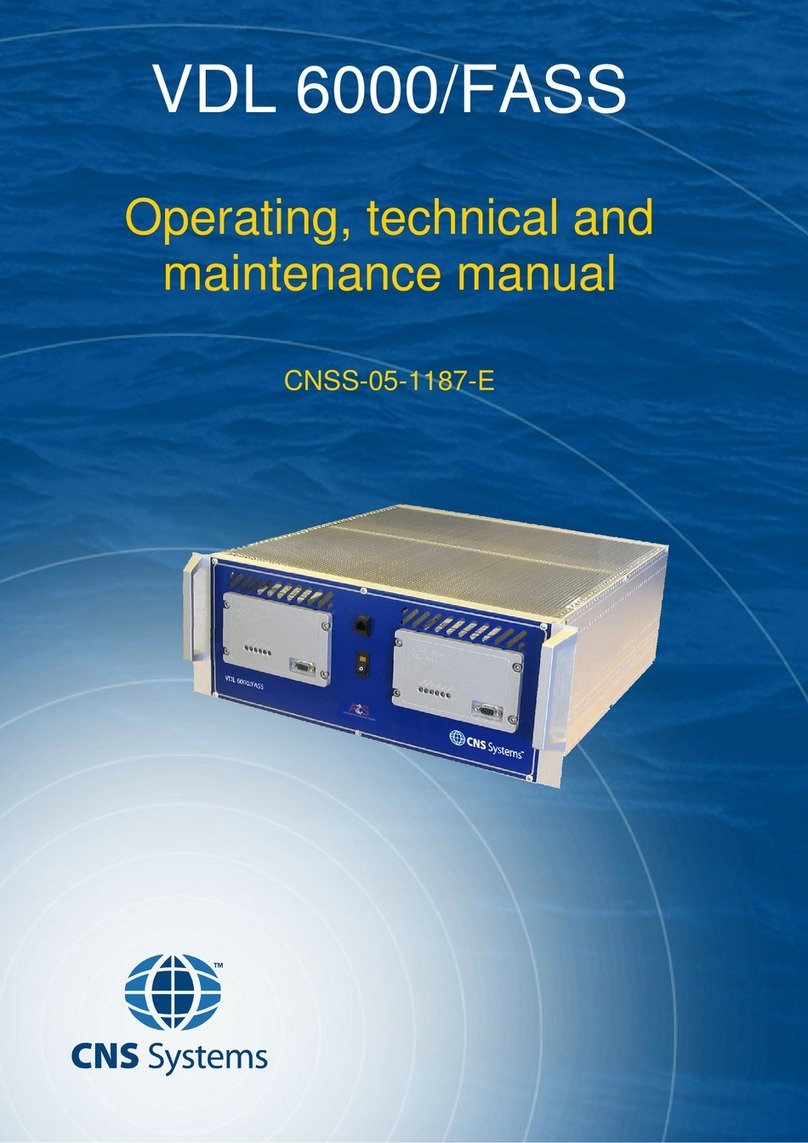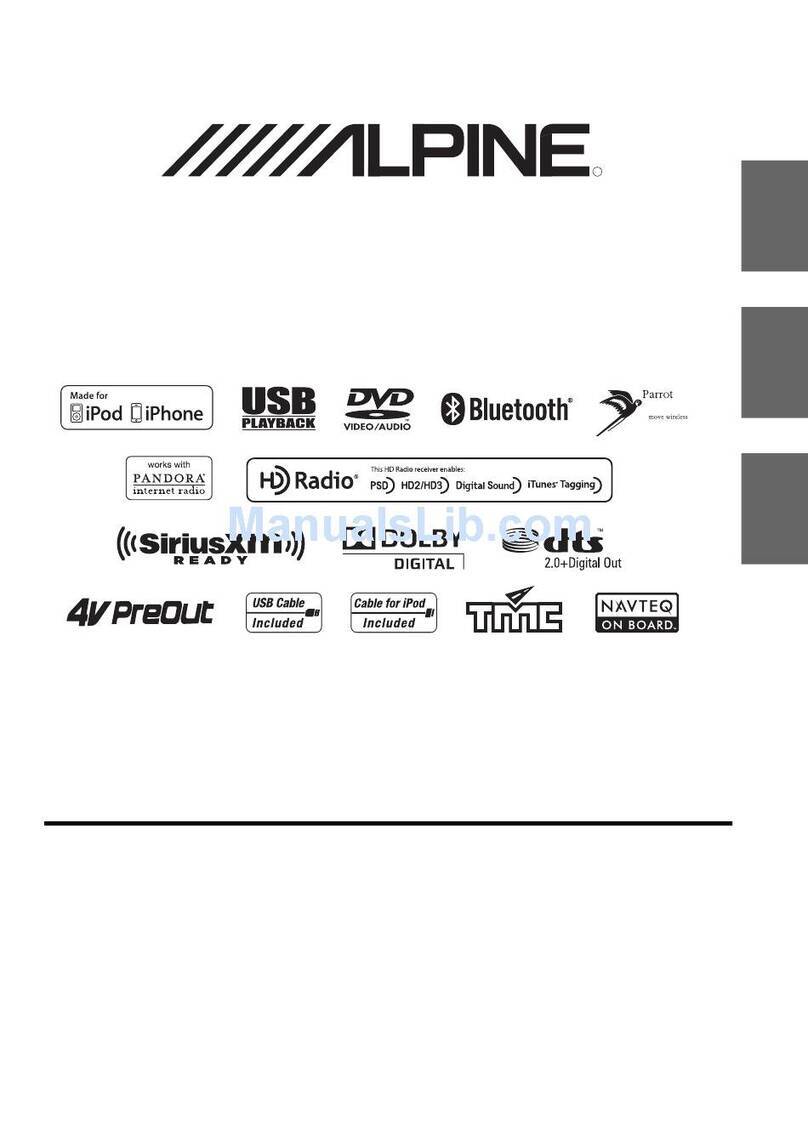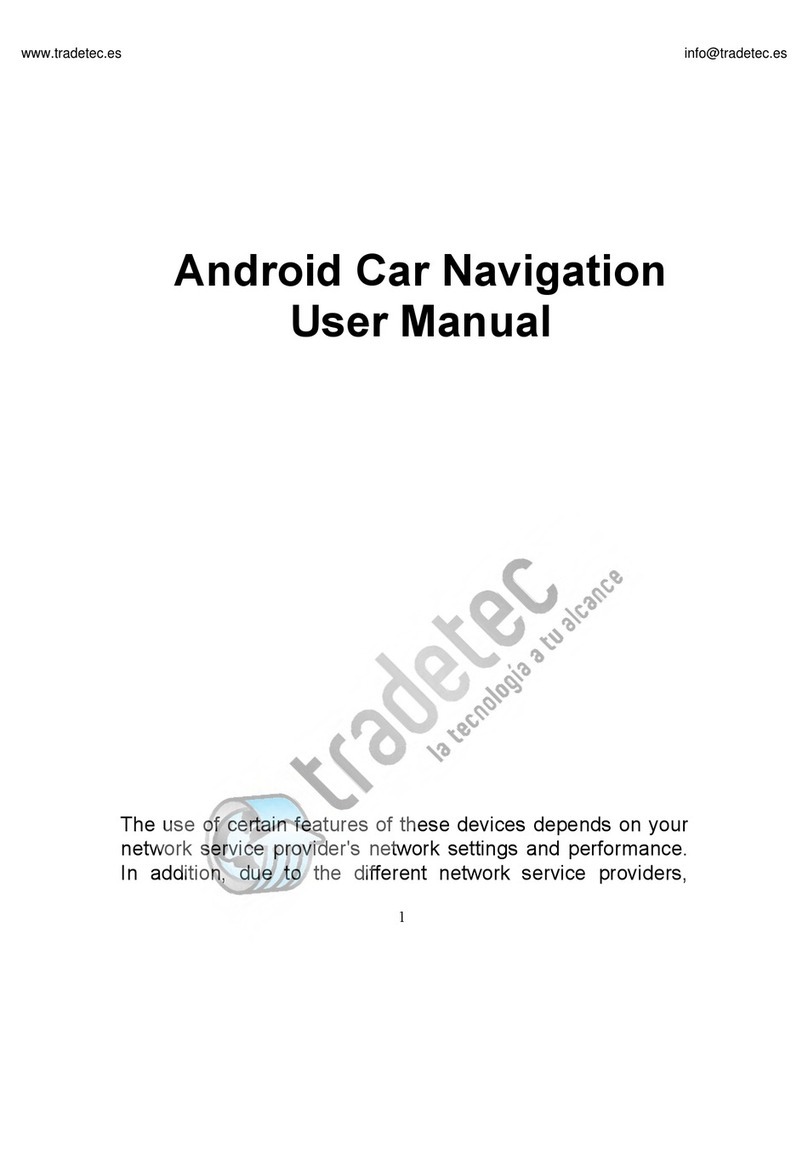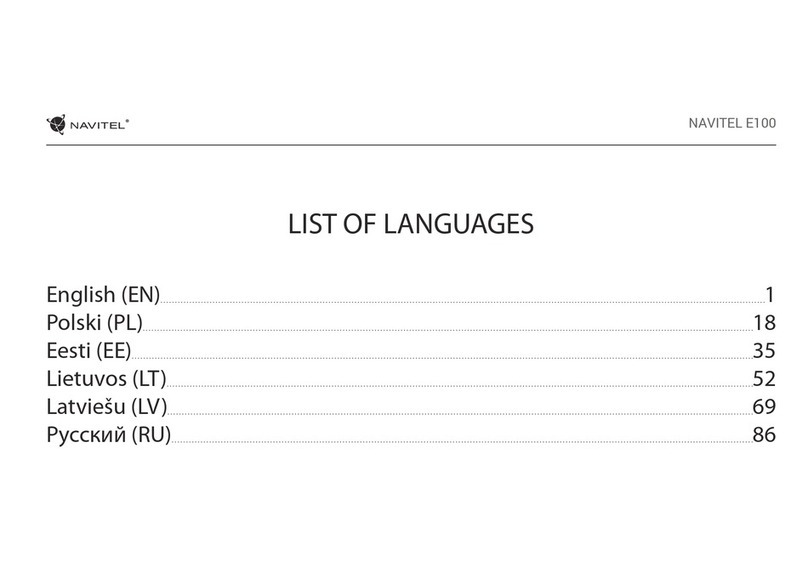VISTEON REGIO User manual

Infotainment System - REGIO
© 2019 Visteon Corporation Infotainment System www.visteon.com
Regio Infotainment
System
Model Name: VW MIB Regio
Type of Equipment: Display Audio
Infotainment Unit 10”TP
Brand Name: Visteon
Manufacturer: Visteon Corporation
Made In Brazil
USER MANUAL
Version 3.0
December 04 2019

Infotainment System - REGIO
© 2019 Visteon Corporation Infotainment System www.visteon.com
1. Safety Requirements
This product works with a supply
voltage of 13.4V.
Always check the function of each
connector color through the wiring
diagram.
Do not disassemble or modify the
equipment, because this can cause an
accident such as fire or electric shock,
invalidating your warranty.
Do not block the heat exits of the
appliance. This may cause
overheating or fire.
To prevent the risk of electric shock,
never expose the unit, amplifier and
speakers to cleaning products,
moisture or water. In addition,
contact with
Liquids may cause damage,
overheating of the unit and risk of
fire.
While driving, keep the volume at a
level where external sounds can be
heard.
Make sure all speaker wiring is
properly installed.
Otherwise the unit may be damaged.
Respect the local rules, laws and
regulations of traffic.
While driving
- Do not watch or operate the unit as
this may lead to distraction and cause
an accident. Park yours car in a safe
place to watch or operate the unit.
- Do not use the configuration feature
or no other function that can divert
your attention of the road.
During operation
- Do not insert your hands, fingers or
objects strangers to the unit as this
may cause injury or damage to the
unit.
- Keep small objects out of reach of
the children.
To avoid the risk of accidents and the
violation of rules, the video feature
should never be used while the
vehicle is being conducted.

Infotainment System - REGIO
© 2019 Visteon Corporation Infotainment System www.visteon.com
2. Warnings
To reduce the risk of fire or electric
shock, do not expose the device rain
or moisture.
To avoid electric shock, do not open
the appliance. Search for an
Authorized Service.
Avoid prolonged use at high volume
(power greater than 85 decibels),
because this may impair your
audition.
Taking your eyes off the road for too
long or too often while using any
infotainment feature can cause a
crash. You or others could be injured
or killed. Do not give extended
attention to infotainment tasks while
driving. Limit your glances at the
vehicle displays and focus your
attention on driving. Use voice
commands whenever possible.
Use the proper power supply.
This product is designed for
operation with a negative grounded
12 V DC battery system. Never
operate this product with other
battery systems, especially not with a
24 V DC battery system.
Do not disassemble or modify the
unit, or attempt to repair the product
yourself. This may cause serious
injury or damage and your warranty
will be null and void. If the product
needs repair, consult your dealer or
contact technical support.
If the unit is out of order (no power,
no sound) or in an abnormal state
(has foreign objects in it, is exposed
to water, is smoking, or smells), turn
it off immediately and consult your
dealer.
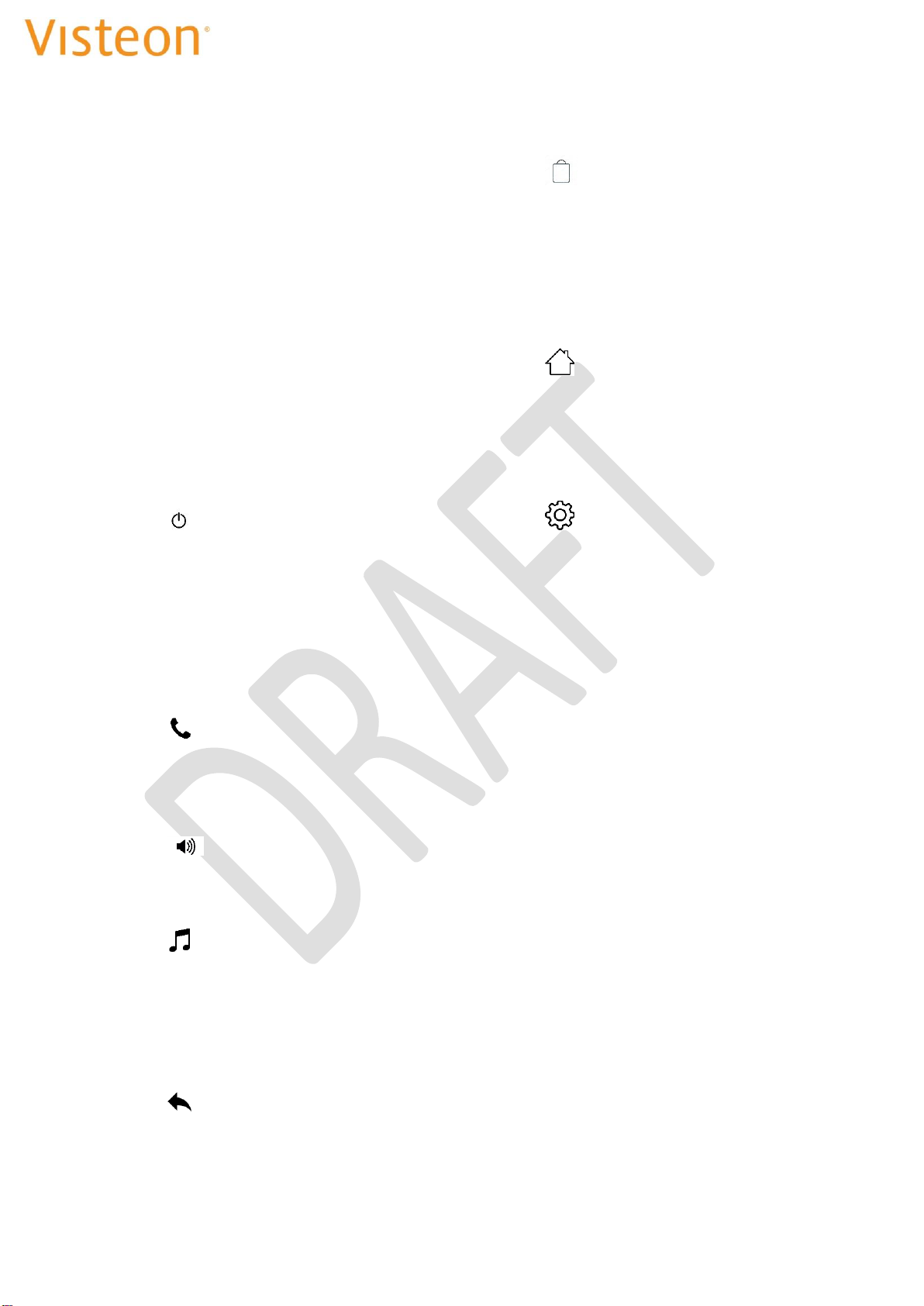
Infotainment System - REGIO
© 2019 Visteon Corporation Infotainment System www.visteon.com
Overview
Infotainment System
REGIO is an Display Audio Infotainment with a
10.1-inch display that combines state-of-the-art
technology, modern design, impeccable finishing
and multiple features.
The product is all designed to run Android
Automotive operating system, bringing more
connectivity and interactivity to the user.
This infotainment hasn't physical buttons, all
contact being made through a capacitive screen
that allows extremely precise touches.
The infotainment system is controlled by using the
infotainment display with buttons on left and right
bars, steering wheel controls.
Display Left Bar:
1. (Power)
Touch and hold to turn off system.
Touch and hold to turn on system.
Touch to mute/unmute the system
when on.
2. (Phone)
Touch to access the phone display or
answer an incoming call.
3. (Volume)
Touch to access the volume display.
4. (Media)
Touch the Audio icon to display the
active audio source page. Available
sources are AM, FM, USB1, USB2 and
Bluetooth.
5. (Back)
Touch to return to the previous
screen in a menu.
6. (App Store)
Touch the APPS icon to display the
apps in the radio.
Downloading and using apps requires
Internet connectivity.
7. (Home Screen)
Touch to return to home screen.
Display Right Bar:
8. (Settings)
Touch to go to settings screen.
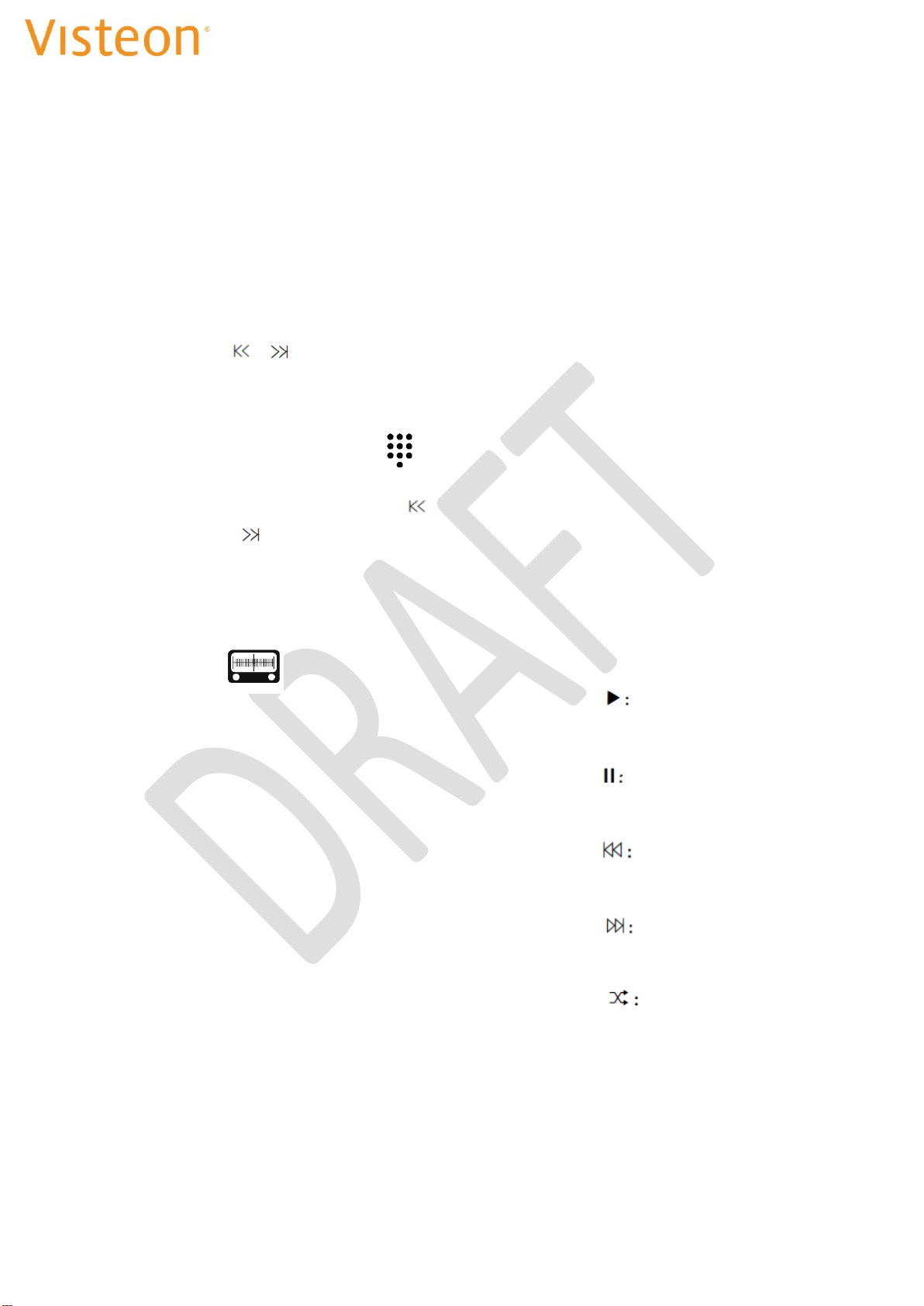
Infotainment System - REGIO
© 2019 Visteon Corporation Infotainment System www.visteon.com
3. Radio
AM-FM Radio
From the Home Screen, touch the Media
icon to display the audio sources screen.
Choose radio icon
AM-FM controls
a. Seeking a Station
Press or to search for the
previous or next strongest station.
b. Tuning a Station
Touch the keyboard icon
on the infotainment display to
switch to Direct Tune. Touch
or to manually search for a
station.
c. Frequency Range
Touch frequency band icon
on the infotainment
display to switch to slide over
the frequency range.
d. Storing Radio Station Presets
Favorites are stored near the
bottom of the display.
Up to 6 preset stations can be
stored.
4. USB
From the Home Screen, touch the Media
icon to display the audio sources screen.
Choose USB icon
USB controls
a. USB Port
This infotainment system is
equipped with two
USB ports.
These ports are for data and
charging.
b. Playing from a USB
To play a USB device, perform
the following steps:
Connect the USB device.
Touch USB1 or USB2 on the
media screen
Use the following buttons when
playing an active USB source:
Touch to play the current
media source.
Touch to pause play of the
current media source
Press to seek to the
previous track.
Press to seek to the next
track.
Touch the shuffle icon on
the infotainment display to
shuffle through the available
media.
Touch to play the tracks
randomly. Touch again to stop
shuffle.

Infotainment System - REGIO
© 2019 Visteon Corporation Infotainment System www.visteon.com
Touch the repeat icon on
the infotainment display to
repeat through the available
media.
Touch once to repeat all tracks.
Touch the icon twice to repeat
the same track.
c. Time bar
Move the time bar to interact
with the currently playing track.
d. USB Browse Menu
The following options appear on
the right of the screen:
Folders
Artists
Albums
Songs
Genre
Video Files
5. Bluetooth Audio
The Bluetooth-capable system can
interact with many mobile devices,
allowing:
Placement and receipt of calls in a
hands-free mode.
Sharing of the device’s address book or
contact list with the vehicle.
a. Bluetooth (Pairing and
Using the Phone)
A Bluetooth-enabled mobile
device must be paired to the
Bluetooth system and then
connected so that Bluetooth
functions can be used in the
infotainment system.
b. Pairing Information
If no mobile device has
been connected, the Phone
screen on the infotainment
display will show the
Connect Phone option.
Touch this option to
connect. Another way to
connect is to touch the
Settings icon and then the
Media tab.
Up to 5 devices can be
paired to the Bluetooth
system.
Pairing only needs to be
completed once, unless the
pairing information on the
cell phone changes or the
cell phone is deleted from
the system.
If multiple paired mobile
phones are within range of

Infotainment System - REGIO
© 2019 Visteon Corporation Infotainment System www.visteon.com
the system, the system will
connect to the last
connected mobile phone.
c. Pairing a Phone
Make sure Bluetooth has
been enabled on the cell
phone before the pairing
process is started.
Touch the Phone icon on
the Home screen or the
media tab on the Settings
menu.
Touch Add Device
Select the Regio´s name
shown on the infotainment
display from your cell
phone’s Bluetooth Settings
list.
Follow the instructions
on the cell phone to confirm
the six-digit code showing
on the infotainment display
and touch Pair. The code on
the cell phone and
infotainment display will
need to be acknowledged
for a successful pair.
Start the pairing process
on the cell phone to be
paired to the vehicle. Once
the cell phone is paired, it
will show under Connected.
If the vehicle name does
not appear on your cell
phone, there are a few ways
to start the pairing process
over:
- Turn the cell phone off and
then back on.
- Go back to the beginning of
the Phone menus on the
infotainment display and
restart the pairing process.
- Reset the cell phone, but
this step should be done as a
last effort
Repeat above steps to
pair additional cell phones.
d. Paired Phones
Touch Settings, then
touch Media.
Touch Phones to access
all paired and all connected
cell phones and mobile
devices.
Cell phones and mobile
devices can be added,
removed, connected, and
disconnected.
e. Phone
Making a Call Using
Contacts and Recent Calls.
Calls can be made
through the
Bluetooth system using
personal cell phone contact
information for all cell
phones that support the
Phone Book feature.
The Contacts menu
accesses the phone book
stored in the cell phone.
The Recents menu
accesses the recents call list
from your cell phone.
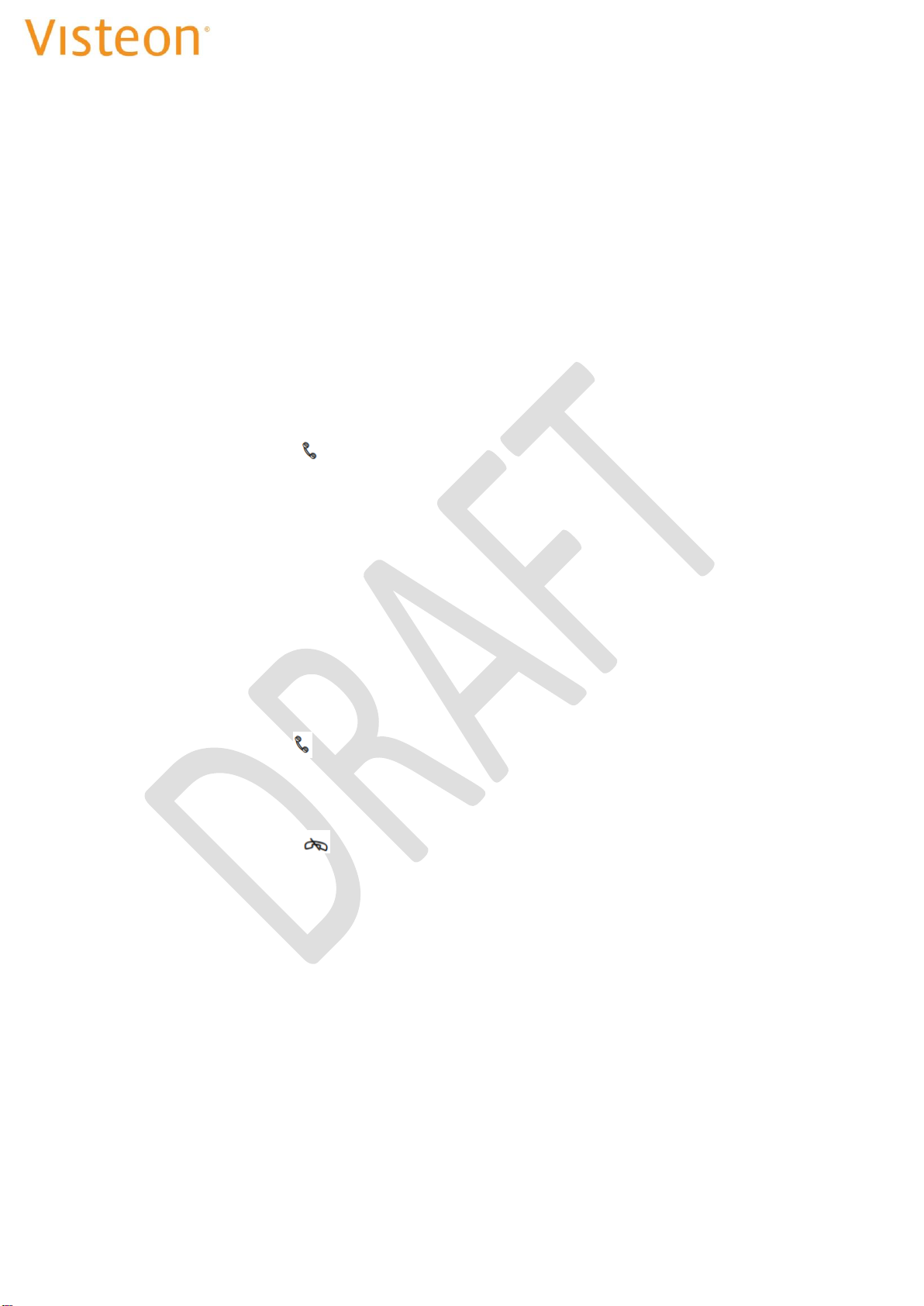
Infotainment System - REGIO
© 2019 Visteon Corporation Infotainment System www.visteon.com
To make a call using the
Contacts menu:
- Touch the Phone icon on
the Home screen.
- Touch Contacts.
f. Making a Call Using the
Keypad
To make a call by dialing the
numbers:
- Touch the Phone icon on
the Home Screen.
- Touch Keypad and enter a
phone number.
- Touch on the
infotainment display to start
dialing the number.
g. Accepting or Declining a Call
When an incoming call is
received, the infotainment
system mutes and a ring
tone is heard in the
speakers.
Accepting a Call
Touch on the
infotainment display.
Declining a Call
Touch on the
infotainment display.
h. Bluetooth Media
To play media via Bluetooth,
the phone needs to be
paired and connected, after
that touch the media icon
on the home screen and
select Bluetooth media.
6. Wi-Fi
This feature will show connected and
available Wi-Fi networks.
The infotainment system can be
connected to an external protected Wi-Fi
network, such as a mobile device or home
hotspot, to utilize connected services.
a. Connect to a Wi-Fi Hotspot
To connect to a Wi-Fi network,
touch in the Settings icon and
then System tab.
b. Find hotspot
Touch the find hotspot tab to
connect the infotainment system
to an external protected Wi-Fi
network.
c. Manage Saved Networks
The infotainment system allows
already connected Wi-Fi
networks to be saved or deleted.

Infotainment System - REGIO
© 2019 Visteon Corporation Infotainment System www.visteon.com
7. Android Auto / CarPlay
Android Auto and/or Apple CarPlay
capability may be available through a
compatible smartphone. If available,
PROJECTION will appear on the Home
Page of the infotainment display.
To use Android Auto and/or Apple
CarPlay:
- Download the Android Auto app to your
phone from the Google Play store. No app
is required for Apple CarPlay.
- Connect an Android phone or iPhone by
using the compatible phone USB cable
and plugging into a USB data port. For
best performance, use the device’s
factory-provided USB cable. Aftermarket
or third-party cables may not work.
- When the phone is first connected to
activate Apple CarPlay or Android Auto, a
message will appear requesting access to
the system.
Touch Continue to launch Apple CarPlay
or Android Auto.
- PROJECTION on the Home screen will
change to Android Auto or Apple CarPlay
depending on the phone.
Android Auto and/or Apple CarPlay may
automatically launch upon USB
connection. If not, touch the ANDROID
AUTO and/or APPLE CARPLAY icon on the
Home Screen to launch.
8. Settings
To access the options below, touch the
settings icon and select the tabs
The Settings Menu allows adjustment of
different vehicle and radio features. The
menu may contain the following:
a. Time and Date
Touch the infotainment controls
to increase or decrease hours,
minutes, and AM or PM. Touch
12Hr or 24Hr for 12 or 24 hour
clock. Touch infotainment
controls to increase or decrease
month, day, or year.
b. Language
This will set the display language.
Touch Language and select the
appropriate language.
c. Bluetooth
From the Bluetooth option, the
following may be displayed:
Pair New Device: Touch to
add a new device.
Device Management: Touch
to connect to a different phone
source, disconnect a phone, or
delete a phone.
d. Display
From the Display icon, the
following may be displayed:
Brightness: Touch Darkest,
Darker, Moderate, Brighter or
Brightest to adjust the display.
Enable / disable touch screen
tone
e. Audio
From the Audio option, the
following may be displayed:

Infotainment System - REGIO
© 2019 Visteon Corporation Infotainment System www.visteon.com
Sound Mixer
Touch to calibrate system audio
Balance and Fader
Touch to adjust system fader and
balance.
f. Wi-Fi
From the Wi-Fi option, the
following may be displayed:
Connect to a Wi-Fi Hotspot:
Touch to connect the system to
an external Wi-Fi network
Wi-Fi Network Management:
Touch to connect to a different
network, disconnect, or delete
Wi-Fi networks.
g. System Information
Touch to verify system
manufacturing information.
Software version, hardware
version, serial number and etc.
h. Factory Reset
Touch to reset system factory
defaults

Infotainment System - REGIO
© 2019 Visteon Corporation Infotainment System www.visteon.com
9. Vehicle Installation
Quadlock Connector
External Connections
High Speed Data Connectors
Antenna Connectors

Infotainment System - REGIO
© 2019 Visteon Corporation Infotainment System www.visteon.com
10. Supplier Info
a. Brand Name
Visteon
b. Manufacturer's Name
Visteon Corporation
c. Manufacturer Address
Address: One Village Center
Drive.
City: Van Buren Township
State: Michigan
Country: USA
Zip Code: 48111
d. Manufacturer Contact
Email: [email protected]
Phone: +1-734-7104672
Web site: www.visteon.com
e. Factory Address
Address: Av. Orlanda Bergamo,
1062
City: Guarulhos
State: Sao Paulo
Country: Brazil
Zip Code: 07232-151
f. Factory Contact
Email: [email protected]
Phone: +55 11 2678-9122
Web site: www.visteon.com
g. Country of the Factory
Brazil
h. Type of equipment
Display Audio Infotainment Unit
10" TP
i. The applicable number for
FCC
FCC ID: NT8-VWMIBREGIO
j. The applicable number
Canada
IC: 3043A-VWMIBREGIO
k. Model Name : VW MIB REGIO
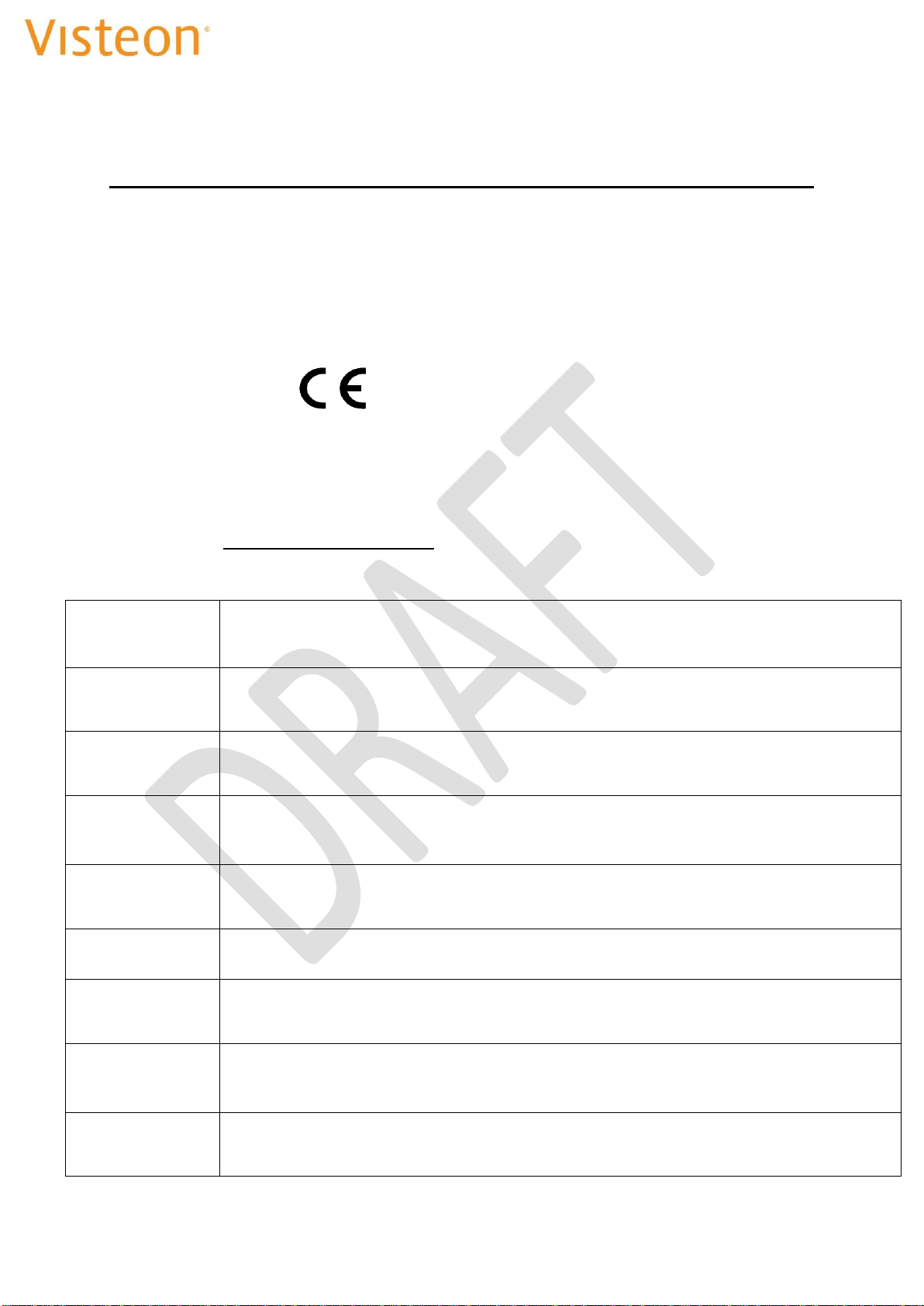
Infotainment System - REGIO
© 2019 Visteon Corporation Infotainment System www.visteon.com
Customer Information
Declaration of Conformity
Model Name: VW MIB REGIO
Brand Name: Visteon
One Village center drive, Van Buren Township
48111-5711 Michigan
United States of America
CE MARK:
Simplified EU DoC:
Hereby, Visteon Corporation declares that the radio equipment type VW MIB
REGIO is in compliance with Directive 2014/53/EU. The full text of the EU
declaration of conformity is available at the following internet address:
http://www.visteondocs.com/
български
[Bulgarian]
С това фирмата Visteon Corporation декларира, че частта VW MIB REGIO е в съответствие
със съществените изисквания и други приложими разпоредби на директивата 2014/53/EC.
Česky
[Czech]
Visteon Corporation tímto prohlašuje, že tento VW MIB REGIO je ve shodě se základními požadavky a
dalšími příslušnými ustanoveními směrnice 2014/53/EU.
Dansk
[Danish]
Undertegnede Visteon Corporation erklærer herved, at følgende udstyr VW MIB REGIO overholder de
væsentlige krav og øvrige relevante krav i direktiv 2014/53/EU.
Deutsch
[German]
Hiermit erklärt Visteon Corporation, dass sich das Gerät VW MIB REGIO in Übereinstimmung mit den
grundlegenden Anforderungen und den übrigen einschlägigen Bestimmungen der Richtlinie 2014/53/EU
befindet.
Eesti
[Estonian]
Käesolevaga kinnitab Visteon Corporation seadme VW MIB REGIO vastavust direktiivi 2014/53/EL
põhinõuetele ja nimetatud direktiivist tulenevatele teistele asjakohastele sätetele.
English
Hereby, Visteon Corporation, declares that this VW MIB REGIO is in compliance with the essential
requirements and other relevant provisions of Directive 2014/53/EU.
Español
[Spanish]
Por medio de la presente Visteon Corporation declara que el VW MIB REGIO cumple con los requisitos
esenciales y cualesquiera otras disposiciones aplicables o exigibles de la Directiva 2014/53/UE.
Ελληνική
[Greek]
ΜΕ ΤΗΝ ΠΑΡΟΥΣΑ Visteon Corporation ∆ΗΛΩΝΕΙ ΟΤΙ VW MIB REGIO ΣΥΜΜΟΡΦΩΝΕΤΑΙ
ΠΡΟΣ ΤΙΣ ΟΥΣΙΩ∆ΕΙΣ ΑΠΑΙΤΗΣΕΙΣ ΚΑΙ ΤΙΣ ΛΟΙΠΕΣ ΣΧΕΤΙΚΕΣ ∆ΙΑΤΑΞΕΙΣ ΤΗΣ Ο∆ΗΓΙΑΣ
2014/53/ΕΚ.
Français
[French]
Par la présente Visteon Corporation déclare que l'appareil VW MIB REGIO est conforme aux exigences
essentielles et aux autres dispositions pertinentes de la directive 2014/53/UE.

Infotainment System - REGIO
© 2019 Visteon Corporation Infotainment System www.visteon.com
Italiano
[Italian]
Con la presente Visteon Corporation dichiara che questo VW MIB REGIO è conforme ai requisiti
essenziali ed alle altre disposizioni pertinenti stabilite dalla direttiva 2014/53/UE.
Latviski
[Latvian]
Ar šo Visteon Corporation deklarē, ka VW MIB REGIO atbilst Direktīvas 2014/53/EK būtiskajām
prasībām un citiem ar to saistītajiem noteikumiem.
Lietuvių
[Lithuanian]
Šiuo Visteon Corporation deklaruoja, kad šis VW MIB REGIO atitinka esminius reikalavimus ir kitas
2014/53/EB Direktyvos nuostatas.
Nederlands
[Dutch]
Hierbij verklaart Visteon Corporation dat het toestel VW MIB REGIO in overeenstemming is met de
essentiële eisen en de andere relevante bepalingen van richtlijn 2014/53/EG.
Malti
[Maltese]
Hawnhekk, Visteon Corporation, jiddikjara li dan VW MIB REGIO jikkonforma mal-ħtiġijiet essenzjali u
ma provvedimenti oħrajn relevanti li hemm fid-Dirrettiva 2014/53/UE.
Magyar
[Hungarian]
Alulírott, Visteon Corporation nyilatkozom, hogy a VW MIB REGIO megfelel a vonatkozó alapvetõ
követelményeknek és az 2014/53/EU irányelv egyéb elõírásainak.
Polski
[Polish]
Niniejszym Visteon Corporation oświadcza, że VW MIB REGIO jest zgodny z zasadniczymi wymogami
oraz pozostałymi stosownymi postanowieniami Dyrektywy 2014/53/UE.
Português
[Portuguese]
Visteon Corporation declara que este VW MIB REGIO está conforme com os requisitos essenciais e outras
disposições da Directiva 2014/53/UE.
Slovensko
[Slovenian]
Visteon Corporation izjavlja, da je ta VW MIB REGIO v skladu z bistvenimi zahtevami in ostalimi
relevantnimi določili direktive 2014/53/ES.
Slovensky
[Slovak]
Visteon Corporation týmto vyhlasuje, že VW MIB REGIO spĺňa základné požiadavky a všetky príslušné
ustanovenia Smernice 2014/53/EÚ.
Suomi
[Finnish]
Visteon Corporation vakuuttaa täten että VW MIB REGIO tyyppinen laite on direktiivin 2014/53/EU
oleellisten vaatimusten ja sitä koskevien direktiivin muiden ehtojen mukainen.
Svenska
[Swedish]
Härmed intygar Visteon Corporation att denna VW MIB REGIO står I överensstämmelse med de
väsentliga egenskapskrav och övriga relevanta bestämmelser som framgår av direktiv 2014/53/EU.
Íslenska
[Icelandic]
Hér með lýsir Visteon Corporation yfir því að VW MIB REGIO er í samræmi við grunnkröfur og aðrar
kröfur, sem gerðar eru í tilskipun 2014/53/EU.
Norsk
[Norwegian]
Visteon Corporation erklærer herved at utstyret VW MIB REGIO er i samsvar med de grunnleggende krav
og øvrige relevante krav i direktiv 2014/53/EF.
rnogorski jezik,
Црногорски језик
[Montenegrin]
Ovim, Visteon Corporation, izjavljuje da ovaj VW MIB REGIO je usklađen sa bitnim zahtjevima i drugim
relevantnim odredbama Direktive 2014/53/UE.

Infotainment System - REGIO
© 2019 Visteon Corporation Infotainment System www.visteon.com
The following information shall also be included in the case of radio equipment intentionally
emitting radio waves:
a. Frequency band : Bluetooth ; 2.402 GHz –2.480 GHz
Wi-Fi 2.4 G; 2.412 GHz –2.472 GHz
Wi-Fi 5.0 G; 5.180 GHz –5.825 GHz
b. Maximum radio-frequency power transmitted in the frequency band(s) in which the
radio equipment operates.
Max output power Bluetooth; 16 dBm +/- 1.5 dB
Max output power Wi-Fi 2.4 G; 802.11b, g 14 dBm±1,5dB
802.11n20 8 dBm±1,5dB
802.11n40 6 dBm±1,5dB
Max output power Wi-Fi 5.0 G; 18.5 dBm±1,5dB
Modification statement / Déclaration de modification
Visteon Corporation has not approved any changes or modifications to this device by the user. Any changes or
modifications could void the user's authority to operate the equipment.
Visteon Corporation n'approuve aucune modification apportée a l'appareil par l'utilisateur, quelle qu'en soit la
nature. Tout changement ou modification peuvent annuler le droit d'utilisation de l'appareil par l'utilisateur.
USA and CANADA:
FCC ID: NT8-VWMIBREGIO
IC: 3043A-VWMIBREGIO
PMN: VW MIB REGIO
HMN: Display Audio Infotainment Unit 10” TP
Interference statement / Déclaration de l'interférence
This device complies with Part 15 of the FCC Rules and Innovation, Science and Economic Development Canada
licence-exempt RSS standard(s). Operation is subject to the following two conditions:
(1) this device may not cause interference, and
(2) this device must accept any interference, including interference that may cause undesired operation of the
device.
Le présent appareil est conforme aux CNR d'innovation, Sciences et Développement économique Canada
applicables aux appareils radio exempts de licence. L'exploitation est autorisée aux deux conditions suivantes:
(1) l'appareil ne doit pas produire de brouillage, et (2) l'appareil doit accepter tout brouillage radioélectrique
subi, même si le brouillage est susceptible d'en compromettre le fonctionnement.
FCC Class B digital device notice
This equipment has been tested and found to comply with the limits for a Class B digital
device, pursuant to part 15 of the FCC Rules. These limits are designed to provide reasonable
protection against harmful interference in a residential installation. This equipment
generates, uses and can radiate radio frequency energy and, if not installed and used in
accordance with the instructions, may cause harmful interference to radio communications.

Infotainment System - REGIO
© 2019 Visteon Corporation Infotainment System www.visteon.com
However, there is no guarantee that interference will not occur in a particular installation. If
this equipment does cause harmful interference to radio or television reception, which can
be determined by turning the equipment off and on, the user is encouraged to try to correct
the interference by one or more of the following measures:
-Reorient or relocate the receiving antenna.
-Increase the separation between the equipment and receiver.
-Connect the equipment into an outlet on a circuit different from that to which the receiver is connected.
-Consult the dealer or an experienced radio/TV technician for help.
CANADA:
CAN ICES-3 (B) / NMB-3 (B)
This Class B digital apparatus complies with Canadian ICES-003.
Cet appareil numérique de classe B est conforme à la norme canadienne NMB-003.
Radiation exposure statement / Déclaration d'exposition aux rayonnements
This device complies with FCC and ISED radiation exposure limits. The antenna should be installed and
operated with minimum distance of 20 cm between the radiator and your body. This transmitter must not be
co-located or operating in conjunction with any other antenna or transmitter.
Le présent appareil est en accord aux limites d'exposition humaine aux radiofréquences exigés par FCC et
l'ISDE. L'antenne doit être installe de façon à garder une distance minimale de 20 centimètres entre la source
de rayonnements et votre corps. L'émetteur ne doit pas être colocalisé ni fonctionner conjointement avec a
autre antenne ou autre émetteur.
This device complies with Industry Canada license-exempt RSS standard(s). Operation is subject to
the following two conditions:
(1) This device may not cause harmful interference, and
(2) This device must accept any interference received, including interference that may cause
undesired operation.
Le présent appareil est conforme aux CNR d'Industrie Canada applicables aux appareils radio
exempts de licence.
L'exploitation est autorisée aux deux conditions suivantes :
(1) l'appareil ne doit pas produire de brouillage, et
(2) l'utilisateur de l'appareil doit accepter tout brouillage radioélectrique subi, même si le brouillage
est susceptible d'en compromettre le fonctionnement.

Infotainment System - REGIO
© 2019 Visteon Corporation Infotainment System www.visteon.com
Argentina
CNC ID: XX-99999
Brazil
“Este equipamento não tem direito à proteção contra interferência prejudicial e não pode causar
interferência em sistemas devidamente autorizados”
(Translation: This equipment is not entitled to protection against harmful interference and may not
cause interference in duly authorized systems)
“Este produto está homologado pela Anatel, de acordo com os procedimentos regulamentados pela
Resolução nº 242/2000 e atende aos requisitos técnicos aplicados.”
ANATEL web link : https://sistemas.anatel.gov.br/mosaico/sch/publicView/listarProdutosHomologados.xhtml
Jamaika This product has been Type Approved by Jamaica: SMA
Equipment Identifier: VW MIB REGIO
México IFETEL: XXXXXXXXXX
'La operación de este equipo está sujeta a las siguientes dos condiciones:
(1) es posible que este equipo o dispositivo no cause interferencia perjudicial y (2) este equipo o
dispositivo debe aceptar cualquier interferencia, incluyendo la que pueda causar su operación no
deseada'.
a) Lea el Manual antes de operar o usar el Equipo.
b) Name, address and contact telephone of the importer (VW information)
Representante Legal de Visteon de Mexico, S de R.L.,
Nombre: Liseth Reyes Aguirre, Email: Liseth.reyes@visteon.com
Dirección: Av. Heroico Colegio Militar #4701, Colonia Nombre de Dios CP 31105 Chihuahua, Chih.
c) Marca: Visteon / Nombre del Modelo: VW MIB REGIO

Infotainment System - REGIO
© 2019 Visteon Corporation Infotainment System www.visteon.com
d) Any warnings applicable to the installation and operation of the product and needed to protect
the safety and health of the users. See Page 1 of the EUM
e) Clear instructions about the installation and operation of the equipment.
1) Work instructions:
-Image 1: Radio connections are done (Radio = blue part = “Radiobedienteil” and
connectors / wiring hanrness = yellow part = Stecker Radio)
-Image 2: Radio is mounted (clipped) into the dash panel
-Image 3: after radio other plastic parts are mounted around the radio to cover the gaps.
Image 1 Image 2
Image 3
f) Especificaciones Electricas :
Supply voltage: 13,5V (Vcc)
Supply current: 5 A
Type of antenna: BT/WLAN Automotive Chip Antenna 2, 4/5 GHz
Frequency band: 2, 4/5 GHz
Antenna gain: 2, 4 GHz: -4 dBi / 5 GHz: 0 dBi
Paraguay:
Supplier Name : To be defined ( VW)
Address of the supplier in Paraguay: To be defined (VW)

Infotainment System - REGIO
© 2019 Visteon Corporation Infotainment System www.visteon.com
Customs Union: (Russia)
1. Equipment type : Display Audio Infotainment Unit 10”TP
2. Model, trade mark : VW MIB Regio, Visteon
3. Ratings (voltage):
4. Manufacturer: Visteon Corporation
5. Country of origin : Made in BRAZIL
6. Scope of use : MIB REGIO is an infotainment system with a 10.1- inch display that combines state-
of-the-art technology , modern design, impeccable finishing and multiple features. The product is all
designed to run Android Automotive operating system, bringing more connectivity and interactivity to
the user. This infotainment hasn't physical buttons, all contact being made through a capacitive
screen that allows extremely precise touches
7. Detailed specification: See section 3 above,
8. Safety using requirements : See section 1 and 2 above.
9. Installing, storing, shipping, sailing and utilization requirements
Work instructions:
-Image 1: Radio connections are done (Radio = blue part = “Radiobedienteil” and
connectors / wiring hanrness = yellow part = Stecker Radio)
-Image 2: Radio is mounted (clipped) into the dash panel
-Image 3: after radio other plastic parts are mounted around the radio to cover the gaps.
Image 1 Image 2
Image 3
Nominal:
13.5 DC
Minimum:
9 DC
Maximum:
17 DC

Infotainment System - REGIO
© 2019 Visteon Corporation Infotainment System www.visteon.com
10. Measures shall be taken if equipment is out of order: N/A
11. Name, address and contact info of CU representative or importer, phone, e-mail : TBD by
VW
12. Making date (month and year) or place where it can be found : see Label Information
attached in the product.
13. EAC mark
Table of contents
Other VISTEON Car Navigation System manuals
Popular Car Navigation System manuals by other brands

Alpine
Alpine INE-S920HD owner's manual

TomTom
TomTom GO 620 Connecting guide

Dipl.-Ing. H. Horstmann
Dipl.-Ing. H. Horstmann SMART NAVIGATOR Instructions for use

Vauxhall
Vauxhall Insignia Navi 900 IntelliLink owner's manual

Nextar
Nextar Q4 series Hardware instruction manual

Kenwood
Kenwood KNA-DV2100 instruction manual