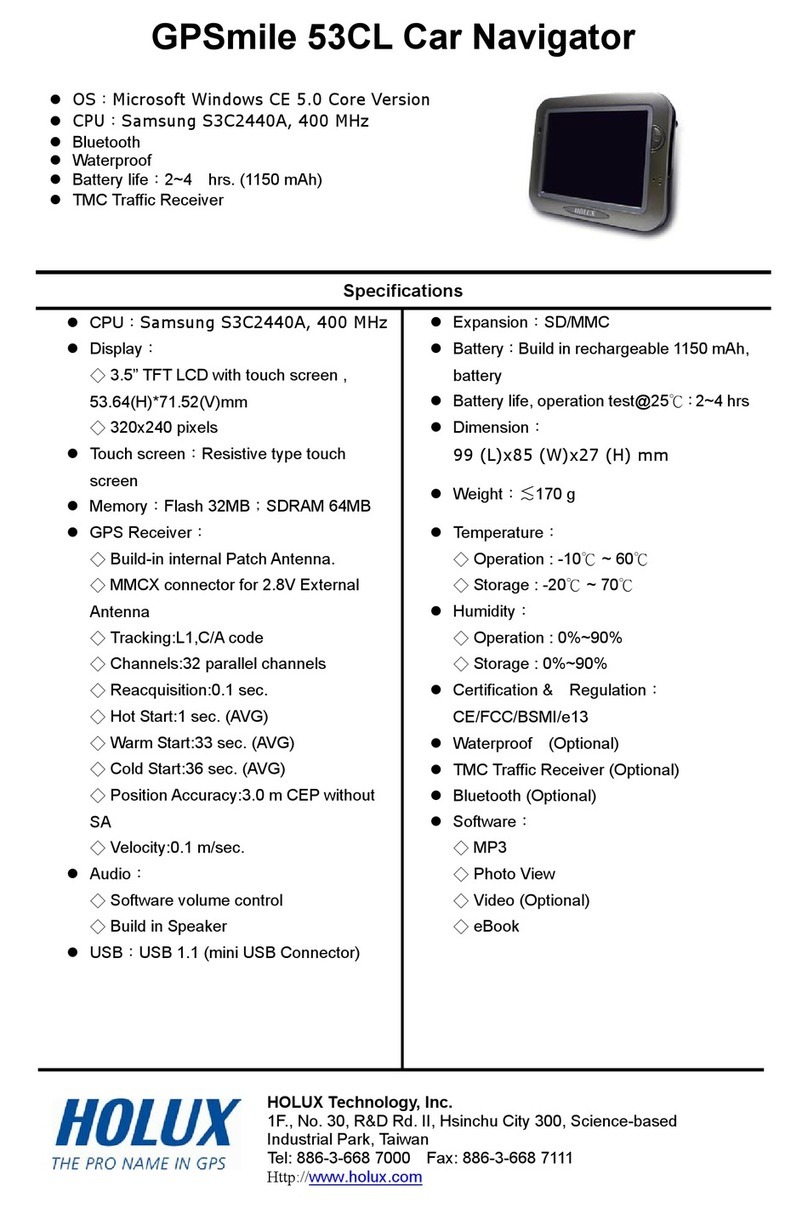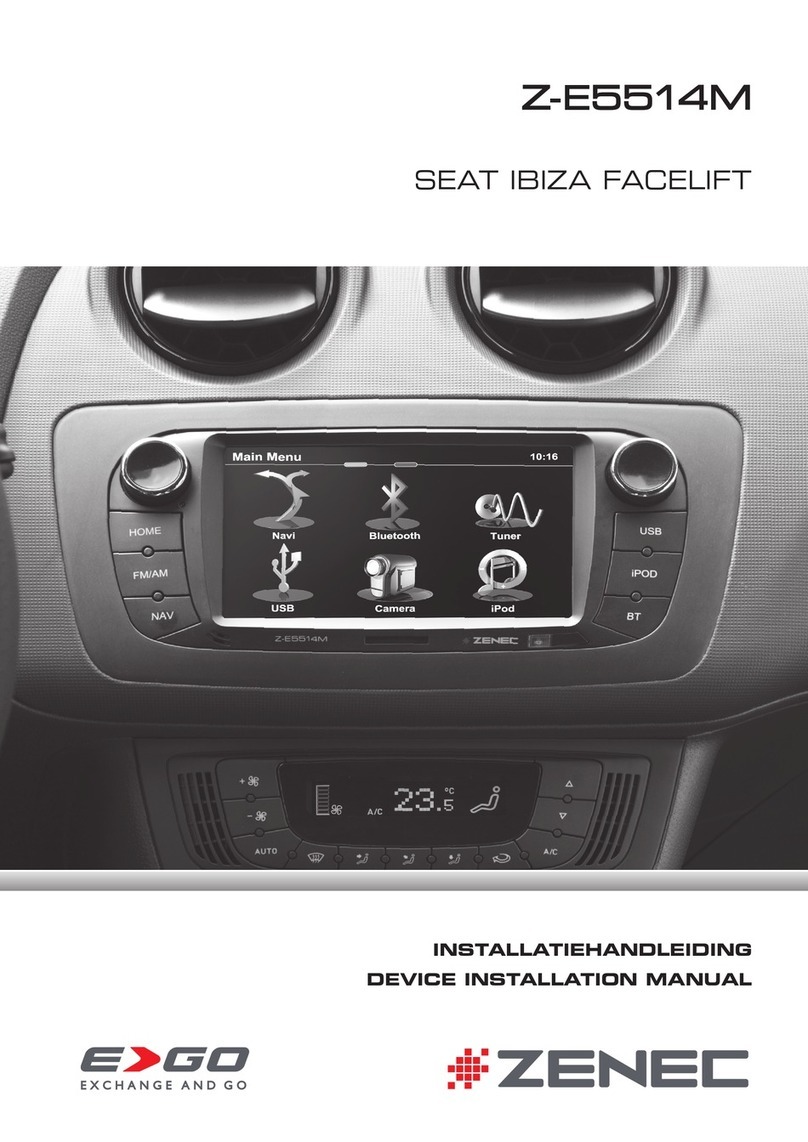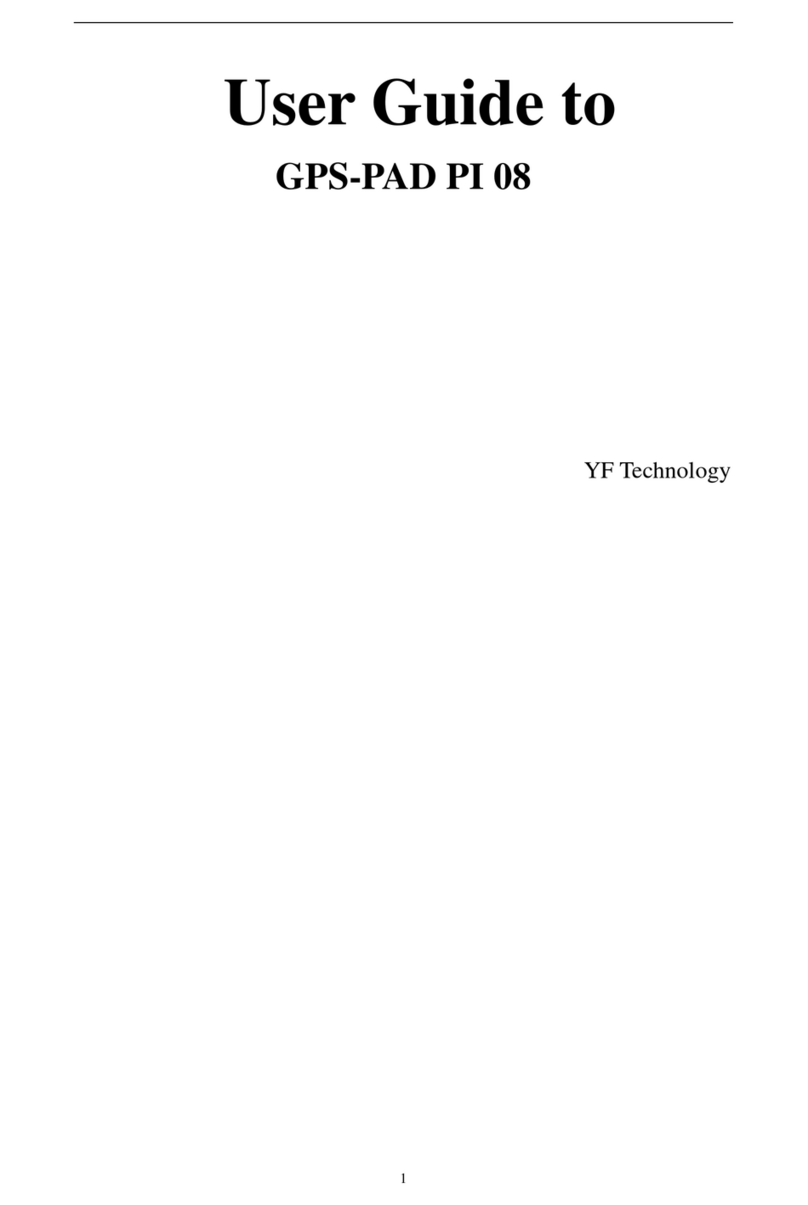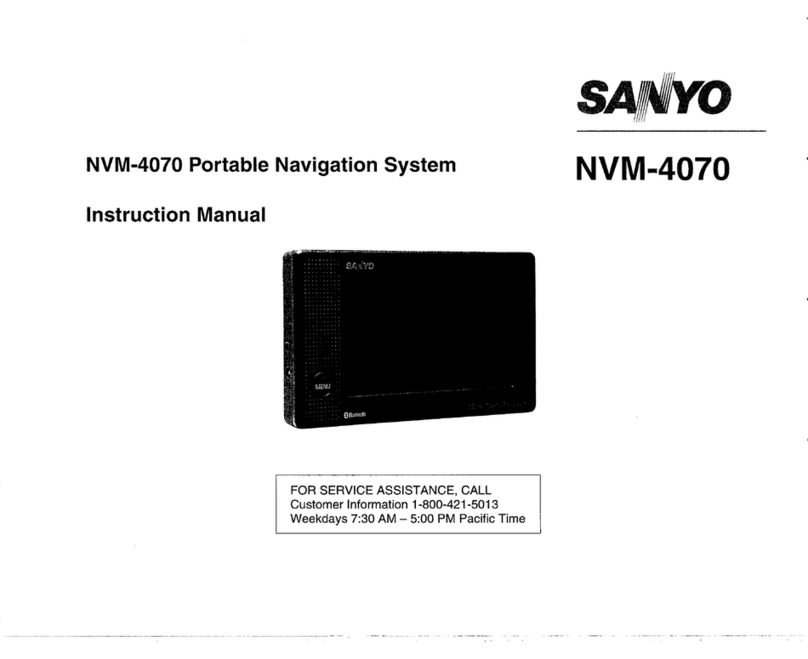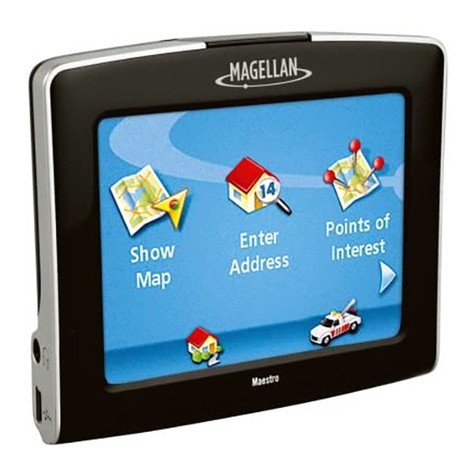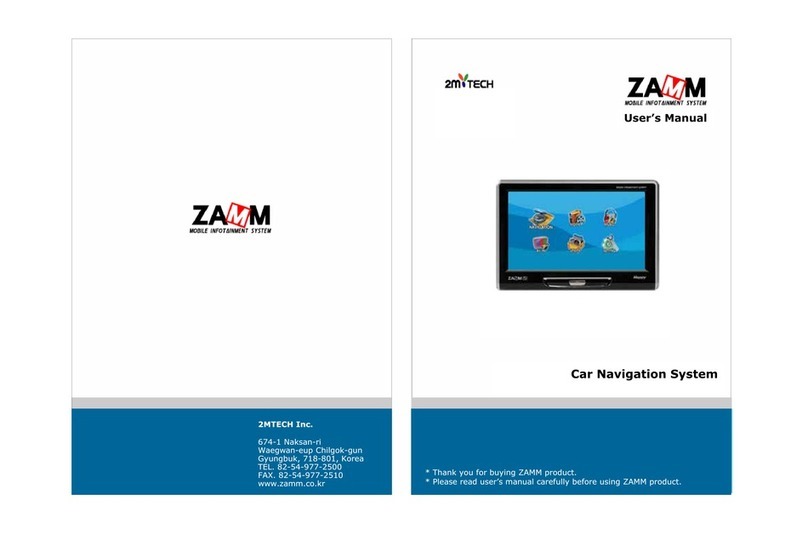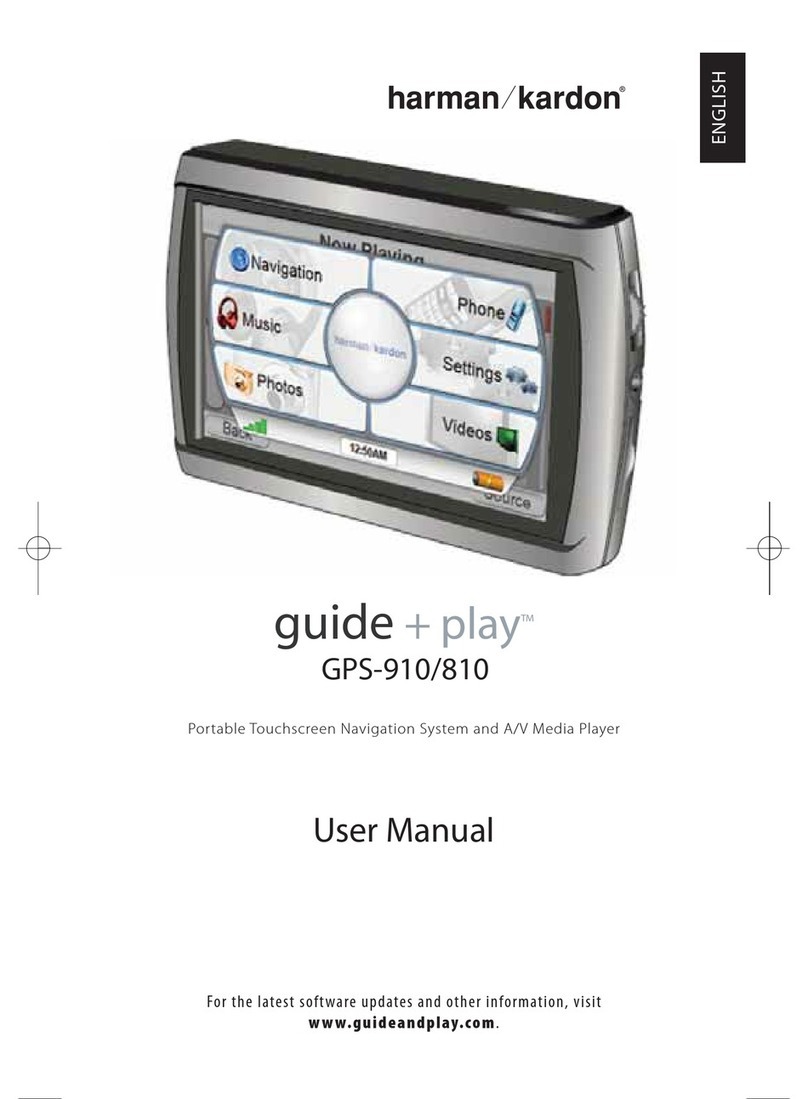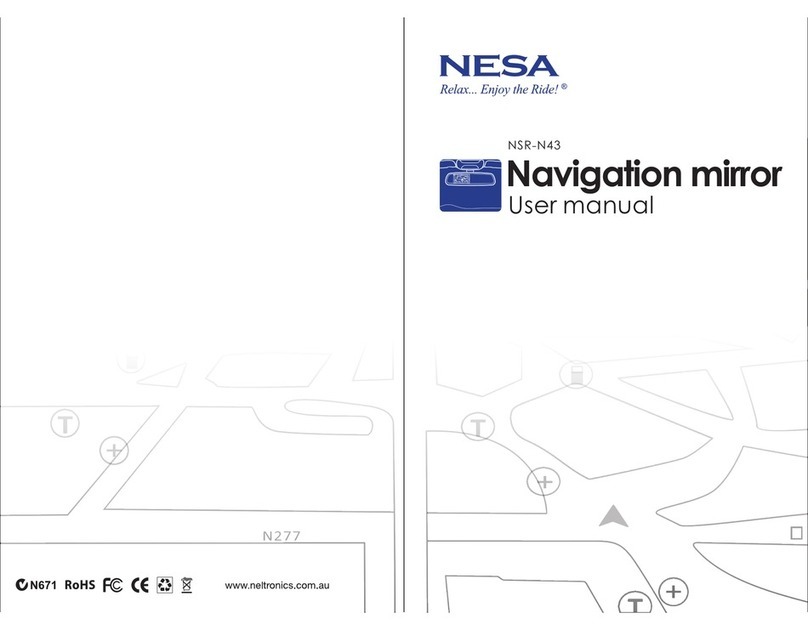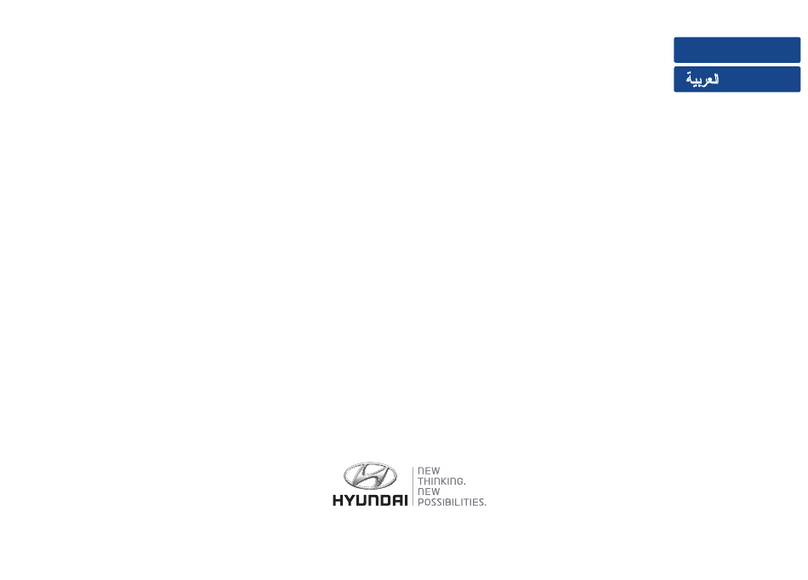CNS Systems VDL 6000/FASS User manual

Classification Page
Operation, technical
and maintenance
manual
Unclassified 1 (14)
Date
2008-01-11
Document No.
Issue
CNSS-05-1187 E
_______________________________________________________________________________________________________________________________________________
This document and attachments shall remain our property. They may not without our written consent, either in their original state or with any changes, be copied or reproduced,
disclosed to or delivered to anyone unauthorized nor used for other purposes than what has been confirmed by C.N.S. Systems AB in writing.
BL0004E
VDL 6000/FASS
Operating, technical and
maintenance manual
CNSS-05-1187-E

Classification Page
Operation, technical
and maintenance
manual
Unclassified 2 (14)
Date
2008-01-11
Document No.
Issue
CNSS-05-1187 E
_______________________________________________________________________________________________________________________________________________
This document and attachments shall remain our property. They may not without our written consent, either in their original state or with any changes, be copied or reproduced,
disclosed to or delivered to anyone unauthorized nor used for other purposes than what has been confirmed by C.N.S. Systems AB in writing.
BL0004E
TABLE OF CONTENTS
1SCOPE.........................................................................................................................4
1.1 Identification........................................................................................................4
1.2 Contact CNS Systems.........................................................................................6
1.3 Acronyms and Abbreviations.............................................................................6
1.4 Applicable standards ..........................................................................................6
2VDL 6000/FASS DESCRIPTION .................................................................................7
2.1 Hardware and software configurations .............................................................7
3INSTALLATION ...........................................................................................................7
4SETTING TO WORK....................................................................................................8
4.1 Initial settings ......................................................................................................8
4.1.1 Ground connection.........................................................................................8
4.1.2 Input power ....................................................................................................8
4.1.3 Antenna connections......................................................................................8
4.2 Configuration.......................................................................................................8
5OPERATION ................................................................................................................9
5.1 Start-up ................................................................................................................9
5.2 Shutdown.............................................................................................................9
5.3 Operational modes..............................................................................................9
5.3.1 Off mode ........................................................................................................9
5.3.2 On/Standby mode ..........................................................................................9
5.3.3 Maintenance mode.......................................................................................10
5.3.4 Service modes .............................................................................................10
5.4 Sentences ..........................................................................................................10
5.5 Monitoring and control of the VDL 6000/FASS ...............................................12
6MAINTENANCE......................................................................................................... 13
6.1 Periodic planned maintenance.........................................................................13
6.2 Recommended spare parts ..............................................................................13
6.3 Electrical fuses..................................................................................................13
6.3.1 AC fuse ........................................................................................................13

Classification Page
Operation, technical
and maintenance
manual
Unclassified 3 (14)
Date
2008-01-11
Document No.
Issue
CNSS-05-1187 E
_______________________________________________________________________________________________________________________________________________
This document and attachments shall remain our property. They may not without our written consent, either in their original state or with any changes, be copied or reproduced,
disclosed to or delivered to anyone unauthorized nor used for other purposes than what has been confirmed by C.N.S. Systems AB in writing.
BL0004E
6.3.2 DC fuses ......................................................................................................14
TABLE OF FIGURES
Figure 1, VDL 6000/FASS in Basic configuration...................................................................................................................................4
Figure 2, VDL 6000/FASS in Advanced Configuration ith redundant FAS ...................................................................................5
LIST OF TABLES
Table 5-1, Modes of the VDL 6000/FASS................................................................................................................................................9
Table 5-2, VDL 6000/FASS input / output sentences .........................................................................................................................10
Table 6-1, Periodic planned maintenance – VDL 6000/FASS ............................................................................................................13

Classification Page
Operation, technical
and maintenance
manual
Unclassified 4 (14)
Date
2008-01-11
Document No.
Issue
CNSS-05-1187 E
_______________________________________________________________________________________________________________________________________________
This document and attachments shall remain our property. They may not without our written consent, either in their original state or with any changes, be copied or reproduced,
disclosed to or delivered to anyone unauthorized nor used for other purposes than what has been confirmed by C.N.S. Systems AB in writing.
BL0004E
1 SCOPE
1.1 Identification
This Installation manual is intended for the VDL 6000/FASS (Fixed AIS Station System) and is applicable for both Basic
and Advanced configurations.
Figure 1, VDL 6000/FASS in Basic configuration
VDL 6000/FASS in Basic configuration are available ith different hard are and soft are features. The trade names of the
different hard are configurations of the VDL 6000/FASS Basic are VDL 6500-1X, there X specify the different hard are
configuration. The trade names of the different soft are features of the VDL 6000/FASS Basic are described by the
soft are part number SW 6500-2X, here X specifies the different soft are features. Irrespective of hard are configuration
and soft are features all requirements according to IEC 62320-1 are fulfilled.

Classification Page
Operation, technical
and maintenance
manual
Unclassified 5 (14)
Date
2008-01-11
Document No.
Issue
CNSS-05-1187 E
_______________________________________________________________________________________________________________________________________________
This document and attachments shall remain our property. They may not without our written consent, either in their original state or with any changes, be copied or reproduced,
disclosed to or delivered to anyone unauthorized nor used for other purposes than what has been confirmed by C.N.S. Systems AB in writing.
BL0004E
Figure 2, VDL 6000/FASS in Advanced Configuration with redundant FAS
VDL 6000/FASS in Advanced configuration are available ith different hard are and soft are features. The trade names
of the different hard are configurations of the VDL 6000/FASS Advanced are VDL 6500-2X, there X specify the different
hard are configuration. The trade names of the different soft are features of the VDL 6000/FASS Advanced are described
by the soft are part number SW 6500-2X, there X specify the different soft are features. Irrespective of hard are
configuration and soft are features all requirements according to IEC 62320-1 are fulfilled.

Classification Page
Operation, technical
and maintenance
manual
Unclassified 6 (14)
Date
2008-01-11
Document No.
Issue
CNSS-05-1187 E
_______________________________________________________________________________________________________________________________________________
This document and attachments shall remain our property. They may not without our written consent, either in their original state or with any changes, be copied or reproduced,
disclosed to or delivered to anyone unauthorized nor used for other purposes than what has been confirmed by C.N.S. Systems AB in writing.
BL0004E
1.2 Contact CNS Systems
Address: C.N.S. Systems AB
St. Larsgatan 32 B
SE-582 24 Linköping
SWEDEN
Telephone: +46 13 35 22 90
FAX: +46 13 35 22 99
Web: .cns.se
1.3 Acronyms and Abbreviations
Acronym Description
FAS Fixed AIS Station, i.e. the radio transceiver in the VDL
6000/FASS
FASS Fixed AIS Station System
LAN Local Area Net ork
MCT Monitor and Control Tool
PI Presentation interface
1.4 Applicable standards
IEC 62320-1:2007 Maritime Navigation and Radio Communication Equipment and Systems – Automatic
Identification System Part 1
AIS Base Stations – Minimum operational and performance requirements, methods of
testing and required test result.

Classification Page
Operation, technical
and maintenance
manual
Unclassified 7 (14)
Date
2008-01-11
Document No.
Issue
CNSS-05-1187 E
_______________________________________________________________________________________________________________________________________________
This document and attachments shall remain our property. They may not without our written consent, either in their original state or with any changes, be copied or reproduced,
disclosed to or delivered to anyone unauthorized nor used for other purposes than what has been confirmed by C.N.S. Systems AB in writing.
BL0004E
2 VDL 6000/FASS DESCRIPTION
* Class A refers to the European Standard EN55022 (Information Technology Equipment – Radio disturbance
characteristics, Limits and methods of measurement).
2.1 Hardware and software configurations
Hard are and soft are configurations are described in the VDL 6000/FASS Product Specification.
3 INSTALLATION
Installation shall be performed according to the Installation manual.
Warning
This is a class A* product. In a domestic environment this product may cause radio interference in hich case the
user may be required to take adequate measures.

Classification Page
Operation, technical
and maintenance
manual
Unclassified 8 (14)
Date
2008-01-11
Document No.
Issue
CNSS-05-1187 E
_______________________________________________________________________________________________________________________________________________
This document and attachments shall remain our property. They may not without our written consent, either in their original state or with any changes, be copied or reproduced,
disclosed to or delivered to anyone unauthorized nor used for other purposes than what has been confirmed by C.N.S. Systems AB in writing.
BL0004E
4 SETTING TO WORK
When the VDL 6000/FASS is installed in compliance ith the Installation manual the follo ing setting-to- ork procedures
shall be performed.
4.1 Initial settings
Before starting the VDL 6000/FASS some initial settings need to be checked/adjusted. The follo ing items shall be
checked/adjusted:
4.1.1 Ground connection
Check that the VDL 6000/FASS is connected to the ground plane of the building as described in the Installation manual.
Connection of the Ground Bolt is a mandatory procedure and shall be done before connecting
any other cables to the VDL 6000/FASS
4.1.2 Input power
Check that the VDL 6000/FASS is connected to the main po er supply as described in the Installation manual.
4.1.3 Antenna connections
Check that the GPS antenna cable is connected to the VDL 6000/FASS as described in the Installation manual.
Check that the VHF antenna cables are connected to the VDL 6000/FASS as described in the Installation manual.
The VDL 6000/FASS Base station operates in simplex mode.
4.2 Configuration
Configuration of the VDL 6000/FASS shall be done according to the Monitor and control tool manual. For specific details
of configuration, VDL reservations, messages, etcetera please advice IEC 62320-1.

Classification Page
Operation, technical
and maintenance
manual
Unclassified 9 (14)
Date
2008-01-11
Document No.
Issue
CNSS-05-1187 E
_______________________________________________________________________________________________________________________________________________
This document and attachments shall remain our property. They may not without our written consent, either in their original state or with any changes, be copied or reproduced,
disclosed to or delivered to anyone unauthorized nor used for other purposes than what has been confirmed by C.N.S. Systems AB in writing.
BL0004E
5 OPERATION
5.1 Start-up
The VDL 6000/FASS is started in the follo ing ay:
1. Push the main po er s itch to the ON function.
2. Check that the FAS(s) is being po ered.
5.2 Shutdown
The VDL 6000/FASS is shutdo n in the follo ing ay:
1. In the advanced configuration, select shutdo n in the MCT and ait for the “It is no safe to turn off the po er”
dialog.
2. Push the main po er s itch to OFF or use the IP relay hen applicable.
5.3 Operational modes
The VDL 6000/FASS includes the follo ing modes:
Table 5-1, Modes of the VDL 6000/FASS
Mode Clarification
Off The VDL 6000/FASS is inoperable and ithout po er.
On/Standby The VDL 6000/FASS is po ered and performing initializing or closing
procedures. It is operating but services are not provided.
Normal The VDL 6000/FASS is in operational mode and all services are enabled.
Do ngraded The VDL 6000/FASS is in operational mode but some or all services are
disabled.
Degraded The VDL 6000/FASS is in operational mode, but a service or a subunit is not
orking properly.
Maintenance The VDL 6000/FASS is in maintenance mode, it is possible to change
configurations etc.
5.3.1 Off mode
The Off mode applies hen the VDL 6000/FASS is not po ered and not in operation.
5.3.2 On/Standby mode
When the VDL 6000/FASS is started-up or shutdo n it is automatically transferred to On/Standby mode, hich is a
transitional mode that is passed through at initializing and closing do n procedures.

Classification Page
Operation, technical
and maintenance
manual
Unclassified 10 (14)
Date
2008-01-11
Document No.
Issue
CNSS-05-1187 E
_______________________________________________________________________________________________________________________________________________
This document and attachments shall remain our property. They may not without our written consent, either in their original state or with any changes, be copied or reproduced,
disclosed to or delivered to anyone unauthorized nor used for other purposes than what has been confirmed by C.N.S. Systems AB in writing.
BL0004E
5.3.3 Maintenance mode
When the VDL 6000/FASS is in maintenance mode, it is possible to perform configuration activities and update of
soft are.
The VDL 6000/FASS is operational but services are not provided.
Maintenance mode is announced via the Monitor and control tool.
5.3.4 Service modes
In service mode, the VDL 6000/FASS is operating and providing one or more of the implemented services.
When the VDL 6000/FASS is in service mode, the Monitoring and control subsystem ill monitor the status and function
of all subsystems and provide monitoring data via the keyboard/display or by local or remote access.
5.3.4.1 Normal mode
When the VDL 6000/FASS is in normal mode, it is fully operational and provides all requested services.
5.3.4.2 Downgraded mode
When the VDL 6000/FASS is in do ngraded mode, at least one of the implemented services is disabled.
5.3.4.3 Degraded mode
When the VDL 6000/FASS is in degraded mode, a failure condition has been detected in either a service and/or subsystem.
5.4 Sentences
Follo ing sentences are supported by the VDL 6000/FASS. X indicates input to, or output from, the VDL 6000/FASS. Q
indicates that the sentence may be externally requested using th IEC 61162-1 query sentences.
Table 5-2, VDL 6000/FASS input / output sentences
Sentence
Input
independent
Input
dependent
Output
independent
Output
dependent
Description
ABK X Addressed and binary broadcast
ackno ledgement
ABM X Addressed binary ad safety related
message
ACA X Q AIS regional channel assignment
message
ACM X Preparation and initiation of an
AIS Base Station addressed
channel message (VDL Message
22)
ACK X X Ackno ledge alarm

Classification Page
Operation, technical
and maintenance
manual
Unclassified 11 (14)
Date
2008-01-11
Document No.
Issue
CNSS-05-1187 E
_______________________________________________________________________________________________________________________________________________
This document and attachments shall remain our property. They may not without our written consent, either in their original state or with any changes, be copied or reproduced,
disclosed to or delivered to anyone unauthorized nor used for other purposes than what has been confirmed by C.N.S. Systems AB in writing.
BL0004E
ADS X X AIS device Status (output interval
configured by BCE and upon
status change)
AGA X Preparation and initiation of an
AIS Base Station broadcast of a
group assignment message (VDL
Message 23)
ALR X X Set alarm state
AIR X AIS interrogation request (VDL
Message 15)
AS X Preparation and initiation of an
AIS Base Station broadcast of
assignment VDL 16 Message
BBM X Broadcast binary message
BCE X X Q Q General Base Station
configuration extended
BCF X X Q Q General Base Station
configuration
CAB X X Q Q Control AIS Base Station
DLM X Q Data Link Management slot
allocations for Base Station (VDL
Message 20 – FATDMA
resevations)
ECB X Q Configure broadcast rates for Base
Station messages ith epoch
planning support
FSR X X Farme summery of AIS reception,
defined by SPO
SID X X Installation of a station’s
identification
SPO X X Q Q Select AIS device’s reception
processing and output
TFR X X Transmit feed-back report - Base
Station report on status of
requested transmission. Automatic
status response of TSA+VDM

Classification Page
Operation, technical
and maintenance
manual
Unclassified 12 (14)
Date
2008-01-11
Document No.
Issue
CNSS-05-1187 E
_______________________________________________________________________________________________________________________________________________
This document and attachments shall remain our property. They may not without our written consent, either in their original state or with any changes, be copied or reproduced,
disclosed to or delivered to anyone unauthorized nor used for other purposes than what has been confirmed by C.N.S. Systems AB in writing.
BL0004E
TSA X X Transmit Slot Assignment – Used
to identify AIS tiome slot used to
transmit the content of a VDM
sentence
TSP X Transmit slot Prohibit
TSR X Transmit Slot Prohibit status
Report. Automatic status response
of TSP.
VDM X X X X VHF Data-link message
VDO X X VHF Data-link O n-vessel
message
VER Q Q Version information abaout
equipment. Provided in response
to ABQ.
VSI X X VDL signal Information, defined
by SPO.
5.5 Monitoring and control of the VDL 6000/FASS
Monitoring and control of the VDL 6000/FASS is described in the Monitor and control tool manual.

Classification Page
Operation, technical
and maintenance
manual
Unclassified 13 (14)
Date
2008-01-11
Document No.
Issue
CNSS-05-1187 E
_______________________________________________________________________________________________________________________________________________
This document and attachments shall remain our property. They may not without our written consent, either in their original state or with any changes, be copied or reproduced,
disclosed to or delivered to anyone unauthorized nor used for other purposes than what has been confirmed by C.N.S. Systems AB in writing.
BL0004E
6 MAINTENANCE
The occurrence of any equipment failure should be reported to CNS Systems as soon as possible.
6.1 Periodic planned maintenance
In order to assure a continued and safe operation it is recommended to perform maintenance as defined in Table 6-1.
Table 6-1, Periodic planned maintenance – VDL 6000/FASS
Maintenance object
Maintenance action Maintenance
interval
Comment
VDL 6000/FASS Visual inspection:
•Check that no fuses are
blo n.
•Remove dust from air
intake and air outtake.
•Check that all external
interface cables are
properly attached.
Check – once
every year
VDL 6000/FASS
fans
The VDL 6000/FASS includes
t o fans. Check that they are
operating correctly.
ote:
The fans are temperature
controlled.
Check – once
every year
When needed, the VDL 6000/FASS
fans can be replaced ith spare fan
units
6.2 Recommended spare parts
The list of spare parts recommended for local storage includes:
•VDL 6000/FAS (radio transceiver),
•Controller (if included in configuration),
•Po er Supply Unit.
•Fan
All parts of the VDL 6000/FASS can be separately ordered from CNS Systems. The part number of the VDL 6000/FASS,
shall then be used for identification of the parts included in the specific configuration. The part number can be found in the
identification label located at the rear side.
6.3 Electrical fuses
6.3.1 AC fuse
The main po er external interface includes one 5x20mm slo 6.3 A fuse.
When the fuse is blo n, the reason for this must al ays be investigated before the replacement fuse is installed.

Classification Page
Operation, technical
and maintenance
manual
Unclassified 14 (14)
Date
2008-01-11
Document No.
Issue
CNSS-05-1187 E
_______________________________________________________________________________________________________________________________________________
This document and attachments shall remain our property. They may not without our written consent, either in their original state or with any changes, be copied or reproduced,
disclosed to or delivered to anyone unauthorized nor used for other purposes than what has been confirmed by C.N.S. Systems AB in writing.
BL0004E
6.3.2 DC fuses
6.3.2.1 Automatic fuses (Applicable for part number VDL 6070-NN-10)
All VDL 6000/FASS ith part number VDL 6070-NN-10 includes a number of (depending on configuration) automatic
fuses located on the rear side.
When a fuse is blo n, the reason for this must al ays be investigated before the fuse is restored (this is done by pushing the
knob of the fuse back into un-blo n position).
6.3.2.2 Glass tube fuses (Applicable for all other part numbers)
All VDL 6000/FASS ith part number VDL 6070-NN-11, -12, -13… and VDL 6500-NN includes a number of (depending
on configuration) glass tube fuses located on the rear side.
When a fuse is blo n, the reason for this must al ays be investigated before the fuse is replaced.
All DC fuses are 5x20mm 5A fast glass tube fuses. One spare fuse is mounted on the rear side.
Table of contents