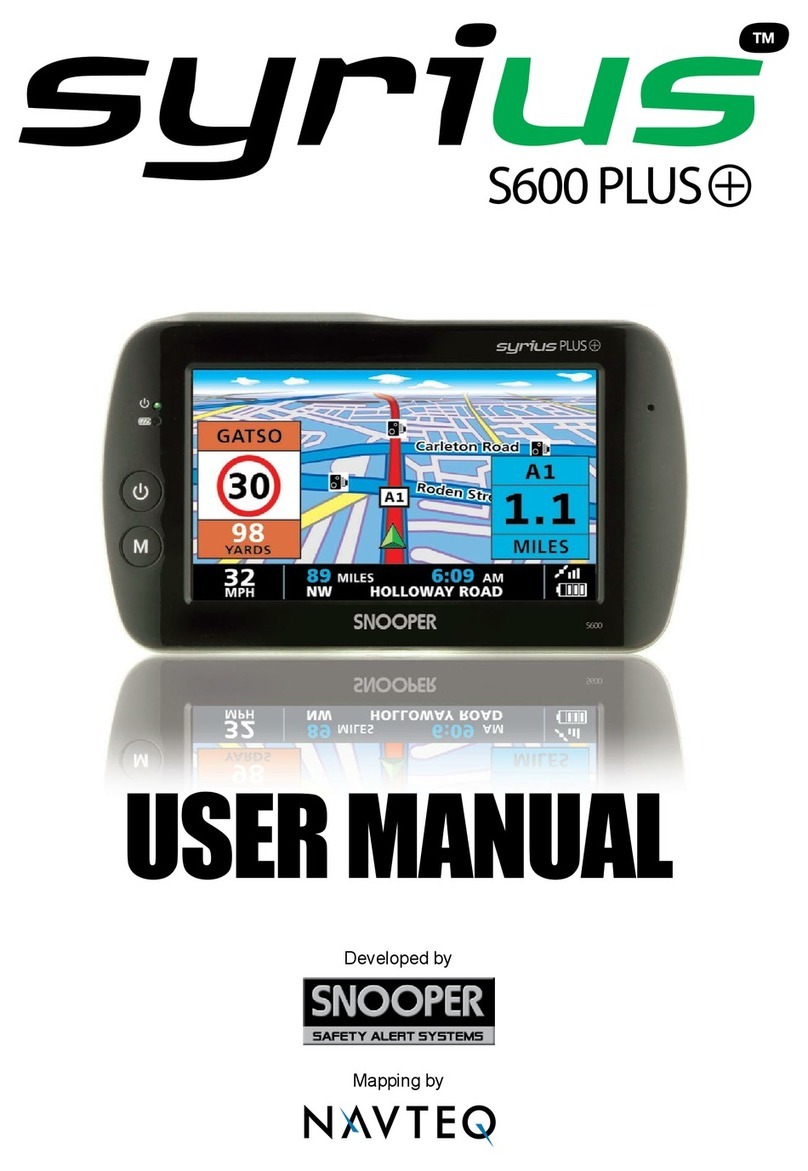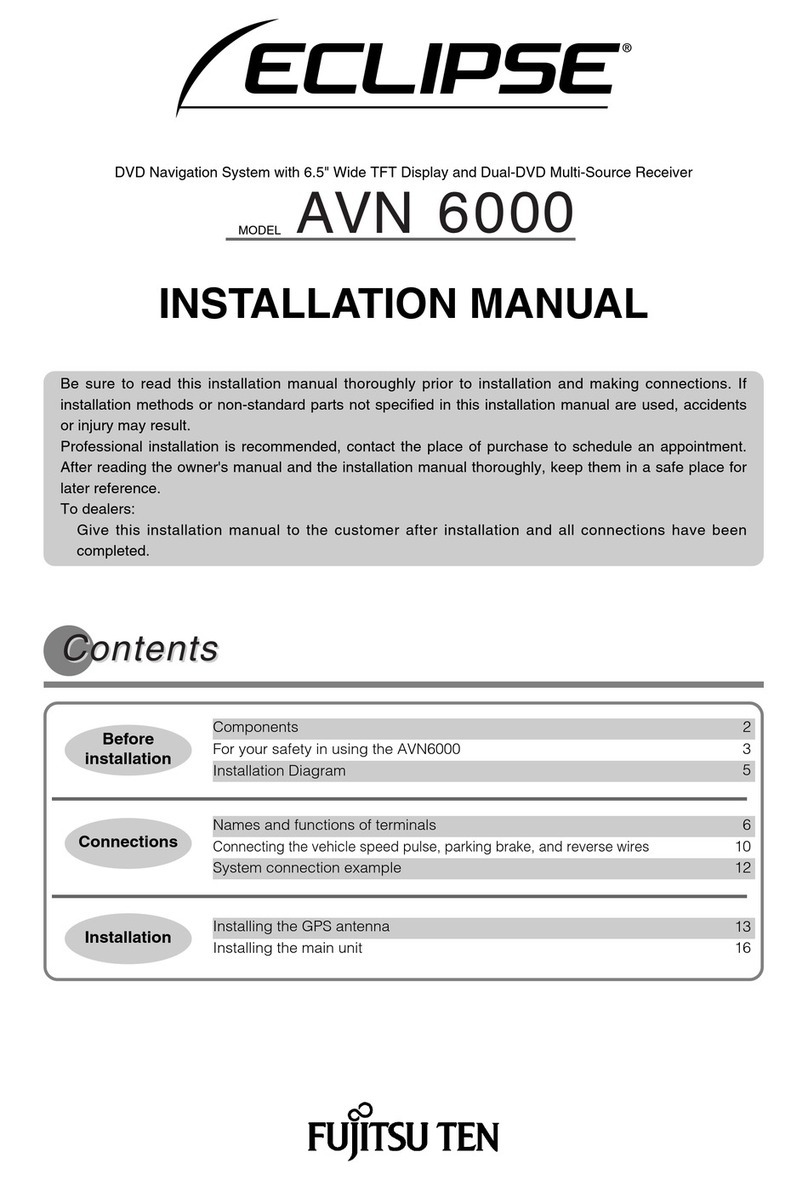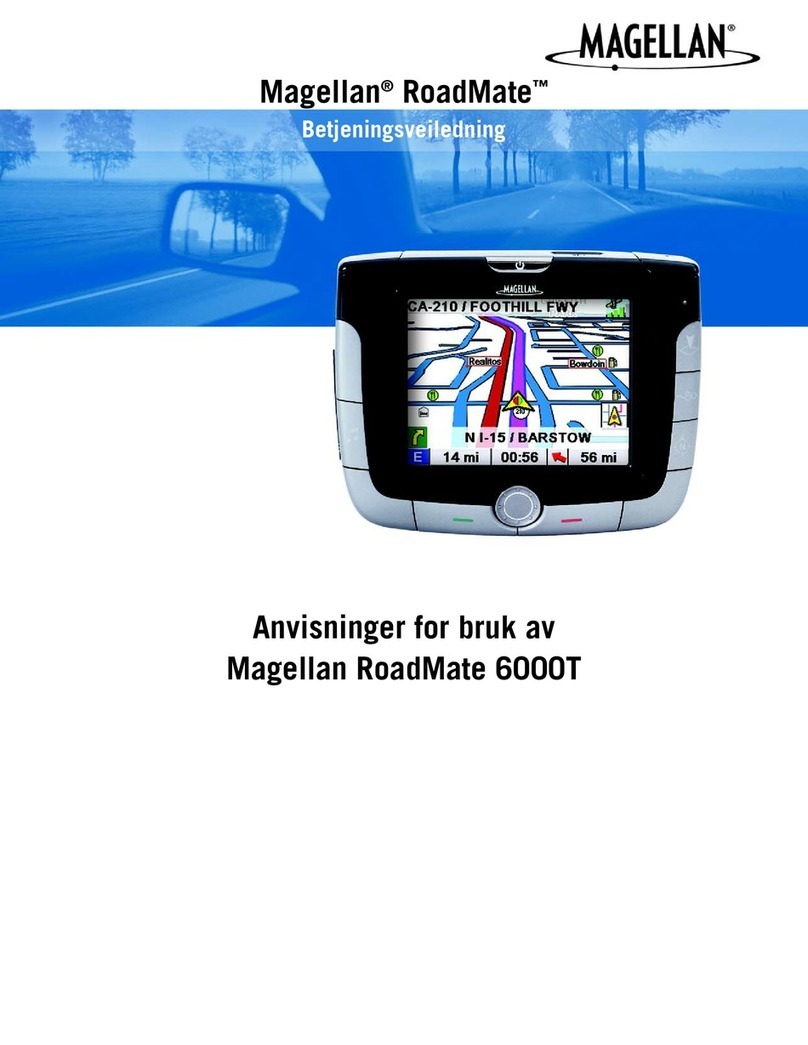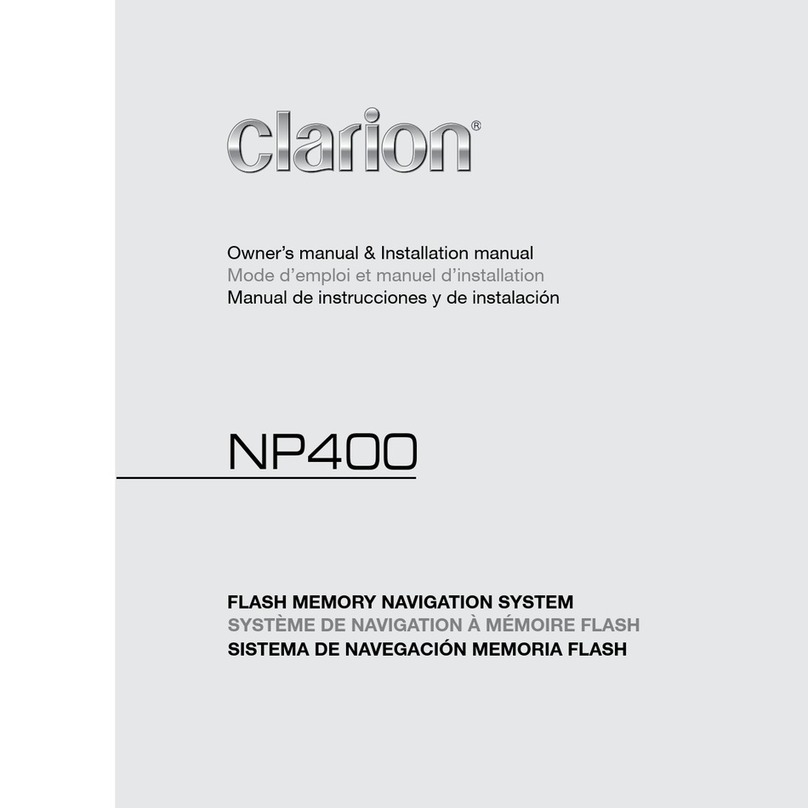Dipl.-Ing. H. Horstmann SMART NAVIGATOR User manual

Dipl.-Ing. H. Horstmann GmbH
Humboldtstraße 2
42579 Heiligenhaus
www.horstmanngmbh.com
Instructions for Use
SMART NAVIGATOR
14 September 2010

Dipl.-Ing. H. Horstmann GmbH Instructions for Use
2 SMART NAVIGATOR
CONTENTS
Compliance Statements .......................................................................................................................... 4
Regulatory Information for the United States of America.................................................................... 4
Regulatory Information for Canada ..................................................................................................... 4
Regulatory Information for Europe ...................................................................................................... 4
Part 1 - Introduction ................................................................................................................................. 5
1.1 Introduction.................................................................................................................................... 5
1.2 Abbreviations................................................................................................................................. 5
1.3 Intended use.................................................................................................................................. 5
1.4 Product Overview .......................................................................................................................... 6
Part 2 - Functionality................................................................................................................................ 7
2.1. Device Description........................................................................................................................ 7
2.2. fault detection, indication and reset.............................................................................................. 8
2.2.1 Fault Detection .......................................................................................................................... 8
2.2.2 Fault Indication and Reset......................................................................................................... 8
2.2.3 Fault Indication and Line Monitoring by Radio Signal............................................................... 9
2.3. Wireless Communication.............................................................................................................. 9
2.3.1 Priority Events communicate by exception ............................................................................... 9
2.3.2 Reports communicate by routine interval.................................................................................. 9
2.4. TEST/RESET Contacts .............................................................................................................. 10
2.4.1 Test & Reset Magnet............................................................................................................... 10
2.4.2 Test & Reset Magnet allocated functions................................................................................ 10
2.5. Energy Supply ............................................................................................................................ 11
Part 3 - Installation & Operation ............................................................................................................ 12
3.1. Safety Instructions ...................................................................................................................... 12
3.2. Mechanical Installation ............................................................................................................... 12
3.3. SMART NAVIGATOR - operation ............................................................................................. 13
3.3.1 Priority events = report by exception....................................................................................... 13
3.3.2 Other events............................................................................................................................ 13
3.3.3 Analog data ............................................................................................................................. 13
3.5 SMART NAVIGATOR @Smart receiver Registration Procedure ............................................... 14
Part 4 - Technical Data.......................................................................................................................... 15
4.1. Product Foto & Label Information............................................................................................... 16

Instructions for Use Dipl.-Ing. H. Horstmann GmbH
SMART NAVIGATOR 3
General Information!
Before installing and operating this instrument carefully read and understand the contents of this
manual.
Store this manual in a safe place for any possible questions in the future. Please, enter the type and
ordering number of the device here: _______________________________.
You will find all data on the name plate attached to the housing of the instrument.
The content of this operating manual reflects the current state of the art at the date of printing. We
reserve the right to make technical changes at any time and without prior notice as necessary in the
framework of ongoing developments. Please visit your local representative to get updated versions of
our operating manuals. This technical documentation becomes invalid when a new issue appears.

Dipl.-Ing. H. Horstmann GmbH Instructions for Use
4 SMART NAVIGATOR
COMPLIANCE STATEMENTS
REGULATORY INFORMATION FOR THE UNITED STATES OF AMERICA
Warning Installation, connection and commissioning of the SMART NAVIGATOR must be
carried out exclusively by a skilled/qualified electrician observing the applicable
safety rules and regulations.
Attention This device complies with Part 15 of the FCC Rules. Operation is subject to the
following two conditions: (1) this device may not cause harmful interference, and
(2) this device must accept any interference received, including interference that
may cause undesired operation
Warning Changes or modifications to the SMART NAVIGATOR not expressly approved by
Dipl.-Ing. H. Horstmann GmbH could void the user's authority to operate the
equipment.
SMART NAVIGATOR FCC ID: YQVHHH001
REGULATORY INFORMATION FOR CANADA
Warning Installation, connection and commissioning of the SMART NAVIGATOR must be
carried out exclusively by a skilled/qualified electrician observing the applicable
safety rules and regulations.
Attention Operation is subject to the following two conditions: (1) this device may not cause
harmful interference, and (2) this device must accept any interference received,
including interference that may cause undesired operation
Warning Changes or modifications to the SMART NAVIGATOR not expressly approved by
Dipl.-Ing. H. Horstmann GmbH could void the user's authority to operate the
equipment.
SMART NAVIGATOR IC: 9199A-HHH001
REGULATORY INFORMATION FOR EUROPE
This instrument is in conformity with the requirements of the EC Electromagnetical Compatibility
(EMC) Directive and the EC Low Voltage (LVD) Directive in the current state of issue.
If required, the -Declaration of Conformity may be obtained from the following address:
Dipl.-Ing. H. Horstmann GmbH
Humboldtstraße 2
42579 Heiligenhaus

Instructions for Use Dipl.-Ing. H. Horstmann GmbH
SMART NAVIGATOR 5
PART 1-INTRODUCTION
1.1 INTRODUCTION
This manual describes how to install, operate and troubleshoot the SMART NAVIGATOR Faulted
Circuit Indicator for distribution voltage overhead lines. It covers the following part number:
43-XXXX-XXX SMART NAVIGATOR
The manual consists of 4 main parts:
Part 1 – Introduction
Gives an overview of the Navigator / SMART NAVIGATOR overhead line fault indicator
Part 2 – Functionality
Describes the functionality of the Navigator / SMART NAVIGATOR
Part 3 – Installation & Operation
Describes how to install, operate and troubleshoot the Navigator / SMART NAVIGATOR
Part 4 – Technical Data
Contains the technical data of the Navigator / SMART NAVIGATOR
1.2 ABBREVIATIONS
Abbreviation Definition
DA Distribution Automation
FCI Faulted Circuit Indicator
ISM Industrial / Scientific / Medical
RF Radio Frequency
RTU Remote Terminal Unit
1.3 INTENDED USE
The SMART NAVIGATOR is an overhead faulted circuit indicator that is designed and engineered for
Smart Grid – Distribution Automation applications. The SMART NAVIGATOR is installed on overhead
distribution circuits and transmits event based fault information in addition to continuous circuit status
information. The SMART NAVIGATOR is integrated into an existing Smart Grid system and can
operate in different WAN environments such as cellular, radio, etc. A pole mounted concentrator,
either the SMART RECEIVER or SMART CONTROLLER acts as WAN access point.

Dipl.-Ing. H. Horstmann GmbH Instructions for Use
6 SMART NAVIGATOR
1.4 PRODUCT OVERVIEW
Designed for overhead distribution circuits, the SMART NAVIGATOR fault indicator quickly and
accurately aids trouble crews in determining the status of the system and the location of faults.
Installed directly on the overhead conductor the unique design allows easy installation and/or removal
with a hot stick.
The SMART NAVIGATOR is specially designed and engineered for Smart Grid – Distribution
Automation (DA) applications. The SMART NAVIGATOR indicates a fault locally by LED and also over
a wireless radio link. The wireless link is established with a SMART NAVIGATOR compatible
concentrator that makes this information available for remote monitoring via a RTU. The fast SCADA
room availability of FCI status information helps drastically saving time for the identification of the
faulty line section. This substantially speeds up the process of restoring the power supply to the utility
customers.
In addition the SMART NAVIGATOR continuously monitors and transmits circuit status information
which helps to identify distribution grid capacity, improves grid planning and supports analysis of
predictive or post-fault switching decisions.
A SMART NAVIGATOR compatible concentrator as located within a SMART RECEIVER connects
with up to 12 SMART NAVIGATOR FCIs. Communication between the concentrator and the SMART
NAVIGATOR uses wireless radio frequency technology in the world-wide license-free 2.4GHz band.
Application Example: The figure below shows a typical application for the SMART Navigator.
Figure 1.1: Application example for SMART RECEIVER
Status information about the overhead line is sent from the SMART NAVIGATORs to the SMART
RECEIVER which resides inside a pole mounted RTU. The SMART RECEIVER relays the information
to the RTU which itself transmits it over a network, e.g. cellular GSM network, to a SCADA head-end
for the network control room integration.

Instructions for Use Dipl.-Ing. H. Horstmann GmbH
SMART NAVIGATOR 7
PART 2-FUNCTIONALITY
2.1. DEVICE DESCRIPTION
Figure 2.1: NAVIGATOR 2D View
Battery
Compartments

Dipl.-Ing. H. Horstmann GmbH Instructions for Use
8 SMART NAVIGATOR
2.2. FAULT DETECTION,INDICATION AND RESET
2.2.1 FAULT DETECTION
The SMART NAVIGATOR constantly monitors the load current on the conductor and electronically
adjusts the trip curve position accordingly. This self adjustment is defined as load tracking function.
The initial or out of the box setting is the most left trip curve, the reference trip setting is displayed in
the figure below. Its location is described by the time - current coordinates @200ms.
Figure 2.2: NAVIGATOR Load Tracking / Self adjusting function
2.2.2 FAULT INDICATION AND RESET
The SMART NAVIGATOR features one ultra bright RED LED that provides fault information.
LED Status Meaning
Off Normal status of FCI
1 RED LED Flashing Fault Indication
Fault detection is indicated by an extremely bright flashing LED, giving excellent focused visibility.
Upon detection of a fault, the LED of the indicator begins to flash. After a predefined delay, a current
sensor is enabled that will check if line current is present or not. If no current is detected, the fault is
classified as “permanent fault” and the LED will continue to flash until reset by current or by time or by
magnet, whichever occurs first.
If after the predefined delay a current is detected, the fault is classified as “momentary fault” and the
red LED will be turned off.
Local manual reset and testing is done with a permanent magnet.

Instructions for Use Dipl.-Ing. H. Horstmann GmbH
SMART NAVIGATOR 9
2.2.3 FAULT INDICATION AND LINE MONITORING BY RADIO SIGNAL
Once the SMART NAVIGATOR identifies fault current above its trip rating threshold, the SMART
NAVIGATOR sends a short range radio message to the SMART RECEIVER. This event based
message contains the status of the overhead line and other system data. Events can also be triggered
other status changes like a loss of current:
Event based reports:
Fault detection
Momentary vs. permanent fault detection
Low battery
In addition the SMART NAVIGATOR also monitors parameters of the overhead line. These functions
are provided by a 15 minute communication interval.
Continuous reports:
Routine call every 15 minutes for status updates
Average load current
Ambient temperature
2.3. WIRELESS COMMUNICATION
The SMART NAVIGATOR FCIs communicate with the SMART RECEIVER via low power RF wireless
technology using the world-wide available 2.4GHz ISM (Industrial/Scientific/Medical) frequency band.
The range between the SMART RECEIVER and a SMART NAVIGATOR can extend up to 100ft
(30m).
The SMART CONTROLLER concentrator within a SMART RECEIVER always acts as the short range
radio network master controlling the communication with all the FCIs. Every SMART NAVIGATOR
needs to pass an initial registration procedure to successful register at the SMART CONTROLLER
before any communication can start.
The SMART NAVIGATOR will be the part that initiates radio contact with the SMART CONTROLLER.
2.3.1 PRIORITY EVENTS COMMUNICATE BY EXCEPTION
If a SMART NAVIGATOR detects a priority event such as a fault alarm it will initiate communication
immediately. Therefore the SMART NAVIGATOR will initiate contact with the SMART CONTROLLER
and transmit such events immediately.
2.3.2 REPORTS COMMUNICATE BY ROUTINE INTERVAL
Every 15 minutes each SMART NAVIGATOR establishes its communication to the SMART
CONTROLLER to update its analog and status data.

Dipl.-Ing. H. Horstmann GmbH Instructions for Use
10 SMART NAVIGATOR
2.4. TEST/RESET CONTACTS
The SMART NAVIGATOR features two reed contacts marked TEST and RESET that can be activated
with a magnet.
2.4.1 TEST &RESET MAGNET
The test & reset magnet is a permanent magnet retained by a specially designed housing allowing it to
fit universal and shot gun type hot sticks. This allows testing of faulted circuit indicators on live circuits
following proper hot stick procedures. The purpose is to introduce a magnetic field that will influence
individually the 'TEST' and 'RESET' switches of electronic faulted circuit indicators.
Figure 2.5:
2.4.2 TEST &RESET MAGNET ALLOCATED FUNCTIONS
1) The TEST contact position is located on the housing between the front battery compartments
and is marked by a label “TEST”. Activating the reed contact TEST with a magnet for >0,2s
does test the local indication and radio link:
It turns the FCI ON and activates a local fault indication (LED flashing). The unit will be flashing
until reset by magnet, elapsed reset time or current depending of occurrence.
In addition the SMART NAVIGATOR sends out radio signal TEST (FCI ON).
2) The RESET contact position is located on the housing between the front battery compartments
and is marked by a label “RESET”. The reed contact RESET has three functions:
Local and radio communication RESET (FCI OFF):
Closing the reed contact RESET with a magnet for >0,2s shuts off a flashing FCI (Reset of
Indication). In addition the SMART Navigator sends out a radio signal FCI RESET (FCI OFF).
Start radio link registration procedure:
Holding the Magnet on a silent (=not flashing) Navigator for >5s continuously activates the
Smart Navigator registration sequence. This can only be performed if before a SMART
CONTROLLER/RECEIVER within radio range has been activated in its registration mode (see
chapter installation).

Instructions for Use Dipl.-Ing. H. Horstmann GmbH
SMART NAVIGATOR 11
2.5. ENERGY SUPPLY
The SMART NAVIGATOR is powered by an internal battery. For the function of current measuring the
unit is also energy harvesting from the overhead line.
The field replaceable battery provides operational power. Not only dependent on line current or
voltage for its power, the fault indicator is constantly “armed & ready” to register switching into faults at
any time.
The SMART NAVIGATOR is designed for an operational time of 15 years. If it detects that its battery
is approaching the end of its service life, the SMART NAVIGATOR will activate the low battery event.

Dipl.-Ing. H. Horstmann GmbH Instructions for Use
12 SMART NAVIGATOR
PART 3-INSTALLATION &OPERATION
3.1. SAFETY INSTRUCTIONS
Installation should be carried out observing appropriate safety regulations and the use of proper
protective equipment such as hot sticks. Operators must maintain safe clearance from electrical power
lines in accordance with applicable utility and government rules and regulations.
3.2. MECHANICAL INSTALLATION
Figure 3.1:

Instructions for Use Dipl.-Ing. H. Horstmann GmbH
SMART NAVIGATOR 13
3.3. SMART NAVIGATOR -OPERATION
The SMART NAVIGATOR sends the following information to the SMART CONTROLLER/RECEIVER.
3.3.1 PRIORITY EVENTS =REPORT BY EXCEPTION
The SMART NAVIGATOR does report by exception within after an event was registered.
1. Fault alarm:
Whenever a SMART NAVIGATOR senses an over-current, i.e. a fault on the overhead line; it
sends the notification “fault alarm”.
2. Fault classification (permanent fault or momentary fault):
Whenever a Smart Navigator has detected a fault it will decide after a predefined delay
whether this fault was a momentary fault or a permanent fault (Evaluation of post fault circuit
condition). A momentary fault is classified based on the decision that the fault has already
been cleared and the overhead line returned to normal status. A permanent fault is classified
as one which still exists. Depending on this decision, a SMART NAVIGATOR either sends
“permanent” or “momentary” fault information.
3. Low battery:
Whenever a SMART NAVIGATOR detects that its battery is approaching its end-of-life it
sends the “Low Battery” information.
4. Test (FCI ON):
Activating the reed contact TEST with a magnet for >0,2s activates a local fault indication and
the SMART NAVIGATOR sends out a Radio Test Signal “FCI On”.
5. Reset (FCI OFF):
If the LED indication of the SMART NAVIGATOR stops either by current, time or manual (by
magnet) the SMART NAVIGATOR sends out a Reset signal (FCI off).
3.3.2 OTHER EVENTS
Other non priority events are not sent by exception. Therefore their status change will be notified
within the next 15 minute routine interval call or any earlier initiated communication:
1. Battery changed:
A change of battery will be reported if total power is lost and routine was conducted as
described in the instructions.
3.3.3 ANALOG DATA
In addition to event based fault identification, the SMART NAVIGATOR also can report analog
readings. Continuous Reporting is done based on a 15 minute routine call interval cycle.
1. Average load current: Average load current of last call interval (15 minute average)
2. Temperature: Temperature at SMART NAVIGATOR

Dipl.-Ing. H. Horstmann GmbH Instructions for Use
14 SMART NAVIGATOR
3.5 SMART NAVIGATOR @SMART RECEIVER REGISTRATION PROCEDURE
The registration of other end devices like a SMART CONTROLLER embedded in an RTU might differ
in registration steps, please refer to the specific end devices user manual.
Before a SMART NAVIGATOR can transmit data to a SMART RECEIVER it has to initially once
register at and with the SMART RECEIVER. If registration was successful and the SMART
RECEIVER looses power supply the registration data remains safe and communication ability
recovers after the power returns. Please refer to communications section. The registration requires 4
steps as follows:
Step 1
Confirm that the SMART NAVIGATOR is NOT flashing and that the SMART RECEIVER is powered
(“ON” LED is active).
Step 2
Hold a magnet close to the reed switch until TX and I/O LEDs light up. This may take up to 10
seconds. A time window of 3 minutes is now open for pairing with a SMART NAVIGATOR.
Step 3
Hold the magnet close to the RESET point of the SMART NAVIGATOR until a yellow LED in the
SMART NAVIGATOR lights up twice. If after a maximum of 10 seconds either a red LED or no LED
has flashed at all, the registration procedure has failed (Please retry in such case).
For an overview about the meaning of the SMART NAVIGATOR LEDs refer to the following table:
Step 4
Check that the SMART RECEIVER has turned off the I/O and TX LEDs. This means that the SMART
RECEIVER completed the registration procedure successfully, too.
If this does not happen, press the push button for about 1 second and start from step 1.
Step 5 (Optional)
Repeat steps 1-4 in order to register up to 12 SMART NAVIGATORs per SMART RECEIVER.
Yellow LED flashing twice
SMART NAVIGATOR completed registration successfully
Red LED flashing twice
Communication Error Repeat procedure from step 1
12 SMART NAVIGATORs already registered with SMART RECEIVER Check installation plan
No LED flashing
SMART RECEIVER not in registration mode Check TX and I/O LED are active Repeat
procedure from step 1
Either device defect Return for repair

Instructions for Use Dipl.-Ing. H. Horstmann GmbH
SMART NAVIGATOR 15
PART 4-TECHNICAL DATA
TECHNICAL DATA
Electricial Data: Corresponding to ANSI / IEEE Std 495-2007
Trip current (unleveled) 50 A - 1200 A / 200 ms
Local indication / Flashing frequency Super bright red LED / 30 per minute
Current reading range 3 A to 10 kA
Load tracking Initiated with load current ≥20 A
Temperature range -30 up to +70 °C (ANSI test -40 up to +85 °C passed)
Trip Current Accuracy ±10 % @100 A @ 20 °C
Trip factor 4 times load current @ 200ms
Level delay 60 sec.
Level memory 72 hours
Function test / reset by use of permanent magnet
Automatic time reset 4 hours
Current reset ≥3 A
Power source 1 Lithium - Battery, replaceable, 15 years shelf life
Maximum operating voltage / Frequency 46 kV / 60Hz
Current withstand 25 kA / 1s
Transmitter Part:
Frequency / Power / Modulation 2.4 GHz / 1 mW / 2-FSK
Range > 100 ft. (30 m) installed on overhead
Distinction of different units Up to 12 addressable units
Mechanical Data:
Cable diameter range 0,31-1,15“ (8-29mm)
Housing material PA / PC; UV stable
Current transformer Closed core
Weight 420 g
EMI IEC 1000-4-2 (ESD), IEC 1000-4-3 (HF)
Catalog No.: 43-xxxx-xxx

Dipl.-Ing. H. Horstmann GmbH Instructions for Use
16 SMART NAVIGATOR
4.1. PRODUCT FOTO &LABEL INFORMATION
Label with
- FCC ID
- IC ID
Table of contents
Popular Car Navigation System manuals by other brands

Magellan
Magellan Maestro 4210 - Automotive GPS Receiver Manuel d'utilisation

Toyota
Toyota TNS600 installation instructions
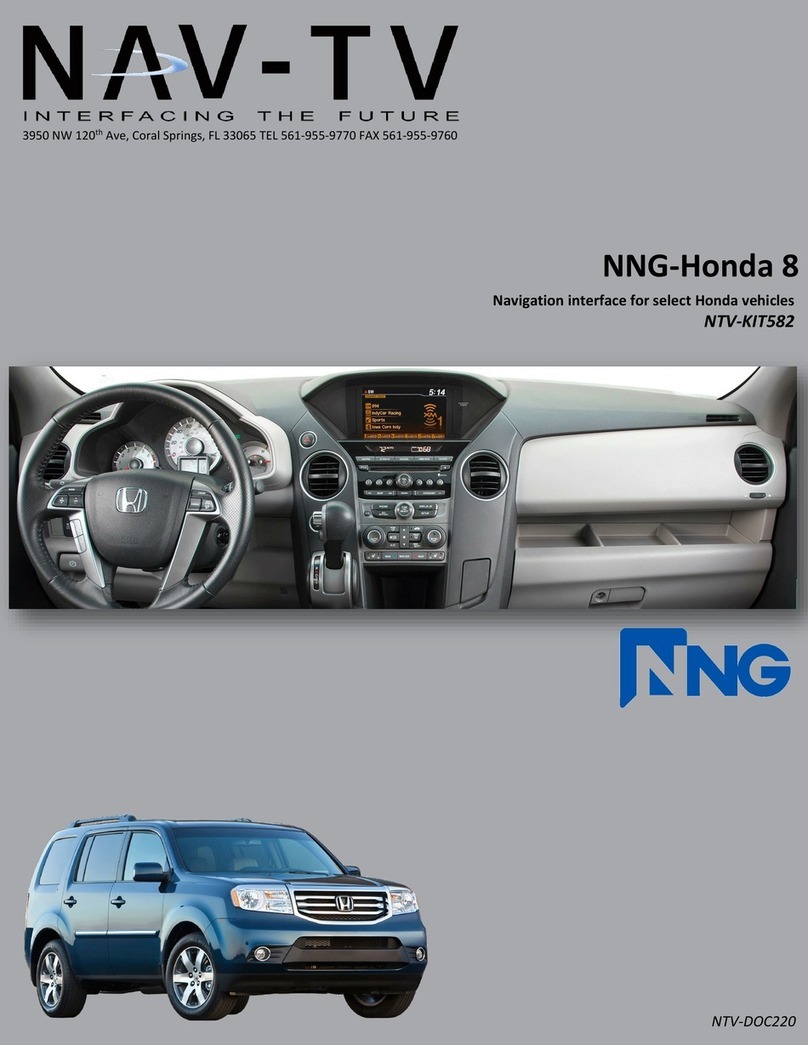
Nav TV
Nav TV NNG-Honda 8 NTV-KIT582 installation guide

Hummer
Hummer 2006 H3 manual
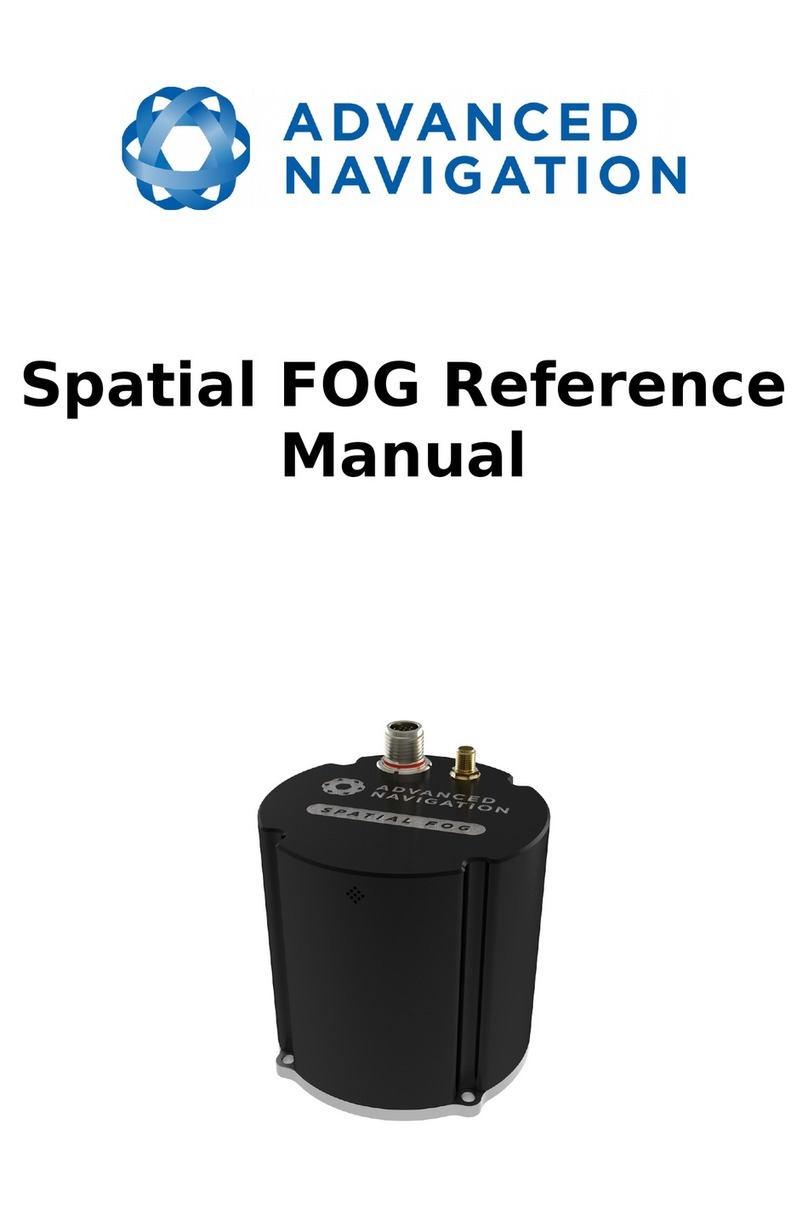
Advanced Navigation
Advanced Navigation Spatial FOG Dual Reference manual

ZENEC
ZENEC ZE-NC2051D user manual