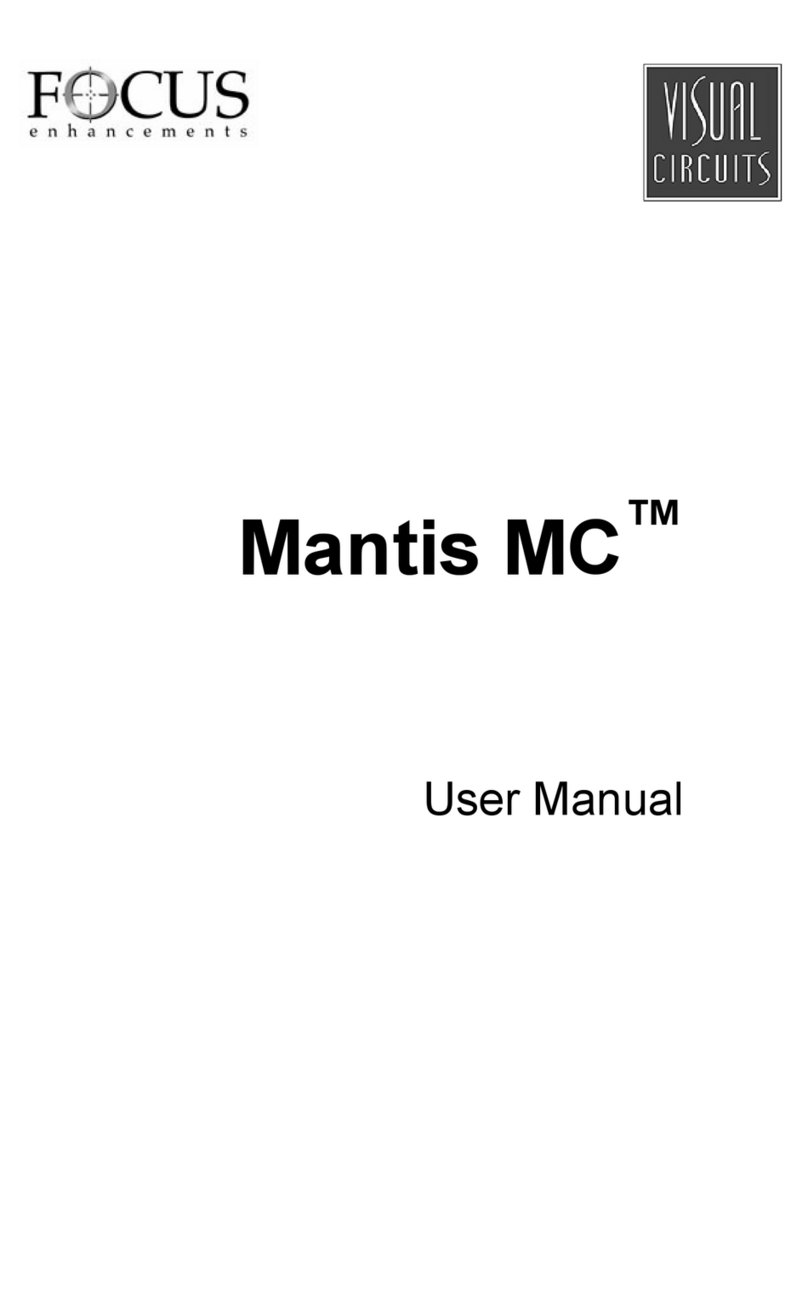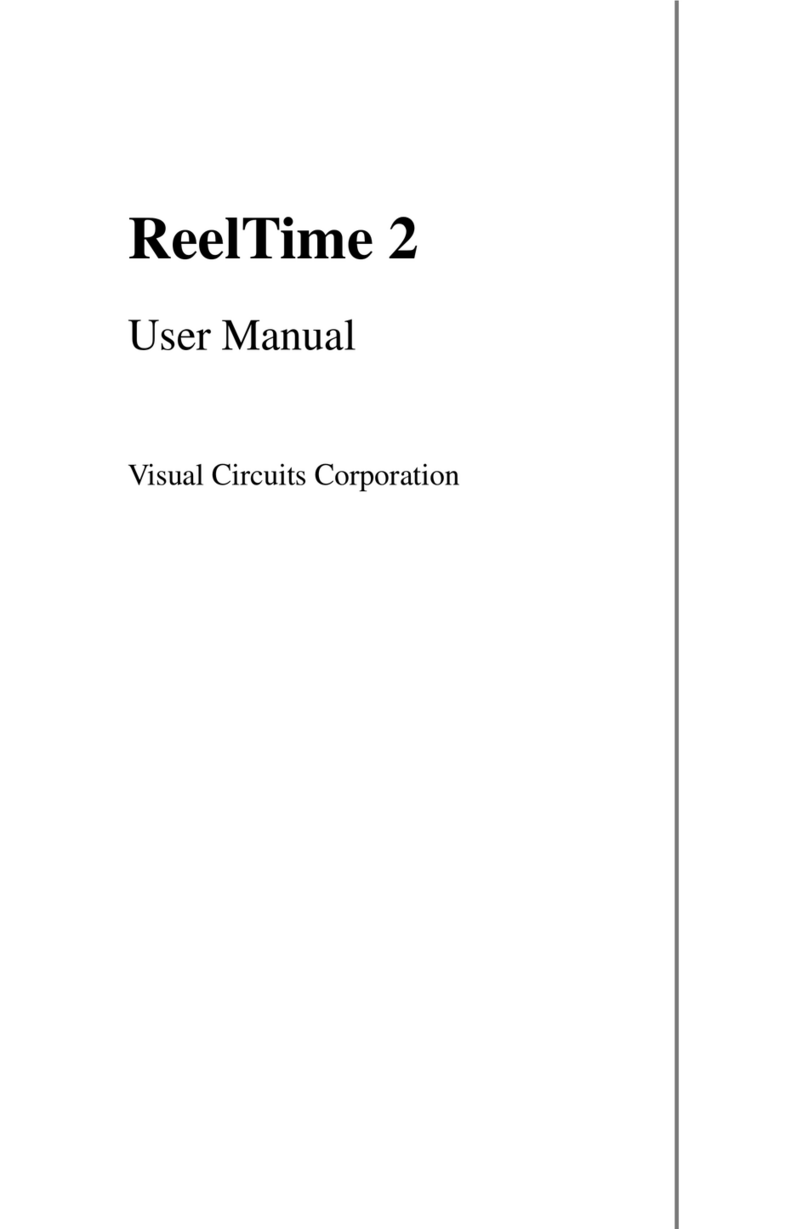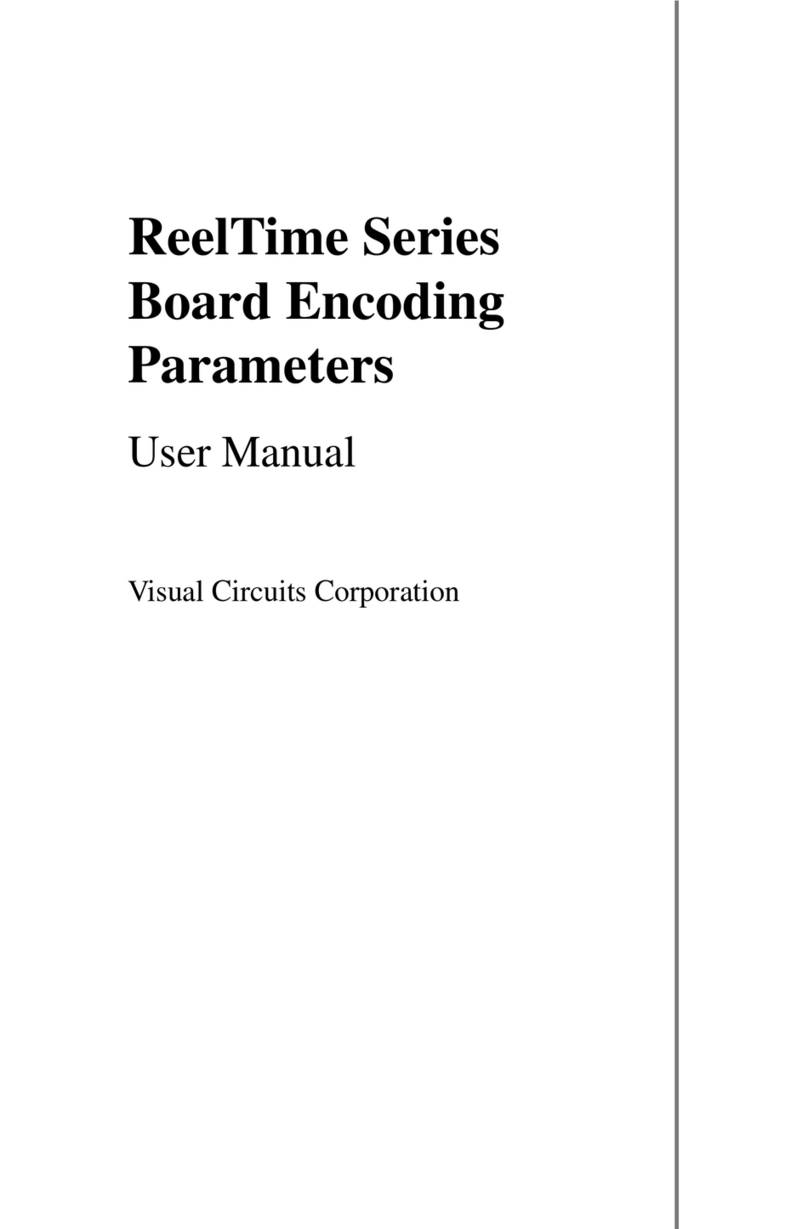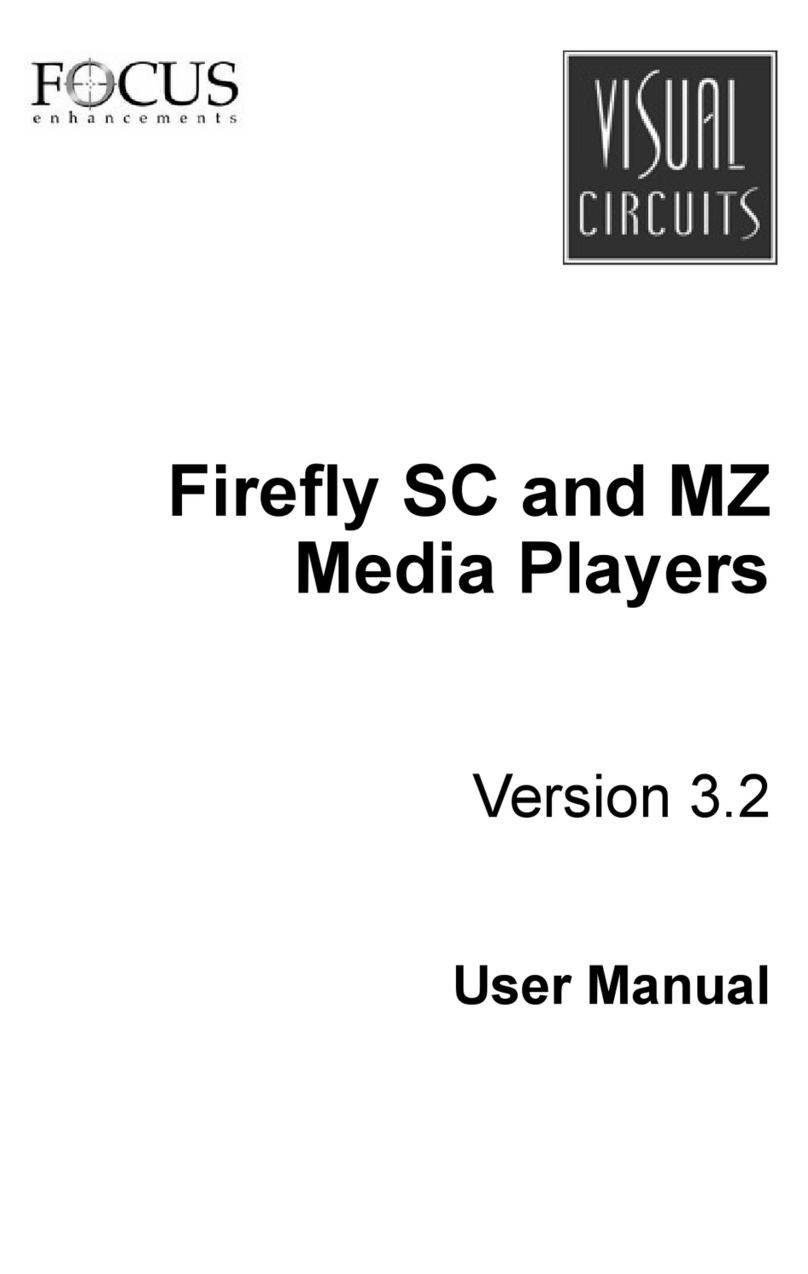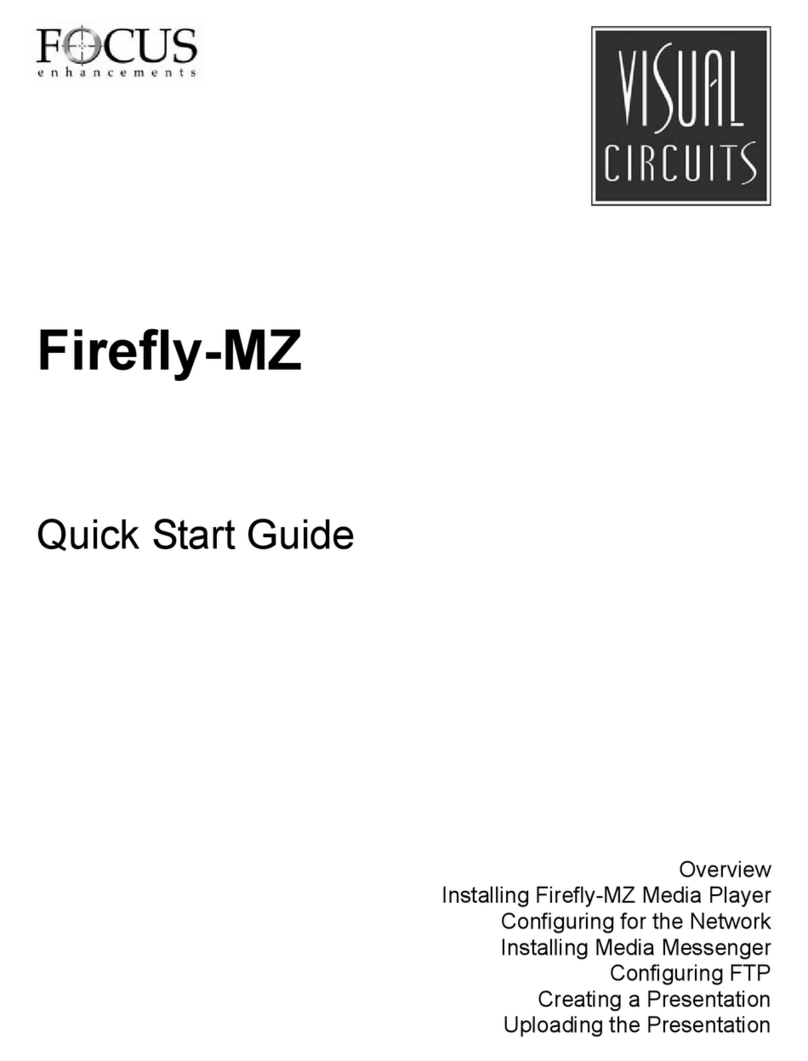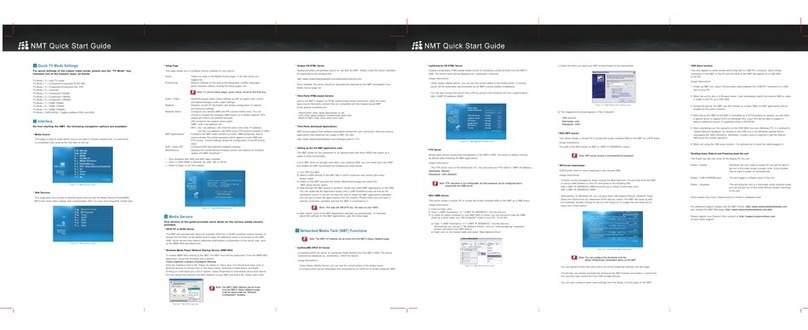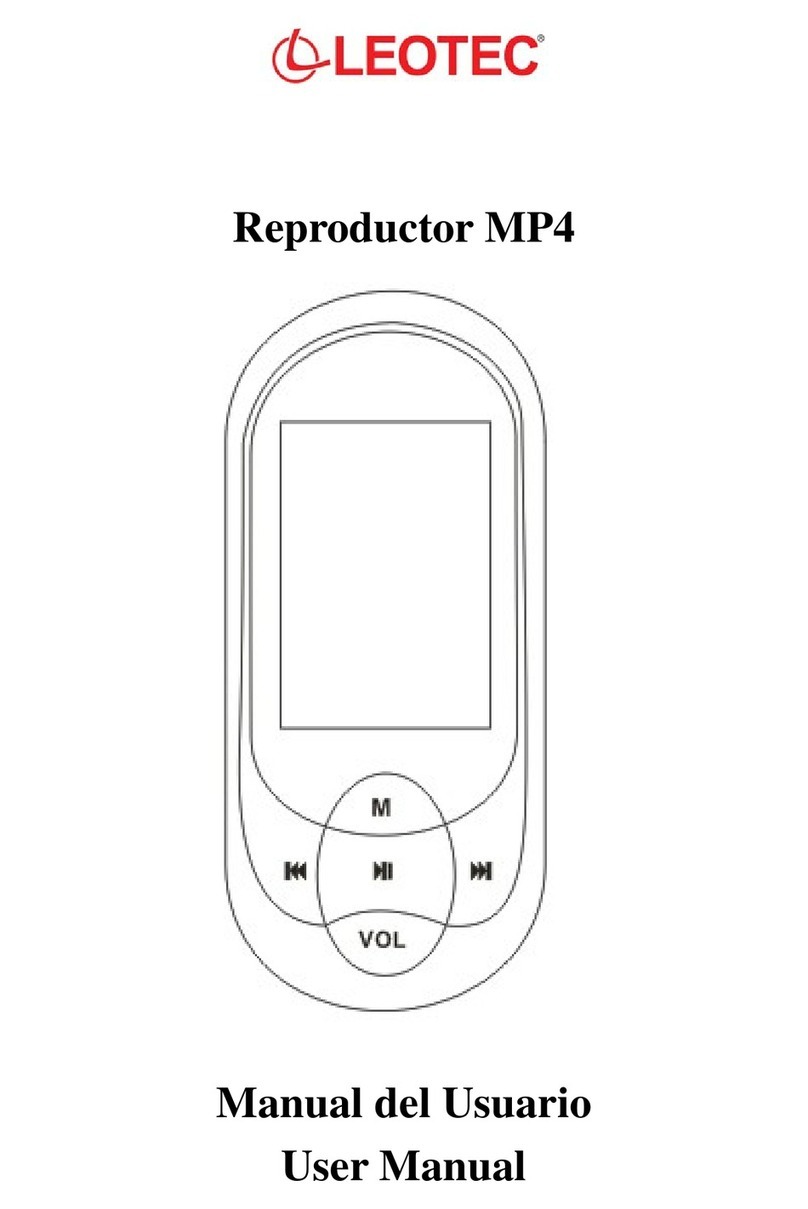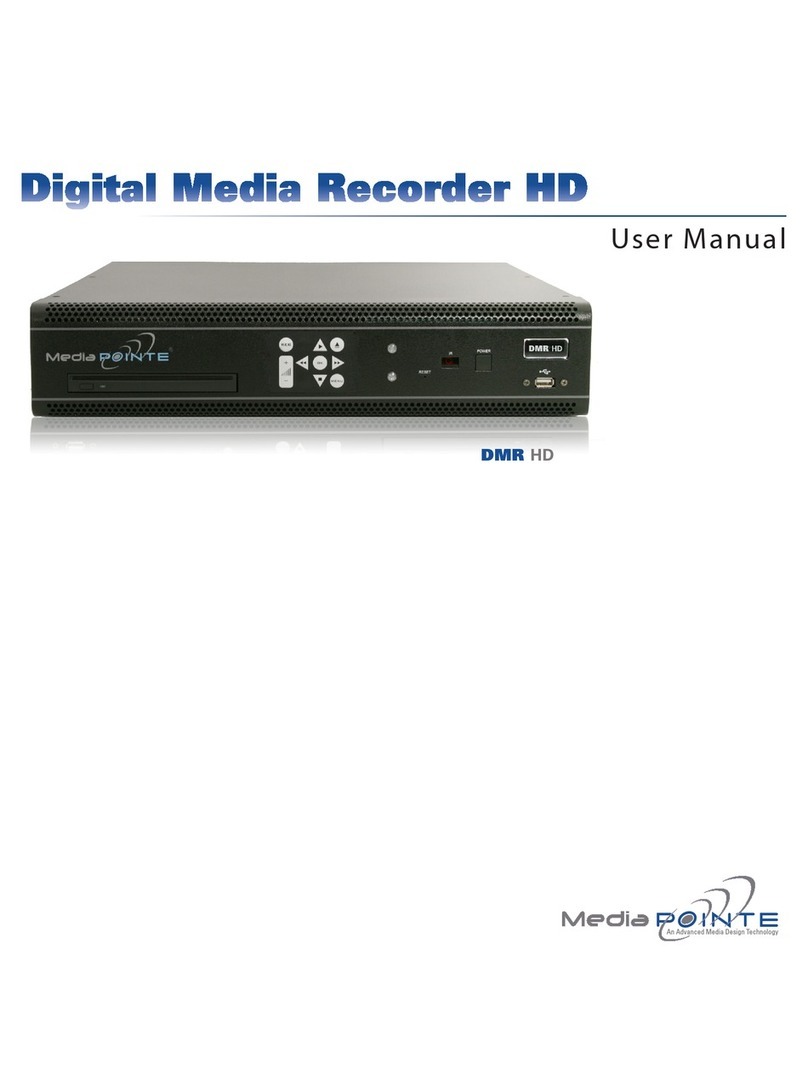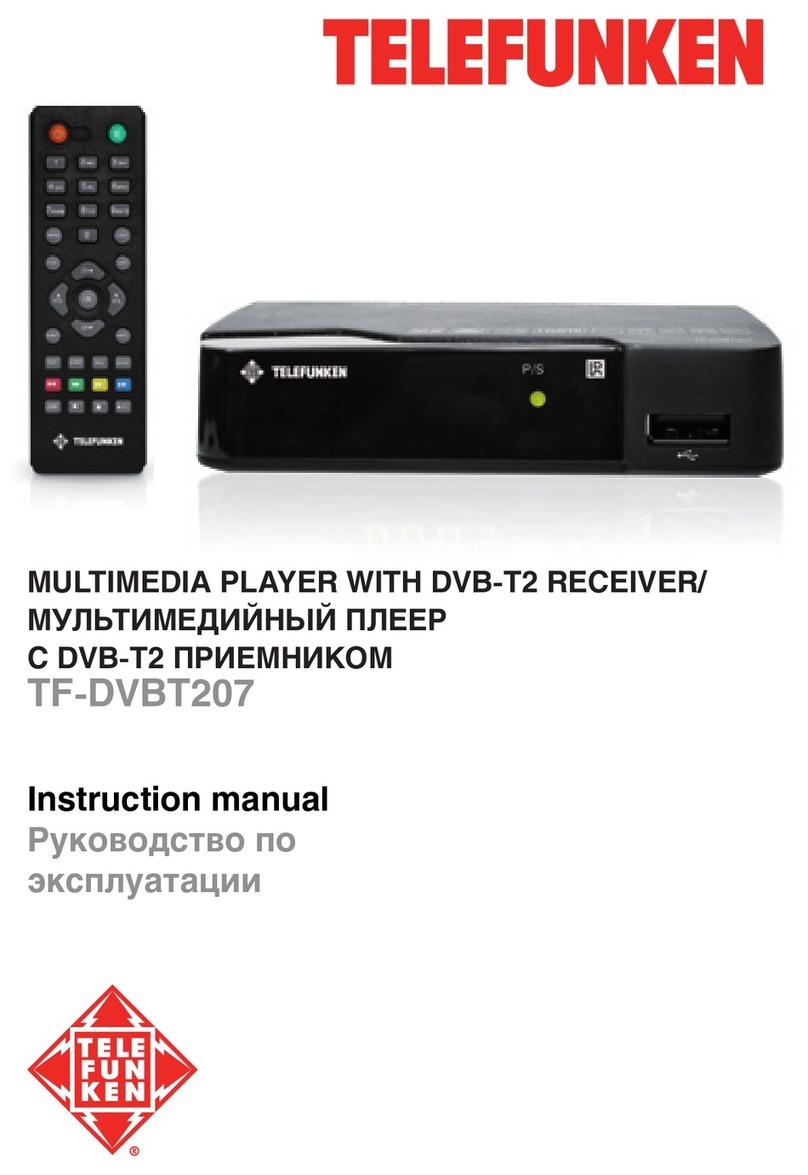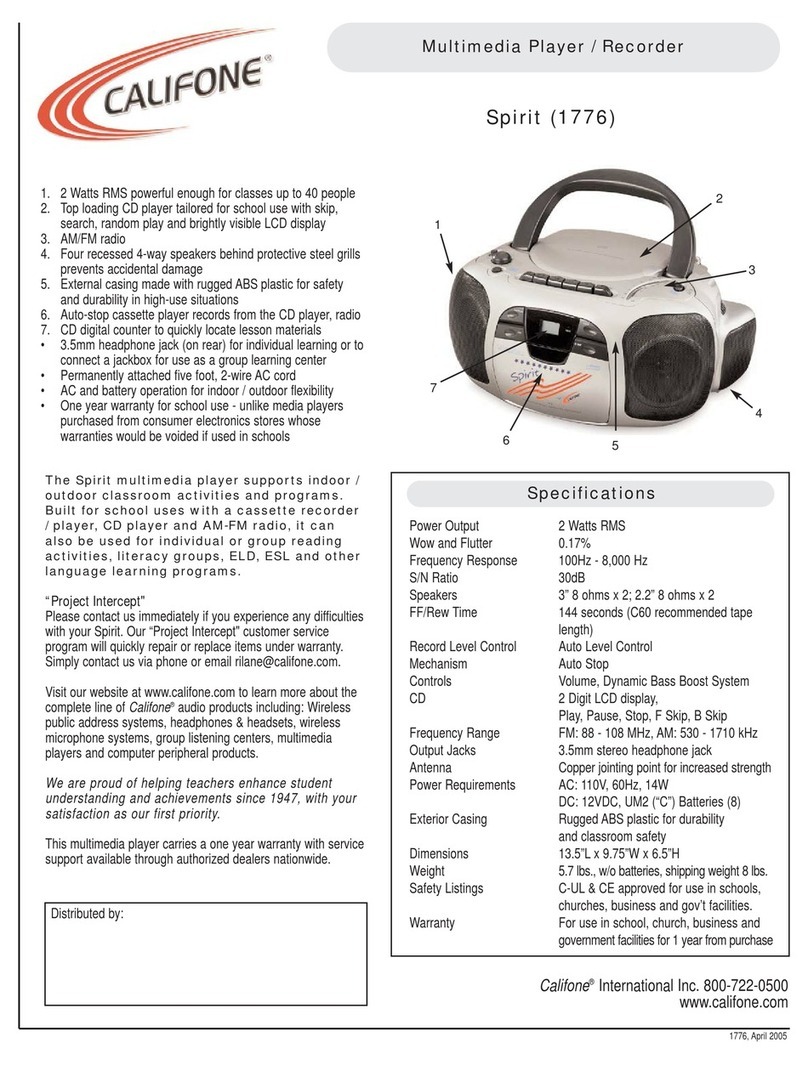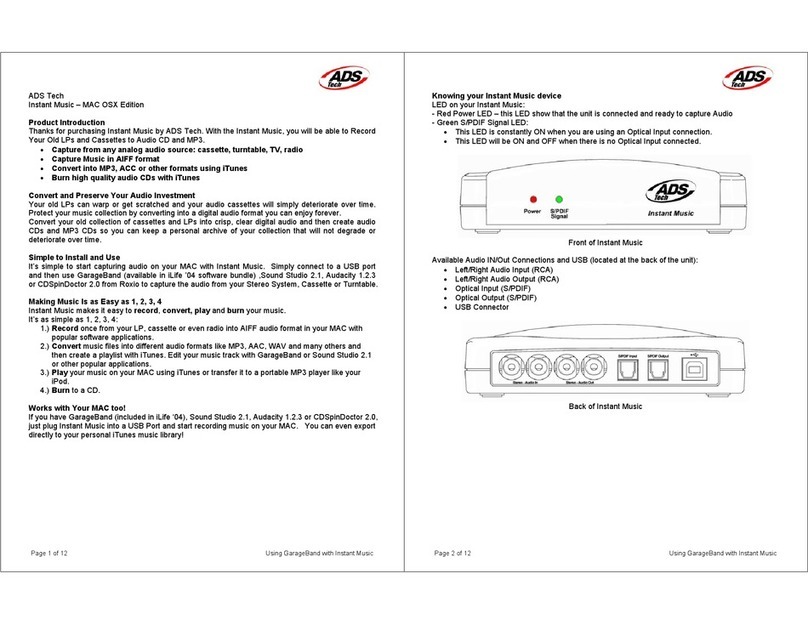Visual Circuits Firefly User manual

Firefly 2 & 4
Channel Media
Player
Version 3.2
User Manual

Trademarks
The Visual Circuits and Firefly logos are registered trademarks in the
United States and other countries. All other products, services or
company names mentioned herein are claimed as trademarks and trade
names by their respective companies.
©Visual Circuits, 1999-2003. All rights reserved.
No portion of this manual may be copied by any means without the prior
consent of Visual Circuits.
Visual Circuits Corporation
5155 East River Road, Suite 401
Minneapoli s, MN 55421 US A
http://www.visualcircuits.com
Visual Circuits Publication Number: 813-0050b
All specifications, notices and warnings are subject to change without
notice.

Firefly Safety Requirements
IMPORTANT SAFETY INSTRUCTIONS:
The following safety instructions apply to Visual Circuits
Corporation Firefly:
1. Read and follow all warning notices and instructions marked on the
product or included in this manual. Opening or removing covers and/
or components may expose you to dangerous high voltage points or
other risks. Qualified personnel should perform all servicing.
2. The maximum ambient temperature for the Firefly is 114 degrees
Fahrenheit (45 degrees Celsius). Care should be given to allow
sufficient air circulation or space between units when Firefly is
installed in a closed or multi-unit rack assembly because the
operating ambient temperature of the rack environment must be
greater than room ambient temperature.
3. Slots and openings in the cabinet (chassis) are provided for
ventilation. To ensure reliable operation of the product and to protect
it from overheating, maintain a minimum of 1-inch (2.5-cm)
clearance on the top and sides.
4. Installation of the Firefly in a rack without sufficient airflow can be
unsafe.
5. If installed in a rack, the rack should safely support the combined
weight of all equipment it supports. A fully loaded Firefly weighs 12
pounds (4.6 kg).
6. The connections and equipment of the Firefly should be capable of
operating safely with the maximum power requirements of the
Firefly. In the event of a power overload, the supply circuits and
supply wiring should not become hazardous.
7. Models with AC power inputs are intended to be used with the three-
wire grounding type plug (a plug that has a grounding pin). This is a
safety feature. Equipment grounding is vital to ensure safe operation.
Do not defeat the purpose of grounding type plugs by modifying the
plug or using an adapter.
8. If a three-wire grounding type power source is not available, consult
a qualified electrician to determine another method of grounding the
equipment.
9. Install only in restricted areas in accordance with Articles 110-16,
100-17 and 110-18 of the National Electrical Code, ANSI/NFPA 70.

10. Do not allow anything to rest on the power cord and do not locate the
product where persons will walk on or come in contact with the
power cord.
POWER AND GROUND REQUIREMENTS:
Determine that the cumulative power requirements of the Firefly plus
other equipment in the rack do not overload the supply circuits and/or
wiring.
RACK MOUNTING AND VENTILATION REQUIREMENTS:
If you are rack-mounting the Firefly base unit:
1. Always stack the rack from the bottom up to ensure a stable and safe
rack.
2. The installation of the Firefly and other units within the rack should
not reduce the airflow within the rack. The maximum recommended
ambient temperature for the Firefly is 100.4 degrees Fahrenheit (38
degrees Celsius).
CAUTION
If using a power strip or similar supply, make
sure the power requirements of the chassis,
plus the cumulative power draw of any other
equipment in the rack, do not overload the
supply circuit.
WARNING
For safe operation, this equipment must be
properly grounded.
The chassis should be reliably earth grounded to
the rack equipment. This earth ground connection
must be maintained when supply connection is
other than direct connection to the branch circuit.

3. Determine that the cumulative power requirements of the Firefly plus
the other equipment in the rack do not overload the rack supply
circuit and/or wiring.
4. When installing, consider the location of the Firefly(s) in relation to
other devices located in an adjacent rack. Ensure that the Firefly air
intake is not drawing directly upon heated air from another unit.
Rack Depth: The minimum rack depth required to install the Firefly
is 16 inches (41 cm). If cables are used, the rack should be EMI/RFI
shielded. Ensure that the cables used meet EMI/RFI requirements and
are shielded if exposed.
Side Rails: The Firefly has side rails provided for mounting. If
different rail mounts or sliding rails are used, consult the original
manufacturer of this equipment to confirm they meet the weight and
stress requirements in order to support the Firefly chassis.
User Manual Regulatory Documentation
CAUTION
The CD-ROM/DVD-ROM drive contains a laser
system and is a ‘Class 1 Laser Product’ under
a U.S. Department of Health and Human
Services (DHHS) Radiation Performance
standard, according to the Radiation Control
for Health and Safety Act of 1968.
Should a unit ever require maintenance, contact
an authorized repair location.
CAUTION
There is danger of explosion if the battery is
incorrectly replaced.
A lithium battery on the product provides backup
power for the device’s timekeeping capability. The
battery has an estimated life expectancy of ten
years. When the battery starts to weaken, the date
and time may become incorrect. If the battery fails,
the unit must be sent back to Visual Circuits for
battery replacement.

Class A Statement
FCC Part 15 (EN61000-3-2)
This equipment has been tested and found to comply with the limits for a
Class A digital device, pursuant to Part 15 (EN61000-3-2) of the FCC
Rules. These limits are designed to provide reasonable protection against
harmful interference when the equipment is operated in a commercial
environment. This equipment generates, uses, and can radiate radio
frequency energy and, if not installed and used in accordance with this
instruction manual, may cause harmful interference to radio
communications. Operation of this equipment in a residential area is
likely to cause harmful interference in which case the user will be
required to correct the interference at his or her own expense.
The Firefly complies with Part 15 (EN61000-3-2) of the FCC rules.
Operation is subject to the following two conditions:
1. This device may not cause harmful interference.
2. This device must accept any interference that may cause undesired
operation.
Industry Canada
WARNING
An improperly grounded power supply can
result in electrical shock.
The AC power cord provided with your system has
a grounded plug. Always use a grounded power
cord with a properly grounded wall outlet.
WARNING
Changes or modifications to this unit not
expressly approved by the party responsible
for compliance could void the user’s authority
to operate the equipment.

This Class A digital apparatus meets all requirements of the Canadian
Interference-Causing Equipment Regulations.
Cet appareil numerique de la classe A respecte toutes les exigences du
Regulement sur le materiel brouilleur du Canada.
EMC and Safety Directive Compliance
The CE mark is affixed to this Visual Circuits
Corporation product to confirm compliance with
the following European Community Directives:
Council Directive 89/336/EEC of 3 May 1989 on the approximation of
the laws of Member States relating to electromagnetic compatibility.
And
Council Directive 73/23/EEC of 19 February 1973 on the harmonization
of the laws of Member States relating to electrical equipment designed
for use within certain voltage limits:
Each amended by Council Directive 93/68/EEC of 22 July 1993 on the
harmonization of CE marking requirements.
Class A Warning (EN55024, EN55022)
In a domestic environment this product may cause radio interference in
which case the user may be required to take adequate measures.
All specifications are subject to change without notice.
WARNING
Failure to provide adequate surge protection
may cause damage to the Firefly.
Visual Circuits does not warranty damage caused
by electrical surges to the system. Surge
protection should be provided when connecting
any peripheral device and power to the system.


OVERVIEW
Welcome to Firefly . . . . . . . . . . . . . . . . . . . . . . . . . . . 1
Quick Start Guide. . . . . . . . . . . . . . . . . . . . . . . . . . . . 3
Encoding Requirements and Recommendations . 19
Remote Control. . . . . . . . . . . . . . . . . . . . . . . . . . . . . 23
Smart Card . . . . . . . . . . . . . . . . . . . . . . . . . . . . . . . 105
WEBVIEW . . . . . . . . . . . . . . . . . . . . . . . . . . . . . . . . . 113
Networking . . . . . . . . . . . . . . . . . . . . . . . . . . . . . . . 195
Updating Video Playback. . . . . . . . . . . . . . . . . . . . 199
Log File Reporting . . . . . . . . . . . . . . . . . . . . . . . . . 221
External Control Commands. . . . . . . . . . . . . . . . . 225
Front Panel Display . . . . . . . . . . . . . . . . . . . . . . . . 263
Troubleshooting. . . . . . . . . . . . . . . . . . . . . . . . . . . 269
Appendix. . . . . . . . . . . . . . . . . . . . . . . . . . . . . . . . . 281

Contents

i
CONTENTS
Welcome to Firefly . . . . . . . . . . . . . . . . . . . . . . . . . . . 1
Quick Start Guide. . . . . . . . . . . . . . . . . . . . . . . . . . . . 3
How to Plug & Play . . . . . . . . . . . . . . . . . . . . . . . . . . .3
How to Use the Remote Control . . . . . . . . . . . . . . . . . .9
Player Controls . . . . . . . . . . . . . . . . . . . . . . . . . . . .9
Menu Functions. . . . . . . . . . . . . . . . . . . . . . . . . . .11
How To Put Media On Firefly From a CD or DVD . .11
How to Automatically Copy Media From a CD or DVD
for Playback- “Drop and Go” . . . . . . . . . . . . . . . .13
Creating a Drop & Go CD/DVD. . . . . . . . . . . . . .13
Playing a Drop & Go CD/DVD . . . . . . . . . . . . . .13
How To Create a Basic Playlist . . . . . . . . . . . . . . . . .14
Using the Remote Control. . . . . . . . . . . . . . . . . . .14
Software Updating . . . . . . . . . . . . . . . . . . . . . . . . . . .17
Encoding Requirements and Recommendations . 19
Encoding Requirements . . . . . . . . . . . . . . . . . . . . . . .19
Encoding Recommendations. . . . . . . . . . . . . . . . . . . .20
Remote Control. . . . . . . . . . . . . . . . . . . . . . . . . . . . . 23
Remote Control Basics . . . . . . . . . . . . . . . . . . . . . . . .23
Activating the Remote Control . . . . . . . . . . . . . . . . . .23
Activating and Deactivating the Remote Control on
a Specific Firefly . . . . . . . . . . . . . . . . . . . . .23

ii
Contents
Globally Activating and Deactivating all Firefly’s . .
. . . . . . . . . . . . . . . . . . . . . . . . . . . . . . . . . . . . . . . .23
Player Controls . . . . . . . . . . . . . . . . . . . . . . . . . . . . . .24
Player Operation . . . . . . . . . . . . . . . . . . . . . . . . . .25
Play . . . . . . . . . . . . . . . . . . . . . . . . . . .26
Stop . . . . . . . . . . . . . . . . . . . . . . . . . . .26
Pause . . . . . . . . . . . . . . . . . . . . . . . . . .26
Scan Forward . . . . . . . . . . . . . . . . . . .26
Scan Reverse. . . . . . . . . . . . . . . . . . . .27
Skip Forward. . . . . . . . . . . . . . . . . . . .27
Skip Reverse . . . . . . . . . . . . . . . . . . . .28
Menu Options . . . . . . . . . . . . . . . . . . . . . . . . . . . . . . .29
Firefly Main Menu . . . . . . . . . . . . . . . . . . . . . . . .29
Exiting the Firefly Main Menu . . . . . . . . . . . . . . .30
Playlist Editor . . . . . . . . . . . . . . . . . . . . . . . . . . . .30
Adding Videos to a Playlist . . . . . . . .33
Removing Videos from a Playlist . . . .34
Moving Videos within a Playlist. . . . .34
Viewing Media Information . . . . . . . .35
Shuffling Video Playback on a Channel.
. . . . . . . . . . . . . . . . . . . . . . . . . . . . . . .36
Adding Graphic Overlays to Videos
within a Playlist. . . . . . . . . . . . . . . . . .38
Removing Graphic Overlays from a
Playlist. . . . . . . . . . . . . . . . . . . . . . . . .40
Working with Graphic Overlays in a
Playlist. . . . . . . . . . . . . . . . . . . . . . . . .40
Creating an External A/V Playlist. . . .44

iii
Contents
Adding External A/V Events to a Playlist
. . . . . . . . . . . . . . . . . . . . . . . . . . . . . . .46
Removing External A/V Events from a
Playlist. . . . . . . . . . . . . . . . . . . . . . . . .47
Moving External A/V Events within a
Playlist. . . . . . . . . . . . . . . . . . . . . . . . .48
Editing External A/V Events within a
Playlist. . . . . . . . . . . . . . . . . . . . . . . . .48
Exiting the Playlist Editor. . . . . . . . . .51
Schedule Editor . . . . . . . . . . . . . . . . . . . . . . . . . . .52
To start creating a new schedule: . . . .53
To start editing an existing schedule: .54
To delete an existing schedule: . . . . . .54
Adding an Event to a Schedule. . . . . .57
Deleting an Event from a Schedule . .59
Editing an Event within a Schedule . .59
Assigning Dates for Video Playback .61
Exiting the Schedule Editor . . . . . . . .65
Playback Selector . . . . . . . . . . . . . . . . . . . . . . . . .65
Loading a Playlist or Schedule . . . . . .66
Media Maintenance . . . . . . . . . . . . . . . . . . . . . . . .67
Selecting Files to Copy or Delete . . . .69
Copying Selected Files . . . . . . . . . . . .70
Deleting Selected Files . . . . . . . . . . . .72
System Settings . . . . . . . . . . . . . . . . . . . . . . . . . . . . . .73
General Settings . . . . . . . . . . . . . . . . . . . . . . . . . .74
Site ID . . . . . . . . . . . . . . . . . . . . . . . . .75
Date/Time . . . . . . . . . . . . . . . . . . . . . .75

iv
Contents
Time Zone. . . . . . . . . . . . . . . . . . . . . .75
IR Address . . . . . . . . . . . . . . . . . . . . .75
IR Timeout . . . . . . . . . . . . . . . . . . . . .75
Version . . . . . . . . . . . . . . . . . . . . . . . .75
Uptime. . . . . . . . . . . . . . . . . . . . . . . . .76
Play Test File (Menu Only Available Via
Front Panel Interface) . . . . . . . . . . . . .76
Video Settings . . . . . . . . . . . . . . . . . . . . . . . . . . . .76
Video Standard . . . . . . . . . . . . . . . . . .77
Channel 1, 2, 3, 4 Video Output . . . . .77
Audio Settings . . . . . . . . . . . . . . . . . . . . . . . . . . . .77
Volume . . . . . . . . . . . . . . . . . . . . . . . .77
Channel 1, 2, 3, 4 Audio . . . . . . . . . . .78
External A/V Settings . . . . . . . . . . . . . . . . . . . . . .79
Genlock . . . . . . . . . . . . . . . . . . . . . . . .79
Channel 1, 2, 3, 4 Audio/Video . . . . .79
Control Settings . . . . . . . . . . . . . . . . . . . . . . . . . .81
Accept TCP/IP . . . . . . . . . . . . . . . . . .81
Baud Rate . . . . . . . . . . . . . . . . . . . . . .82
Data Bits . . . . . . . . . . . . . . . . . . . . . . .82
Parity . . . . . . . . . . . . . . . . . . . . . . . . . .82
LCD Echo . . . . . . . . . . . . . . . . . . . . . .82
Network Settings . . . . . . . . . . . . . . . . . . . . . . . . . .83
Host Name . . . . . . . . . . . . . . . . . . . . .84
Mode . . . . . . . . . . . . . . . . . . . . . . . . . .85
IP Address. . . . . . . . . . . . . . . . . . . . . .85
Netmask . . . . . . . . . . . . . . . . . . . . . . .86
Gateway . . . . . . . . . . . . . . . . . . . . . . .86

v
Contents
Proxy Type . . . . . . . . . . . . . . . . . . . . .87
Proxy Address. . . . . . . . . . . . . . . . . . .87
Enable NTP (Network Time Protocol) . .
. . . . . . . . . . . . . . . . . . . . . . . . . . . . . . .87
NTP Server . . . . . . . . . . . . . . . . . . . . .87
Enable SNMP (Simple Network
Management Protocol) . . . . . . . . . . . .87
SNMP Network. . . . . . . . . . . . . . . . . .88
SNMP Netmask . . . . . . . . . . . . . . . . .88
Community . . . . . . . . . . . . . . . . . . . . .88
Security Name. . . . . . . . . . . . . . . . . . .88
Auth Passphrase . . . . . . . . . . . . . . . . .88
Priv Passphrase . . . . . . . . . . . . . . . . . .88
Logging Settings . . . . . . . . . . . . . . . . . . . . . . . . . .89
Run Log . . . . . . . . . . . . . . . . . . . . . . .89
Diagnostic Log . . . . . . . . . . . . . . . . . .89
Log Format . . . . . . . . . . . . . . . . . . . . .90
Log Default Playlist . . . . . . . . . . . . . .90
Max Log MBs . . . . . . . . . . . . . . . . . . .91
Upload Logs . . . . . . . . . . . . . . . . . . . .91
WebView Settings. . . . . . . . . . . . . . . . . . . . . . . . .92
WebView . . . . . . . . . . . . . . . . . . . . . .92
File Access . . . . . . . . . . . . . . . . . . . . .92
Username . . . . . . . . . . . . . . . . . . . . . .92
Password . . . . . . . . . . . . . . . . . . . . . . .93
FTP Auto-Update Settings . . . . . . . . . . . . . . . . . .94
FTP IP Address . . . . . . . . . . . . . . . . . .94
FTP Port . . . . . . . . . . . . . . . . . . . . . . .94

vi
Contents
Username . . . . . . . . . . . . . . . . . . . . . .94
Password . . . . . . . . . . . . . . . . . . . . . . .95
Directory . . . . . . . . . . . . . . . . . . . . . . .95
FTP Proxy Port . . . . . . . . . . . . . . . . . .95
Update Interval . . . . . . . . . . . . . . . . . .95
Fixed Update Interval . . . . . . . . . . . . .95
FTP Update Now . . . . . . . . . . . . . . . .95
HTTP Auto-Update Settings . . . . . . . . . . . . . . . . .96
HTTP Address . . . . . . . . . . . . . . . . . .96
HTTP Port. . . . . . . . . . . . . . . . . . . . . .96
HTTP Proxy Port . . . . . . . . . . . . . . . .96
HTTP Directory . . . . . . . . . . . . . . . . .97
Update Interval . . . . . . . . . . . . . . . . . .97
Fixed Update Interval . . . . . . . . . . . . .97
HTTP Update Now Button . . . . . . . . .97
Multicast . . . . . . . . . . . . . . . . . . . . . . . . . . . . . . . .98
Client Enable. . . . . . . . . . . . . . . . . . . .98
Channel . . . . . . . . . . . . . . . . . . . . . . . .98
Listen Address . . . . . . . . . . . . . . . . . .99
Listen Port. . . . . . . . . . . . . . . . . . . . . .99
Transfer Order. . . . . . . . . . . . . . . . . . .99
Reserves MBs . . . . . . . . . . . . . . . . . .100
Delete Channel . . . . . . . . . . . . . . . . .100
Smart Card Settings. . . . . . . . . . . . . . . . . . . . . . .100
Load Config . . . . . . . . . . . . . . . . . . .101
Save Config. . . . . . . . . . . . . . . . . . . .101
Eject Smart Card . . . . . . . . . . . . . . . .101
Advanced Settings. . . . . . . . . . . . . . . . . . . . . . . .102

vii
Contents
Audio/Video Sync. . . . . . . . . . . . . . .102
Merge Playlists . . . . . . . . . . . . . . . . .102
Statistics . . . . . . . . . . . . . . . . . . . . . .103
Storage Settings (Menu Only Available Via Front
Panel Interface) . . . . . . . . . . . . . . . . . . . . .103
Usage. . . . . . . . . . . . . . . . . . . . . . . . .103
Copy From CD/DVD . . . . . . . . . . . .103
List Media . . . . . . . . . . . . . . . . . . . . .104
Delete Media. . . . . . . . . . . . . . . . . . .104
Delete Playlists/Schedules . . . . . . . .104
Smart Card . . . . . . . . . . . . . . . . . . . . . . . . . . . . . . . 105
Overview . . . . . . . . . . . . . . . . . . . . . . . . . . . . . . . . . .105
Licensing Features . . . . . . . . . . . . . . . . . . . . . . . . . .105
Saving and Loading System Setting Configurations 106
Using Your Visual Circuits Smart Card . . . . . . . . . .106
Inserting The Smart Card . . . . . . . . . . . . . . . . . .107
Saving A Firefly Configuration To The Smart Card.
. . . . . . . . . . . . . . . . . . . . . . . . . . . . . . . . . . . . . . .107
Using the Remote Control . . . . . . . .107
Using WebView . . . . . . . . . . . . . . . .108
Using the Front Panel . . . . . . . . . . . .108
Loading A Firefly Configuration From The Smart
Card . . . . . . . . . . . . . . . . . . . . . . . . . . . . . .108
Using the Remote Control . . . . . . . .109
Using WebView . . . . . . . . . . . . . . . .109
Using the Front Panel . . . . . . . . . . . .109

viii
Contents
Ejecting the Smart Card . . . . . . . . . . . . . . . . . . .110
Using the Front Panel . . . . . . . . . . . .110
Using the Remote Control . . . . . . . .110
Using WebView . . . . . . . . . . . . . . . .111
WEBVIEW . . . . . . . . . . . . . . . . . . . . . . . . . . . . . . . . . 113
Accessing the WebView Interface . . . . . . . . . . . . . .113
Setup Procedures: . . . . . . . . . . . . . . . . . . . . . . . .113
Step 1: Connect to the Network . . . .113
Step 2: Determine the Address of the
Firefly . . . . . . . . . . . . . . . . . . . . . . . .114
Step 3: Establishing Communication
with the Firefly . . . . . . . . . . . . . . . . .115
Step 4: Enter Your User Name and
Password . . . . . . . . . . . . . . . . . . . . . .115
Using the WebView Interface. . . . . . . . . . . . . . . . . .116
Transferring Media . . . . . . . . . . . . . . . . . . . . . . .117
Webview Software Update . . . . . . . . . . . . . . . . .121
Reviewing, Previewing and Deleting Firefly Media.
. . . . . . . . . . . . . . . . . . . . . . . . . . . . . . . . . . . . . . .122
Reviewing Media and Storage Usage on
the Firefly . . . . . . . . . . . . . . . . . . . . .122
Previewing Videos and Graphic
Overlays on the Firefly . . . . . . . . . . .123
Deleting Media from the Firefly . . . .124
Using the Playlist Editor . . . . . . . . . . . . . . . . . . .126
Creating a New Playlist . . . . . . . . . .127
Adding Videos to a Playlist . . . . . . .127

ix
Contents
Removing Videos from a Playlist . . .128
Moving Videos Within a Playlist . . .128
Shuffling Video Playback on a Channel.
. . . . . . . . . . . . . . . . . . . . . . . . . . . . . .129
Adding Graphic Overlays to a Playlist . .
. . . . . . . . . . . . . . . . . . . . . . . . . . . . . .129
Working With Graphic Overlays in a
Playlist. . . . . . . . . . . . . . . . . . . . . . . .131
Adding Scrolling Text to a Playlist. .134
Working With Scrolling Text in a
Playlist. . . . . . . . . . . . . . . . . . . . . . . .135
Transparency Level. . . . . . . . . . . . . .136
Creating an External A/V Playlist. . .137
Adding External A/V Events to a Playlist
. . . . . . . . . . . . . . . . . . . . . . . . . . . . . .139
Removing External A/V Events from a
Playlist. . . . . . . . . . . . . . . . . . . . . . . .140
Moving External A/V Events within a
Playlist. . . . . . . . . . . . . . . . . . . . . . . .141
Editing External Events within a Playlist
. . . . . . . . . . . . . . . . . . . . . . . . . . . . . .141
Saving a Playlist . . . . . . . . . . . . . . . .143
Playing a Playlist Quickly. . . . . . . . .144
Using the Schedule Editor. . . . . . . . . . . . . . . . . .144
Creating a New Schedule . . . . . . . . .145
Adding an Event to a Schedule. . . . .147
Deleting an Event from a Schedule .148
Editing an Event within a Schedule .149

x
Contents
Saving a Schedule . . . . . . . . . . . . . . .150
Additional Saving and Loading Methods
. . . . . . . . . . . . . . . . . . . . . . . . . . . . . .151
Assigning Dates for Video Playback 154
Exiting the Schedule Editor . . . . . . .158
Using the Player Control Panel . . . . . . . . . . . . . .158
Diagnostics . . . . . . . . . . . . . . . . . . . . . . . . . . . . .159
Diagnostics - General . . . . . . . . . . . .160
Diagnostics - Video. . . . . . . . . . . . . .162
Diagnostics - Playback . . . . . . . . . . .163
Diagnostics - Logging. . . . . . . . . . . .164
System Settings . . . . . . . . . . . . . . . . . . . . . . . . . .168
General Settings . . . . . . . . . . . . . . . . . . . . . . . . .168
Site ID . . . . . . . . . . . . . . . . . . . . . . . .169
Date/Time . . . . . . . . . . . . . . . . . . . . .169
Time Zone. . . . . . . . . . . . . . . . . . . . .169
Version . . . . . . . . . . . . . . . . . . . . . . .169
Uptime. . . . . . . . . . . . . . . . . . . . . . . .169
Video Settings . . . . . . . . . . . . . . . . . . . . . . . . . . .170
Video Standard . . . . . . . . . . . . . . . . .170
Channel 1, 2, 3, 4 Video Output . . .170
Audio Settings . . . . . . . . . . . . . . . . . . . . . . . . . . .171
Volume . . . . . . . . . . . . . . . . . . . . . . .171
Channel 1, 2, 3, 4 Audio . . . . . . . . . .171
. . . . . . . . . . . . . . . . . . . . . . . . . . . . . . . . . . . . . . .172
External A/V Settings . . . . . . . . . . . . . . . . . . . . .172
Genlock . . . . . . . . . . . . . . . . . . . . . . .172
Channel 1, 2, 3, 4 Audio/Video . . . .173
Table of contents
Other Visual Circuits Media Player manuals