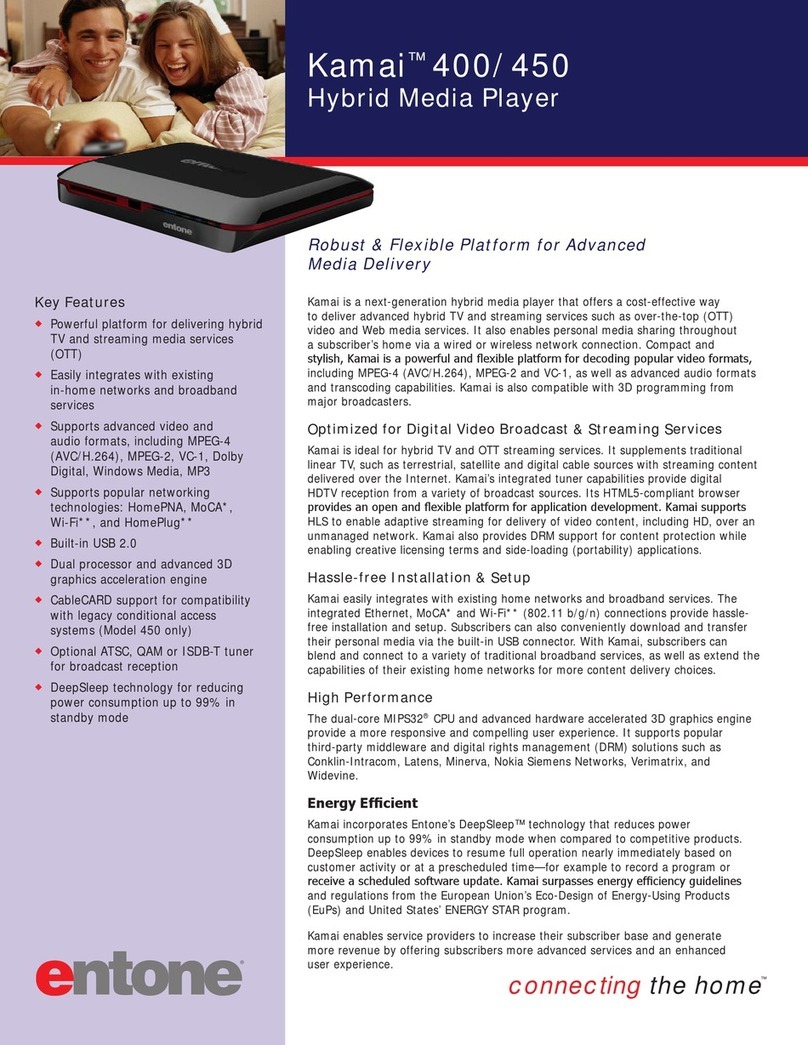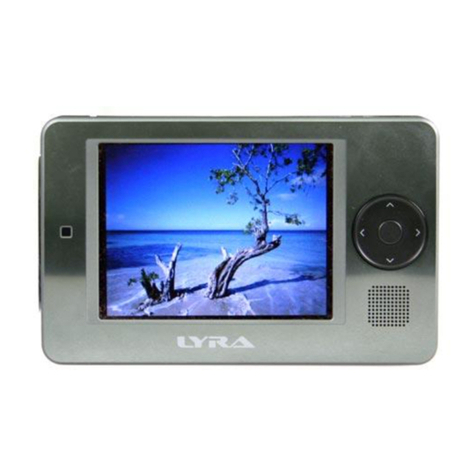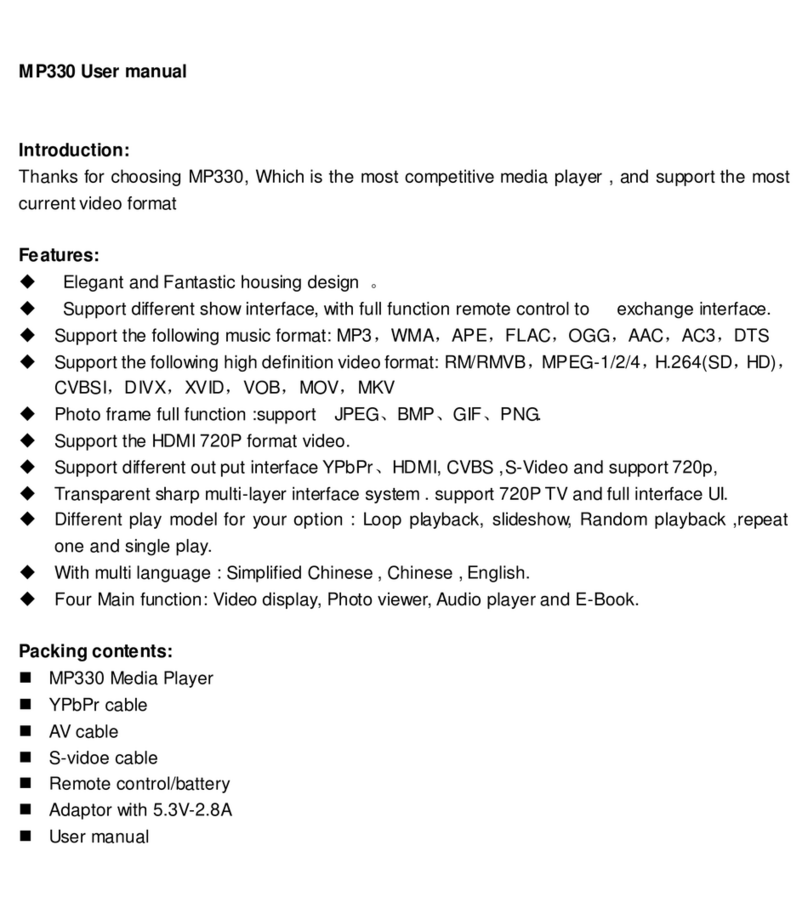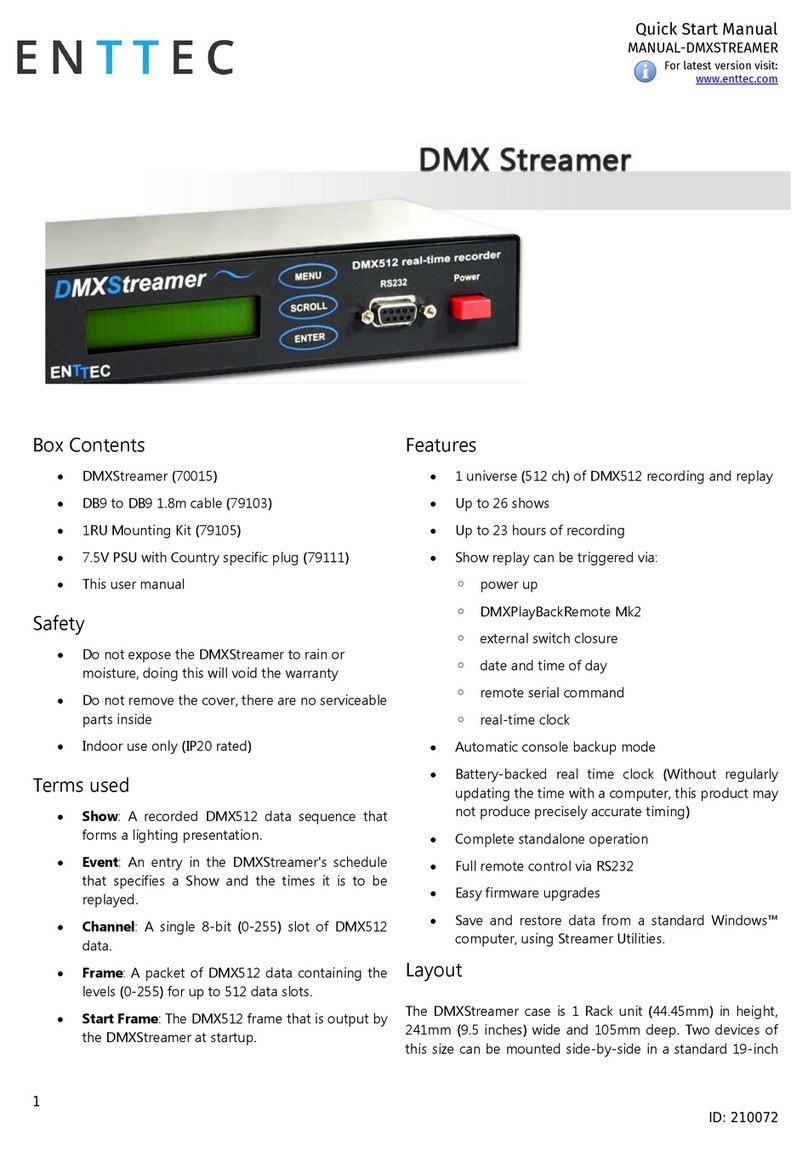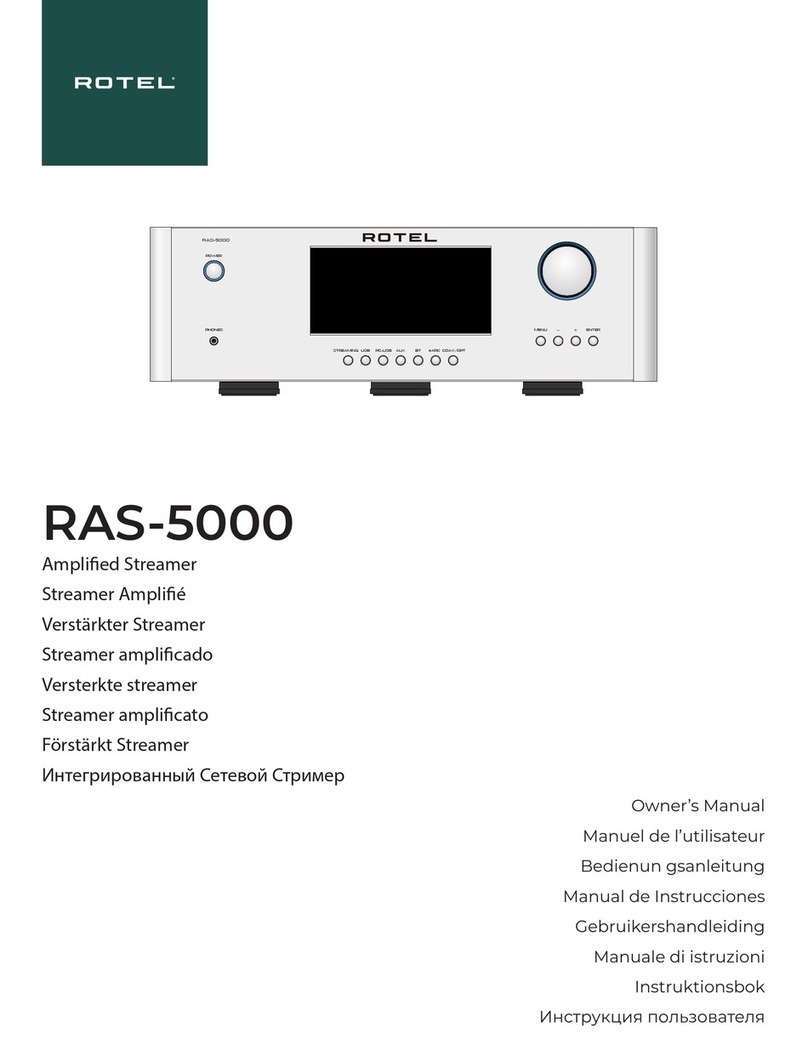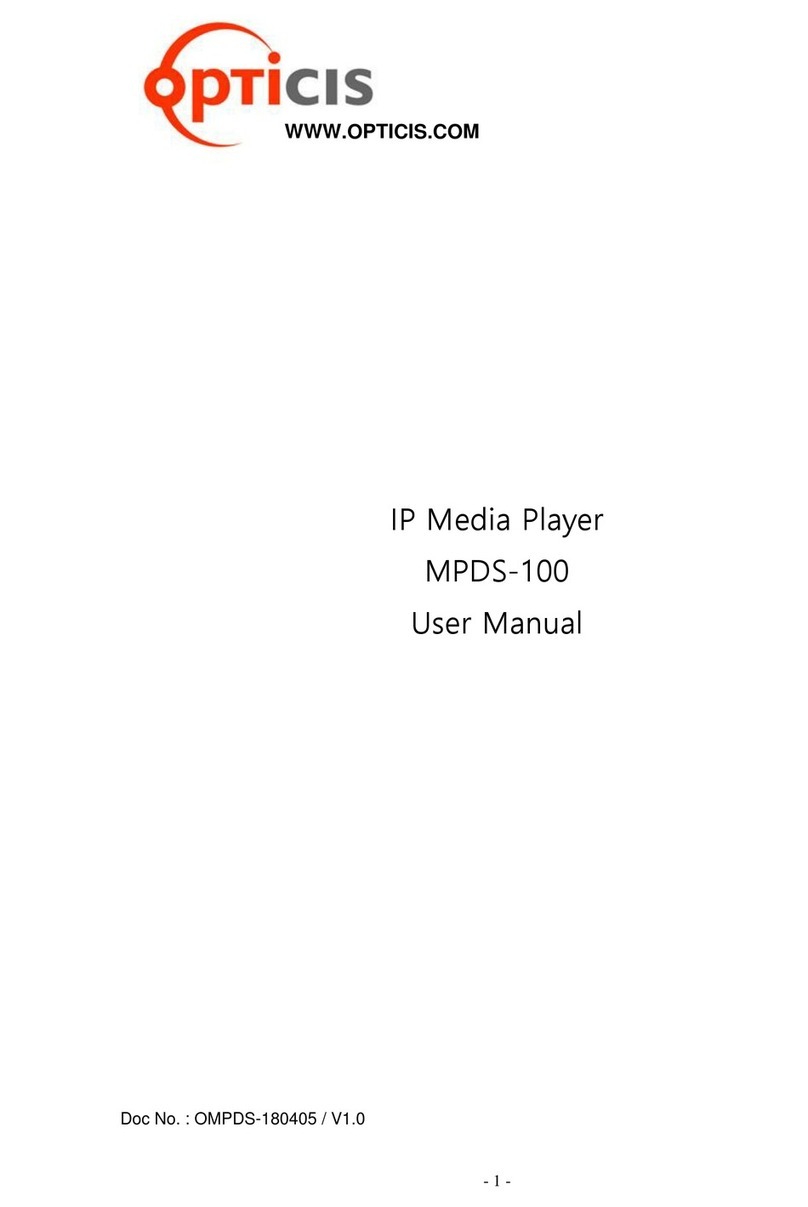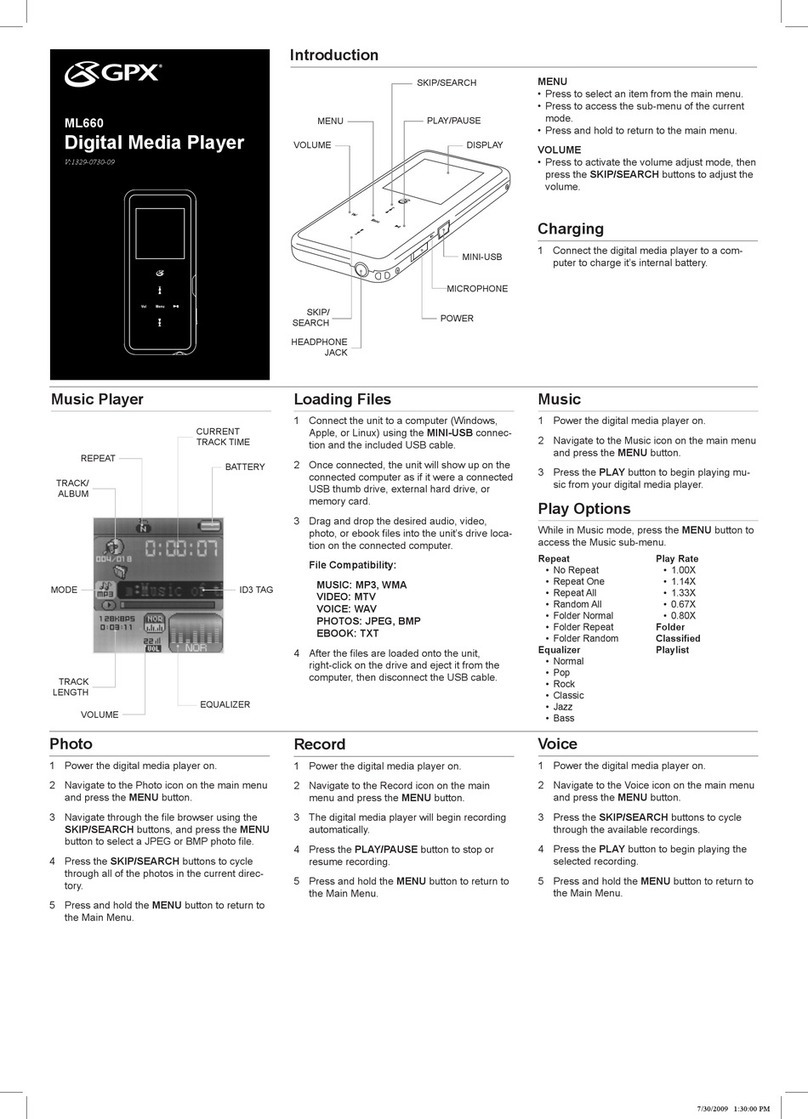BestMedia BM3000 User manual



BM‐3000UserManual
1
Welcome,
ThankyouforpurchasingtheBM‐3000fromBestMedia.Withyearsofexperienceinmusical
entertainment,BestMediaistheleadingbrandofKaraokemachine.Currently,BestMediais
oneofthemajorbrandofAlrightMediaLLC,whichismanufacturingbassinTaiwan.Our
missionistoprovidingexcellentcustomerservice,highproductquality,andcompletivepriceto
ourcustomers.
Ourtechnicalsupportprofessionalandcustomerservicearereadytoassistyouwithyourneed.
Belowisourcontactinformation:
AlrightMediaLLC
20746CarreyRoad,WalnutCalifornia91789
Tel:909‐348‐5555Fax:909‐230‐9789
Website:www.bestmediausa.com
‐‐‐‐‐‐‐‐‐‐‐‐‐‐‐‐‐‐‐‐‐‐‐‐‐‐‐‐‐‐‐‐‐‐‐‐‐‐‐‐‐‐‐‐‐‐‐‐‐‐‐‐‐‐‐‐‐‐‐‐‐‐‐‐‐‐‐‐‐‐‐‐‐‐‐‐‐‐‐‐‐‐‐‐‐‐‐‐‐‐
WarrantyStatement
BESTMEDIAwarrantsthisproducttotheoriginalpurchaserONLY,
tobefreefromdefectsinmaterialsforOneYearundernormalusefromthedateoforiginal
purchase.BESTMEDIAwarrantsfreelaborforatitsoptionunderthewarrantyperiod,to
replaceproductifitisdeterminedtobedefectiveat"NoCharge."Thislimitedwarrantydoes
notcoveranylossordamagesthatoccurasaresultof:
Cosmeticdamage.
Shippingorimproperinstallationormaintenance.
Misuse.
Neglect.
Anycauseotherthanordinarycommercialorindustrialapplication.
Adjustmentbynon‐authorizedsourceoranyoftheproductsfirmwareorhardware
thatyouoranythirdpartyhavemodifiedoraltered
Improperenvironment
Excessiveorinadequateheatingorairconditioningorelectricalpowerfailures,
surges,connectiontoimpropervoltagesupplyorsettingsorotherirregularities.
Accidents,actsofGod.
IntheUnitedStates,contactyourdealerorBESTMEDIACustomerService
*Please note that in order to have your merchandise repaired and replaced by warranty, you must
contact our customer service representatives by phone or email, and get a RMA number

BM‐3000UserManual
2
TableofContents
1. ProductSafety...................................................................................................3
2. ProductOverview..............................................................................................4
a. Package’sAccessories..............................................................................4
3. GettingStarted.................................................................................................4
a. InstallationDiagrams.................................................................................4
b. HTMIConnection......................................................................................5
c. QuickStartingGuide.................................................................................5
4. RemoteControl.................................................................................................6
5. GeneralOperationandNavigation...................................................................8
6. System/Setting.................................................................................................9
a. ChangeSystem’sPassword.....................................................................10
b. ChangeSystem’sLanguage.....................................................................10
c. ChangesongsforPublicPlayFrame........................................................11
d. BBESetupGuide.......................................................................................11
e. PersonalMessageSetup..........................................................................12
f. SongLimitSetup......................................................................................12
7. RecordandDeletesongs/filesfromUSBtoHD..............................................12
a. QuickrecordingUSBsongs......................................................................12
b. DetailedrecordingUSBsongs.................................................................13
c. DateDiscAddGuide................................................................................13
d. SmartDeleteFunction.............................................................................13
e. DeletebyData.........................................................................................13
8. Connecttonetwork(LAN)(wifirequired).......................................................14
9. iPhone/Android...............................................................................................16
a. iPhone.....................................................................................................16
b. Android....................................................................................................17
10. TouchScreen(Optional).................................................................................18
a. TouchScreenNavigation.........................................................................18
b. MultiSearchMethods.............................................................................18
c. ChangeTouch’sAppearance...................................................................19
11. CodecSupport.................................................................................................20
12. Troubleshooting..............................................................................................20
13. Specification....................................................................................................20
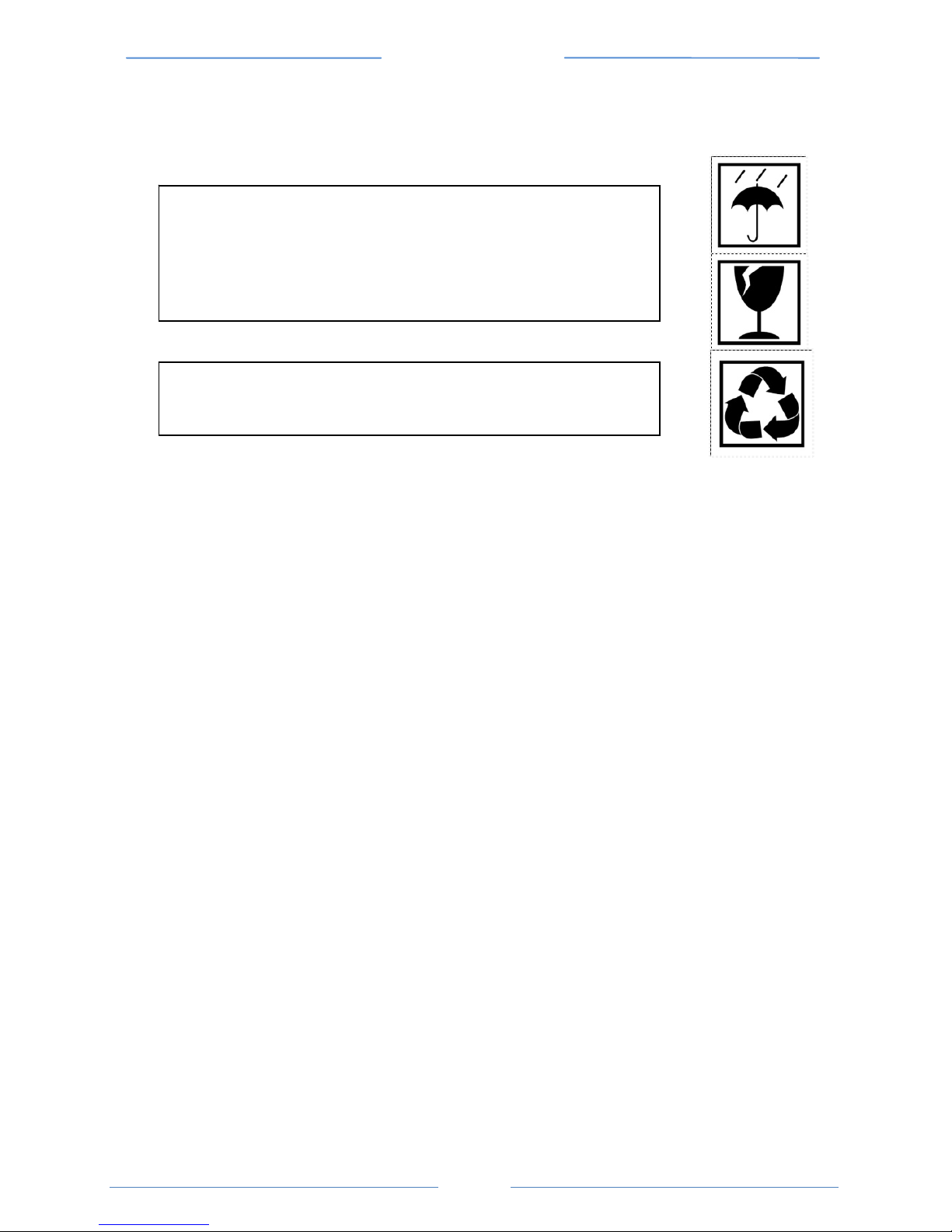
BM‐3000UserManual
3
1.ProductSafety
WARNING:
Caution:
1. ReadInstruction
2. RetainInstruction
3. HeedWarning
4. FollowInstruction
‐Pleaseinstallaccordingtomanufacture’sinstruction
5. Heatprevention
–Keepthedeviceawayfromheatsourcesuchasradiators,heaters,stovesand
otherappliancesthatproduceheat.
6. Lightingprevention
‐Donottouchthepowercordduringlightningtoavoidelectricshock
‐Donotoverloadpowerstripsorextensioncords
‐Donottouchpowerconnectorwithwethands
7. PowerCordProtection
‐PowerCordshouldberoundedsothattheyarenotlikelytowalkon.
8. PowerConnectorProtection
‐Beforeremovingthepowercable,pleaseholdonthepowerconnectorto
preventanydamageonthewireinsidethedevice.
9. Keepthedevicefrommoisture,dust,orhighhumidityarea
10. Unplugthedevicewhennotusingforlongperiodsoftime.
Toreducetheriskoffireorelectricshocks,donotexposethis
unittorainormoisture.
Toreducetheriskofelectricshock,donotremovethecoveror
theback.Openingorremovingthecoversmayexposeyouto
theriskofvoltagesandelectricshocks.Pleaseonlyrefer
servicingtoqualifiedservicepersonnel
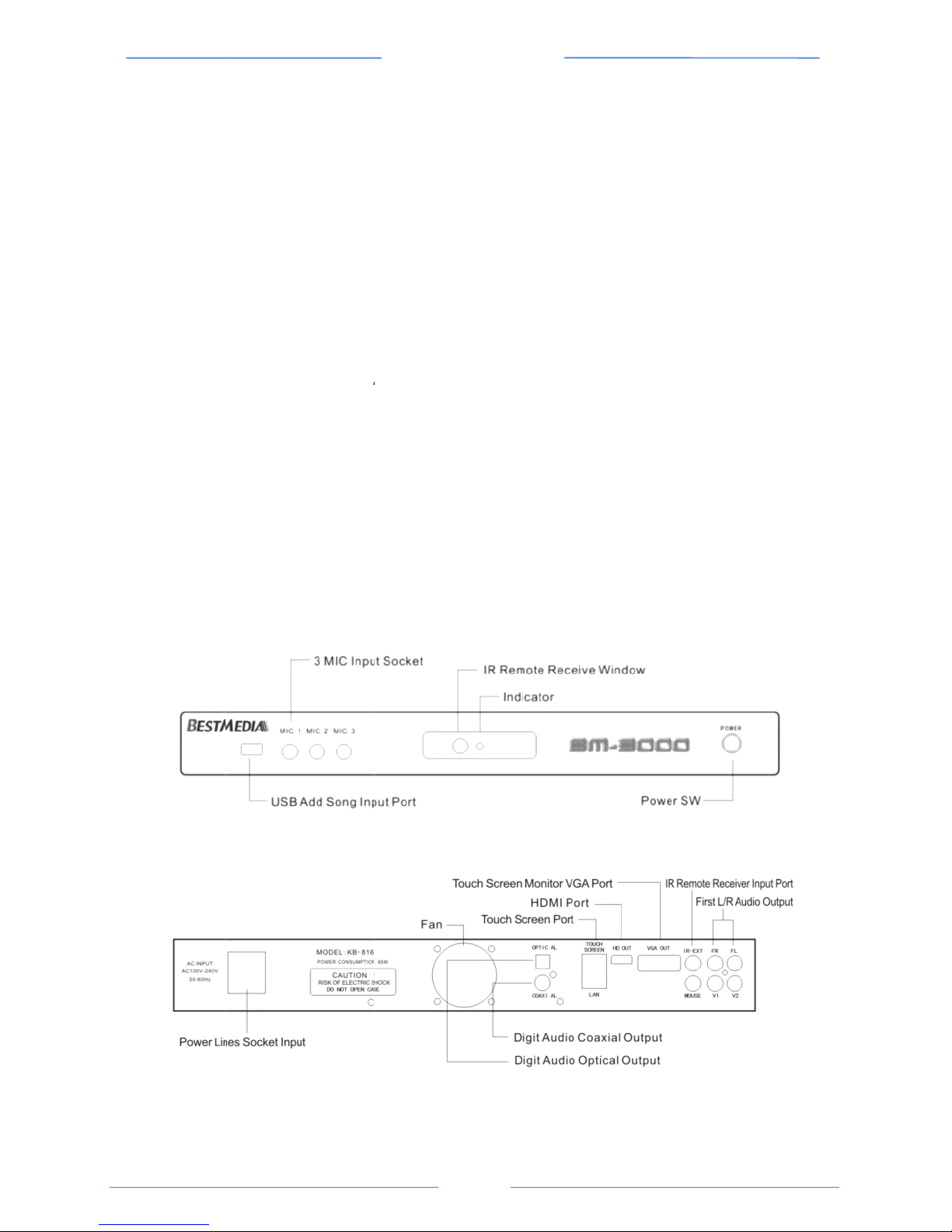
2.Product
ThisBM3000i
s
definitionvide
definitionfor
T
movieandso
n
inonemachin
e
2a.
P
1x
R
3.Let’sGe
t
3a.Installati
o
Overview
s
anultra‐compact,
h
oplaybackofupto
F
T
Vswithlowercapa
b
n
gsintotheharddri
v
e
.
P
ackage’sAccesso
1xBM3000H
D
1xACadapter
1xHDMICabl
e
1xComposite
A
R
emoteControl
2xAAAbatter
i
1xUsermanu
a
Optional:(doesnot
Touchscreen
1
WirelessMous
AutoVolume
C
t
Started
o
nDiagrams
BM‐3000UserMa
n
4
h
ighdefinition(HD)
U
F
ullHD1080pthrou
g
b
ilities.Inaddition,t
h
v
ethroughUSBconn
e
ries:
D
KaraokeMediaPla
y
e
A
/VCable
i
es
a
l
includeinthepacka
1
9”(optional)
e(optional)
C
ontrolAVC88(reco
m
Fig3.1FrontPanelof
B
Fig3.2FrontPanelof
B
n
ual
U
SB2.0mediaplaye
r
g
hanHDMIconnecti
h
isKODallowyouto
e
ction,soyoucane
n
y
er(withinternalha
r
ge,purchasesepara
t
m
mended)
B
M3000
B
M3000
r
.Itsupportshigh‐
onorstandard
storeyourfavorite
n
joyallyourfavorite
s
r
ddrivebuilt‐in)
t
el
y
)
s
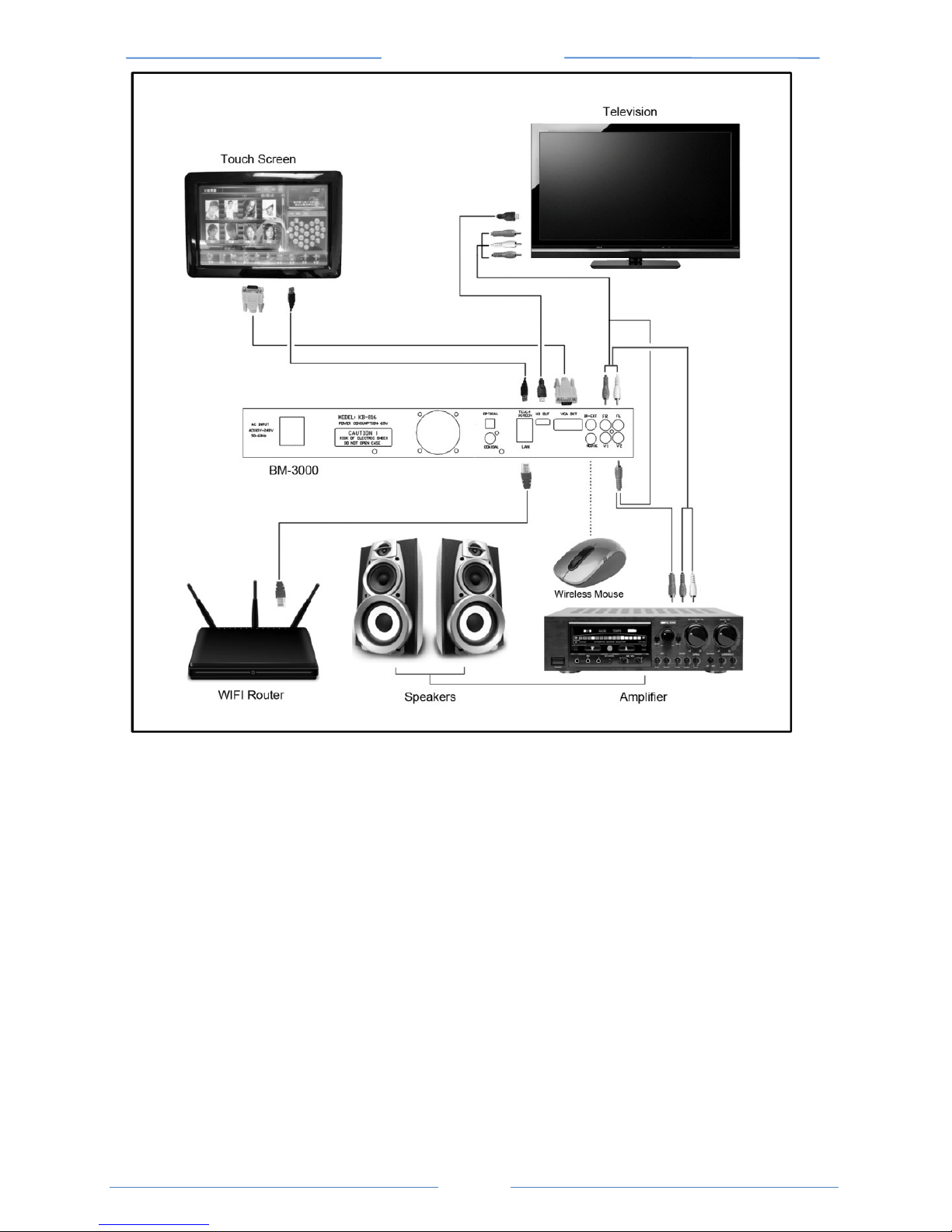
BM‐3000UserManual
5
Fig3.3ConnectionDiagramforKaraoke
3b.HDMIConnection
BM‐3000canidentifyONLYplug‐inTVinputorHTMIinputautomatically.
IfbothHTMIandAVconnecttoTVandKOD,pleasefollowthesesteps:
1. Press“System”buttononremotecontroltodirectyoutoSystem/Setting
2. EnterPassword:(defaultPW:347437)
3. Use“Left/Right”buttonmovetopage4/5
4. Use“Up/Down”Keytonavigateto“HDMI&AV”
5. Select480i,720p,1080i,or1080pforHDMIquality.
Ifset“HDMI&AVAUTO”,itwilluseHTMIaspriority.
6. Afteranychanges,justsimplyexitthesystemandthenewsettingwill
automaticallysaved.
3c.QuickStartingGuide
Afterconnectallthecables(figure3.3),pleaseconnecttheACadapter
1. Insert2xAAAbatteriestoremotecontrol
2. Clickthe“Power”buttononthefrontpanelofthedevicetoturnon
3. Itwilldirectyoutothewelcomescreen,thenyouareallset.Enjoy!!!!
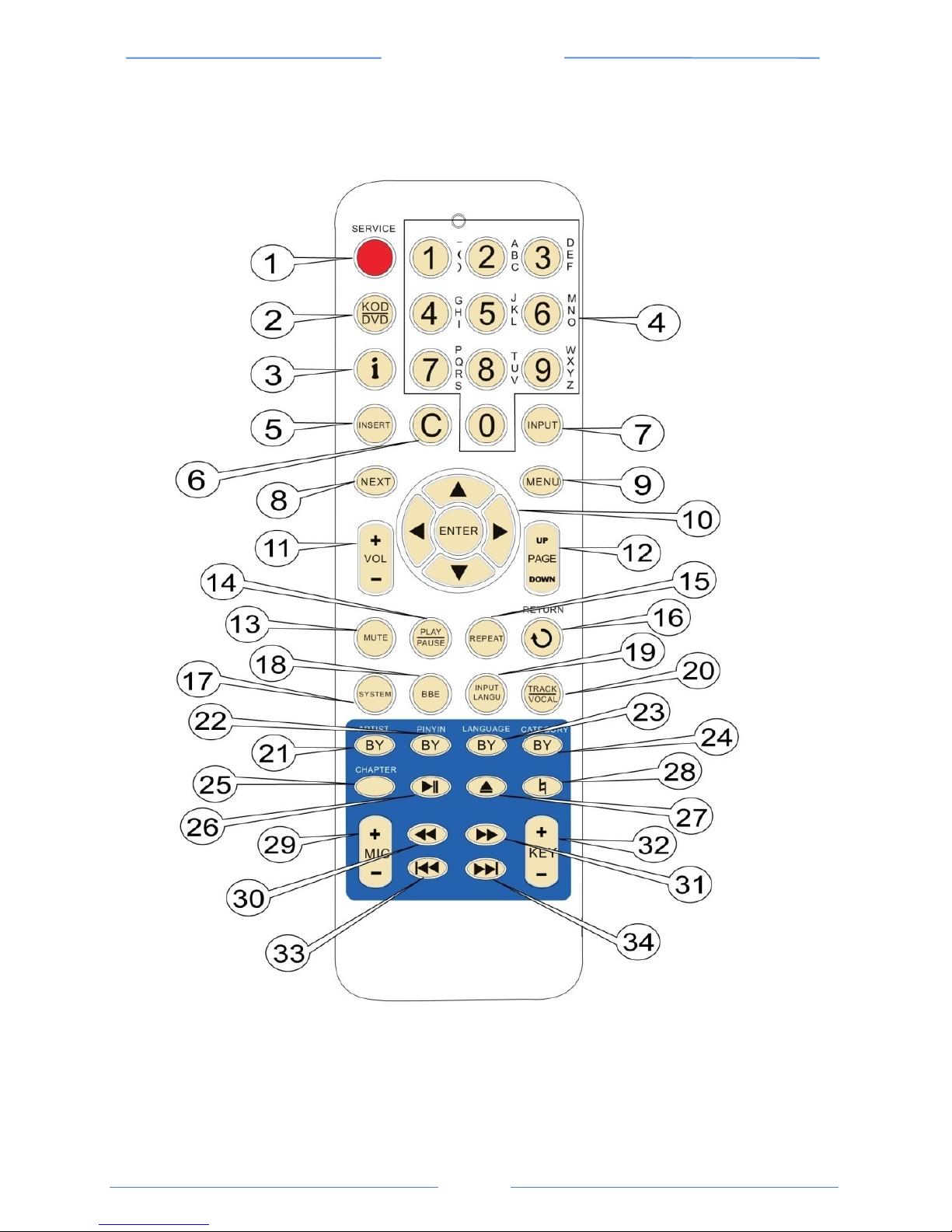
BM‐3000UserManual
6
4.RemoteControl
4a.RemoteControl
Fig4.1RemoteControl
1ServicePressthiskeyfor3secondstoenterthestandbystateorwakeup
fromstandbystate
2KOD/DVDSwitchthemachinebetweenKODandDVD
3iDisplay“List”menu (akaPlayingPlaylist,listofselectedsong)
4NumberPadInputnumbersandEnglishletters
5InsertInsertprioritychoiceofsongstothetopof“List”menu

6
C
7
INPU
T
8
NEXT
9
MEN
U
10
Direc
t
11
VOL
+
12
PAGE
13
MUT
E
14
Play/
P
15
REPE
A
16
BACK
17
SYST
E
18
BBE
19
Input
20
Track
/
21
Artist
22
Pinyi
n
23
Lang
u
24
Cate
g
25
Chap
t
26
27
28
29
MIC
+
30
31
32
KeyT
o
33
34
Delete
/
menu
T
When
the“Li
s
Stopt
h
“List”
U
Displa
y
t
ionalkeysUp/Do
+
/‐ Adjust
upDownDispla
y
E
Audio
o
P
ausePress
o
Press
a
A
TRepea
t
Naviga
E
MPresst
Thefu
n
voices
shorta
g
Lang‐For
M
inputti
symbo
‐For
P
MIX
,
/
VocalToggle
Enter
o
n
Usepi
n
ofeac
h
u
ageSearch
g
orySearch
t
erForD
V
Play/P
a
Eject(
N
Neutr
a
+
/‐ Adjust
Backw
a
Forwa
r
o
ne+/‐ Up/Do
Quick
B
Quick
F
BM‐3000UserMa
n
7
/
Clear inputcharacter
o
playingsong,useinput
s
t”menu
h
ecurrentsong,andpl
a
y
themenuontheupp
e
wn/Left/Rightkeys
themusic’svolume
y
previousornextPage
o
utputON/OFF
o
ncetostartrecording
s
a
gaintopauserecordin
t
thecurrentsongonc
e
tebacktothepreviou
s
oenter“SystemSetup
n
ctionofBBEcanresto
mootherandfiner.Its
t
g
e,pressBBEcanadju
s
M
ediarecording,press
t
nglanguage:number/
l
P
layingmode,pressev
e
,
HIGH,andLOWKEY.
U
betweenguidesingin
g
o
rderbysingeronTVf
r
n
yintosearchforsong
h
Chinesecharacter)
songbylanguage’sor
d
songbytheorderof
m
V
Duseonly(DVDPlaye
r
a
usecurrentsongs
N
otApply)
a
lkey
MICvolume
a
rdkey
r
dkey
wnkeytone
B
ackwardkey
F
orwardkey
n
ual
o
rdeleteaqueuesong
functiontoaddselect
e
a
ythefirstselectedso
n
e
rleftcornerofTVfra
m
s
ong(Forrecordingfro
gsong
e
s
screen
Frame”
retheclarityofvoicea
t
echnologytoremedy
t
s
tthesuitableeffectso
f
t
hisbuttontoselectdi
f
lowercase/uppercase
/
e
ry5secondstotoggle
U
se“Left/Right”button
g
andvocal
r
ame
title(onlyenterthefir
s
d
er
m
usiccategories/type
o
r
)
in“List”
e
dsonginto
n
gonthe
m
e
mUSB)
ndmakethe
t
hevoice
f
voice
f
ferent
/
pinyin/
MICvolume,
toadjust.
s
tpinyinletter
o
fdance

5.General
S
ea
r
1
2
3
S
ea
r
Eg1
:
Eg2:
Plea
s
Operationand
r
chbyArtist/Lan
g
1
.
Press“Artist”b
u
2
.
ChooseArtist’s
c
3
.
Followon‐scree
n
r
chbySpelling
:
Ifyoulookfor
A
TheMainland
P
Then,youent
e
Ifyoulookfor
S
TheMainland
P
Then,youent
e
s
erefertothepinyi
n
BM‐3000UserMa
n
8
Navigation
g
uage/Feature/D
u
ttononremotecon
t
c
ategories/Languag
e
n
instruction
Fig5.1SortbyArtist’s
A
rtist:
周杰倫
P
inyin:
ZhouJieL
u
e
r:
ZJL
(o
n
S
ongtitle:
茉莉
P
inyin:
MoL
i
e
r:
ML
H
n
chartonnextpage
n
ual
ance/Stroke
t
rol
e
(figure5.1)
Type
u
n
n
lythefirstletterof
花
i
Hua
H
forreference(figur
e
Fig5.2:Sort
byDance
Pinyin)
e
5.3)
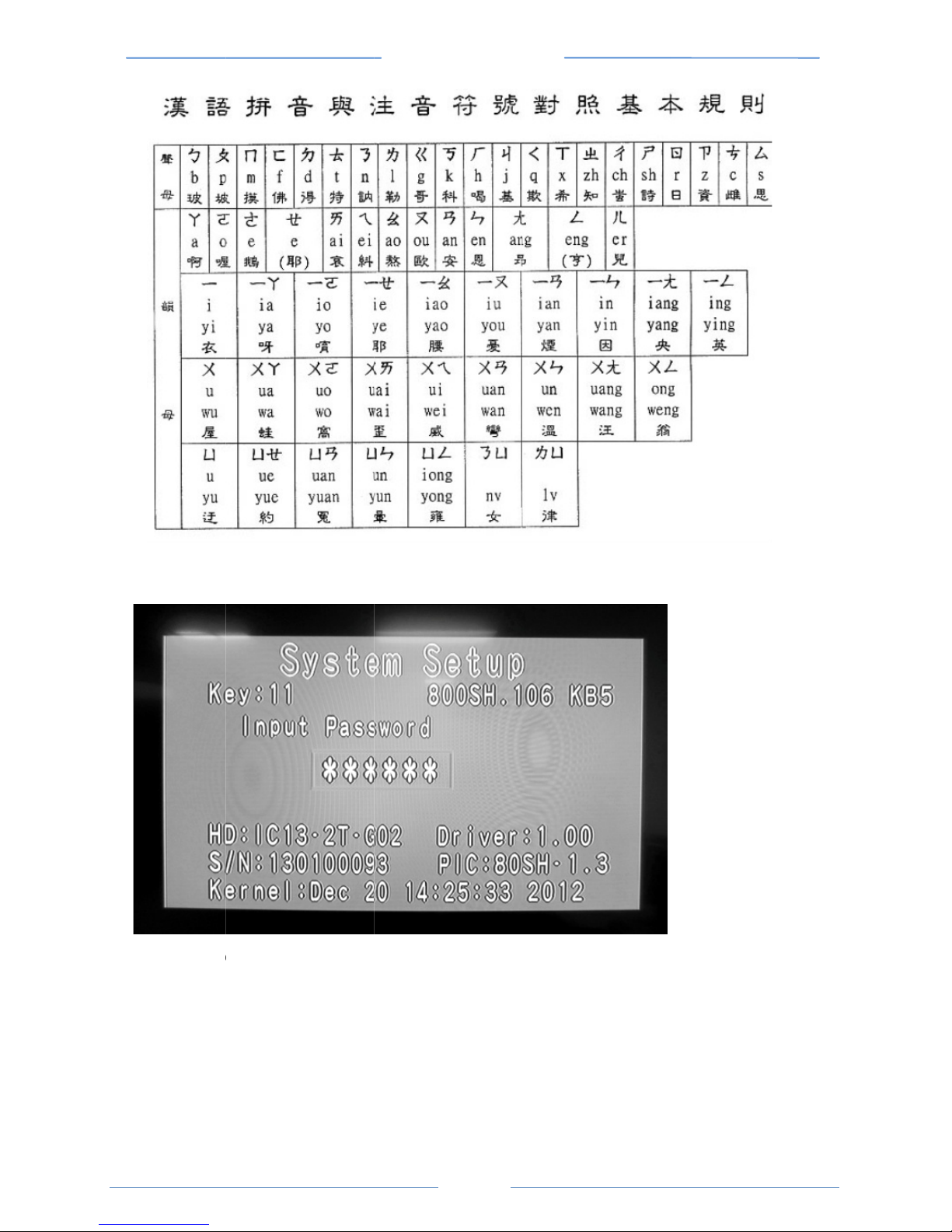
6.System
/
Stepstodir
e
a.
Pres
s
b.
Ente
(see
c.
You
h
d.
Setu
e.
Afte
r
save
/
Setting
e
cttotheSystem
s
“System”buttono
n
rPassword:(default
figure6.1)
h
aveenterSystemS
e
pmenu‐tochange
r
anychanges,justsi
d.
BM‐3000UserMa
n
9
SetupMenu:
n
remotecontrolto
d
PW:347437)
e
tup
anysettingintheK
O
mplyexitthesyste
m
n
ual
d
irectyoutoSystem
/
O
D(seefigure6.2)
m
andthenewsettin
g
Fig5.3PinyinChart
Fig6.1:
EnteringSystem
Setup
/
Setting
g
willautomatically
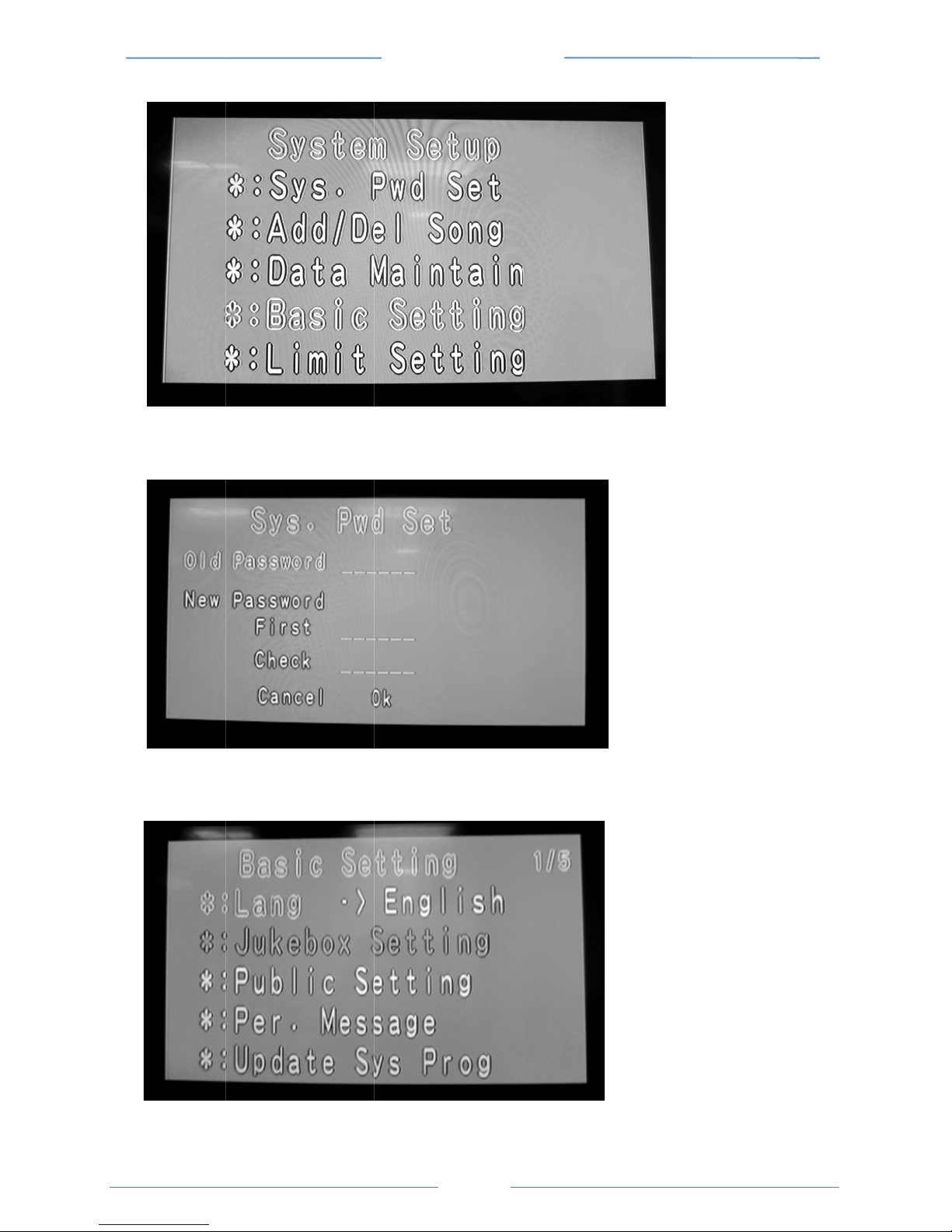
6a.Change
S
6b.Change
S
S
ystem’sPasswor
d
S
ystem’sLanguag
e
Fig6.4BasicSe
t
BM‐3000UserMa
n
10
d
(figure6.3)
e
t
ting(page1/5)
n
ual
1.Ch
o
Pass
w
onS
y
2.Ent
PW
3.Ch
o
comp
l
Fig6.3
1.InS
y
select
2.Cho
o
6.4)
3.Pre
s
choos
e
(Simpl
i
Englis
h
Fig6.2
System
SetupMenu
o
ose“System
w
ordSetting”
y
stemSetup
eroldPWandnew
o
ose“OK”to
l
ete
y
stemSetupMenu,
“
BasicSetting”
o
se“Language”(fig
s
s“Left/Right”to
e
Language
i
fied,Traditional,an
d
h
)
d

Fig6.5
Fig6.6:BB
6c.ChangeS
Songsfor
P
b
6d.BBESetu
p
BBE
Fig6.1
EOriginal
ongsforPublicPl
a
P
ublicPlayFamewill
b
ypressnumberpad
1–karaoke/instru
m
p
Guide
referstoSQhigh‐de
f
1.
Canbringaccu
r
2.
Canimproves
o
outcomesoun
d
3.
Canmaketrebl
BM‐3000UserMa
n
11
a
yFrame(akaPu
b
randomlyplayfrom
(1)or(2)onremot
e
m
entalonlyOR2–
w
f
initionsystemthat
m
r
ateandnaturalster
e
o
unddefinition(the
w
d
willbeclearandd
y
emoreexquisite,co
n
ual
b
licPerformanceF
r
thelistwhennoson
1.InSyste
select“Pu
b
Frame”
2.Choose
3.Press“
L
active:all
o
songs;
inactive:n
multiples
o
4.Addup
t
PublicPla
y
5.Selectv
o
e
control
w
ithoriginalsinger’s
m
ainlyhasthefollo
w
e
osound
w
idth,depth,height
y
namic
lorfulandwoofmor
e
TooperateB
B
1.Press“BB
E
Setup
2.Use“Left/
adjust,“Up/
D
select
3.Select“BB
youwantto
a
(6.7)
Select“Ori”t
o
factoryvalue
*Note:Youc
a
valueonthe
K
Fig6.7:BBECu
s
r
ame)
gisselected.
msetupmenu,
b
licPerformance
“ON”forMulti
eft/Right”keyto‐‐‐
o
wplayingmultiple
otallowplaying
o
ngs
t
o100songsfor
y
Frame
o
calofeachsongs:
voice
w
ingfunctions:
ofsound).Sothe
e
compact.
B
Esetting:
E
”keytoenterBBE
Right”buttonto
D
own”buttonto
EOrg
Custom”if
a
djustuponyourlik
e
o
comebacktoBBE
(figure6.6)
a
nONLYsetBBE
K
ODplayframe.
s
tom
e
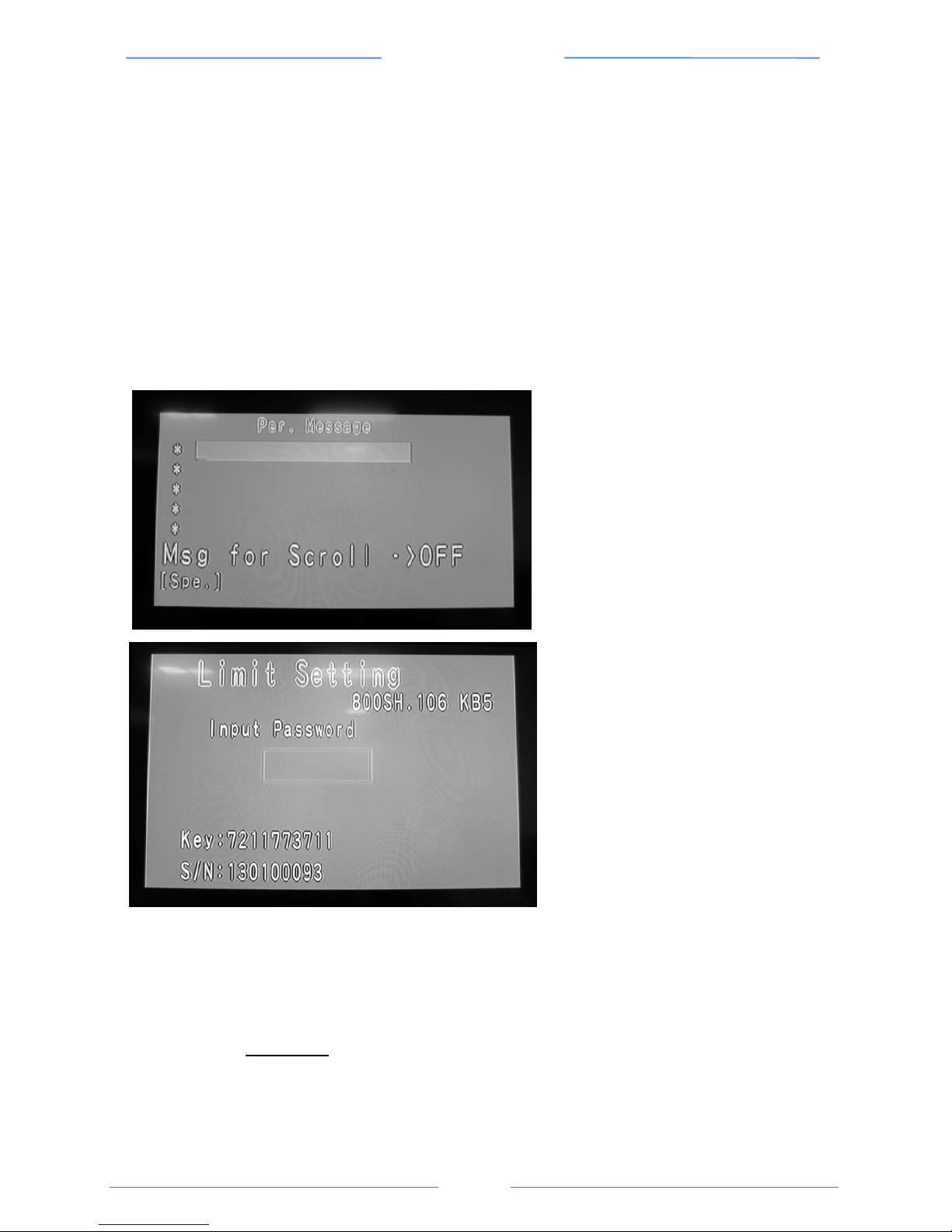
BM‐3000UserManual
12
TosaveCustomizedBBESoundeffect:
1. InSystemSetupMenu,choose“BasicSetting”
2. Choose“ON”forBBEsaveonpage2/5
ShortcutforTVplayframe:
1. OnBBEOrg:Choose“Custom”andchangeBBEasusercustomizedvalue.After
exiting,intheTVplayframe,enter“0000”and“002”toseteverythingtoBBE
customvalue
2. OnBBEOrg:Choose“Ori”tosettofactoryvalue.Afterexiting,intheTVplay
frame,enter“0000”and“002”toseteverythingbacktofactoryvalue.
3. OnBBEOrg:Choose“BBEOFF”tochangeBBEasinitialfactorysetup.After
exiting,intheTVplayframe,enter“0000”and“002”willdisplayBBEOFF
6e.PersonalMessageSetup
1.On“SystemSetupMenu,”select
BasicSetting
2.Choose“Per.Message”onpage
1/5(figure6.8)
3.Enterupto5linesofWelcome
messageorinformationofkaraoke
room.
Fig6.8PersonalMessage(Thesemessage
willappearwhenthemachinestarts)
6f.SongLimitSetup
Thisfunctionistolimitthesongs
tobeplayed.Whenthesonglimit
expires,nosongscanbeordered.
Youcannotordersongsuntilitis
unlockedwiththerequired
password.
1.Press“System”onremotecontrol
2.Choose“LimitSetting”tolimit
songorder.(figure6.9)
*Note:Thisfunctionisusedonlyby
theregistrationofagentordealer.
Fig6.9LimitSetting
7.RecordandDeleteSongs/FilesfromUSB
7a.QuickrecordingsongsfromUSB
1. Plug‐inUSBtoUSBportonthefrontorbackofKOD
2. Followstep6(a‐d)togetinto“SystemSetupMenu”
3. Select“Add/Del”songs(seefigure6.2)
4. Choose“USBSaveSong.”(seefigure7.1)
5. Selectsongsontheleftcolumn
6. Press“Play/Pause”tostartrecording
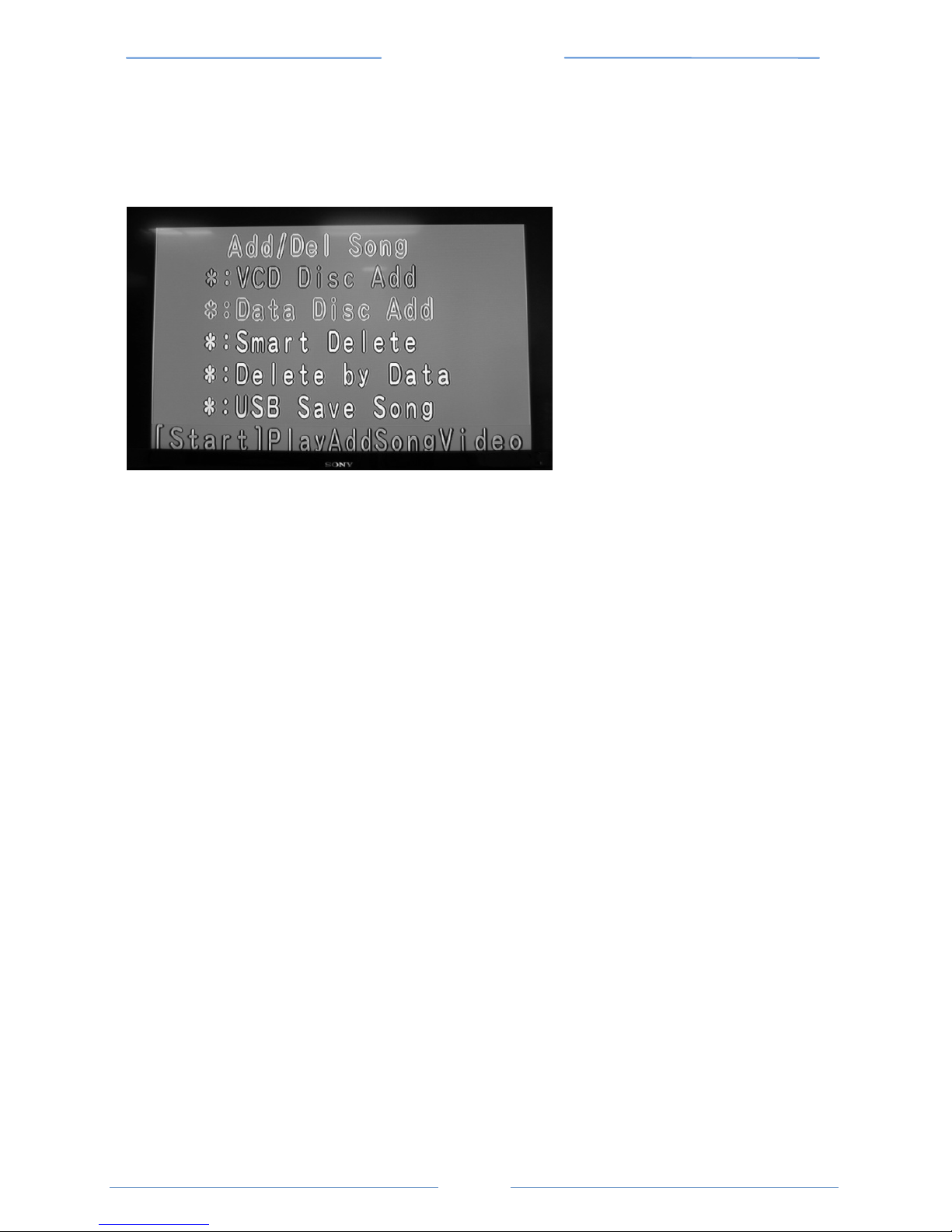
BM‐3000UserManual
13
7. Press“1”for“QuickRecording”toquicklyaddsongintotheHardDrive
*Note:Usingthisfunction,thesystemwillautomaticallynumberthesong,soyoushouldwrite
downthesongnumberforreference(startingfrom:80001‐84999)
**BM‐3000supportAVI,MPG,VOB,WMV,MKV,andDATfiles
7b.DetailedRecordingUSB
songstoHardDrive
1.Follow7a(1‐6)
2.Press“2”fordetailedrecording
3.EnterArtistandSong’s
information.
Fig7.1Add/Del
7c.AddSongDiscGuide
WedosellAddsonglistforeveryquarter(4Quarter/Year),150songs/Quarter
Pleasevisit"Download"Sectiononourwebsiteforsonglist.TouseAddSongDisc:
1. PlaceAddSongDiscintocomputer'sDVDtray
2. PluginyouremptyUSBdrive(suggest8GBor16GB)
3. Choose"Start">"Computer">locateyourUSBdriveandAddSongDisc
4. CopyallthefilesfromAddSongDisctoUSBdrive
5. Iftherearemorethan1DVDs,pleaseplace2ndDVDintotheTrayandcopyall
thefilesintoyourUSBdrive
ForExample:Mandarin(2DVD),thencopyallfilesfromthese2DVDintoUSB
Cantonese(1DVD),thenonlycopythisDVDintoUSBdrive
6. UnplugUSBfromcomputerandplugUSBtoBM‐3000
7. GotoSystemSetup>"Add/DelSong">DataDiscAdd
8. WaitforBM‐3000completelycopyallsongs
9. Checkyoursongsbyenteringthenumberonthelist
7d.SmartDeleteFunction
1Follow7a(1‐3),Choose“SmartDelete”
2Selectoptionsthatfityourneed
3Press“Play/Pause”tostartdeleting
7e.DeletebyData
1. Follow7a(1‐3)
2. Select“DeletebyData”
3. Selectsongstodelete
4. Press“Play/Pause”tostartdeleting

BM‐3000UserManual
14
8.Connecttonetwork(LAN)(WIFIrequired)
**Note:YouneedtohaveWIFIrouterinorder Fig8.1
toconnecttoIphone/Ipad/Androidwirelessly
Prepare:ConnectanInternetCablefromyourWIFI
RoutertothebackofBM‐3000.(figure8.1)
9.iPhone/Android
Method1:HookupanInternetcabletoBM‐3000
Required: ‐WIFIRouter ‐iPad/AndroidTablet
‐LongInternetCable(connectfromWIFIRoutertoBM‐3000)
‐Download"KODApp"onourwebsite(www.bestmediausa.com)
Step1‐IPAddress
*MakesureyourBM‐3000andyouriPad/AndroidareconnectedtothesameWIFIRouter*
‐‐‐>ToCheckIPAddressonyourtablet:
a.iPad:
‐Choose"Settings">"WIFI"(underAirplaneMode)
‐Alistofnetworkwillshowup,taponthenetwork
youareconnectedto(taponicon(i)nexttoit)‐>8.2
‐YouwillseeyourIPAddressoftheWIFIRouter
‐CopythisIPAddressdown
(Ex:192.168.10.xxx)(Fig8.3)
b.Android:
‐Goto"Setting">"WirelessControl"
>"WifiSetting"
‐Taponthenetworkyouareconnectedto
‐YouwillseeyourIPAddress
(Ex:192.168.10.xxx) Fig8.2‐‐‐>
Fig8.4
Fig8.3
IfyourRouterislocatedfarawayfromyourkaraoke
machine,wesuggestyoutouse
Method2:usingaWIFIExtendertohookup
internettoBM‐3000

BM‐3000UserManual
15
Step2‐NewIPAddress
‐Press"System">"BasicSystemSetting">GotoPage5/5Fig8.5
WhatisNewIPaddress?
‐SetyourIPto192.168.x.XXX(pleasenoteonthe
4thgroup(underlined),chooseanumberthatis
greaterthanthenumbershowingonyour
smartphoneortablet)Seeexamplebelow:
ForExample:
IPAddressshowedoniPadis192.169.10.100<‐‐(8.3)
InputIPAddressintoBM‐3000as:192.169.10.118<‐‐(8.4)
*Press#:fornumber.Press"Input"buttonfor(.)dot*
**Makesurethenumberofthe4thgroupisgreaterthan
thenumbershowingonyouriPad**
Step3‐Download"KOD"App
‐Visitourwebsite:www.bestmediausa.com
‐Select"KaraokePlayer"ontheleftcolumn
‐Choose"BM‐3000"(withChineseCharacter,notVietnameseVersion)
‐ScrolldownandchooseiPad/AndroidApp.
‐iPadwilldirectlylinkyoutotheAppStoreDownloadPage.(seeAppIcononFig8.5)
*ForAndroid,PleasefirstdownloadAndroidAppintoComputer
‐SimplyCopy/DragthatAppintoyourAndroiddevice.
Fig8.6
Service'sInterface
‐Automaticallysearch
Room
‐ManuallyConnect
thePrivateRoom
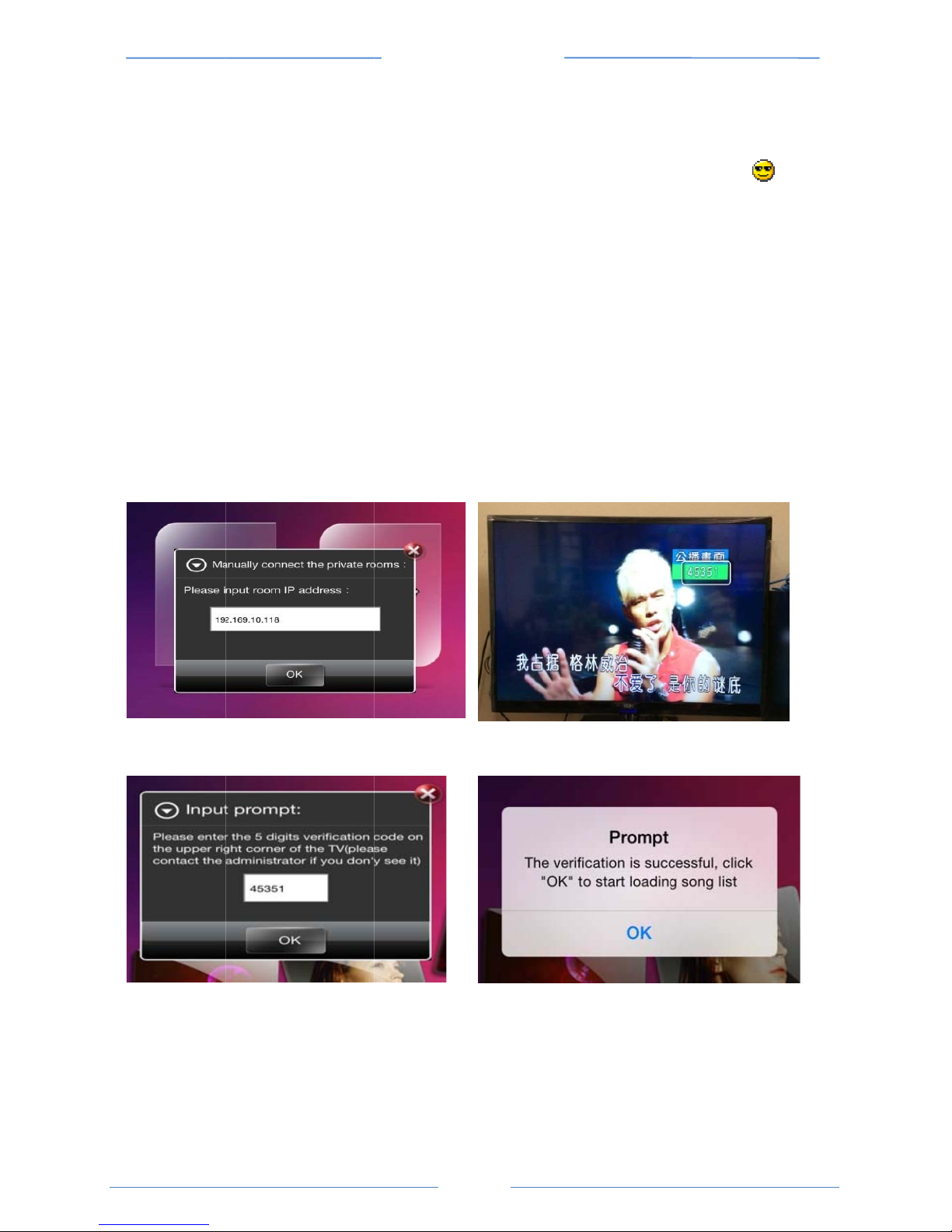
Step4‐Input
‐Installand
‐Taponthe
‐Tapon"M
a
Step5‐Verifi
c
‐Theappwill
itwillaskfo
r
‐Atthesam
e
TopRightCo
‐Input"5Dig
‐AMessage
s
‐WellDone,
E
**Select"Aut
o
toBM‐3000b
automatically
c
Fig8.7Input
N
Fig.8.9Input
5
+
IftheApp
c
‐Simplygob
a
‐ChangeIPA
‐Insertthes
a
‐iPadAppwi
NewIPAddresson
open"KOD"App
(F
i
"Service"Iconwhic
h
a
nuallyConnectthe
c
ationCode
starttosearch,and
r
"5DigitCode".
e
timetherewillbea
rnerofyourTVscre
e
it"intotheApp
(Fig
8
s
ayingsuccessfullyv
e
E
njoySinging!!
o
maticSearchRoom
efore."KOD"Appwi
c
onnecttothemac
h
N
ewIPAddressinto
b
5
‐Digit
c
an'tfindBM‐3000
a
cktoBM‐3000'sIP
A
ddressbyincreasing
a
meNewIPAddress
llconnecttoBM‐30
0
BM‐3000UserMa
n
16
"KOD"app
i
g8.5)
h
LocatedonTopRig
PrivateRoom",and
I
whenitfindsthem
a
5digitcodeshowin
g
e
n
(Fig8.8)
8
.9),
Press"OK"
e
rifiedwillpopup
(F
i
,"ifyouhavebeen
c
llsearchforBM‐300
h
ine
b
ox Fig8.
8
Fig8.
1
A
ddress'sPage
(Fig
8
thenumberofthe
F
intoKODApp(follo
w
0
0
n
ual
htCorner
(Fig8.6)
I
nputNewIPAddres
a
chine,
g
on
i
g8.10)
c
onnected
0and
8
Lookfor5‐digiton
1
0Successmessage
8
.4)
F
ourthGroup.
w
Step4‐5
)
s.
(Fig8.7)
thetopRight
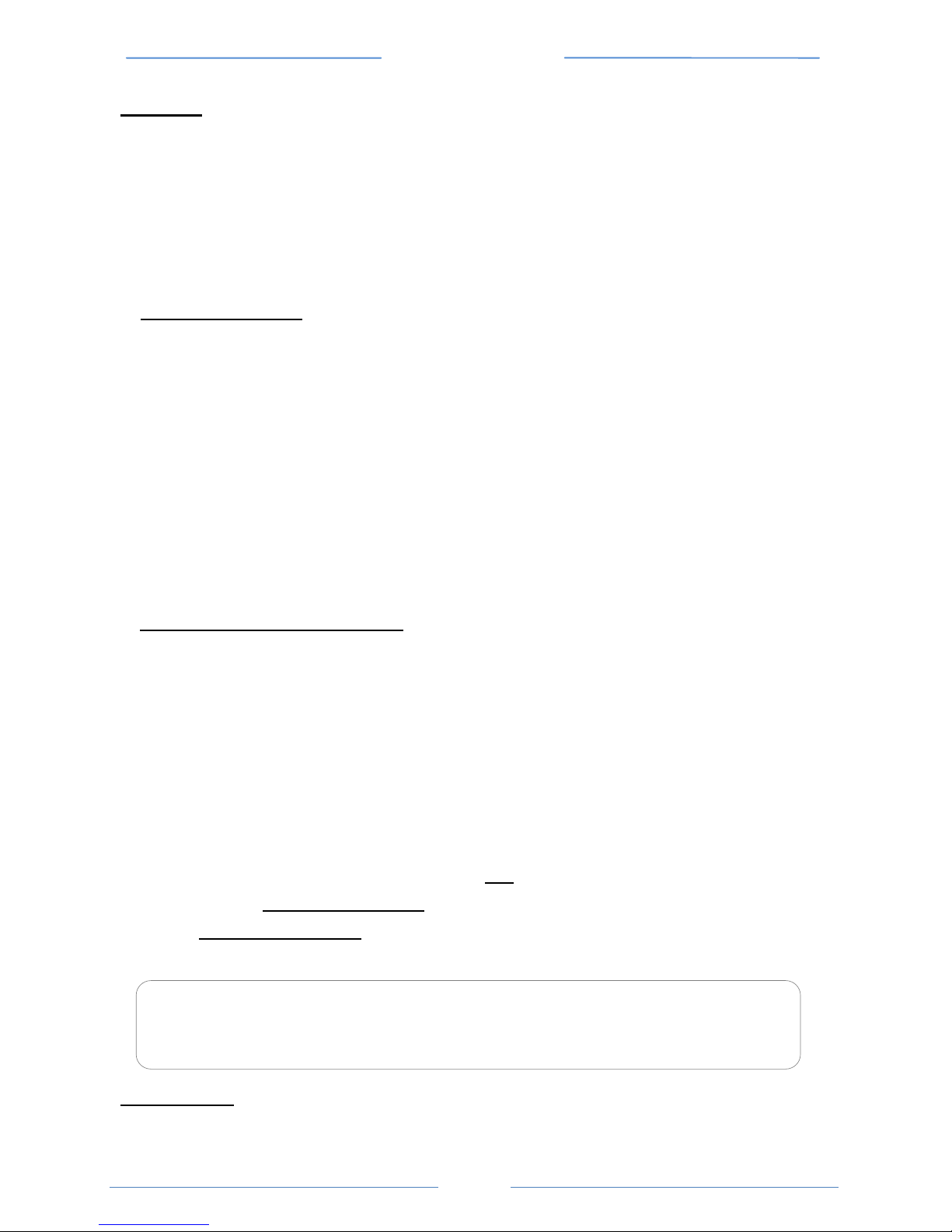
BM‐3000UserManual
17
Method2:HookupwithanWIFIExtender
Required:‐WifiRouter
‐Ipad/Android
‐WifiExtender
‐ShortInternetCable(connectfromWifiExtendertoBM‐3000)
‐DownloadKODApponourwebsite(www.bestmediausa.com)
**Beforestarting,makesureBM‐3000isnotturningon**
A.SetupWIFIExtender:
1.PlugWIFIExtenderintoPowerPlugnexttoyourWIFIRouter.
TurnOnWIFIExtender("on/off"buttonislocatedontheside)
2.Lookforthe"WPS"buttononWIFIRouterand"WPS"on
theWIFIExtender(ontheotherside/someWifiRouterhas
bigcircle"WPS"buttononthefront)
3.Holdon"WPS"onbothWIFIRouterandWIFIExtenderfor5seconds
4.YouwillseethelightonWIFIExtenderchangefrom
Red>Orange>Green(whichmeansitalreadyreceivedanIPAddress).
5.TurnOffWIFIExtenderandunplugfromthepowerplug.
B.ConnectWIFIExtendertoBM‐3000
1.PlugWIFIExtendertothePowerPlugnearBM‐3000Machine.
2.ConnectashortInternetCablefromWIFIExtender(ontheback)
tothebackofBM‐3000.(Fig8.1)
3.TurnOnWIFIExtenderandTurnonBM‐3000.
4.YouwillnoticethelightonWIFIExtenderisstableonGreenlight
5.OnBM‐3000,Press"System"buttononRemoteControl
6.Choose"BasicSetting",use"UpandDown"arrowto
navigatetothelastpageIPAddress(5/5)‐‐>(Fig8.4)
7.InsertarandomIPAddresssuchas(192.68.11.XXXor192.68.11.234)
‐‐‐‐‐‐OrfollowMethod1(Step1‐2)togetanIPAddress‐‐‐‐‐‐‐‐‐
8.FollowMethod1(Step3‐5)
9.WellDoneandEnjoySinging!
AdditionalInfo:
Forum(GuidelineandVideoTutorial):bestmedia.forumotion.com
CheckoutourFBfornews:facebook.com/alrightmedia.llc
‐Forquickconnection,pleaseTapon"AutomaticallyconnecttoPrivateRoom"first.
(sometimes,apprecognizemachineautomatically
‐Whenitcan'tfindroom,thencontinueMethod1step4‐5

10.Touch
S
10a.Touchs
c
BM300019”T
10b.MultiS
e
BM‐3000Tou
c
spellinganda
c
(Seefigure10.
S
creen(Option
a
c
reennavigation
ouchScreenistheo
Fig10.2PIPMode
e
archMetho
d
s(b
y
c
hcanbesearchord
e
c
curatehand‐writing
4and10.5forexam
Fig10.1
BM‐3000UserMa
n
18
a
l) 19 吋立地
式
nlyonethatcompat
i
a
1
c
2
3
3
4
t
5
S
b
1
P
2
3
O
c
P
‐
‐
m
V
V
‐
‐
t
h
‐
g
o
F
i
y
Artist,Songtitle,
e
rbyArtist,SongTitl
ples)
n
ual
式
觸摸屏
i
blewithBM3000K
O
a
.TouchScreenCon
n
1
.PluginTouchScre
e
c
able
2
.Press“System”on
3
.EnterPassword(D
e
3
47437)
4
.Choose“BasicSett
opage3/5
5
.Choose“PS2Pic‐>
S
creenOption(Fig1
0
b
.Mouse
1
.Pluginwirelessm
o
P
ort
2
.On“BasicSetting”
,
3
.Choose“PS2Pic‐
>
O
ption
c
.Interfaceandfun
c
P
IPMode:(figure10
.
‐
Toshowtheorder
d
‐
Clickonthevideoin
m
iddleofthescreen
V
iew(orVisionMod
e
V
isionMode:(figure
1
KnownasFullScree
n
Hidethedisplayro
w
h
escreen
Clickonanypointo
f
o
backtoPIPMode
i
g10.3VisionMode
andLanguage)
e,andLanguage.It
a
O
D
n
ection
e
nPowerandVGA
remotecontrol
e
faultPassword:
ing,”thennavigate
Screen”forTouch
0
.1)
o
useUSBontheUS
B
,
navigateto3/5
>
Mouse”forMouse
c
tion
.
2)
d
isplay
thetopupper
togotoFullScreen
e
)
1
0.3)
n
Mode
w
onthebottomof
f
thetouchscreento
a
lsosupportspinyin
B
Table of contents