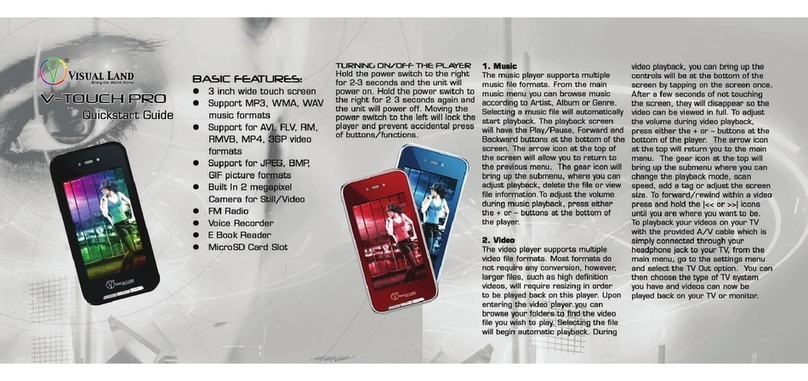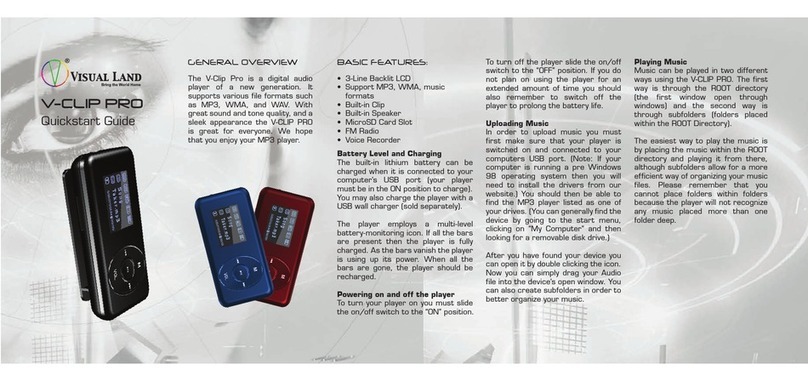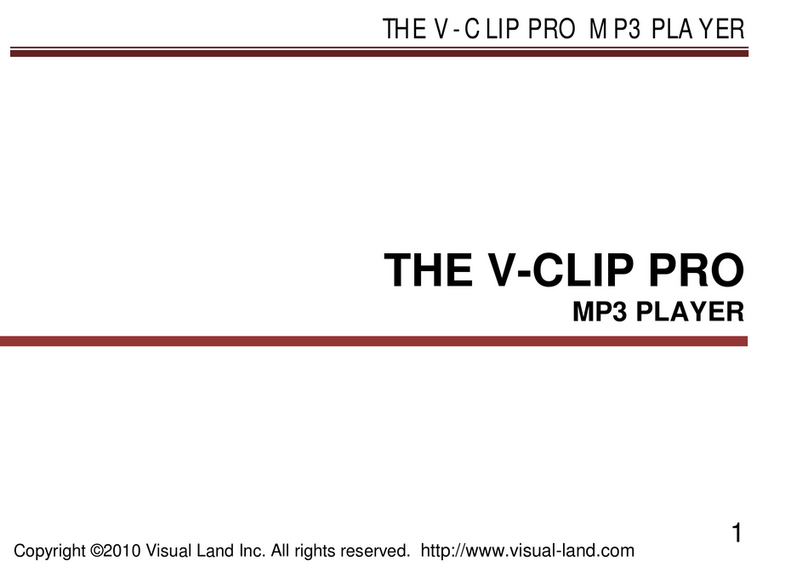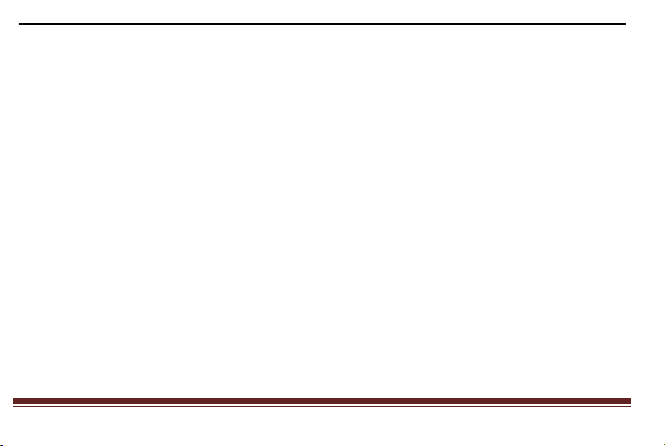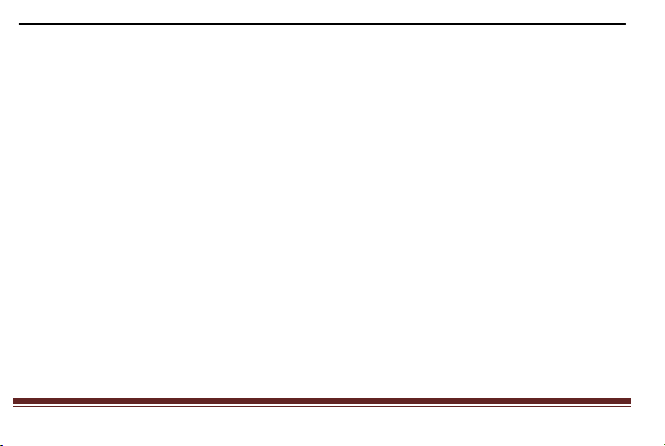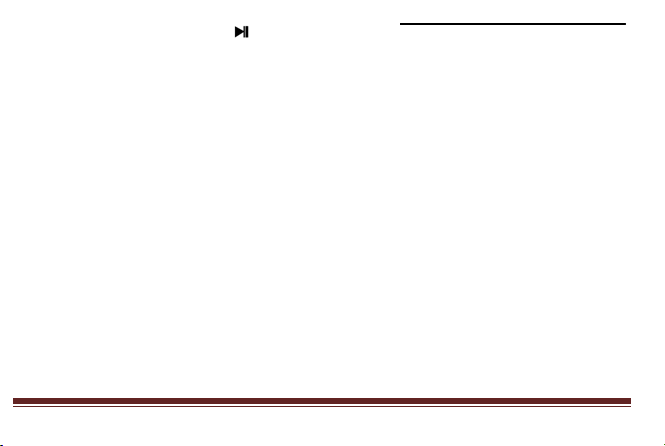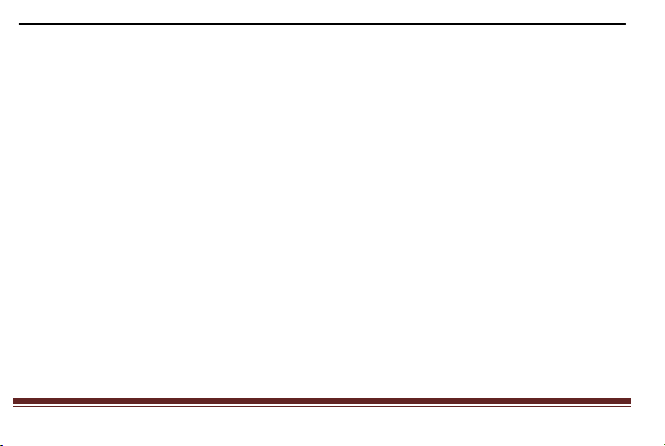Visual Land V-MOTION PRO User manual
Other Visual Land MP3 Player manuals
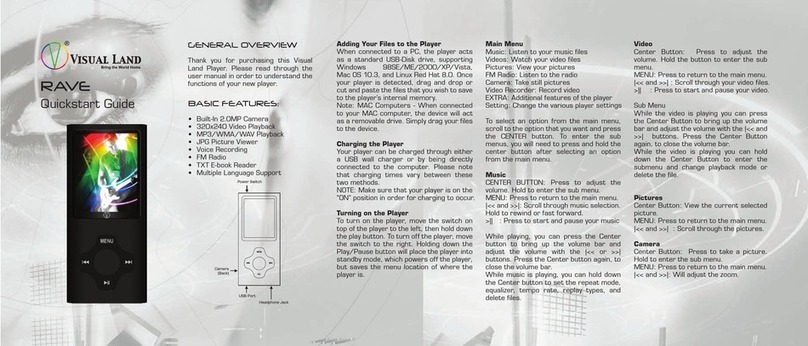
Visual Land
Visual Land RAVE User manual
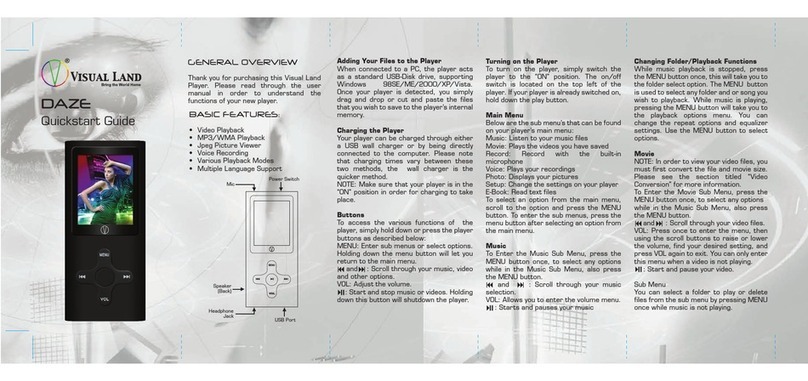
Visual Land
Visual Land DAZE User manual

Visual Land
Visual Land 607 User manual
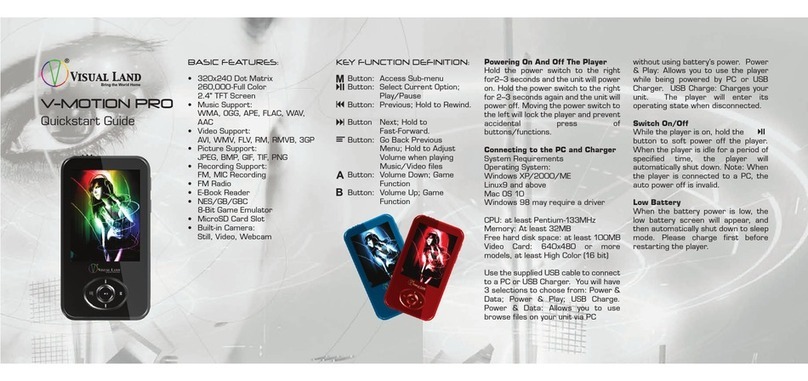
Visual Land
Visual Land V-MOTION PRO User manual
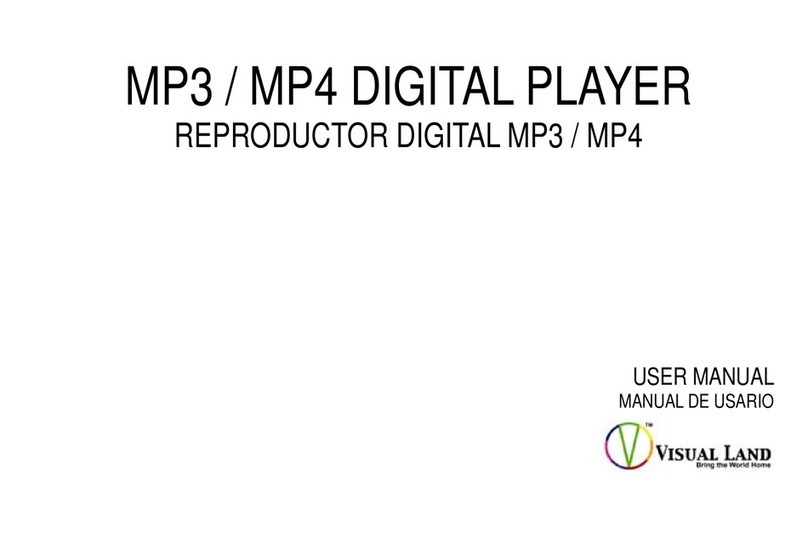
Visual Land
Visual Land VL557 User manual
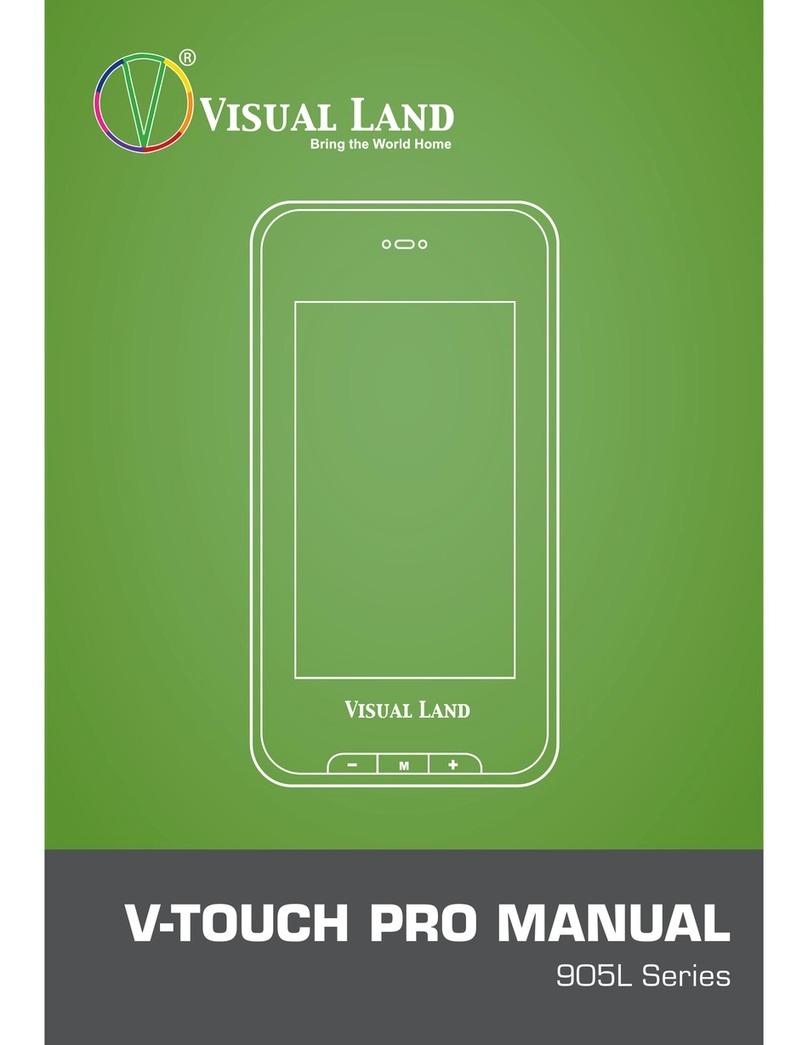
Visual Land
Visual Land V-Touch Pro User manual

Visual Land
Visual Land Daze 507K Series User manual
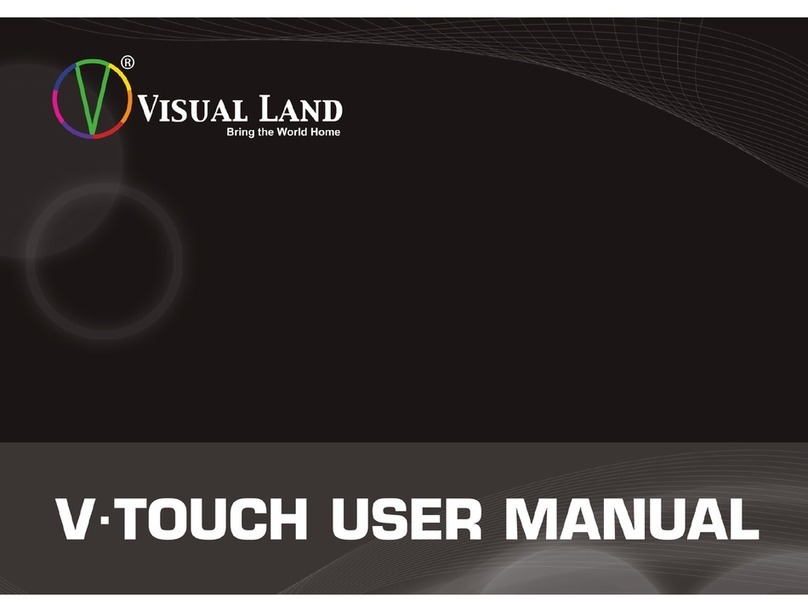
Visual Land
Visual Land VL875 8GB User manual
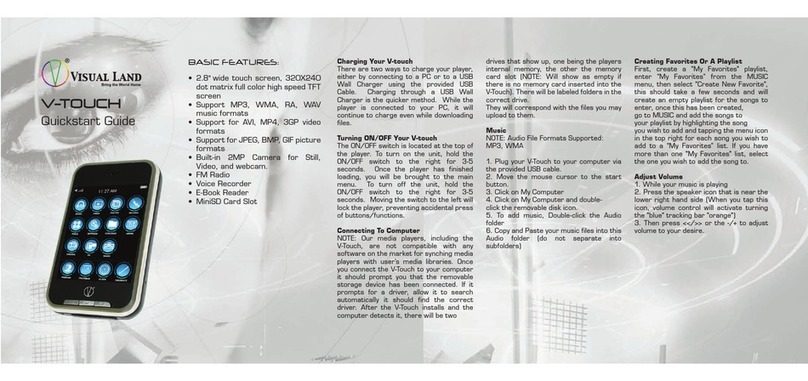
Visual Land
Visual Land V-Touch Pro User manual
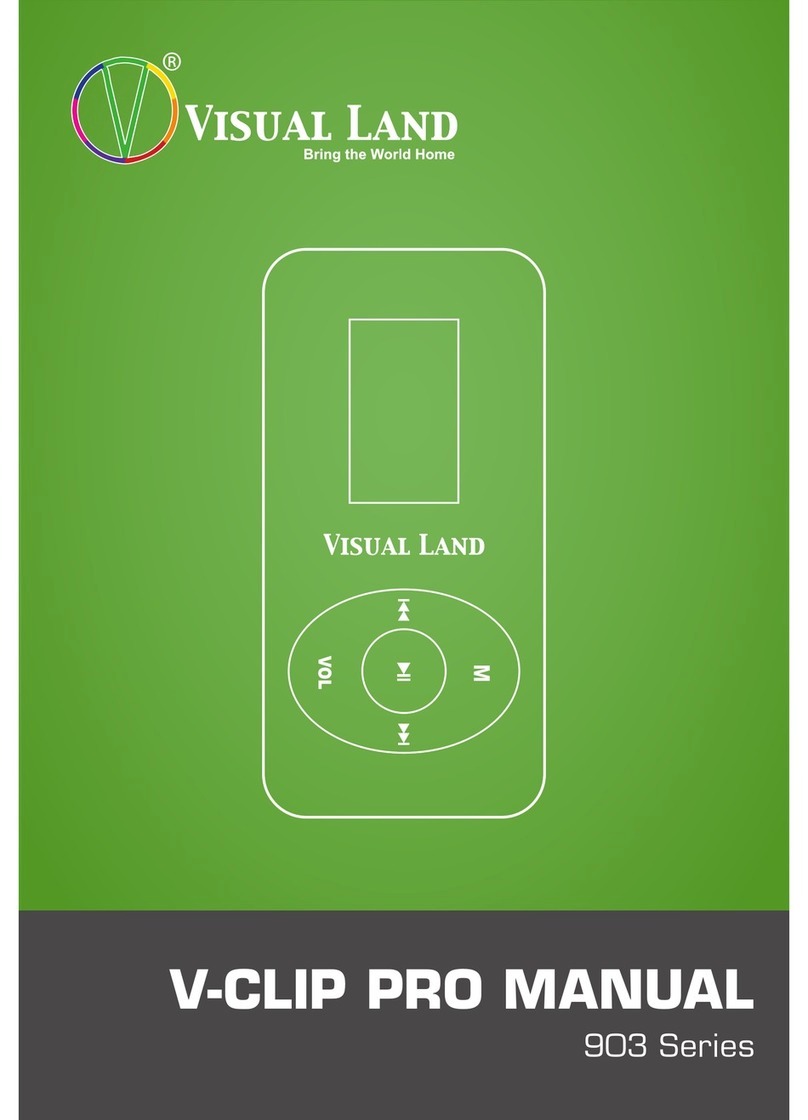
Visual Land
Visual Land V-CLIP PRO 903 Series User manual