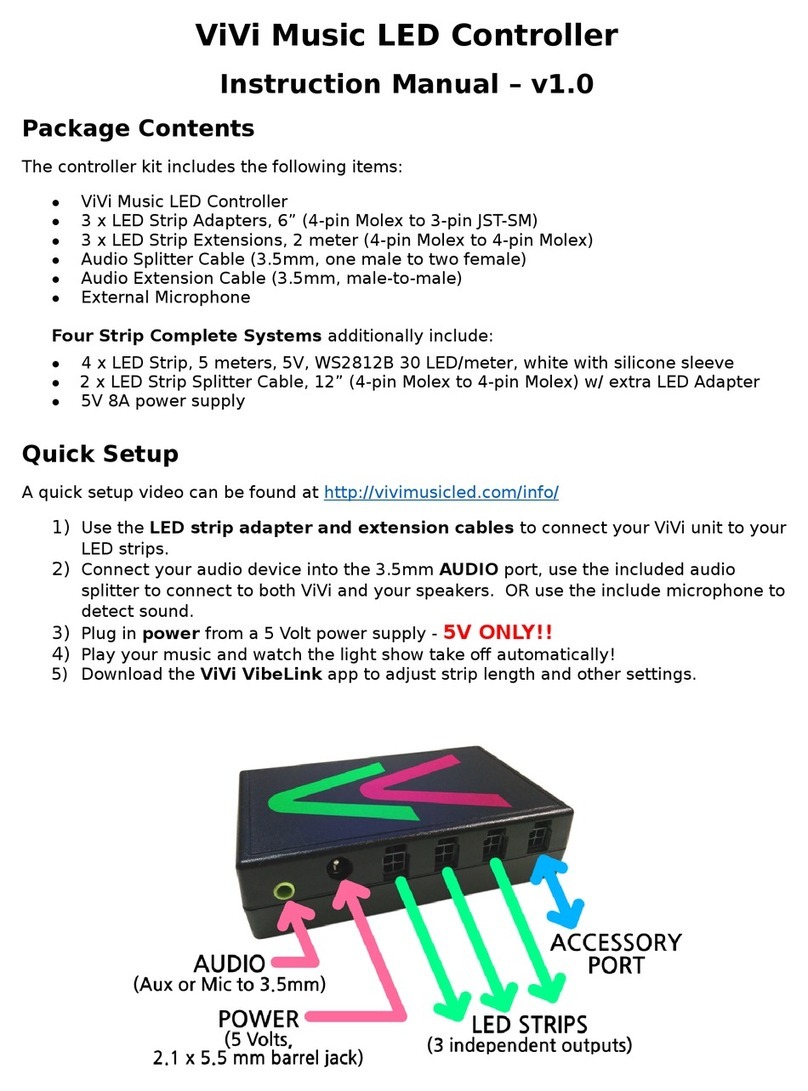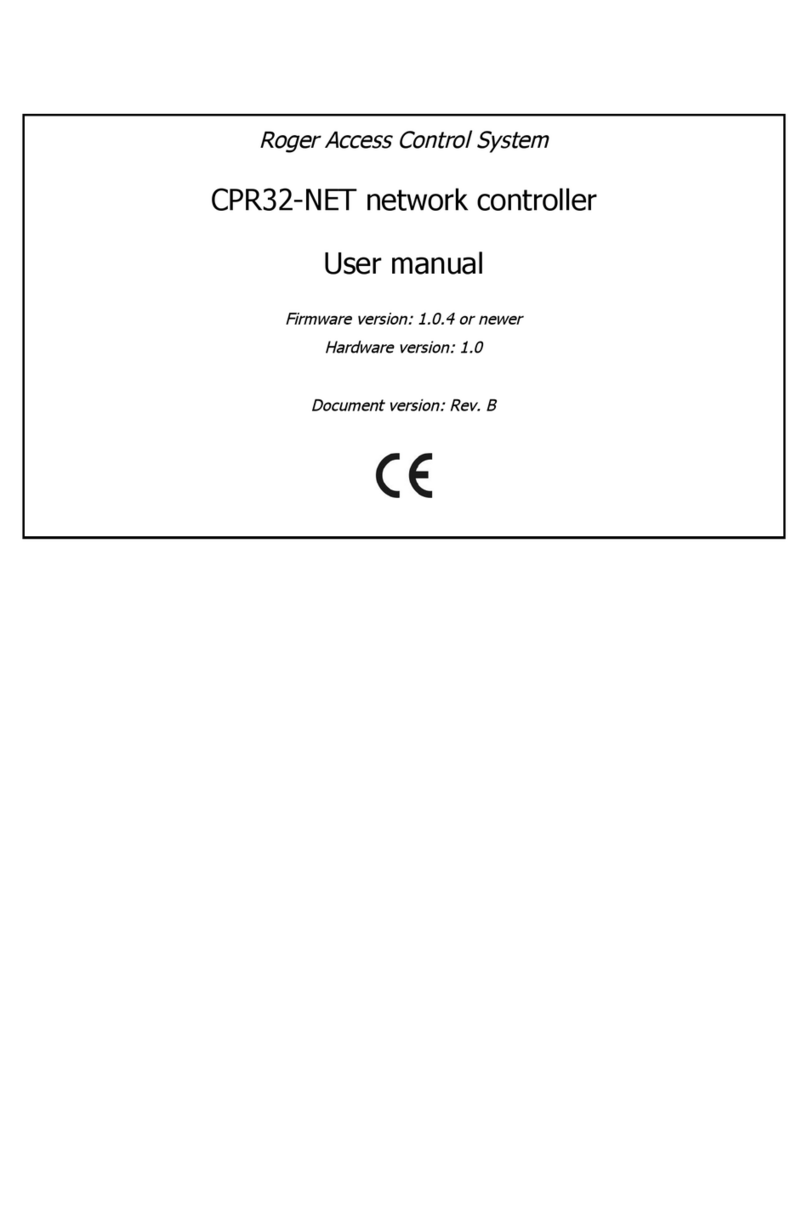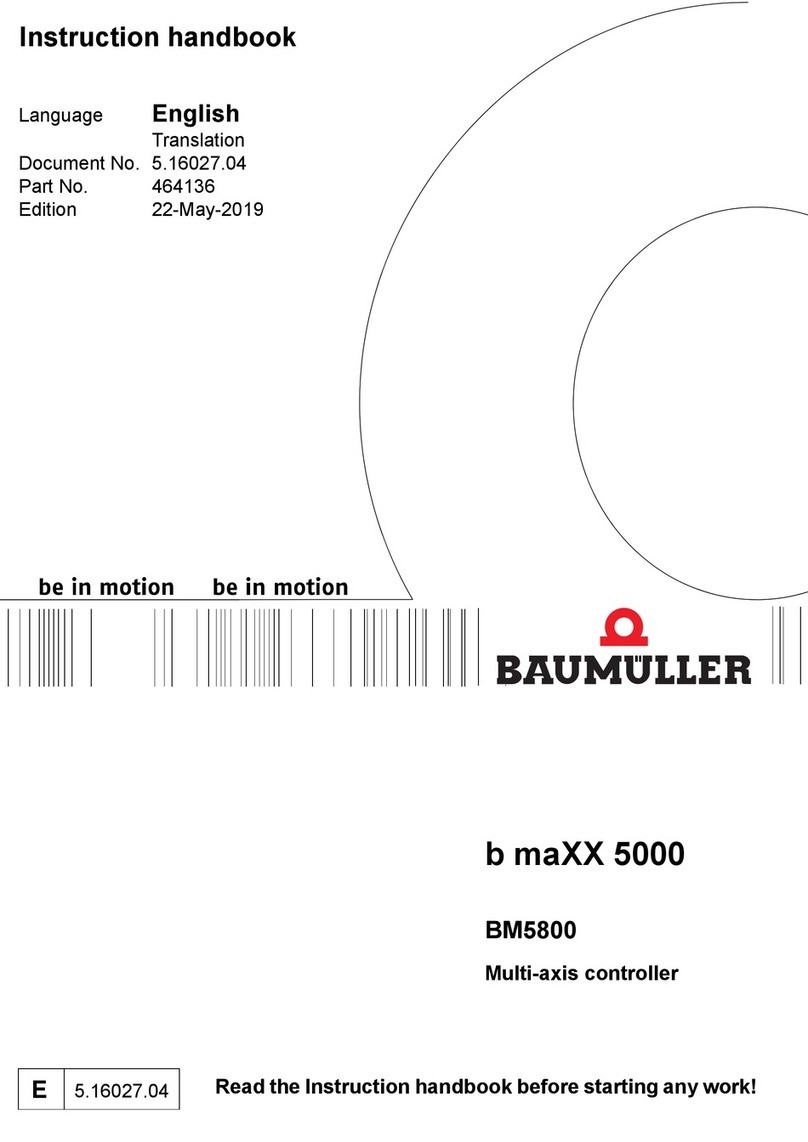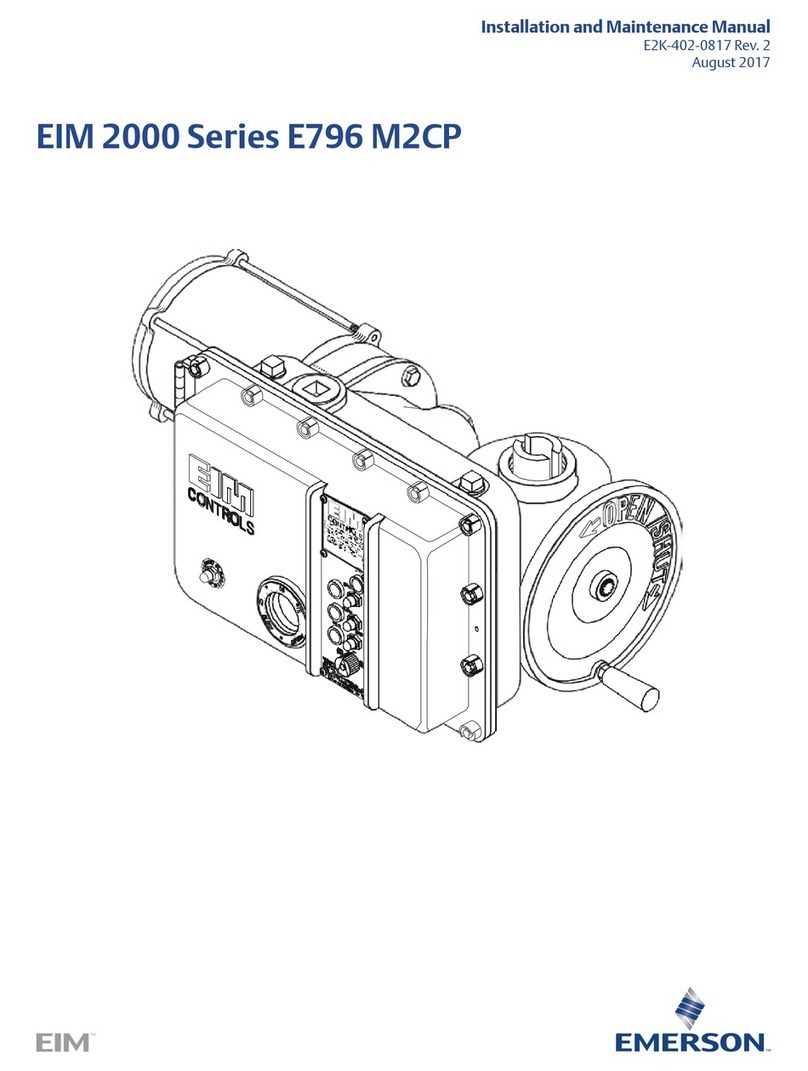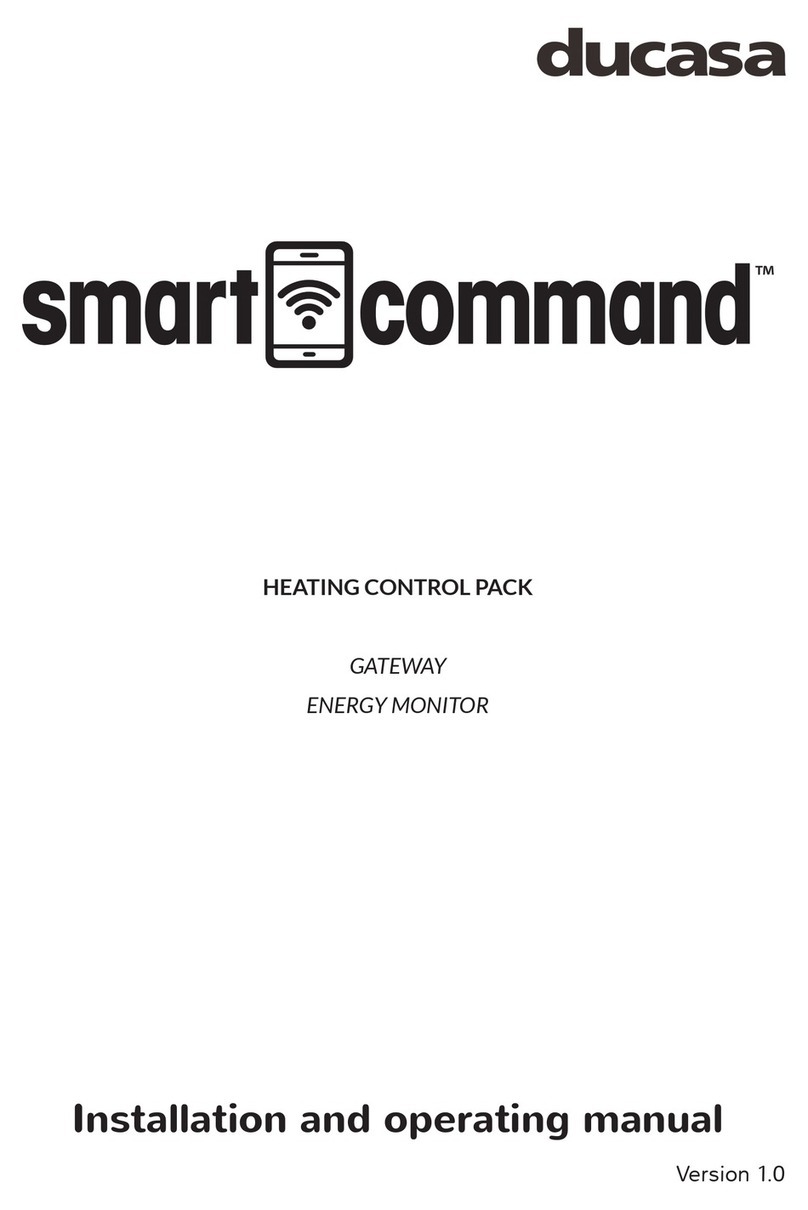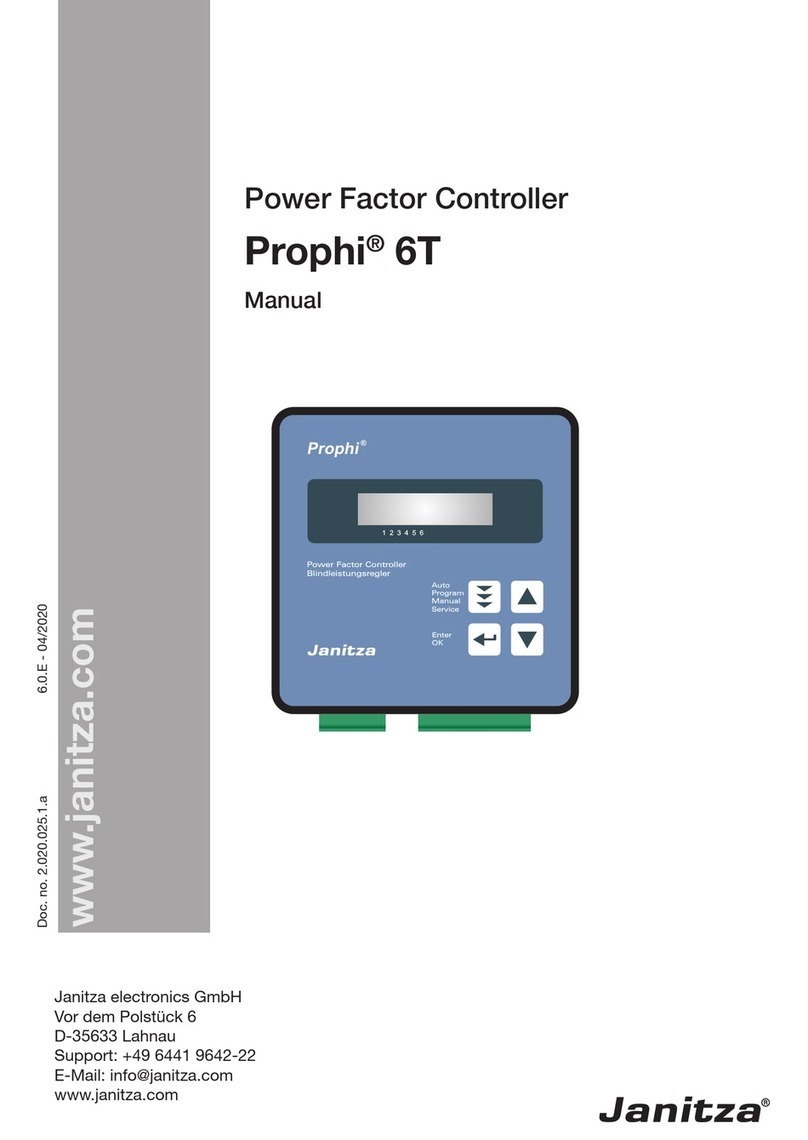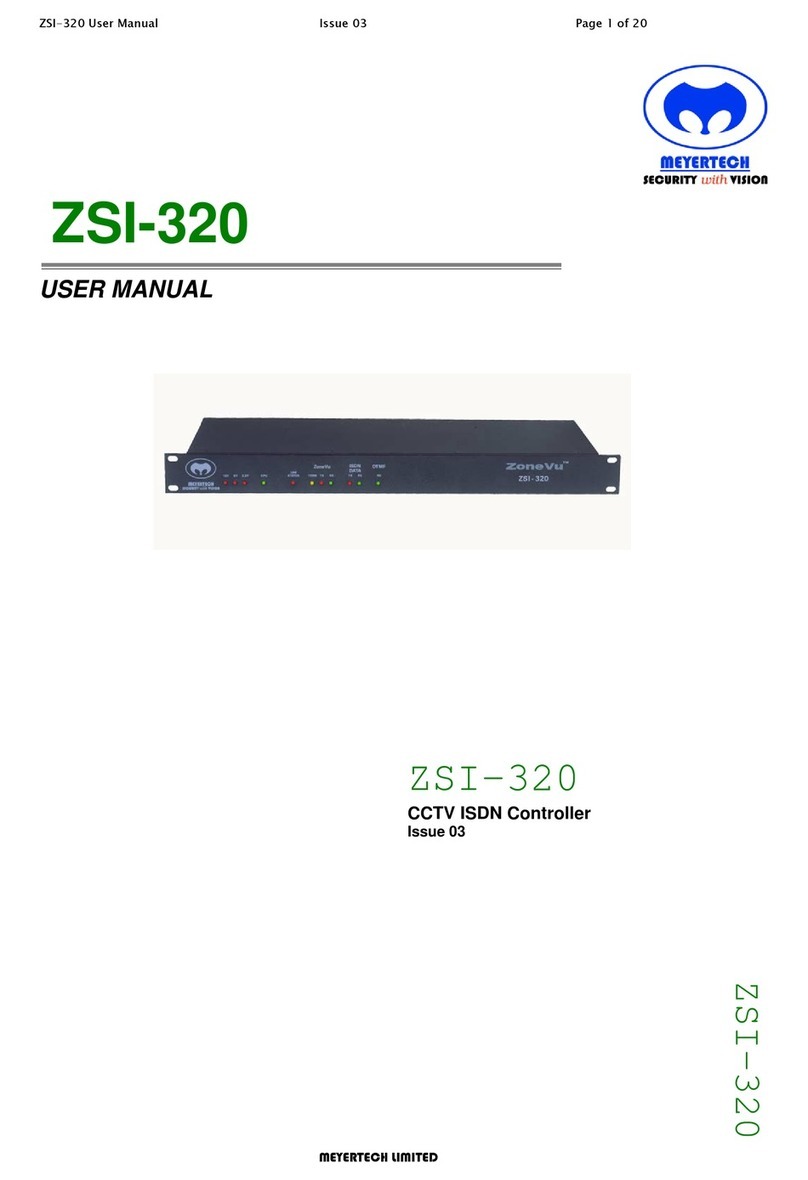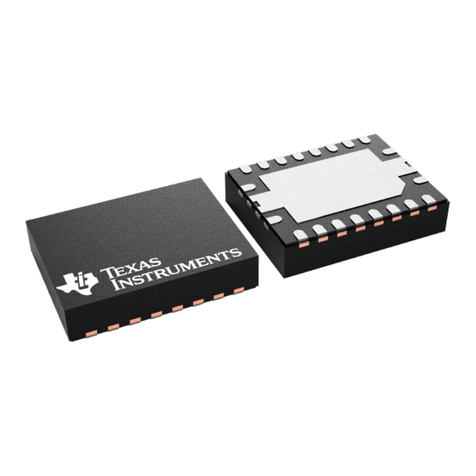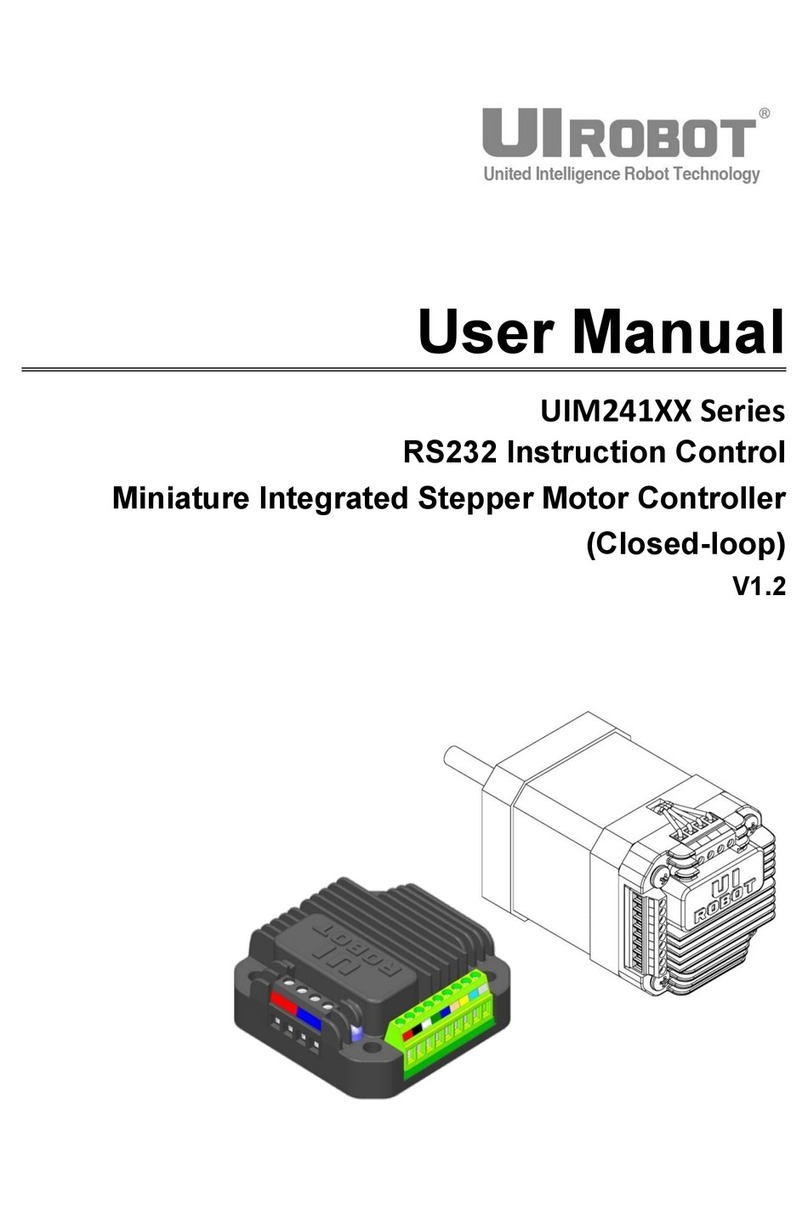Visual Vibes ViVi Music LED Controller User manual

Quick Start Guide

Waste electrical products should not be disposed of with household waste. Please recycle
where facilities exist. Check with your Local Authority or retailer for recycling advice.
Environmental Protection
This device complies with part 15 of the FCC Rules. Operation is subject to the following
two conditions: (1) This device may not cause harmful interference, and (2) this device must
accept any interference received, including interference that may cause undesired operation.
SAFETY
ViVi is not designed for outdoor use. Do not expose this unit
to rain or moisture. Install in locations that are safe from liquid
spills.
Only plug 5 Volt power into ViVi. 12V will damage ViVi!
Do not operate with any connectors, cables, or LEDs that are
damaged.
Unplug power to ViVi when changing LED cables to avoid
power surges on the LEDs.
Always mount ViVi in a safe manner, not hanging from cables.

WHAT’S INCLUDED:
x 1
ViVi Controller
V
V
x 1
3.5mm AUX Audio
Splitter Cable
x 1
3.5mm Aux Audio Cable,
male-to-male, 3 meters
x 3
LED Strip
Adapter Cables
x 3
5ft (1.5m) LED Strip
Extension Cables
x 1
USB-to-Barrel Plug Cable
For portable use only
x 1
External 3.5mm
Wired Microphone
Note: Four Strip Kit also includes (4) LED Strips, (1) 5V Power Supply,
and (2) LED Splitter Cables

1Use the LED strip adapter and extension cables to
connect your ViVi unit to your LED strips.
LED Strips
V
V
LED Strip Extension Cable
LED Strip Adapter Cable
1
Bass
2
Mids
3
Treble
Dev.
Port
X

2Connect your audio device into the 3.5mm AUDIO port,
use the included audio splitter to connect to both ViVi
and your speakers. OR use the included microphone to
detect sound instead.
V
V
3.5mm Aux Audio Cable
(or use microphone)
3.5mm Aux Audio
Splitter Cable
Audio Source
(phone, mixer)
Sound System
(speakers)

2.1 Getting Audio to ViVi.
Audio Source (e.g. phone)
streaming to sound
system via bluetooth?
Sound system
has Aux port?
Bluetooth
Receiver Setup
Mic Setup
Yes Yes
Mic Setup
Sound system
has Aux port?
Aux/Line-in
Setup
Yes
Yes
Audio Source has
Aux port?
No No
No
Have Aux
dongle or adapter for
audio source?
No
Yes
Mic Setup
No

2.2 Choose your audio setup.
V
V
Audio Source
(phone, mixer)
Sound System
(speakers)
Aux/Line-in Setup
(Recommended)
3.5mm Aux
Audio Cable
3.5mm Aux
Audio
Splitter
Cable
Mic Setup
Sound System
(speakers)
V
V
External Wired
Microphone
Bluetooth Receiver
Setup
V
V
Bluetooth
Receiver
Phone
3.5mm Aux
Audio Cable
3.5mm Aux
Audio
Splitter
Cable
Sound System
(speakers)

3Plug in Power from a 5 Volt power supply.
V
V
5V DC Power Supply

4Play your music and watch it come to light automatically!
You're good to go! Sit back, relax, and enjoy the show with ViVi's
default settings. To adjust and customize light show settings,
follow steps on next page.

5Download “ViVi VibeLink” app via App Store/Google
Play Store or scan the QR code below.
Apple Store Google Play Store

6In the app, under Setup, adjust strip length for each output
(BASS, MIDS, TREBLE). The app will light an LED in the
beginning, middle, and end of the strip to assist you with
setting the correct number of LEDs.
The default length setting for each output is 120 LEDs. Each
strip contains 150 LEDs, so to utilize the entire strip the length
will need to be adjusted from 120 to 150 for each output.

DEFAULT SETTINGS
These are our favorite settings.
For animations, a maximum of 300 LEDs can be controlled per output.
It is possible to control more than 300 LEDs by mirroring LED strips through the use of splitters.
Output Frequency
Range
Auto-Anim.
Change Animation Color Mode
LED 1
LED 2
LED 3
Bass
Mids
Treble
Off
On
On
Scale
Brightness
Lasers
Section
Flash
Continuous
Fade Slow
Occasional
Quick Change
Change Every
Beat
PRESETS
Save your favorite settings using the Presets page.
There are currently no presets included in the app, so there will not be any presets
to choose from until after you create your own.
To create a new preset, click the circle button with a “+” in the bottom right corner.
New presets will be populated with the current settings of the controller. The
easiest way to create presets is to leave the preset tab for the manual tabs and
adjust the settings until it matches what you want, then go to the presets tab and
click the “+” button.
After clicking the “+” button you will be in the preset editing view, you can view and
change all the settings of the new preset. Changing the settings while in the preset
editing view will not update those settings to the controller.
After clicking SAVE you will be prompted to name the new preset.
See visualvibes.io/app for more info!

POWER SUPPLY GUIDELINES
NOTE: the included USB-barrel-plug cable is meant for portable setups only and
should be used with a low quantity of LEDs at a lower brightness. USB sources
typically only provide 1A or 2.4A and when this is exceeded they decrease their
voltage or shutdown, too low of voltage can cause ViVi to shutdown or freeze.
ViVi can pass through a maximum of 5 amps of continuous current. If this is
exceeded, a protective circut shuts down the controller and any lit LEDs turn red
and the animation will freeze. Use these guidelines to stay within the limit. If you
want a setup that exceeds the limit, you can attach more power directly to the
LED strips; email us or check our website for assistance.
10%
25%
50%
75%
100%
1 2 3 4 5 6 7 8
LED Strips (5 meters, 150 LEDs each)
Brightness
SOLID COLOR
10%
25%
50%
75%
100%
1 2 3 4 5 6 7 8
LED Strips (5 meters, 150 LEDs each)
Brightness
ANIMATION

TROUBLESHOOTING
Problem Possible Causes Solution
Animation Stops,
LEDs Turn Red
Too Much Power Draw
Through ViVi
Reduce brightness to reduce power draw.
To reset ViVi unplug the power, wait 30
seconds, and plug back in. Unplug LED
strips if ViVi crashes before you can change
brightness in the app.
“ViVi-LED” Not
Showing in App
Device List
Location Permission or
Location Option Off
(not to be confused
with GPS)
Our VibeLink app requires location permission
to scan for nearby Bluetooth devices. If your
phone has an option for “Location” and it is
turned off it disables Bluetooth scanning by
apps even if Bluetooth is on. GPS can be
off and is not used by our app.
ViVi Shutdown or is
Not Powered
Unplug power from ViVi
and then plug power back in
Not Syncing
to Music Volume Too Low
For line-in connections the audio source
should have the volume set to 70% or higher
for good audio analysis, this is especially
important for Treble.
For microphones the ambient music level
should be 75 dB or higher, meaning you
should need to raise your voice so others in
the room can hear you. Move the microphone
as close to the speaker as possible to
increase the music level.
LEDs Not Lighting
Full Strip
App LED Count Settings
Need Adjusting
The default LED count is 120, but a standard
full strip is 150 LEDs. Go to the settings tab
to adjust the LED count to match the strip.
If two strips are connected to each other
then their total length becomes 300.

3-YEAR LIMITED WARRANTY
A. Visual Vibes LLC hereby warrants, to the original purchaser, Visual Vibes controllers to be free of
manufacturing defects in material and workmanship for three (3) years from the date of purchase. No
other damage, defects, or malfunctions are covered under this warranty and if any damage that is
determined to not be the direct result of a manufacturing defect is present then this warranty shall be
void. It is the owner’s responsibility to establish the date and place of purchase by acceptable evidence,
at the time service is sought.
B. For warranty service, you must obtain a Return Authorization number (RA#) before sending
All shipping charges must be prepaid. If the requested repairs or service (including parts replacement)
are within the terms of this warranty, Visual Vibes will only pay return shipping charges to locations
within our sales regions . No accessories should be shipped with the product. If any accessories are
shipped with the product, Visual Vibes shall have no liability whatsoever for loss of or damage to any
such accessories, nor for the safe return thereof.
C. This warranty is void if the serial number has been altered or removed; if the product is modified in
any manner which Visual Vibes LLC concludes, after inspection, affects the reliability of the product;
if the product has been repaired or serviced by anyone other than Visual Vibes LLC unless prior written
authorization was issued to purchaser.
D. This is not a service contract, and this warranty does not include maintenance, cleaning or periodic
check-up. During the period specified above, Visual Vibes LLC will replace defective parts at its expense
with new or refurbished parts, and will absorb all expenses for warranty service and repair labor by
reason of defects in material or workmanship. The sole responsibility of Visual Vibes LLC under this
warranty shall be limited to the repair of the product, or replacement thereof, including parts, at the sole
discretion of Visual Vibes LLC. All products covered by this warranty were manufactured after January 1,
2017, and bear identifying marks to that effect.
E. Visual Vibes LLC reserves the right to make changes in design and/or improvements upon its
products without any obligation to include these changes in any products theretofore manufactured.
No warranty, whether expressed or implied, is given or made with respect to any accessory supplied
with products described above. Except to the extent prohibited by applicable law, all implied warranties
made by Visual Vibes in connection with this product, including warranties of merchantability or fitness,
are limited in duration to the warranty period set forth above. And no warranties, whether expressed or
implied, including warranties of merchantability or fitness, shall apply to this product after said period
has expired. The terms of the warranty may change at any time without prior notice. The consumer’s
and/or Dealer’s sole remedy shall be such repair or replacement as is expressly provided above; and
under no circumstances shall Visual Vibes LLC be liable for any loss or damage, direct or consequential,
arising out of the use of, or inability to use, this product. This warranty is the only written warranty
applicable to Visual Vibes LLC products and supersedes all prior warranties and written descriptions of
warranty terms and conditions heretofore published.

VisualVibes.io
Tips, Troubleshooting, FAQs, and more detailed
information is available at
suppor[email protected]
If you have any issues or questions, send an email to
to receive personal support from the Visual Vibes team.
Other manuals for ViVi Music LED Controller
1
Table of contents
Other Visual Vibes Controllers manuals