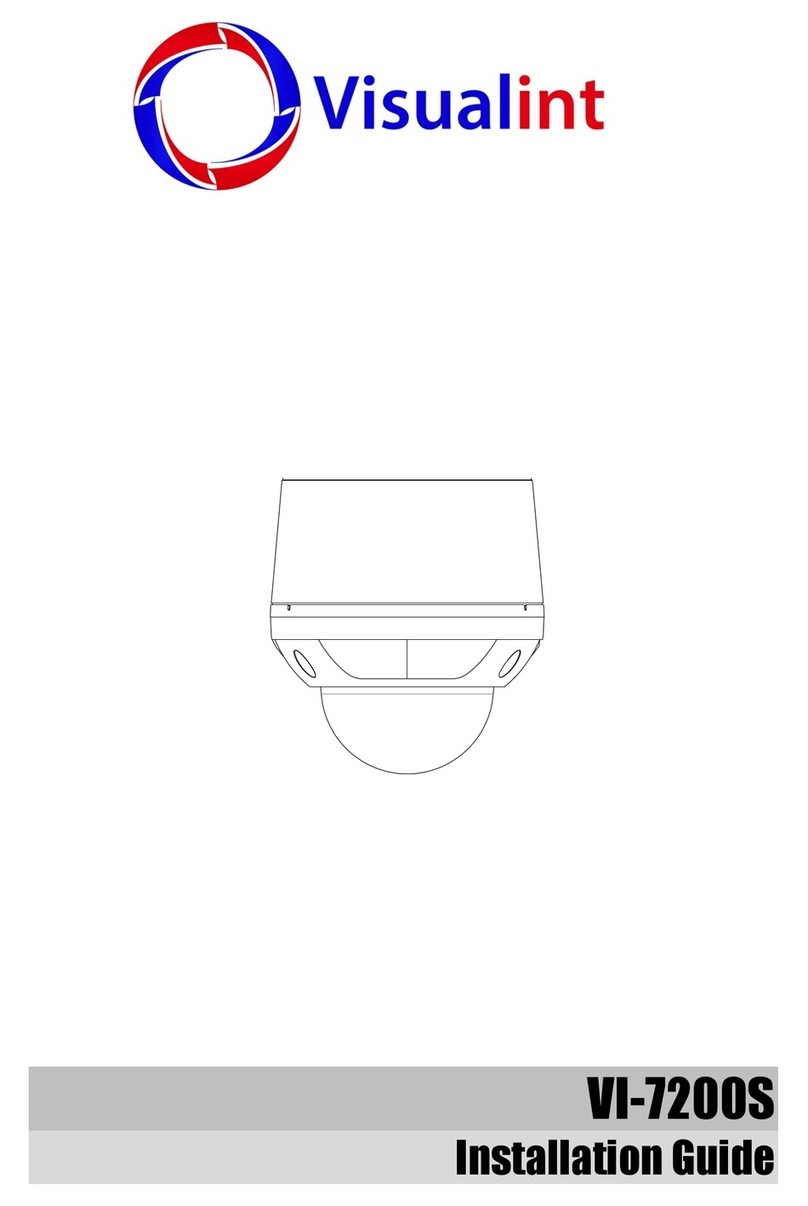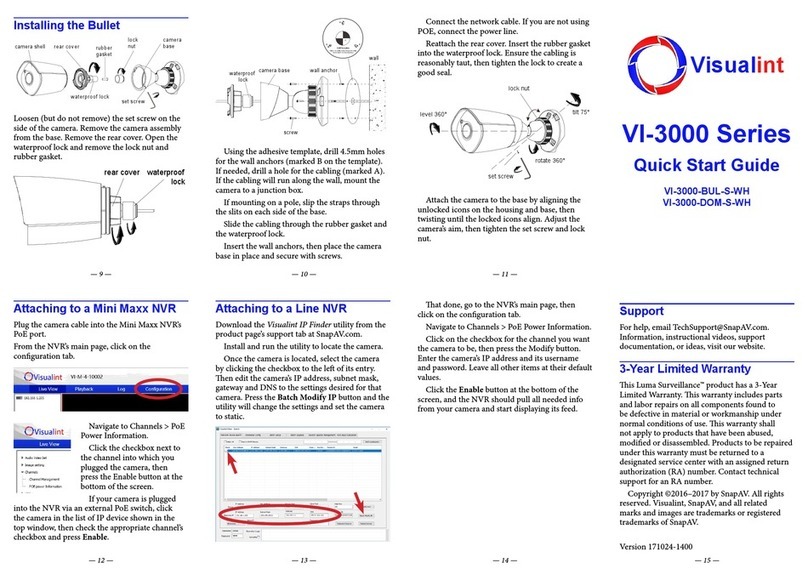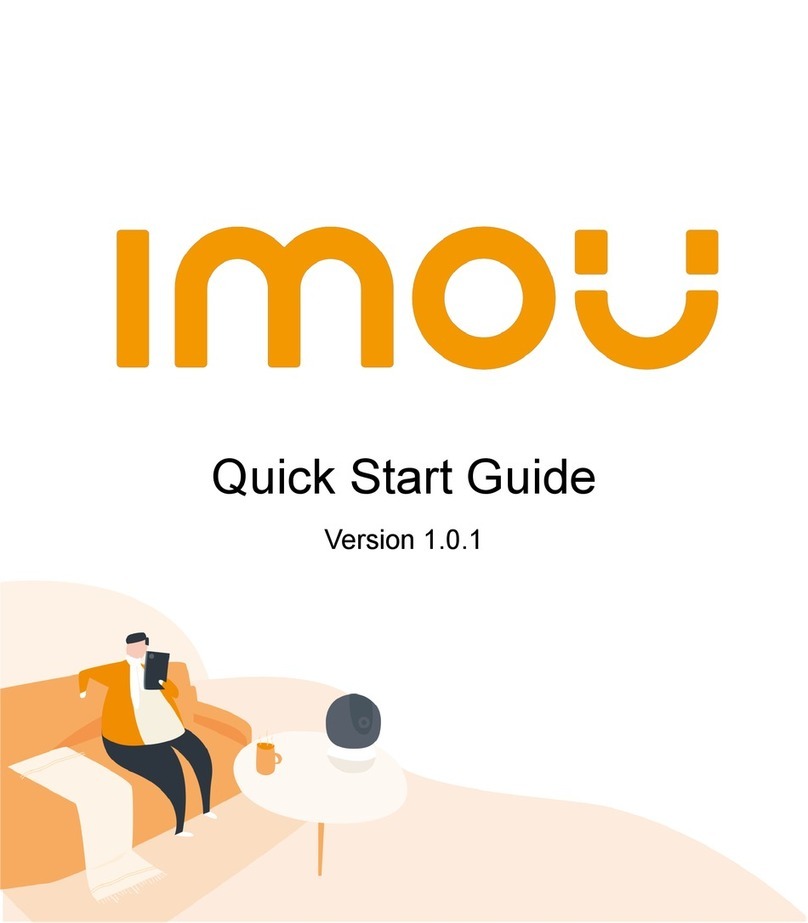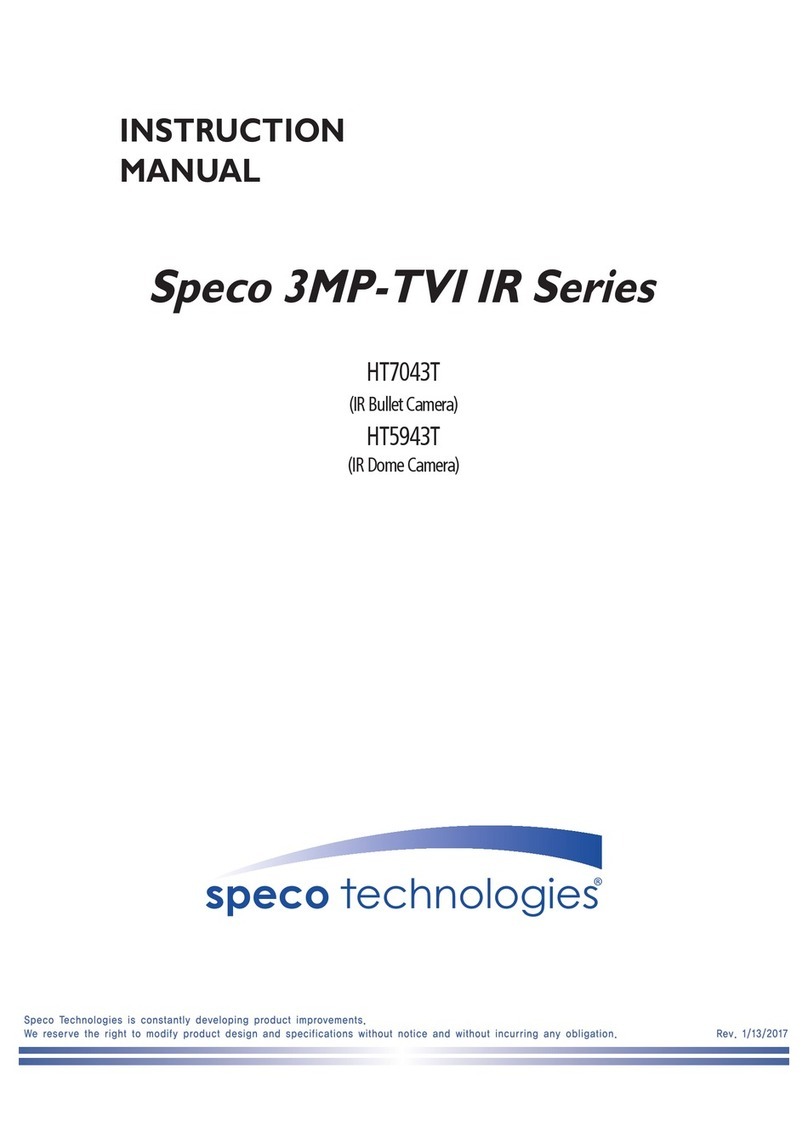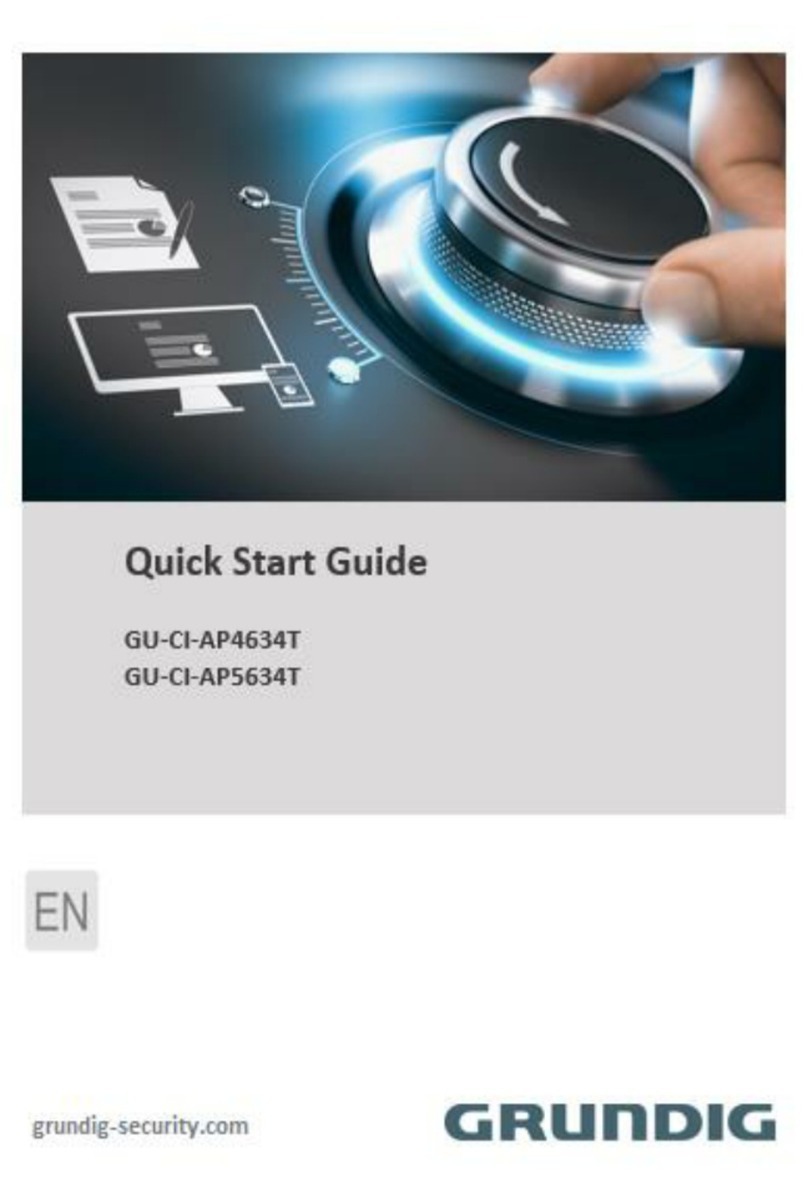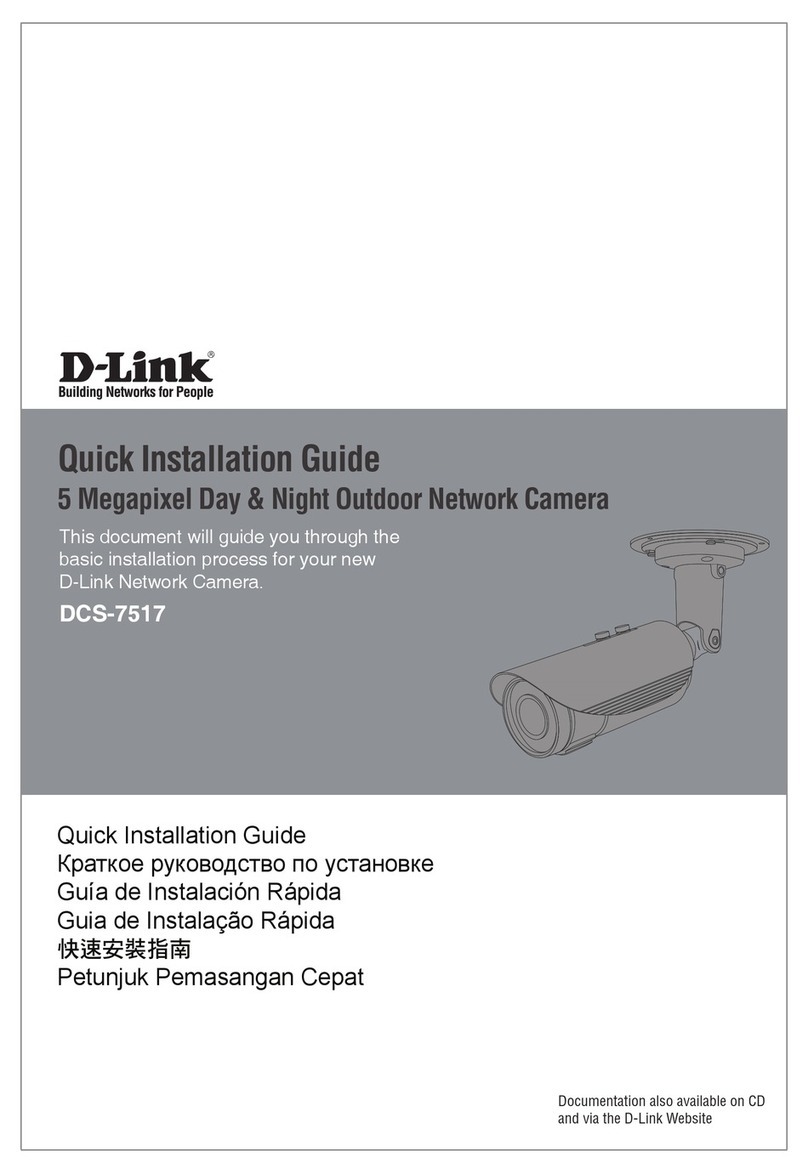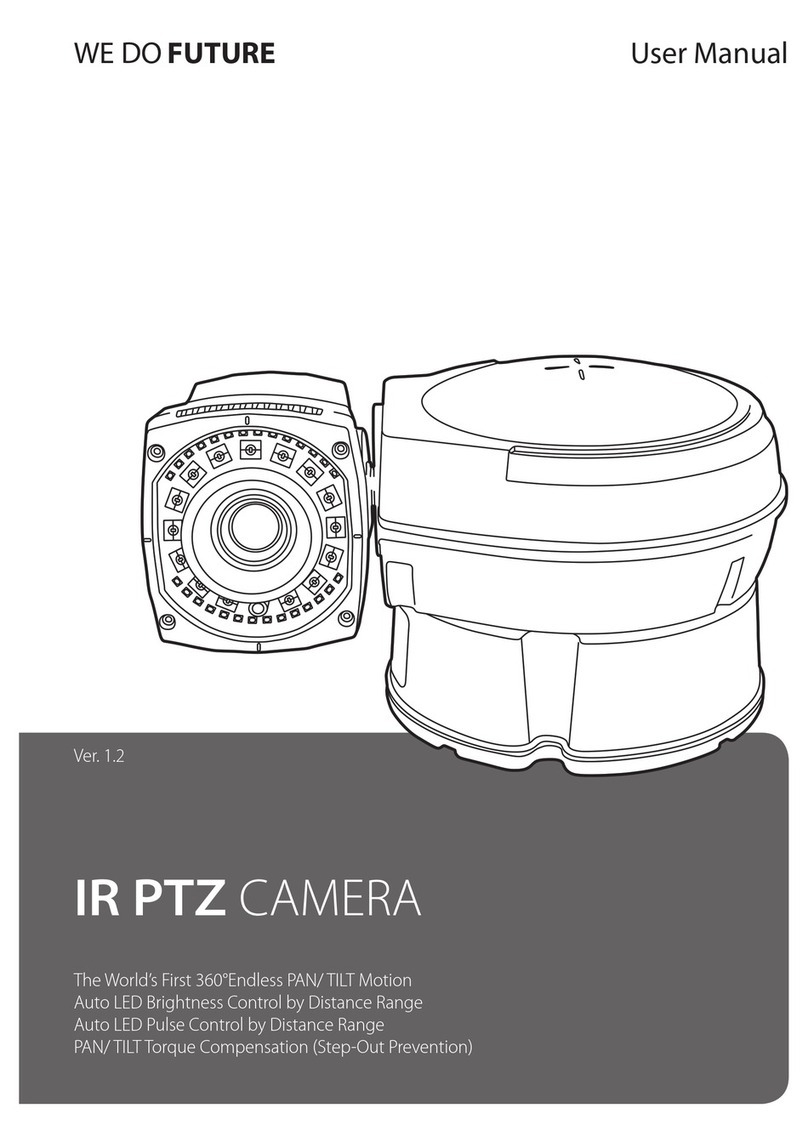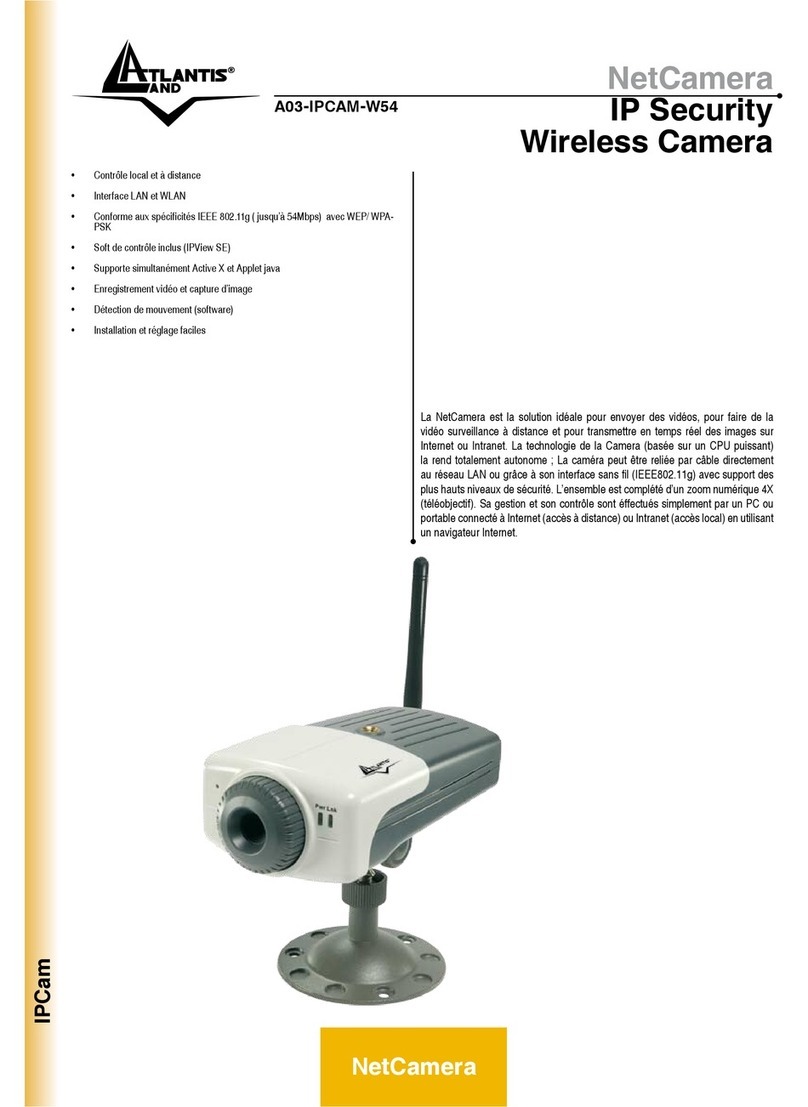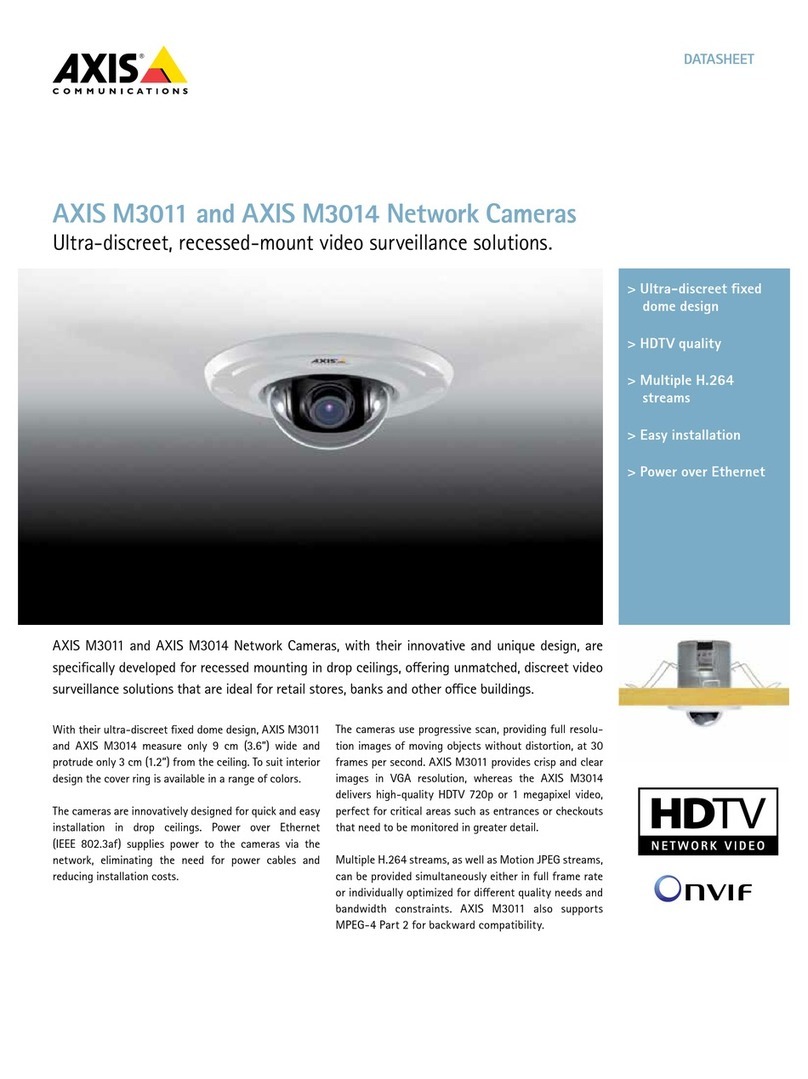VISUALINT VI-3100 User manual

VI-3100
Installation Guide

INFORMATIONTOUSER
CAUTION
RISKOFELECTRICSHOCK,
DONOTOPEN
CAUTION:TOREDUCETHERISKOFELECTRICSHOCK,
DONOTREMOVECOVER(ORBACK).
NOUSERSERVICEABLEPARTSINSIDE.
REFERSERVICINGTOQUALIFIEDSEERIVCEPERSONEL.
This symbol is intended to alert the user to the presence of uninsulated
“dangerousvoltage”withintheproduct’senclosurethatmaybeofsufficient
magnitudetoconstituteariskofelectricshocktopersons.
This symbol is intended to alert the user to the presence of important
operatingand maintenance (servicing) instructions in the literature
accompanyingtheappliance.
!
!

VI3100 InstallationGuide
01A.05 3
Table of Contents
1.FEATURES..............................................................................................................4
2.PACKAGECONTENTS..............................................................................................5
3.PARTNAMES.........................................................................................................6
4.INSTALLATION.......................................................................................................8
4.1.InstallationTemplate.........................................................................................................9
4.2.AdjustingLEDoptionsandlensfocus..............................................................................10
4.3.SettingtheImageAttribute.............................................................................................10
5.CABLECONNECTIONS...........................................................................................11
6.CONFIGURATION.................................................................................................13
6.1.Setupnetworkenvironment...........................................................................................13
6.1.1.GenericIPEnvironment............................................................................................13
6.1.2.CustomIPEnvironment............................................................................................14
6.2.Viewvideoonwebpage..................................................................................................15
6.2.1.AccessthroughIPAdminTool...................................................................................16
6.3.Reset................................................................................................................................17
6.4.FactoryDefault.................................................................................................................17
APPENDIX(A):SPECIFICATIONS...............................................................................18
Summary.................................................................................................................................18
ElectricalCharacteristics.........................................................................................................19
EnvironmentCondition...........................................................................................................19
EnvironmentCondition...........................................................................................................19
APPENDIX(B):DIMENSIONS....................................................................................20
APPENDIX(C):HEXADECIMALDECIMALCONVERSIONTABLE..................................21
REVISIONHISTORY..................................................................................................22

VI3100 InstallationGuide
01A.05 4
1
1
.
.
F
F
E
E
A
A
T
T
U
U
R
R
E
E
S
S
Camera
•Indoor/OutdoorIRBulletIPCamera
•1/2.7”1080pCMOS
•ICRtypetrueday&night
•ONVIFSupport
Streaming
•Dualstreamingmode(suchasdifferentcodec/resolution/bitrateandsoon.)
•Burntintextsupported
•Unicast/Multicastsupported
Video/Audio
•Videocompression:H.264/MJPEG,25/30FPS@1080p(PAL/NTSC)
•Analogvideooutforexternalmonitors
•VideoMotionDetectionsupported
Network
•RTSP/HTTPprotocolsupported
•10/100BaseTEthernet
AdditionalFeatures
•OSDforcameracontrolsupported
•VCApresence

VI3100 InstallationGuide
01A.05 5
2
2
.
.
P
P
A
A
C
C
K
K
A
A
G
G
E
E
C
C
O
O
N
N
T
T
E
E
N
N
T
T
S
S
Unpackcarefullyandhandletheequipmentwithcare.Thepackagingcontains:
Camera
Videooutcable
Hexwrenchdriver
Screws
QuickinstallationGuide
DCpoweradaptor
Screwanchors
Terminalblock
Theabovecontentsaresubjecttochangewithoutpriornotice.
Note
i

VI3100 InstallationGuide
01A.05 6
3
3
.
.
P
P
A
A
R
R
T
T
N
N
A
A
M
M
E
E
S
S
①Sunshield
Positionthesunshieldtopreventdirectsunshine.
②Controlpanel
OpenthecontrolpaneltocontrolLEDs,OSDmenus,extravideooutput,andresetbutton.
Tolearnhowtoresetyourdevice,referto6.3.Reset.
③Ventilationhole
Theventilationholeshelptoreducethetemperaturedifferencebetweeninsideandoutside
andpreventwaterfrombeingcondensate.
④Jointfor3axis
Usethisparttoadjustthecameratothedesiredposition.Referto4. Installationformore
details.
⑤Panningjoint
Usethispartforpanningadjustment.Referto4.Installationformoredetails.
⑥Tiltingadjustment
Usethispartfortiltingadjustment.Referto4.Installationformoredetails.
⑦4PinConnector
A:DO,B:DO+,C:DI+,D:DI
DCBA
C
D
*Modelshereinandtheirappearancearesubjecttochangewithoutanypriornotice.
①
④
⑦
⑥
⑤
②
�
�
�
�
�

VI3100 InstallationGuide
01A.05 7
⑧PowerAdaptorConnector
ThecameraneedsDC12Vforpowersupply.
⑨NetworkPort
UsethisRJ45LANconnectorforconnectingthecameratonetwork.
⑩AudioIn
Connecttotheaudioinputdevicesuchasamike.
⑪AudioOut
Connecttotheaudiooutputdevicesuchastheamplifierspeaker.
Thecontrolpanelalwaysshouldbefacingdowntothegroundwhenthecamera
hasbeeninstalled.Invertingthecamerabodywillcausemechanicalfailuredue
towaterorparticlespermeatingintoinvertedairventholesinopenarea.
Caution
!

VI3100 InstallationGuide
01A.05 8
4
4
.
.
I
I
N
N
S
S
T
T
A
A
L
L
L
L
A
A
T
T
I
I
O
O
N
N
Whileinstallingthecamera,donotinvertthecamerabodyinanycircumstances.
Thecamerafeaturesairventholesonthebottom
ofthedevice,andinvertingthe
camera position may cause water to permeate inside the device, resulting in
mechanicalfailures.
To prevent products from damaging, place the camera on stable and non
vibrating surfaces. Ifthe stabilityisin doubt,consult withsafetypersonnelfor
reinforcements,andthenproceedwiththeinstallation.
1)
Place theinstallationtemplatethatis providedin thepackage onthedesired
positionofinstallation.
2)Drillfourholesonthetemplateandinsertanchorblocksintotheholes.Fasten
thecamerawithscrews.
3)Makesurethecablesareproperlyconnectedtothecamera.
4)Adjustthecameratothedesiredanglebyunscrewthejointsbyreferringtothe
followingpictures.
Adjustthisjointto
installitonthewall
Tilingadjustment
Panningadjustment
Caution
!
Caution
!

VI3100 InstallationGuide
01A.05 9
4.1. Installation Template
(Unit:mm)

VI3100 InstallationGuide
01A.05 10
4.2. Adjusting LED options and lens focus
Adjustthezoomandfocusofthelenswiththeleverof①and②onthefollowingpicture.
TELE/WIDE:Usesforzoom
FAR/NEAR:Usesforfocus
AF:Autofocus
NT/PAL:NTSC,PALbutton
Vout:Usesonlyforinstallation
Do not invert the camera body to position the control panel on top of the
camera.
4.3. Setting the Image Attribute
Youcansettheimageattributeofcamerathroughthewebpage.
ThemenuofimageattributecanbeseenunderSetup>Video&Audio>Camera.Brightness,
contrast,saturationandsharpnesscanbeadjusted.
Note
i
TELE
WIDE NEAR
FAR AF
NT/PAL
RESET
VOUT

VI3100 InstallationGuide
01A.05 11
5
5
.
.
C
C
A
A
B
B
L
L
E
E
C
C
O
O
N
N
N
N
E
E
C
C
T
T
I
I
O
O
N
N
S
S
DI/DO Connection
A:DO,B:DO+,C:DI+,D:DI
Sensor(DI)connection
Thecameraprovides1channelD/I.Itcanbeconnectedtoeitheravoltagetypesensorora
relaytypesensorasthefollowingfigures.Itcanbeselectedbysoftware.
Inputvoltagerange:0VDCminimumto5VDCmaximum,Max50mA
Inputvoltagethreshold:1.5V
Donotexceedthemaximuminputvoltageorrelayrate.
Caution
!
DCBA
C
D
LANPort
PowerDC12V
AudioIn
AudioOut
DI/DO
+3.3V
DI
COM
DI
COM
+
RelayType
VoltageType
+
Outputof
Sensor
Outputof
Sensor
Internal
Internal
+

VI3100 InstallationGuide
01A.05 12
Alarm(DO)connection
Onlytherelaytypeissupported.
RelayRating:Max24VDC50mA
Donotexceedthemaximumrelayrating.
Power Connection
A12DCpowerconnectorisrequiredforthisdevice.
Network Connection
ThisisaRJ45LANconnectorfor10/100BaseTEthernet.ConnectaLANcable.
Audio Input/Output Connection
Connecttheaudioinputdevicesuchasamiketotheaudioinputportandtheaudiooutput
devicesuchastheamplifierspeakertotheaudiooutputport.
AudioInput:Linein,1.43Vpp(Min1.35Vpp,max1.49Vpp),39KΩ
AudioOutput:Lineout,46mWPower,16Ω
Donotconnectthespeakerwithoutamplifier.
Caution
!
Caution
!
DO
COM
RelayType
Device
Internal

VI3100 InstallationGuide
01A.05 13
6
6
.
.
C
C
O
O
N
N
F
F
I
I
G
G
U
U
R
R
A
A
T
T
I
I
O
O
N
N
6.1. Set up network environment
ThedefaultIPaddressofthedeviceis192.168.XXX.XXX.UserscanidentifytheIPaddressofthe
device from converting the MAC address’s hexadecimal numbers, which is attached to the
device. Be sure that the device and PC are on a same area network before running the
installation.
IPaddress:192.168.xxx.xxx
Subnetmask:255.255.0.0
6.1.1. Generic IP Environment
Incase of generic privatenetwork environment where IP address192.168.XXX.XXX are used,
usersmayviewthelivestreamingimagesonawebpageusingthedevice’sdefaultIPaddress:
1. Convert the device’s MAC address to the IP address. Refer to the HexadecimalDecimal
ConversionChartattheendofthemanual.
(TheMACaddressofthedeviceisattachedonthesideorbottomofthedevice.)
2. StarttheMicrosoft®InternetExplorerwebbrowserandentertheaddressofthedevice.
3. WebstreaminganddeviceconfigurationsaresupportedthroughActiveXprogram.Whenthe
ActiveXinstallationwindowappears,authorizeandinstalltheActiveX.
MACaddress=0013230114B1→IPaddress=192.168.20.177
Convertthelasttwosetofhexadecimalnumberstodecimalnumbers.

VI3100 InstallationGuide
01A.05 14
6.1.2. Custom IP Environment
IPAdminToolisprovidedinDealerPortal
IPAdminToolisamanagementtool,whichautomaticallyscansallofthenetworkproductsfor
userstoperformadministrativetasks,whichincludesnetworkconfigurations,firmwareupdate,
devicereboot,anddeviceorganizations.
Tomodifythedevice’sdefaultIPaddressforcustomizednetworkarea;
1. FindthedevicefromtheIPAdminTool’slistandhighlightthedevice’sname.
2. Rightclickthemouseandselect“IPAddress”;IPSetupwindowappears.
3. In the IP Setup’s window, information under ‘Local Network information’ displays the
user/PC’snetworkareainformation.ThoseinformationneedtobeincorporatedtotheIP
Address,SubnetMask,Gateway,andDNSboxes,exceptthelast2setsofIPAddress,which
aretobetheuniquenumbersforthedevice.Refertotheimageaboveforthesetting
4. Click‘Setup’tocompletethemodification.
PCenvironmentInfo
Give new unique IP
addressinlasttwosets

VI3100 InstallationGuide
01A.05 15
6.2. View video on web page
TypetheproperIPaddresstoviewthelivestreamingimagesthroughawebbrowser.
Thedefaultusernameandpasswordisroot/pass.
1. ThebrowseraskstoinstalltheActiveX.ClickAllow.
2. Setup.exeinstallationlinkorpopupwindowappears,dependsonMicrosoft®Internet
Explorerversion.Proceedwithrestofsetupinstallation.

VI3100 InstallationGuide
01A.05 16
Caution
!
Caution
!
3. Follow the instructions of the dialog boxes and complete the installation. Once the
installation is complete, start the web browser again and check ifvideo stream is
displayedinthemainviewframe.
If “This software requires the Microsoft XML Parser V6 or higher. Please
downloadMSXML6fromtheMicrosoftwebsitetocontinue.Errorcode:Cannot
create XMLDOMDocument.” message appears, download and install the
MicrosoftCoreXMLServices(MSXML)6.0.
6.2.1. Access through IPAdmin Tool
IPAdminToolautomaticallysearchesallactivatednetworkencodersandIPcamerasandshows
theproductname,IPaddress,MACaddressandetc.
1. FromtheIPAdminTool’sproductlist,selectthedevicebyhighlightingit.
2. Rightclickthemouseandselectwebview
3. Thesystem’sdefaultwebbrowseropensthedevice’saddress.
WhetherdirectlyaccessingthestreamingvideothroughtypingIPaddressona
web page or taking steps through IPAdminTool, the ActiveX is needed to be
installed for the Microsoft® Internet Explorer to have the complete
configurationprivileges.

VI3100 InstallationGuide
01A.05 17
6.3. Reset
1. Whilethedeviceisinuse,presstheResetbutton.
2. Waitforthesystemtoreboot.
6.4. Factory Default
1. Pressresetbuttonandhold.
2. ReleasetheResetbuttonafter5secondsuntilLEDblinks.
3. Waitforthesystemtoreboot.
Thefactorydefaultsettingscanbeinferredasfollows:
IPaddress: 192.168.xx.yy
Networkmask:
255.255.0.0
Gateway:
192.168.0.1
UserID:
root
Password:
pass

VI3100 InstallationGuide
01A.05 18
A
A
P
P
P
P
E
E
N
N
D
D
I
I
X
X
(
(
A
A
)
)
:
:
S
S
P
P
E
E
C
C
I
I
F
F
I
I
C
C
A
A
T
T
I
I
O
O
N
N
S
S
Summary
CameraModule
ImageSensor
OV2715CMOS
EffectivePixels
768x494(NTSC)/752x582(PAL)
TVSystem
NTSC/PAL
HorizontalResolution
TBD
Zoom
X16DigitalZoom
WhiteBalance
ATW/AWC/Manual/Outdoor/Indoor
ScanningSystem
2:1Interlace
SyncSystem
Internal
Min.Illumination
TBD
Lens
3.0–9.0mmVariFocalF1.2MotorizedFocus&Zoom
Focus
Motorized
Iris
Auto
Day&Night
COLOR/B/W/AUTO
ShutterSpeed
1/60s~1/120,000s
S/NRatio
52dB(AGCoff)
AGC
Low/High/Off(Selectable)
BLC
BLC/HLC/Off
DNR
On/Off(1~32LevelAdjustable)
Video
Compression
H.264,MPEG4,MJPEGSelectableperStream
NumberofStreams
Dualstream,Configurable
Resolution
1920x1080,1280x720,800x450,480x270,320x180
CompressionFPS
25/30fps@D1(PAL/NTSC)
Deinterlacing
Supported(DSP)
MotionDetection
Supported
BurntinText(digital)
Supported(DSP)
AnalogVideoOutput
PAL/NTSC(Autooff)
Audio
Input/Output
1/1
Compression
PCM,G.711
Function
IRRange
InternalUse:30M
ExternalUse:20M
Network
10/100BaseT

VI3100 InstallationGuide
01A.05 19
PoweroverEthernet
802.3af(Normal)
DI/DO
1/1ch
RS232C/RS485
Notavailable
Protocol
TCP/IP,UDP/IP,HTTP,RTSP,RTCP,RTP/UDP,RTP/TCP,
SNTP,mDNS,UPnP,SMTP,IGMP,DHCP,
FTP,DDNS,SSLv2/v3,IEEE802.1X,SNMPv2/v3
LocalStorage
Notavailable
Electrical Characteristics
Posersource
DC12V
Powerconsumption
1200mA(HeaterON)
AnalogVideoOutput
1Vpp,75Ω,Composite
AudioInput
Linein,1.43Vpp(Min1.35Vpp,max1.49Vpp),39KΩ
AudioOutput
Lineout,46mWPower,16Ω
Sensor(D/I)
Max50mA@5VDC,TTLlevel1.5Vthreshold
Alarm(D/O)
Max50mA@24VDCor1A@12VDC
Onstateresistance:50Ω(maxcontinuous)
Environment Condition
OperatingTemperature
OperatingRange
DC12V:40˚C~50˚C(40˚F~122˚F)
PoE:0˚C~50˚C(32˚F~122˚F)
ColdStart
DC12V:20˚C(4˚F)
PoE:0˚C(32˚F)
OperatingHumidityUpto85%RH
Environment Condition
Dimensions
83mmx82mmx194mm(Withoutbracket)
Color
Ivory
WeightNet:1.5Kg

VI3100 InstallationGuide
01A.05 20
A
A
P
P
P
P
E
E
N
N
D
D
I
I
X
X
(
(
B
B
)
)
:
:
D
D
I
I
M
M
E
E
N
N
S
S
I
I
O
O
N
N
S
S
(Unit:mm)
Table of contents
Other VISUALINT Security Camera manuals