Speco HT5943T User manual
Other Speco Security Camera manuals

Speco
Speco INTENSIFIER HTINTB8 User manual

Speco
Speco H8D7M User manual

Speco
Speco O2VT1 User manual

Speco
Speco HT-7246IHR User manual

Speco
Speco HLED31D1B User manual
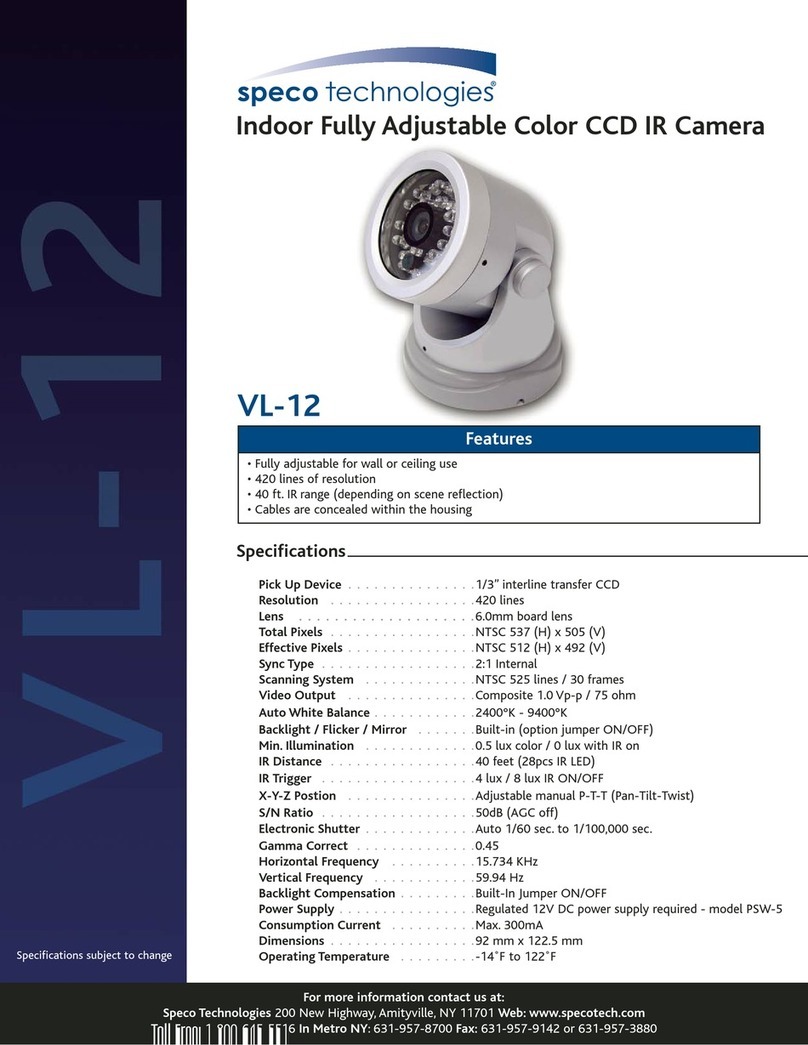
Speco
Speco VL-12 User manual

Speco
Speco CVC5725DNV User manual

Speco
Speco HT-INTD8 User manual

Speco
Speco CVC5845DNV User manual

Speco
Speco O2VB1 User manual
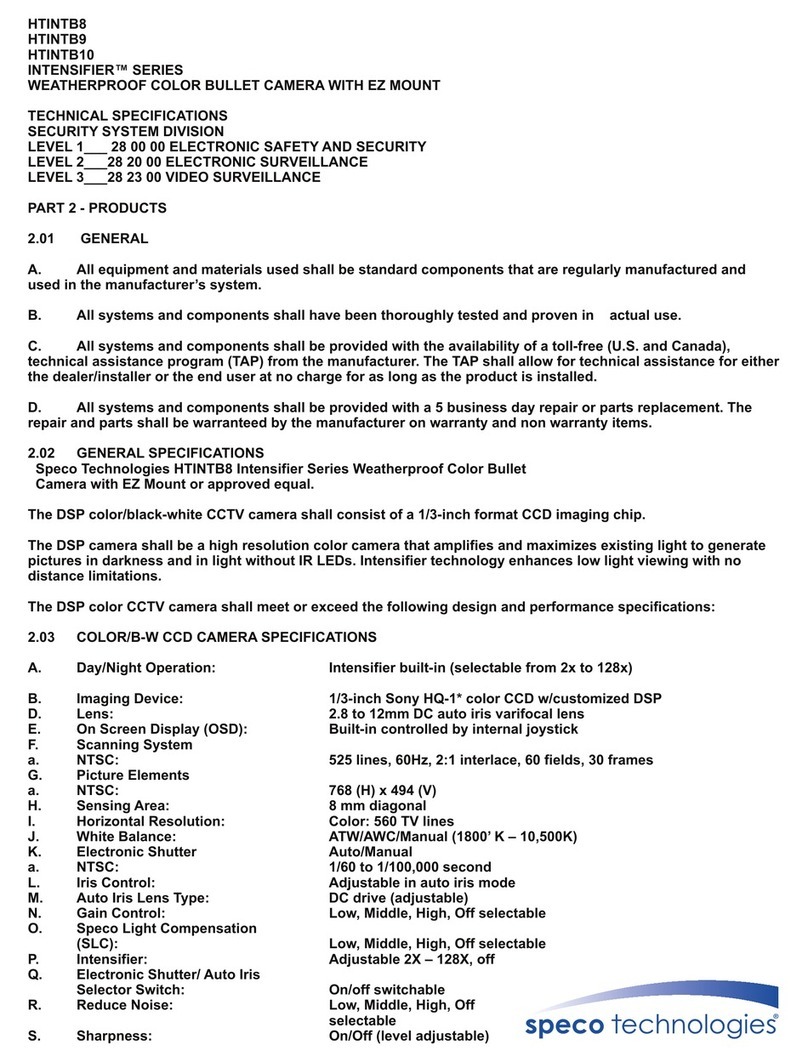
Speco
Speco INTENSIFIER HTINTB10 User manual

Speco
Speco INTENSIFIER CVC6246IHR User manual
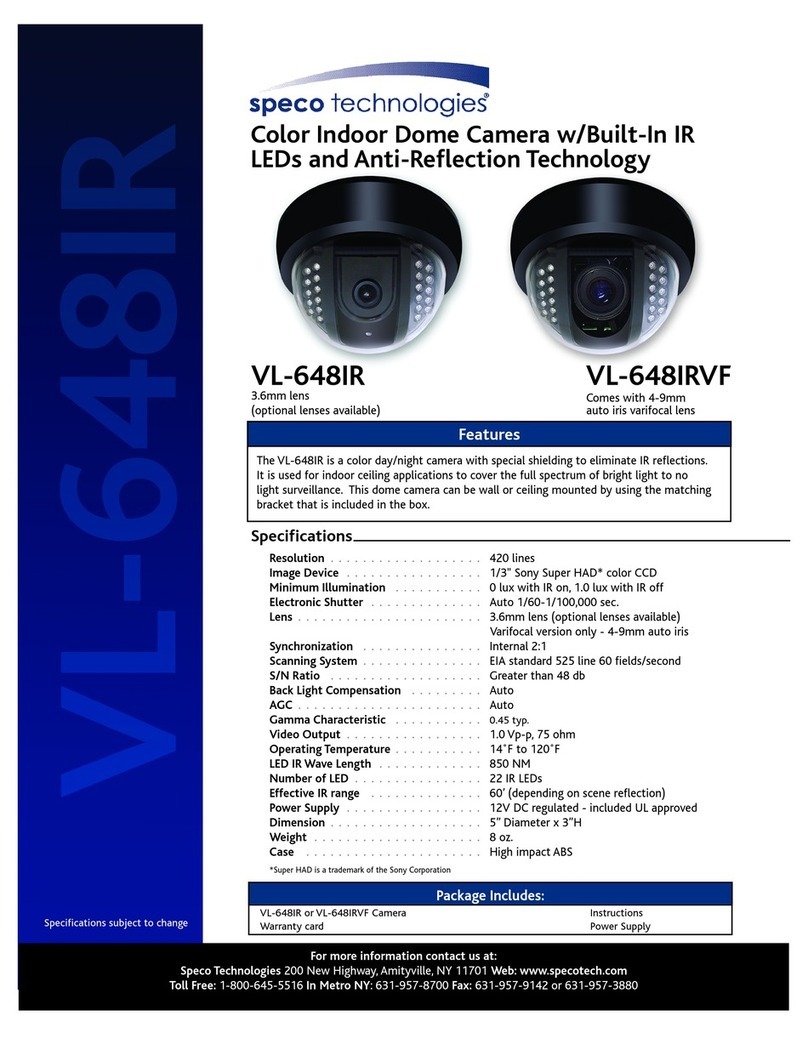
Speco
Speco VL-648IR User manual

Speco
Speco O8VT1 User manual
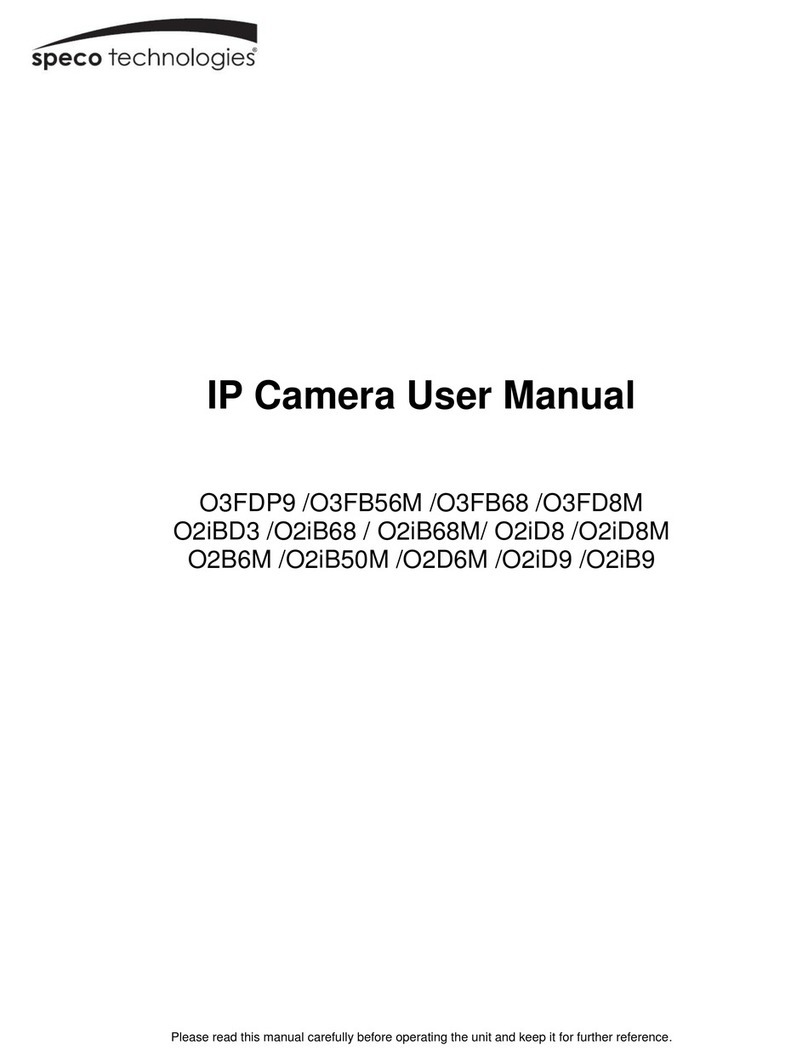
Speco
Speco O3FDP9 User manual

Speco
Speco O4iT1 User manual

Speco
Speco VLBT5W User manual

Speco
Speco O4VT1N User manual

Speco
Speco CVC-5715DNVW User manual
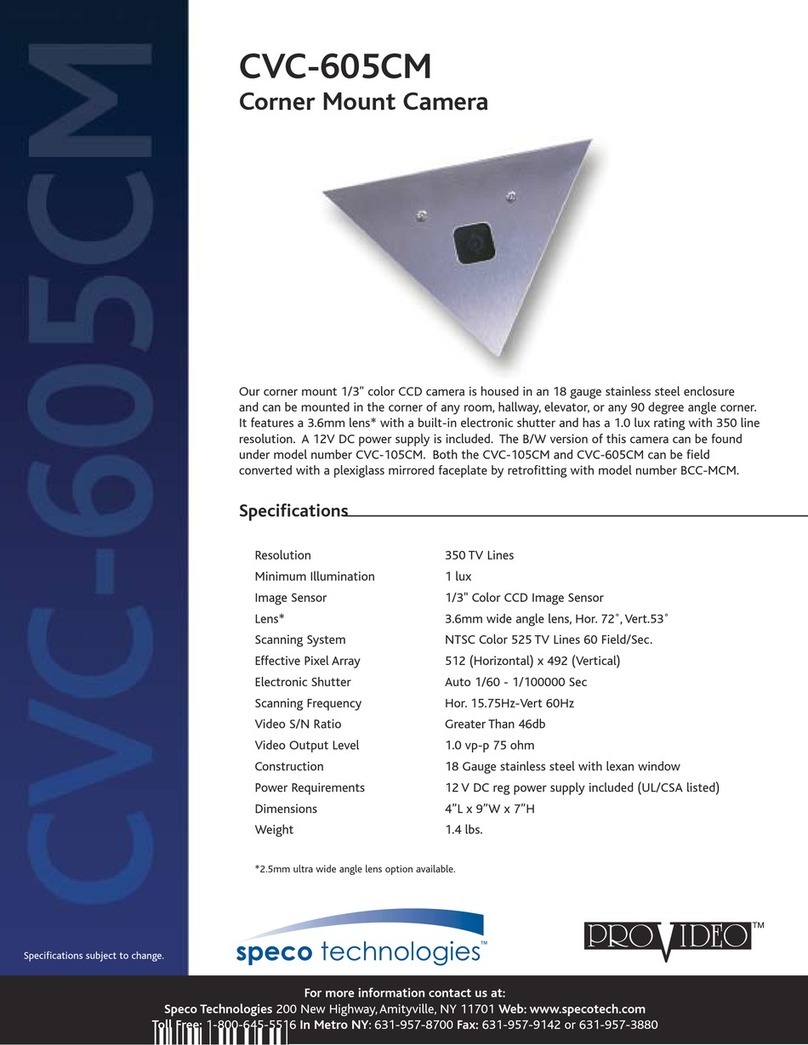
Speco
Speco CVC-105CM User manual






























