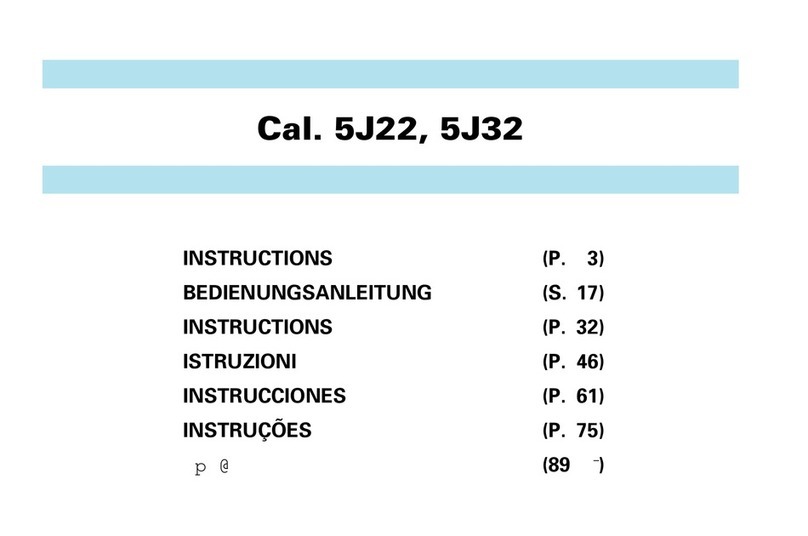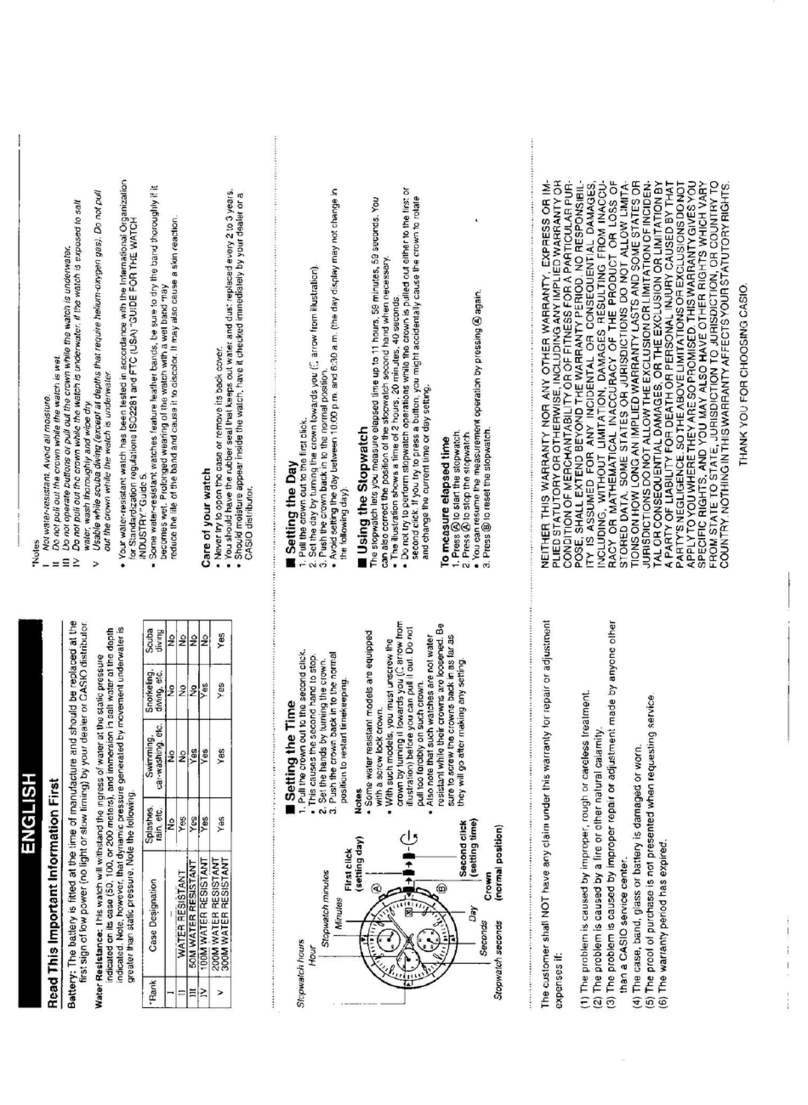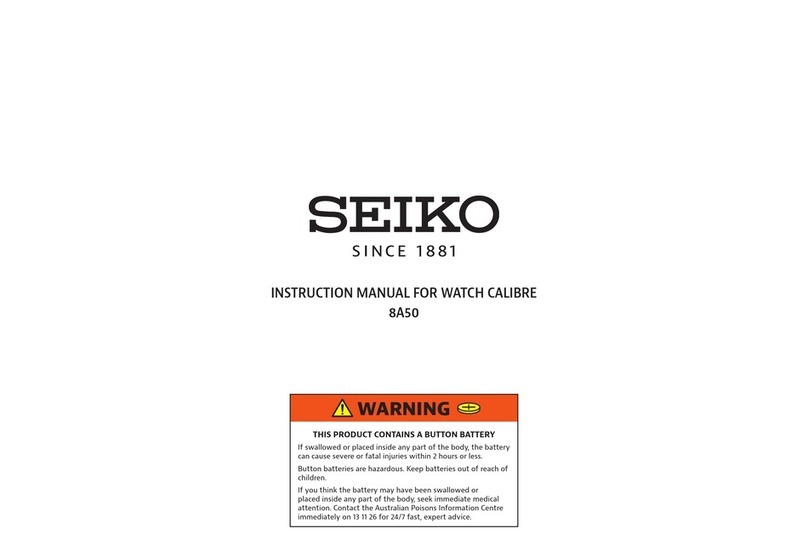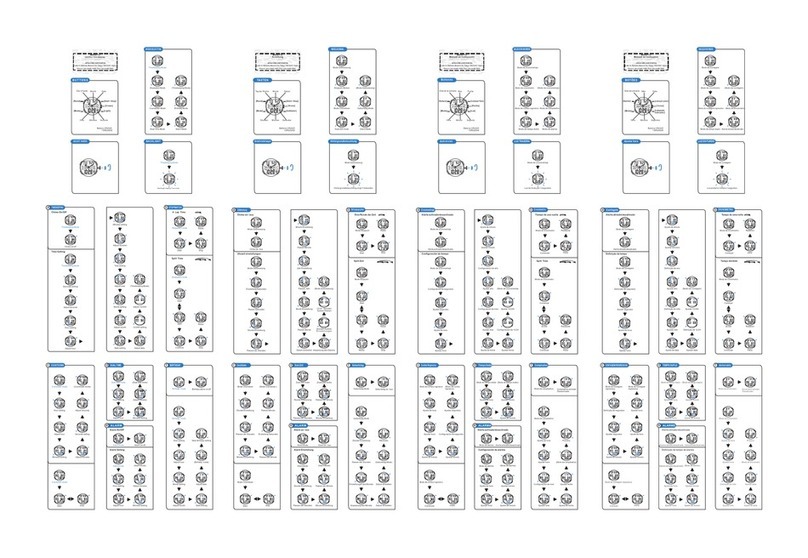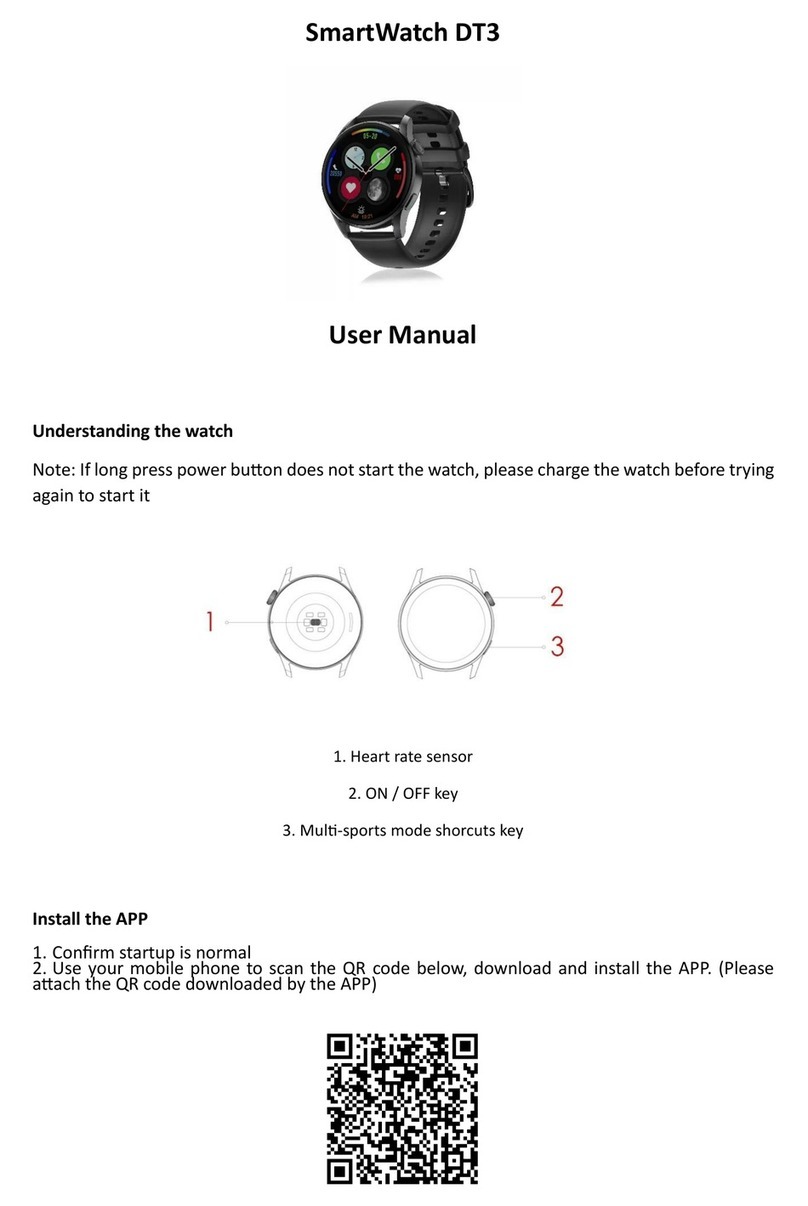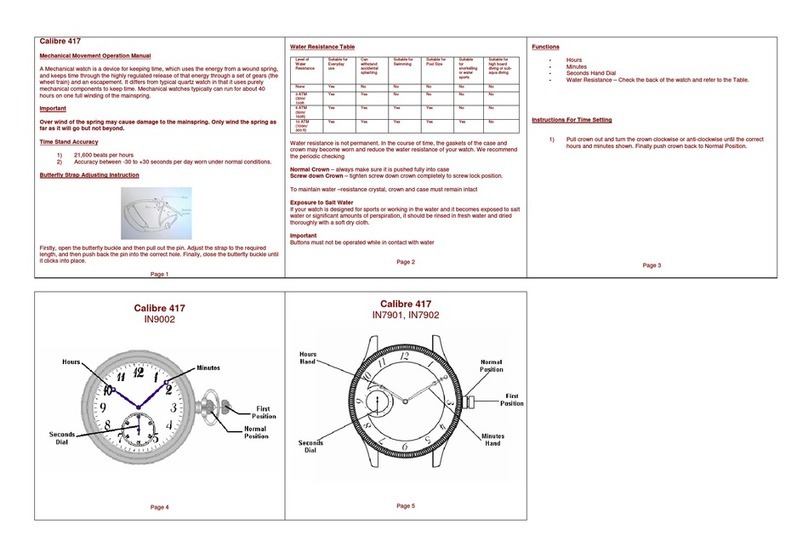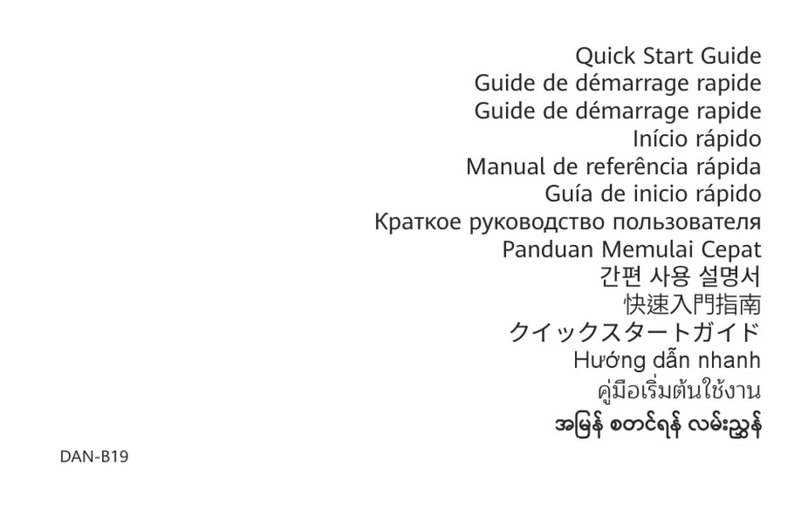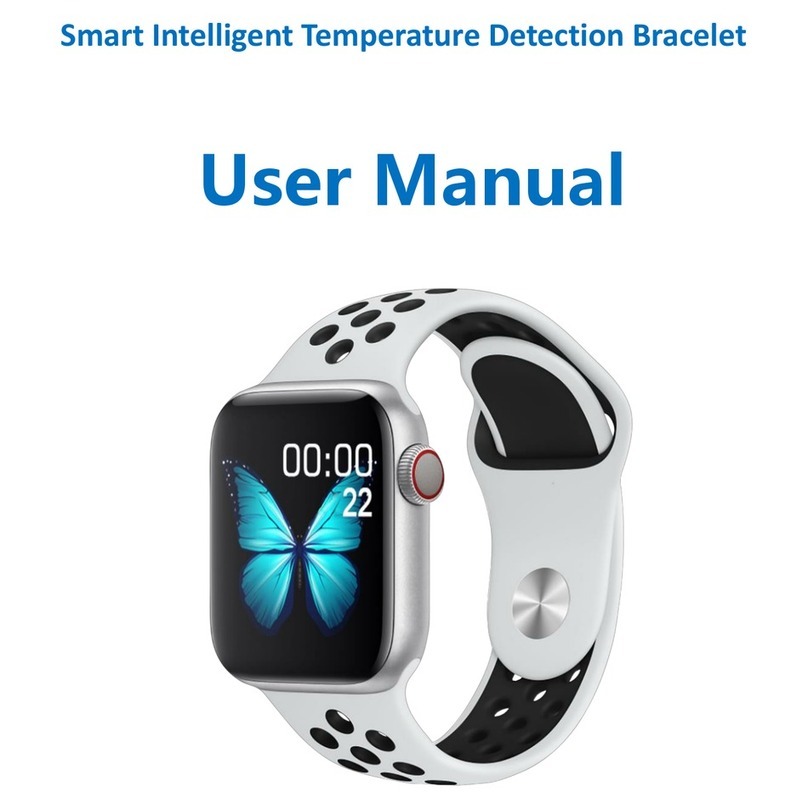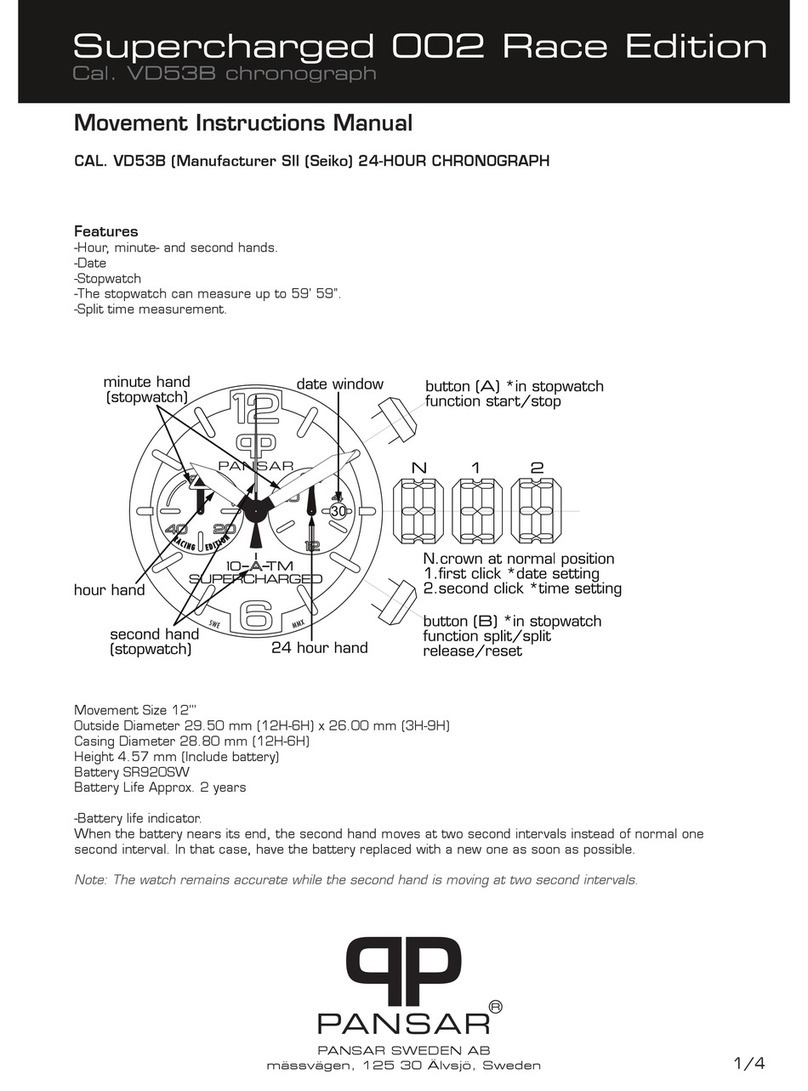Vitall HM011 User manual
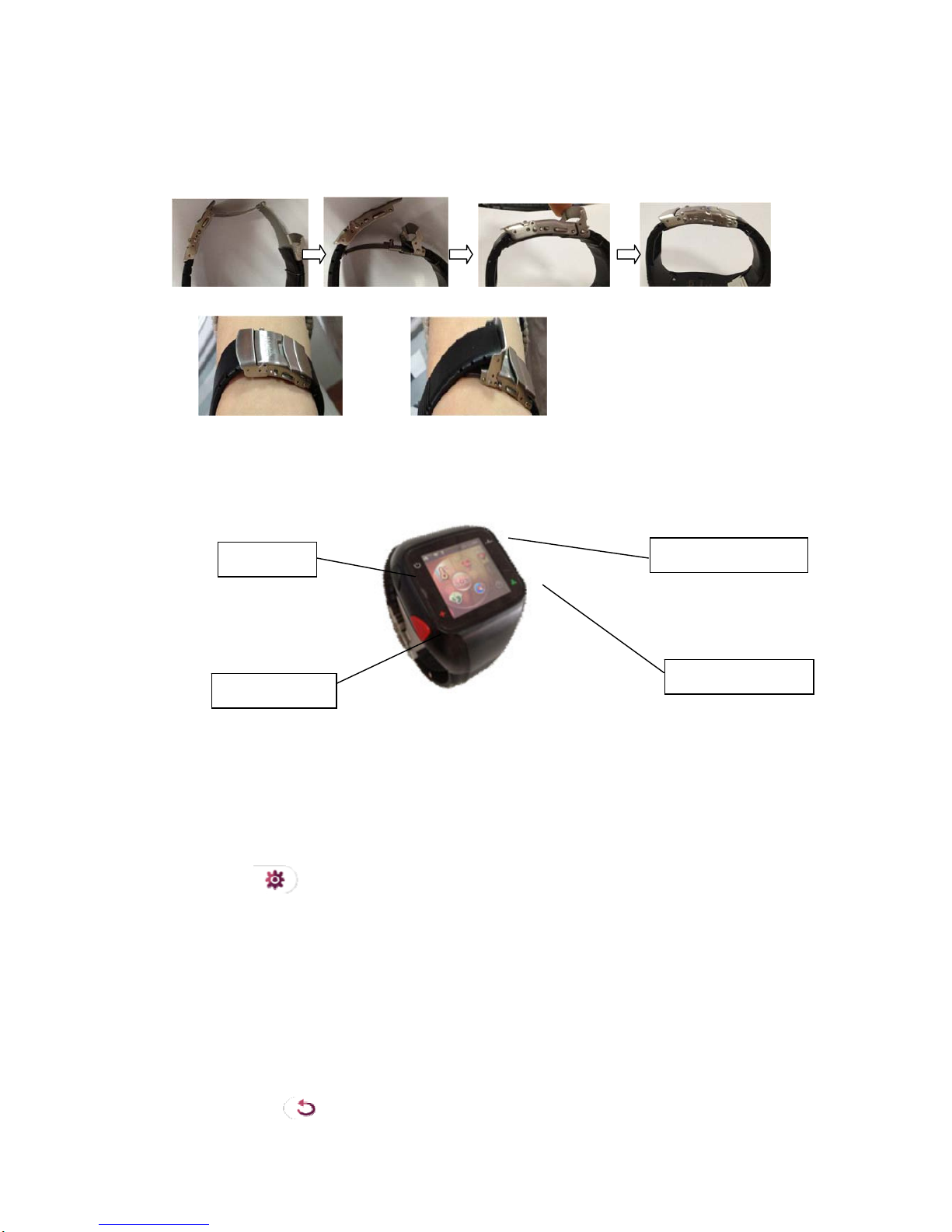
Vitall Intelligent Health Watch
How to wear it and test
a. How to wear it
b. How to test
.
Wear it feel the strong pulse and pull the buckle
After that, upturn your palm slightly; when you feel slight tightness of your pulse, start to
measure your blood pressure.
Button instructions
I. Turn on/off:
Turnon: The button beside the white icon on the upper left for three seconds. Then the
screen will appear logo “Vitall” which means you turn it on successfully.
Turn off:
a. Normal turn-off: Press the turn-off button for several seconds to turn off the device. It
will appear the question “Sure to power off?”, just press the confirm key - the icon
or the red button beside the icon “+” on the lower left to switch it off.
b. Quick turn-off: Press the Turn on/off button on the upper left and the Health
consultation button on the lower right at the same time to switch it off.
c. Power save mode: If there is no operation for a while, the device will be in power
save mode. In this case, you can press turn on/off button slightly to light the screen
on again. You can also press turn on/off button slightly to switch the device into
power save mode during operation.
d. Back to the initial page: slightly press the button beside the icon on the upper left
during the usage and you can return to the initial page. Or you can click the return
key on the lower right of the page to be back to previous view.
Turn on/off Health data detection
Emergency help Health consultation
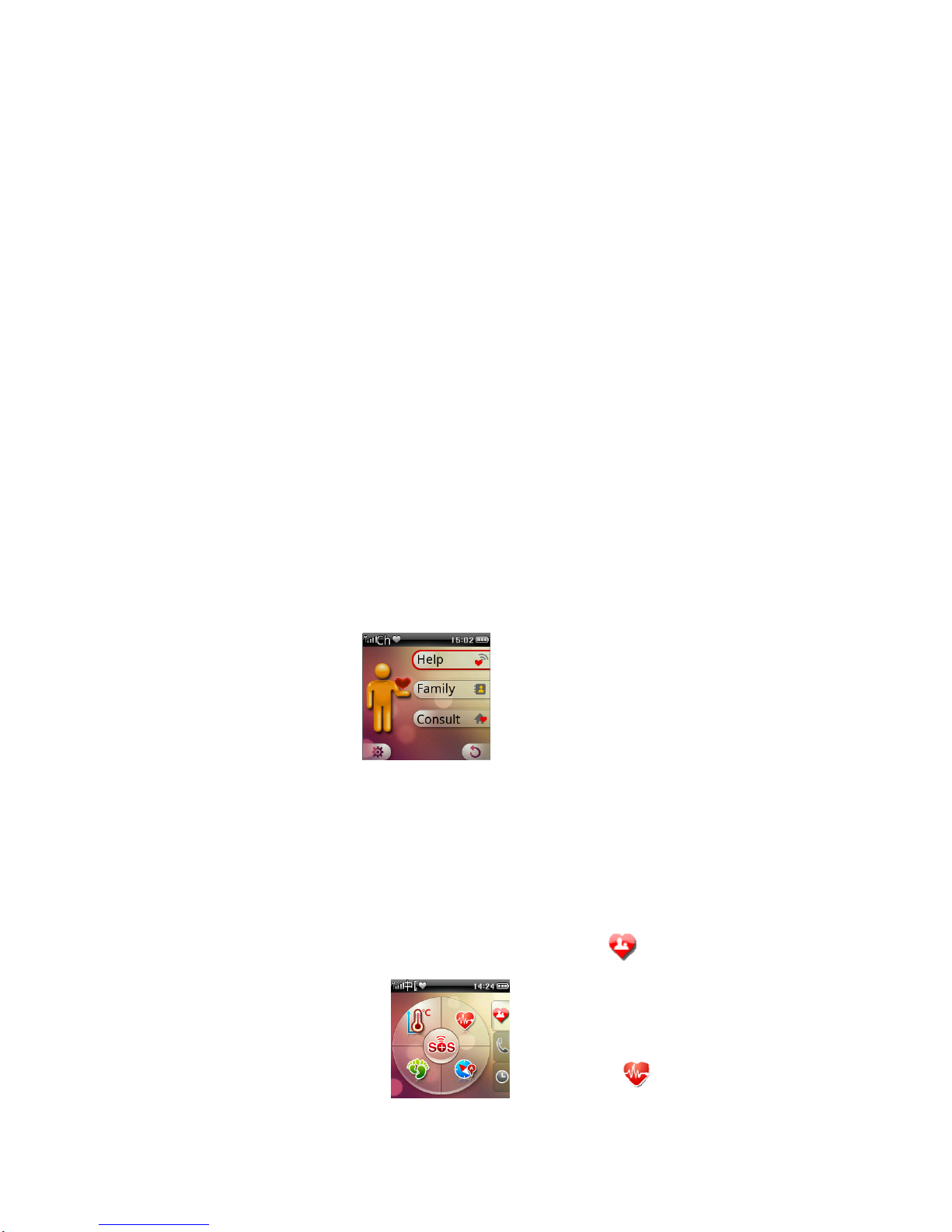
II. Emergencyhelp:
Press the red button beside the icon “+” on the lower left for three seconds, the main screen
will show “Be in positioning”, and you are getting through to the emergency help center. At the
same time, your family and our customer service center will be informed.
(Note: if you made a careless mistake to press this button, you are supposed to turn off the
device to hang off.)
III. Healthdatadetection:
Press health detection button on the upper right for three seconds, and you can start to
measure your heartbeat, blood pressure, calories, body temperature, etc.
IV. Healthconsultation:
Press the green health consultation button for three seconds and you can get through to our
customer service center to consult on your health condition. While short press it, you will get
through to your default family contacts.
· Emergency help key
SOS key is uniquely designed for emergent situations.
Press emergency help key to get through to our emergency center to ask for help.
(Note: The key is only for emergency use.)
· consultation service key
Press health consultation key to get instructions on daily life and health. (VIP’s rights)
· Easy calling
Select the health data detection page. Touch the icon in the middle.
And you will see the page .
a. Help: to call for Emergency help;
b. Family: to call your family;
c. Consult: to call our health service center for health consultation.
Part I Health function
· Bloodpressuremeasurement
IProcedures
a. Turn on the device into the main page and click the first icon on the upper right into
the health data detection page . Touch the icon into blood pressure
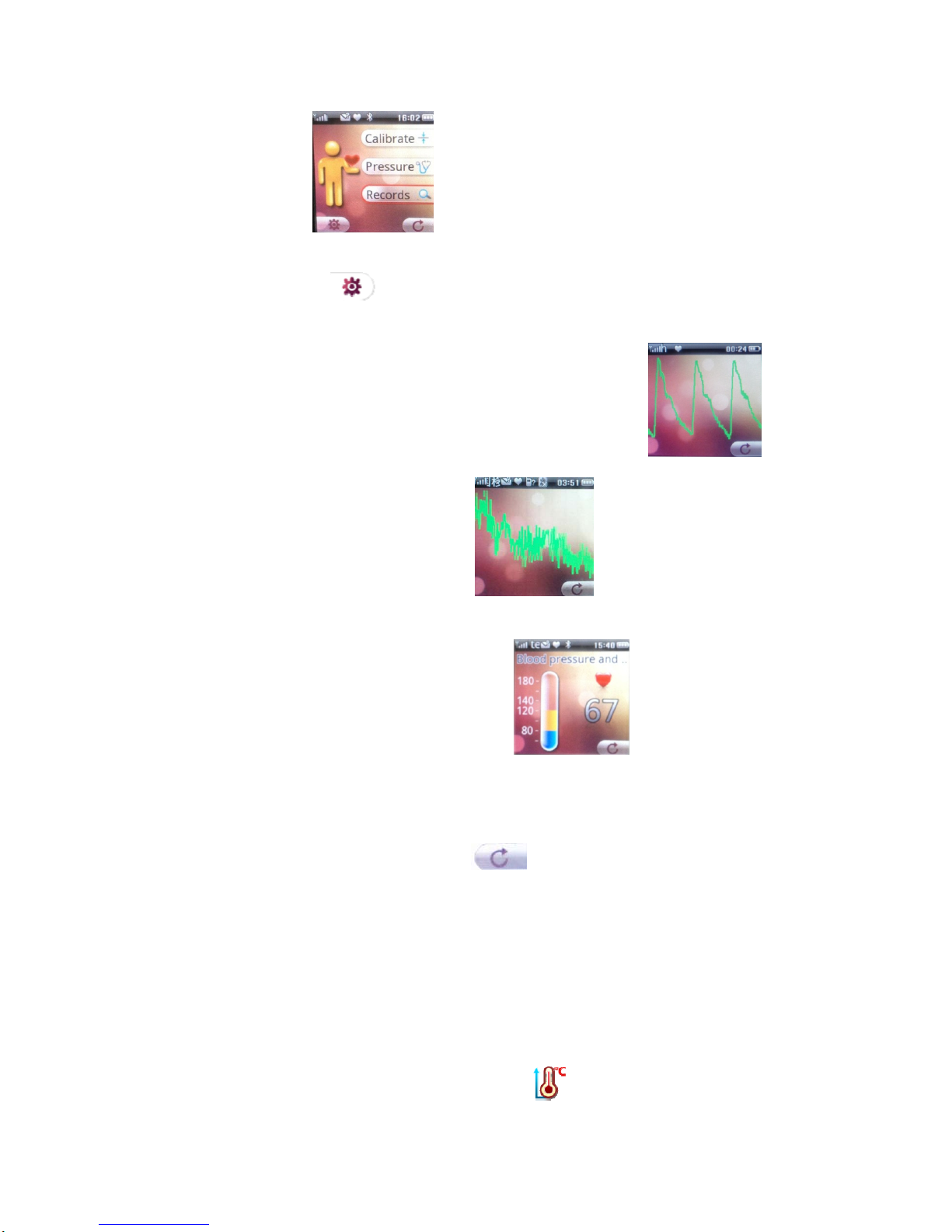
measurement page .
b. Click “Pressure” and according to the text instruction measure your heartbeat and blood
pressure by touching . (Note: New user should start this measurement with parameter
calibration.)
c. The correct waveform graph of blood pressure should be like this --
smooth and sleek; otherwise, it’s incorrect -- with jagged edges, which
requires another try. After measurement, your heartbeat and systolic/diastolic pressure will be
automatically produced in a bar chart, like this . The blue part means
diastolic pressure and the yellow part means systolic pressure. The number on the right stands
for heartbeat rate. Upon your requests, these values can be sent to your family by text message.
Just call our service center to set this function.
d. To exit this option, press the Return icon at the bottom, right corner.
e. II Quick measurement
f. Press the health data detection button on the upper right and the device will carry out
automatic measurement. (Note: Some versions don’t support this function.)
g. Body temperature measurement
h. The device’s temperature is always available. But due to the tightness of the watchband and
environmental factors, the data collected is not the actual body temperature. However, if you
need the precise data, please put the device in a right position for detection, make the
watchband close to your skin for at least 3 to 5 minutes.
i. Select the health data detection page. Touch the icon .

j. The page shows. Select the icon Temp.
And click the confirm icon to start to measure your body temperature
· Elevation measurement
k. Follow the instructions of body temperature measurement. Select the icon Height, and
then you will see .
l. Choose “Relative” to measure relative height like this .
Press to start. Choose “Altitude” to measure height above mean sea level like
this .
Note: As the initial reference value varies in different regions, users can calibrate on the data
based on the actual sea level or Google Earth before the measurement.
· Pedometer/ caloric consumption
Select the health data detection page and touch the icon into pedometer page
.
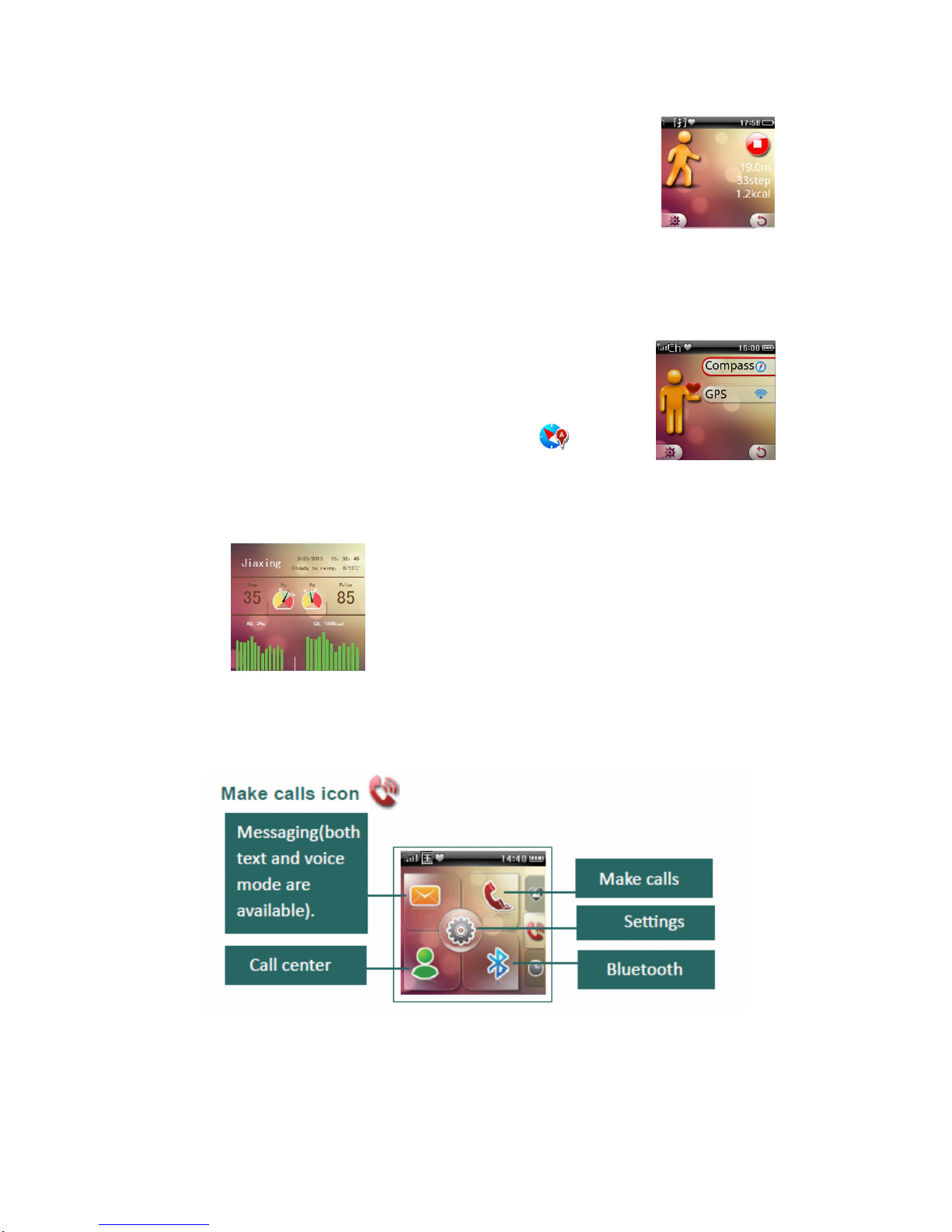
b. Touch “Pedometer” and your steps and calories will be showed like this ;
Touch “Energy” and you’ll find how much calories/hour you’ve consumed in the past 12 hours.
Attention: As long as you switch on the device and have a sign of walk, there will be data
collected and sent to your personalized service platform automatically.
· Positioning
Select the health data detection page. Touch the icon into the page .
Select the Compass to start it and select GPS to start positioning.
· Function shortcuts
Main interface of Vitall health watch:
All the health data collected can achieve real-time upload automatically to the service
platform and reflect on the above interface. Users can have direct corresponding measurements by
touching certain areas or icons on it.
Part II Phone function
Part
III Time function
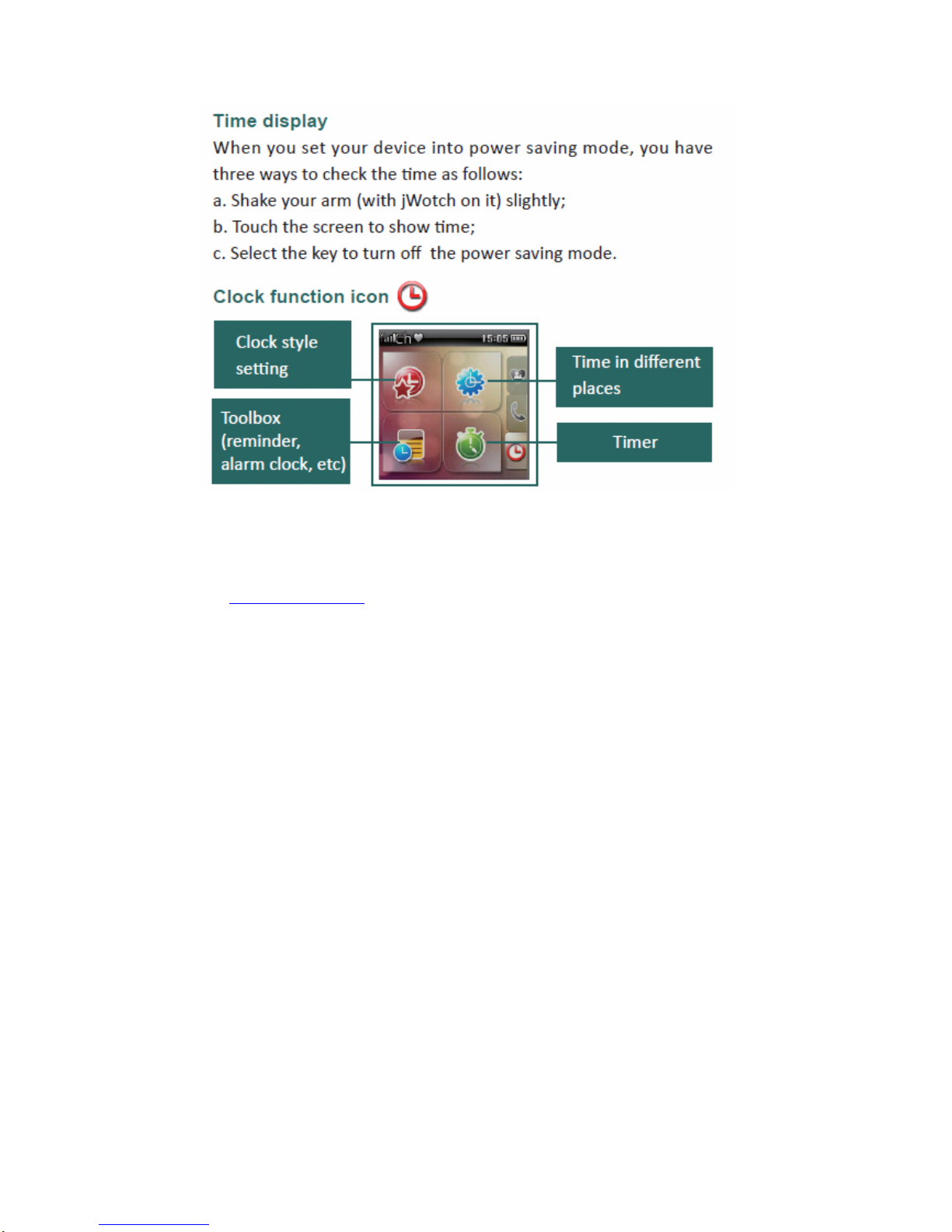
Contact us
Vitall Health, Inc.
Address: 4539 Metropolitan Court, Suite 289-A, Frederick, Frederick County, MD 21704, US
Tel: +1-301-360-3504(Ext. 2174)
Website: www.vitallhealth.com

FCC STATEMENT
This device complies with Part 15 of the FCC Rules. Operation is subject to the following two conditions:
(1) This device may not cause harmful interference.
(2) This device must accept any interference received, including interference that may cause undesired
operation.
Changes or modifications not expressly approved by the party responsible for compliance could void the
user's authority to operate the equipment.
NOTE: This equipment has been tested and found to comply with the limits for a Class B digital device,
pursuant to Part 15 of the FCC Rules.
These limits are designed to provide reasonable protection against harmful interference in a residential
installation.
This equipment generates uses and can radiate radio frequency energy and, if not installed and used in
accordance with the instructions, may cause harmful interference to radio communications. However,
there is no guarantee that interference will not occur in a particular installation. If this equipment does
cause harmful interference to radio or television reception, which can be determined by turning the
equipment off and on, the user is encouraged to try to correct the interference by one or more of the
following measures:
Reorient or relocate the receiving antenna.
Increase the separation between the equipment and receiver.
Connect the equipment into an outlet on a circuit different from that to which the receiver is connected.
Consult the dealer or an experienced radio/TV technician for help.
Your wireless product is a radio transmitter and receiver. It is designed and manufactured not to exceed
the emission limits for exposure to radiofrequency (RF) energy set by the Federal Communications
Commission of the U.S. Government. These limits are part of comprehensive guidelines and establish
permitted levels of RF energy for the general population.
The guidelines are based on standards that were developed by independent scientific organizations
through periodic and thorough evaluation of scientific studies. The standards include a substantial safety
margin designed to assure the safety of all persons, regardless of age and health.
The exposure standard for wireless mobile phones employs a unit of measurement known as the
Specific Absorption Rate, or SAR. The SAR limit set by the FCC is 1.6 W/kg.
* Tests for SAR are conducted with the phone transmitting at its highest certified power level in all tested
frequency bands. Although the SAR is determined at the highest certified power level, the actual SAR
level of the phone while operating can be well below the maximum value.
This is because the phone is designed to operate at multiple power levels so as to use only the power
required to reach the network. In general, the closer you are to a wireless base station antenna, the lower
the power output. Before a phone model is available for sale to the public, it must be tested and certified
to the FCC that it does not exceed the limit established by the government adopted requirement for safe
exposure. The tests are performed in positions and locations (e.g., at the mouth worn and worn on the
wirst) as required by the FCC for each model. The highest SAR value when tested for use at the mouth is
0.092W/Kg and when worn on the wrist, as described in this user guide, is 0.895W/Kg.
(Body-worn measurements differ among phone models, depending upon available accessories and FCC

requirements). While there may be differences between the SAR levels of various phones and at various
positions, they all meet the government requirement for safe exposure.
The FCC has granted an Equipment Authorization for this model phone with all reported SAR levels
evaluated as in compliance with the FCC RFexposure guidelines. SAR information on this model phone
is on file with the FCC and can be found under the Display Grant section of http://www.fcc.gov/ oet/fcc id
after searching on FCC ID: 2ABMUV-HM011 Additional information on Specific Absorption Rates (SAR)
can be found on the Cellular Telecommunications Industry Asso-ciation (CTIA) web-site at
http://www.wow-com.com.
* In the United States and Canada, the SAR limit for mobile phones used by the public is 1.6 watts/kg
(W/kg) averaged over one gram of tissue.
The standard incorporates a sub-stantial margin of safety to give additional protection for the public and
to account for any variations in measurements.
The radiated output power of this device is below the FCC radio frequency exposure limits.
Nevertheless, the device should be used in such a manner that the potential for human contact is
minimized during normal operation.
The exposure standard for wireless devices employs a unit of measurement known as the Specific
Absorption Rate, or SAR. The SAR limit set by the FCC is 1.6 W/Kg. Tests for SAR are conducted using
standard operating positions accepted by the FCC with the device transmitting at its highest certified
power level in all tested frequency bands. Although the SAR is determined at the highest certified power
level, the actual SAR level of the device while operating can be well below the maximum value. This is
because the device is designed to operate at multiple power levels so as to use only the power required
to reach the network.
In general, the closer you are to a wireless base station antenna, the lower the power output.
To avoid the possibility of exceeding the FCC radio frequency exposure limits, human proximity to the
antenna should be minimized.
When using speaker mode for voice communication, minimum 10mm separation shall be maintained
between human mouth and this device.
This device is restricted to worn on the wrist operation, no other operations are permitted.
Table of contents