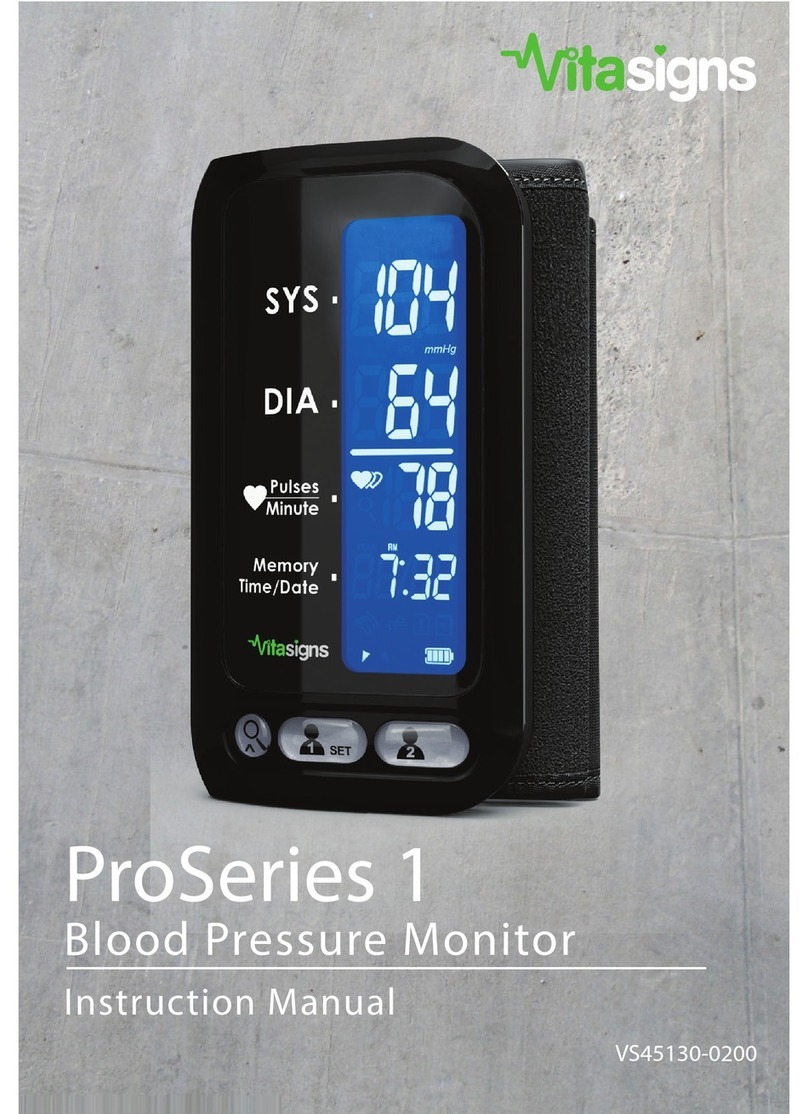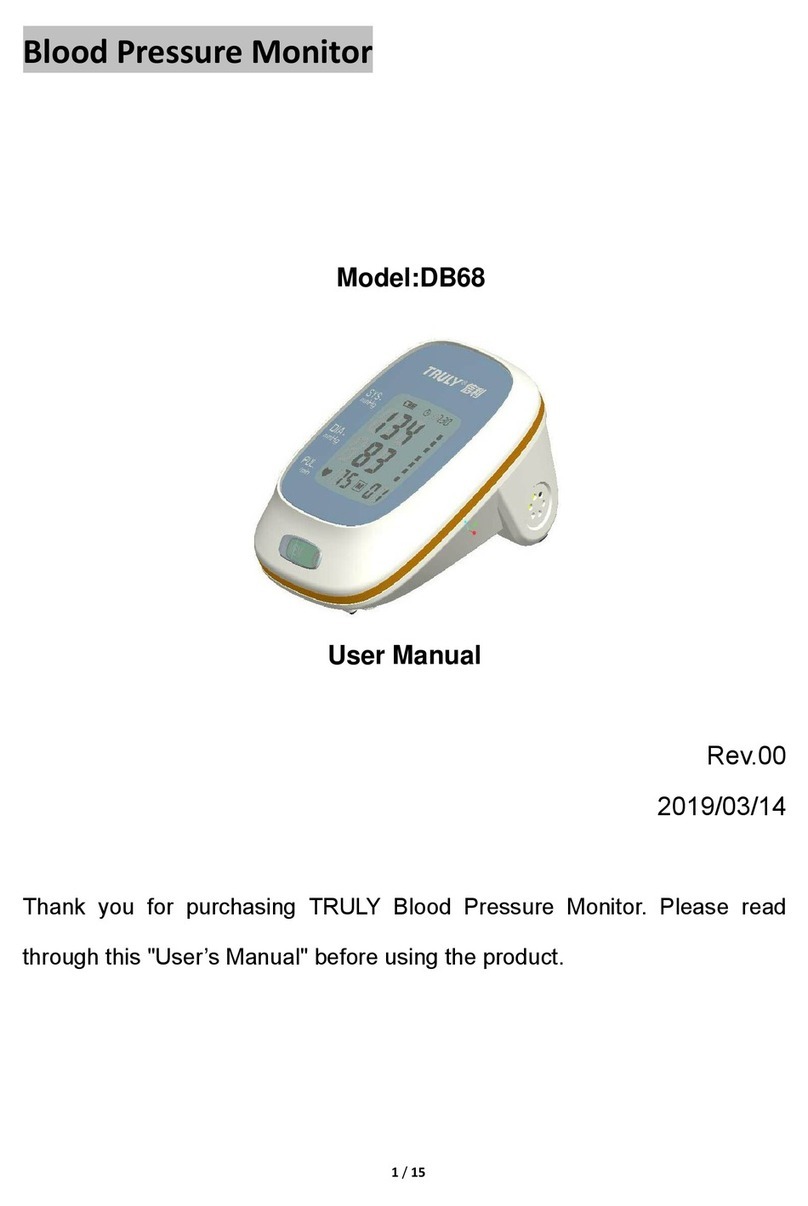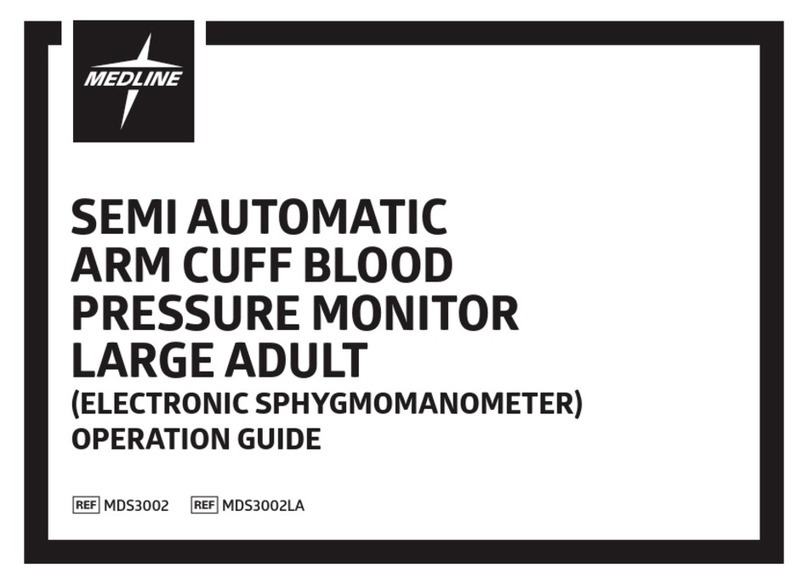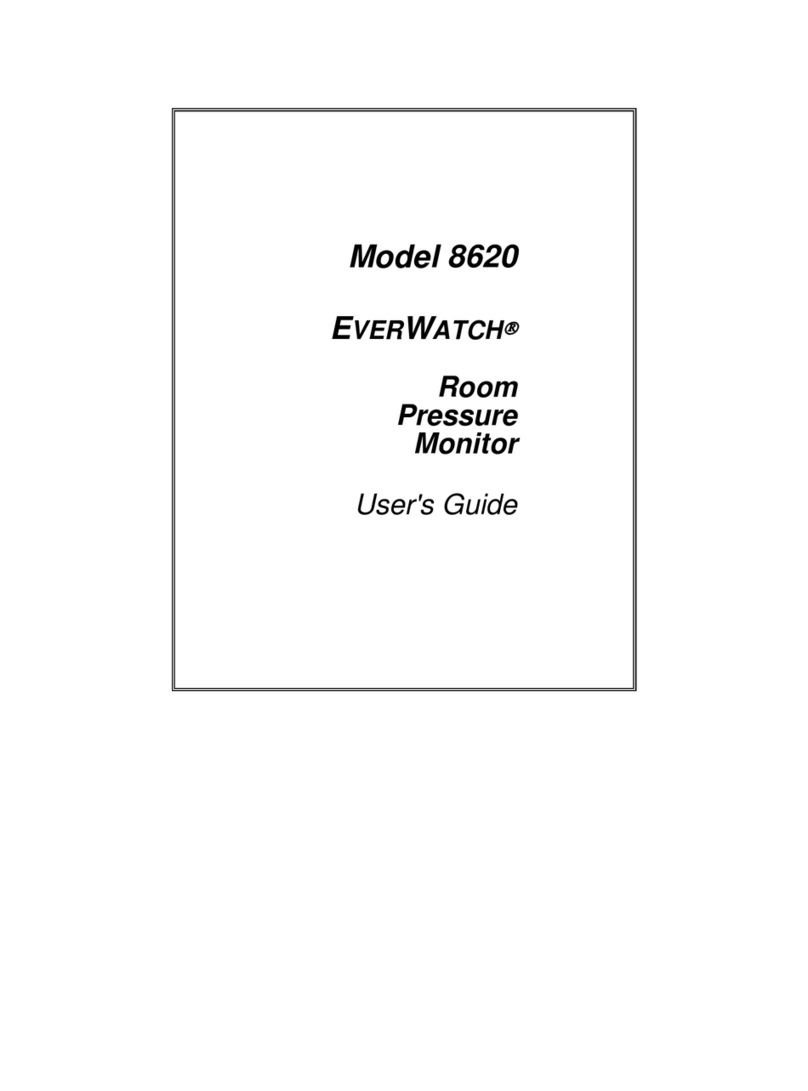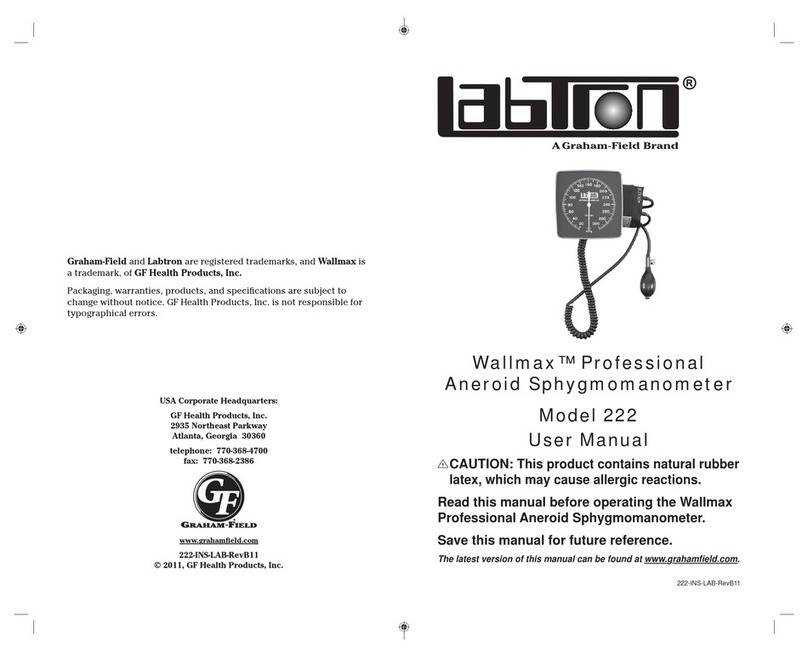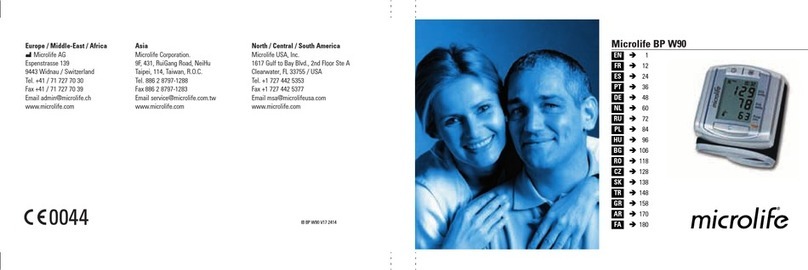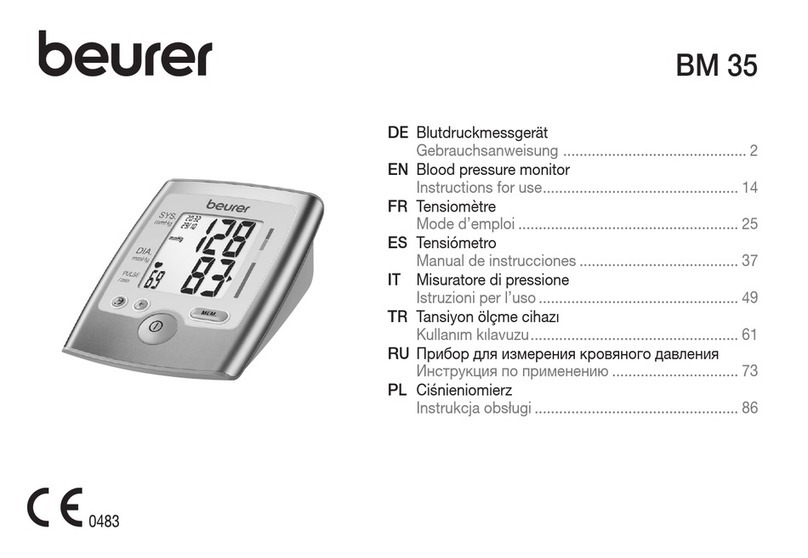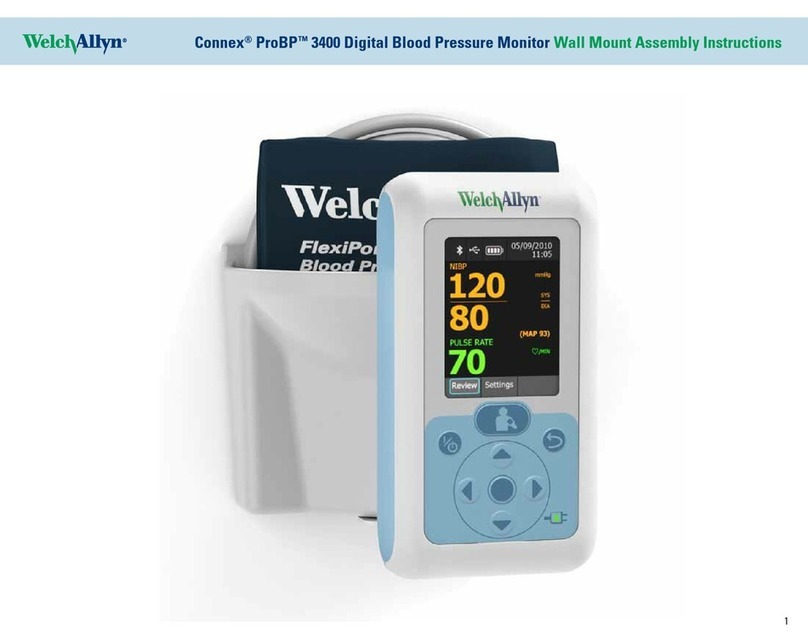Vitasigns ProSeries 2 User manual

ProSeries 2
Blood Pressure Monitor
Quick Start Guide
A complete user guide is available at vitasigns.com VS47129-0200

Welcome to
Our mission is to empower you to live a healthy life. We’re
passionate about creating simple technology that helps you
monitor your vital signs so you can achieve your health and
fitness goals.
Our intelligent devices improve your health awareness by
making it easy to measure, monitor, and track your weight,
pulse rate, blood pressure, steps, activity, and more.
Every day – people just like you choose our products. We
honor that choice by ensuring our products are the highest
quality and by doing business responsibly.
Thank you for making Vitasings part of your life.

Safety Information ............................................................................................... 1
ProSeries2 LCD Display...................................................................................... 5
Getting Started ...................................................................................................... 7
Monitor Components........................................................................................ 8
Configuring the ProSeries2 ............................................................................ 9
Prepare to Measure .......................................................................................... 10
Measurement Tips............................................................................................. 11
Taking a Measurement................................................................................... 12
Records Management.................................................................................... 13
Maintenance......................................................................................................... 14
Vitasigns Application....................................................................................... 15
Systolic & Diastolic Pressure........................................................................ 17
Standard Blood Pressure............................................................................... 18
Irregular Heartbeat Detector...................................................................... 19
Frequently Asked Questions....................................................................... 20
Troubleshooting................................................................................................. 21
Specifications....................................................................................................... 22
Complied Standards........................................................................................ 23
FCC Statement .................................................................................................... 24
EMC Guidance..................................................................................................... 24
Table of Contents
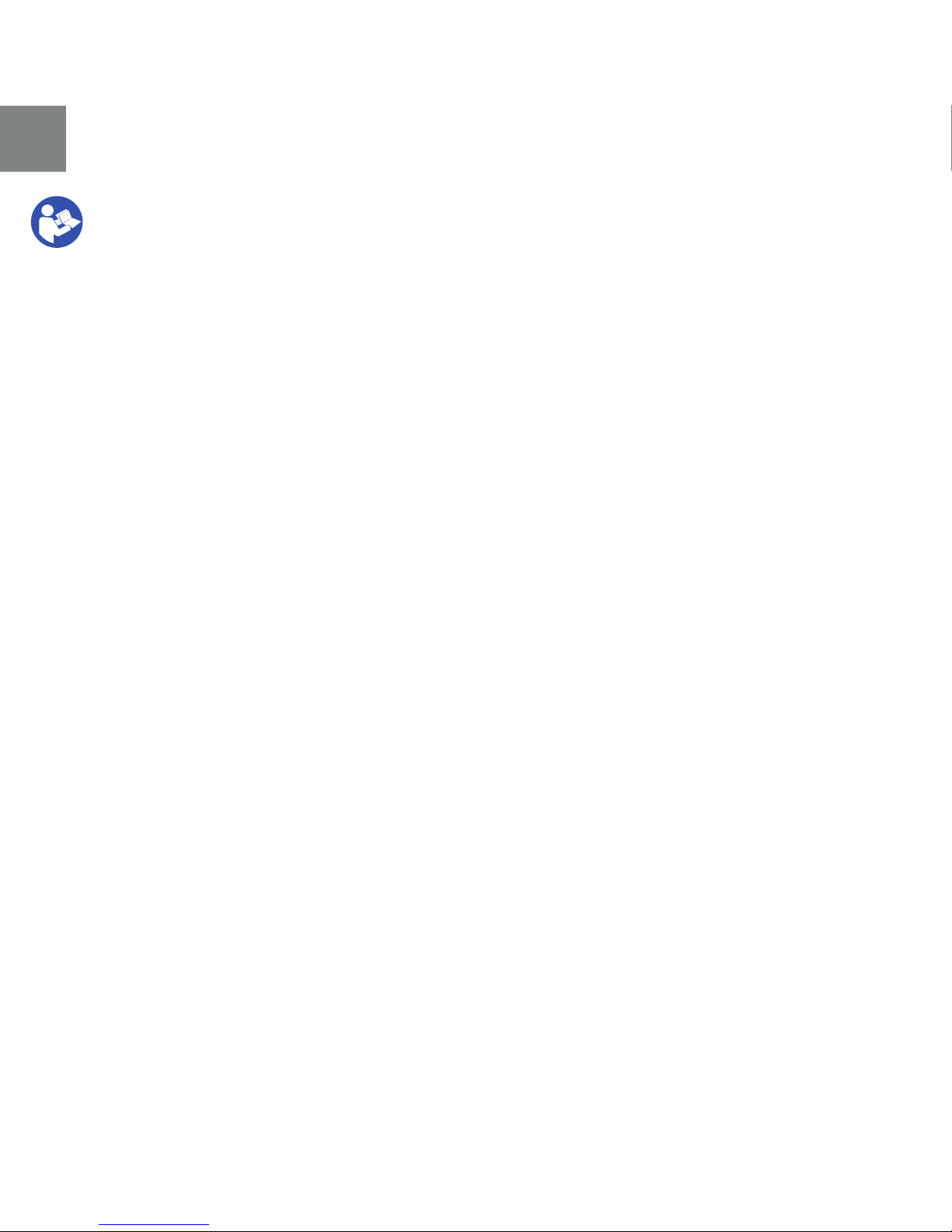
The ProSeries2 measures systolic and diastolic blood pressure
and pulse rate of an adult by using a pressurized cuff on the
upper arm. The device is not intended for use on infants and
children. The device is designed for home use only, and is
not intended for ambulatory measurement - measurement
recorded continuously throughout the day.
Blood pressure measurements determined with this device
are equivalent to those obtained by a trained observer
using the American National Standard, Manual, Electronic or
automated sphygmomanometers.
If you suffer from disorder of heart rhythm (arrhythmia), only
use this blood pressure monitor after consulting with your
physician. In certain oscillometric cases, this measurement
method may produce incorrect readings.
This Vitasigns measurement device is not intended to be a
diagnostic device. Contact your physician immediately if pre-
hypertensive or hypertensive values are indicated.
Safety Information
1

Symbol Description
The Operation Guide Must be Read
Complies with FCC Rules
Manufacturer
Serial Number
Indoor Use Only
Class II Equipment
Type BF Applied Parts
Direct Current
T1A/250V ø3.6*10CCC
Manufacturer Date
ENVIRONMENT PROTECTION - Wast electrical
products should not be disposed of with house-
hold waste. Please recycle where facilities exist.
Check with your local authority or retailer for
recycling advice
Safety Information
F1
2

Read this user manual thoroughly before use. This device is
designed and manufactured to operate within defined design
limits. Misuse may result in harm. The following should be
observed to best use and maintain your device:
• This device is intended for adult use only.
• This device is intended for non-invasive measuring and
monitoring of arterial blood pressure. It is not intended for
use on body extremities other than the wrist.
• Its sole functions are blood pressure and heart rate
measurement.
• Monitoring blood pressure with this device does not
equate to a medical diagnosis.
• This device allows you to monitor your blood pressure
under the care of a physician.
• If you are taking medication, consult with your physician
to determine the most appropriate time for your
measurement. Never change a prescribed medication
without your physician’s consent.
• This device is not suitable for continuous monitoring
during medical emergencies or operations.
Caution
3

• If the pressure of the cuff exceeds 40 kPa (300 mmHg),
the device will automatically deflate. Should the cuff not
deflate when its pressure exceeds 40 kPa (300 mmHg),
detach the cuff from the wrist and press START/STOP to
stop inflation.
• Do not use the monitor under the conditions of strong
electromagnetic field (e.g. medical radio frequency
equipment) that radiates interference signal or electrical
fast transient/burst signal.
• The device is not AP/APG equipment. It is not suitable for
use in the presence of flammable gases (avoid oxygen,
nitrous oxide).
• Keep the unit out of reach of infants or children. Inhalation
or swallowing of the device’s small pieces is dangerous or
even fatal.
• Use only accessories and detachable parts specified and
authorized by the manufacturer. Not doing so may cause
damage to the unit or danger to you.
Caution
4
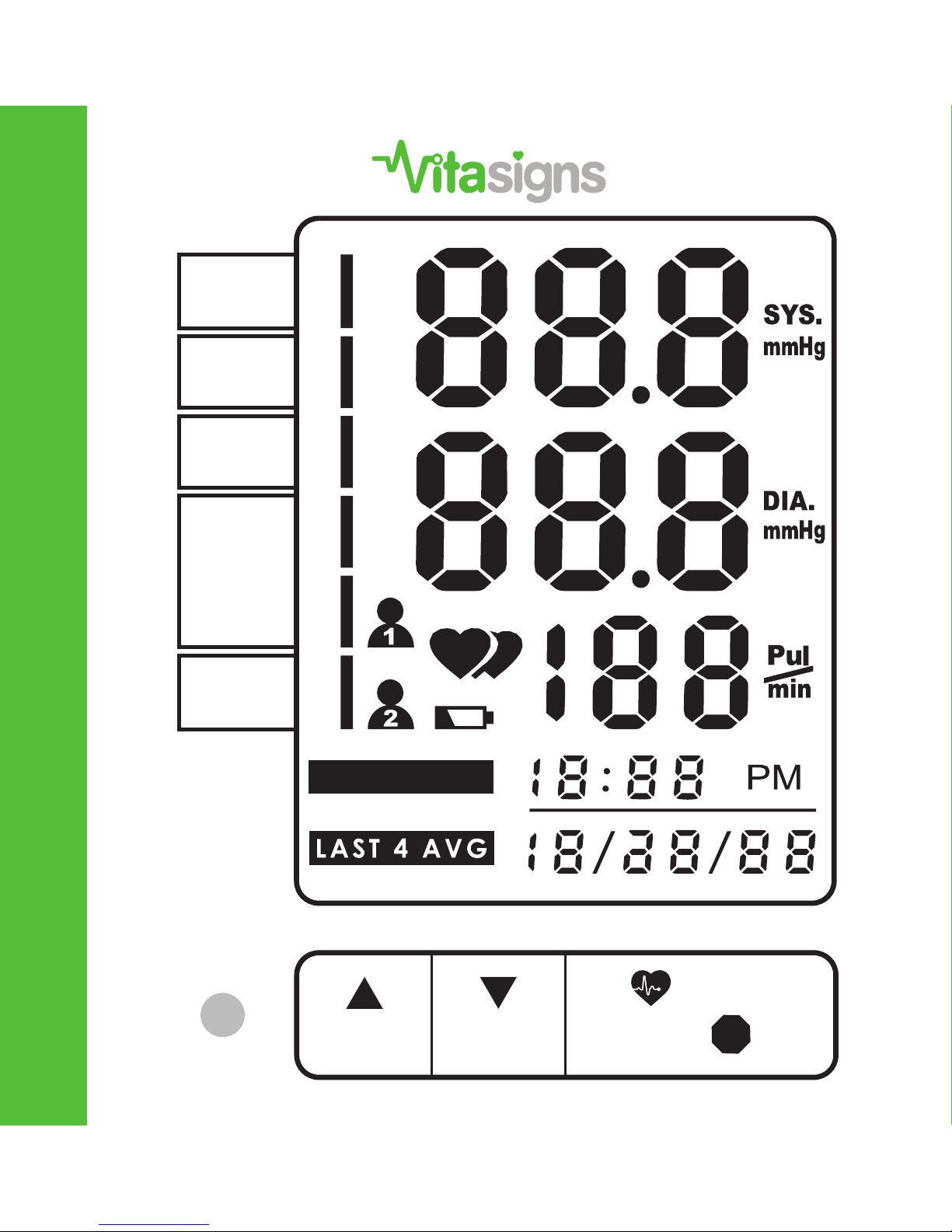
Norm.
Hype.
G3
G2
G1
Hypo.
Memory Review
Start
Stop
Mem Set
Important Symbols
ProSeries2 LCD Display
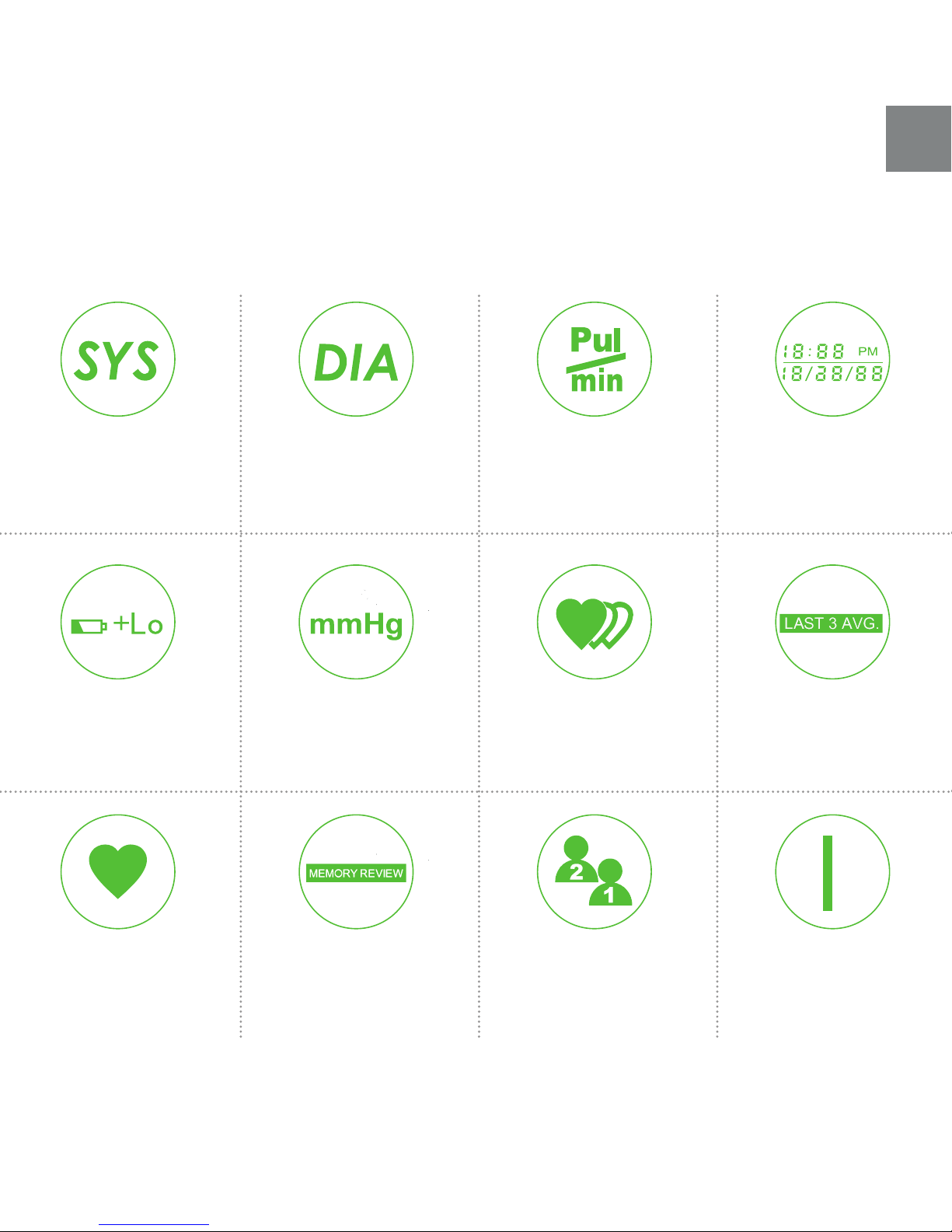
Diastolic
Blood Pressure
Measurement
Unites
In Memory
Review Mode
Systolic
Blood Pressure
Low Battery
Indicator
Heartbeat
Detection
Pulse Rate
Per Minute
Date and Time
Indicator
Irregular
Heartbeat Detected
Average of Last 3
Reading Showing
User Indicators
User 1, User 2
Appears Next to
Blood Pressure Grade
Important Symbols
6
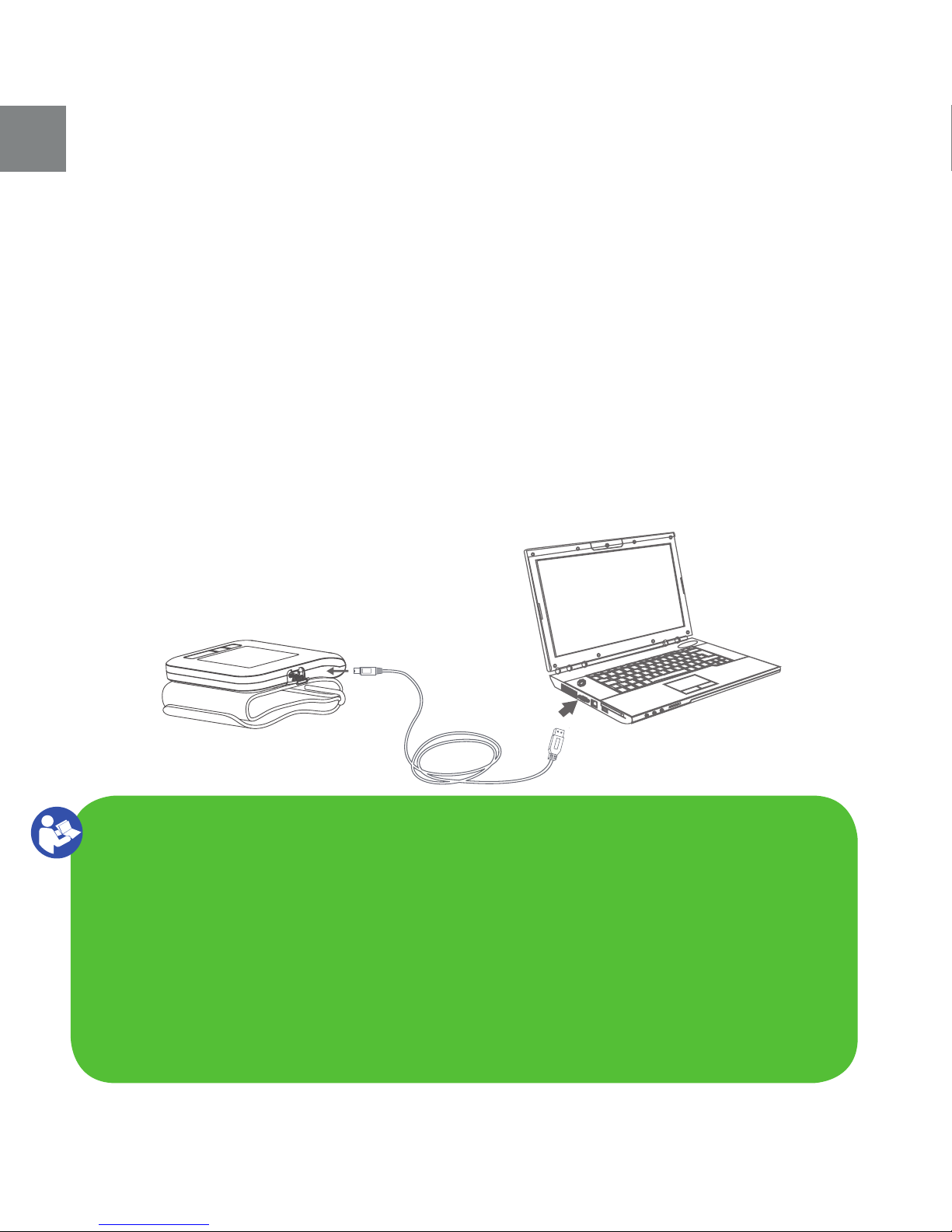
Caution
The battery of the ProSeries2 is built-in rechargeable lithium-ion battery, please do not disassemble. The
battery can be charged up to 300 times under normal usage conditions. if the battery does not charge or the
blood pressure does not function properly please contact Vitasigns, [email protected]om. If measuring twice
times per day, the battery will last for about 30 days, if it was fully charged. Store and use the blood pressure
monitor in a cool, dry and ventilated environment. Avoid direct contact with fire and the heat sources, as the
can cause the battery to explode. Only use theVitasigns authorized USB cable to charge your ProSeries2. The
ProSeries 2 can not be used while charging. When the charging indicator disappears from the display charging
is complete and you may unplug and use the ProSeries 2.
Charging Your Pro Series 2
The Pro Series 2 Blood Pressure Monitor contains a built-in
lithium-ion rechargeable battery. To charge the battery plug
the provided USB cable into your Pro Series 2 and plug the
other end of the cable into a computer or USB power adapter.
A full charge should last for one month, taking measurements
twice a day.
Getting Started
7

MEM
SET
Norm.
Hype.
G3
G2
G1
Hypo.
Mem / Up
Button
Systolic
Pressure
USB Interface
Diastolic
Pressure
Pulse
Rate
Date &
Time
Set/Down
Button Start / Stop
Button
ProSeries2 Components
8

Setting the Time and Date
Before using your Pro Series 2 to take a Blood Pressure
Measurement, you should set the date and time to ensure
that measurement results store correctly.
Follow these simple steps to set the time, date, and unit:
1. With the Pro Series 2 off, press and hold in the “Set”
button for 3 seconds until the time appears on the
display with the hour flashing.
3. Press the “Mem”button to change the number. Each
press will increase the number by 1.
4. Press the “Set”button to confirm the change and move
onto minutes.
5. Repeat this same process for minutes, month, day and year.
6. Once you have confirmed the year, “dONE”will appear on
the screen and the monitor will shut off automatically.
Selecting a User
1. With the Pro Series 2 off, press and hold in the “Mem”
button for 3 seconds to enter the select user mode.
2. Press the “Mem”button to select between User 1 & 2.
3. Press the “Set” button to confirm your selection.
Configuring the ProSeries2
9
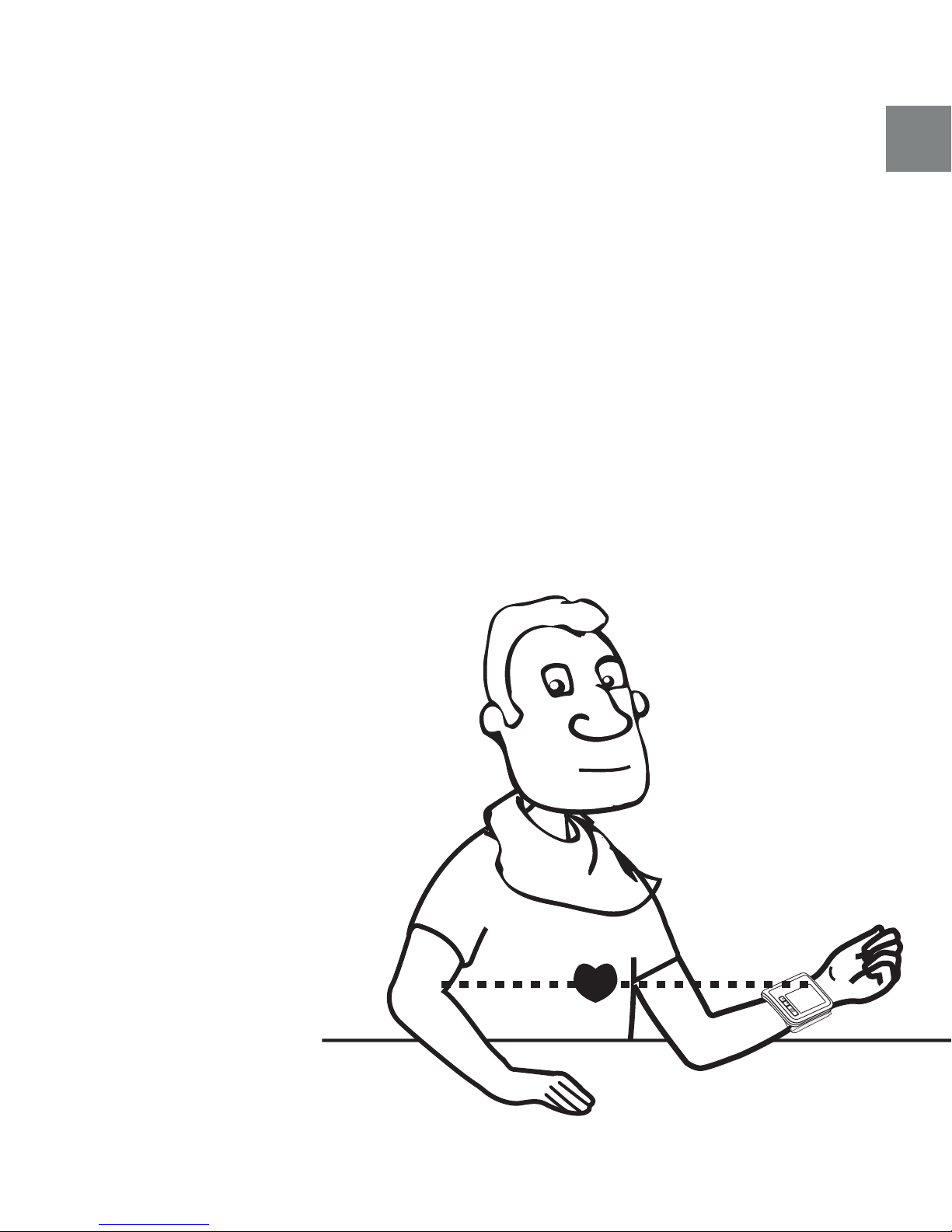
MEM
SET
Positioning the Cuff
1. Remove your watch and/or jewelry from your left
hand (if your physician has diagnosed you with poor
circulation in your left wrist, use your right wrist).
2.
If applicable, roll or push up your sleeve to expose your skin.
3. Fasten the cuff around your wrist, palm facing up, and fasten.
4. Make sure the cuff is firmly against your skin, if the
cuff is too loose, the
measurement will not be
accurate.
5. Sit comfortably on a
chair. The center of the
cuff should remain
at the same level as
your heart. Your legs
should be relaxed
with the feet facing
outwards.
Preparing to Measure
10

Tips for Measuring
1. Sit comfortably on a chair, with your legs relaxed and
your feet flat on the floor facing out with your back and
arm supported.
2. For meaningful comparisons try to take readings under
the same conditions at the same times.
3. Relax for at least 5 minutes before taking a measurement.
Following these additional tips when taking a measurement to
get a more accurate reading. Measurement taking under any of
the following circumstances, may result in inaccurate readings.
Measuring Tips
Don’t measure
immediately
after drinking tea,
coffee
or smoking
Wait at least 1
hour to measure
after eating or
drinking
Don’t measure
while talking or
moving your hands
and fingers
Wait at least 20
minutes to mea-
sure after bathing
or showering
Don’t measure
when you need
to use the restroom
Don’t measure if
you are in a very
cold environment
11

START
STOP
Measuring
After correctly positioning the cuff and selecting the user
you are measuring for, press the “Start”button to activate and
complete the measurement process.
Press the “Stop”button at anytime during the
process to stop the measurement.
One completed, press the “Stop”button to
turn off the monitor otherwise it will turn off
automatically.
Taking a Measurement
Caution
When using this device, please pay attention to the following situations which may interrupt blood flow
and influence blood circulation, thus having the potential to cause injury to the patient: too frequent
or consecutive measurements; the application of the CUFF and its pressurization on any arm where
intravascular access or therapy, or an arterio-venous (A-V) shunt, is present; Inflating the cuff on the arm on
the side of a mastectomy.
Do not apply the cuff over a wound, doing so may cause further injury. Do not inflate the cuff on the same
limb which other monitoring equipment is applied around simultaneously, this could cause temporary
loss of function of those simultaneously-used monitoring equipment. Don’t link the connection tube, to
anything that can result in the cuff pressure continuously increasing which can prevent blood flow and
result in harmful injury.
12

Recalling and Review Records
To recall or review your records, press the “Mem”button. The
first thing you will see is the calculated average for the last three
measurements taken for the selected user. Use the “Mem/Up”
and “Set/Down”buttons to navigate through the measurement
history.
Remember, the most recent measurement is always shown first.
Deleting Records
You can delete all the records on the Pro Series 2 by entering
the recall records mode and then holding in the both the “Set”
and “Mem”buttons for 3 seconds.
The display will show, “dEL d0NE”indicating that the memory
has been cleared completely.
The monitor will shut down automatically when finished.
Remember, the average value of the latest three readings
is always shown first.
Records Management
Caution
The most recent record (1) is shown first. Each new measurement is assigned to the first (1) record. All
other records are pushed back one digit (e.g., 2 becomes 3, and so on), and the last record (60) is dropped
from the list.
13
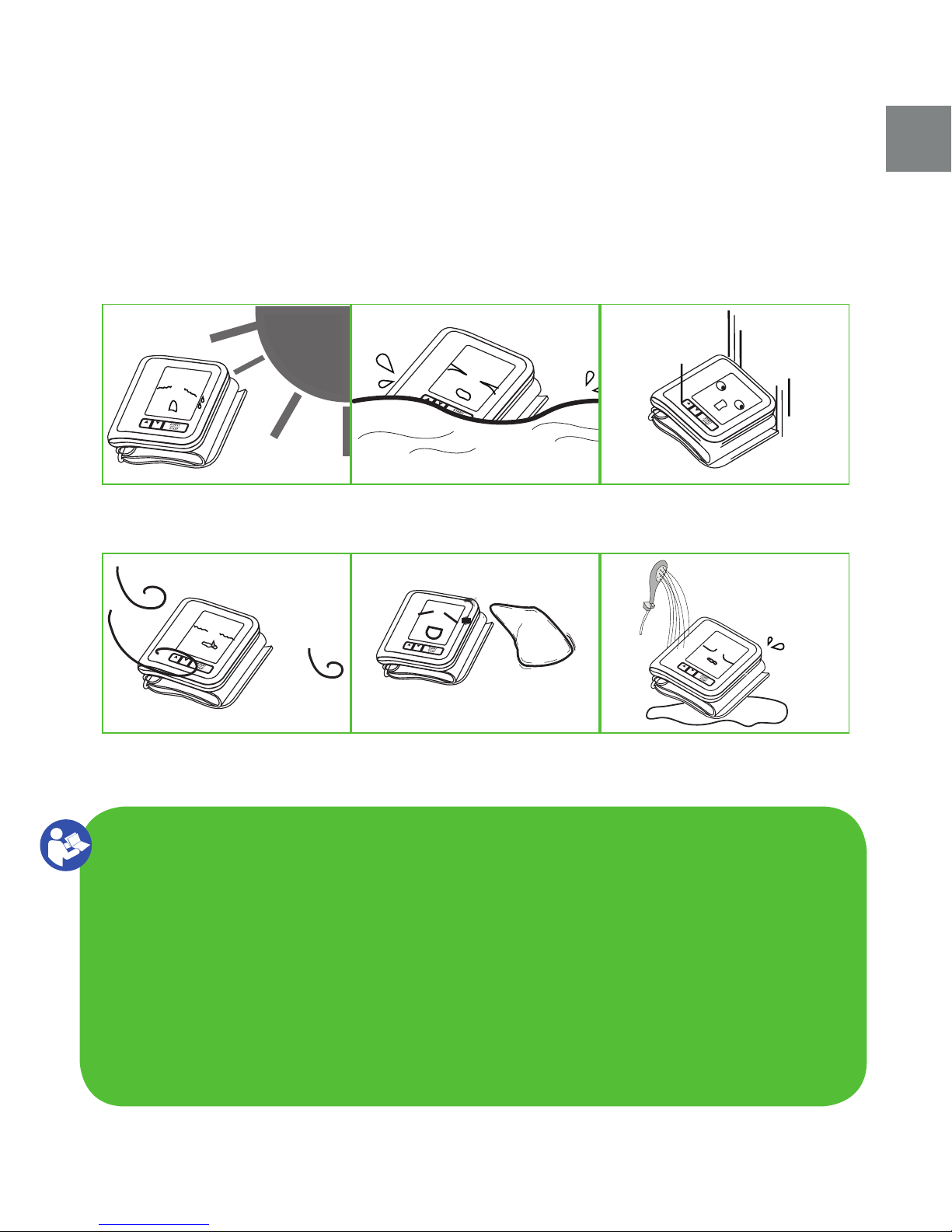
M
E
M
SE
T
Store in a dry place and
avoid direct sunlight.
Avoid storing in dusty or
intemperate environments
Avoid dropping or shaking
the monitor
Do not wash the monitor
in water or submerge it
Avoid getting the monitor
wet, clean with a dry cloth.
Use a dry or slightly damp
cloth to remove dirt
For best performance, please follow below instructions.
ProSeries2 Maintenance
Caution
Please make sure the unit functions safely and it is in proper working conditions before use. Don’t service
or maintain while the device is in use. If you have any problems with this device, such as setting up,
maintaining or using, please contact Vitasigns ([email protected]). Do not open or repair the device by
yourself. Please report to Vitasigns if any unexpected operation or events occur.
Cleaning: Dusty environments may affect the performance of the unit. Please use a soft cloth to remove
any dirt from the device and cuff before and after use. Disposal: Degraded sensors may result in inaccurate
measurement while loosened electrodes may cause the monitor’s failure to power on. Please dispose of
ACCESSORIES, detachable parts, and ME EQUIPMENT according to local guidelines.
M
E
M
SE
T
MEM
SET
MEM
SET
MEM
SET
MEM
SET
14

Vitasigns makes health awareness easy with
intelligent devices that support Smart Routines
for you and those you love.
Track your Blood Pressure and Pulse Rate as part of
your Smart Routine for health awareness. Enter your
readings into the Vitasigns App to store data, monitor
progress, set, and achieve goals or even share your
information with a personal trainer or physician.
Download the Vitasigns App for free from the Apple
App Store or Google Play.
www.vitasigns.com/app
OPTIONAL FREE APP
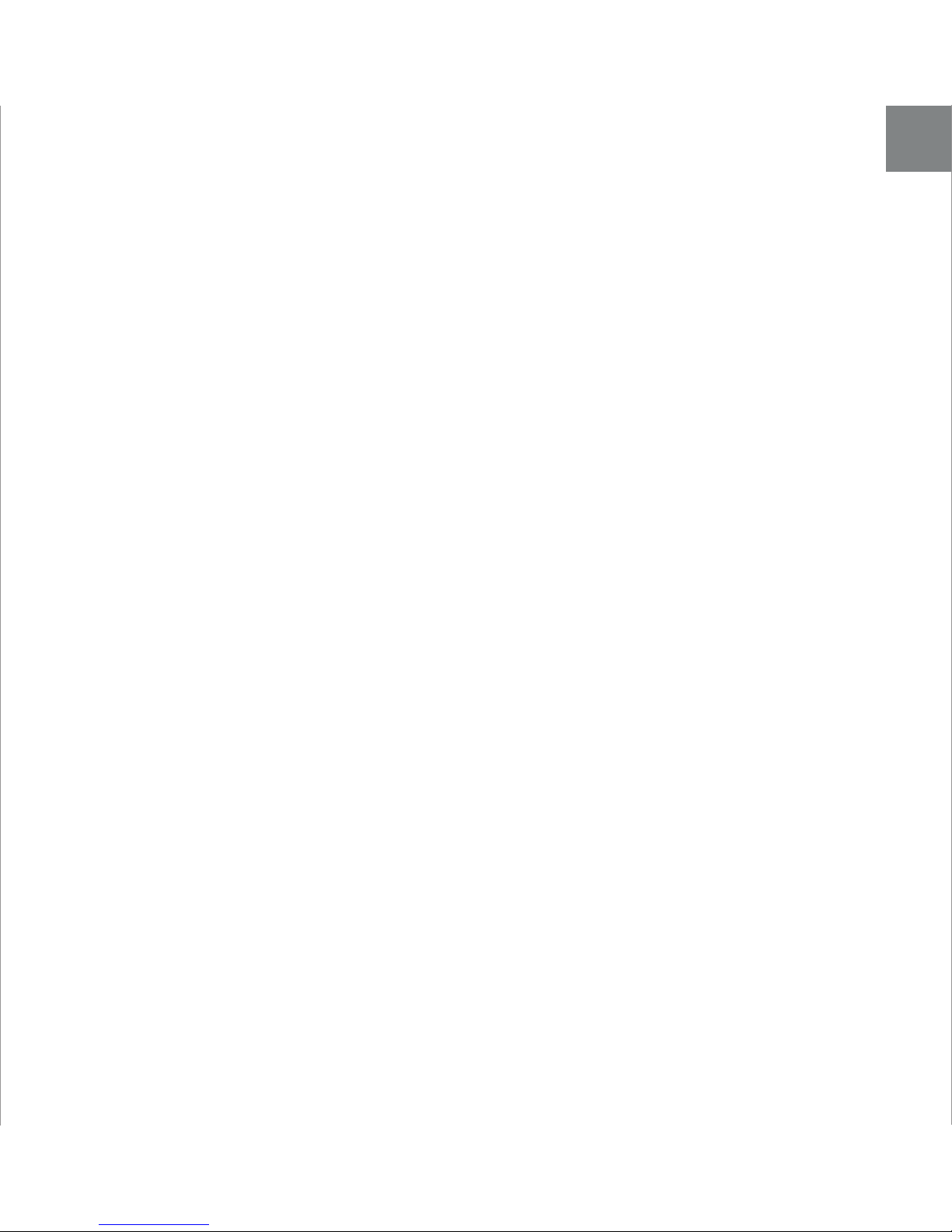
Downloading the App
The first step in setting up your Vitasigns Application is to
download the Application from either the App Store or
Google Play.
You can also visit vitasigns.com/app
Set Up Your Account
After you launch the App it’s time to set up your Vitasigns
account. To begin press the“Sign Up” button:
1. Enter your email address and create a password.
2. Enter your name and select your gender.
3. Select your birthday.
4. Enter your height and weight.
5. Select or take a photo of yourself to be used as your
account avatar.
6. Confirm that your information is correct and press the
“OK” button.
You can use the Vitasigns App to track your progress on the
Pro Series 2 Blood Pressure Monitor by manually entering your
results after each measurement. Keeping an accurate account
will let you track your progress and share your results with
your family, friends, or medical professional.
Setting Up the Application
16

press
artery vein
blood discharging
Systolic
relax
blood entering
Diastolic
What are systolic pressure and diastolic blood pressure?
When ventricles contract and pump blood out of the heart, the
blood pressure reaches its maximum value in the cycle, which is
called systolic pressure.
When the ventricles relax, the blood pressure reaches its
minimum value in the cycle, which is called diastolic pressure.
Systolic & Diastolic Blood Pressure
17
Table of contents
Other Vitasigns Blood Pressure Monitor manuals