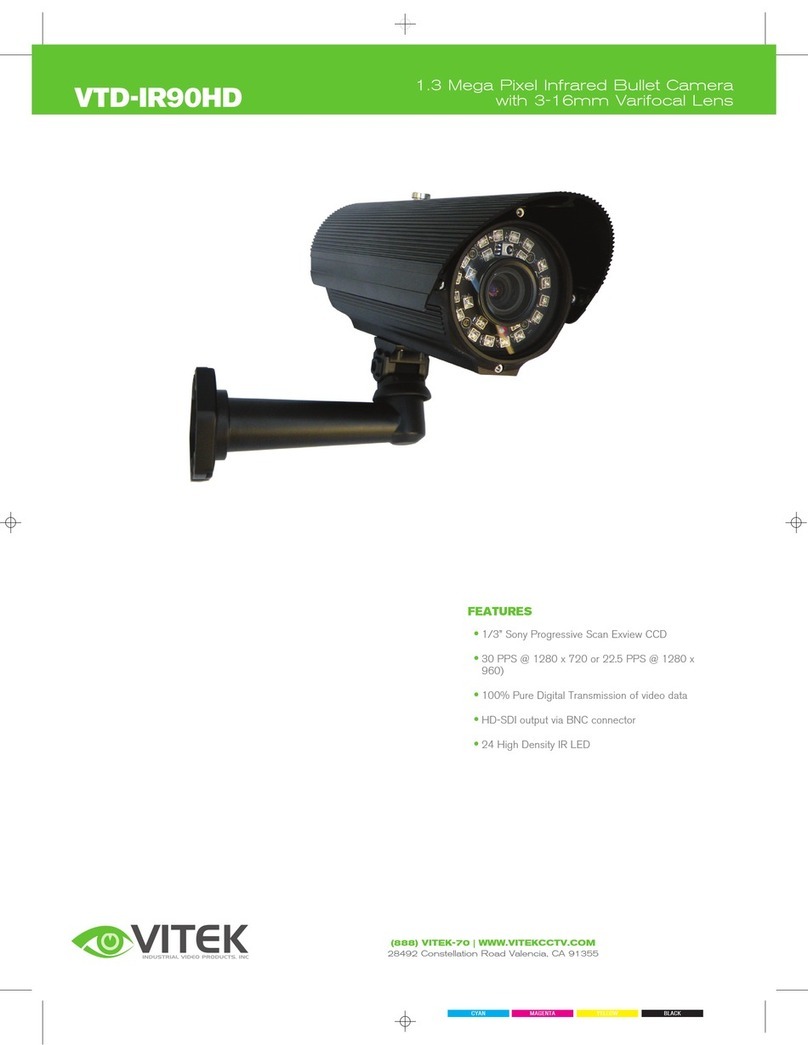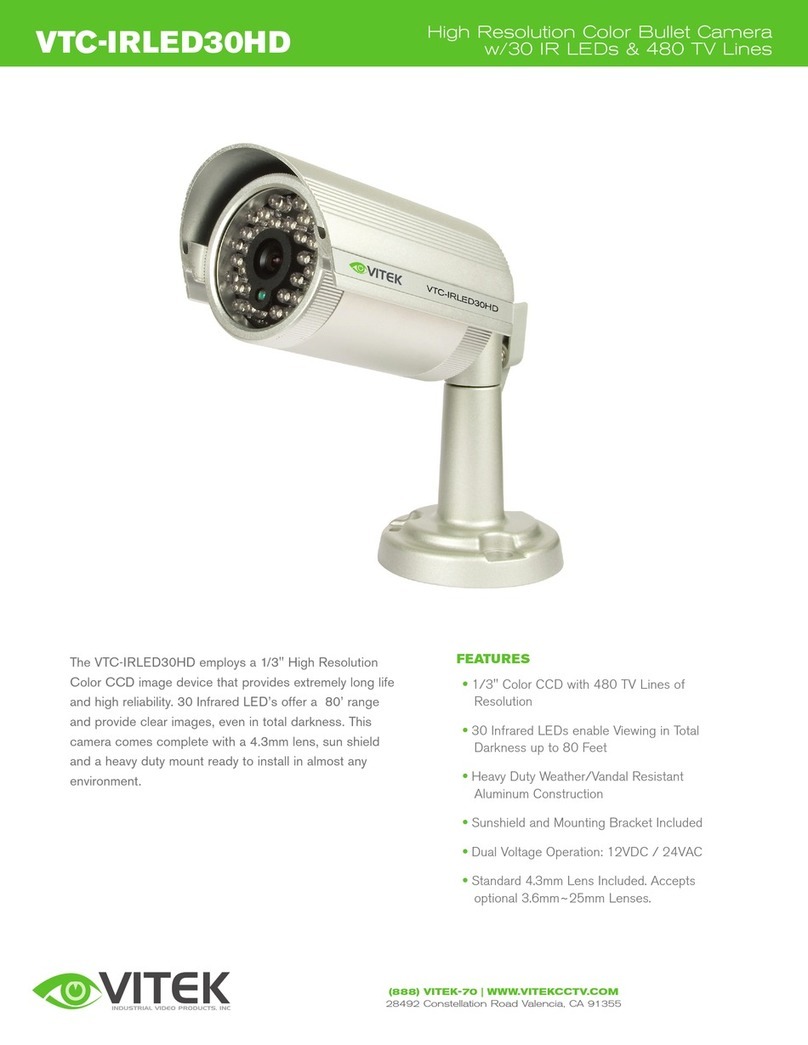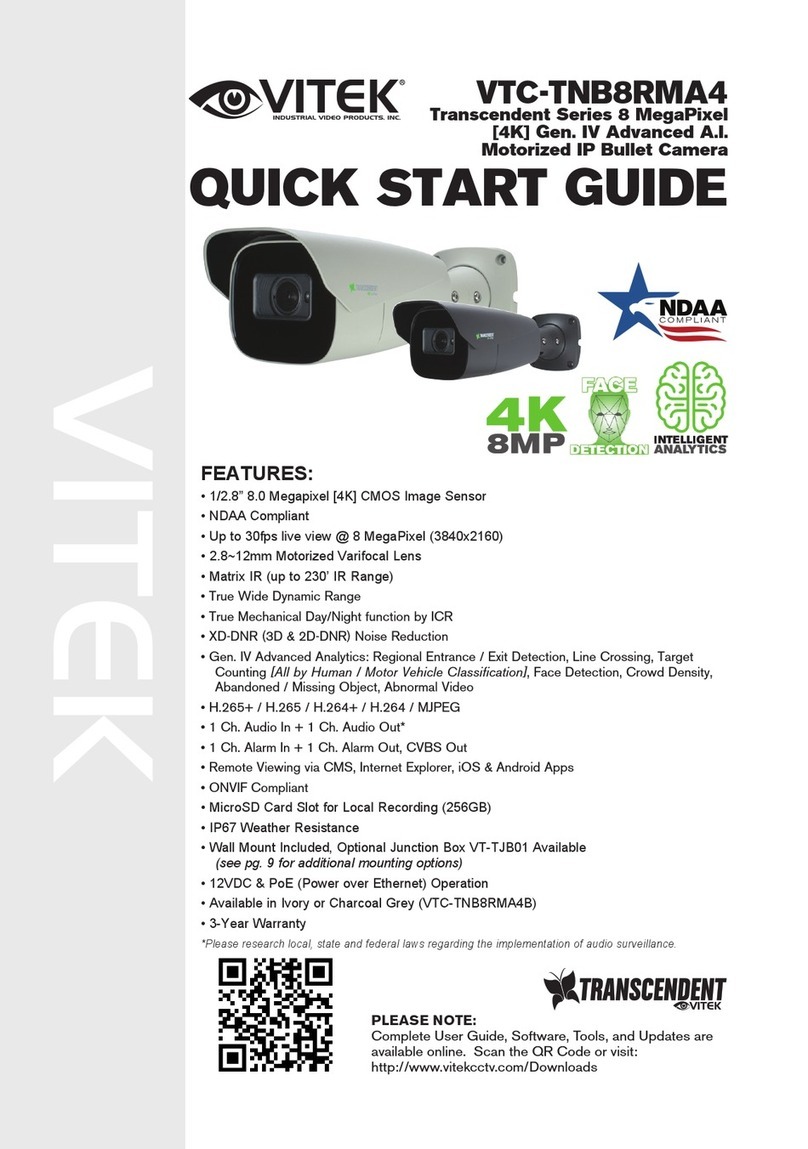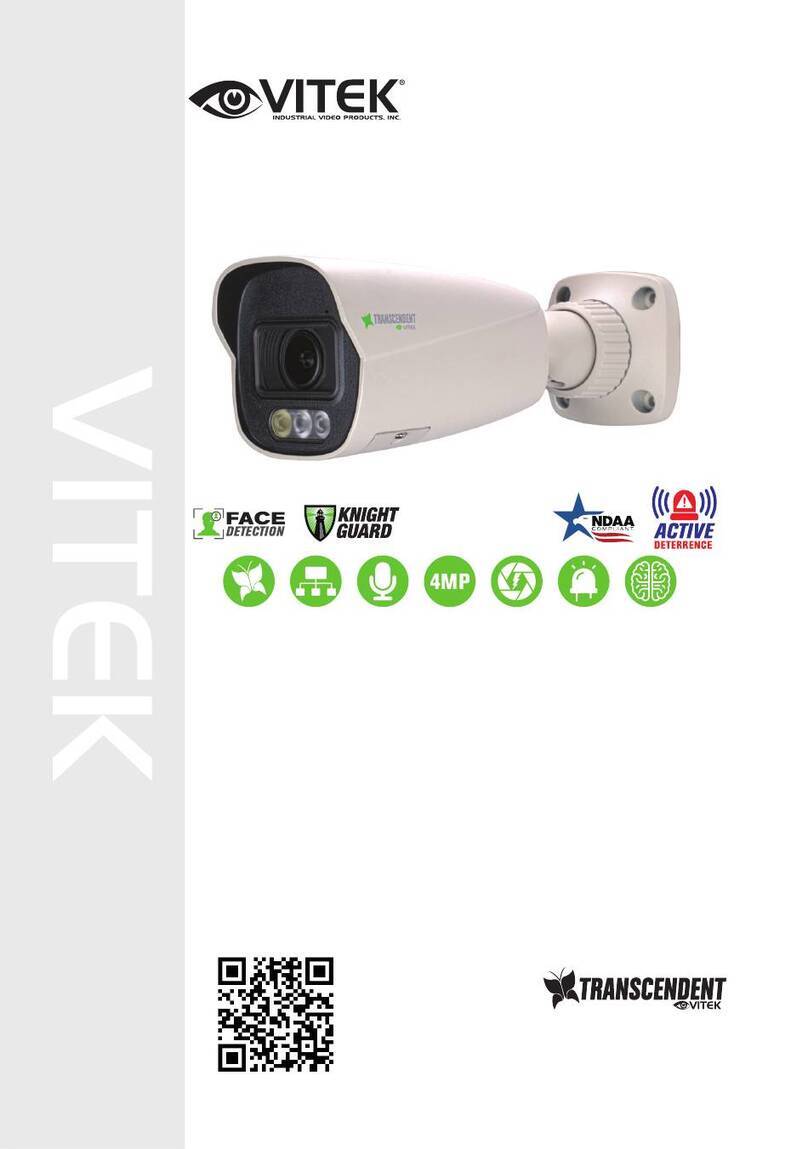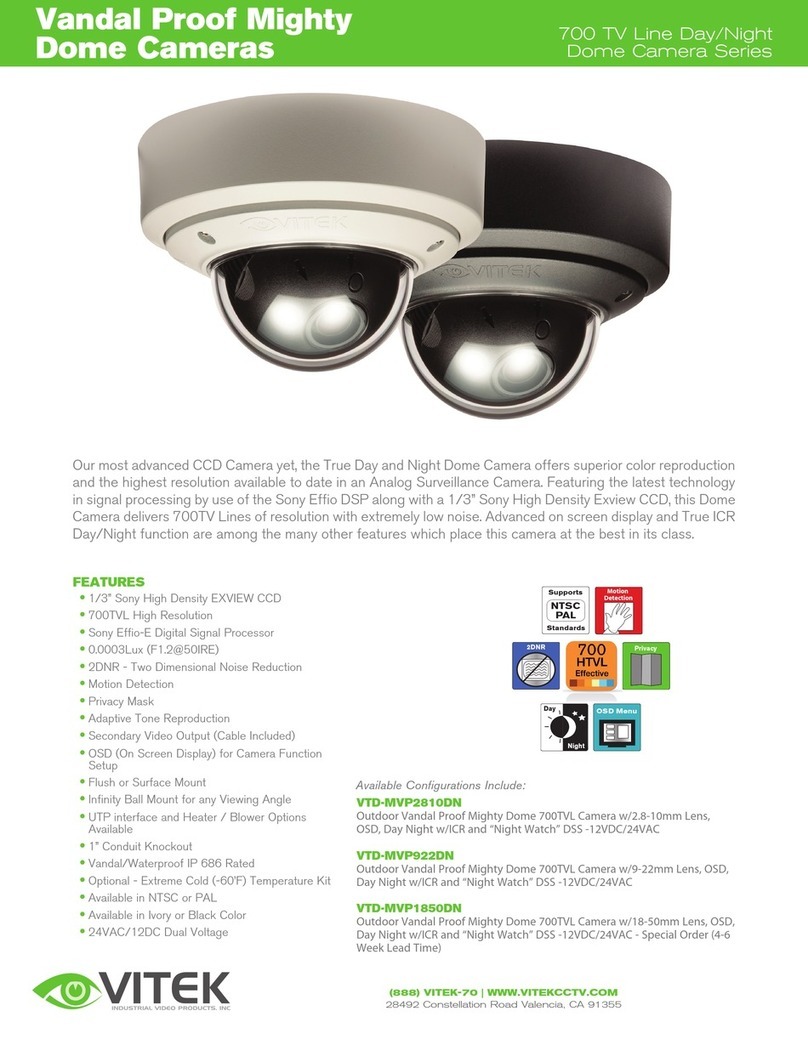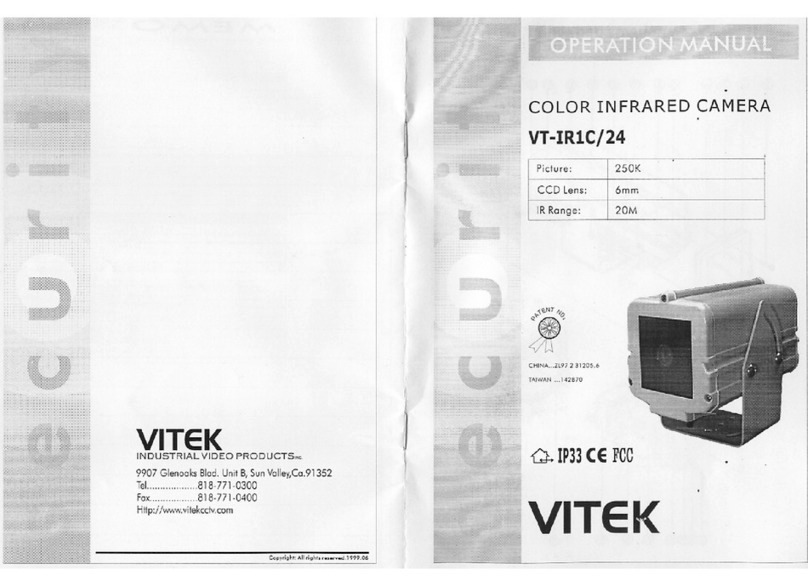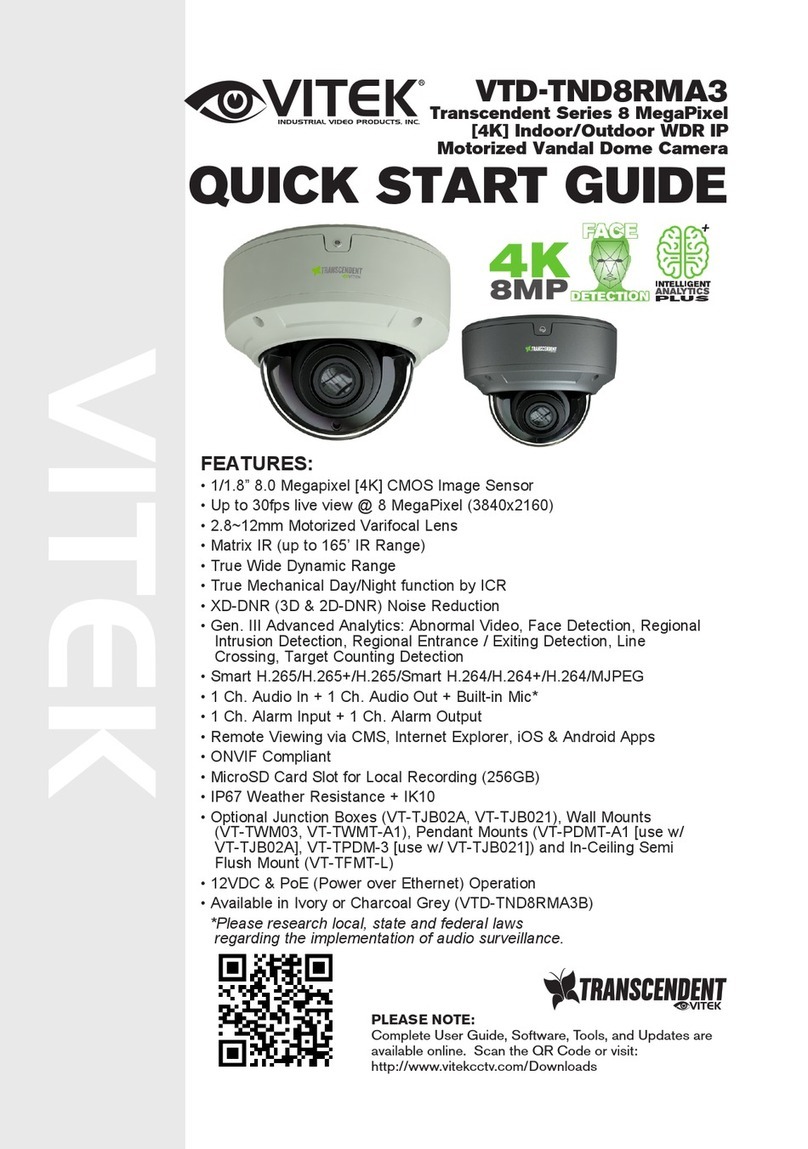BLACK
2 3
Pick up Element
Effective Pixels
Resolution
Minimum lllumination
S/N Ratio
Electronic Shutter
Gamma
Iris Mode
White Balance
Video utput
Lens
BLC
IR LED
Storage Temperature
peration Temperature
Power Source
Power Consumption
Weight
1/3” Color CCD image sensor
771 x 492
480 TV Lines
0 Lux (IR n) / 0.5 Lux @ f2.0 (IR ff)
More than 48dB(AGC off)
1/60 to 1/100,000 sec.
0.45
AES
AWB
1.0 Vp-p composite, 75 Ω
Standard 4mm (6mm, 8mm, 12mm, 16mm ptional)
Auto
21 850nm IR LED’s
-22˚~140˚ F (-30˚~60˚ C)
14˚~122˚ F (-10˚~50˚ C)
12VDC±10%
90 mA (IR ff) / 270 mA (IR n)
9.88 oz. / 280g
VTC-IRHCM1
SPECIFICATIONS
1. Unit contains uninsulated dangerous
voltage within the enclosure that may
be of sufficient magnitude to
constitute a risk of electric shock to
persons
2. Only use DC Power Supply
3. Read & Keep these instructions.
4. Heed to all warnings and follow all
instructions carefully.
5. Do not use near water.
6. Clean only with dry cloth.
7. Do not block any ventilation
openings. install in accordance with
the instructions.
8. Do not install near any heat source
such as radiators, heat resisters,
stoves, or other apparatus (including
amplifiers) that produce heat.
9. Do not defeat the safety purpose of
the polarized or grounding-type plug.
A polarized plug has to blades with
one wider the other. A grounding type
plug has to blades and a third
grounding plug. The wide blade or
the third prong are provided for
safety. if the provided plug dose not
fit into your into your outlet, consult
an electrician for replacement of the
obsolete outlet.
10. Protect the power cord from being
walked on a pinched particularly at
plugs, convenience receptacle, and
the point where they exit from the
apparatus.
11. Only use attachment/accessories
specified by ITEK.
12. Use only with cart, stand, tripod,
bracket, or table specified by the
manufacturer, or sold with the Unit,
13. Unplug this unit during lightning
storms or when unused for long
periods of time.
14. Refer all servicing to qualified
service personnel, Servicing is
required when the unit has been
damaged in any way, such as power-
supply cord or plug is damaged,
liquid has been spilled or objects
have fallen into the unit, the unit has
been exposed to rain or moisture,
does not operate normally or has
been dropped.
15. Do not attempt to service this
product yourself as opening or
removing covers may expose you to
dangerous voltage or other hazards.
Refer all servicing to qualified service
personal.
CAUTION - To reduce the risk of electric
shock, do not perform any servicing
other than contained in these operating
instructions unless you are qualified to
do so.
CAUTION
RISK OF ELECTRICAL SHOCK
DO NOT OPEN