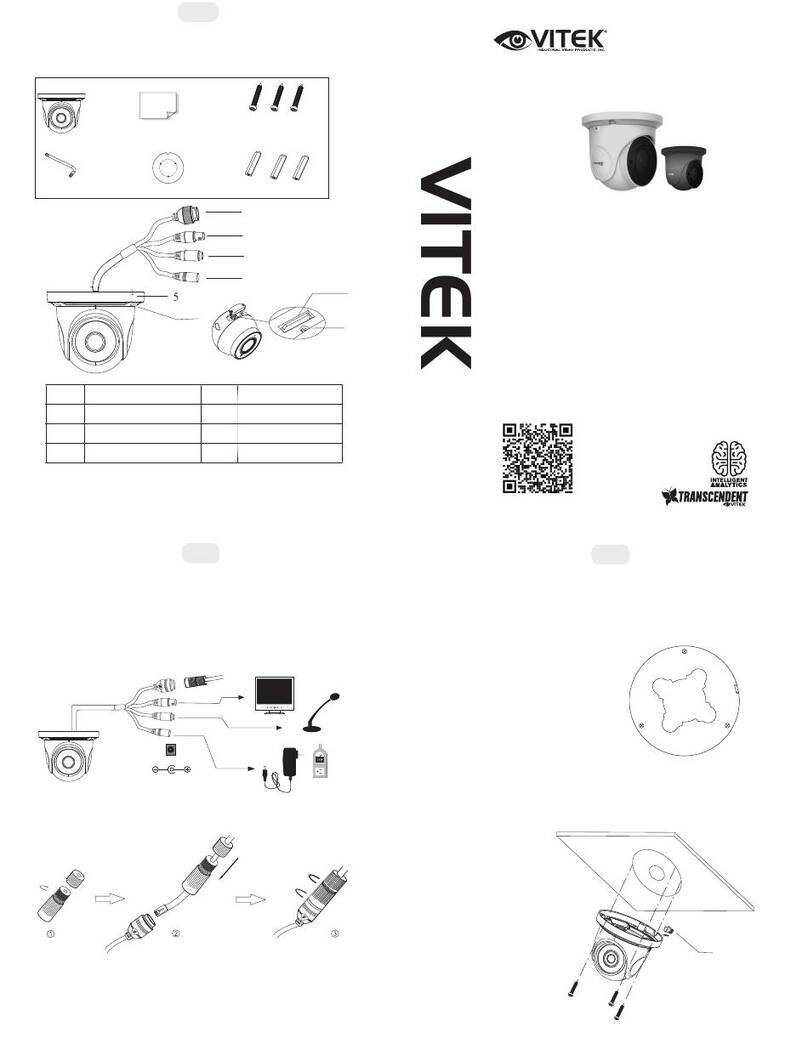Vitek VTC-HOCRBDE4F User manual
Other Vitek Security Camera manuals

Vitek
Vitek VTC-IRE24F User manual
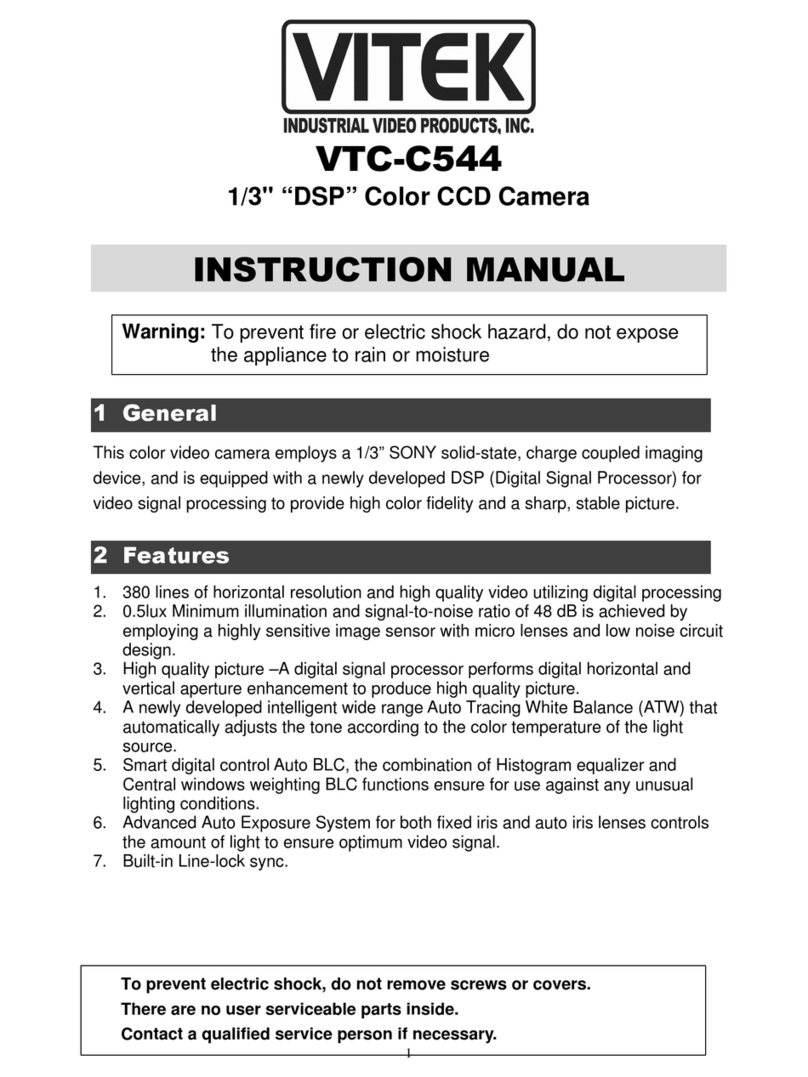
Vitek
Vitek VTC-C544 User manual

Vitek
Vitek VT-SMKC1 - DATASHEET 2 User manual

Vitek
Vitek Alpha VTD-AR2812/I User manual

Vitek
Vitek VTD-13FN User manual

Vitek
Vitek TRANSCENDENT VTC-TNB48R4M2 User manual

Vitek
Vitek VTC-TNB5WFC-2 User manual

Vitek
Vitek Transcendent VTC-TNB2LPR User manual

Vitek
Vitek VTC-IRLED30 User manual

Vitek
Vitek TRANSCENDENT VTD-T4D6HR8MD User manual
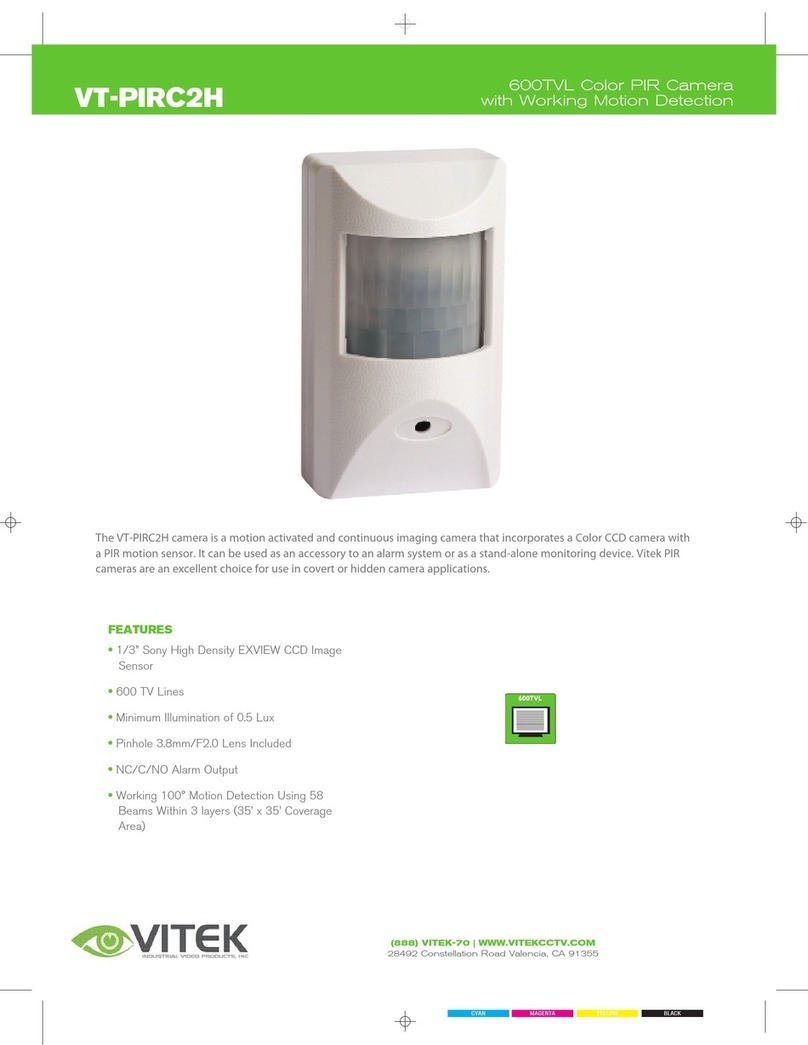
Vitek
Vitek VT-PIRC2H User manual

Vitek
Vitek Premium TVI VTC-IRT30-2812 User manual
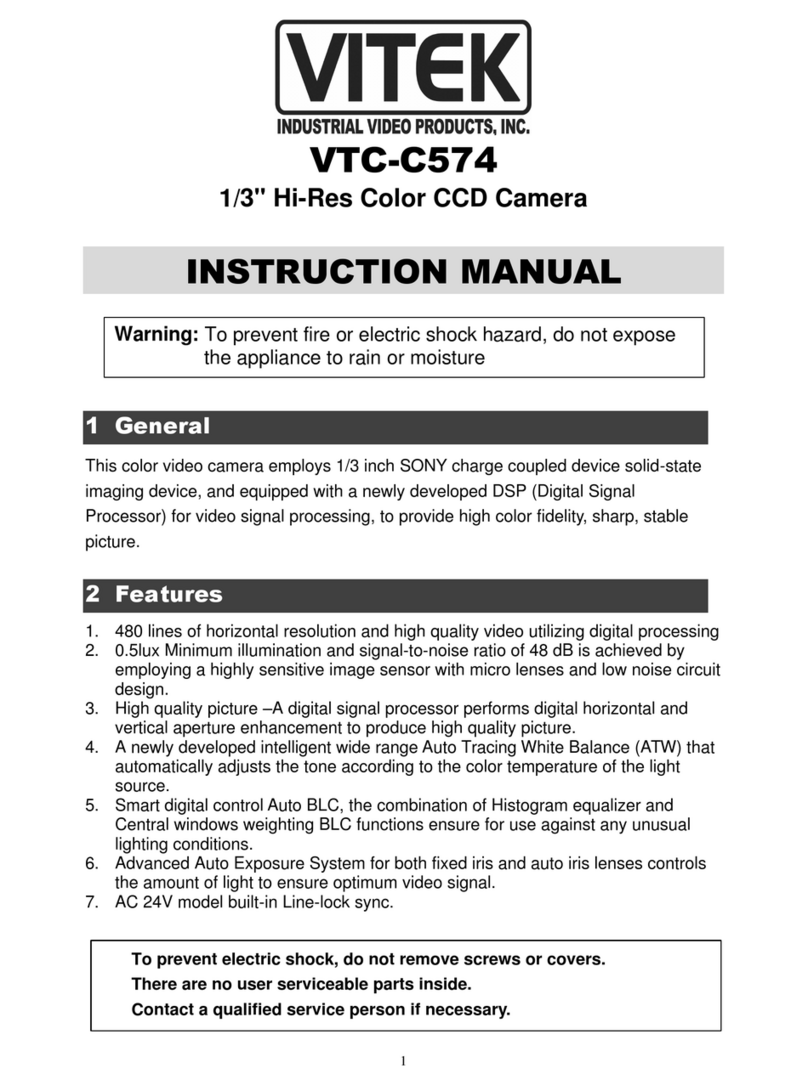
Vitek
Vitek VTC-C574 User manual

Vitek
Vitek Transcendent Series User manual

Vitek
Vitek VTC-EL52H User manual

Vitek
Vitek VTC-IRV30/2810 User manual

Vitek
Vitek VTD-MH2910 User manual

Vitek
Vitek VTC-TNB8RMS User manual

Vitek
Vitek VTD-MH2910 User manual

Vitek
Vitek VTC-C960DS User manual