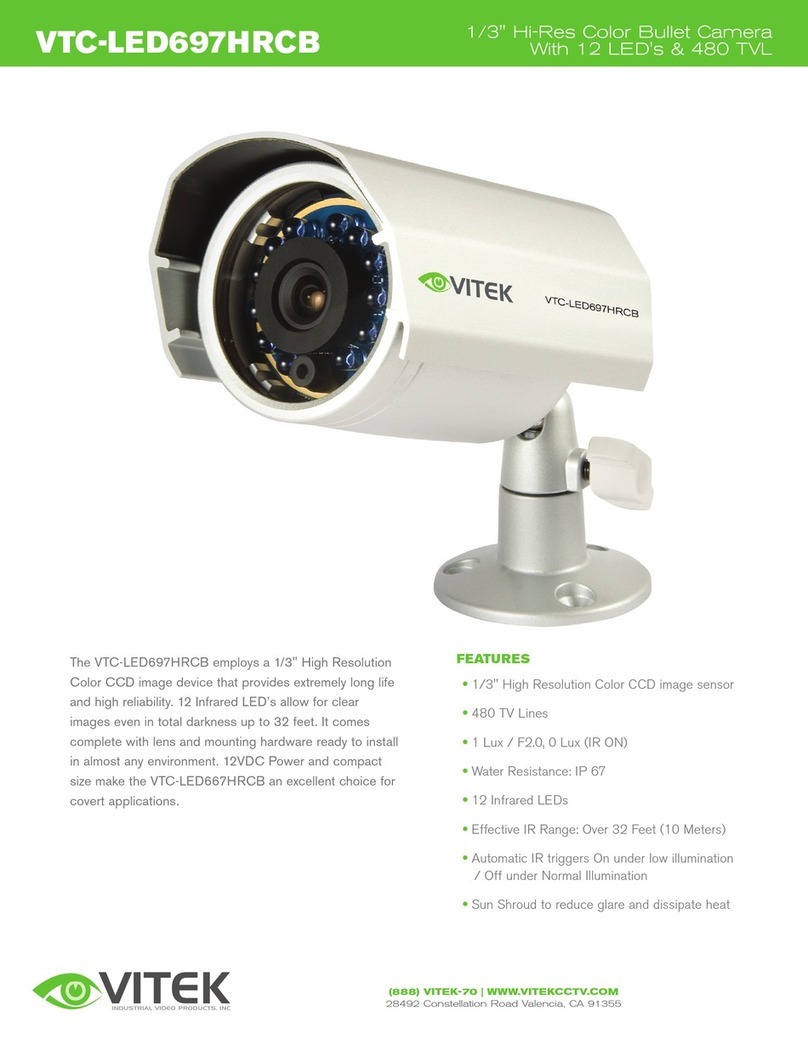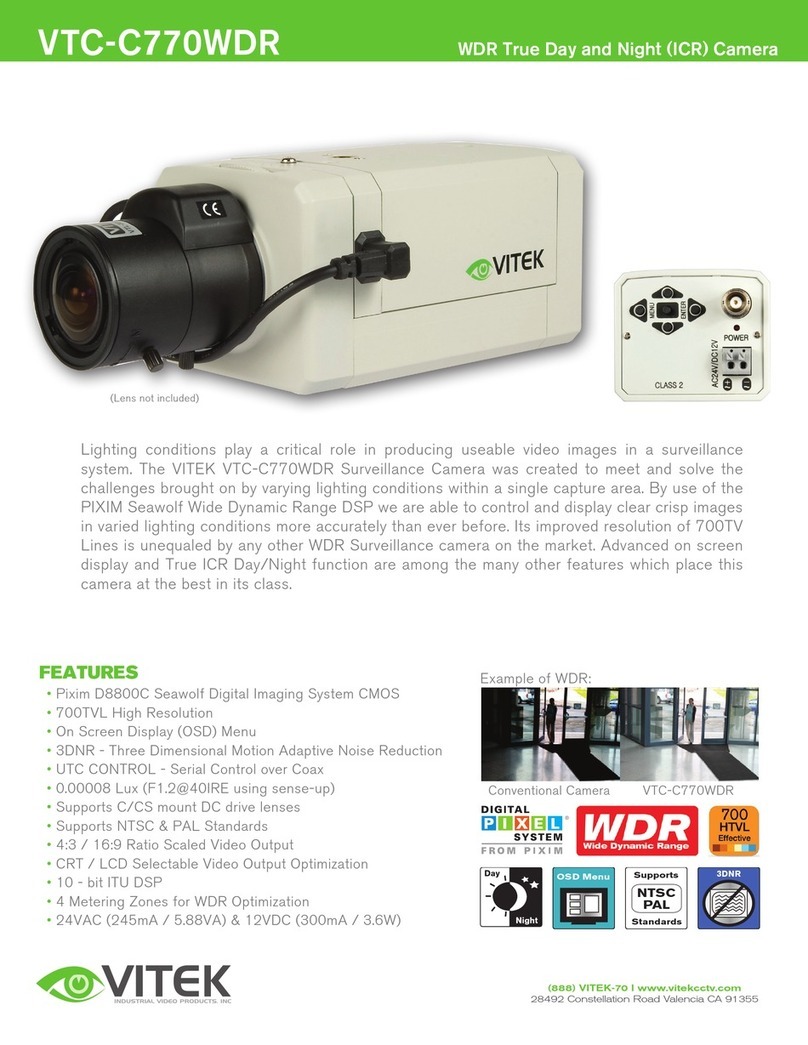Vitek VTD-VH49VP4 User manual
Other Vitek Security Camera manuals
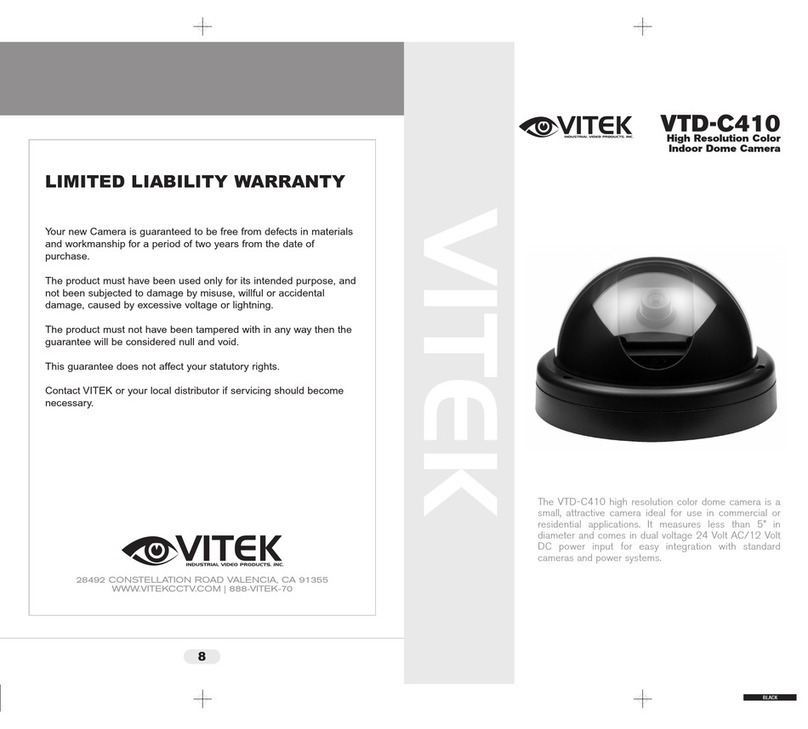
Vitek
Vitek VTD-C410 User manual

Vitek
Vitek Transcendent VT-TPTZ-B10X2A User manual

Vitek
Vitek VTD-MX2910-WDR User manual

Vitek
Vitek TRANSCENDENT VTC-THT10R2F User manual
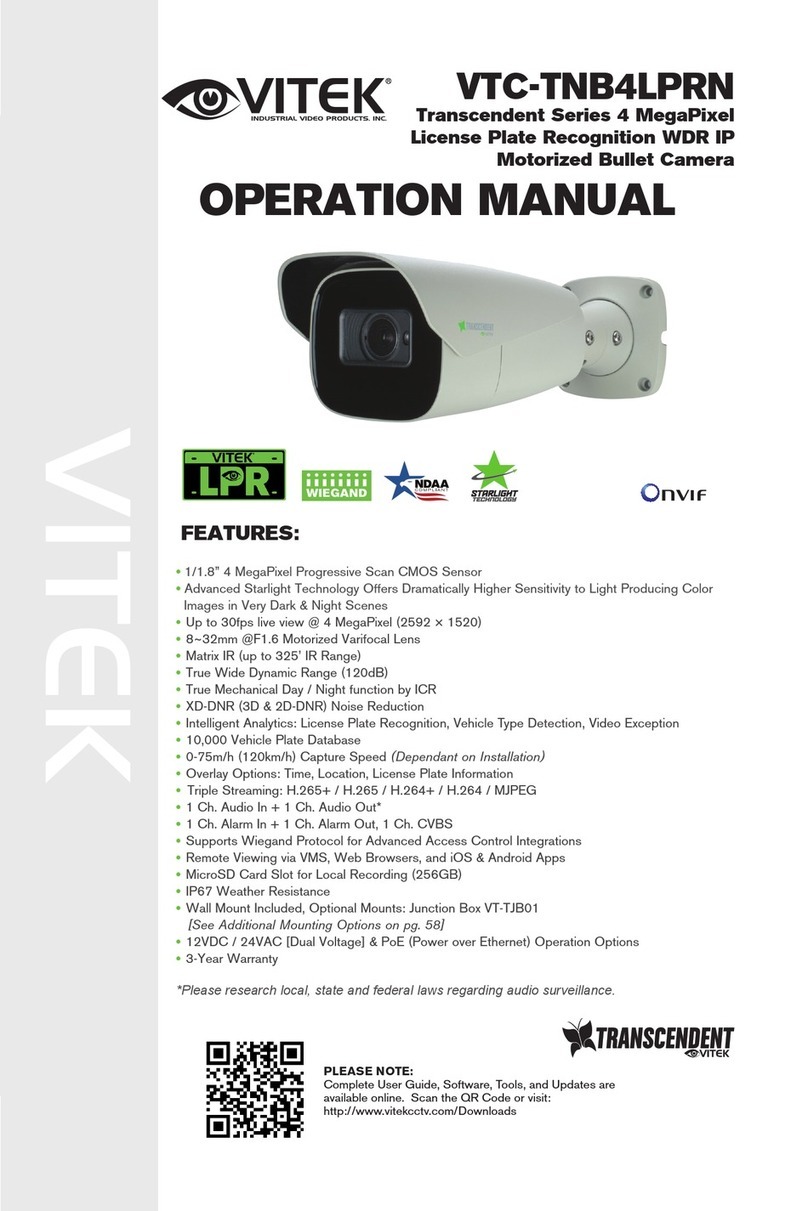
Vitek
Vitek TRANSCENDENT VTC-TNB4LPRN User manual

Vitek
Vitek VTD-MD5CH User manual

Vitek
Vitek VTC-C54 User manual

Vitek
Vitek Alpha VTD-A2812/V User manual
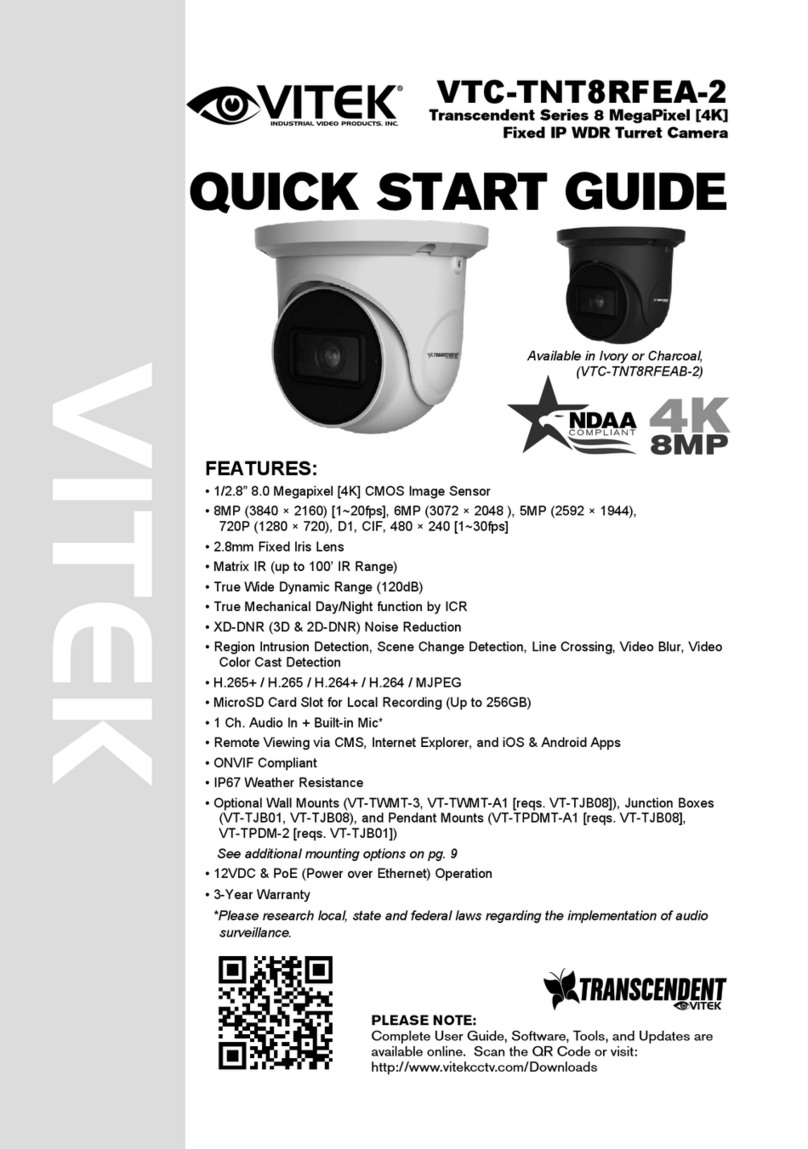
Vitek
Vitek Transcendent VTC-TNT8RFEA-2 User manual

Vitek
Vitek Virtuoso VTC-IR303FNP User manual

Vitek
Vitek VTC-EL52H User manual
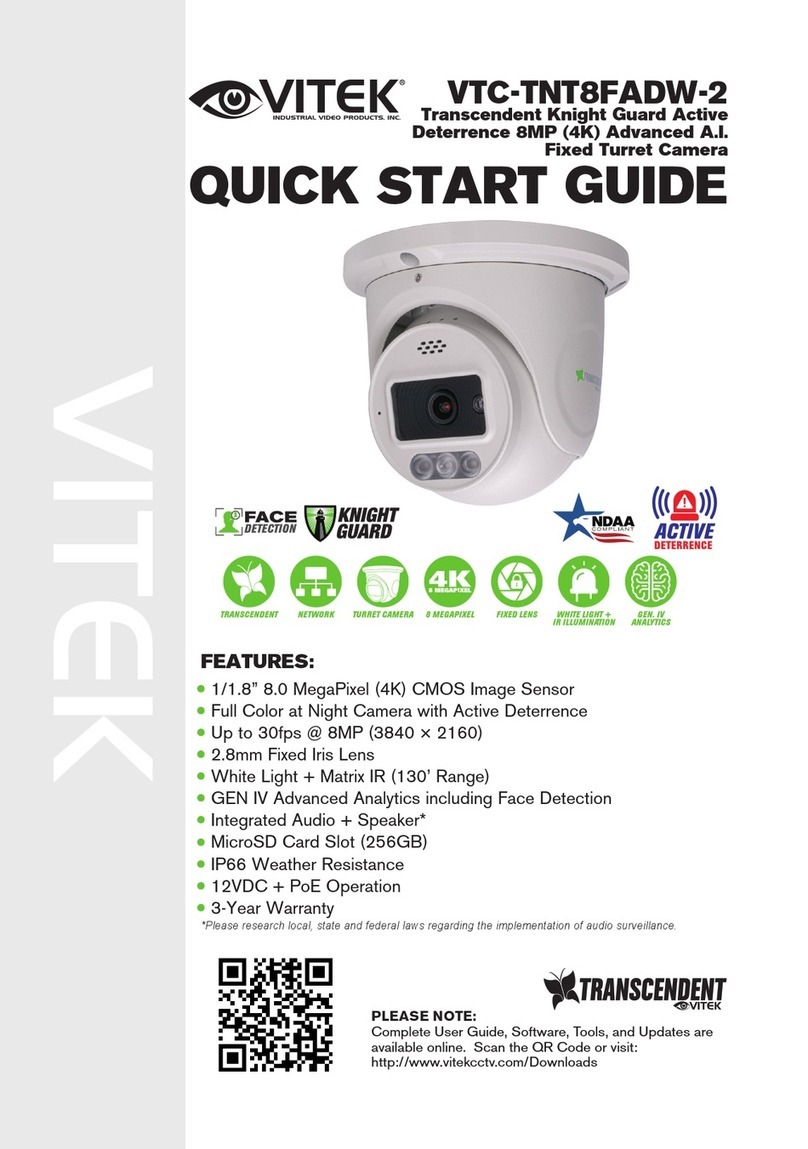
Vitek
Vitek Transcendent VTC-TNT8FADW-2 User manual

Vitek
Vitek VTC-IRLED24H User manual

Vitek
Vitek VTD-C13A User manual
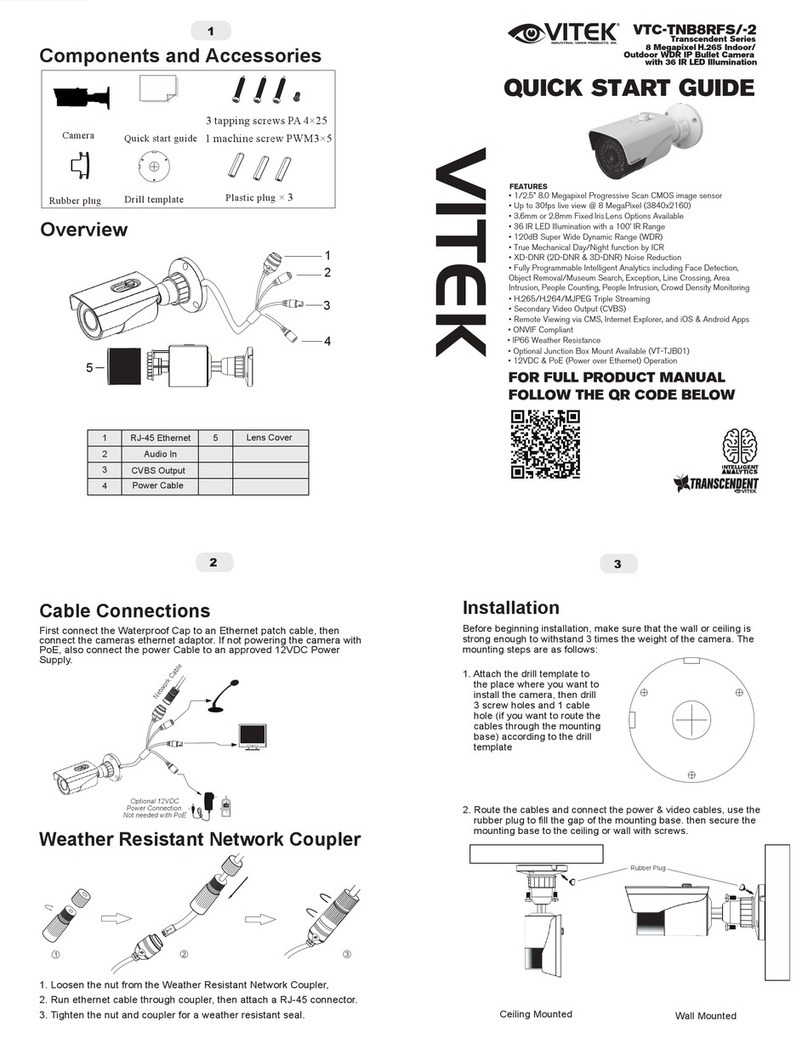
Vitek
Vitek Transcendent VTC-TNB8RFS-2 User manual

Vitek
Vitek Virtuoso Series User manual

Vitek
Vitek VTD-TND4RFS User manual

Vitek
Vitek VTC-HD713A User manual

Vitek
Vitek TRANSCENDENT VTD-HOCR2812-VB User manual

Vitek
Vitek VTC-C770WS User manual