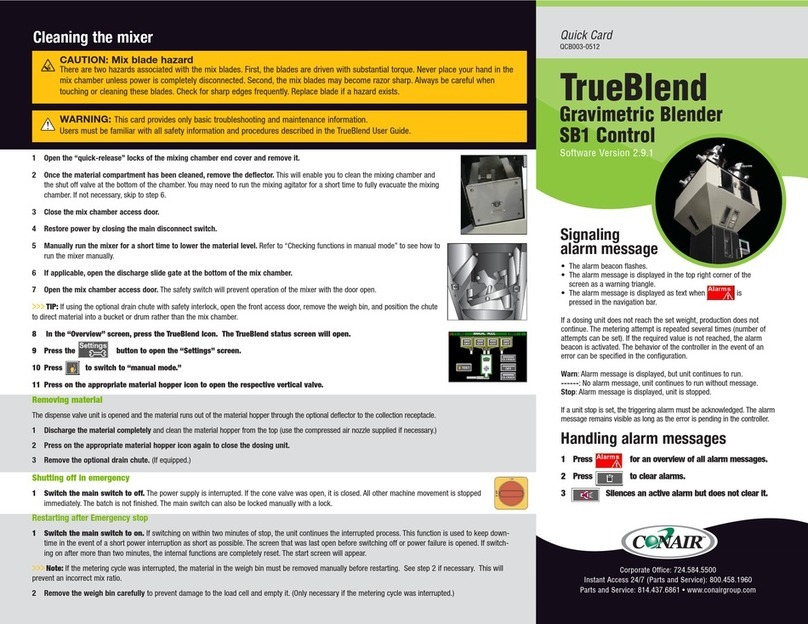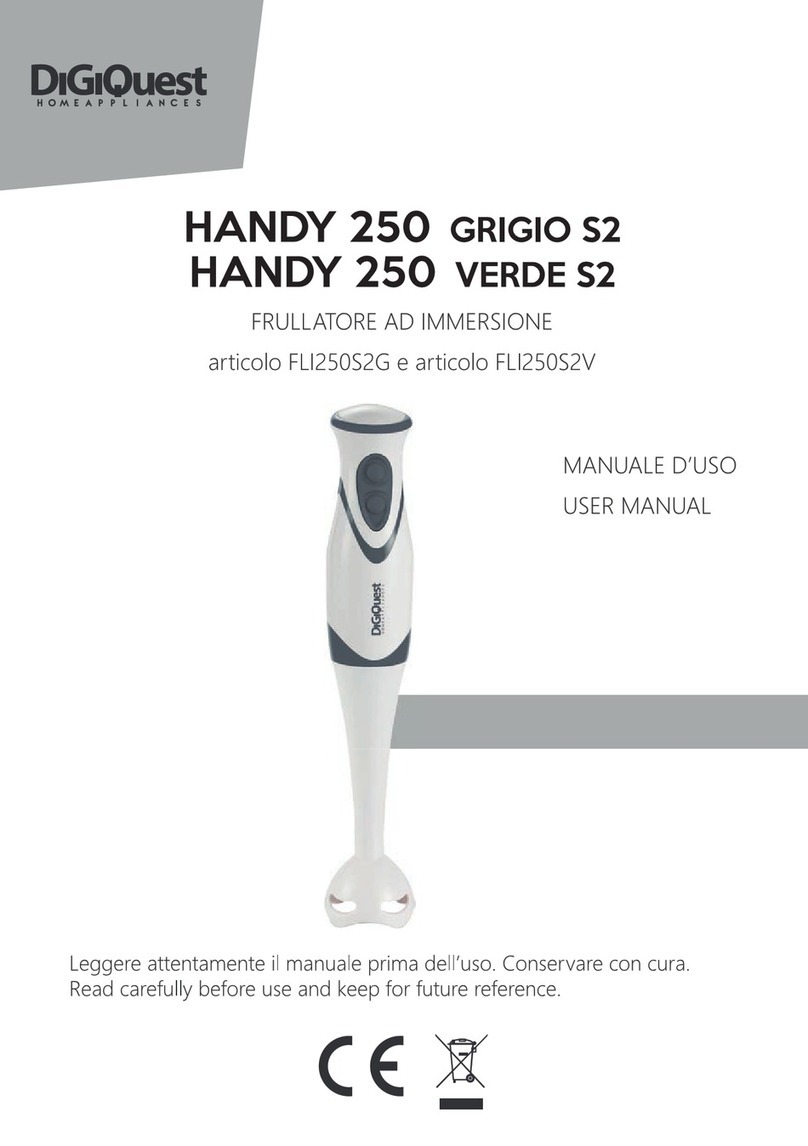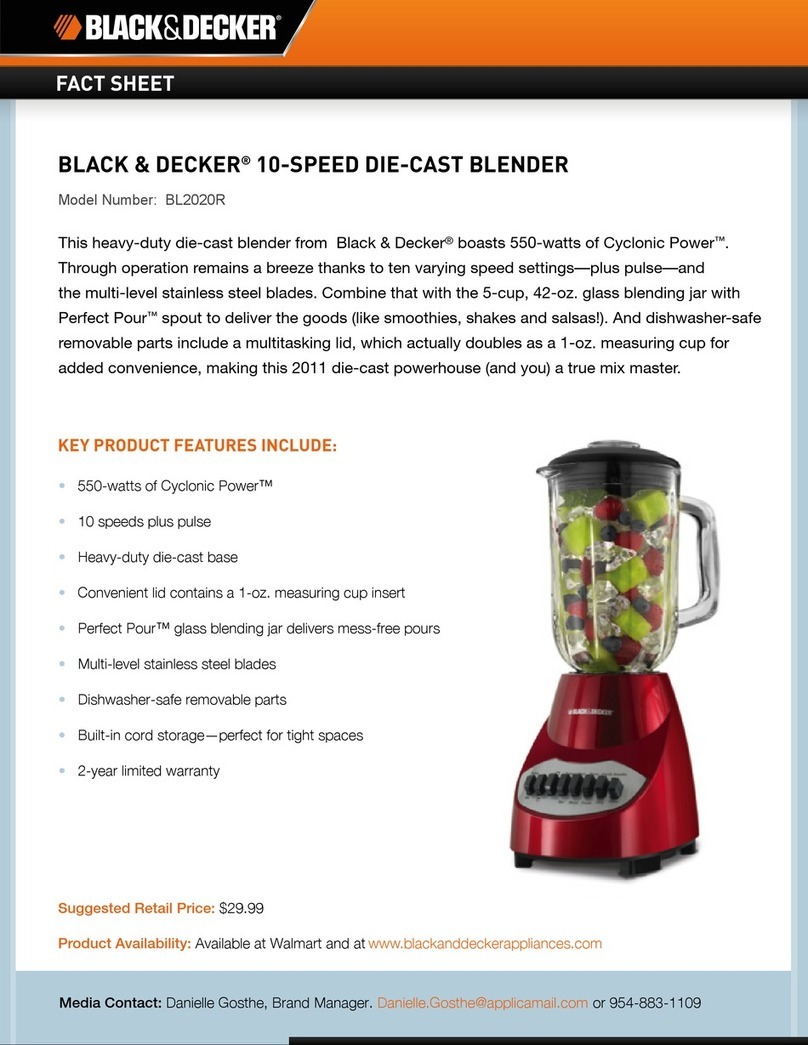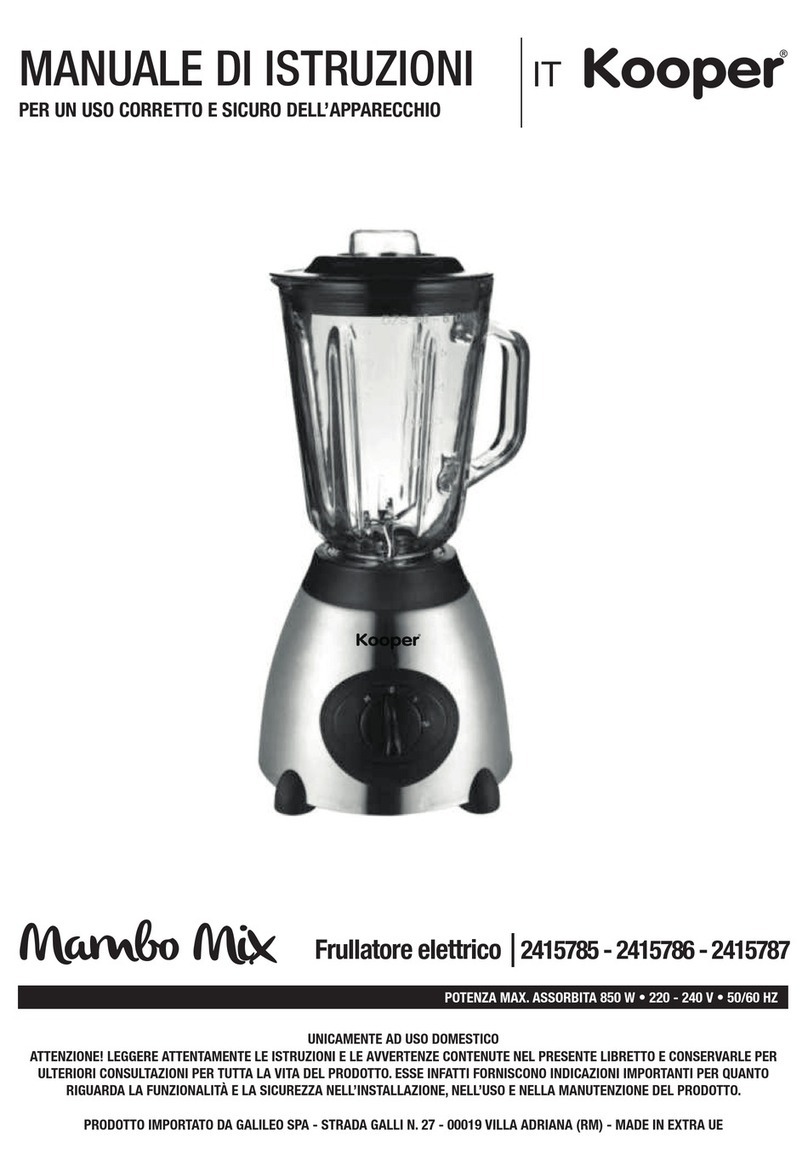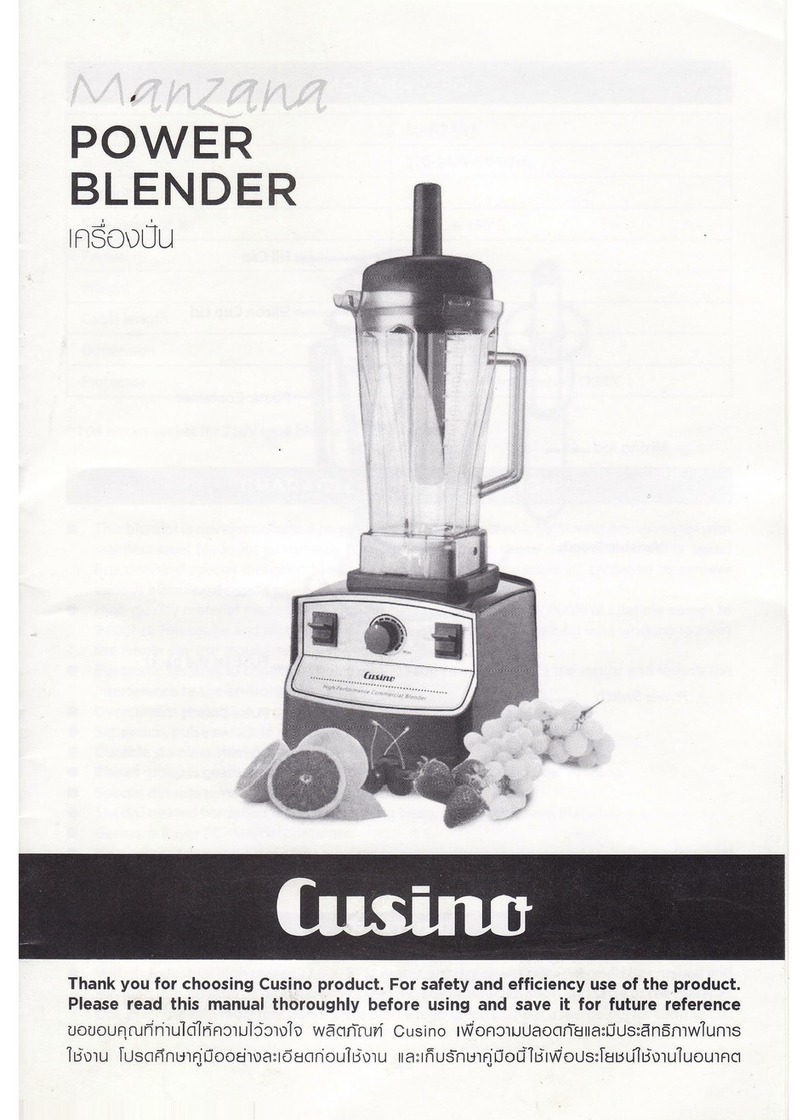VITINNI TB-6010A User manual

2 IN 1 TABLE BLENDER
INSTRUCTION MANUAL
PLEASE READ AND KEEP THESE INSTRUCTIONS FOR FUTURE USE
MODEL NO: TB-6010A
SAP Code: JF07534001
For further assistance, other products and more, join us at:
Website: www.vitinni.co.uk
Instagram: @vitinniuk
Facebook: www.facebook.com/vitinni


11
Parts List and Assembly Instructions

General Safety Instructions
•Read the operating instructions carefully before using the Table Blender for the first
time.
•This Table Blender is designed for personal use and is not suitable for commercial
use.
•Do not use outdoors. Keep away from direct sunlight, heat sources and do not use
with wet hands.
•Before cleaning ensure the Table is switched off and the plug removed from the
socket.
Warning
•Before using, please ensure that your output voltage is the same voltage as stated
on the rating label of the Table Blender.
•Before use please check the power cord and accessories of the Table Blender, do
not use if there is any damage.
•Ensure the power cord is not hanging over any sharp edges or overhanging the
worktop.
•Do not plug in or use the Table Blender with wet hands.
•Do not use the Table Blender on a tablecloth or near curtains to avoid the risk of
burning.
•When in use do not use an external power cord connection.
•Failure to follow these instructions can result in damage to the appliance and harm
to the user. No liability is accepted if these instructions are not followed or if
damage results through improper use. Any attempt to alter the appliance or not
follow instructions may result in harm and will also void any warranty.
•The Table Blender should be placed on a stable surface when in use.
•Do not place anything on the top of the Table Blender.
•Do not use the Table Blender for anything other than that specified in the operating
instructions.
•Do not leave the Table Blender unattended when in use.
•After using the Table Blender, press the power button to turn off, and then remove
the plug from the socket.
•This appliance shall not be used by children. Keep the appliance and its cord out of
reach of children.

•This appliance can be used by persons with reduced physical, sensory or mental
capacities or lack of experience or knowledge only if they have been given
supervision or instruction concerning use of the appliance in a safe way and
understand the hazards involved.
•Care should be taken handling the sharp cutting blades, emptying the bowl and
during cleaning.
Caution
•Do not immerse the power cord, plug or housing in water or under the tap during
cleaning.
•Unplug the Table Blender from the wall socket when not in use or before cleaning.
•Do not use any accessories other than those provided.
•Ensure the accessories are clean and dry before putting the food inside.
•If the power cord becomes damaged, it must be replaced by the manufacturer, its
service agent or a similarly qualified person.
•Keep the Table Blender and the power cable out of reach of children.
•The Table Blender must not be operated by means of an external timer or separate
remote-control system.
Before First Use
•Remove all packaging materials, stickers and labels.
•Clean with hot soapy water, using a non-abrasive sponge.
•Ensure the inside and outside of the Table Blender are completely dry.
Using Your Table Blender
When you plug in the Table Blender, the three function buttons will light up with a blue flashing
light.
After the glass Jug is fitted, the lights will stop flashing.
The Power on/off button allows you use a variety of speeds from low to maximum power.
The start power on/off button allows you to use 3 speeds:
•Speed 1 (slow): Rotate to position 1
•Speed 2 (medium): Rotate to position 2
•Speed 3 (fast): Rotate to position 3
When you use power on/off button for your speed control, the function buttons cannot be used.

The Table Blender has 3 function buttons:
•Pulse function.
•Ice Crushing function.
•Smoothie function.
When in use you can change the function button based on your needs.
You can also use the power on/off button for additional speed control; however you will not
be able to use the function buttons.
Blending with Power on/off Button
•Pour in the ingredients and put the lid on the Glass Jug (Fig. 1), then place the
Glass Jug into the host (Fig. 2) and turn clockwise (Fig. 3).
•Lift the glass Jug to check it is locked.
•Plug in the Table Blender and rotate the power on/off to the speed you require.
•At the end of preparation, rotate the power on/off button to position 0FF, unplug the
Table Blender.
•Remove the glass Jug and take off the lid, then pour out the ingredients.
Blending with Function Buttons
•Pulse function
When using the “Pulse” function, you should press it continuously, when the
process is finished, release it.
•Ice Crushing function
When you use this function, it will last for 30seconds.
•Smoothie function
When you use this function, it will work with 95% power for 1min.
Baby Food
To mix or blend cooked food:
•Chop the food into small pieces, add some broth (meat or vegetables) and mix the
ingredients with the pulse function.
•To blend, rotate the power on/off button until you reach the desired result.
Fruit Preserves
•Chop the fruit into small pieces, add some milk, water or juice and mix the
ingredients with the pulse function.
•To blend, rotate the power on/off button until you reach the desired result.

CAUTION
•Maximum time of processing should not exceed 1 minute of continual use.
CAUTION
•Do not use the Table Blender when empty.
CAUTION
•Do not put hot ingredients into the Glass Jug.
CAUTION
•Before serving or eating blended food, please always check to ensure the
ingredients have blended fully.
GENERAL INFORMATION
For best results: please make ensure that the ingredients fully cover the blades when
chopping solid food.
CLEANING
•Always unplug the Table Blender first.
•Only use a damp Cloth to clean the motor unit. Never place it in or under running
water.
Storage
•Before storing, ensure that the Table Blender is cool, clean and dry.
•Never store the Table Blender whilst it is wet.
•Never wrap the cord tightly around the Table Blender, wrap it loosely to avoid
causing damage.
•Store in a cool, dry place.
TECHNICAL SPECIFICATION
Voltage: 220-240V~ 50/60Hz
Power: 1000W
Class II

Guarantee
Our products are guaranteed for a period of 2 years from the date of purchase. Products that
develop a fault within this period are covered by our warranty and we will replace defective
parts, or where not available the whole product. The warranty does not apply to any defect in
the goods arising from fair wear and tear, wilful damage, accident, negligence by you or any
third party, use otherwise than as recommended by us, failure to follow our instructions, any
alteration or repair carried out without our approval or has been the subject of commercial
use. Your statutory rights remain unaffected, in particular any rights you have under the
Consumer Rights Act 2015.
If you have a problem with your product within this warranty period please contact our
customer services team.
In the event of changes to the specification of a product and we are not able to replace
parts, we will replace the whole product within the 2 year guarantee period
For products that fall outside of the 2 year guarantee, we will endeavour to provide spare
parts to purchase for as many of the replaceable parts as possible, but cannot foresee
specification changes or upgrades to products or parts outside of the initial 2 year period.
Customer Services:
If you would like further advice or information on your product, ensure you have the
SAP code ready and please get in touch with us at Vitinni on the contact options
below:
SAP Code: JF07534001
Phone: 01706 716 116 (Mon – Fri 9am to 5pm)
Email: support@vitinni.co.uk
Address: Vitinni, Vale Mill (Rochdale) Ltd, Robinson Street, Rochdale, OL16 1TA
Table of contents
Other VITINNI Blender manuals
Popular Blender manuals by other brands

Morphy Richards
Morphy Richards Blend Express Series quick start guide
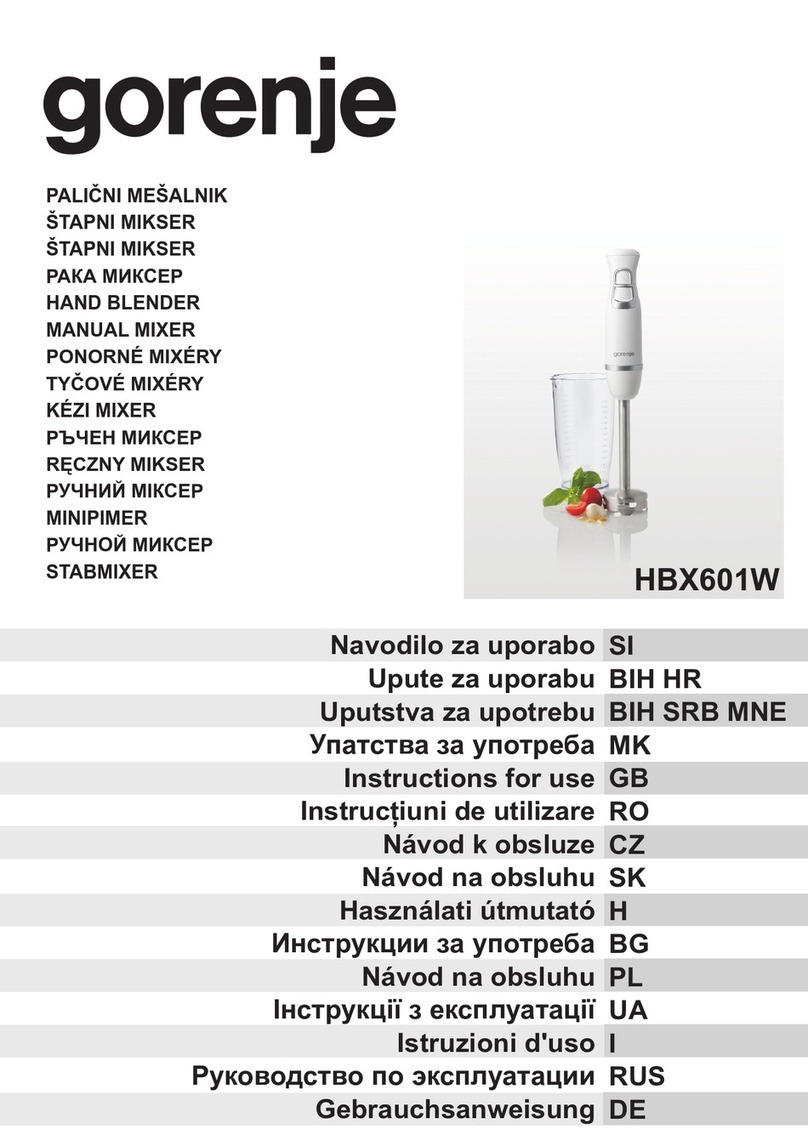
Gorenje
Gorenje HBX601W Instructions for use
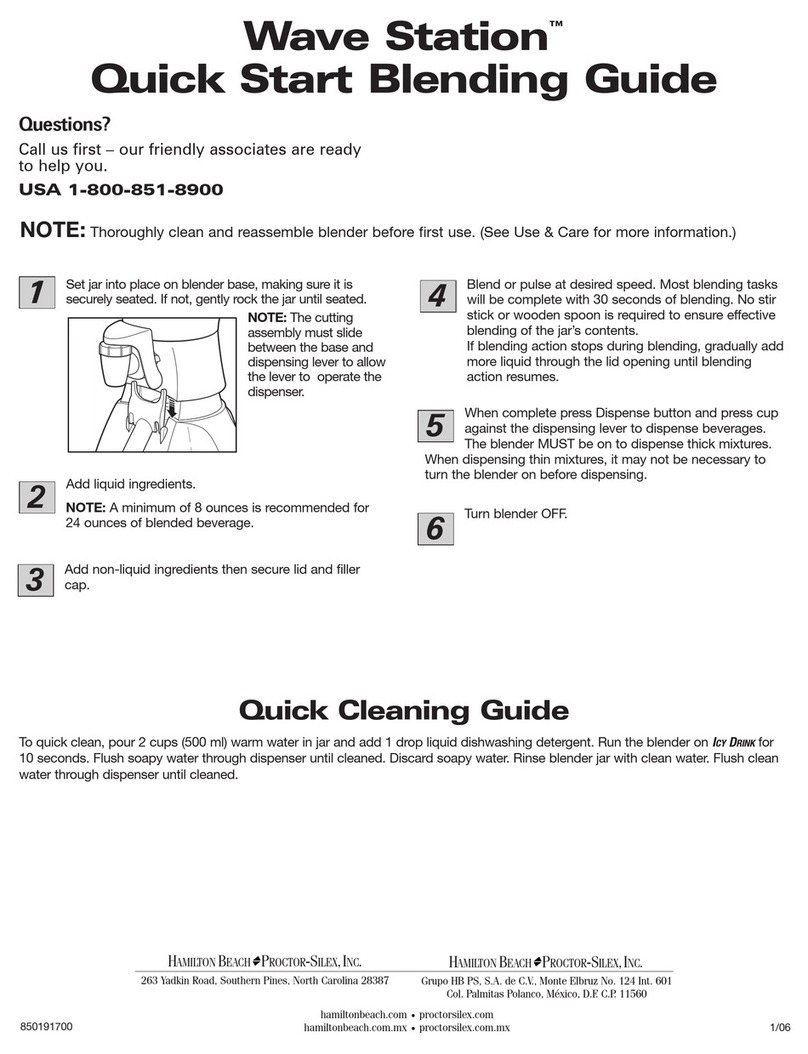
Hamilton Beach
Hamilton Beach Wave Station quick start guide

Breville
Breville the Light & Mighty BBL100 Instruction booklet
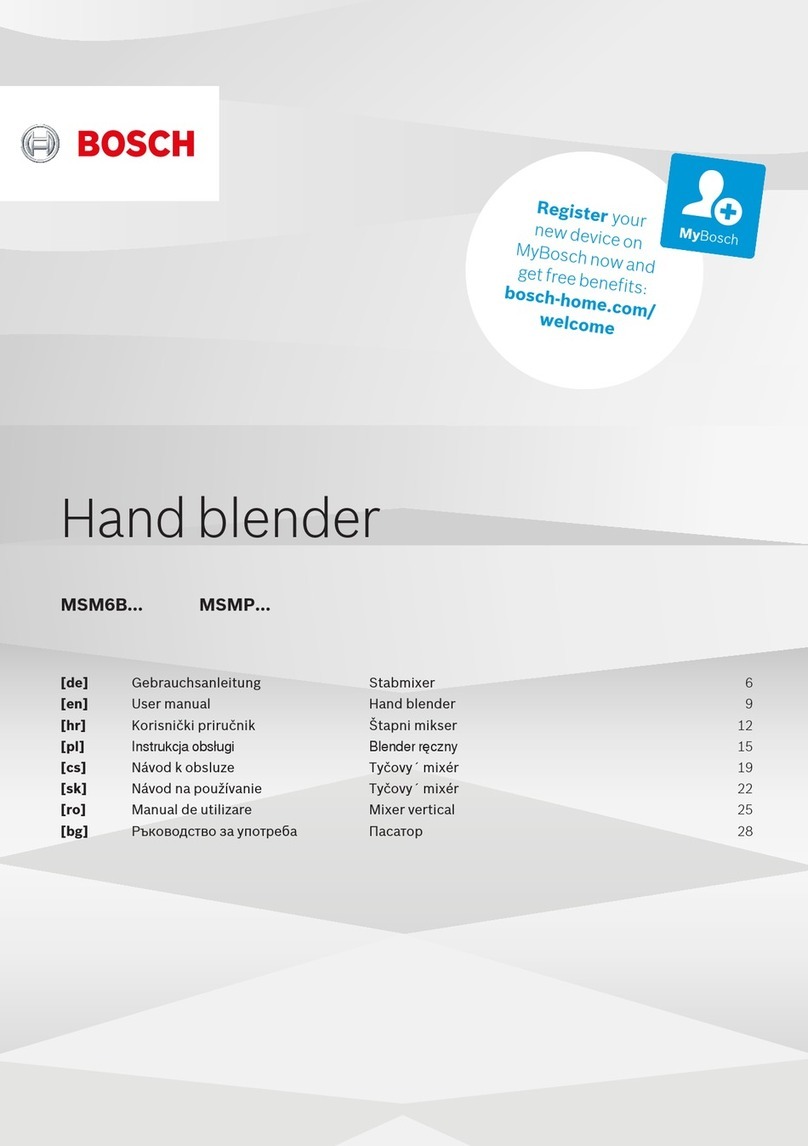
Bosch
Bosch MSM6B Series user manual
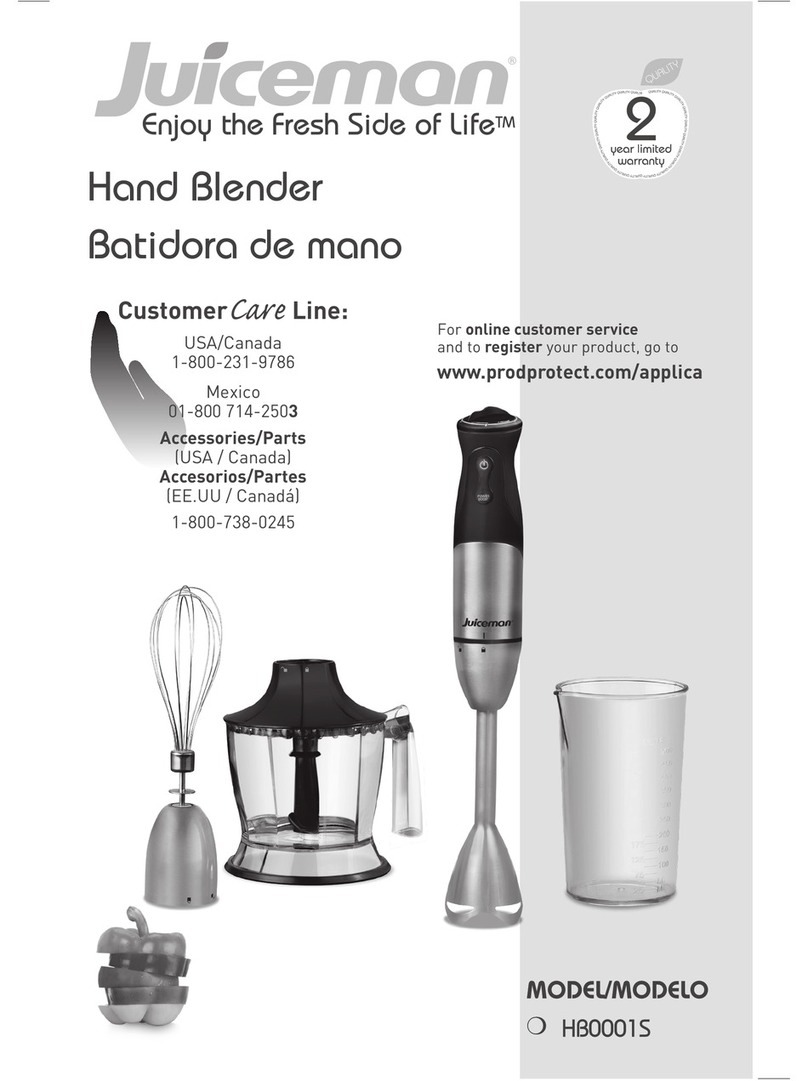
Juiceman
Juiceman Enjoy the Fresh Side of Life HB0001S instruction manual