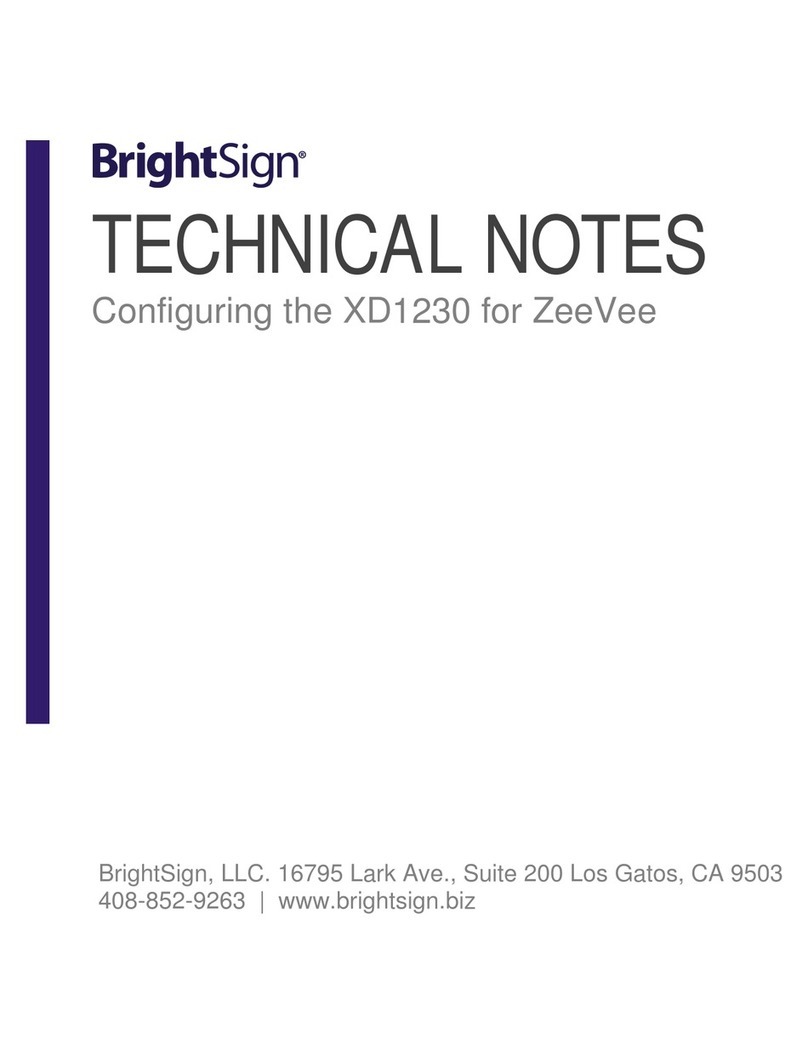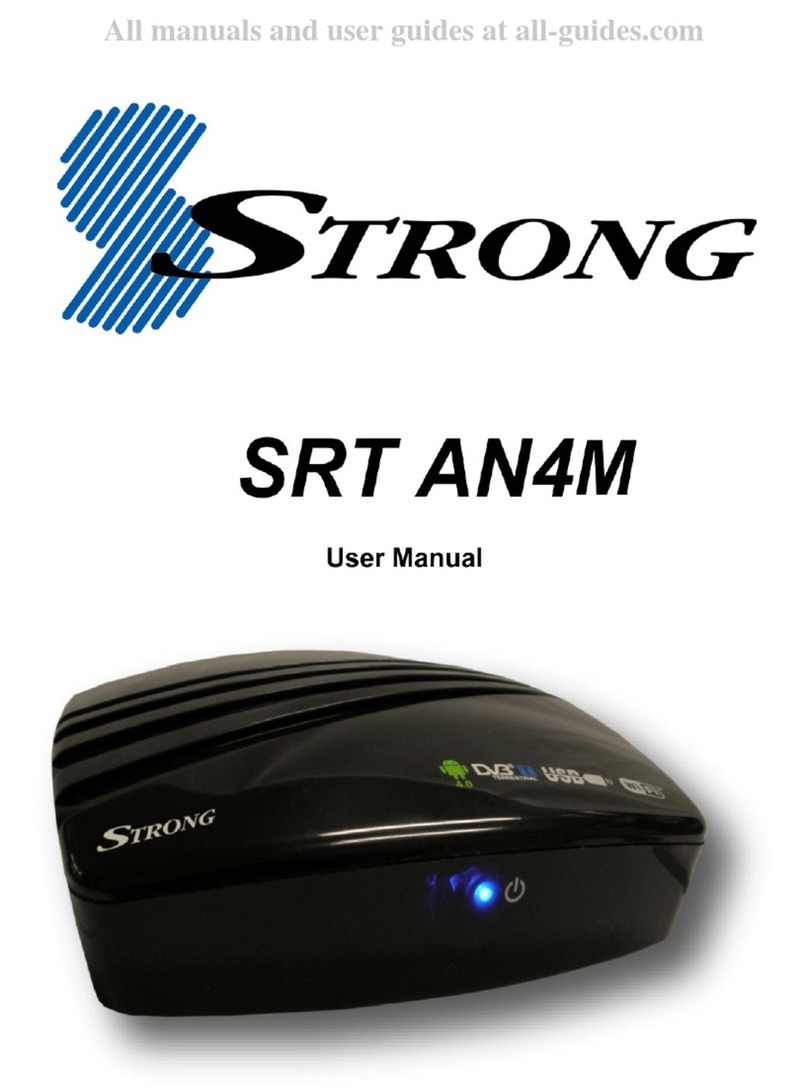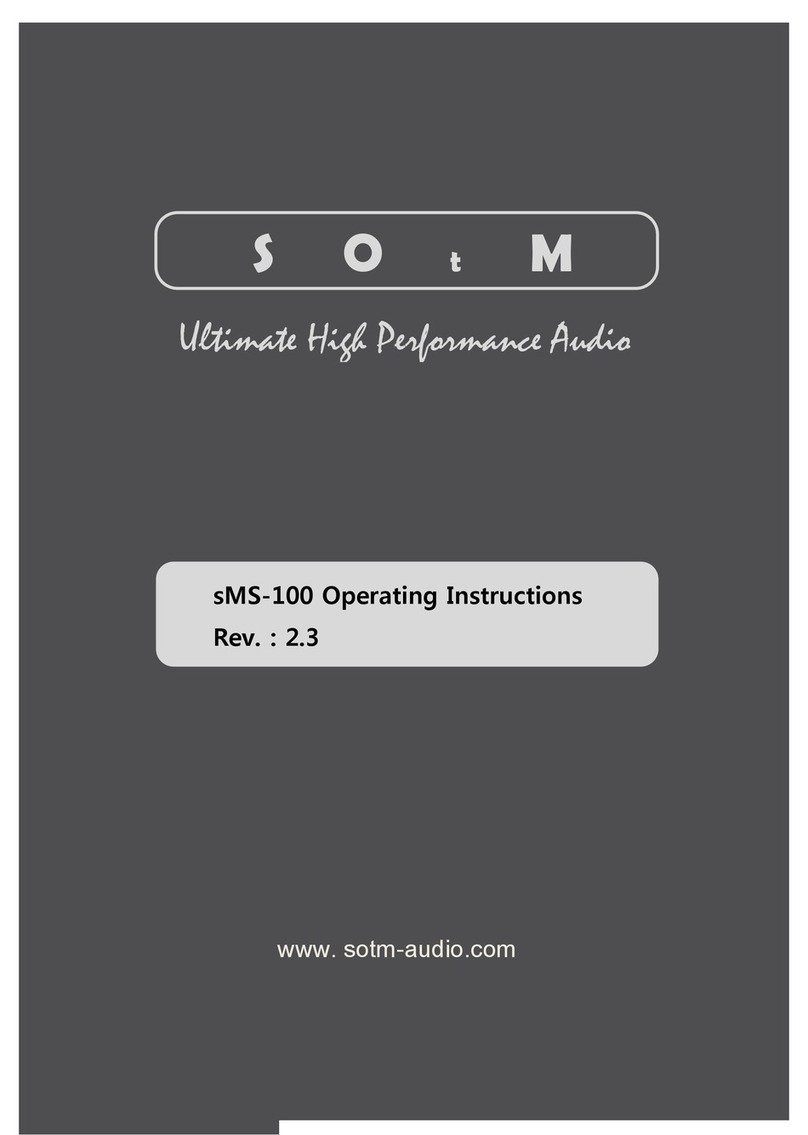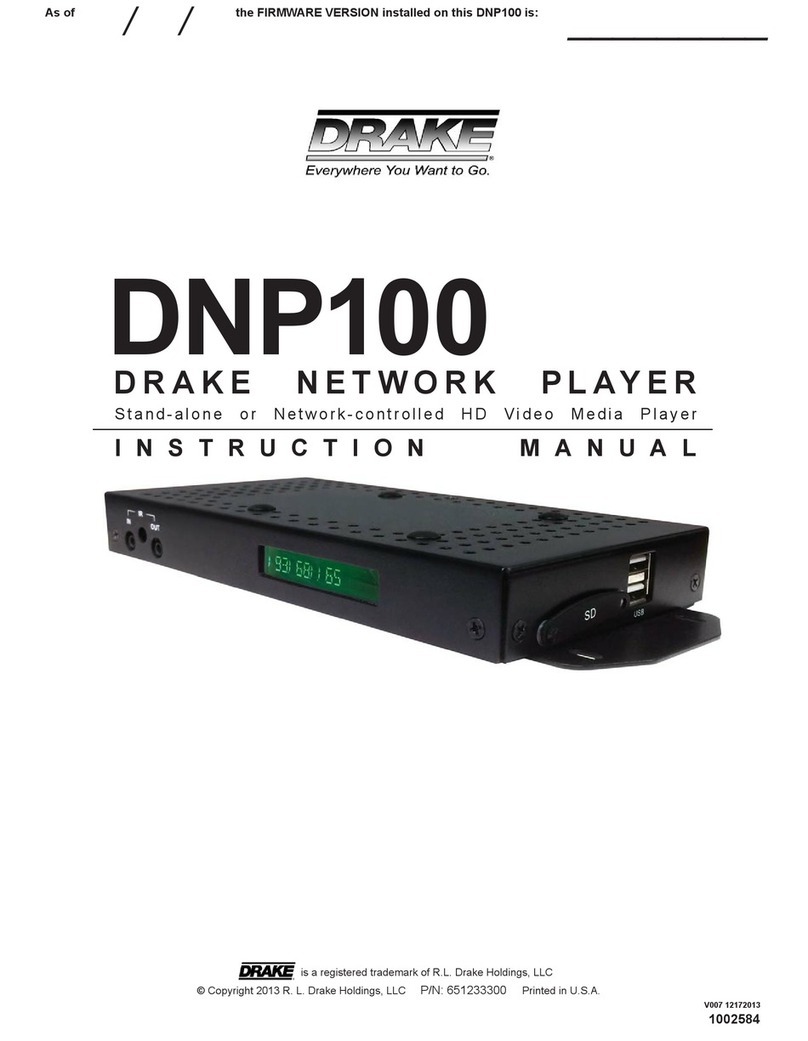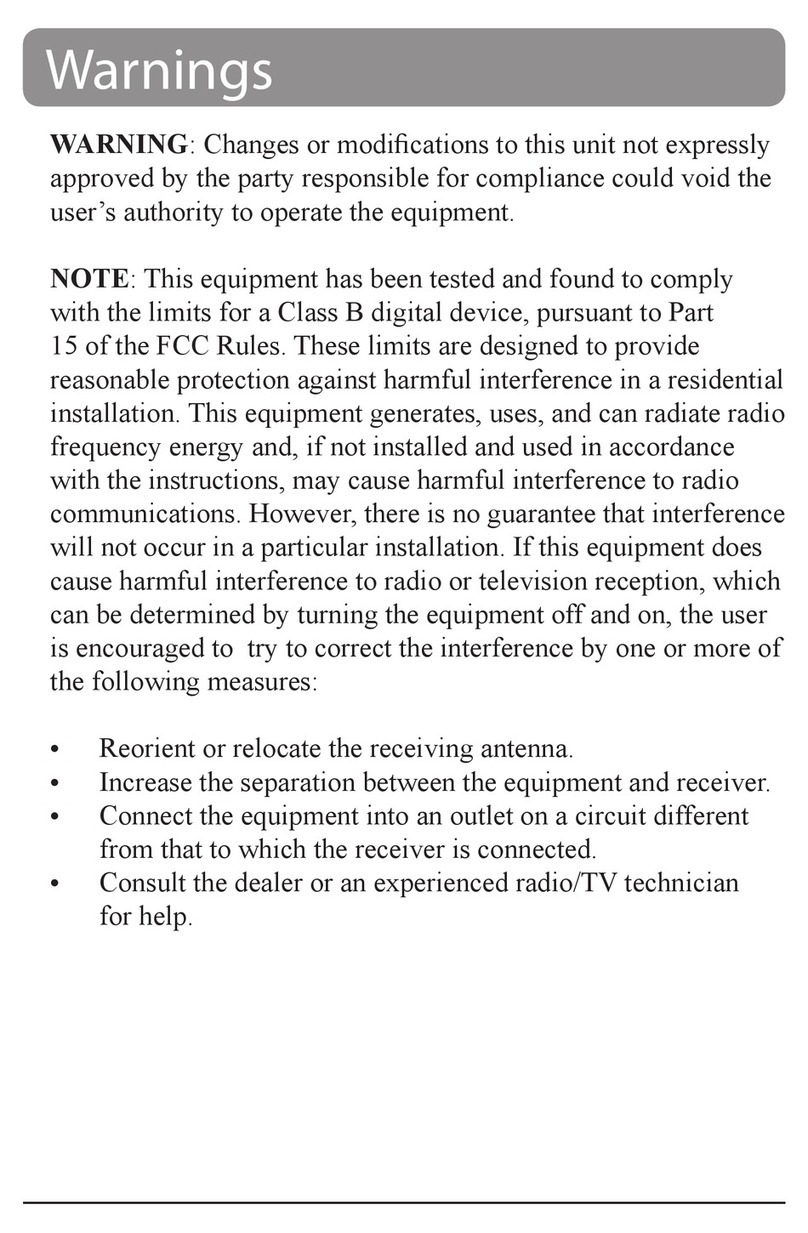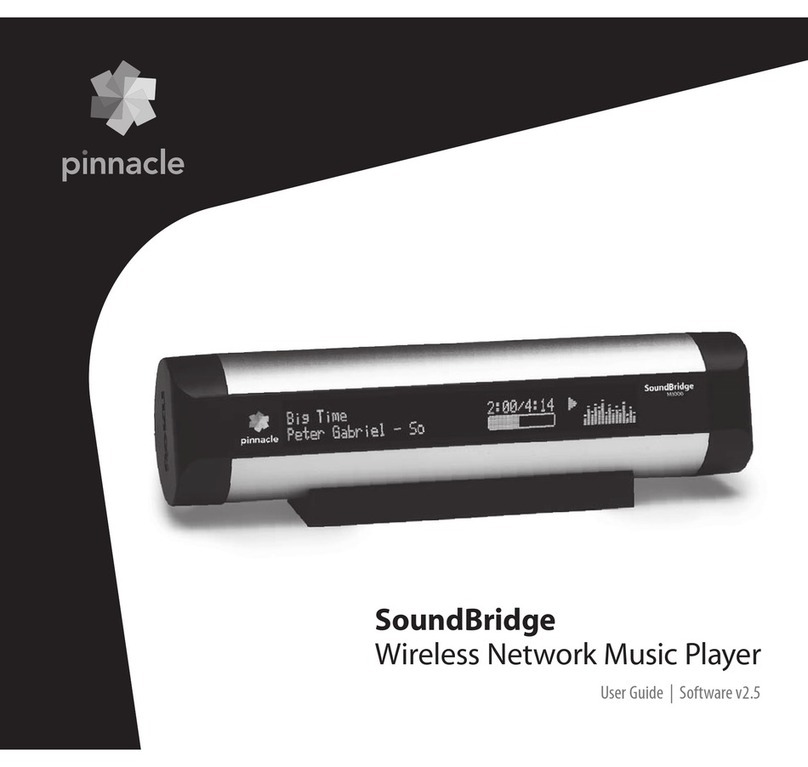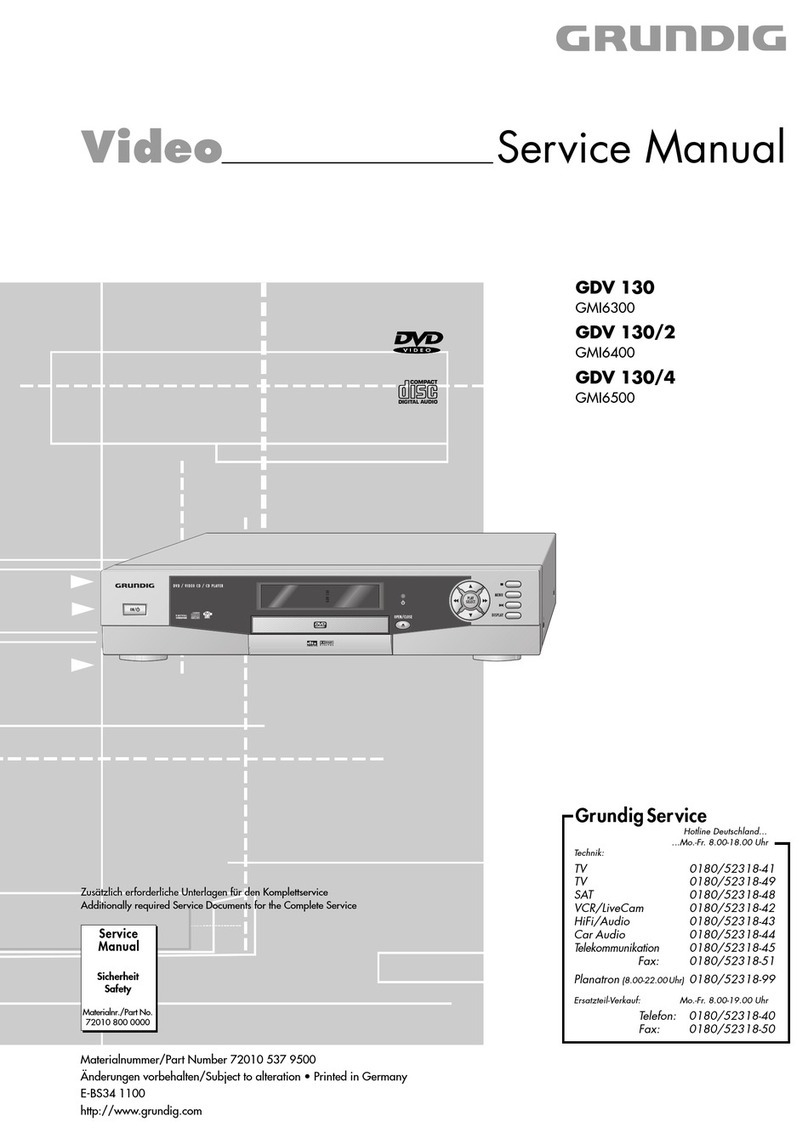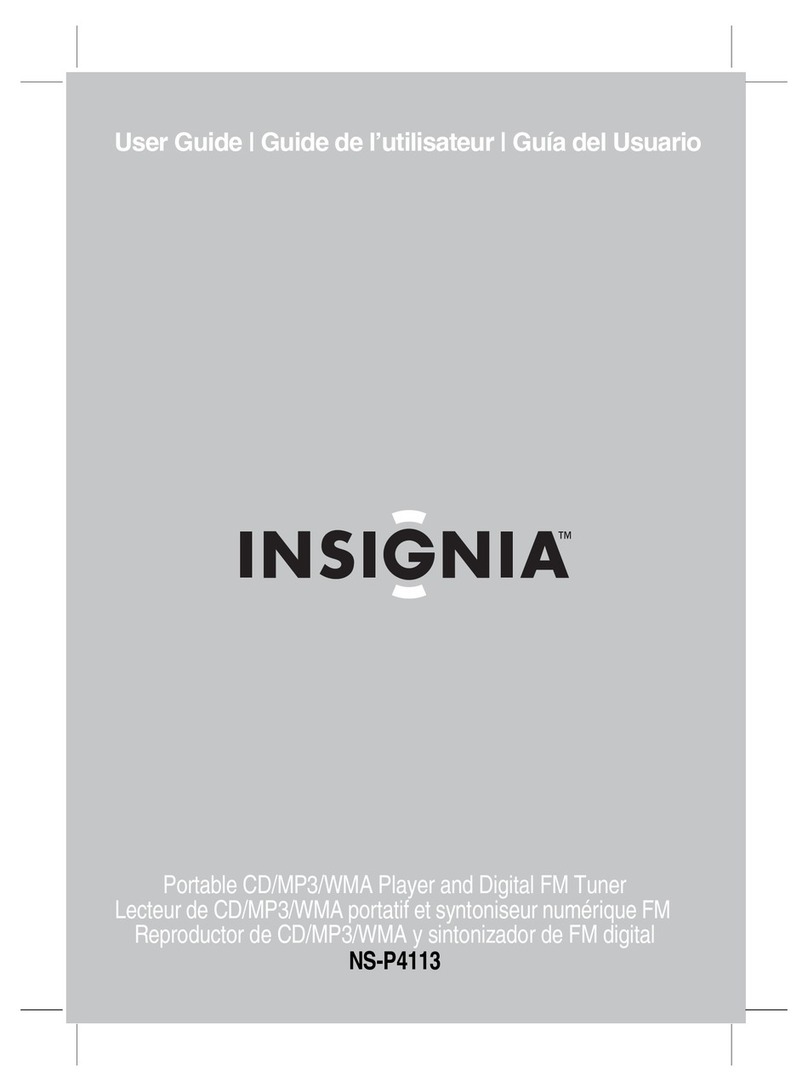Vivanco BTC 700 User manual

1
Bluetooth BTC 700 User Manual
Model:Vivanco BTC 700

2
Declaration
Without written permission from original manufacturer, reproduction, transfer, distribution
or storage of part or all of the contents in this document in any form is prohibited.
The company reserves rights to make any changes and improvements to the product
described in this document without prior notice.
Notice
Please make sure your mobile phone supports Bluetooth profiles and network operator
supports the functions described in this manual, otherwise the relative functions cannot be
realized on this BTC700 Media Center device.
Certification and Safety Approvals
zThis product has been tested and found to comply with Bluetooth BQB requirements,
part 15 of FCC rules, R&TTE Directive(99/5/EC)or CE marked requirements.
zWarning :Users should not make changes or modify the device in any way.
Changes or modifications without expressly approved by the party responsible for
compliance could void the user’s authority to operate the device.
Safety
zUse the charger that comes with package.
zCheck the laws and regulations on the use of mobile phones and BTC 700 equipment
in the areas where you drive. Always give full attention to driving and pull off the
road and park before making or answering a call if driving conditions require.
zDo not allow children to play with your BTC 700 since it contains small parts that
could become detached and create a choking hazard.
zThis device contains a Li-polymer battery. Please keep it away from fire anytime
(including discarding the device) or the battery may explode.
zThe BTC 700 Speaker, especially the embedded battery must be properly disposed or
may be recycled, contacts your local recycling centers for disposal methods.

3
Contents:
1. INTRODUCTION...................................................................................................................
.
1.1 BLUETOOTH TECHNOLOGY ...................................................................................................
.
1.2 BTC 700 BLUETOOTH BTC 700 ..........................................................................................
.
1.3 PRODUCT FEATURES .............................................................................................................
.
1.4 PACKAGE CONTENT ..............................................................................................................
.
1.5 OVERVIEW ............................................................................................................................
.
1.6 DEFINITIONS ON KEY PRESS DURATION ...............................................................................
.
2. USING YOUR BTC 700 .......................................................................................................
.
2.1 BATTERY CHARGING AND USAGE.........................................................................................
.
2.1.1 Battery Charging ......................................................................................................
.
2.1.2 Battery Information..................................................................................................
.
2.2 MOUNTING YOUR BTC 700 .................................................................................................
.
2.3 TURN ON/OFF BTC 700 ......................................................................................................
.
2.4 PAIRING/CONNECTING YOUR BTC 700 WITH BLUETOOTH EQUIPMENT................................
.
2.4.1 Pairing your BTC 700 with Bluetooth handset........................................................
.
2.4.2 Pairing your BTC 700 with Other Bluetooth Equipment ........................................
.
2.4.3 Erase all Paired Records...........................................................................................
.
2.4.4 Connecting/Disconnecting your BTC 700 with Bluetooth Equipment ...................
.
2.5 CALL FUNCTIONS..................................................................................................................
.
2.5.1 Call ...........................................................................................................................
.
2.5.2 Adjusting BTC 700 Volume ....................................................................................
.
2.5.3 Mute..........................................................................................................................
.
2.5.4 Transferring Calls to/from your Handset.................................................................
.
2.5.5 Voice Dialing ...........................................................................................................
.
2.5.6 Advanced Call Functions .........................................................................................
.
2.6 AV MODE OPERATIONS........................................................................................................
.
3. MAINTENANCE ....................................................................................................................
.
4. IMPORTANT MESSAGES AND FREQUENTLY ASKED QUESTIONS .....................
.

4
1. Introduction
1.1 Bluetooth Technology
Bluetooth is an internationally standardized technology supporting short distance wireless
communications. Any two Bluetooth-compatible equipments, such as mobile phone, PDA,
PC, headset, mouse, keyboards, printer, etc. can wirelessly communicate with each other
via Bluetooth connection. To ensure worldwide compatibility, Bluetooth operates on the
globally available ISM (Industrial Scientific and Medical) frequency band. Within 2.4 GHz
and 2.48 GHz, Bluetooth transmits data up to either 10 meters (CLASS II mode) or 100
meters (CLASS I mode) using 79 frequency hopping channels.
Though line-of-sight is not required, Bluetooth connections could be subject to
interferences from obstructions such as walls, human bodies, and other electronic devices.
In addition, due to variations on product implementation, it is likely that Bluetooth
equipments from different manufactures have interoperability issues. In that case, you may
consult with manufactures to check product compatibility.
Note that, there could be some restrictions imposing on using Bluetooth devices in some
countries. Please check with your local authorities.
1.2 BTC 700 Bluetooth Media Center
This BTC 700 Bluetooth Media Center is a specially designed Vivanco series product
allowing car drivers to make and receive calls without holding a mobile phone. It provides
a clean wireless audio connection with your Bluetooth mobile phone and PDA. The product
can also be used in the office or home, besides of vehicle environment.
In addition to vehicle environment applications, this portable equipment, supported by an
internal rechargeable Li-ion battery, can also be used in office environment as normal BTC
700 equipment to make/receive phone calls without bothering holding the mobile handset.
It can also be placed beside a Bluetooth-enabled PC to make voice calls over the Internet.
1.3 Product Features
zBluetooth v1.2 compliant, interference-tolerable with WLAN devices
zClass II, operation range up to 10 meters
zBest-in-class voice quality ensured by cutting-edge noise suppression and echo
cancellation techniques
zVoice dialing and user friendly operation keys ideal for car drivers to make/receive
calls
zSupports Headset, Handsfree, A2DP and AVRCP profiles
zSupports call waiting/conference functions

5
7. Microphone
5. Button K3
6. Button K4 4. Button K2
3. Button K1
1. Speaker
2. Red/Blue LED
8. Charging Port
zVoice security ensured by using 128-bit encryption
zBetter portability with internal rechargeable Li-ion battery
zTalk/standby time up to 10/900 for BTC700 hours with internal battery
zEasy-to-mount with stylish mounting dock, Sun-visor Clip, hang-strip, and Double-
side Sticker
zRobust performance, fast connection, accurate and sensible search of devices in
range
zStylish, portable, lightweight, mini-sized, suitable for vehicle and office environment
1.4 Package Content
zVivanco BTC700
zUSB Cable Charger
zDouble-Side Sticker
zSun-visor Clip
z12/24V Car Charger
zUser Manual
1
1
1
1
1
1
1.5 Overview
Figure 1: Vivanco BTC700 Overview
1. Speaker
2. Red/Blue LED:for indicating device status
3. Button K1:for turning on/off device
4. Button K2:for receive/end call
5. Button K3:for adjusting speaker volume up

6
6. Button K4:for adjusting speaker volume down
7. Microphone:for picking up your voice
8. Charging Port:for connecting to the travel (or car) charger to charge the battery of
device
1.6 Definitions on Key Press Duration
zShort press (SP): press and release a button quickly.
zLong press (LP): press and hold a button for at least 3 seconds, then release.
zVery long press (VP): press and hold a button for at least 6 seconds, then release.

7
2. Using Your BTC 700
2.1 Battery Charging and Usage
2.1.1 Battery Charging
This device contains a rechargeable Li-Polymer battery. First-time charging time is about 4
hours. Later-on recharging time is around 2-3 hours. Detailed charging procedures as
follows:
1. Connect the car charger to the cigarette lighter.
2. Plug the USB Cable in PC.
3. Referring to Figure 3, plug the connector of the charger to BTC 700’s charging port
to start charging. Both the Red and Blue LEDs will be on during charging. Once the
Red LED turns off, the battery is fully charged and you should disconnect the
charger from the BTC 700 and the power outlet.
Figure 2: Battery Charging
Note:
1. It is recommended to charge your device when it is not in use.
2. Please note that “inserting” charger will cause a device reset. When the device is in
charging (the charger has been inserted), the device is in normal operation.
3. During a call, the existing connection between the device and the mobile phone will
be reset after “inserting” the charger. The call will be transferred back to the mobile
phone momentary. The device will try to re-establish the connection automatically.
Sometimes, the user needs to short-push K2 to reconnect the device.
2.1.2 Battery Information
1. Once fully charged, the battery for BTC 700 supports continuous talk time up to 10
hours and standby (i.e. the device is power on but without connection) time about
900 hours.

8
2. When the battery is low, the device beeps once every 20 seconds and the Blue and
Red LEDs alternate every 3 seconds, charge the battery as described above.
Note that, over-charging will reduce battery life. If a fully charged battery is left unused, it
will lose power over time. Extreme temperature (either too hot or too cold) will also affect
its ability to charge, capacity, and lifetime.
2.2 Mounting your BTC 700
It is easily to mount on the dashboard of the car with mounting dock and double-side
sticker, or use Sun-visor Clip to fix the BTC 700 device on the sun-visor over driver’s seat.
It can be more flexible to use the BTC 700 in the car or carry out to the office and home.
Fixing Vivanco BTC700:
1. Tear the paper off from the Double-side sticker, stick it on the back-side of the
mounting dock and then fix it in front of driver seat on the vehicle. Plug the clasp of
the mounting dock to the hole that is on the back of the device, and then rotate
clockwise until the mounting dock is fixed completely. You can also rotate anti-
clockwise to take down the device. (Referring to Figure 3 and 4)
Figure 3: Back of the device Figure 4: Fixing the mounting dock
2. If using the Sun-visor Clip, rotate clockwise until the Sun-visor Clip is fixed
completely, then clip to the sun visor in your vehicle. Note that, the microphone of
the BTC 700 must aim at the sound bearing. (Referring to Figure 5)
Hole
Double-
s
Clas
p

9
Figure 5: Fixing the Sun-visor Clip
2.3 Turn On/Off BTC 700
Turn on the BTC 700: Long press K1, you will hear 2 power-up tones, Blue LED gives 3
quick blinks then Blue LED gives 1 blink per 3 seconds; Red LED is off. This indicates the
BTC 700 is power on.
Turn off the BTC 700: Long press K1, you will hear 2 power-down tones, Red LED will
blink 3 times then all LEDs are off. This indicates the BTC 700 is power off.
2.4 Pairing/Connecting your BTC 700 with Bluetooth Equipment
2.4.1 Pairing your BTC 700 with Bluetooth handset
Before making and answering calls, you must pair your BTC 700 and phone. Pairing sets
up a unique relationship between your BTC 700 and your handset. The handset will
memorize the BTC 700’s unique ID (or passkey). This ensures that a unique and encrypted
wireless link between your BTC 700 and handset will be used during calls.
Detailed operation procedures are as follows:
1. Place your BTC 700 close to your Bluetooth handset, and ensure your BTC 700 is
power off, your handset is power on
2. Press and hold K1 for at least 6 seconds until the Blue and Red LEDs alternate
continuously. You will hear 2 power-up tones and a pairing tone to indicate that the
BTC 700 has successfully entered the paring mode
3. Following your phone user guide to active Bluetooth device search on the phone
side, on your phone screen you will see a list of Bluetooth equipment found by the
phone at the end of the searching process.
4. Select this Bluetooth BTC 700 from the list (for Vivanco BTC 700, the sign is
‘BTC700’) and initiate pairing following handset’s on-screen prompts.
Sun-visor Clip Sun visor

10
5. Continue to follow on-screen prompts to enter passkey “0000”and confirm to pair the
BTC 700 with your handset. Once the pairing procedure is completed, you will hear
a connecting tone, and then Blue LED gives 3 quick blinks per 2 seconds. It indicates
that the BTC 700 device and the handset are paired and connected.
Note
:
1. If pairing is successful, BTC 700’s Red LED is off. The Blue LED gives 3 quick
blinks per 2 seconds. If paring is failed
,
the Blue and Red LEDs alternate
continuously (for about 2 minutes). You need to go back to above steps 3-5 to repeat
the paring process.
2. Your BTC 700 will remain in the pairing mode for about 2 minutes. If paring cannot
be finished within 2 minutes, the BTC 700 will enter into the standby mode (without
Bluetooth connection in this case). You need to repeat the above steps 2-5 to restart
the pairing process.
2.4.2 Pairing your BTC 700 with Other Bluetooth Equipment
In addition to Bluetooth phone, your BTC 700 can also pair with other Bluetooth equipment
for realizing short distance wireless communications. Similar pairing procedures described
in the previous Section can be used. You can follow the user guide of the Bluetooth
equipment to complete paring operations on the equipment side.
This BTC 700 can be paired with up to 8 Bluetooth equipments (including mobile
handsets). The corresponding 8 sets of pairing information are recorded by the BTC 700.
Each paired equipment can wireless communicated with the BTC 700 after setting up a
Bluetooth connection. Please check Section 2.4.4 on procedures to set up a Bluetooth
connection.
2.4.3 Erase all Paired Records
This BTC 700 can be paired with up to 8 Bluetooth equipments. When BTC 700 in the
Paring Mode, long press K4, it will erase all paired profiles and quit pairing mode. At this
time, Blue LED gives 1 blink per 3 seconds.
2.4.4 Connecting/Disconnecting your BTC 700 with Bluetooth Equipment
When the BTC 700 communicates with a Bluetooth equipment with Handsfree Profile, the
Bluetooth connection between two equipments shall be established in advance. If two
Bluetooth equipments have been paired recently, you can simply reconnect them.
Connecting your BTC 700 with Bluetooth Handset:
Initiating a request from either the BTC 700 or the handset can set up Bluetooth connection.
The detailed operations are as follows:
1. Initiating connection request from the BTC 700: Place the BTC 700 close to the
Bluetooth handset and then short press K2.

11
2. Initiating connection request from the Bluetooth handset: Place the BTC 700 close to
the Bluetooth handset and then follow the handset user guide to find the BTC 700
and send connection request.
After connecting, you will hear a connecting tone, and then Blue LED gives 3 quick blinks
per 2 seconds
Disconnecting your BTC 700 with Bluetooth Handset:
When BTC 700 connected with Bluetooth handset, you can disconnect them as follows:
1. Long press K2.
2. Refer to handset’s manual to initiate the connection from the handset side.
After disconnecting, you will hear a disconnecting tone, and then Blue LED gives 1 blink
per 3 seconds.
2.5 Call Functions
2.5.1 Call
Before dialing, both your BTC 700 and handset must be power on. And you also need to
ensure your BTC 700 and handset has been linked with Bluetooth connection.
Answer Call: Short press K2.
Reject Call: Long press K4.
End Call: Short press K2.
Redial: Long press K3.
The Blue LED gives 3 quick blinks per 2 seconds and the Red LED is off.
2.5.2 Adjusting BTC 700 Volume
In the talking mode, you can short press K3/K4 to increase/decrease your speaker volume,
and the Blue LED gives 3 quick blinks per 2 seconds. You can repeat the above operation
to speaker volume to a desirable level.
Note
:
For most Bluetooth headsets, BTC 700 volume control will synchronize with the
handset. That is, your BTC 700 volume can also be controlled via your handset, vice versa.
However, this may not be always true due to variations on handset implementations chosen
by different manufactures.
2.5.3 Mute
You can mute or un-mute an ongoing call by simultaneously quick pressing K3 and K4.
The Blue LED gives 3 quick blinks per 2 seconds and the Red LED is off.

12
2.5.4 Transferring Calls to/from your Handset
Transferring calls to your handset: long press K2, Blue LED gives 1 blink per 3 seconds;
Red LED is off.
Transferring calls from your handset: short press K2, and Blue LED gives 3 quick blinks
per 2 seconds.
2.5.5 Voice Dialing
If your mobile phone supports voice dialing, you can make a call via voice dialing from
your BTC 700:
Voice Dialing:Long press K4,you will hear key tone,and Blue LED gives 3 quick
blinks per 2 seconds, then follow your handset user guide to complete voice dialing.
Cancel Voice Dialing:Short press K4. The Blue LED gives 3 quick blinks per 2 seconds
and the Red LED is off.
2.5.6 Advanced Call Functions
If your mobile phone has call waiting/conference functions, this Bluetooth BTC 700 can
support the function by following operations:
1. A new call comes in, While you are in talk:
1) Long press K3, to hold active call and accept incoming call.
2) Short press K2, to end active call and answer new call.
2. When two calls in progress, one is active and the other is on hold:
1) Long press K3, to toggle hold call and active call.
2) Short press K2, to end active call and accept hold call.
3) Long press K4, to make conference.
The Blue LED gives 3 quick blinks per 2 seconds and the Red LED is off.
2.6 AV Mode Operations
In AV status, you can operate the device as follows:
zLong press K3, which is forward function.
zLong press K4, which is backward function.
zLong press K2, which is stop function.
zShort press K2, which is play/pause function.

13
3. Maintenance
Vivanco BTC700 is a well-designed communications device, careful maintenance and
proper use will extend the product life and keep their elite performance in delivering voice.
Following maintenance procedures may be helpful to you:
zAlways turn off power and keep your device in a safe place when it is not in use
zKeep the device dry, away from water, precipitation, humidity, moisture, and various
liquids that may corrode electronic circuits. If your device gets wet, turn it off
immediately and wait until the device gets dry completely before using it
zKeep the device away from dusty and dirty places. Otherwise, the mechanic and
electronic parts could be damaged
zDo not store the device in high temperatures (above 85 or 185) or in direct
sunlight. Extreme high temperature could degrade performance, reduce battery
lifetime, and wrap or melt the certain plastics.
zDo not store the device in too cold place (under -40 or 40). Moisture could form
inside the device when you take it to a warm place. This could damage the internal
electronic circuits.
zAvoid dropping, knocking, and shaking the device. The mechanical parts and the
internal electronic circuits could be broken.
zAvoid using hash chemicals, cleaning solvents, and any other strong detergent to
clean the device. You may use a clean and slightly damp cloth to clean the device
zAlways take to device to the nearest authorized service facility for repairing if it is
malfunctioning. Disassembling, modifying, and replacing components yourself could
degrade product performance, cause damages, and terminate warranty.

14
4. Important Messages and Frequently Asked Questions
1) Except handsets, what kind of devices can the BTC 700 communicate with?
Besides pairing with a handset for receiving and making phone calls, the BTC 700
can also communicate with PDA and computer that equipped with Bluetooth. For
example, when communicating with a computer (through a USB Dongle) users can
chat and/or listen to music over the Internet.
2) Red LED blinking?
Low battery indicator; please recharge your battery as soon as possible.
3) Can't power up the device after charging more than 20 minutes?
For the first time, the device should be charged at least 40 minute prior tuning on, It
is recommended that the battery should be fully charged before using the device.
4) Without charging indicator?
When the battery runs off or the BTC 700 has not been used for a while, the Red
LED may take a while to light up after the charger connected.
5) Can't hear anything on BTC 700? you should check the followings
zBTC 700 is power on
zBTC 700 has been paired with a handset
zBTC 700 should be connected with a handset (except the handset only
supports Handsfree Profile)
zBTC 700 and handset are within 10m
zBTC 700 and handset should have good single strength
6) How many devices can a BTC 700 pair with?
BTC 700 can be paired with up to 8 devices, please refer section 2.4.2 for details.
7) BTC 700 can not be found when a handset tries to pair with it?
Your BTC 700 may not be in the pairing mode, please refer section 2.4.1 for details.
8) Do the paired BTC 700 or the paired handset need to be repaired power off?
No. Please note that for the handset supports Handsfree profile, the BTC 700 and the
handset must be connected first. Refer section 2.4.4 for details.
9) Voice dialing does not work?
First check the handset supports voice dialing function; make sure you have recorded
the voice tag. Please note that noisy environment will affect voice dialing.
10) Can’t realize any functions?
In the course of using, sometimes the BTC 700 cannot work property by some wrong
operations. At this time, connect the charger to the power outlet; plug the mini USB
connector of the charger to BTC 700’s charging port to start charging for a few
seconds. Then release the charger from the BTC 700 and the power outlet, and turn
on the BTC 700 to restart.

15
Mode d’Emploi du Kit Mains-Libres Bluetooth
Modèle Vivanco BTC 700

16
Déclaration:
Aucune partie de ce manuel ne peut être reproduite, transférée, distribuée, ou stockée sous
n’importe quelle forme sans l’accord préalable écrit de Vivanco AG.
La compagnie se réserve le droit de modifier et d’améliorer le produit décrit dans ce
document sans préavis.
Remarque :
Veuillez vous assurer que votre téléphone mobile et votre opérateur supportent les
fonctions décrites dans ce mode d’emploi, sinon les fonctions relatives à ce kit mains-libres
ne pourront être utilisées.
Certificat d’approbations et de sécurité
Ce produit a été testé et approuvé conformément aux exigences de Bluetooth BQB, partie
15 des réglementations FCC, à la Directive de R&TTE(99/5/EC et aux exigences
imposées par les normes CE.
Avertissement: Toute modification effectuée sans l’autorisation expresse du fabriquant
privera l’utilisateur de tout droit sur cet appareil.
Sécurité
zVérifiez les lois et les règlementations sur l’utilisation de téléphones mobiles et de kit
mains-libres dans les pays où vous conduisez votre véhicule. Faites toujours attention
au volant, quittez la route et garez votre véhicule avant d’utiliser le téléphone si les
conditions de conduite le demandent.
zN’autorisez pas les enfants à jouer avec votre kit mains-libres Bluetooth puisqu’il
contient des petites pièces détachables ce qui peut amener à des risques
d’étouffement.
zCet appareil contient une batterie Li-polymère. Tenez-le éloigné du feu (même si
vous vous en débarrassez), autrement la batterie risque d’exploser.
zLe kit mains-libres Bluetooth, en particulier la batterie usagée doit être
convenablement traitée, aussi elle peut être recyclée, pour cela, contactez le centre de
recyclage de votre ville pour les méthodes de traitement.

17
Table des matières:
1. INTRODUCTION...................................................................................................................
.
1.1 LA TECHNOLOGIE BLUETOOTH ..................................................................................
.
1.2 KIT MAINS-LIBRES BLUETOOTH ................................................................................
.
1.3 CARACTERISTIQUES DU PRODUIT.............................................................................
.
1.4 CONTENU DE LA BOITE.................................................................................................
.
1.5 ILLUSTRATION.................................................................................................................
.
1.6 TEMPS D’APPUI A EXERCER SUR LES TOUCHES ....................................................................
.
2. UTILISATION DE VOTRE KIT MAINS-LIBRES ...........................................................
.
2.1 CHARGEMENT ET UTILISATION DE LA BATTERIE ...................................................................
.
2.1.1 Chargement de la batterie.........................................................................................
.
2.1.2 Informations sur la batterie ......................................................................................
.
2.2 INSTALLER LE KIT MAINS-LIBRES...................................................................................
.
2.3 ALLUMER/ETTEINDRE LE KIT MAINS-LIBRES .........................................................................
.
2.4 ASSOCIER/CONNECTERLE KIT MAINS-LIBRES AVEC L’EQUIPEMENT
BLUETOOTH.......................................................................................................................................
.
2.4.1 Associer le kit mains-libres avec le combiné Bluetooth..........................................
.
2.4.2 Associer le kit mains-libres avec d’autres équipements Bluetooth .........................
.
2.4.3 Effacer tous les profils associés ...............................................................................
.
2.4.4 Connecter/Déconnecter le kit mains-libres avec l’équipement Bluetooth...............
.
2.5 FONCTIONS D’APPEL .............................................................................................................
.
2.5.1 Appel ........................................................................................................................
.
2.5.2 Réglage volume du kit mains-libres.........................................................................
.
2.5.3 Muet..........................................................................................................................
.
2.5.4 Transférer des appels au/du combiné.......................................................................
.
2.5.5 Appel vocal ..............................................................................................................
.
2.5.6 Fonctions d’appel poussées......................................................................................
.
3. PETIT GUIDE D’UTILISATION.........................................................................................
.
3.1 MODES DES LEDS ...........................................................................................................
.
3.2 PETIT GUIDE D’UTILISATION .......................................................................................
.
4. ENTRETIEN ...........................................................................................................................
.
5. MESSAGES IMPORTANTS ET QUESTIONS FREQUEMMENT POSEES................
.

18
1. Introduction
1.1 La Technologie Bluetooth
Bluetooth est une technologie standardisée au niveau international permettant une
communication sans fil sur une courte distance. N’importe quels de nos équipements
compatibles avec le système Bluetooth, par exemple, un portable, un PDA, un PC, un
écouteur, une souris, un clavier, une imprimante, etc peuvent communiquer sans fil via une
connexion Bluetooth. Pour permettre une compatibilité universelle, Bluetooth opère dans
les limites des bandes de fréquences disponibles fixées au niveau mondial par l’ISM. Entre
2.4 GHz et 2.48 GHz, le système Bluetooth transmet des données à 10 mètres de distance
(mode classe II) ou à 100 mètres de distance ( mode classe I) en utilisant 79 fréquences.
Bien qu’une ligne de vue ne soit pas exigée, les connexions Bluetooth peuvent être sujettes
à des interférences dues à des obstructions telles que des murs, des corps, ou tout autre
appareil électronique. De plus, à cause de différences dans la réalisation des appareils, il est
probable que les équipements Bluetooth de différentes marques connaissent des problèmes
d’interopérabilité. Dans ce cas, il est conseillé de consulter les fabricants pour vérifier la
compatibilité des appareils.
Remarquez qu’il existe dans certains pays des restrictions quant à l’utilisation des appareils
Bluetooth.
1.2 Kit Mains-Libres Bluetooth
Les produits Bluetooth Vivanco BTC 700 sont une série de mains libres conçue
spécialement, qui permet aux conducteurs de passer un appel et répondre au téléphone sans
tenir un portable dans la main. L’appareil établit une audio-connexion sans fil avec votre
téléphone mobile Bluetooth et PDA. En plus il peut également être utilisé au bureau ou à la
maison.
En plus des applications liées aux véhicules, cet équipement portable supporté par une
batterie Lithium interne rechargeable peut aussi être utilisé au bureau comme un kit mains-
libres normal pour passer et recevoir un coup de fil sans tenir le combiné. Il peut également
être mis près d’un PC Bluetooth pour passer des appels vocaux sur Internet, ou encore pour
écouter de la musique via le PC ou certains téléphones portables.

19
1.3 Caractéristiques du produit
zVersion 1.2 du Bluetooth accommodante grâce à une interférence tolérable avec la
technologie WLAN
zClasse II, couverture jusqu’à 10 mètres
zMeilleure qualité sonore due aux techniques de suppression des bruits parasites et des
échos.
zAppel vocal et touches de raccourci faciles d’utilisation, idéal pour passer ou
recevoir un appel au volant.
zFonctions mise en attente des appels et conférence
zSécurité vocale assurée par l’utilisation du cryptage en mode 128-bit.
zMeilleure portabilité grâce à sa batterie rechargeable Li-ion.
zAutonomie jusqu’à 10 heures de communication et jusqu’à 900 heures en veille
grâce à sa batterie intégrée
zFacile à installer avec son socle et son autocollant double face.
zTrès résistant, rapide de connexion, recherche précise et sensible de dispositifs
environnants.
zDesign, transportable, léger, petit, adapté à l’usage en véhicule tout comme au bureau.
1.4 Contenu de la boite
zVivanco BTC 700
zSocle pour pare-soleil
zAutocollant double face
zChargeur voiture12/24V
zMode d’emploi
1
1
1
1
1

20
1.5 Illustration
Figure 1 Vivanco BTC 700
1. Haut Parleur
2. LED Rouge/Bleue:pour indiquer les états de l’appareil
3. Touche K4:pour diminuer le volume du Haut Parleur
4. Touche K3:pour augmenter le volume du Haut Parleur
5. Touche K2:pour décrocher/raccrocher un appel
6. Touche K1:pour allumer/éteindre l’appareil
7. Microphone:pour communiquer
8. Port secteur:pour connecter le chargeur
1.6 Temps d’Appui à Exercer sur les Touches
zAppui bref (AB): appuyez sur la touche
zAppui long (AL): maintenez la touche appuyée au minimum 3 secondes
zAppui très long (ATL): maintenez la touche appuyée au minimum 6 secondes
4. Touche K3
3. Touche K4
5. Touche K2
6. Touche K1
1. Haut-Parleur
2. DEL rouge/bleue
7. Microphone
8. Port Secteur
Table of contents
Languages: