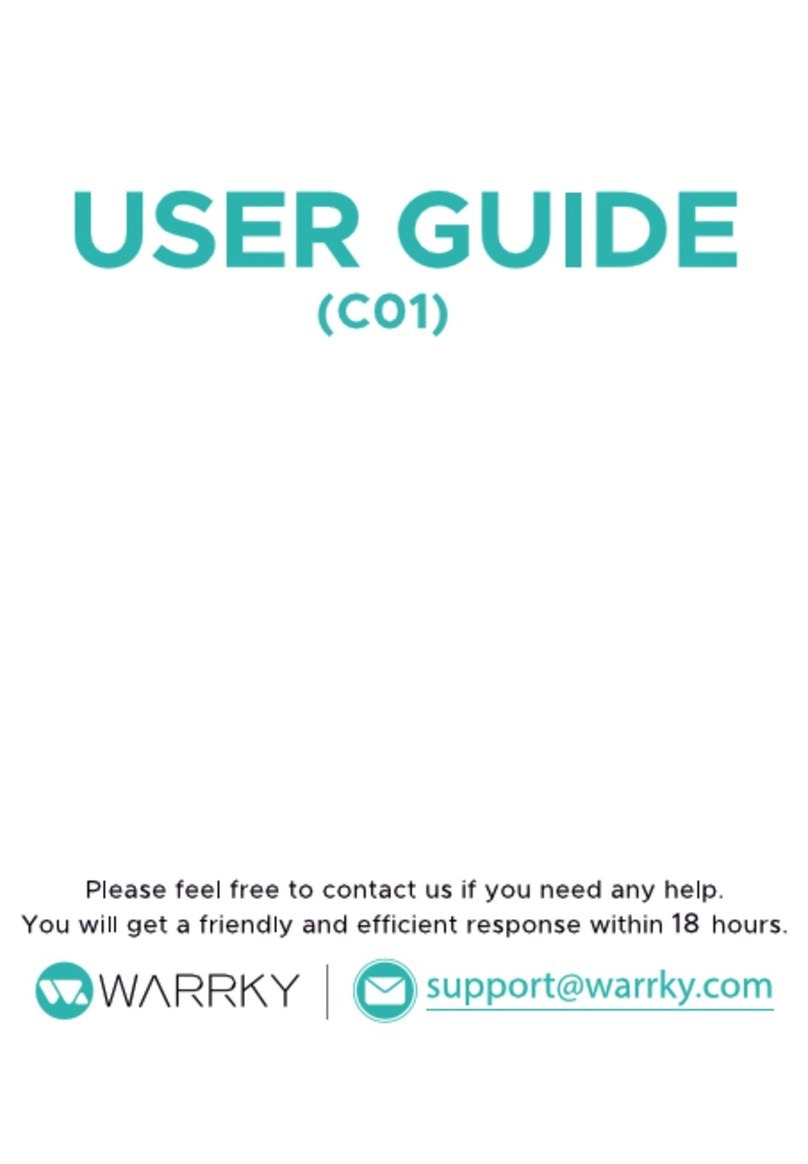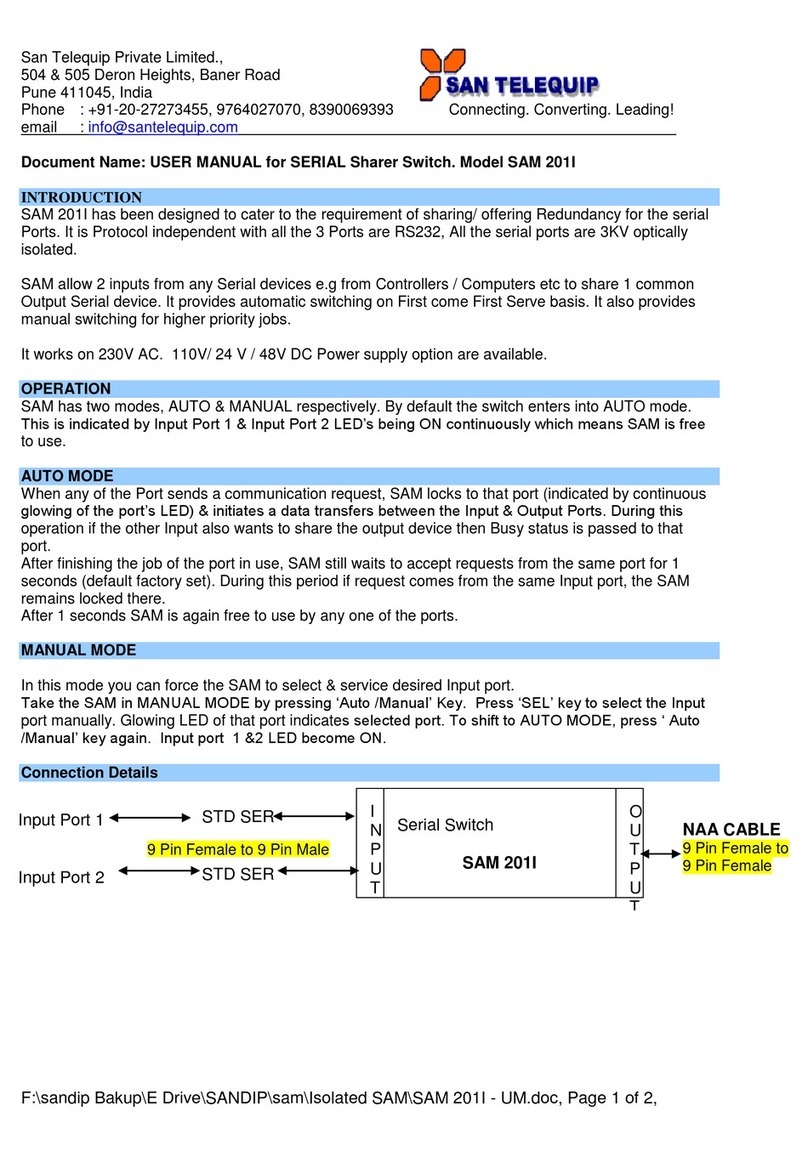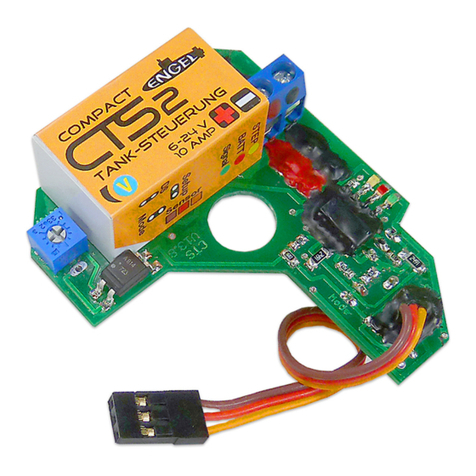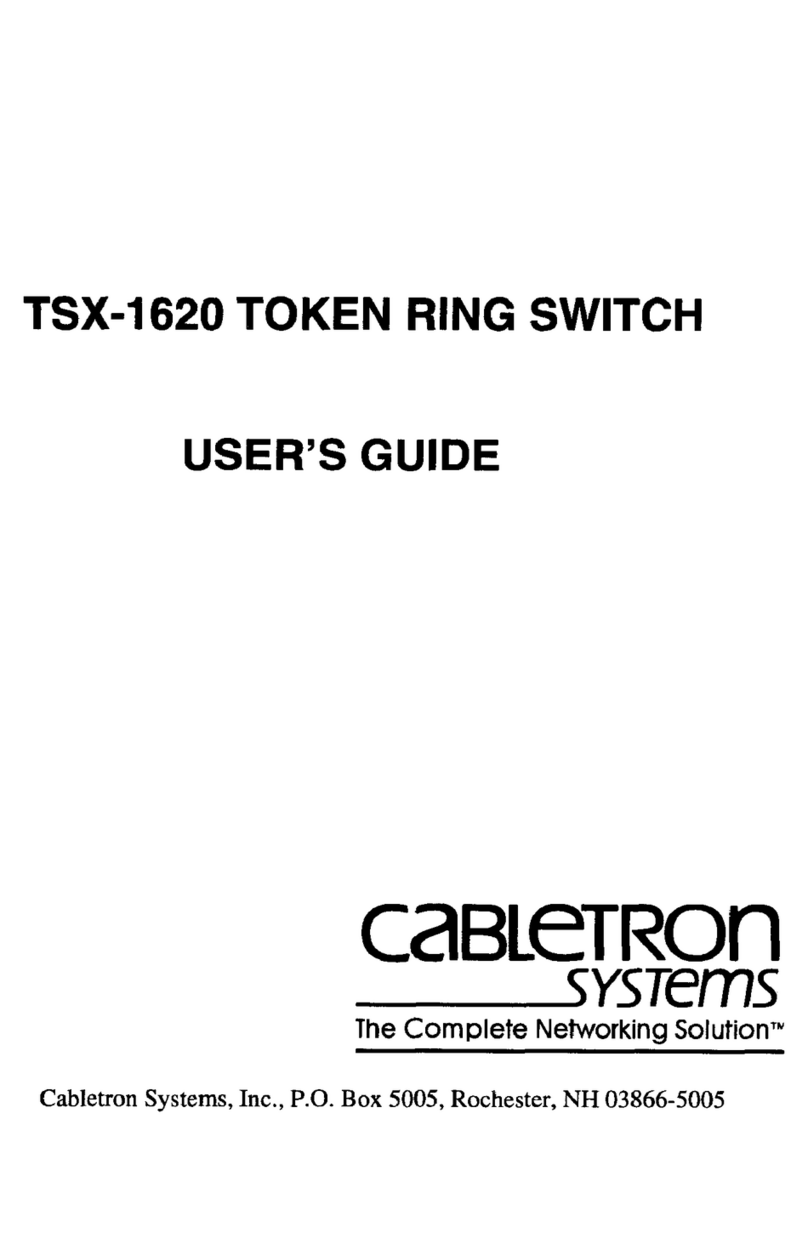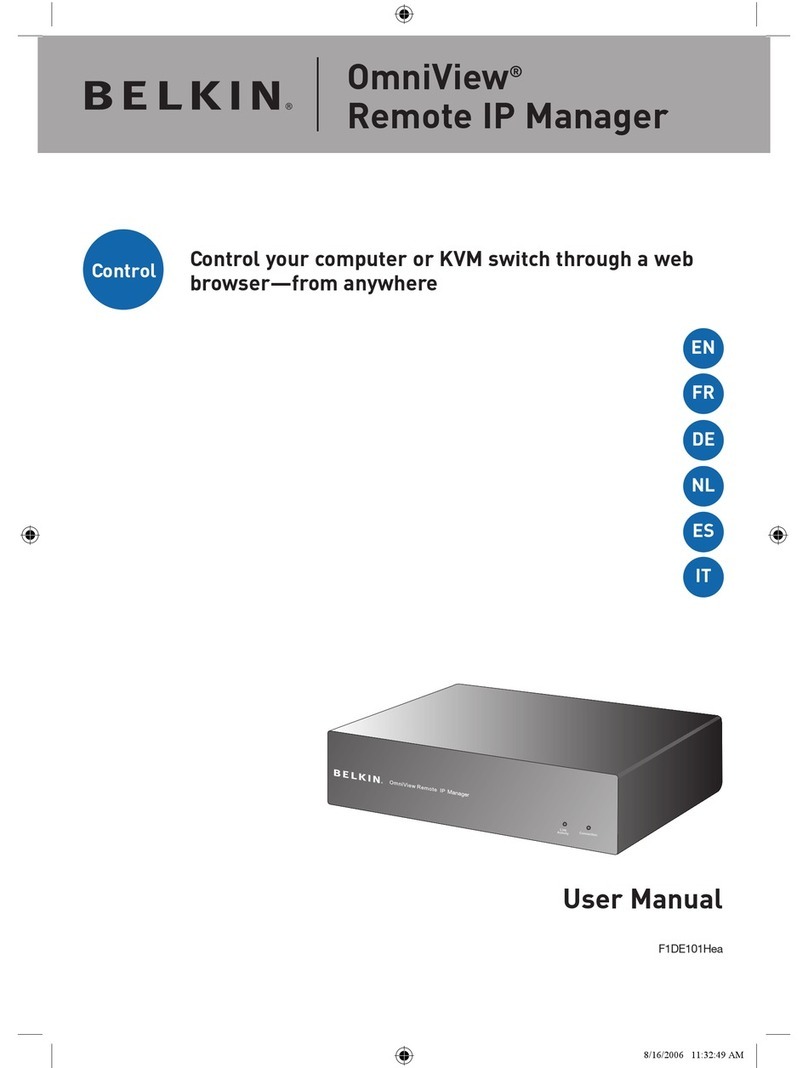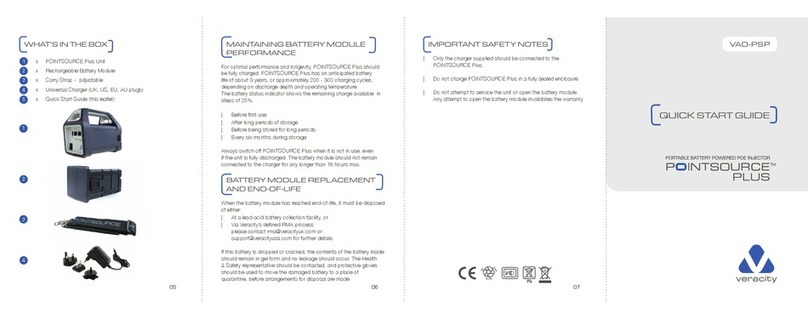Vivanco HDHD 3.1A-N User manual

Operating instru tions
Bedienungsanleitung
Noti e d'emploi
Instru iones de uso
Istruzioni per l'uso
Gebruiksaanwijzing
Instruções de uso
Instruk ja obsługi
Betjeningsvejledning
Bruksanvisning
Käyttöohje
Ру оводство по э сплуатации
Xρήση
Kullanõm
Návod k obsluze
Použitie
Kezelési utasítás
HDHD 3.1A-N
EDP-No.: 42079
HDHD 3.1A
EDP-No.: 22387
Man al 42079-ne -RZ:Layo t 1 15.05.2008 12:43 Uhr Seite 1
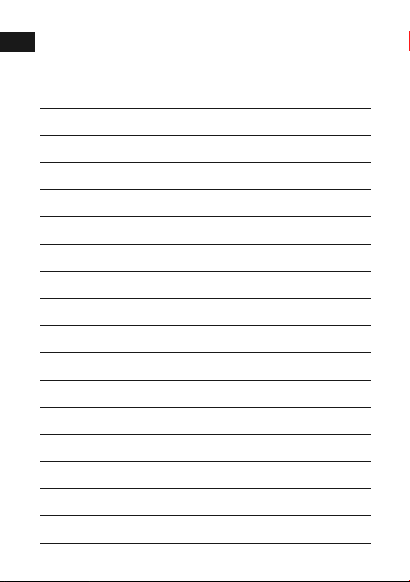
2
English Automati 3-to-1 HDMI swit h
3 x HDMI female > HDMI female onne tor 3– 6
German Automatis her 3 auf 1 HDMI Ums halter
3 x HDMI Bu hse > HDMI Bu hse“ 7–10
Fren h
Commutateur HDMI automatique à 3 entrées 1 sortie
3 x HDMI femelle > 1 x HDMI femelle 11 – 14
Spanish Conmutador automáti o HDMI 3 sobre 1
3 x hembra HDMI --> hembra HDMI 15 – 18
Italien Commutatore automati o HDMI 3 a 1
3 prese HDMI> Presa HDMI 19 – 22
Dut h Automatis he 3 op 1 HDMI-s hakelaar
3 x HDMI-aansluiting > HDMI-aansluiting 23 – 26
Polish
Automatyczny przełącznik 3 na 1 HDMI
Przyłącze 3 x HDMI> 1 x HDMI
27 – 30
Portuguese Comutador HDMI automáti o 3 em 1
3 x tomada HDMI > tomada HDMI 31 – 34
Danish Automatisk 3 på 1 HDMI omskifter
3 x HDMI bøsning > HDMI bøsning 35 – 38
Swedish Automatiskt 3 till 1 HDMI-omkopplare
3 x HDMI-uttag > HDMI-uttag 39 – 42
Finnish Automaatinen 3:1 HDMI-vaihtokytkin
3 x HDMI-naaras > HDMI-naaras 43 – 46
Russian
Автоматичес ий HDMI-пере лючатель 3 в 1
3 HDMI-гнезда > HDMI-гнездо
47 – 50
Greek
Αυτόµατος πιλογέας 3 σ 1 HDMI
3 υποδοχές HDMI > 1 υποδοχή HDMI
51 – 54
Turkish Otomatik 1’e 3 HDMI çeviricisi
3 x HDMI soket > HDMI soket“ 55 – 58
Cze h
Automatický přepínač HDMI 3 na 1
3 x HDMI konektor > HDMI konektor 59 – 62
Slovak Automatický prepínač HDMI 3 na 1
3 x HDMI konektor > HDMI konektor 63 – 66
Hungarian Automatikus 3-ról 1 HDMI-re átkapcsoló
3 x HDMI aljzat > HDMI aljzat 67 – 70
Man al 42079-ne -RZ:Layo t 1 15.05.2008 12:43 Uhr Seite 2

3
HDHD 3.1A-N / HDHD 3.1A English
Thank you for purchasing a Vivanco product. This automatic HDMI
switch provides you with the highest level of comfort when it comes to
switching between your HDMI digital video sources connected to your
LCD TV/ Plasma TV/ Beamer. However, prior to connecting your HDMI
switch to your HDMI digital video sources, please take the time
necessary to peruse these instructions for use we also invite you to
keep for further reference.
Conne ting your HDMI swit h
1. Manual swit hing button – intended for manual switching
between the sources connected
2. HDMI input 1 – to connect a HDMI video source
(e. g. DVD player, Sony PlayStation®3, camcorder) to the HDMI
input of your LCD TV, plasma TV or beamer
3. HDMI input 2 – to connect a HDMI video source
(e. g. DVD player, Sony PlayStation®3, camcorder) to the HDMI
input of your LCD TV, plasma TV or beamer
4. HDMI input 3 – to connect a HDMI video source
(e. g. DVD player, Sony PlayStation®3, camcorder) to the HDMI input
of your LCD TV, plasma TV or beamer
5. “On” LED
6. HDMI output – to the HDMI switch to the HDMI input of your LCD TV,
plasma TV or beamer (cable length approximately 80 cm)
Man al 42079-ne -RZ:Layo t 1 15.05.2008 12:43 Uhr Seite 3

Important information
• To prevent any problem with and/or malfunction of the Vivanco HDMI
switch, please start with disconnecting from the mains all video
sources, which are to be connected to the HDMI switch. Then only
you may connect all your video sources to the HDMI switch, and
reconnect them to the mains.
• When connecting the HDMI cables to the switch, please make sure
they are properly and securely inserted.
• Do not expose the appliance to water or rain.
• Do not cover the appliance (e. g. with a towel, bed sheet, etc.).
• Clean the appliance with a slightly moistened cloth, and abstain from
using caustic cleaners.
• To dispose of your product at the end of its useful life in full
accordance with the regulations applicable to electrical and
electronic waste, do not add it to your household refuse, but take it to
your local Household Waste Recycling Centre (HWRC).
Conne ting and using the swit h
The Vivanco HDHD 3>1A(-N) is designed for connecting up to 3 HDMI
video sources to one LCD TV, plasma TV or beamer. Tiresome discon-
nection and reconnection of cables to the LCD TV, plasma TV or beamer
from now on belongs to the past! To switch between the different video
sources, two possibilities are at your disposal:
Manual: For manual switching, make use of the manual switch button
(1) fitted to the HDMI switch. If only one video source is connected to
the HDMI switch, the manual switch button (1) is deactivated.
Automati : The Vivanco HDHD 3>1A(-N) is designed in such a way that
the last activated video source will be recognised as the player to be
used, and subsequently to be switched. Example: you have just finished
watching a DVD played by your DVD player and now want to play a
game on your Sony PlayStation®3, all it takes then is to switch on the
latter. The switch then automatically recognises the Sony PlayStation®
3, and switches accordingly. Once the game is over, and you switch off
the Sony PlayStation®3, the Vivanco HDHD 3>1A(-N) then automatically
switches back to the DVD player (this only works provided that none of
the video sources connected and being on standby has a voltage
present at its HDMI output).
4
Man al 42079-ne -RZ:Layo t 1 15.05.2008 12:43 Uhr Seite 4

The HDMI video sources shown in
the Figure above were chosen for
the purpose of example only.
You may of course connect to the
switch any other kind of HDMI
video source.
Te hni al data
Inputs: 3x HDMI
Outputs: 1x HDMI
Single Link Range: 720i, 720p, 1080i, 1080p,
HDMI 1.3 compatible / HDCP compatible
Bandwidth: 4.0Gbps / 400MHz
Video input signal: 0,5 – 1,0V p-p
DDC input signal: 5V (TTL)
Operating temperature: 5 – 40°C
Subject to change without prior notice.
Troubleshooting
Should the switch appear not to work properly, please follow the steps
below in the order stated:
1. Use the fault table below to locate and clear the fault.
2. Peruse the corresponding section of these instructions for use.
5
DVD Player
with HDMI Game console
Camcorder
Man al 42079-ne -RZ:Layo t 1 15.05.2008 12:43 Uhr Seite 5

6
3. Go to our Website www.vivanco.com, and try finding out whether
the fault and remedy are described there.
4. Ask your local retailer.
5. In Germany, call our Hotline 01805 / 404910 (0.14E/ min).
Contact information for the other European countries are held
available on www.vivanco.com
Problem Remedy
No picture All video sources are to be connected in the power off
state. Please switch of all the appliances connected,
unplug the HDMI connection and plug it in again after
30 seconds.
-----------------------------------------------------------------------
Check whether the HDMI cable is properly connected.
-----------------------------------------------------------------------
Make sure that the HDMI switch is properly connected
(3 video sources connected to 1 LCD /plasma TV or beamer,
not reversely!).
-----------------------------------------------------------------------
Make sure that you selected the right input on the LCD TV /
plasma TV / beamer.
-----------------------------------------------------------------------
Check whether all the appliances required are switched on
(not on standby).
-----------------------------------------------------------------------
No sound Ensure that the connection between your video source and
the LCD TV /plasma TV / beamer was effectively made in
full accordance of these instructions for use.
Guarantee This product is covered by a 120-month guarantee beginning
at the date of purchase
Hotline Contact Germany:
Hotline 01805 / 404910 (0.14E/ min)
Contact information for the other European countries is
held available on http://www.vivanco.com.
Man al 42079-ne -RZ:Layo t 1 15.05.2008 12:43 Uhr Seite 6

7
HDHD 3.1A-N / HDHD 3.1A German
Herzlichen Glückwunsch zum Kauf Ihres neuen Vivanco Produktes.
Dieser automatische HDMI Umschalter bietet Ihnen höchsten Komfort
im Bezug auf den Anschluss Ihrer HDMI Endgeräte an Ihrem LCD /
Plasma / Beamer. Bevor Sie jedoch den HDMI Umschalter mit Ihren
Geräten verbinden, lesen Sie sich diese Bedienungsanleitung sorgfältig
durch und bewahren Sie sie auf.
Installation des HDMI Ums halters
1. Manueller Ums haltknopf – zum manuellen Schalten zwischen den
angeschlossenen Geräten
2. HDMI Eingang 1 – zum Anschluss eines HDMI Gerätes
(z.B. DVD-Player, Sony PlayStation®3, Camcorder) an dem HDMI
Eingang Ihres LCD / Plasma / Beamers
3. HDMI Eingang 2 – zum Anschluss eines HDMI Gerätes
(z.B. DVD-Player, Sony PlayStation®3, Camcorder) an dem HDMI
Eingang Ihres LCD / Plasma / Beamers
4. HDMI Eingang 3 – zum Anschluss eines HDMI Gerätes
(z.B. DVD-Player, Sony PlayStation®3, Camcorder) an dem HDMI
Eingang Ihres LCD / Plasma / Beamers
5. Funktions LED
6. HDMI Ausgang – Zum Anschluss des HDMI Umschalters an dem
HDMI Eingang Ihres LCD / Plasma / Beamers (Kabellänge ca. 80cm)
Man al 42079-ne -RZ:Layo t 1 15.05.2008 12:43 Uhr Seite 7

Wi htige Informationen
• Um Probleme bzw. Fehlfunktionen des Vivanco HDMI Umschalters zu
vermeiden, trennen Sie bitte alle Endgeräte, welche an den HDMI
Umschalter angeschlossen werden sollten vom Stromnetz. Erst hier
nach dürfen die Endgeräte mit dem HDMI Umschalter verbunden und
wieder ans Stromnetz angeschlossen werden.
• Beim Verbinden der HDMI Kabel an dem Umschalter achten Sie
bitte darauf, dass die Kabel richtig und sicher angeschlossen sind.
• Verwenden Sie das Gerät niemals im Wasser oder im Regen.
• Decken Sie das Gerät niemals ab (z.B. mit einem Handtuch, Laken, usw.).
• Reinigen Sie das Produkt mit einem feuchten Tuch und niemals mit
scharfen Reinigern.
• Zur ordnungsgemäßen Entsorgung dieses Produktes geben Sie es
nicht in den Hausmüll, sondern führen es dem örtlichen Recyling-
system für Elektroschrott zu.
Ans hluss und Gebrau h des Ums halters
Der Vivanco HDHD 3>1A(-N) dient der Verbindung von maximal 3 HDMI
Wiedergabegeräten an einen LCD/Plasma/Beamer. Lästiges Umstecken
vom Kabeln am LCD/Plasma/Beamer gehört nunmehr der Vergangen-
heit an. Zum Umschalten der einzelnen Wiedergabegeräte gibt es zwei
Möglichkeiten:
Manuell: Hierzu betätigen Sie bitte den manuellen Umschaltknopf (1)
am HDMI Umschalter. Ist nur ein Wiedergabegerät an den HDMI Um-
schalter angeschlossen, so ist der manuelle Umschaltknopf (1) außer
Funktion.
Automatis h: Der Vivanco HDHD 3>1A(-N) ist so konzipiert, dass das
zuletzt aktivierte Gerät automatisch als zu verwendendes Wieder-
gabegerät erkannt und geschaltet wird. Haben Sie z.B. gerade eine
DVD über Ihren DVD – Player angesehen und möchten im Anschluss
ein Spiel auf Ihrer Sony PlayStation®3 spielen, so brauchen Sie diese
einfach nur einzuschalten. Der Umschalter erkennt automatisch die
Sony PlayStation®3 und schaltet entsprechend um. Ist das Spiel beendet
und Sie schalten die Sony PlayStation®3 aus, so schaltet der Vivanco
HDHD 3>1A(-N) automatisch auf den DVD – Player zurück (funktioniert
nur, wenn keines der angeschlossenen Geräte im Standby Betrieb eine
Spannung auf Ihrem HDMI Ausgang anliegen haben).
8
Man al 42079-ne -RZ:Layo t 1 15.05.2008 12:43 Uhr Seite 8

Die oben dargestellten HDMI
Wiedergabegeräte sind lediglich
Beispiele für HDMI Wieder-
gabegeräte. Alle anderen HDMI
Wiedergabegeräte können
ebenfalls verwendet werden.
Te hnis he Spezifikationen
Eingänge: 3x HDMI
Ausgänge: 1x HDMI
Single Link Range: 720i, 720p, 1080i, 1080p,
HDMI 1.3 kompatibel / HDCP kompatibel
Bandbreite: 4.0Gbps / 400MHz
Video Eingangssignal: 0,5 – 1,0V p-p
DDC Eingangssignal: 5V (TTL)
Betriebstemperatur: 5 – 40°C
Technische Änderungen vorbehalten!
Fehlerbehebung
Sollte das Gerät nicht richtig funktionieren, gehen Sie bitte in folgender
Reihenfolge vor:
1. Versuchen Sie mit Hilfe der folgenden Störungstabelle den Fehler zu
finden und zu beseitigen.
2. Lesen Sie den entsprechenden Abschnitt in dieser Anleitung
sorgfältig durch.
9
DVD-Player
mit HDMI Spiele-Konsole
Camcorder
Man al 42079-ne -RZ:Layo t 1 15.05.2008 12:43 Uhr Seite 9

10
3. Schauen Sie im Internet unter www.vivanco.com nach, ob der Fehler
und dessen Beseitigung dort beschrieben wird.
4. Fragen Sie Ihren Fachhändler.
5. Rufen Sie in Deutschland die Telefon-Hotline an: 01805 / 404910
(0,14 E/ Min.) Kontakte in Europa finden Sie unter
www.vivanco.com
Problem Lösung
Kein Bild Alle Geräte müssen im Stromlosen Zustand angeschlossen
werden. Bitte schalten Sie alle angeschlossenen Geräte
aus, trennen die HDMI Verbindung und verbinden Sie diese
nach 30 Sekunden wieder.
-----------------------------------------------------------------------
Stellen Sie sicher, dass die HDMI Kabel richtig
angeschlossen sind.
-----------------------------------------------------------------------
Stellen Sie sicher, dass der HDMI Splitter richtig
herum angeschlossen ist (3 Wiedergabegeräte
an 1 LCD/Plasma/Beamer, nicht umgekehrt).
-----------------------------------------------------------------------
Stellen Sie sicher, dass am LCD/Plasma/Beamer der
richtige Eingang ausgewählt ist.
-----------------------------------------------------------------------
Stellen Sie sicher, dass alle benötigten Geräte einge-
schaltet sind (nicht Standby).
-----------------------------------------------------------------------
Kein Ton Stellen Sie sicher, dass die Verbindung zwischen Ihrem
Wiedergabegerät und CD/Plasma/Beamer gemäß dieser
Bedienungsanleitung hergestellt wurde.
Garantie Die Garantiezeit beträgt 120 Monate ab Kaufdatum
Hotline Kontakt Deutschland:
Telefon-Hotline 01805 / 404910 (0,14E/ Min.)
oder http://www.vivanco.de
Ihren Kontakt in Europa finden Sie unter
http://www.vivanco.com
Man al 42079-ne -RZ:Layo t 1 15.05.2008 12:43 Uhr Seite 10

11
HDHD 3.1A-N / HDHD 3.1A Fren h
Permettez-nous de vous féliciter de l’achat de votre nouveau produit
Vivanco. Ce commutateur HDMI automatique vous apporte un maximum
de confort d’utilisation pour le raccordement de vos appareils HDMI à
votre écran LCD, au plasma ou à votre vidéoprojecteur (« beamer »).
Toutefois, avant de commencer à raccorder le commutateur HDMI à vos
appareils, nous vous invitons à lire attentivement le présent mode d’emploi
que vous devriez conserver afin de pouvoir vous y référer ultérieurement.
Bran hement du ommutateur HDMI
1. Tou he de ommutation – pour la commutation manuelle des
appareils raccordés
2. Entrée HDMI 1 – destinée au raccordement d’un appareil de lecture
HDMI (p. ex. lecteur de DVD, Sony PlayStation®3, caméscope) à
l’entrée HDMI de votre écran LCD, au plasma ou de votre
vidéoprojecteur
3. Entrée HDMI 2 – destinée au raccordement d’un appareil de lecture
HDMI (p. ex. lecteur de DVD, Sony PlayStation®3, caméscope) à
l’entrée HDMI de votre écran LCD, au plasma ou de votre
vidéoprojecteur
4. Entrée HDMI 3 – destinée au raccordement d’un appareil de lecture
HDMI (p. ex. lecteur de DVD, Sony PlayStation®3, caméscope) à
l’entrée HDMI de votre écran LCD, au plasma ou de votre
vidéoprojecteur
5. Voyant de fon tionnement de type « DEL »
6. Sortie HDMI – destinée à la connexion du commutateur HDMI à
l’entrée HDMI de votre écran LCD, au plasma ou de votre
vidéoprojecteur (longueur du câble : environ 80 cm)
Man al 42079-ne -RZ:Layo t 1 15.05.2008 12:43 Uhr Seite 11

12
Informations importantes
• Pour prévenir tout dysfonctionnement du commutateur HDMI Vivanco,
veuillez préalablement débrancher du secteur tous les appareils que
vous souhaitez raccorder commutateur HDMI. Ce n’est qu’après les
avoir débranchés que vous pouvez d’abord raccorder ces appareils au
commutateur HDMI, et ensuite les rebrancher au secteur.
• Lorsque vous connecterez les câbles HDMI au commutateur, veillez à
leur raccordement correct.
• Ne jamais exposer l’appareil à l’eau ou à la pluie.
• Ne jamais couvrir l’appareil (p. ex. d’une serviette, drap, etc.).
• Pour nettoyer l’appareil, essuyez-le à l’aide d’un chiffon humide
uniquement ; l’emploi de produits agressifs est à proscrire.
• Lorsque ce produit arrivera en fin de vie, veuillez en aucun cas le jeter
pas avec vos ordures ménagères, mais le déposer auprès du point de
collecte de votre lieu de résidence assurant la collecte des appareils
électriques et électroniques en vue de leur recyclage.
Ra ordement et utilisation du ommutateur
Le Vivanco HDHD 3>1A(-N) est destiné à la connexion de jusqu’à 3 appareils
de lecture HDMI à un écran LCD, écran au plasma ou un vidéoprojecteur.
Grâce à ce commutateur, enfin fini les opérations pénibles de débranche-
ment / rebranchement de câbles à l’écran LCD, l’écran au plasma ou au
vidéoprojecteur ! Pour commuter les différents appareils de lecture, vous
disposez de deux possibilités:
Commutation manuelle: celle-ci s’effectue en pressant la touche de
commutation manuelle (1) de l’entrée HDMI active sur le commutateur.
Lorsqu’un seul appareil HDMI est raccordé au commutateur, la touche
de commutation manuelle (1) est désactivée.
Commutation automatique:
le Vivanco HDHD 3>1A(-N) a été conçu pour
automatiquement reconnaître le dernier appareil sélectionné comme
l’appareil de lecture à utiliser et activer l’entrée correspondante. Exemple:
vous venez de regarder un DVD lu par votre lecteur DVD et souhaitez
maintenant lancer un jeu sur votre console Sony PlayStation
®
3. Pour ce
faire, il vous suffit d’allumer cette dernière. Le commutateur reconnaîtra
automatiquement la Sony PlayStation
®
3 et commutera en conséquence
l’entrée active. Lorsque vous aurez fini le jeu et vous éteindrez la Sony
PlayStation
®
3, le commutateur Vivanco HDHD 3>1A(-N) se commutera
automatiquement sur l’entrée du lecteur DVD (la commutation automatique
ne fonctionne que lorsqu’aucun potentiel n’est présent à la sortie des
appareils connectés et ceux-ci se trouvent en mode « veille »).
Man al 42079-ne -RZ:Layo t 1 15.05.2008 12:43 Uhr Seite 12

DVD Player
with HDMI Game console
Camcorder
13
Les appareils de lecture HDMI
représentés dans la figure ci-dessus
n’ont été choisis qu’à titre d’exemple.
Il va de soi que l’on peut utiliser tout
autre appareil de lecture HDMI.
Cara téristiques
Entrées: 3x HDMI
Sortie: 1x HDMI
Single Link Range: 720i, 720p, 1080i, 1080p,
compatible HDMI 1.3 / compatible HDCP
Bande passante: 4.0Gbps / 400MHz
Signal d’entrée vidéo: 0,5 – 1,0V p-p
Signal d’entrée DDC: 5V (TTL)
Température de service: 5 – 40°C
Sous réserve de modifications techniques sans avis préalable.
Dépannage
Au cas où votre appareil ne fonctionnerait par correctement, veuillez
suivre les instructions ci-dessous dans l’ordre indiqué pour le dépanner:
1. Essayez de localiser et éliminer le défaut en vous référant au tableau «
Problème – Remède » ci-après.
2. Lisez attentivement le paragraphe correspondant du présent mode
d’emploi.
Man al 42079-ne -RZ:Layo t 1 15.05.2008 12:43 Uhr Seite 13

14
3. Rendez-vous sur www.vivanco.com pour établir si le défaut constaté
et le remède à y apporter s’y trouvent décrits.
4. Consultez votre revendeur spécialisé.
5. En Allemagne, appelez notre Hotline 01805 / 404910 (0,14
E
/ min). Pour
trouver les informations vous permettant de nous contacter dans les
autres pays européens, rendez-vous sur notre site www.vivanco.com.
Problème Remède
Pas d’image Tous les appareils à raccorder doivent être hors tension.
Veuillez éteindre tous les appareils raccordés, défaites la
connexion HDMI et rétablissez-la au bout de 30 secondes.
-------------------------------------------------------------------------
Assurez-vous du branchement correct des câbles HDMI.
-------------------------------------------------------------------------
Vérifiez si le commutateur HDMI est branché dans le bon
sens : 3 appareils de lecture raccordés à 1 écran LCD, au
plasma ou vidéoprojecteur, et non inversement !
-------------------------------------------------------------------------
Assurez-vous d’avoir sélectionné la bonne entrée sur
l’écran LCD, au plasma ou le vidéoprojecteur.
-------------------------------------------------------------------------
Vérifiez que tous les appareils dont vous avez besoin sont
bien allumés.
-----------------------------------------------------------------------
Pas de son Assurez-vous que le raccordement entre l’appareil de
lecture incriminé et votre écran LCD, au plasma ou
vidéoprojecteur est bien conforme au présent mode d’emploi.
Garantie Cet appareil est garanti pendant une durée de
120
mois à
compter de la date d’achat
Hotline Contact en Allemagne:
Hotline téléphonique 01805 / 404910 (0,14
E
/ min)
ou http://www.vivanco.de.
Pour trouver nos coordonnées dans les autres pays de
l’Europe, rendez-vous sur http://www.vivanco.com.
Man al 42079-ne -RZ:Layo t 1 15.05.2008 12:43 Uhr Seite 14
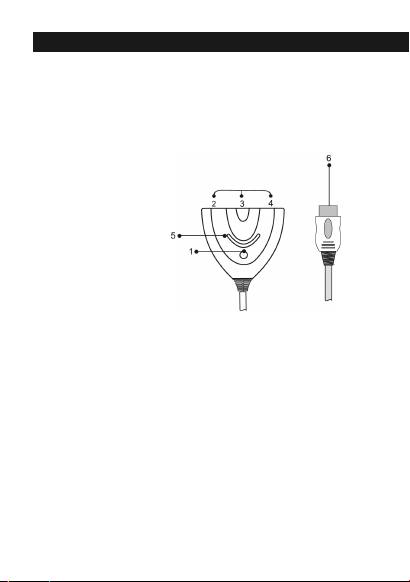
15
HDHD 3.1A-N / HDHD 3.1A Spanish
Le felicitamos por la compra de su nuevo producto Vivanco.
Este conmutador automático HDMI le ofrece el máximo confort por lo
que se refiere a la conexión de sus aparatos terminales HDMI a su LCD /
Plasma / Beamer.
No obstante, antes de conectar el conmutador HDMI con sus aparatos,
lea cuidadosamente estas instrucciones de manejo y guárdelas.
Instala ión del onmutador HDMI
1. Botón de onmuta ión manual – para conmutar manualmente entre
los aparatos conectados
2. HDMI Entrada 1 – para la conexión de un aparato HDMI
(p. ej. reproductor de DVD, Sony PlayStation®3, Camcorder) a la
entrada HDMI de su LCD / Plasma / Beamer
3. HDMI Entrada 2 – para la conexión de un aparato HDMI
(p. ej. reproductor de DVD, Sony PlayStation®3, Camcorder) a la
entrada HDMI de su LCD / Plasma / Beamer
4. HDMI Entrada 3 – para la conexión de un aparato HDMI
(p. ej. reproductor de DVD, Sony PlayStation®3, Camcorder) a la
entrada HDMI de su LCD / Plasma / Beamer
5. LED de fun ión
6. HDMI Salida – para la conexión del conmutador HDMI a la entrada
HDMI de su LCD / Plasma / Beamer (longitud de cable aprox. 80cm)
Man al 42079-ne -RZ:Layo t 1 15.05.2008 12:43 Uhr Seite 15

16
Informa iones importantes
• Para evitar problemas o funcionamientos incorrectos del conmuta
dor HDMI de Vivanco, desconecte de la red eléctrica todos los
aparatos terminales que se deberán conectar al conmutador HDMI.
Sólo después de ello se podrán conectar los aparatos terminales con
el conmutador HDMI y volverse a conectar a la red eléctrica.
• Al conectar los cables HDMI al conmutador, preste atención a que
los cables queden conectados de forma correcta y segura.
• No utilice nunca el aparato en el agua o bajo la lluvia.
• No cubra nunca el aparato (p. ej. con una toalla, sábana etc.).
• Limpie el producto con un paño húmedo y nunca con limpiadores
agresivos.
• Para la correcta eliminación de este producto no lo deposite con los
residuos domésticos, sino que lo deberá llevar al sistema de reci
clado local para chatarra eléctrica.
Conexión y uso del onmutador
El Vivanco HDHD 3>1A(-N) sirve para conectar como máximo 3
aparatos reproductores HDMI a un LCD/Plasma/Beamer. El molesto
cambio de enchufes de cables de LCD/Plasma/Beamer ya pertenece al
pasado. Para conmutar los diferentes aparatos reproductores existen
dos posibilidades:
Manualmente: Para ello accione el botón de conmutación manual (1)
en el conmutador HDMI. Si sólo se ha conectado un aparato
reproductor al conmutador HDMI, el botón de conmutación manual (1)
estará sin función.
Automáti amente: El Vivanco HDHD 3>1A(-N) está concebido de man-
era que el último aparato activado es detectado y conmutado automáti-
camente como el reproductor a utilizar. Si p. ej. acaba de ver un DVD
con su reproductor de DVD y a continuación desea jugar en su Sony
PlayStation®3, simplemente necesita encenderla. El conmutador reconoce
automáticamente la Sony PlayStation®3 y conmuta correspondiente-
mente. Si ha terminado de jugar y apaga la Sony PlayStation®3, el
Vivanco HDHD 3>1A(-N) conmutará automáticamente regresando al
reproductor de DVD (sólo funciona si ninguno de los aparatos conectados
tiene una tensión de funcionamiento en standby en su salida
HDMI).
Man al 42079-ne -RZ:Layo t 1 15.05.2008 12:43 Uhr Seite 16

DVD Player
with HDMI Game console
Camcorder
17
Los aparatos reproductores HDMI
antes citados sólo son ejemplos
para reproductores HDMI. También
se pueden emplear todos los demás
aparatos reproductores HDMI.
Espe ifi a iones té ni as
Entradas: 3x HDMI
Salidas: 1x HDMI
Single Link Range: 720i, 720p, 1080i, 1080p,
HDMI 1.3 compatible / HDCP compatible
Ancho de banda: 4.0Gbps / 400MHz
Señal de entrada Video: 0,5 – 1,0V p-p
Señal de entrada DDC: 5V (TTL)
Temperatura de servicio: 5 – 40°C
¡Reservado el derecho a realizar modificaciones técnicas!
Solu ión de fallos
Si el aparato no funcionase correctamente proceda en el siguiente
orden:
1. Con ayuda de la siguiente tabla de fallos, intente encontrar el fallo y
solucionarlo.
2. Lea cuidadosamente la correspondiente sección en estas
instrucciones.
Man al 42079-ne -RZ:Layo t 1 15.05.2008 12:43 Uhr Seite 17

18
3. Mire en Internet en www.vivanco.com si allí se describe el fallo y su
solución.
4. Pregunte a su proveedor especializado.
5. Llame en Alemania al Teléfono Hotline 01805 / 404910 (0,14
E
/ minuto).
Los contactos en Europa los encontrará en www.vivanco.com
Problema Solu ión
Falta Todos los aparatos deben estar conectados en estado sin
imagen corriente. Apague todos los aparatos conectados, corte la
co
nexión HDMI y conéctela de nuevo 30 segundos después.
-----------------------------------------------------------------------
Asegúrese de que los cables HDMI están correctamente
conectados.
-----------------------------------------------------------------------
Asegúrese de que el Splitter HDMI está conectado en el
sentido correcto (3 aparatos reproductores a 1
LCD/Plasma/Beamer, no al contrario).
-----------------------------------------------------------------------
Asegúrese de que se ha seleccionado la entrada correcta
en el LCD/Plasma/Beamer.
-----------------------------------------------------------------------
Asegúrese de que están encendidos todos los aparatos
necesarios (no en standby).
-----------------------------------------------------------------------
Falta Asegúrese de que se establecido la conexión entre su
sonido aparato reproductor y LCD/Plasma/Beamer según estas
instrucciones de manejo.
Garantía El periodo de garantía es de 120 meses a partir de la fecha
de compra
Hotline Contacto en Alemania:Teléfono Hotline 01805 / 404910
(0,14E/ minuto) o bien http://www.vivanco.de
Encontrará su contacto en Europa en
http://www.vivanco.com.
Man al 42079-ne -RZ:Layo t 1 15.05.2008 12:43 Uhr Seite 18

19
HDHD 3.1A-N / HDHD 3.1A Italien
Congratulazioni per l'acquisto del vostro nuovo prodotto Vivanco.
Questo convertitore HDMI automatico vi consente il massimo comfort
per il collegamento dei vostri dispositivi HDMI al vostro monitor LCD/ al
plasma/ o al videoproiettore.
Prima di collegare il convertitore HDMI ai vostri apparecchi, vi
preghiamo di leggere attentamente queste istruzioni d'uso e di
conservarle con cura come riferimento futuro.
Installazione del onvertitore HDMI
1. Commutatore manuale – per il passaggio tra i diversi apparecchi
collegati
2. Ingresso HDMI 1 – per il collegamento di un apparecchio HDMI
(ad es. lettore DVD, Sony PlayStation®3, Camcorder) all'ingresso
HDMI del monitor LCD / al plasma / del videoproiettore
3. Ingresso HDMI 2 – per il collegamento di un apparecchio HDMI
(ad es. lettore DVD, Sony PlayStation®3, Camcorder) all'ingresso
HDMI del monitor LCD / al plasma / del videoproiettore
4. Ingresso HDMI 3 – per il collegamento di un apparecchio HDMI
(ad es. lettore DVD, Sony PlayStation®3, Camcorder) all'ingresso
HDMI del monitor LCD / al plasma / del videoproiettore
5. LED di funzionamento
6. Us ita HDMI – Per il collegamento del convertitore HDMI
all'entrata HDMI del monitor LCD / al plasma / del videoproiettore
(lunghezza del cavo 80 cm)
Man al 42079-ne -RZ:Layo t 1 15.05.2008 12:43 Uhr Seite 19

20
Importanti informazioni
• Per evitare malfunzionamenti o problemi relativi all'utilizzo del con
vertitore HDMI Vivanco, scollegare dalla rete elettrica tutti gli
apparecchi che devono essere collegati al convertitore stesso.
Procedere quindi alla connessione tra apparecchio e convertitore
HDMI e ripristinare poi il collegamento elettrico.
• Collegare accuratamente e in modo stabile il cavo HDMI al
convertitore.
• Non utilizzare l'apparecchio in acqua o sotto la pioggia.
• Non coprire mai l'apparecchio (ad es. con uno strofinaccio o con
un lenzuolo).
• Ripulire il prodotto con un panno umido e mai con detergenti aggressivi.
• Non smaltire questo prodotto con i normali rifiuti domestici, ma
depositarlo presso i punti di raccolta comunali predisposti per il ritiro
dei dispositivi elettronici usati.
Collegamento e utilizzo del onvertitore
Con Vivanco HDHD 3>1A(-N) è possibile collegare 3 apparecchi HDMI
al monitor LCD / al plasma / al videoproiettore. Ormai il fastidioso in-
gombro dei cavi appartiene al passato. Per il passaggio da un apparec-
chio all'altro ci sono due possibilità:
Manuale: servirsi del commutatore manuale (1) sul convertitore HDMI.
Se solo un apparecchio è collegato al convertitore HDMI, il commuta-
tore manuale (1) risulta disattivato.
Automati o: Vivanco HDHD 3>1A(-N) riconosce automaticamente
l'ultimo apparecchio attivato come l'apparecchio che l'utente intende
utilizzare e lo accende. Se dopo aver assistito a un film tramite il lettore
DVD desiderate giocare con la PlayStation®3 Sony, è sufficiente
accendere la playstation. Il convertitore riconosce automaticamente
l'apparecchio Sony PlayStation®3 ed effettua la commutazione. Al
termine del gioco se si spegne la PlayStation Sony®3, Vivanco HDHD
3>1A(-N) ritorna automaticamente al lettore DVD (funziona solo se
nessuno degli apparecchi collegati in standby esercita tensione sull'us-
cita HDMI).
Man al 42079-ne -RZ:Layo t 1 15.05.2008 12:43 Uhr Seite 20
This manual suits for next models
1
Table of contents
Languages:
Other Vivanco Switch manuals
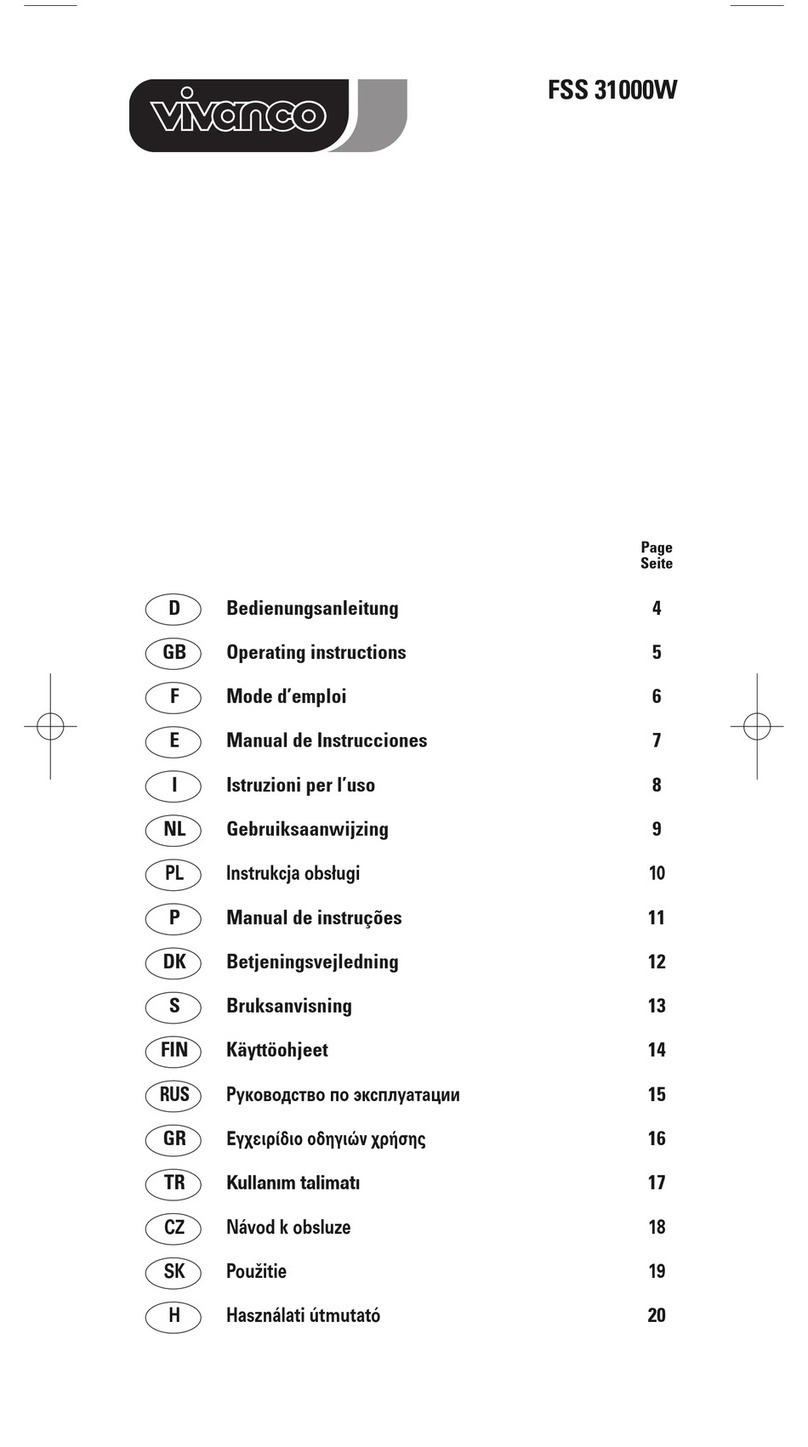
Vivanco
Vivanco FSS 31000W User manual
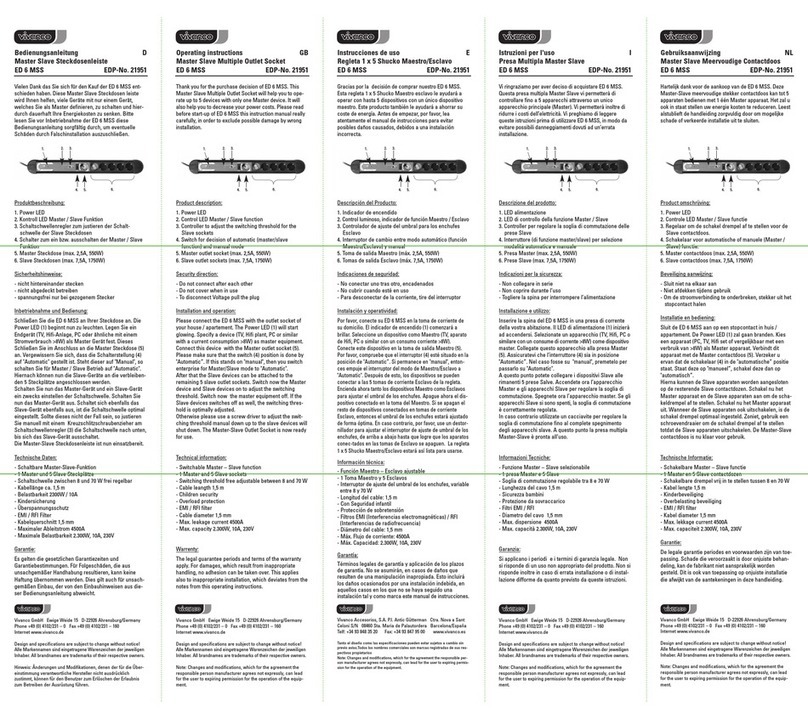
Vivanco
Vivanco 6-SOCKET MASTER-SLAVE MULTIPLE POWER OUTLET User manual
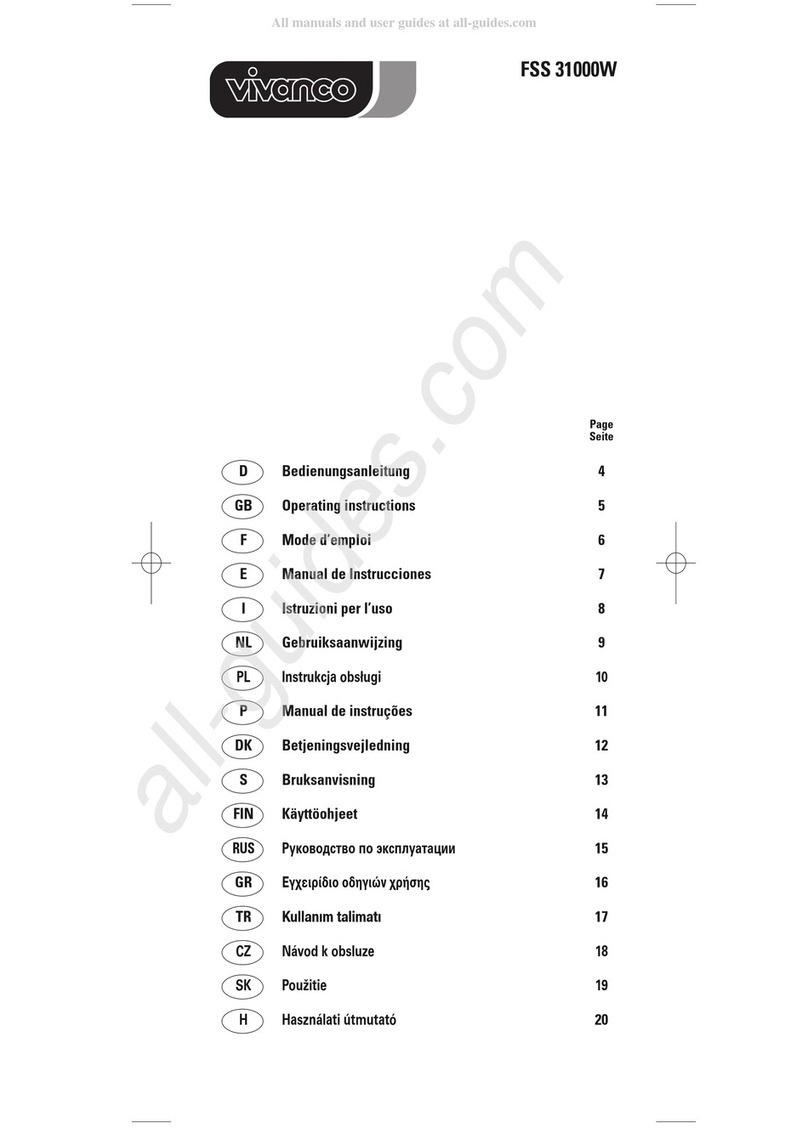
Vivanco
Vivanco FSS 31000W User manual
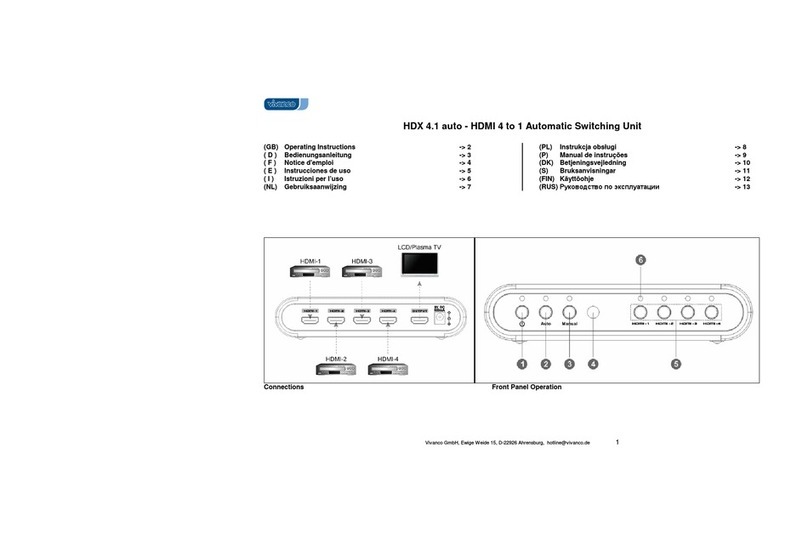
Vivanco
Vivanco HDMI AUTOMATIC SWITCHING UNIT 4 TO 1 User manual
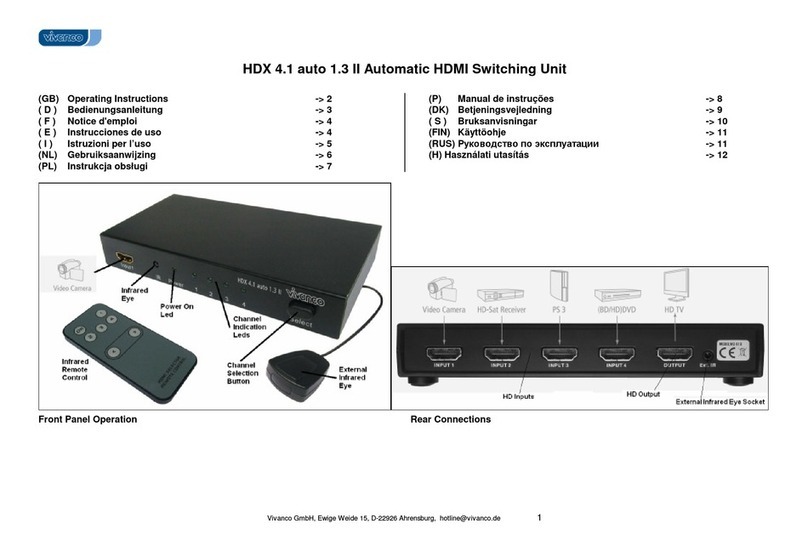
Vivanco
Vivanco HDX 4.1 auto 1.3 II User manual
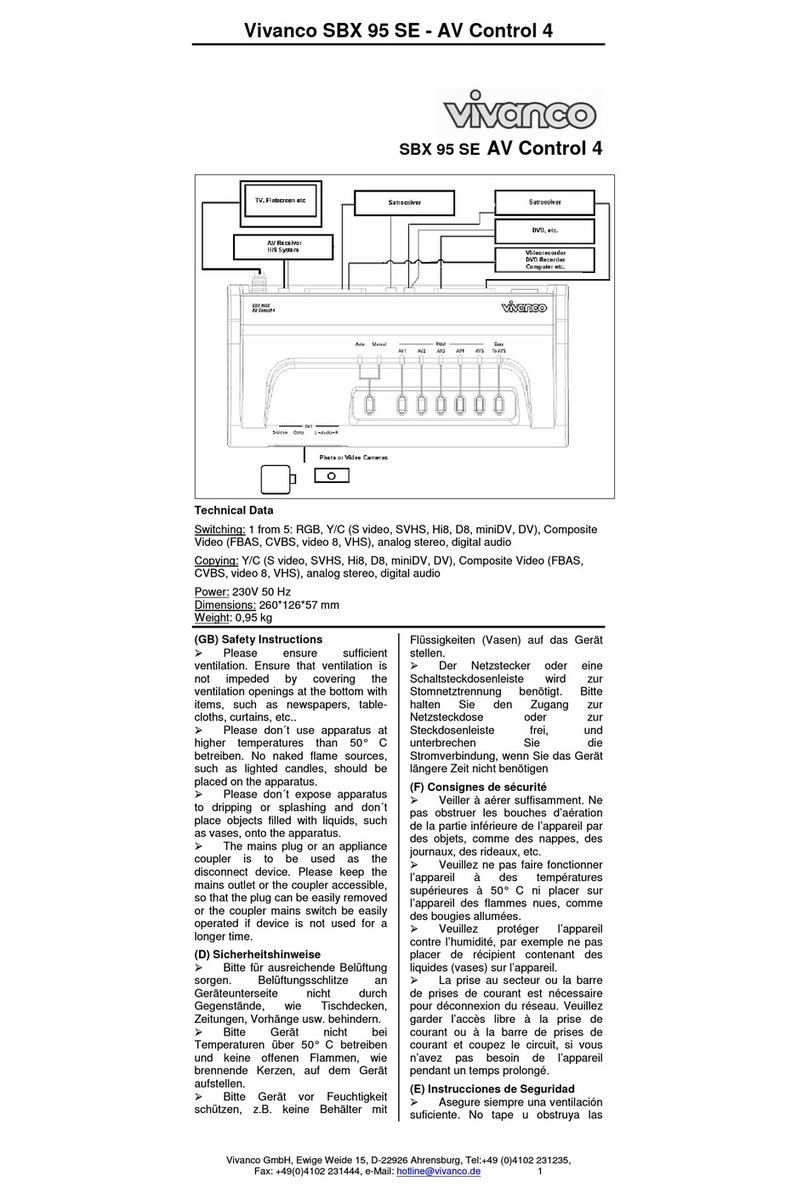
Vivanco
Vivanco SBX 95 SE - AV Control 4 User manual
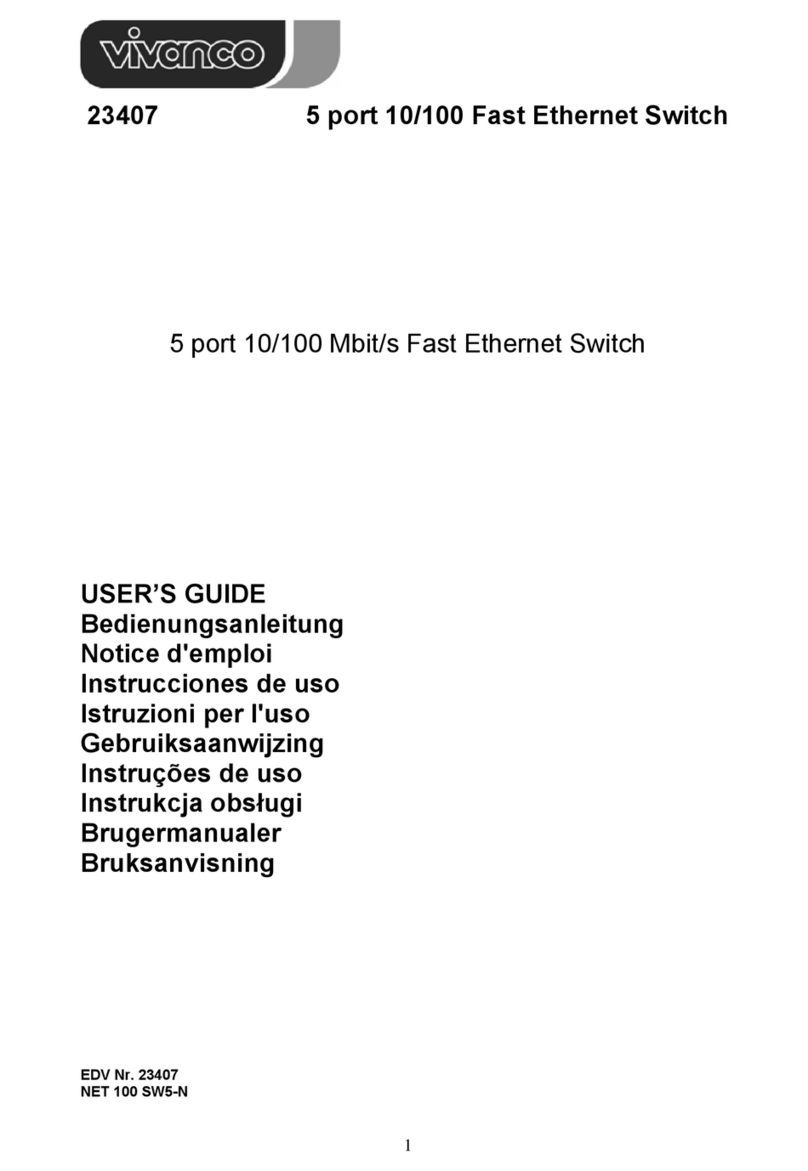
Vivanco
Vivanco 10-100MB FAST ETHERNET SWITCH 5 PORTS -... User manual