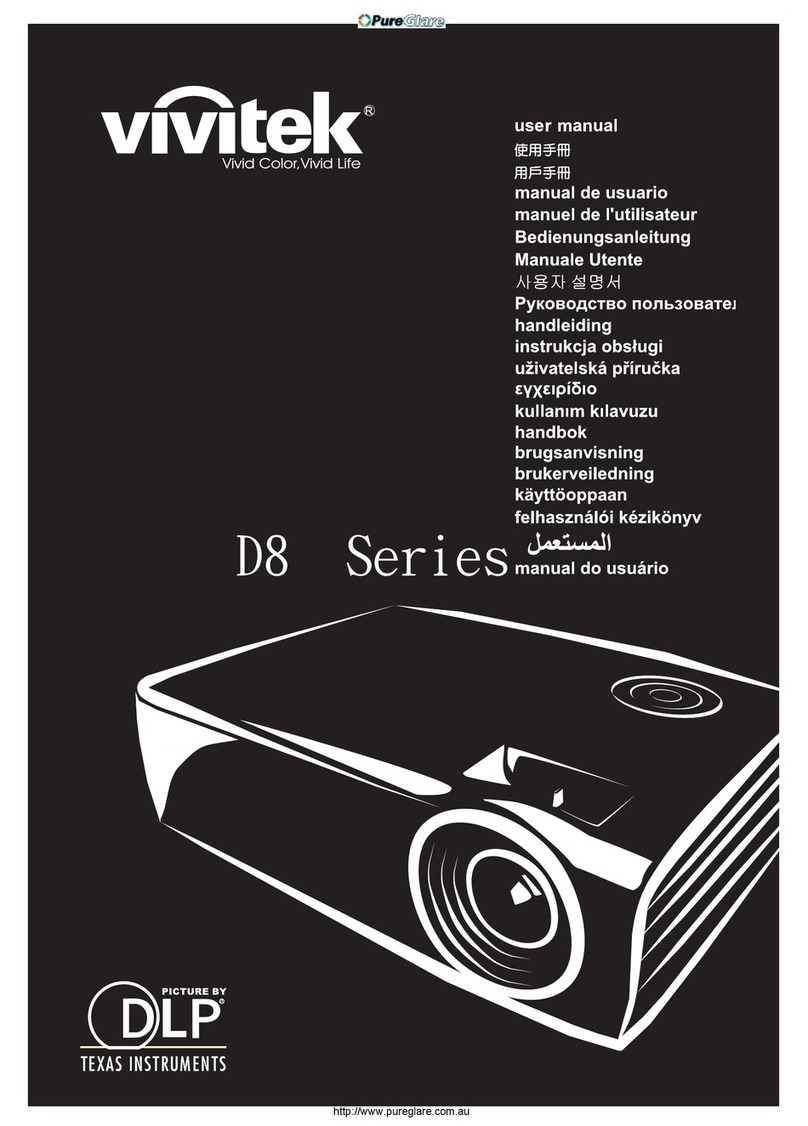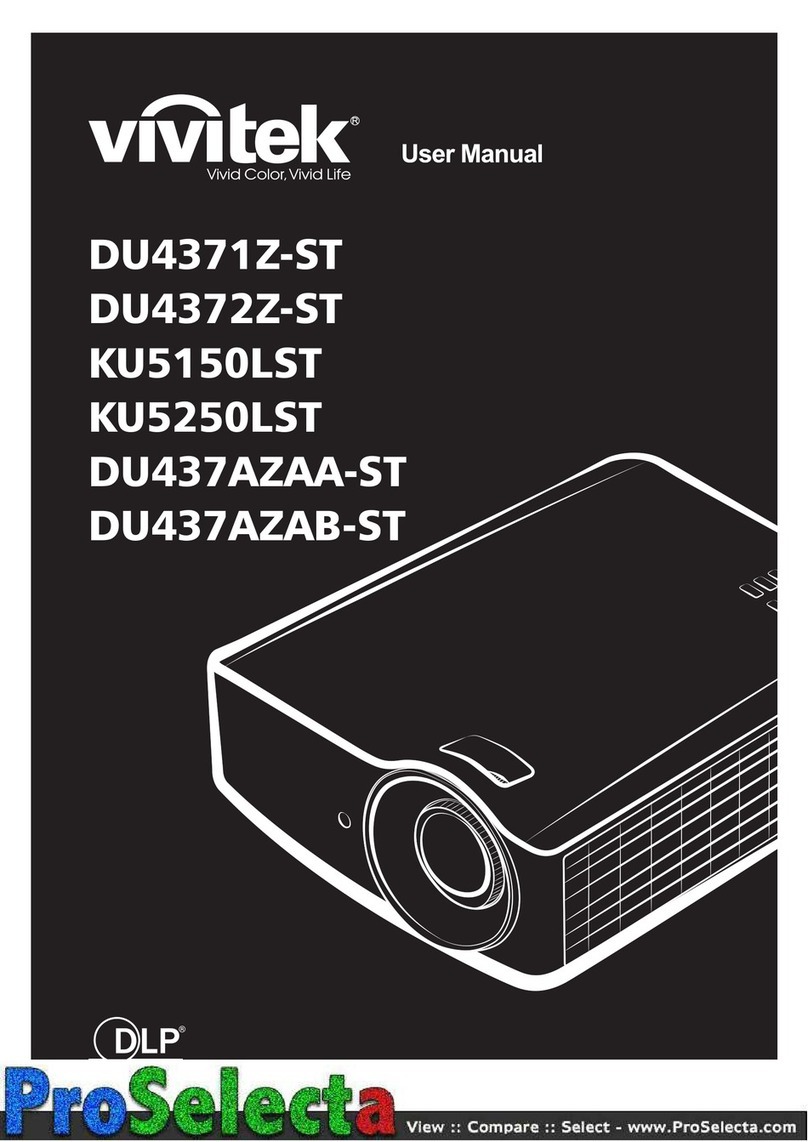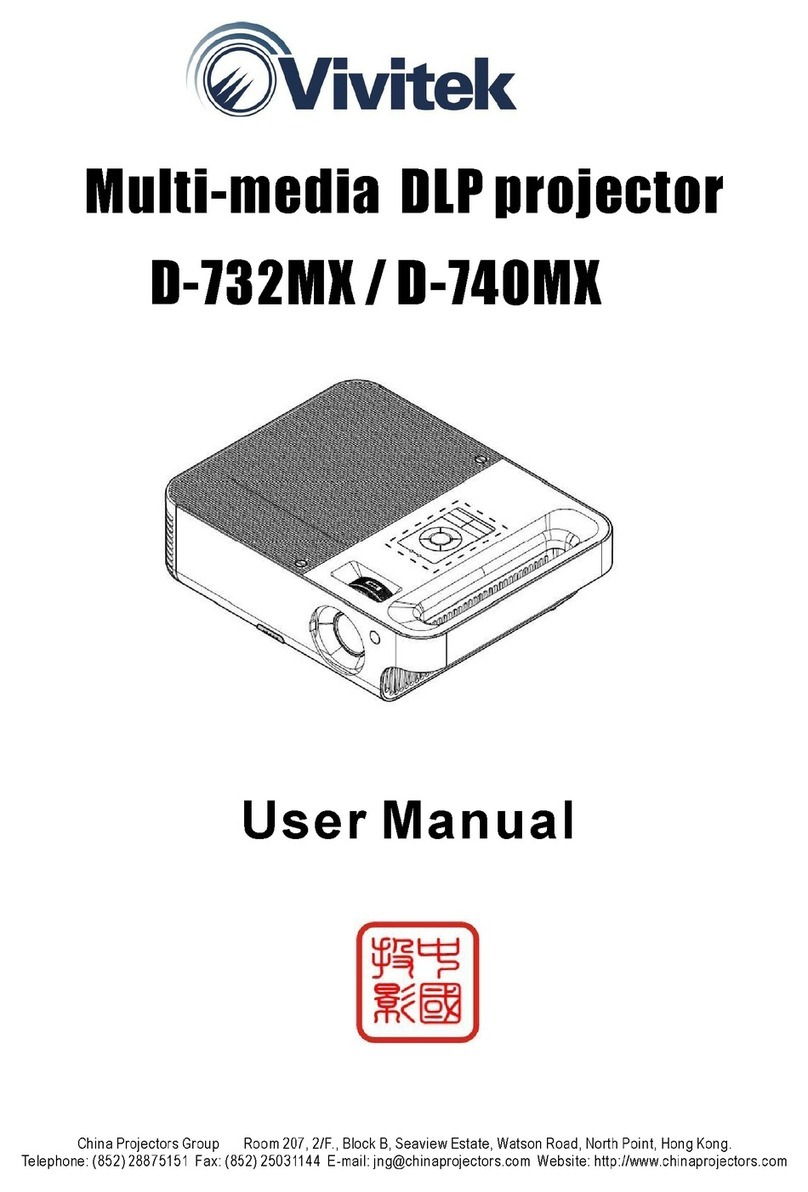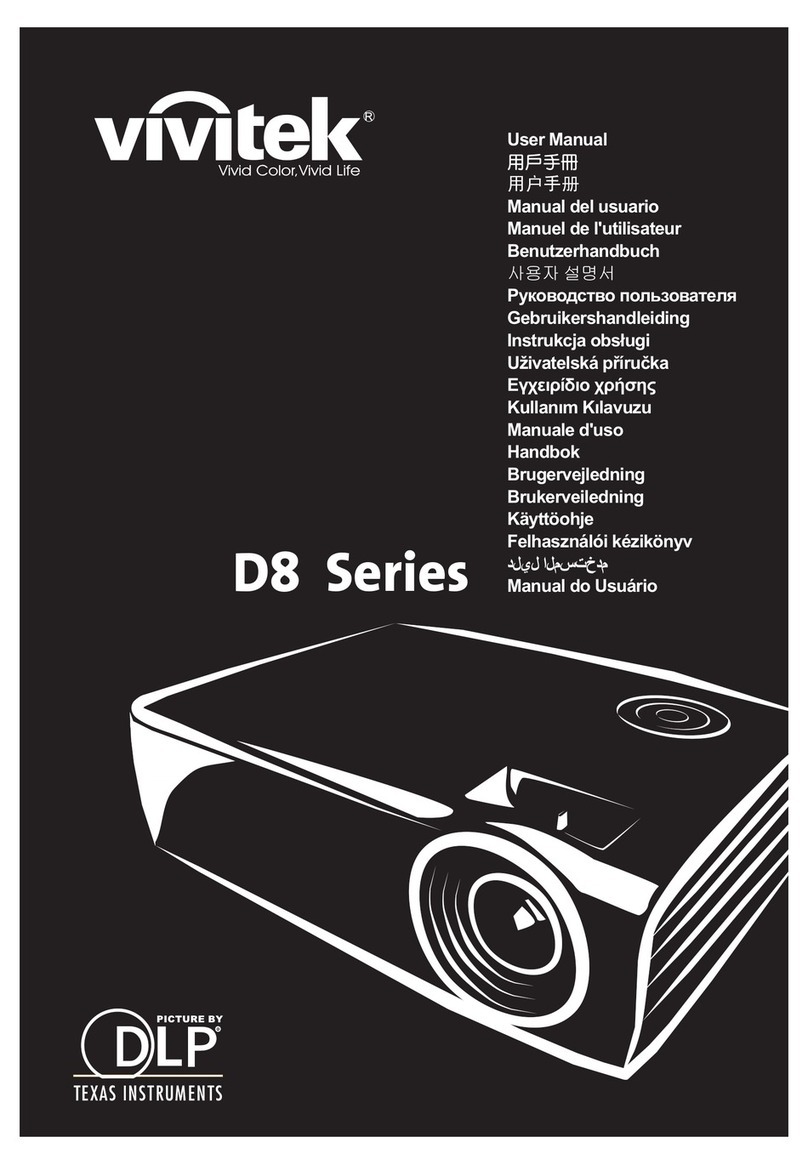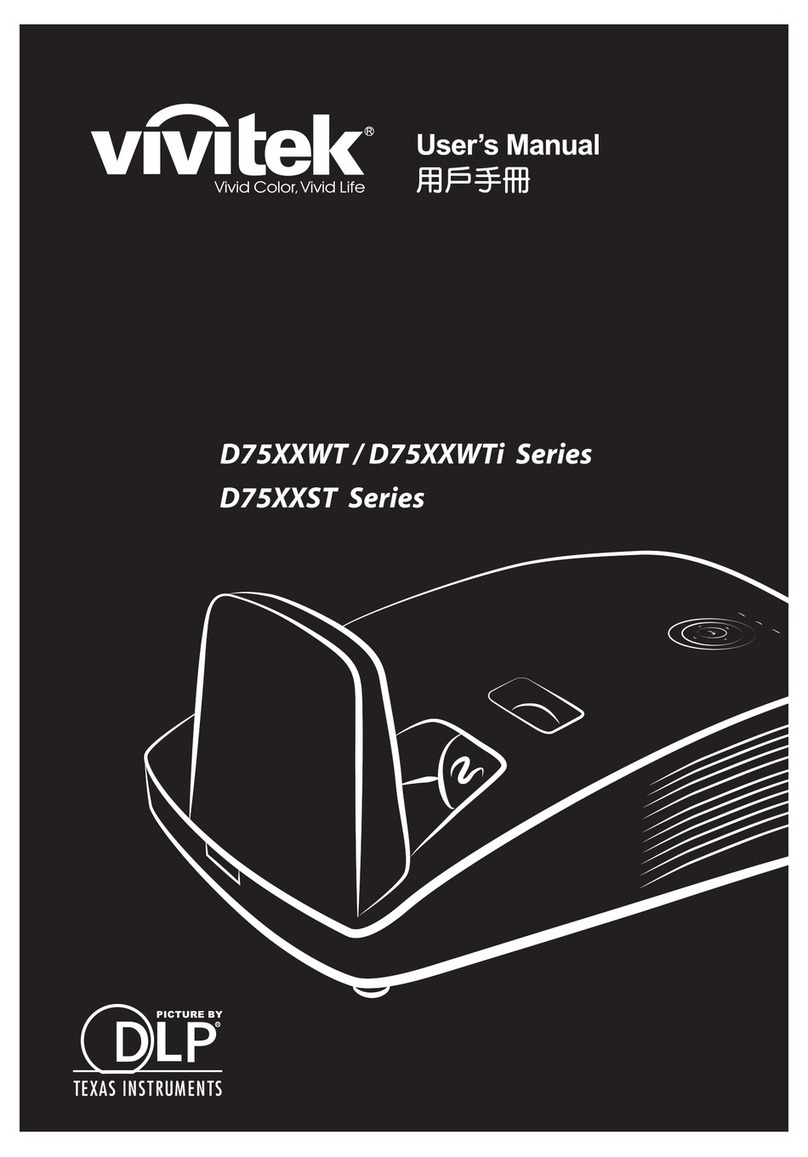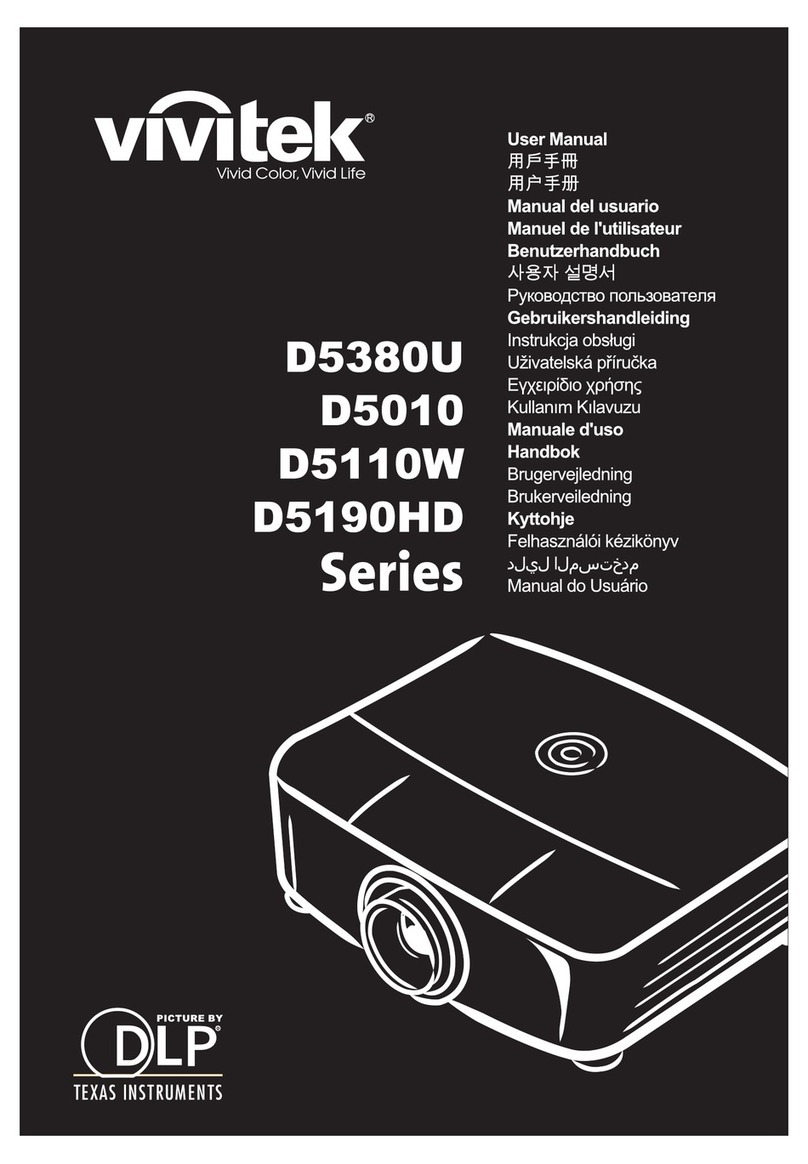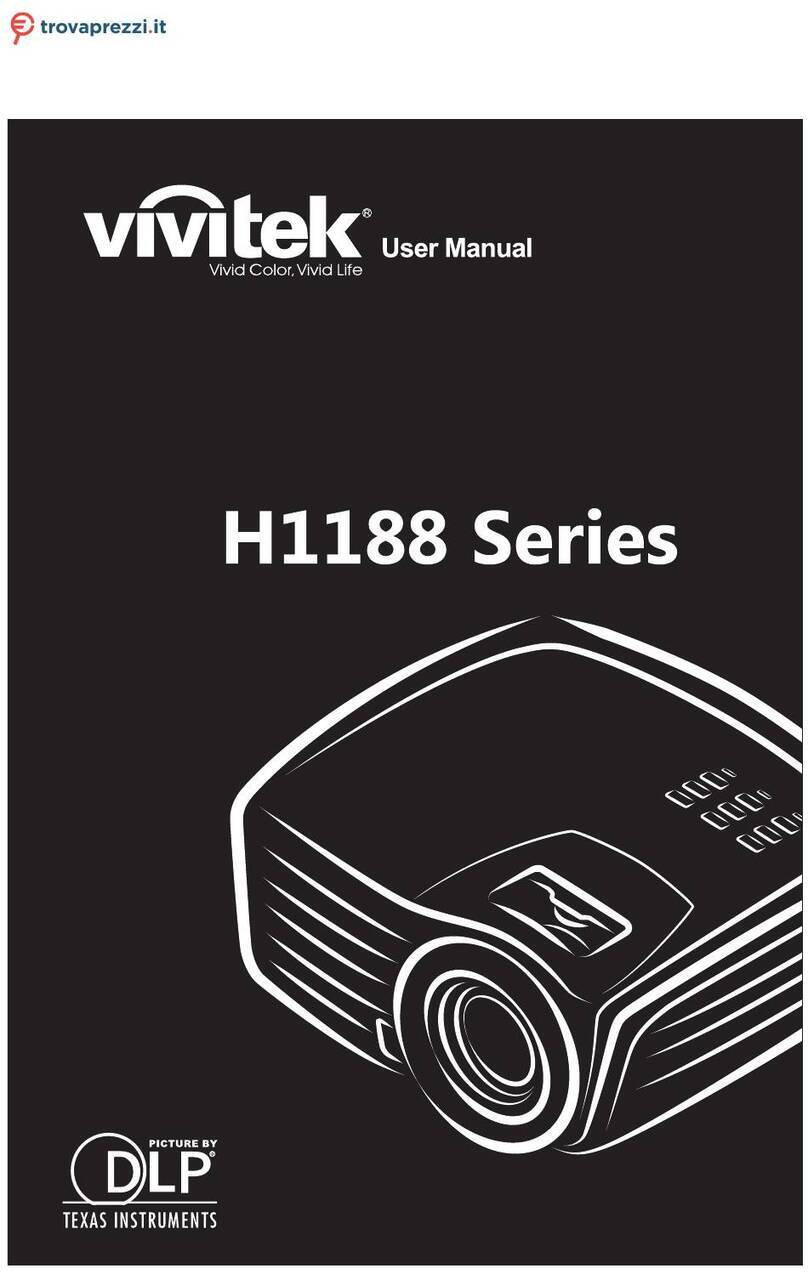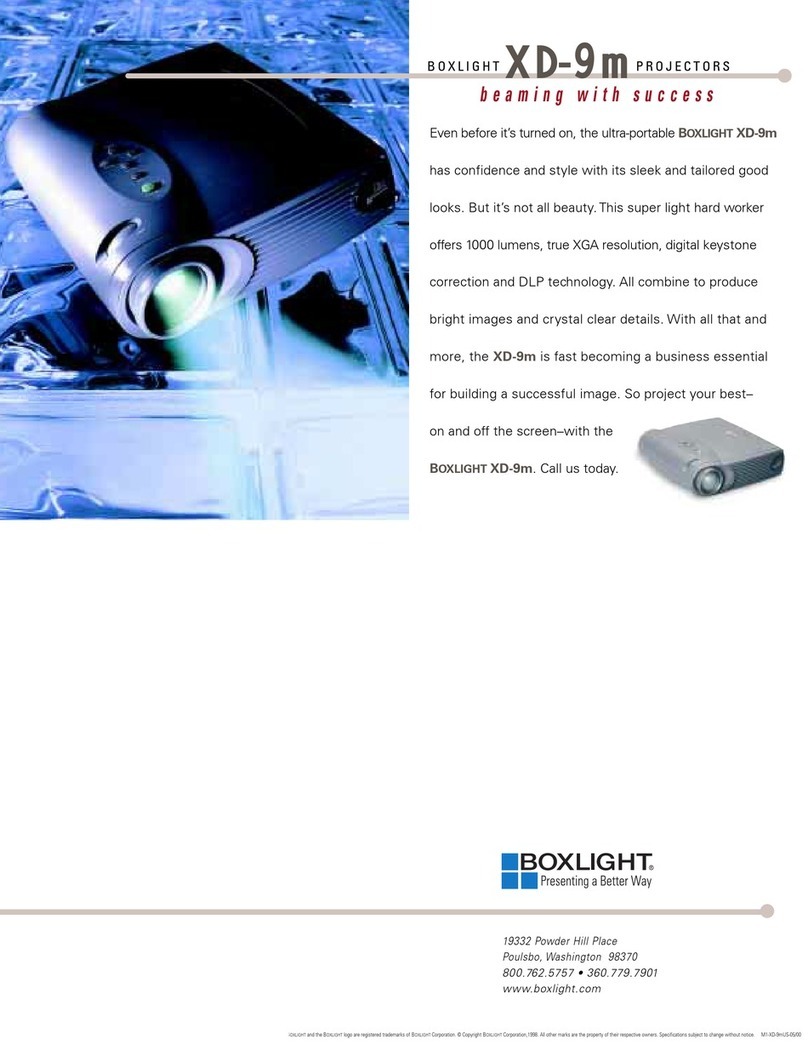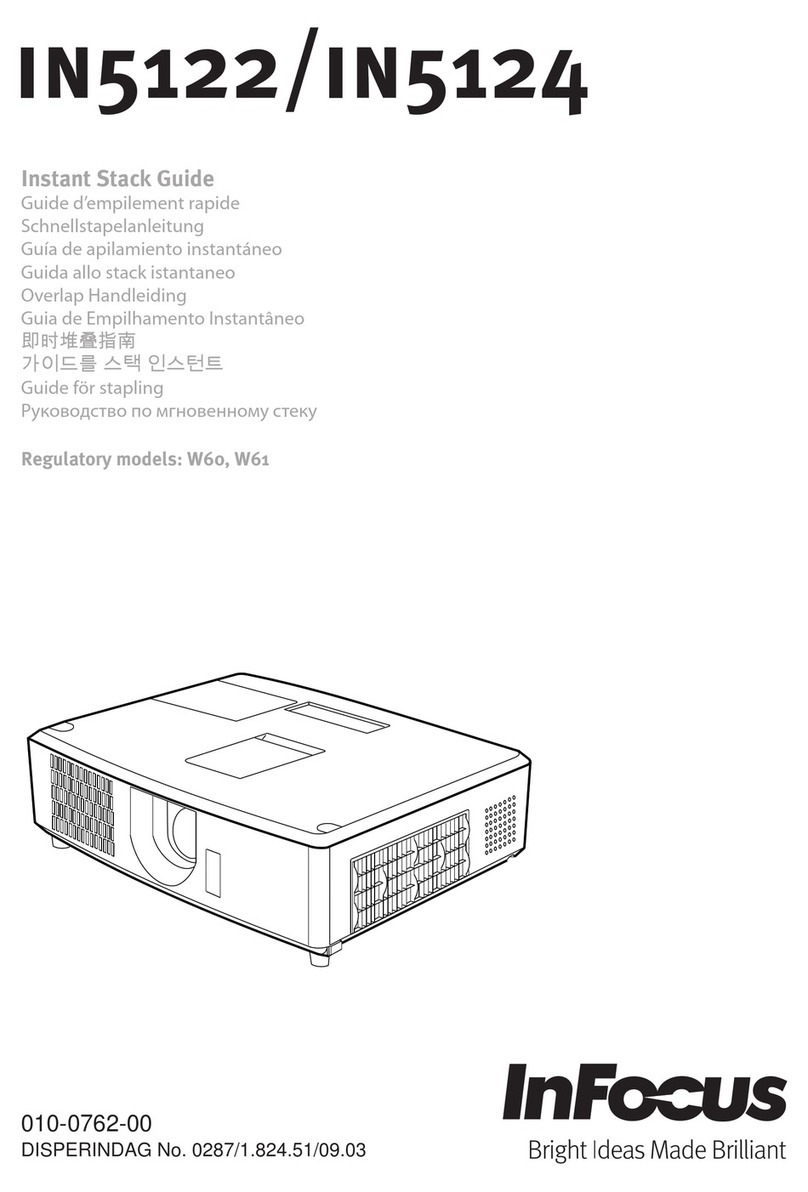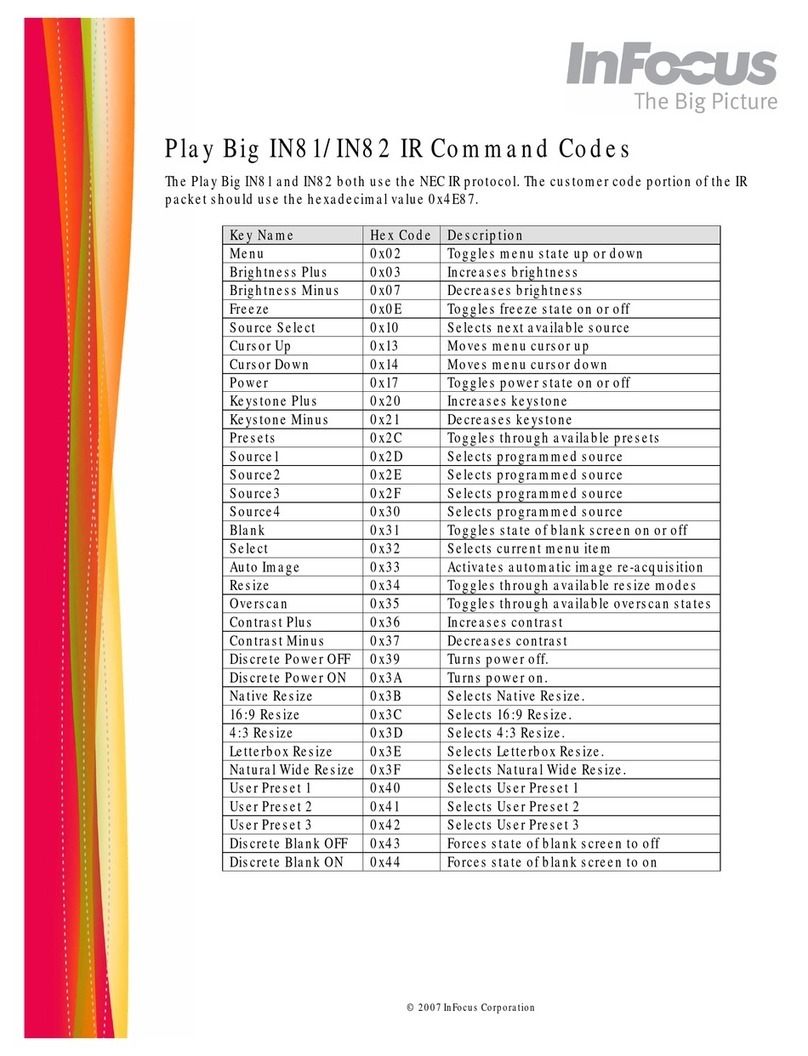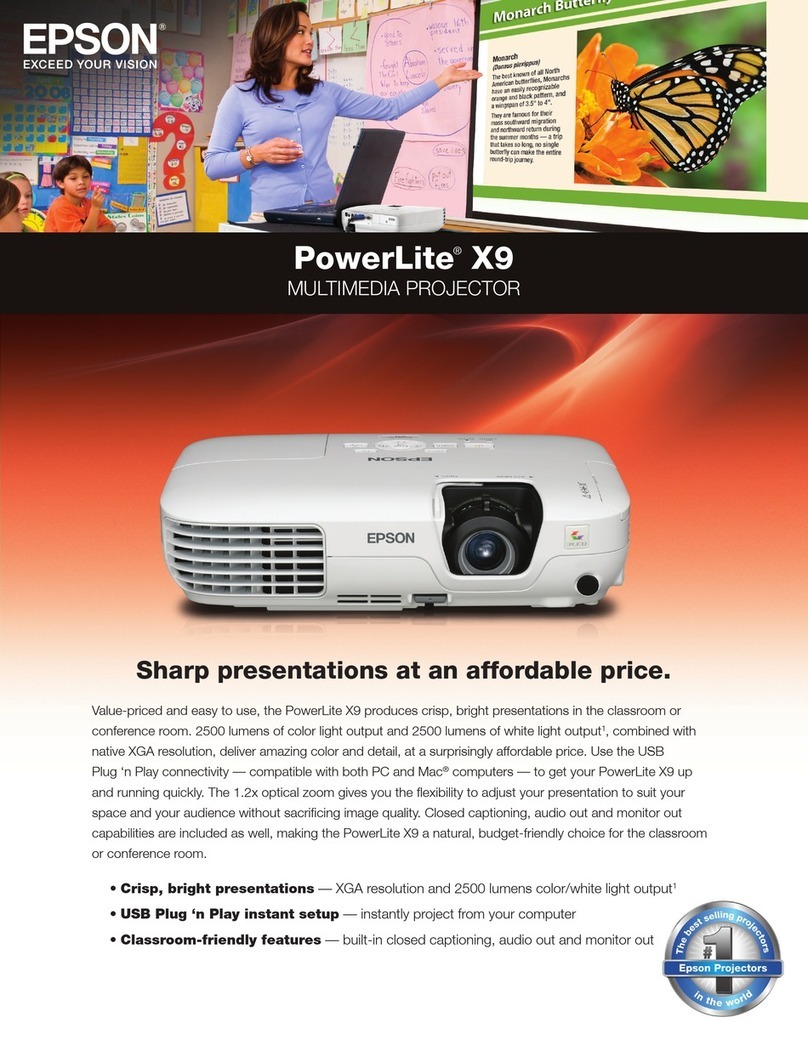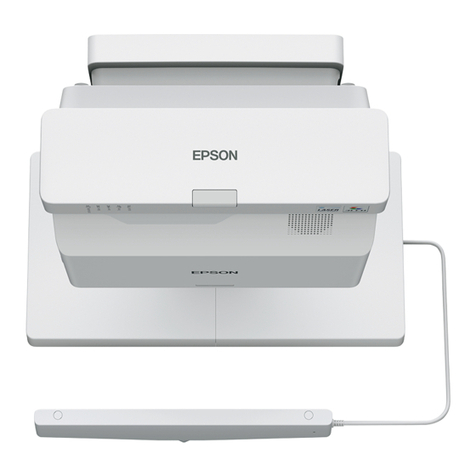DLP Projector—User’s Manual
— vi —
Table of Contents
GETTING STARTED .......................................................................................................................................................... 1
PACKING CHECKLIST ........................................................................................................................................................... 1
VIEWS OF PROJECTOR PARTS............................................................................................................................................... 2
Front-right View ............................................................................................................................................................. 2
Top view—Power buttons and LEDs .............................................................................................................................. 3
Rear view ........................................................................................................................................................................ 4
Bottom view..................................................................................................................................................................... 6
REMOTE CONTROL PARTS ................................................................................................................................................... 7
For D860/D861 Series .................................................................................................................................................... 7
Inserting the Remote Control Batteries........................................................................................................................... 8
For D862 Series.............................................................................................................................................................. 9
Inserting the Remote Control Batteries......................................................................................................................... 11
REMOTE CONTROL OPERATING RANGE............................................................................................................................. 12
PROJECTOR AND REMOTE CONTROL BUTTONS.................................................................................................................. 12
SETUP AND OPERATION............................................................................................................................................... 13
CONNECTING INPUT DEVICES ............................................................................................................................................ 13
For D860/D861 Series .................................................................................................................................................. 13
For D862 Series............................................................................................................................................................ 14
STARTING AND SHUTTING DOWN THE PROJECTOR............................................................................................................. 15
SETTING AN ACCESS PASSWORD (SECURITY LOCK).......................................................................................................... 17
ADJUSTING THE PROJECTOR LEVEL ................................................................................................................................... 19
ADJUSTING THE ZOOM,FOCUS AND KEYSTONE ................................................................................................................ 20
ADJUSTING THE VOLUME .................................................................................................................................................. 21
ON-SCREEN DISPLAY (OSD) MENU SETTINGS....................................................................................................... 22
OSD MENU CONTROLS ..................................................................................................................................................... 22
Navigating the OSD ...................................................................................................................................................... 22
SETTING THE OSD LANGUAGE .......................................................................................................................................... 23
OSD MENU OVERVIEW ..................................................................................................................................................... 24
OSD SUB-MENU OVERVIEW ............................................................................................................................................. 25
IMAGE MENU..................................................................................................................................................................... 26
Advanced Feature ......................................................................................................................................................... 27
Color Manager.............................................................................................................................................................. 28
COMPUTER MENU.............................................................................................................................................................. 29
VIDEO/AUDIO MENU ......................................................................................................................................................... 30
Audio............................................................................................................................................................................. 31
INSTALLATION IMENU ...................................................................................................................................................... 32
Advanced Feature ......................................................................................................................................................... 33
INSTALLATION II MENU..................................................................................................................................................... 34
Advanced Feature ......................................................................................................................................................... 35
OSD Menu Setting......................................................................................................................................................... 36
Peripheral Test.............................................................................................................................................................. 36
Lamp Hour Reset .......................................................................................................................................................... 37
3D ................................................................................................................................................................................. 37
Factory Reset ................................................................................................................................................................ 38
Status............................................................................................................................................................................. 38
MAINTENANCE AND SECURITY................................................................................................................................. 39
REPLACING THE PROJECTION LAMP................................................................................................................................... 39
Resetting the Lamp........................................................................................................................................................ 41
CLEANING THE PROJECTOR................................................................................................................................................ 42
Cleaning the Lens ......................................................................................................................................................... 42
Cleaning the Case ......................................................................................................................................................... 42
USING THE KENSINGTON®LOCK ....................................................................................................................................... 43
Using the Kensington®Lock ......................................................................................................................................... 43
Using the Security Bar .................................................................................................................................................. 44
TROUBLESHOOTING ..................................................................................................................................................... 45