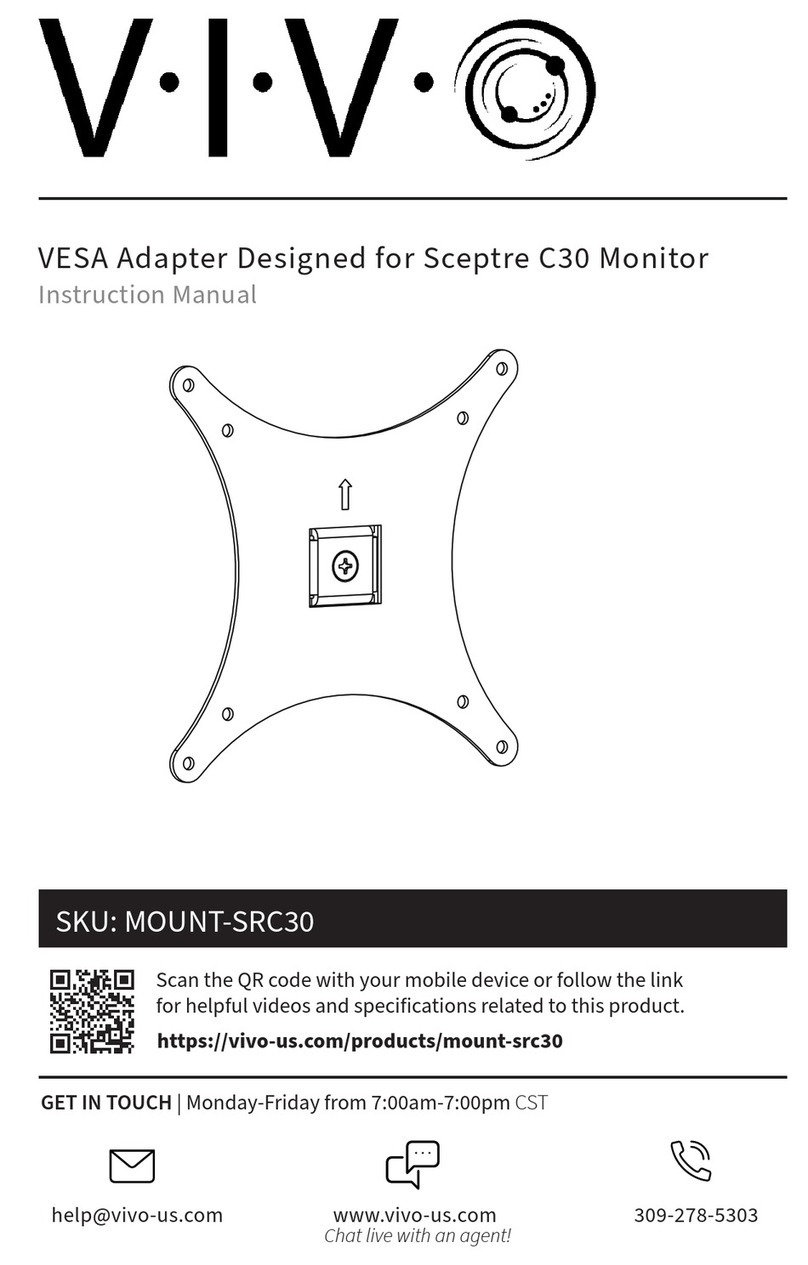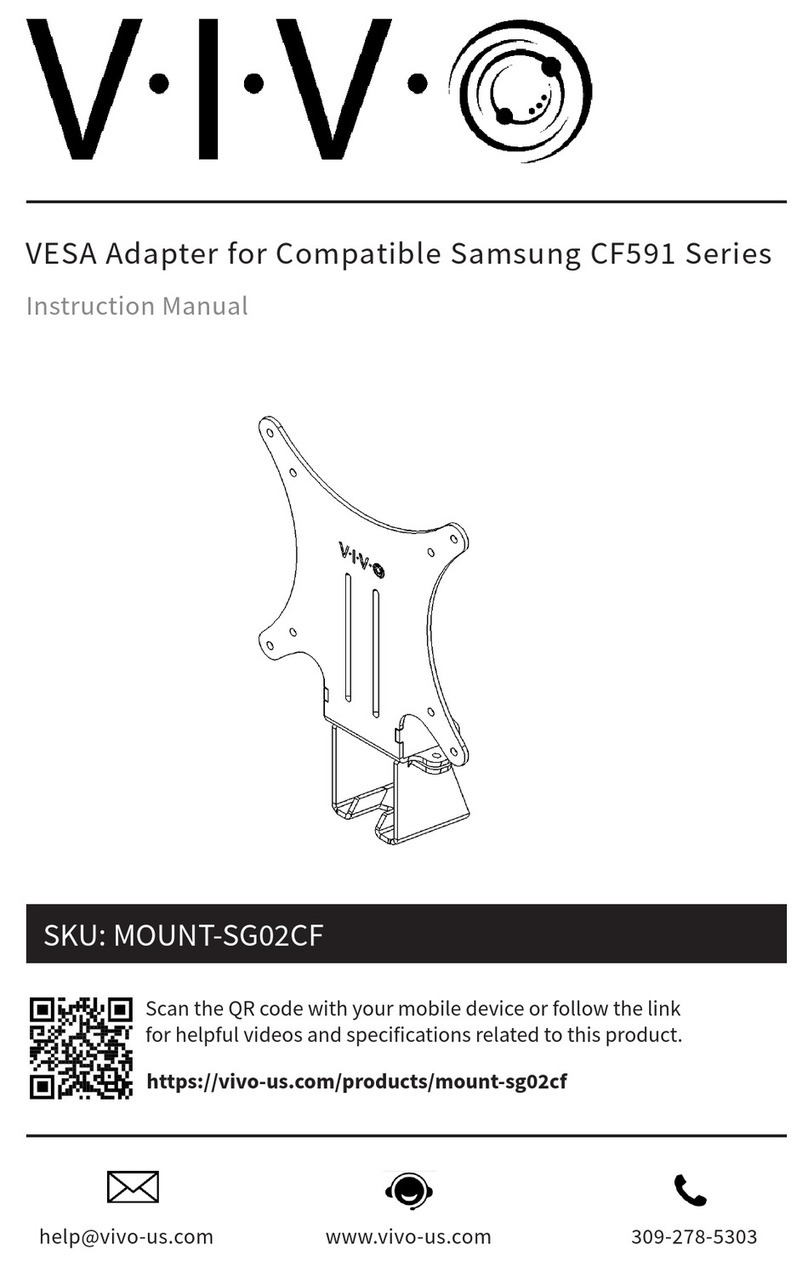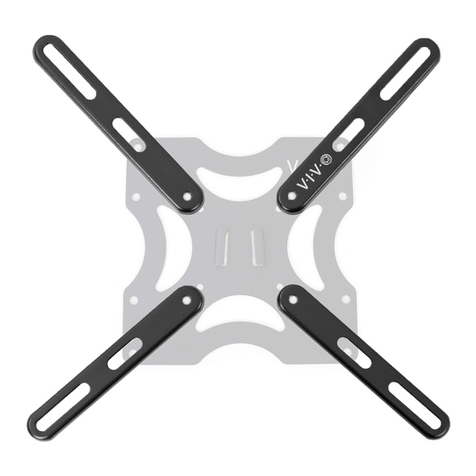2
ASSEMBLY STEPS
PACKAGE CONTENTS
TOOLS NEEDED
WARNING!
Phillips
Screwdriver
If you do not understand these directions, or if you have any doubts about the safety of the
installation, please call a qualified technician. Check carefully to make sure there are no missing or
defective parts. Improper installation may cause damage or serious injury. Do not use this product
for any purpose that is not explicitly specified in this manual. Do not exceed weight capacity.
We cannot be liable for damage or injury caused by improper mounting, incorrect assembly or
inappropriate use.
WARNING: CHOKING HAZARD
SMALL PARTS - NOT FOR CHILDREN UNDER 3 YEARS. ADULT SUPERVISION IS REQUIRED.
A (x1)
VESA Adapter
B(x1)
M4x6mm
Screw
C(x1)
D4x16mm
Washer
D(x4)
M4x12mm
Thumbscrew
E(x4)
Washer
STEP 1
Lay the monitor face down onto a so surface. Firmly pull on the base to remove it from the monitor.
NOTE: Be sure you are pulling straight out. This may require some force to remove.