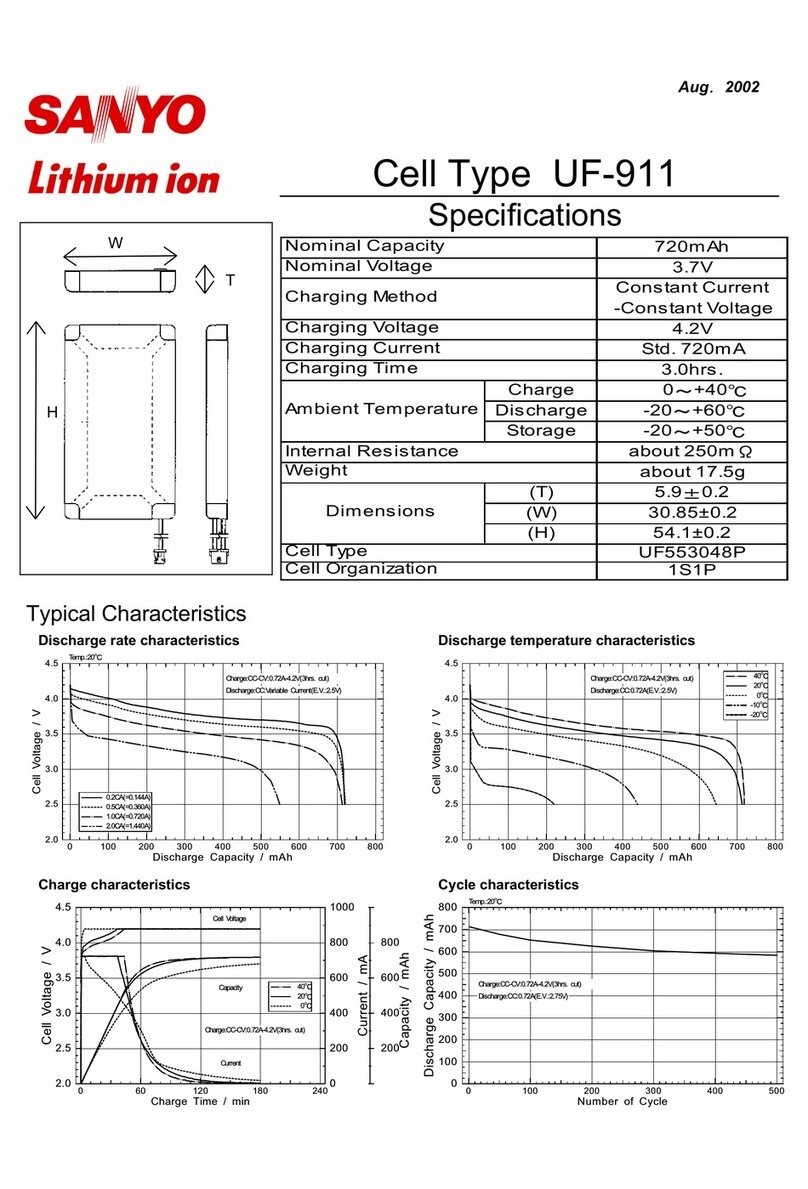2
WARNING!
If you do not understand these directions, or if you have any doubts about the safety of the
installation, please call a qualified technician. Check carefully to make sure there are no missing or
defective parts. Improper installation may cause damage or serious injury. Do not use this product
for any purpose that is not explicitly specified in this manual. Do not exceed weight capacity.
We cannot be liable for damage or injury caused by improper mounting, incorrect assembly or
inappropriate use.
ASSEMBLY STEPS
WARNING: CHOKING HAZARD
SMALL PARTS - NOT FOR CHILDREN UNDER 3 YEARS. ADULT SUPERVISION IS REQUIRED.
WARNING: FOLLOW INSTRUCTIONS TO PREVENT PRODUCT DAMAGE AND/OR PERSONAL INJURY:
• DO NOT FOLD SCREEN
• DO NOT USE FINGERS OR HARD OBJECTS TO TOUCH SCREEN SURFACE
• DO NOT SPLASH LIQUIDS OR CHEMICALS ON SCREEN SURFACE
• KEEP SCREEN AWAY FROM HOT OBJECTS OR FIRE
TIPOVER WARNING
SERIOUS OR FATAL CRUSHING INJURIES CAN OCCUR FROM TIPOVER. TO HELP PREVENT TIPOVER:
• NEVER ALLOW CHILDREN TO CLIMB, STAND, HANG, OR PLAY ON ANY PART OF TRIPOD
• USE TIPOVER RESTRAINT OR ANCHOR TRIPOD TO WALL
USE OF TIPOVER RESTRAINTS MAY ONLY REDUCE, BUT NOT ELIMINATE RISK OF TIPOVER.
PACKAGE CONTENTS
A (x1)
Tripod
B(x1)
Screen
C(x1)
Screen Clip
STEP 1
A
Loosen blue height adjustment knob
located on Tripod (A). Extend pole, then
tighten knob.
Height Adjustment
Knob