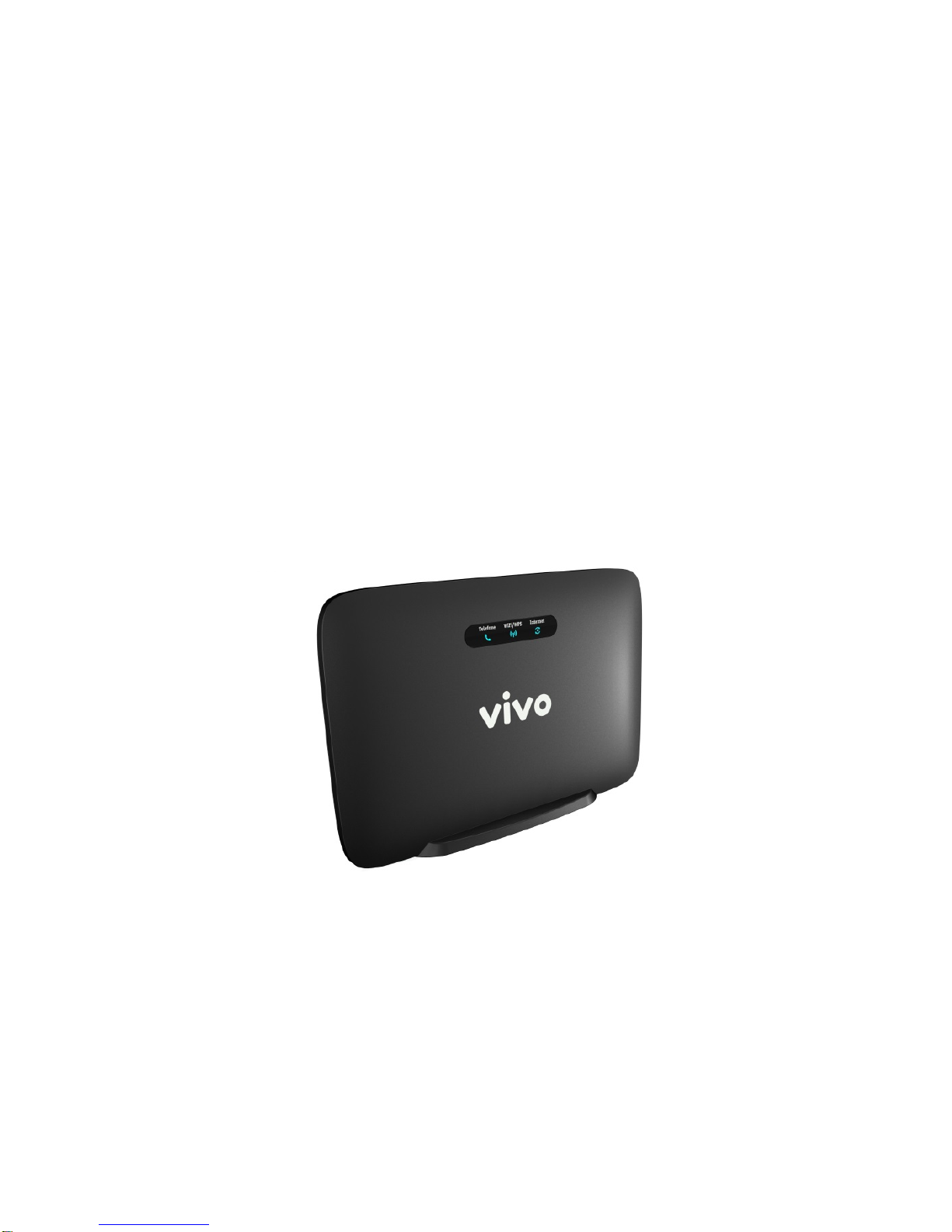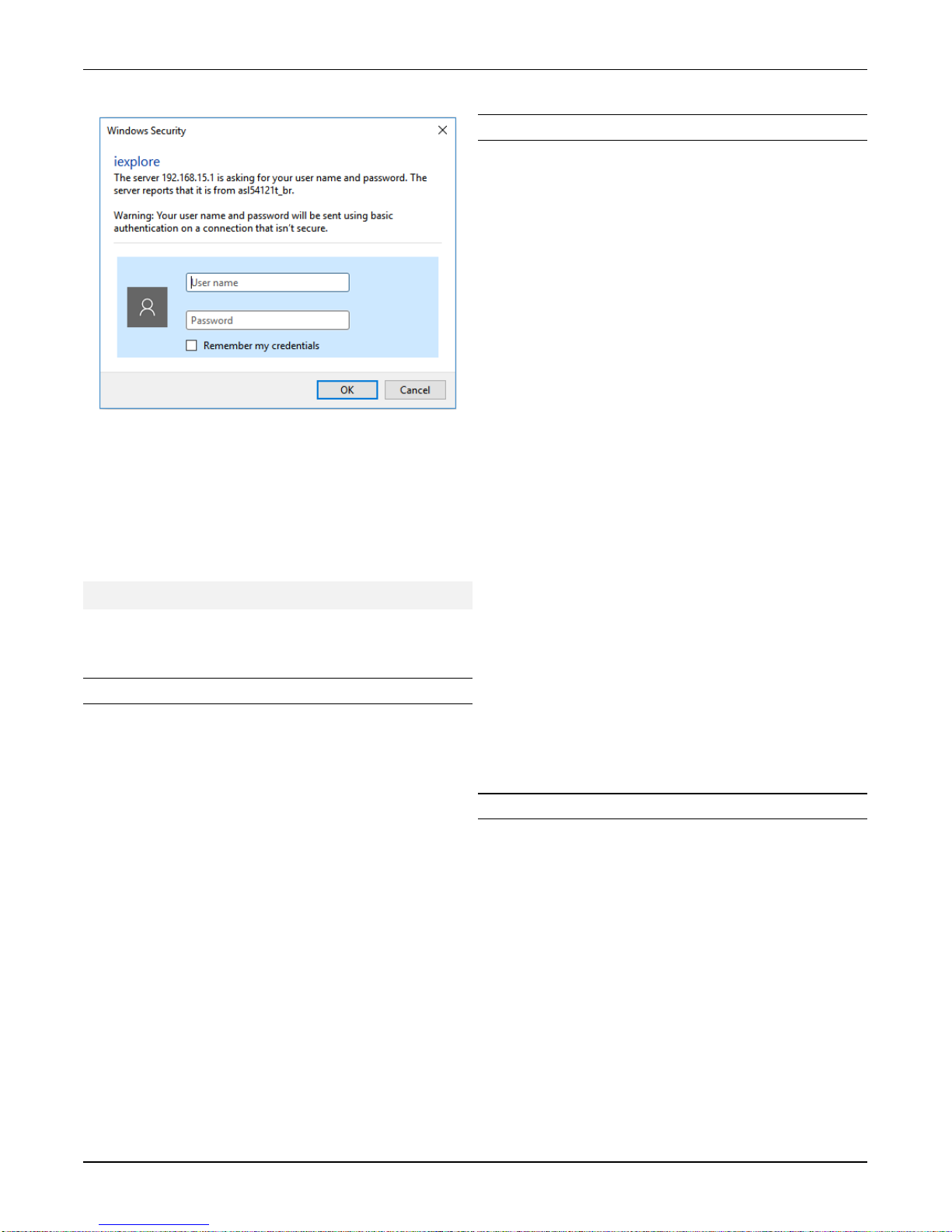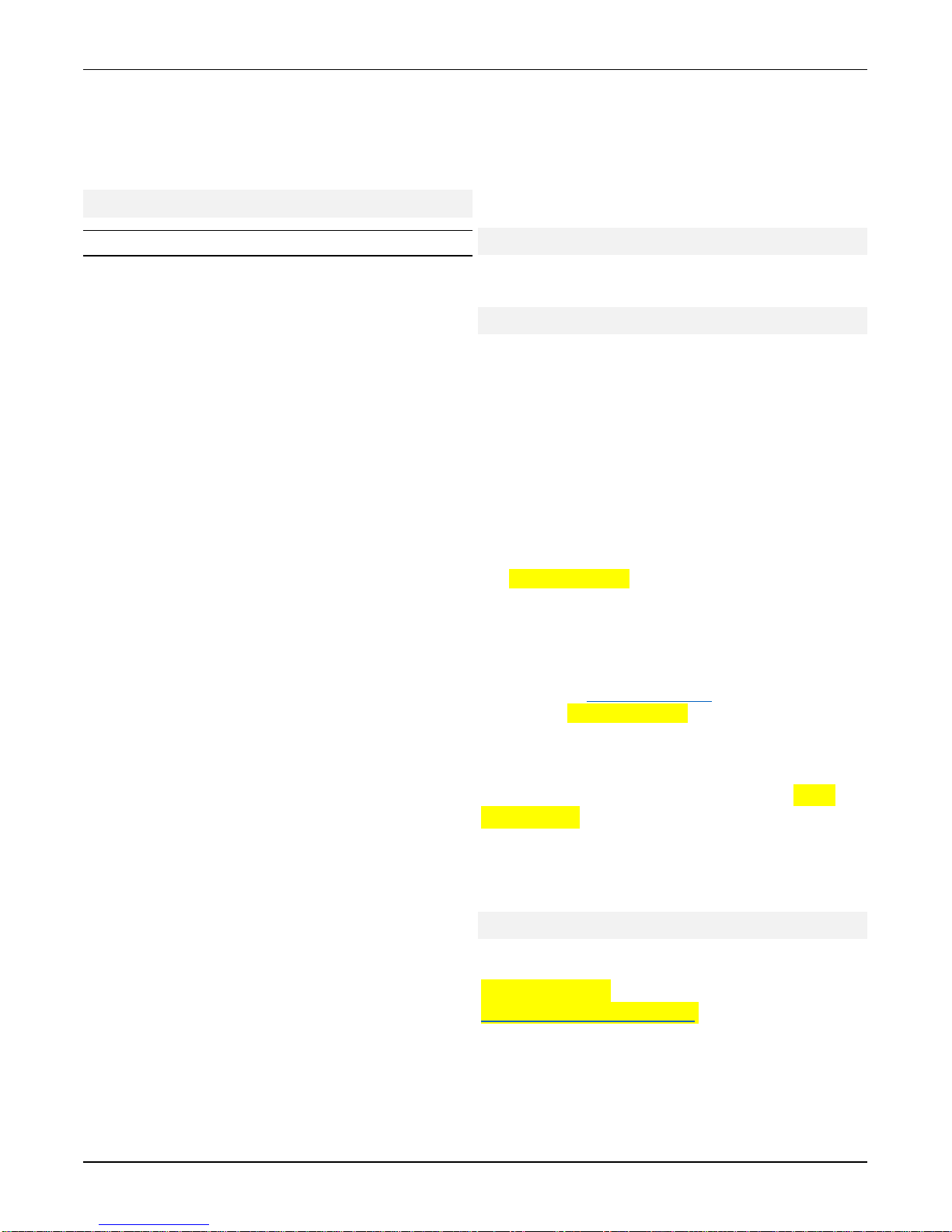Quick Installation Guide ASL-54121T/ASL-54121T-NV Wireless VDSL2 Router
3
The login window will appear as shown below:
Enter the username and password, in the spaces
provided, and click the OK button to access the
Web UI. By default, the username and password is
support.
For more information about the Web UI, refer to the
ASL-54121T/ASL-54121T-NV User Guide.
Safety Instructions
The following sections provide safety precautions to
follow when installing the router.
Safety Precautions
For your protection, observe the following safety
precautions when setting up your equipment:
•Follow all cautions and instructions marked on the
equipment.
•Only trained and qualified personnel are allowed to
install or to replace this equipment.
•Never push objects of any kind through openings in
the equipment. Dangerous voltages may be present.
Conductive foreign objects could produce a short
circuit that could cause fire, electric shock, or damage
to your equipment.
•This product is intended for restricted access whereby
access is controlled through the use of a means of
security (for example, key, lock, tool, badge access) and
personnel authorized for access have been instructed
on the reasons for the restrictions and any precautions
that need to be taken.
•Remove all metal jewelry, such as rings and watches,
before installing or removing the device.
•Do not install in direct sunlight, or a damp or dusty
place.
•Do not expose the device to moisture or water.
•Disconnect all power supply cords before servicing.
Electrical Safety Precautions
For your protection, observe the following electrical
safety precautions when setting up your equipment:
•Ensure that the voltage and frequency of your power
source match the voltage and frequency inscribed on
the equipment’s electrical rating label.
•Not all power cords have the same current ratings. Do
not use the power cord provided with your equipment
for any other products or use. Household extension
cords do not have overload protection and are not
meant for use with this product. Do not use household
extension cords with this product.
•To prevent electric shock, do not remove the cover of
this product. There are no user-serviceable parts inside.
This unit contains hazardous voltages and should only
be opened by a trained and qualified technician.
•Do not work on equipment or cables during periods of
lightning activity.
•Check to see if there are any exposed copper strands
coming from the installed wire. When this installation is
done correctly there should be no exposed copper wire
strands extending from the terminal block. Any
exposed wiring can conduct harmful levels of electricity
to persons touching the wires.
•When using the power supply, the power source for the
device should be located near the unit and should be
easily accessible.
•Circuit Overloading: Consideration should be given to
the connection of the equipment to the supply circuit
and the effect that overloading of circuits might have
on overcurrent protection and supply wiring.
Appropriate consideration of equipment nameplate
ratings should be used when addressing this concern.
Installation Safety Precautions
For your protection, observe the following
installation safety precautions when setting up your
equipment:
•Elevated Operating Ambient - If installed in a closed
ceiling, the operating ambient temperature of the
ceiling environment may be greater than room ambient.
Therefore, consideration should be given to installing
the equipment in an environment compatible with the
maximum ambient temperature (Tma) specified by the
manufacturer.
•Reduced Air Flow - Installation of the equipment in a
ceiling should be such that the amount of air flow
required for safe operation of the equipment is not
compromised.
•Circuit Overloading - Consideration should be given
to the connection of the equipment to the supply