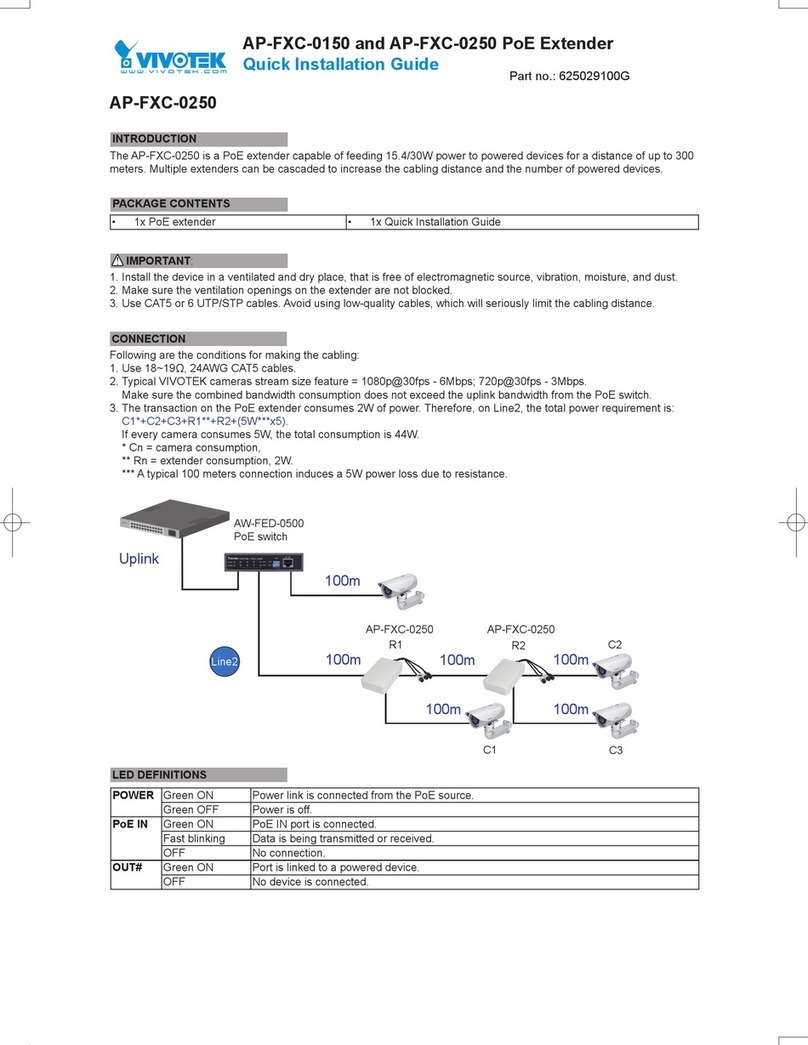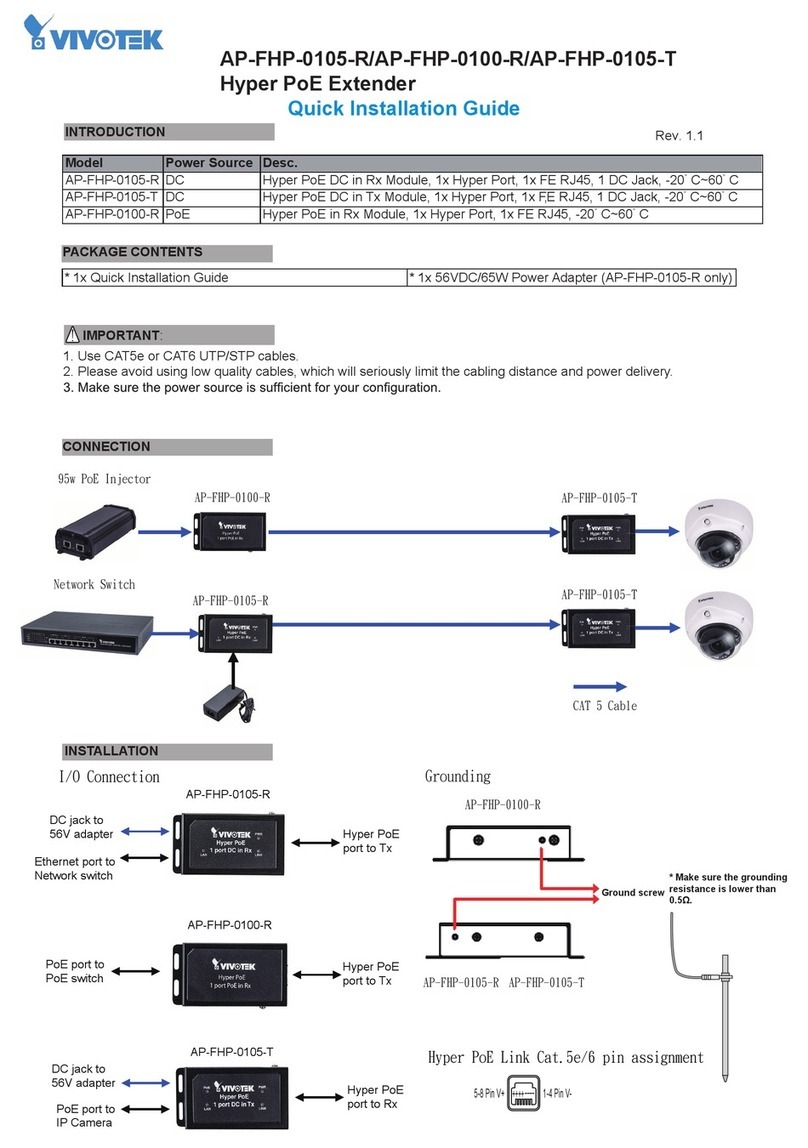LEDs
PoE Yellow ON PoE: Power port is connected to PD
LAN LAN: Data is being transmitted or received.
OFF No connection
PWR Yellow ON Power adapter is connected Hyper PoE Extender
LINK Green ON Rx and Tx Hyper PoE Extender is connected.
DIP Switch
DIP# On Delivery PoE output to PD device
Off No PoE output to PD device
NOTE:The PoE On/Off switch is only available on AP-FHP-0105-T
Distance/Power Chart
1. The number comply using 4 pair Cat6 cables.
2. The length of network cable for camera connection is 1m Cat6 cable.
3. The power delivery will vary on the quality of Cat6 cable due to
resistance.
PoE on/off DIP switch
All specifications are subject to change without noice.
Copyright © 2018 VIVOTEK INC. All rights reserved.
VIVOTEK INC.
6F, No.192, Lien-Cheng Rd., Chung-Ho, New Taipei City, 235, Taiwan, R.O.C.
VIVOTEK USA, INC.
2050 Ringwood Avenue, San Jose, CA 95131
VIVOTEK Europe
Randstad 22-133, 1316BW Almere, The Netherlands
Green ON
Warning : If the PoE port of AP-FHP-0105-T is connected to PoE switch or non-PD device,
please switch to PoE Off
Length of Ethernet Cable (Cat 6) Power with AA-420 65W (Wa�) Power with AP-GIC-011A-095 95W (Wa�)
300 m (984 �) 41.2 W 27.7 W
500 m (1,640 �) 23.9 W 17.2 W
800 m (2,625 �) 14.7 W 10.5 W
1000 m (3,281 �) 11.7 W 8.2 W
1200 m (3,937 �) 8.8 W 5.9 W
2400 m (7,873 �) Data only (100Mbps) Data only (100Mbps)