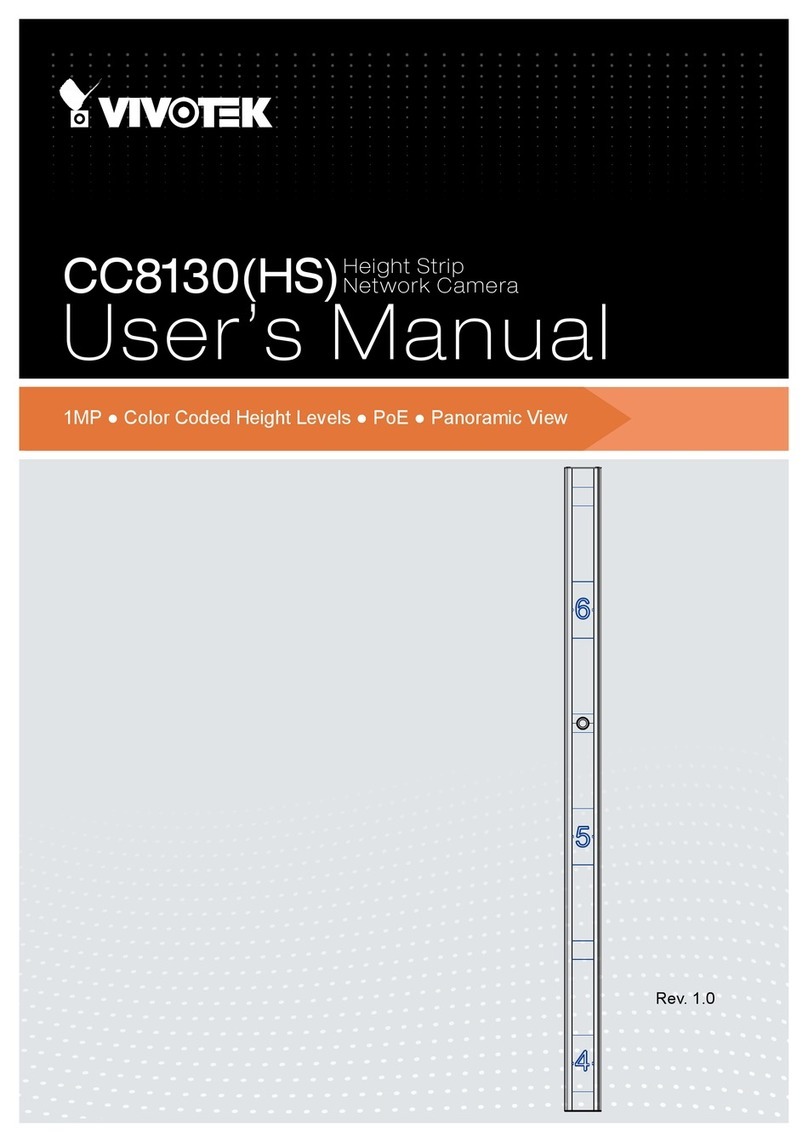Vivotek VC8201 User manual
Other Vivotek Security Camera manuals
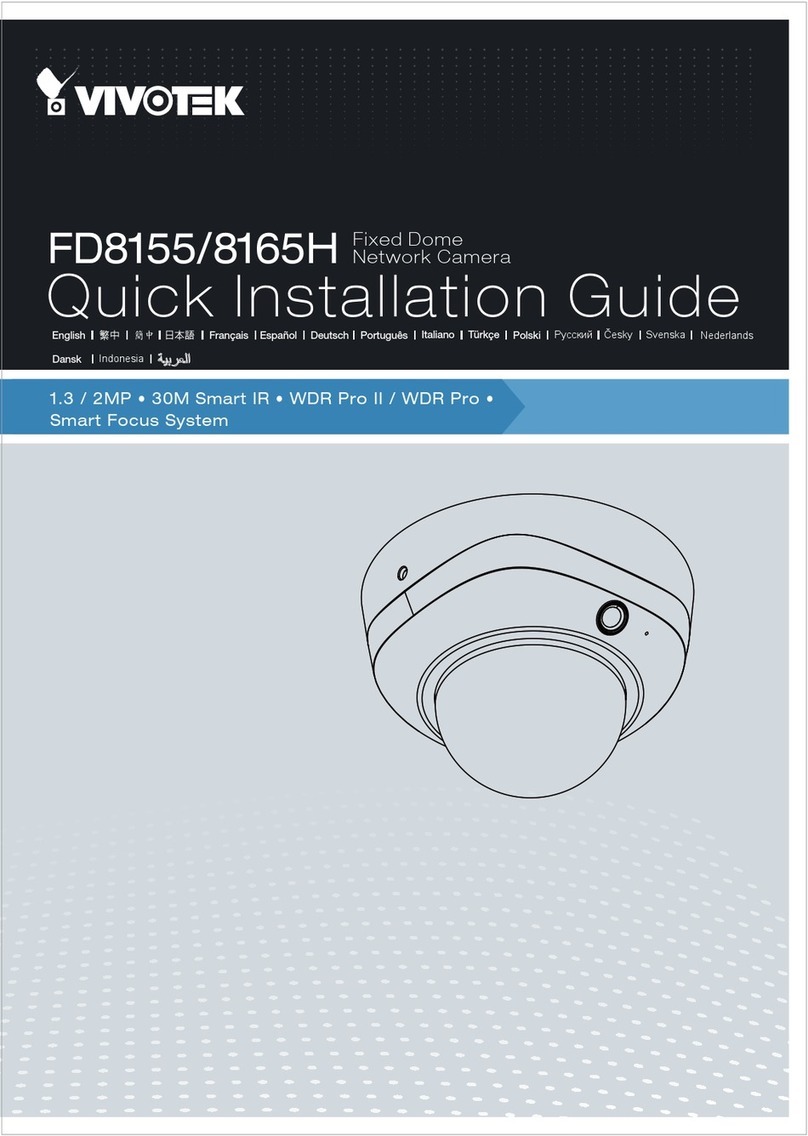
Vivotek
Vivotek WDR Pro II User manual

Vivotek
Vivotek SD9364-EHL User manual
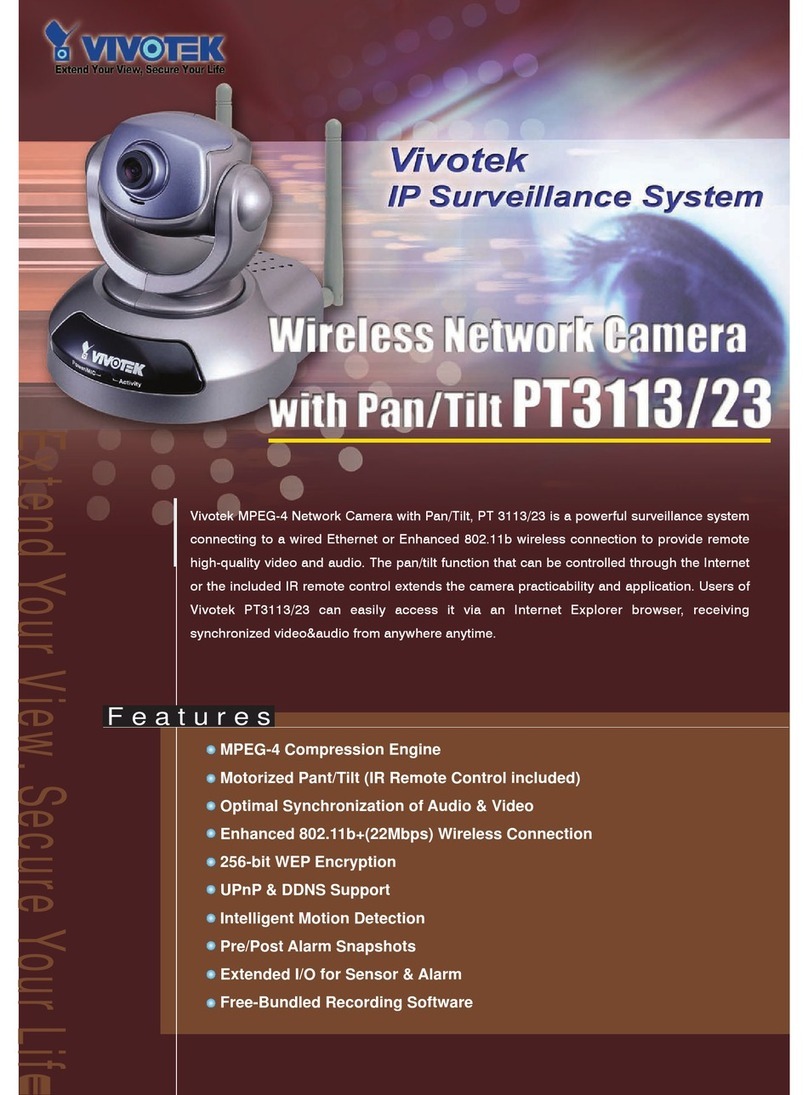
Vivotek
Vivotek PT3113 User manual
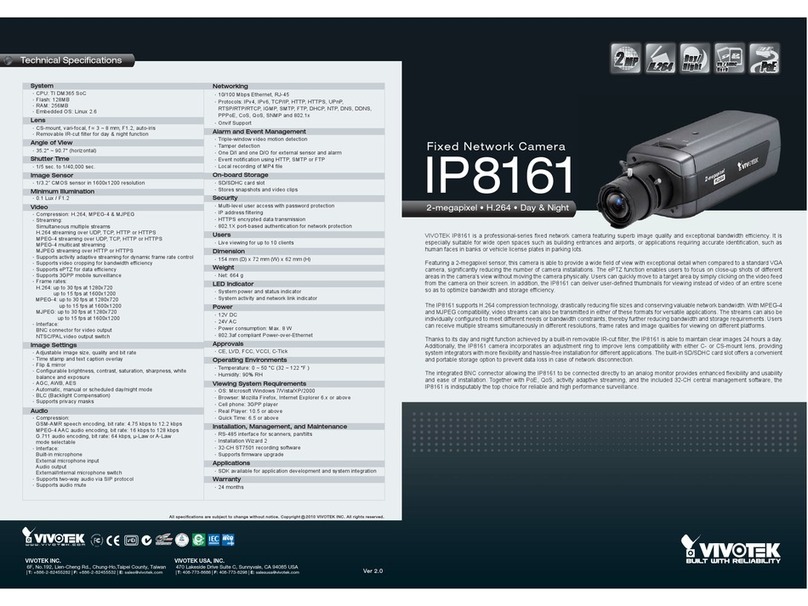
Vivotek
Vivotek IP8161 User manual

Vivotek
Vivotek IB8377-H User manual

Vivotek
Vivotek FD816BA-HT User manual

Vivotek
Vivotek IP816A-LPC-18 User manual
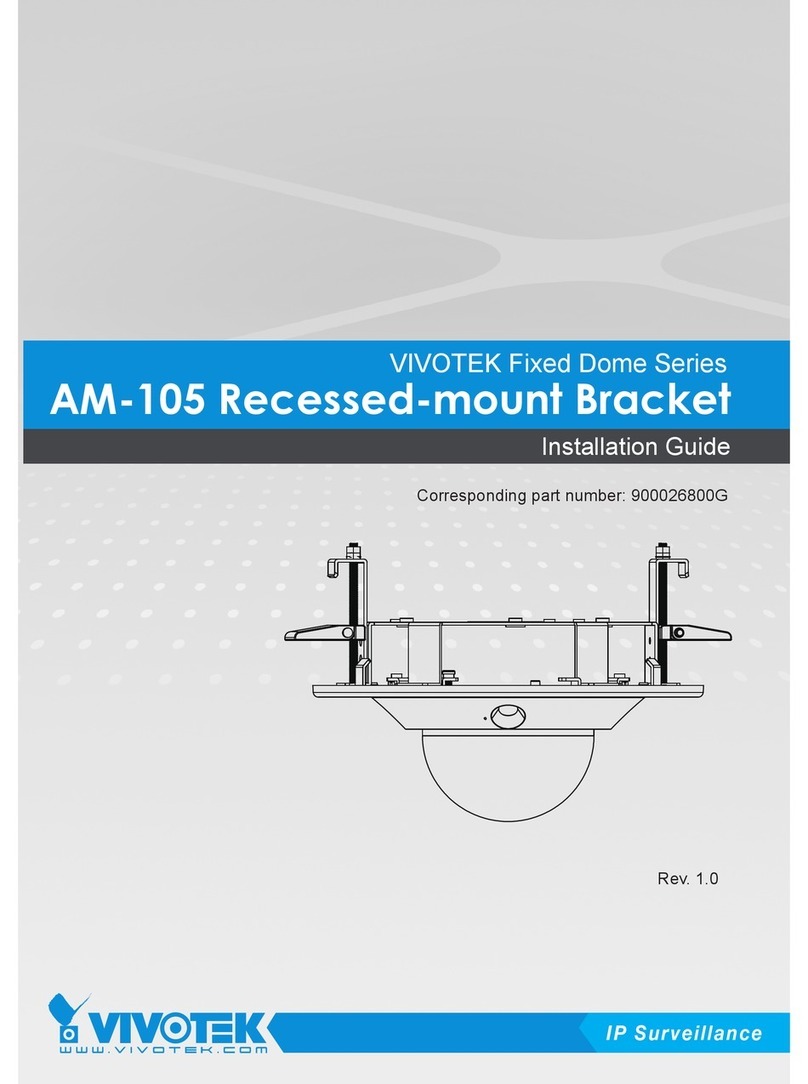
Vivotek
Vivotek AM-105 User manual

Vivotek
Vivotek FE9181-H User manual
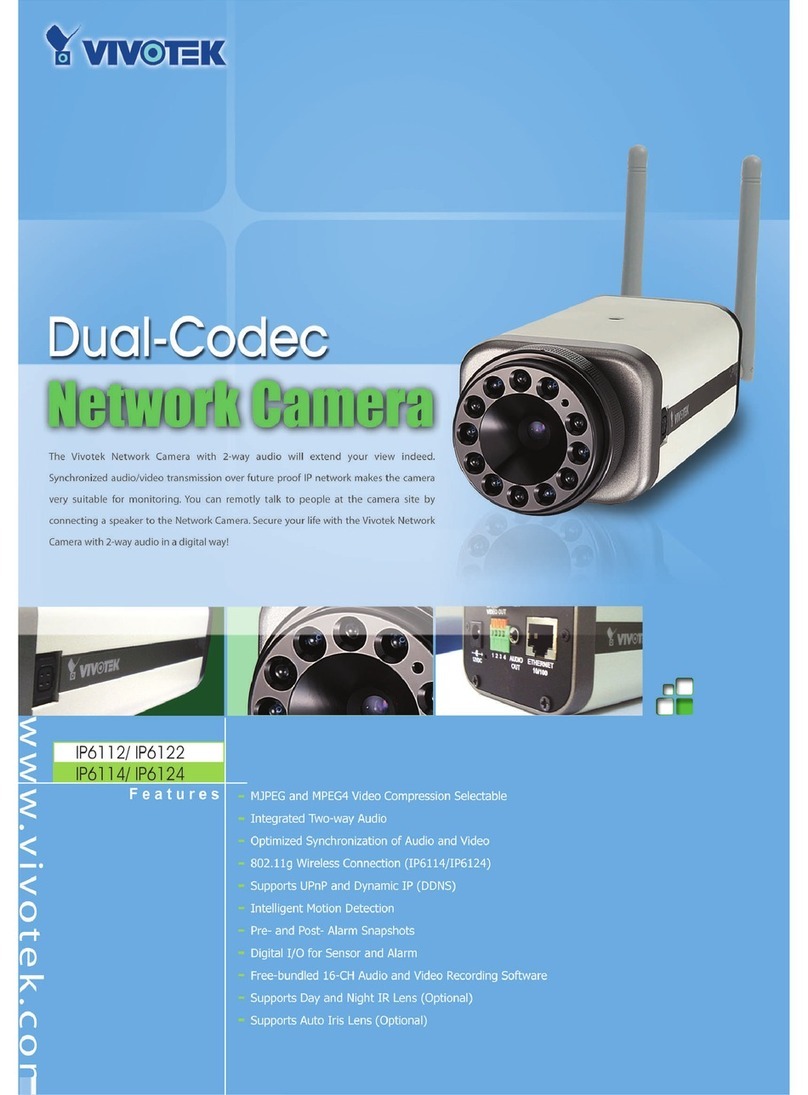
Vivotek
Vivotek IP6114 User manual

Vivotek
Vivotek SUPREME use IP FE9582-EHNV User manual
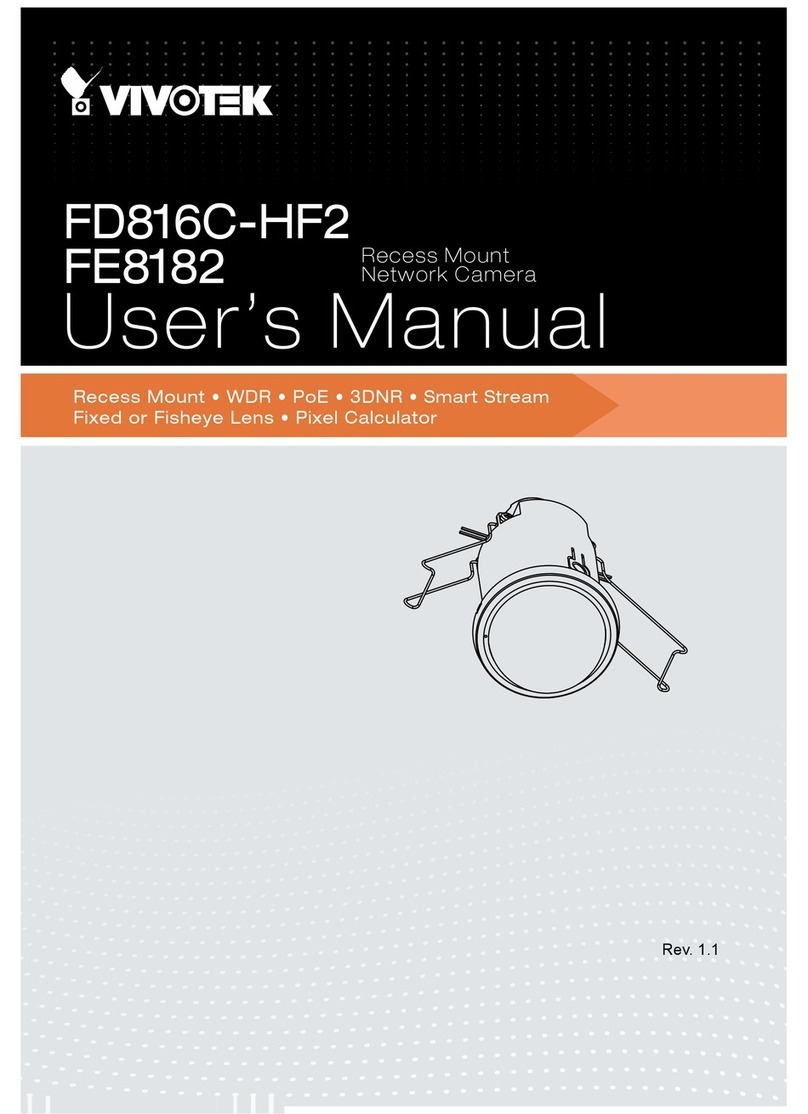
Vivotek
Vivotek FD816C-HF2 User manual
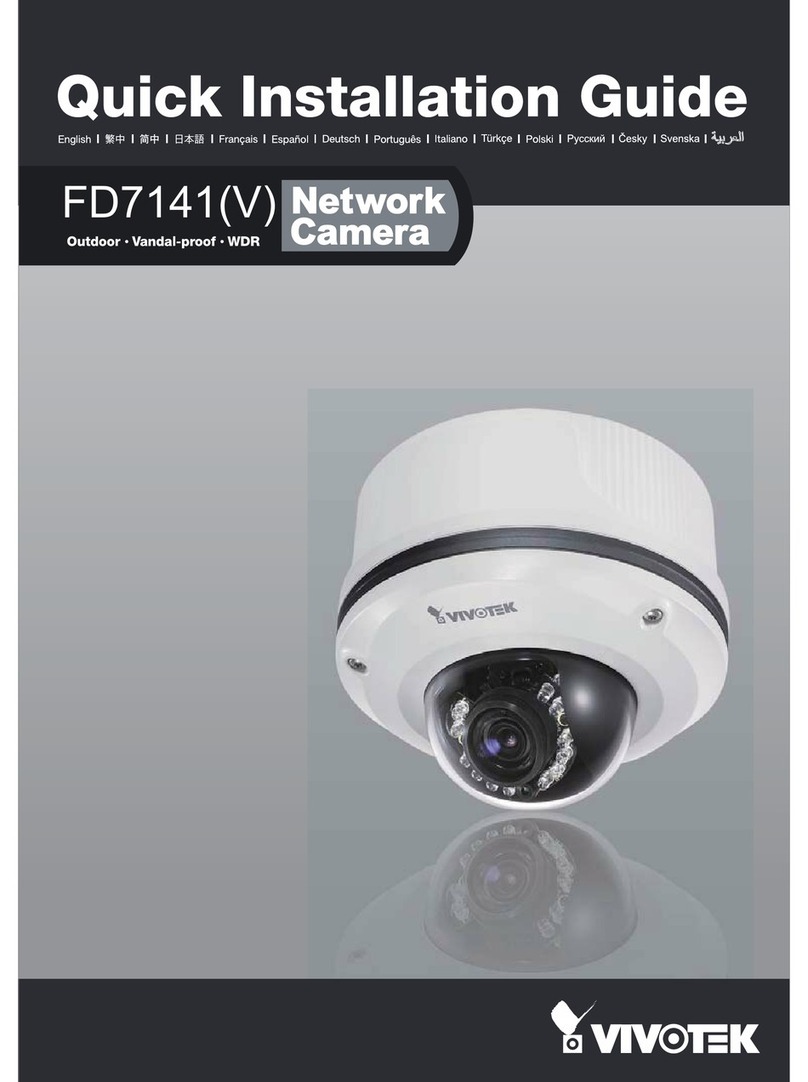
Vivotek
Vivotek FD7141 User manual

Vivotek
Vivotek IP8330 User manual
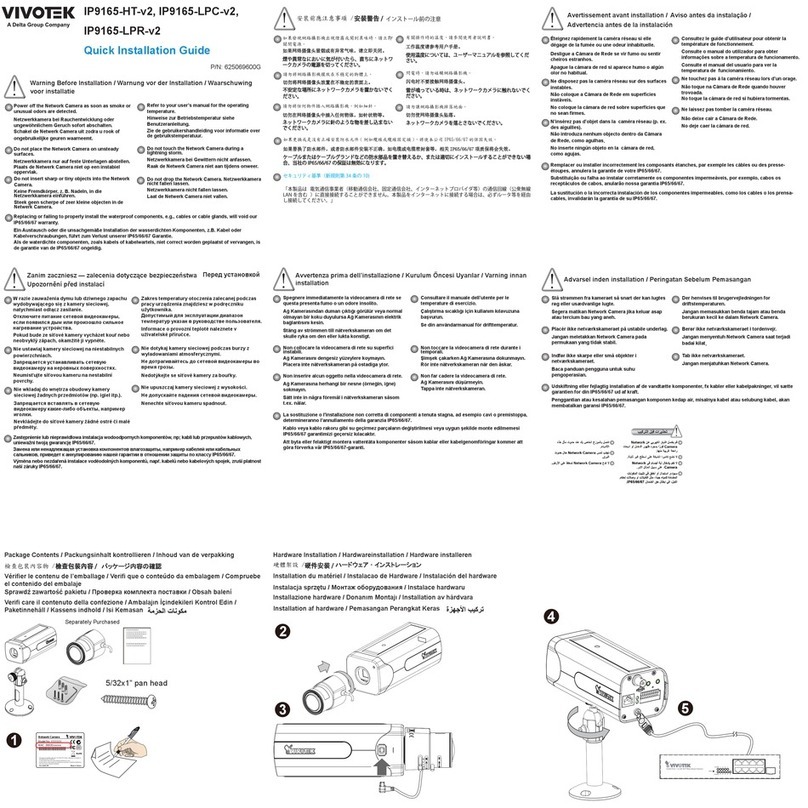
Vivotek
Vivotek Supreme IP9165-HT-v2 User manual
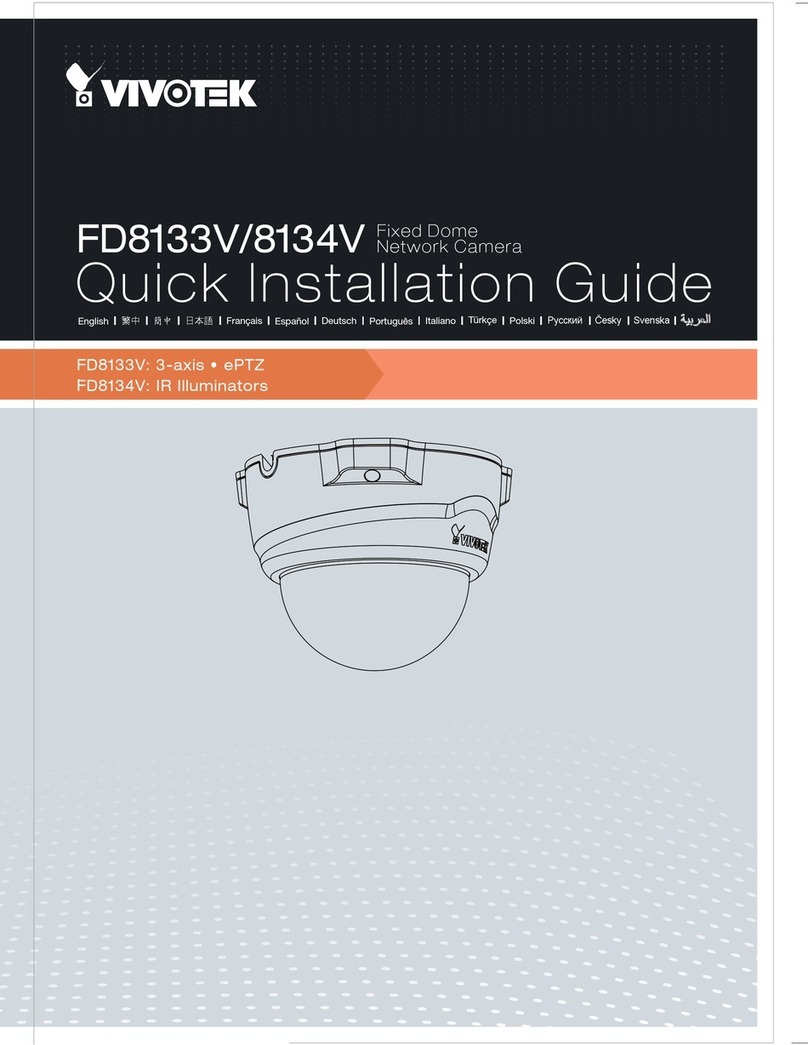
Vivotek
Vivotek FD8133V User manual

Vivotek
Vivotek C Series User manual

Vivotek
Vivotek IP8161 User manual
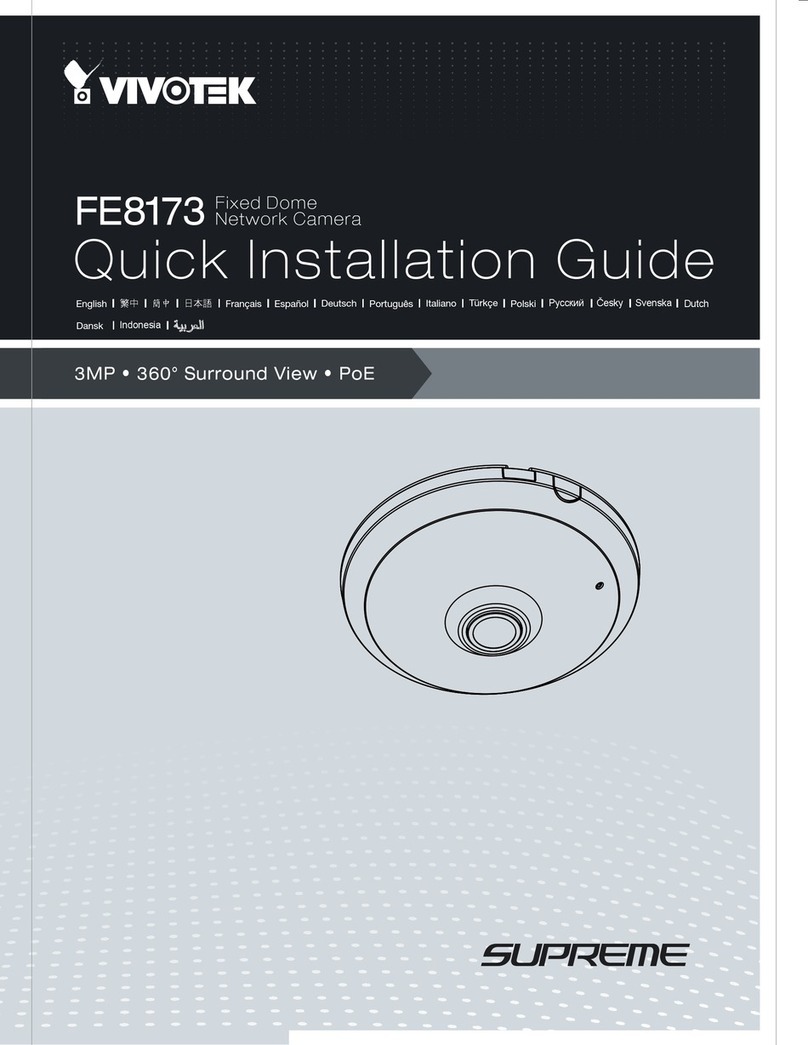
Vivotek
Vivotek FE8173 User manual
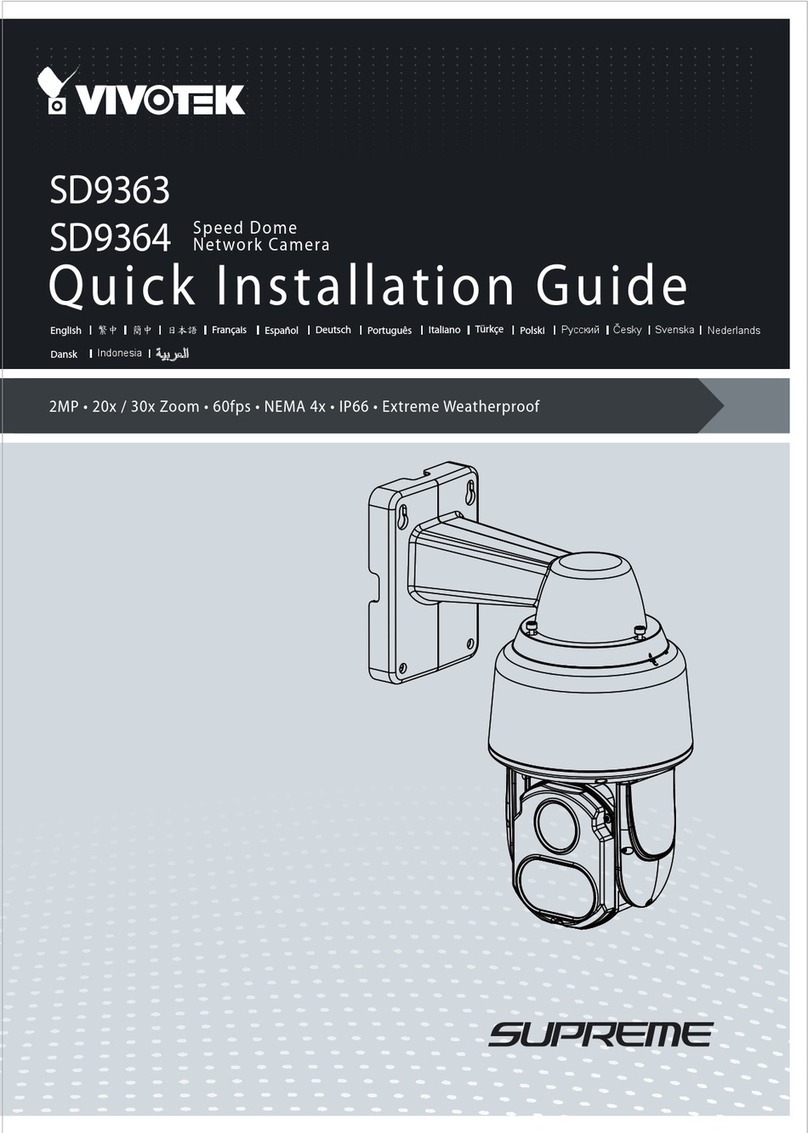
Vivotek
Vivotek Supreme SD9363 User manual